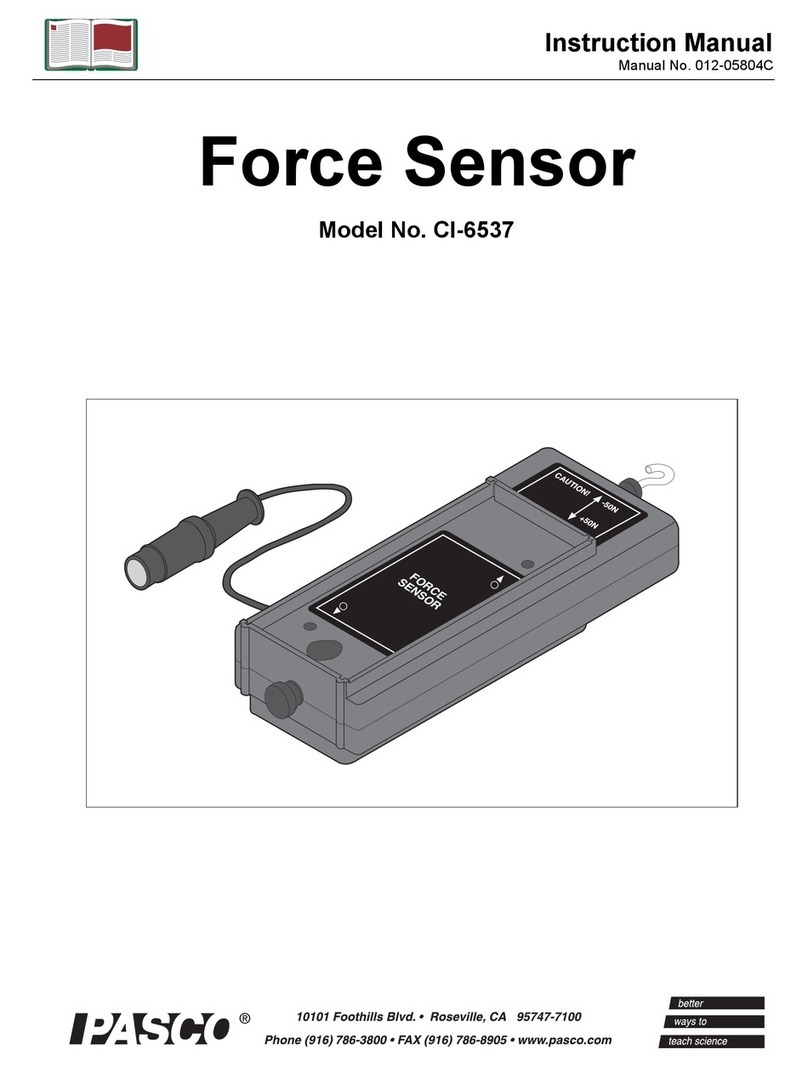PASCO PASPORT PS-2104 User manual
Other PASCO Accessories manuals
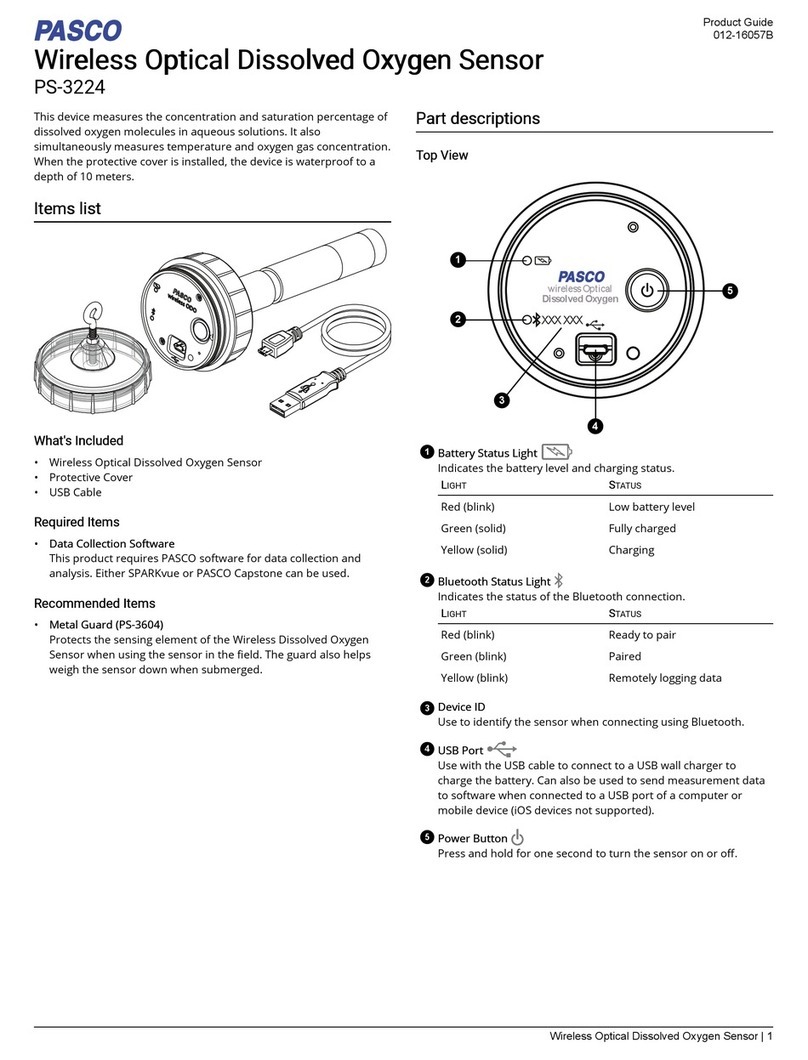
PASCO
PASCO PS-3224 User manual
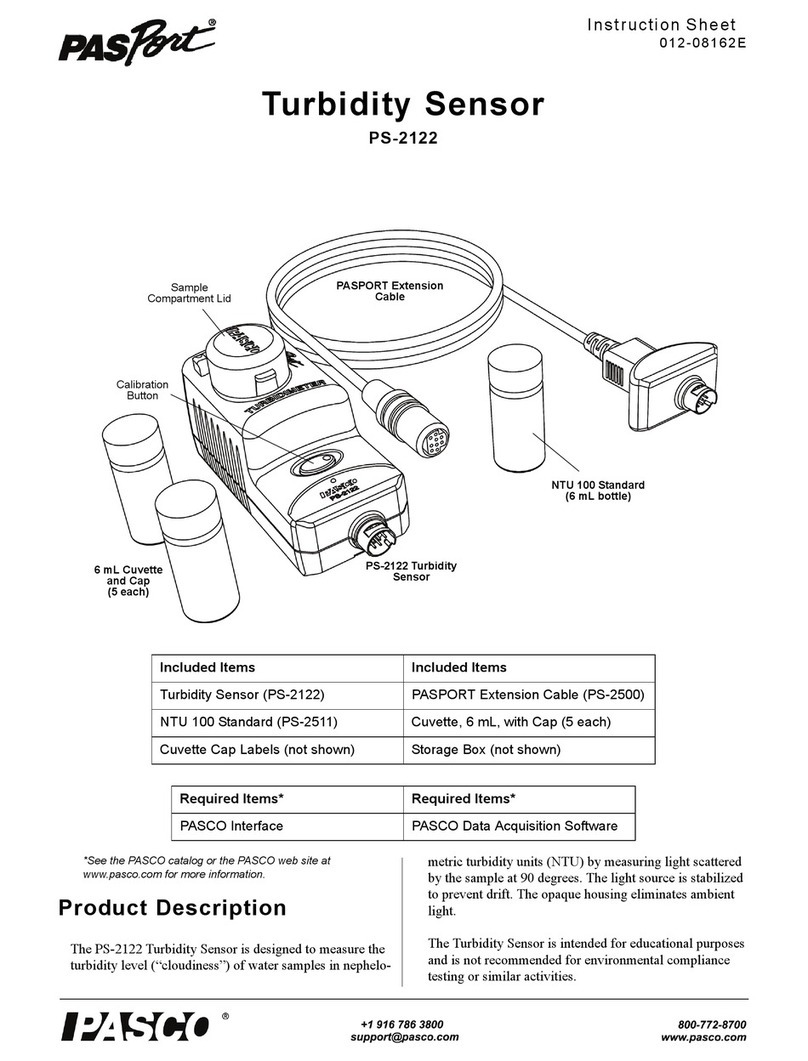
PASCO
PASCO PASPort PS-2122 User manual
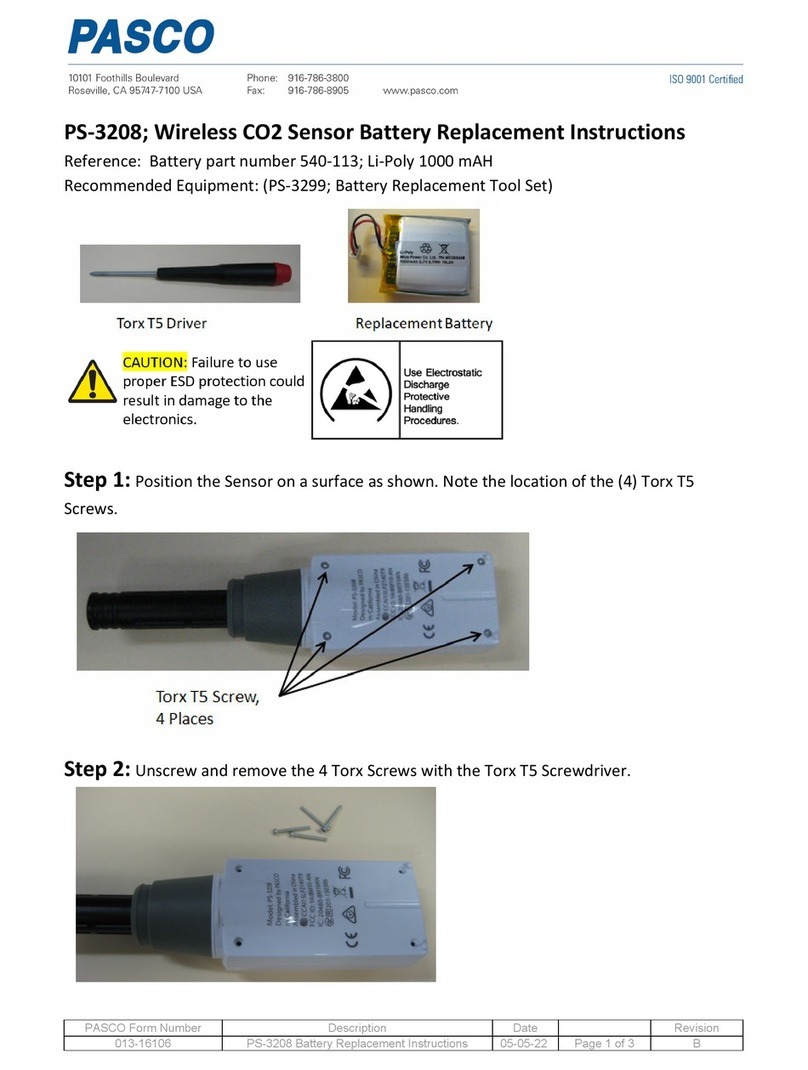
PASCO
PASCO PS-3208 Guide

PASCO
PASCO PASPort PS-2168 User manual

PASCO
PASCO PasPort PS-2195 User manual

PASCO
PASCO PS-3219 User manual
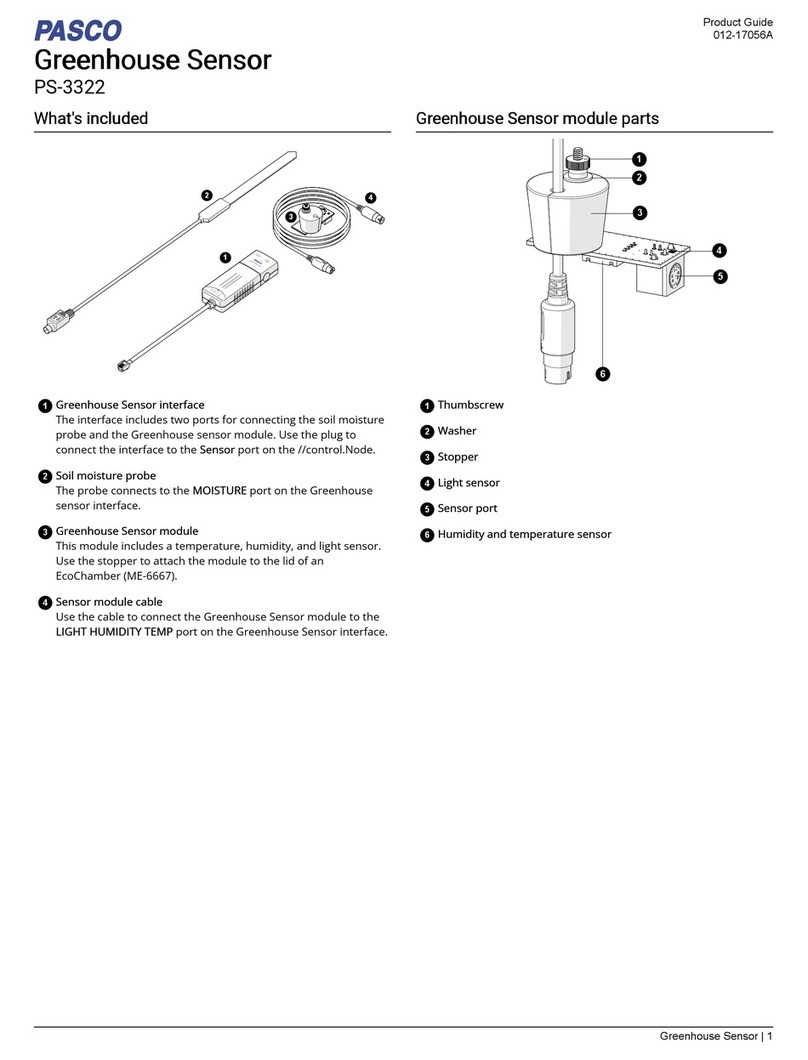
PASCO
PASCO PS-3322 User manual

PASCO
PASCO PS-3215 User manual
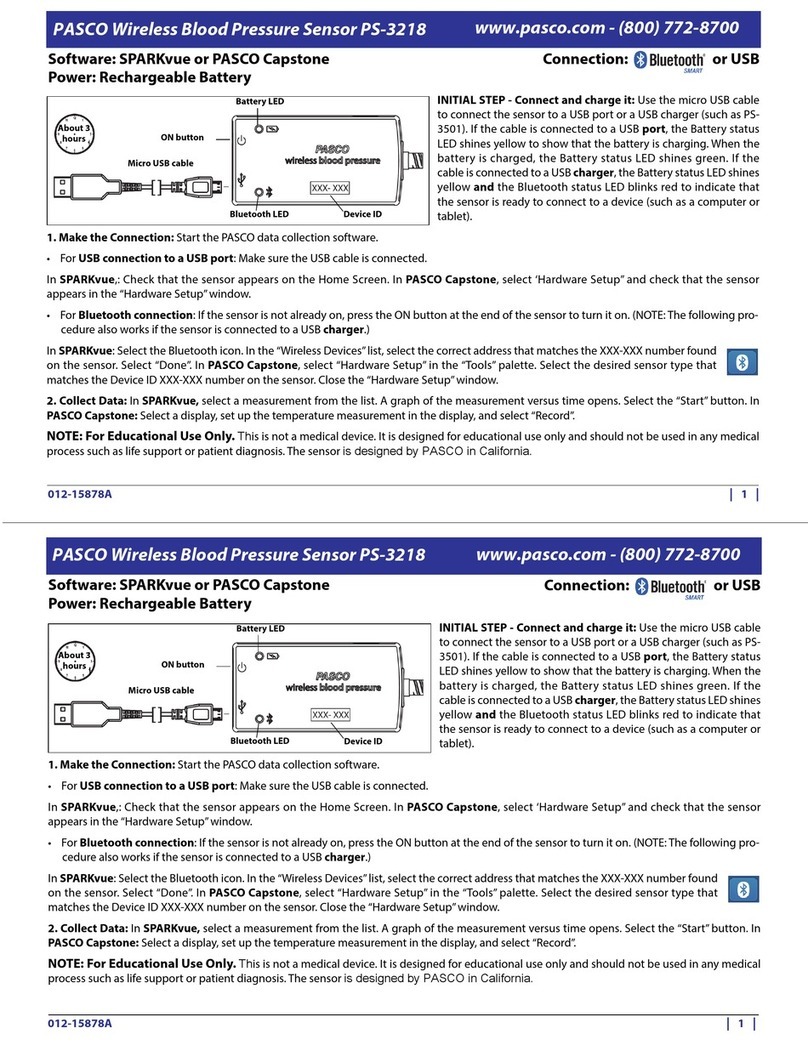
PASCO
PASCO PS-3218 User manual
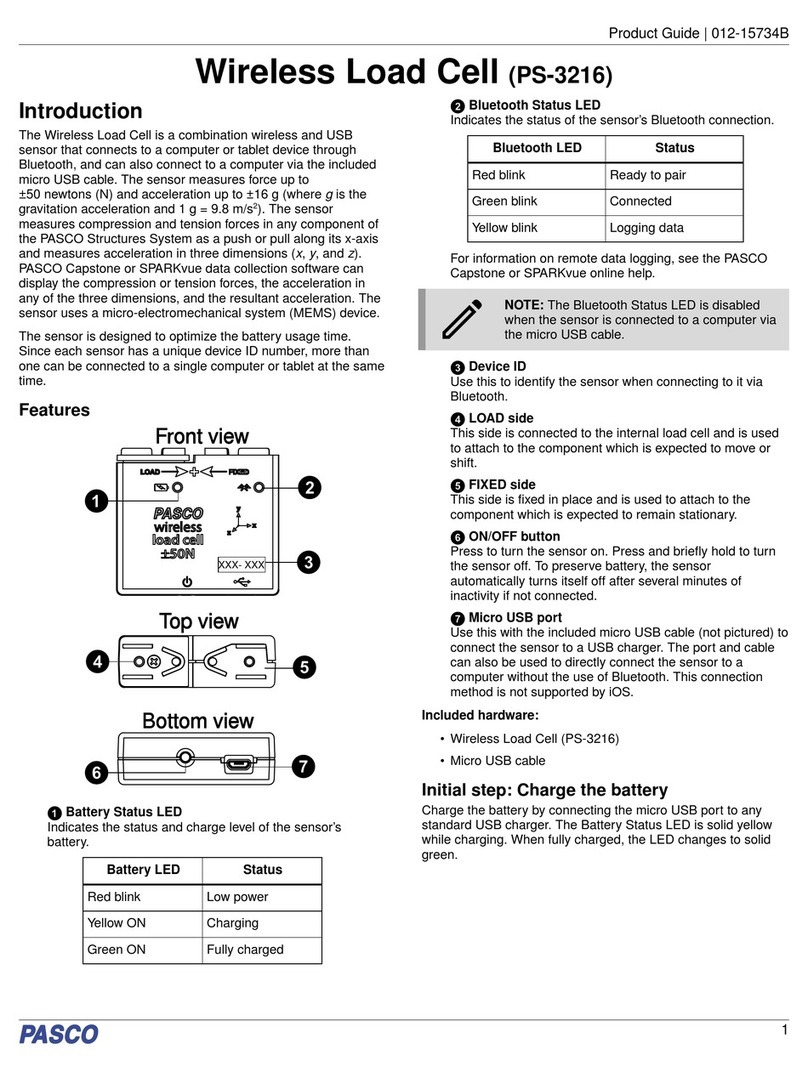
PASCO
PASCO PS-3216 User manual

PASCO
PASCO PS-3212 User manual

PASCO
PASCO Pasport PS-2109 User manual

PASCO
PASCO AirLink PS-3200 User manual

PASCO
PASCO PS-3227 Guide
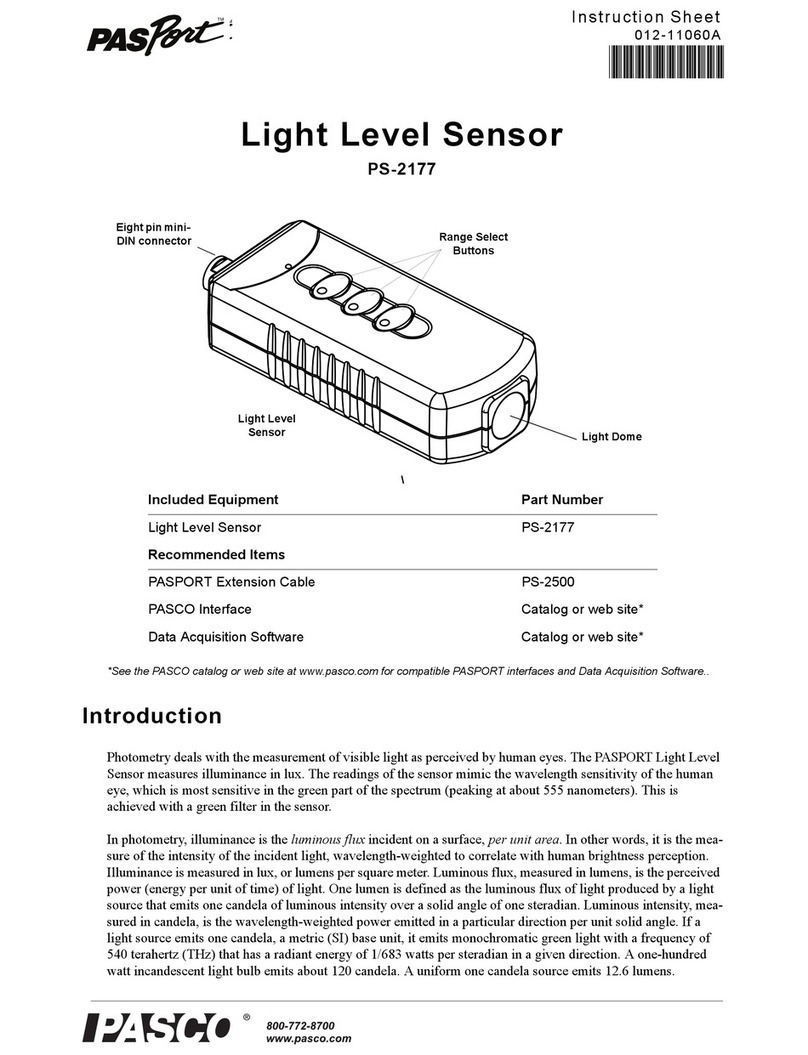
PASCO
PASCO PASPORT PS-2177 User manual
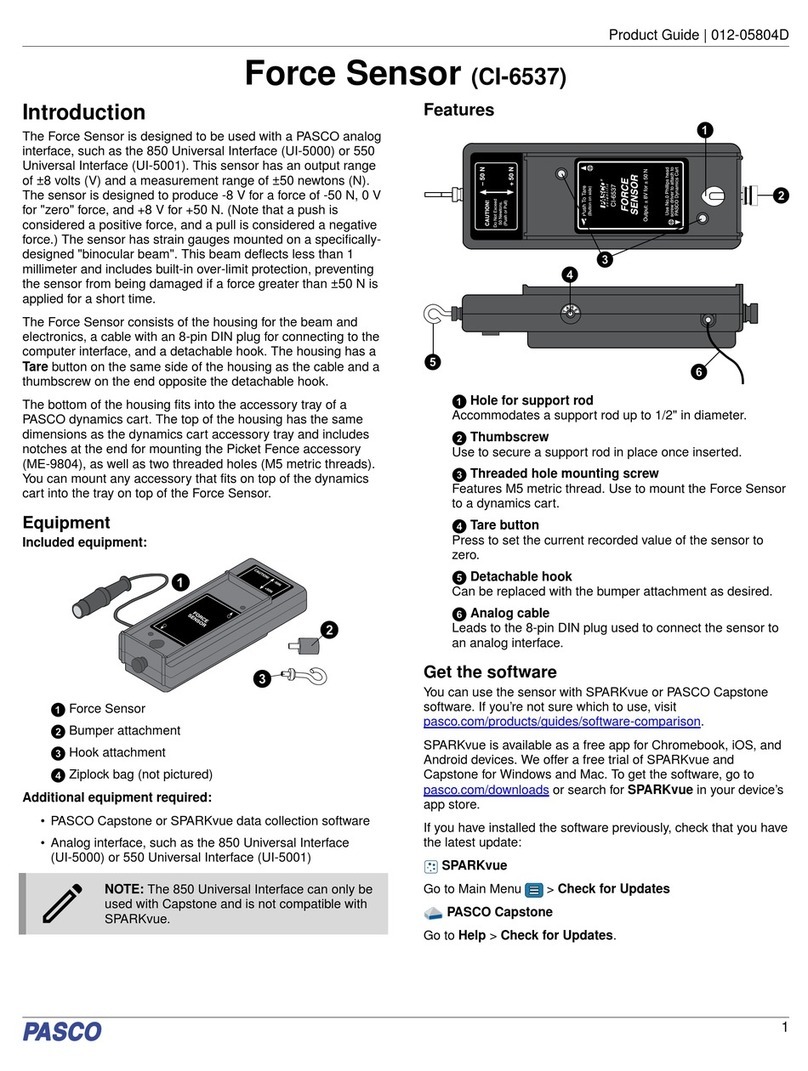
PASCO
PASCO CI-6537 User manual

PASCO
PASCO PS-3228 User manual

PASCO
PASCO PasPort PS-2106A User manual

PASCO
PASCO PASPort PS-2120 User manual

PASCO
PASCO Motion Sensor II CI-6742A User manual