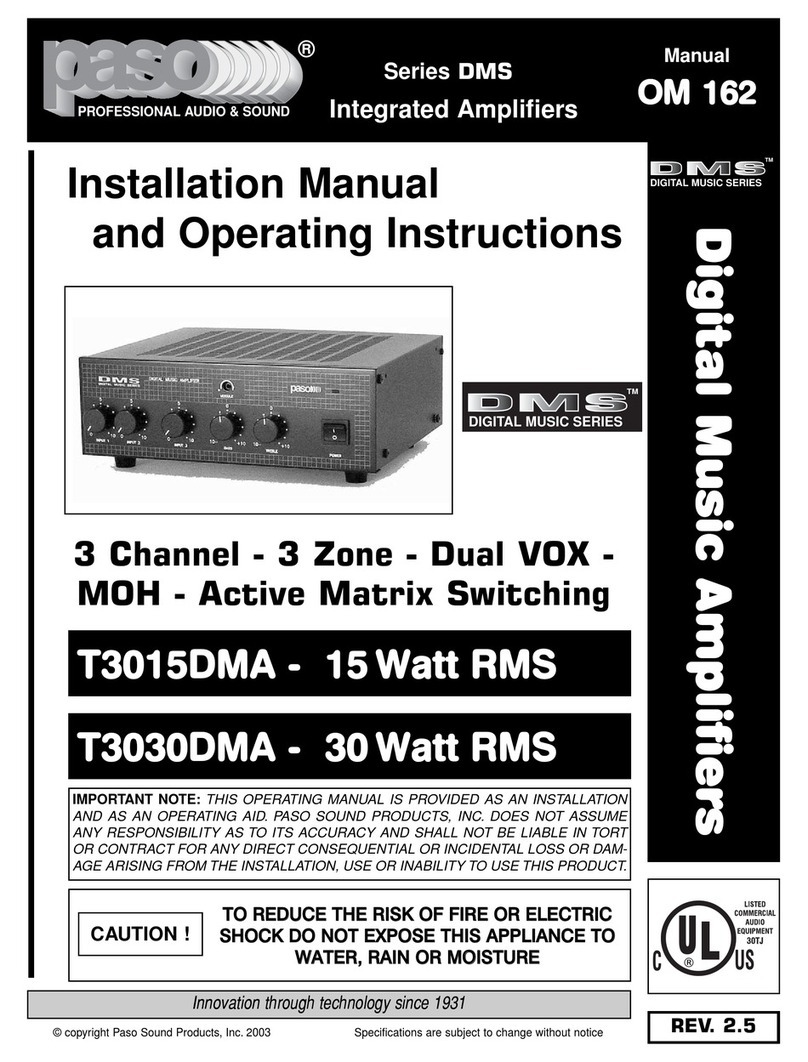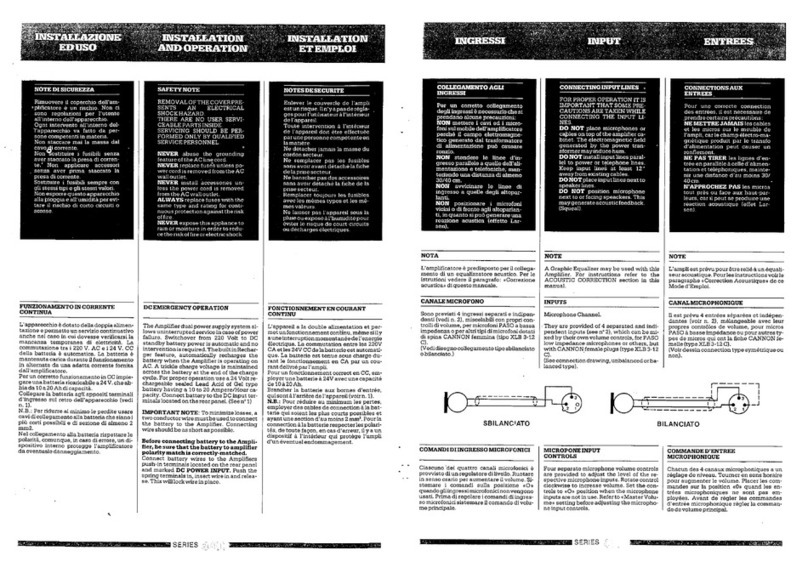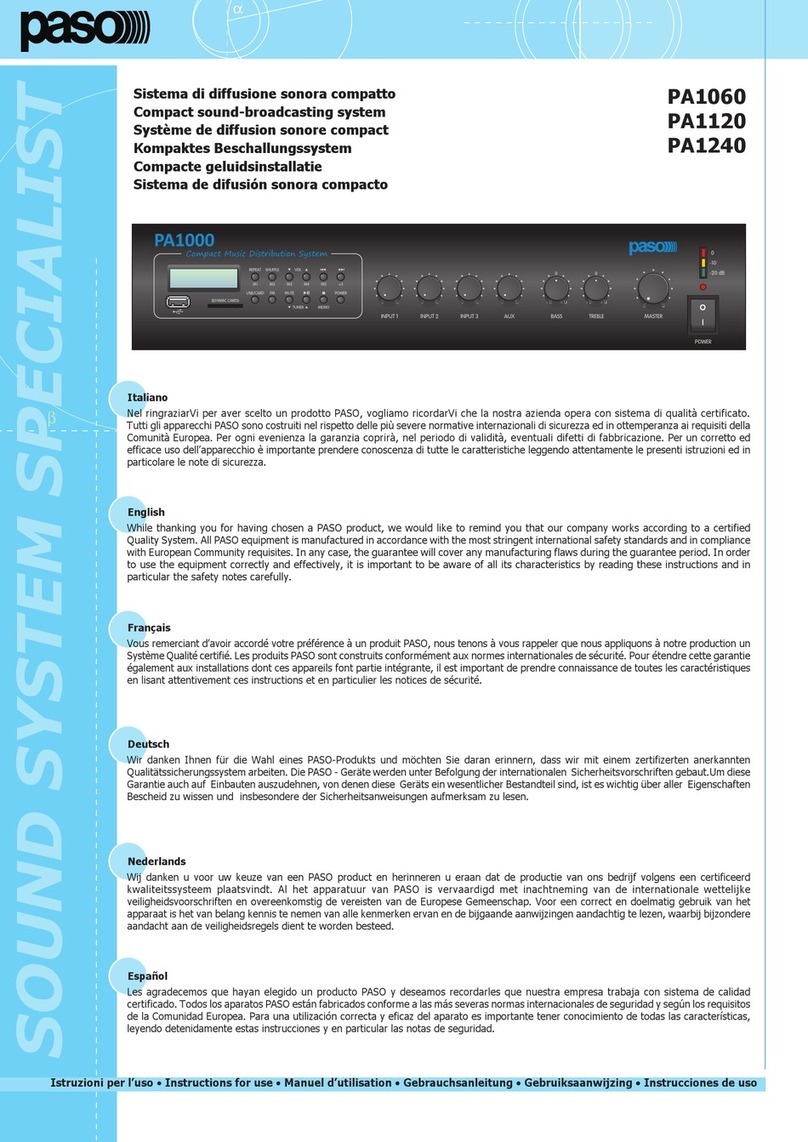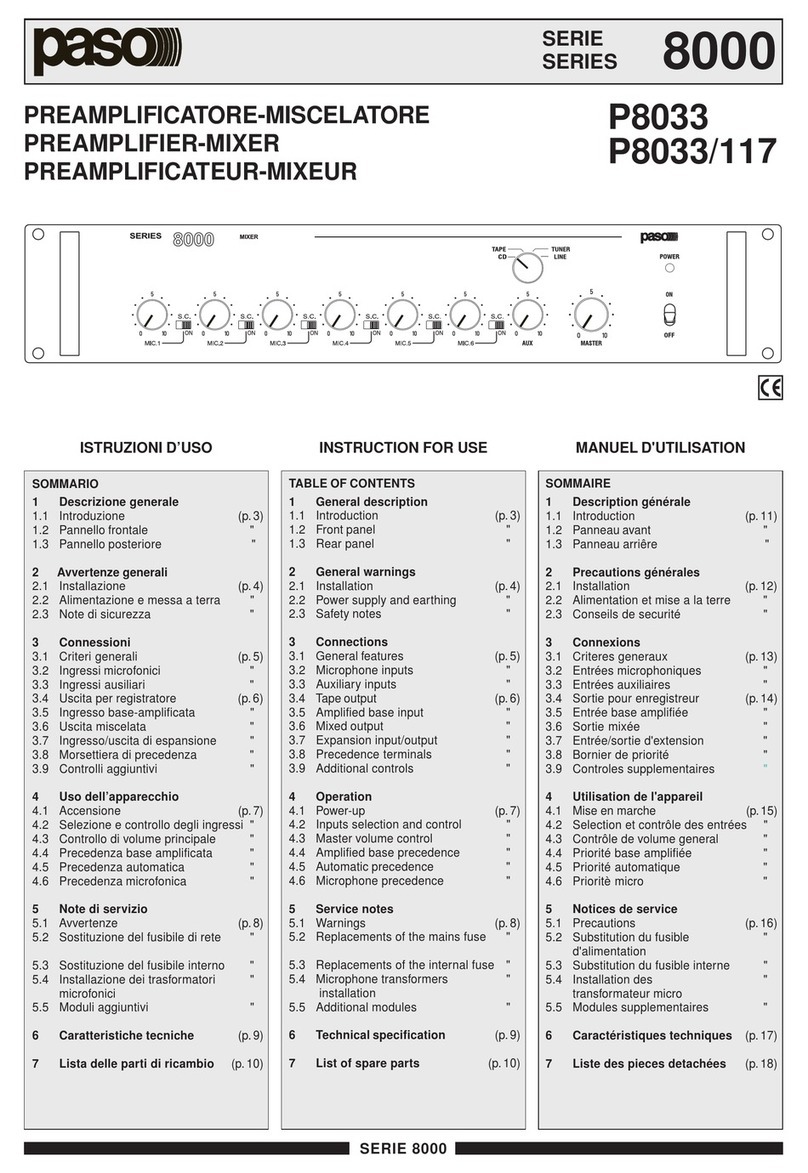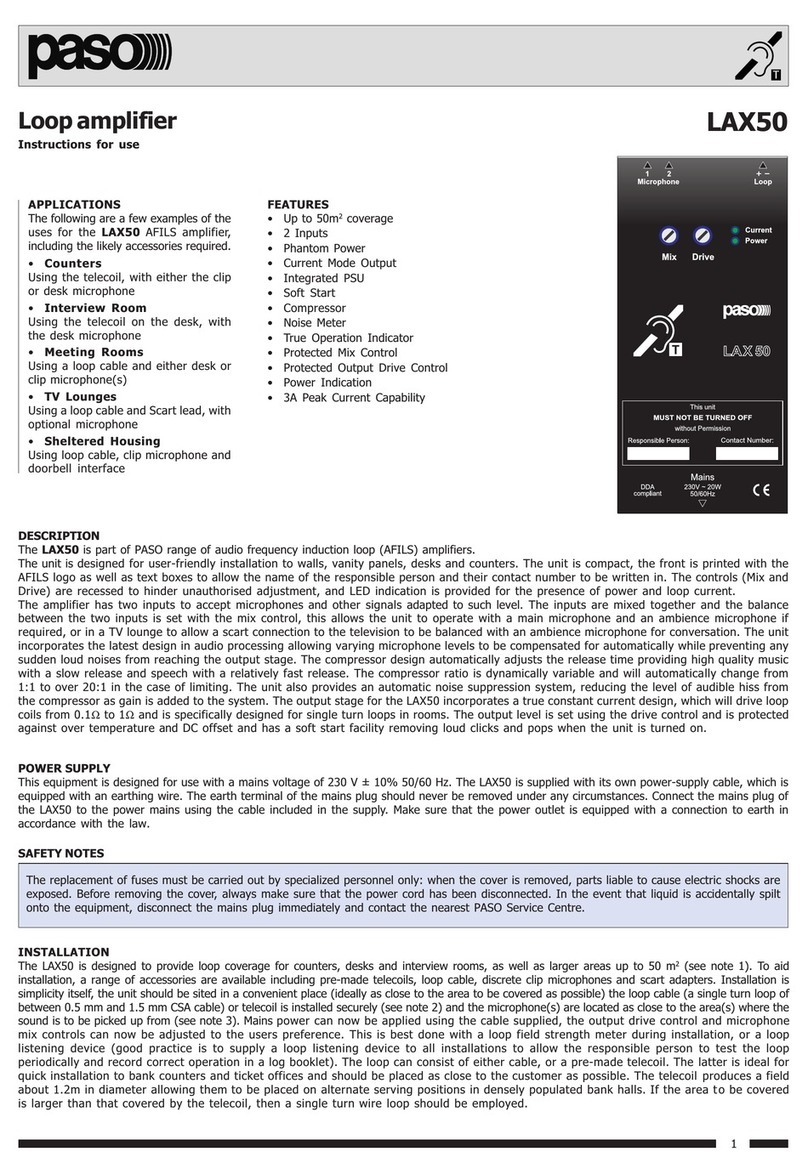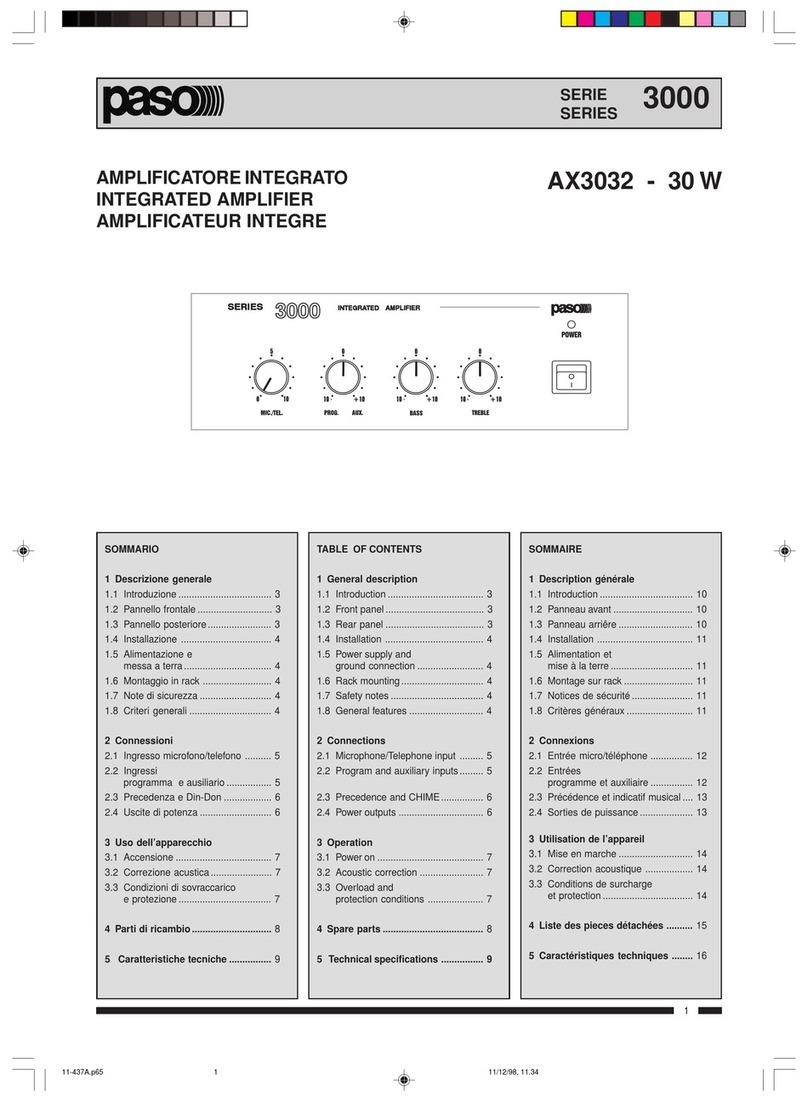- PMS2000 System -
Ref. 11/596 PM2092-V
2
1. DESCRIZIONE GENERALE
La scheda di controllo PM2092-V è stata creata
per consentire l'esecuzione semplice e veloce di
test sugli amplificatori modulari PMWxx(1)e per
verificare l’integrità della/e linea/e altoparlanti
tramite l’utilizzo delle schede PM2094-V.
Questa scheda gestisce tutte le funzioni
dell'amplificatore, dagli ingressi alla diagnostica
ed è in grado di eseguire le seguenti funzioni:
• misure di impedenza di linea;
• diagnostica dell'amplificatore;
• verifica dell’integrità della linea altoparlanti
(PM2094-V).
• verifica isolamento di terra (GND FAULT);
• controllo di volume;
• selezione di due ingressi;
• controllo del relè di potenza;
• possibilità di inserimento del filtro LOW CUT;
• funzionamento in modalità di risparmio
energetico ‘LOW POWER’.
La scheda può inoltre essere controllata tramite
interfaccia seriale. Oltre ad eseguire tutte le
operazioni e/o verifiche impostate localmente con
i dip-switches, sarà possibile visualizzare e
modificare tutti i parametri tra cui:
• lettura dell'impedenza di riferimento per il test;
• valore minimo e massimo entro cui il test risulta
valido;
• lettura dello stato dei test;
• test dell'ingresso;
• misura della temperatura dei transistor finali;
• regolazione del volume;
• comando remoto del relè.
(1) Nel modello PMW500-V la scheda è integrata
all’interno dell’apparecchio.
(2) Procedura valida per i modelli PMW60, PMW120
e PMW240.
1.1 Installazione(2)
Il funzionamento dell'amplificatore con la scheda
di controllo PM2092-V installata sarà legato al
funzionamento della scheda stessa. Attenersi, per
l’installazione della scheda di controllo, alla
seguente procedura:
1. assicurarsi che l'apparecchio sia disconnesso
dalla rete;
2. rimuovere il pannello laterale sinistro
dell'amplificatore;
1. GENERAL DESCRIPTION
The PM2092-V control card was created to
provide a simple and rapid way of testing the
PMWxx(1)modular amplifiers and for checking the
integrity of the loudspeaker line(s) using the
PM2094-V cards.
This card manages all the functions of the amplifier,
from the inputs to diagnostics, and is capable of
carrying out the following functions:
• line impedance measurements;
• amplifier diagnostics;
• check of the integrity of the loudspeaker line
(PM2094-V).
• check of insulation to earth (GND FAULT);
• volume control;
• selection of two inputs;
• check of the power relay;
• possibility of including the LOW CUT filter;
• operation in the ‘LOW POWER’ energy-saving
mode.
The card can also be controlled via a serial interface.
In addition to carrying out all the operations and/
or checks set locally by means of the dip switches,
it will also be possible to display and alter all the
parameters, including the following:
• reading of the reference impedance for the test;
• minimum and maximum values between which
the test is valid;
• reading of the test status;
• testing of the input;
• measurement of the temperature of the end
transistors;
• volume adjustment;
• remote control of the relay.
(1) In the PMW500-V, the card is built into the
equipment.
(2) Procedure valid for models PMW60, PMW120 and
PMW240.
1.1 Installation(2)
Operation of the amplifier with the PM2092-V
control card installed inside it will therefore be
linked to the operation of the card itself. To install
the control card, follow the procedure described
below:
1. Make sure that the equipment is disconnected
from the mains;
2. Remove the left side panel of the amplifier;