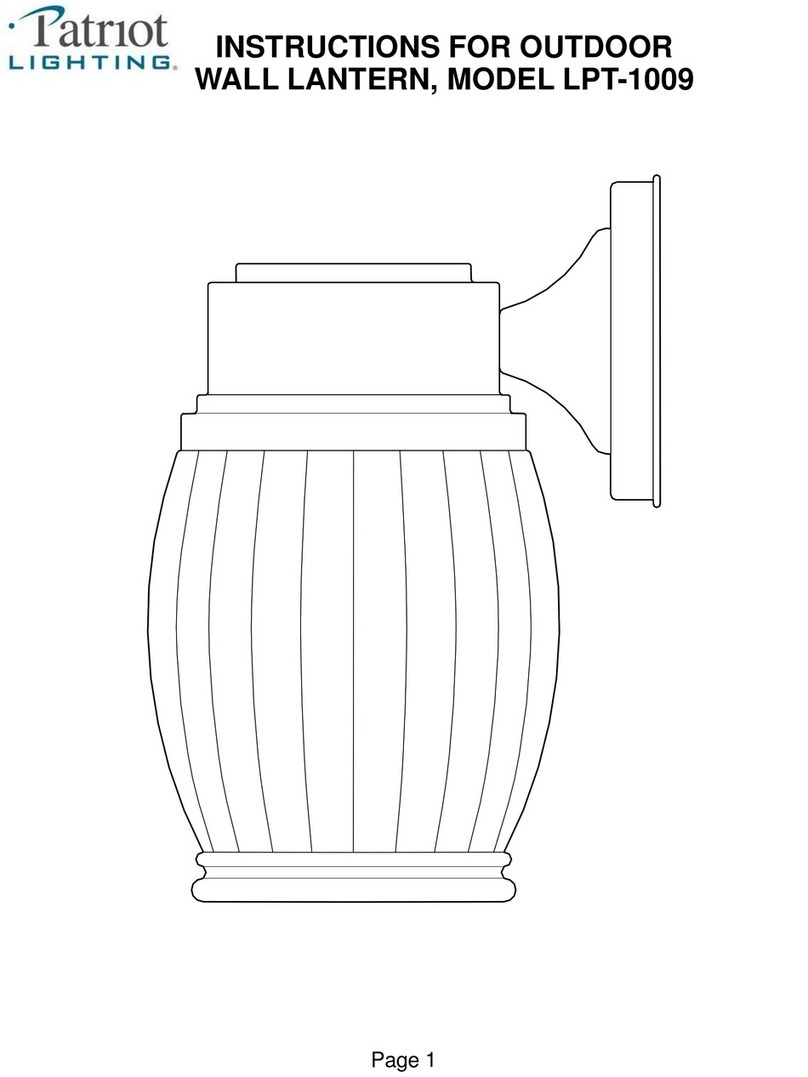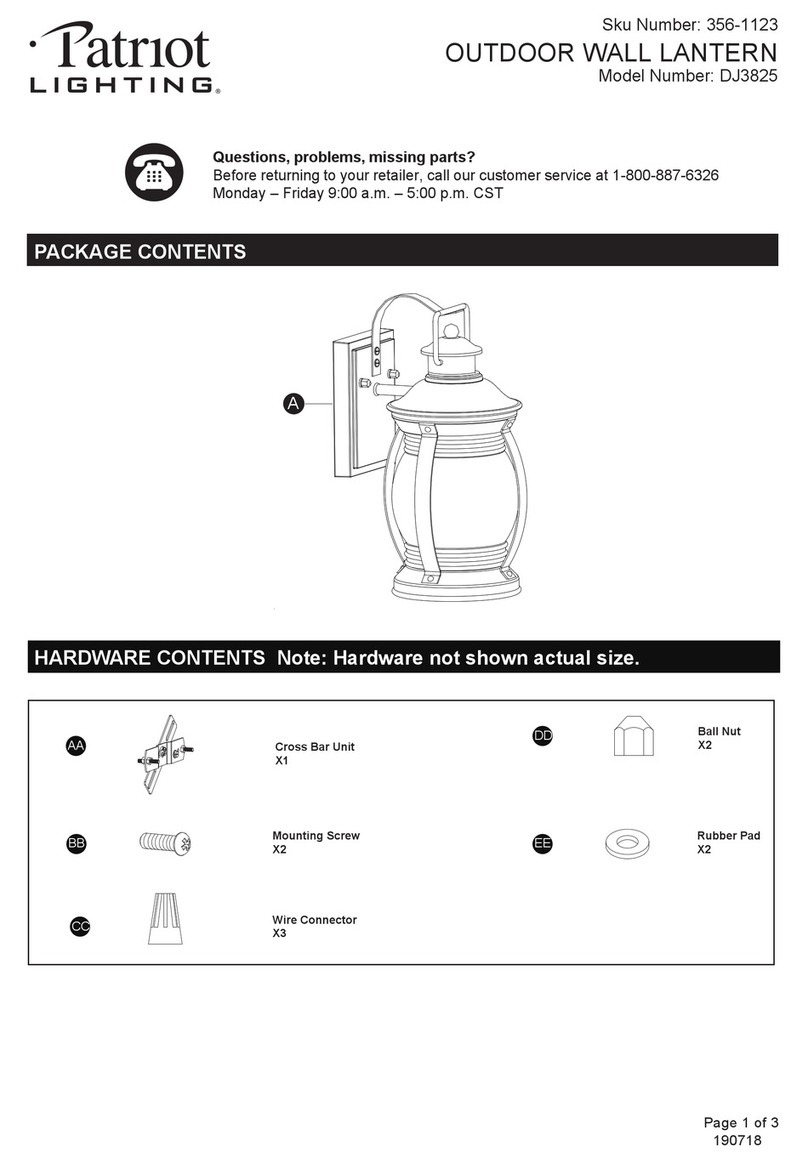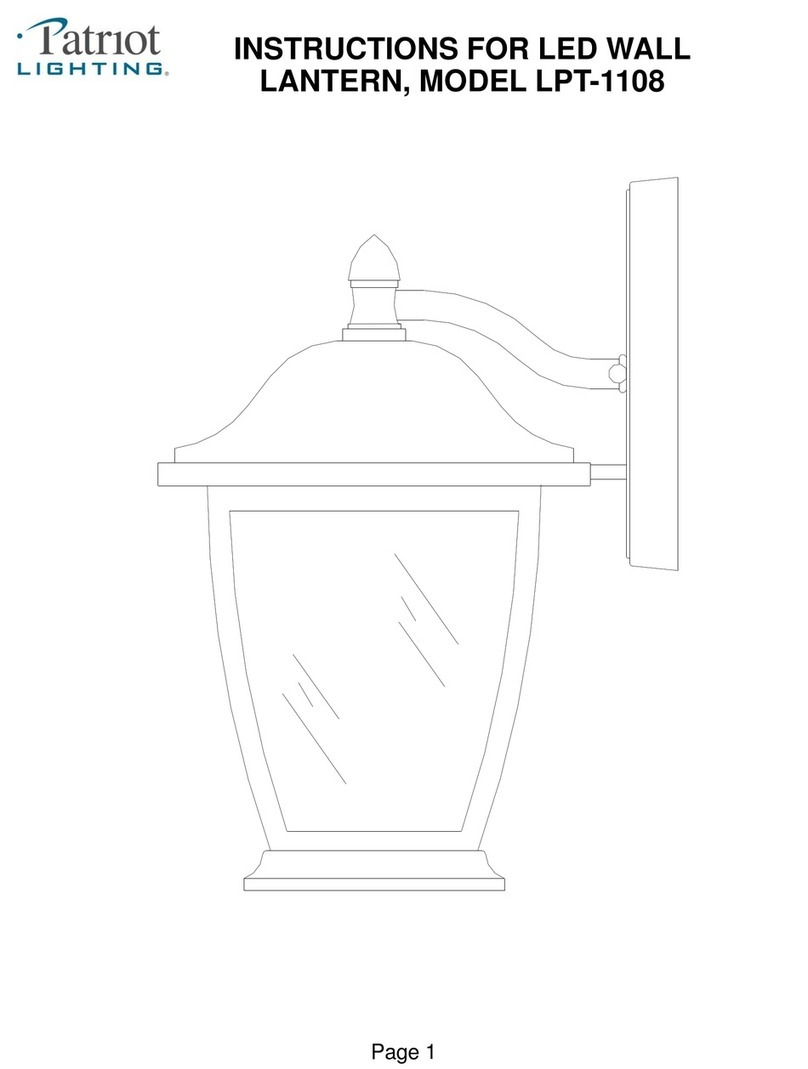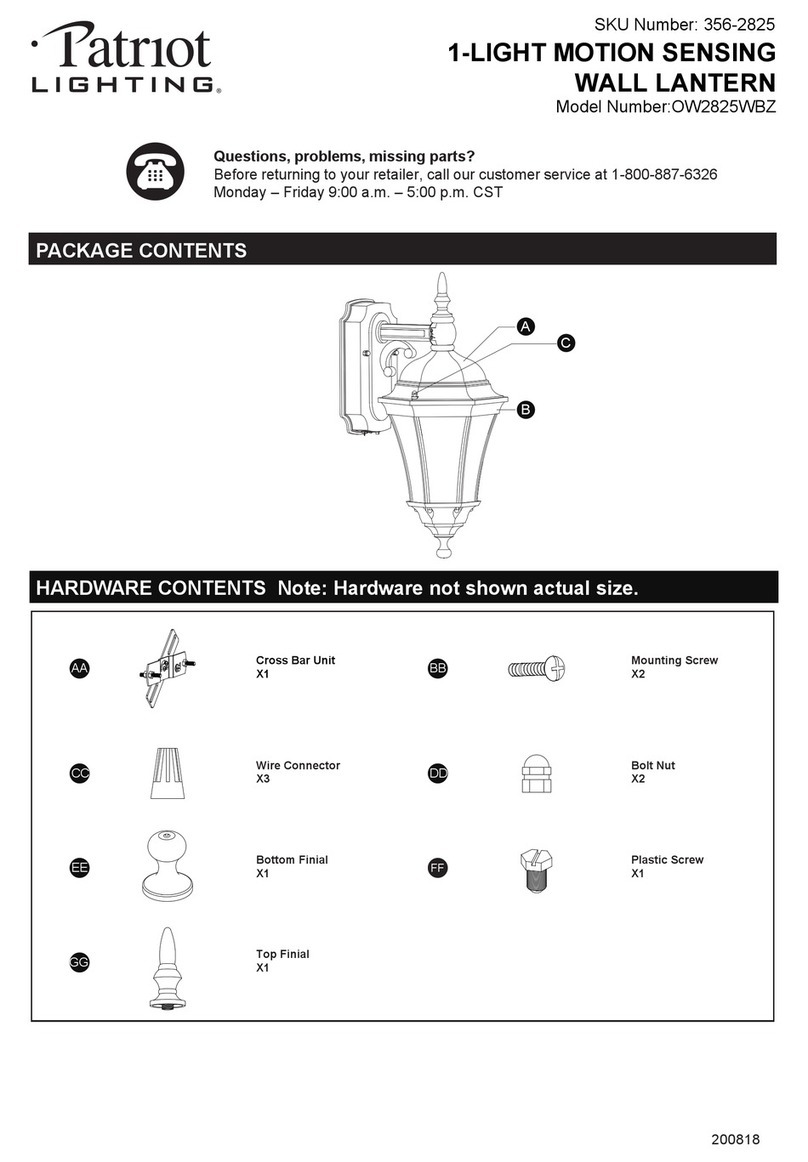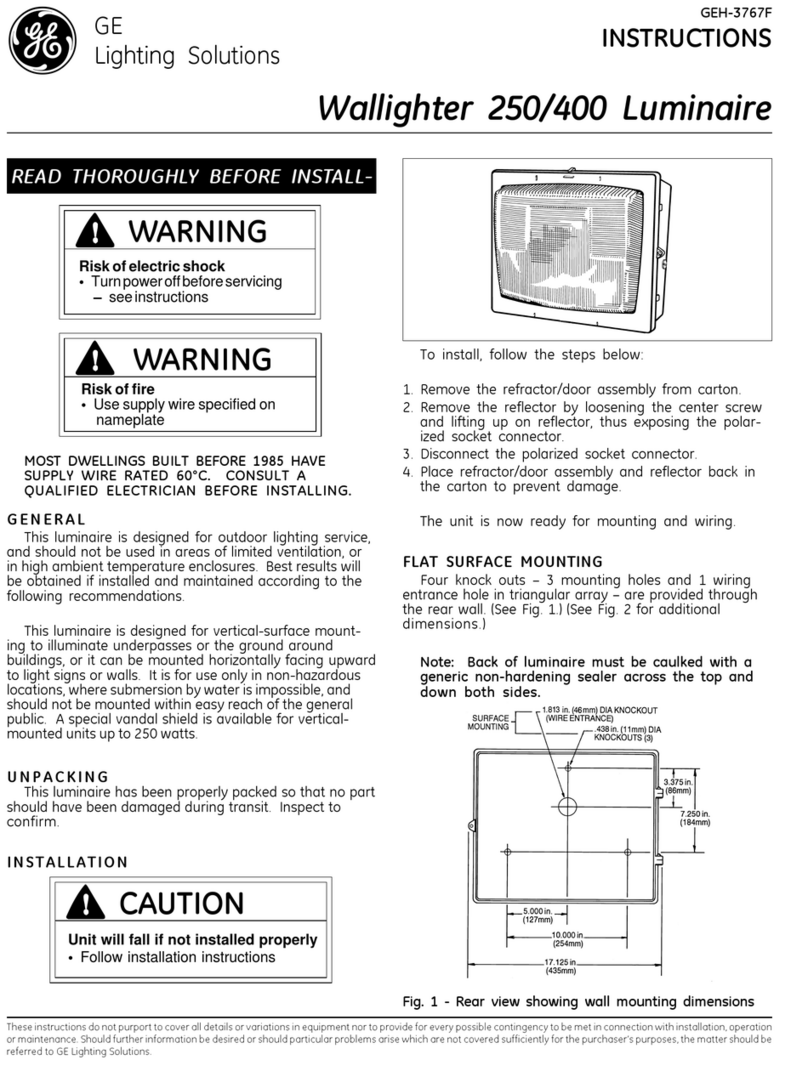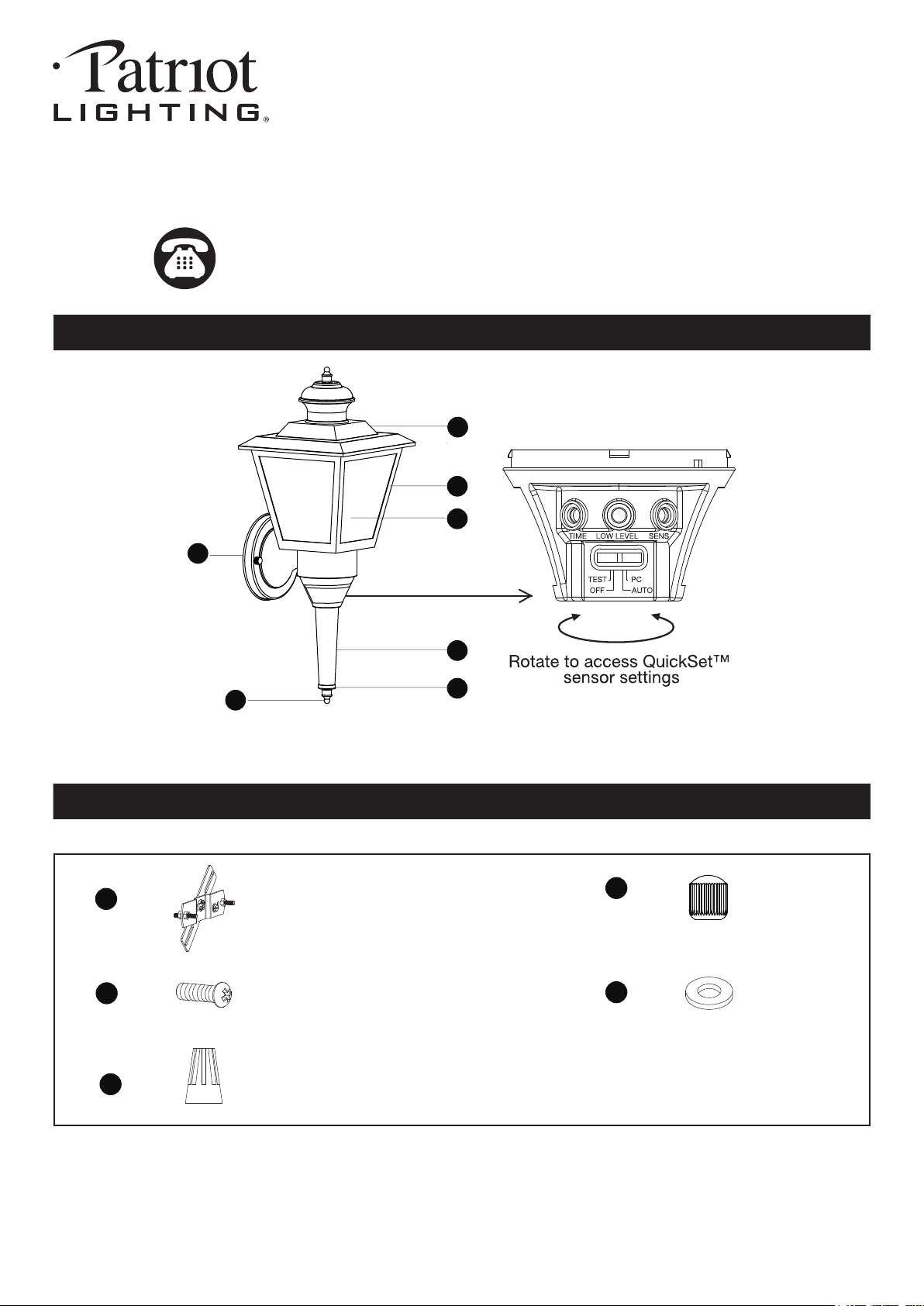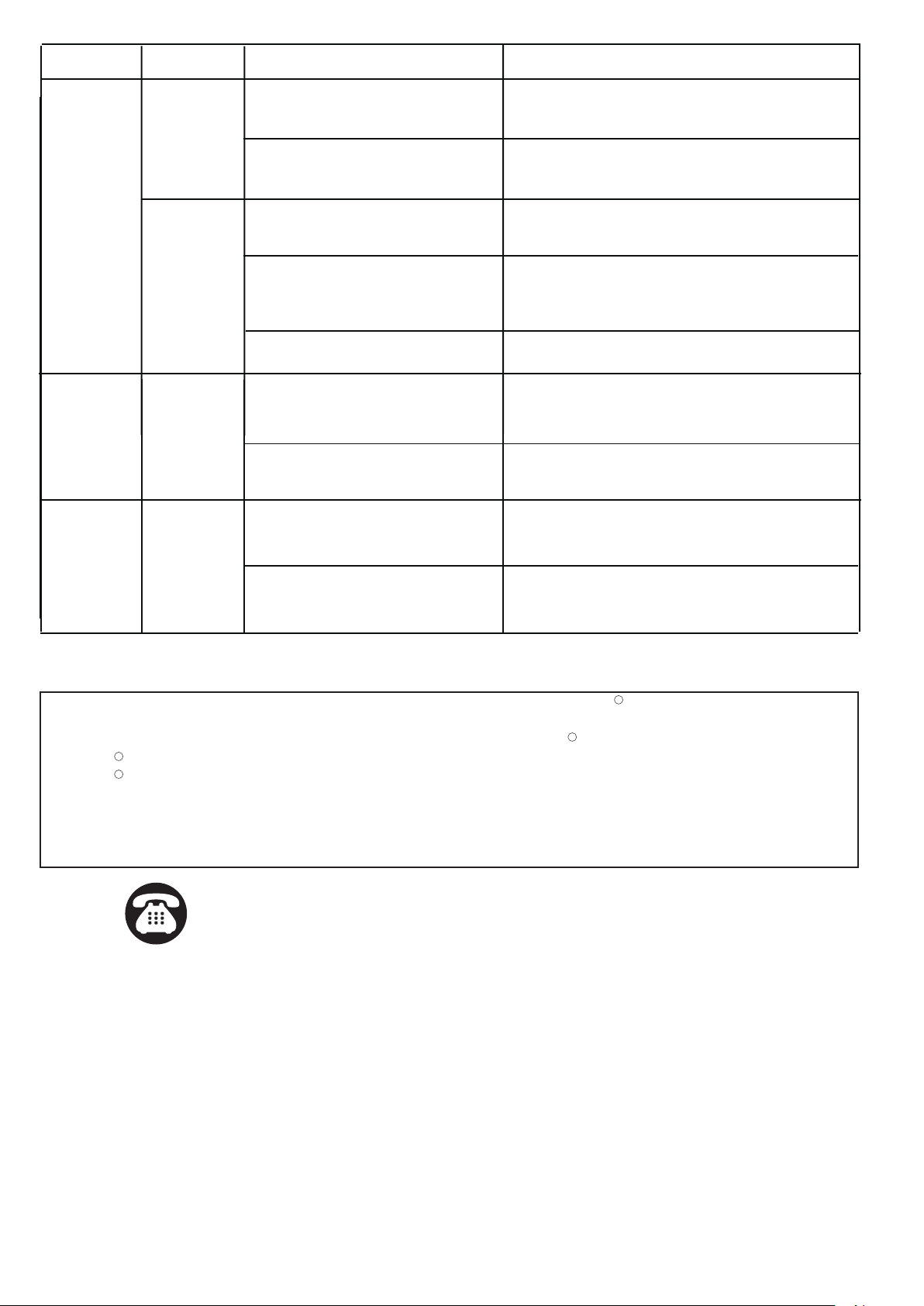Page 3 of 6
ASSEMBLY INSTRUCTIONS (continued)
Turn on the power at fuse or circuit box
4. Unscrew the two set screws
from the cover (G). Attach the
cover (G) to the fixture (B) by
aligning the holes of cover (G)
and fixture (B), then secure
the cover (G) with the two set
screws.
3. Install a bulb (not included).
See relamping label at socket
area or packaging for
maximum wattage allowed.
5. Unscrew the two ball nuts
(DD). Remove the two rubber
pads (EE) and the cross bar
unit (AA) from the backplate
(A).
3
Max.60W Type A Bulb
(not included)
4
Set Screw
B
G
6. Attach the cross bar unit (AA) to
the outlet box using two mounting
screws (BB). Adjust the length of
the preinstalled headless screws
if necessary.
Note: Make sure that the
headless screws are lined up
horizontally to make the fixture
level.
AA
BB
Headless Screw
6
8. Attach the backplate (A) of the
fixture (B) to the cross bar unit
(AA) by aligning and inserting the
two headless screws from the
cross bar unit (AA) into the open
holes on the backplate (A), then
place the two rubber pads (EE)
over the exposed headless
screws before screwing the two
ball nuts (DD).
Note: With silicone caulking
compound, caulk completely
around where the backplate meets with the wall
surface to prevent water from seeping into the outlet
box.
8
EE
AA A
B
G
DD
Headless
Screw
5
EE
AA A
B
DD
The Position of Control Panel
Sensor
Lens
Fig.1
Sensor
Lens
Fig.3
Fig.2
View Fig.A
Step 1: Rotate the sensor lens from left side to right side
to show the adjustable knobs and slide switch.
(See Fig.1)
Step 2: Adjust time low level brightness and sensitivity
by knobs and choose the mode you want by
slide switch. (See Fig.2 and Fig A).
Step 3: Restore the sensor lens to original position.
(See Fig.3)
“TIME” Knob
“LOW LEVEL” Knob
“SENS” Knob
Small Screwdriver
(not included)
Slide Switch
TEST
OFF AUTO
PC
TIME LOW LEVEL SENS
Fig.A
CC
7
AA
Green Grounding
Screw
7. Pull out the source wires from
the outlet box. Make wire
connections using wire
connectors (CC) as follows:
• Connect the hot wire (usually
black insulation) from the
fixture to the black wire from
the power source.
Connect the neutral wire
(usually white insulation) from
the fixture to the white wire from the power source.
Attach the fixture grounding wire (usually green
insulation or bare wire) to the cross bar unit (AA) with
the green grounding screw, then connect it to the
house grounding wire with the wire connector (CC).
•
•
Carefully put all of the wires back into the outlet box.
190718