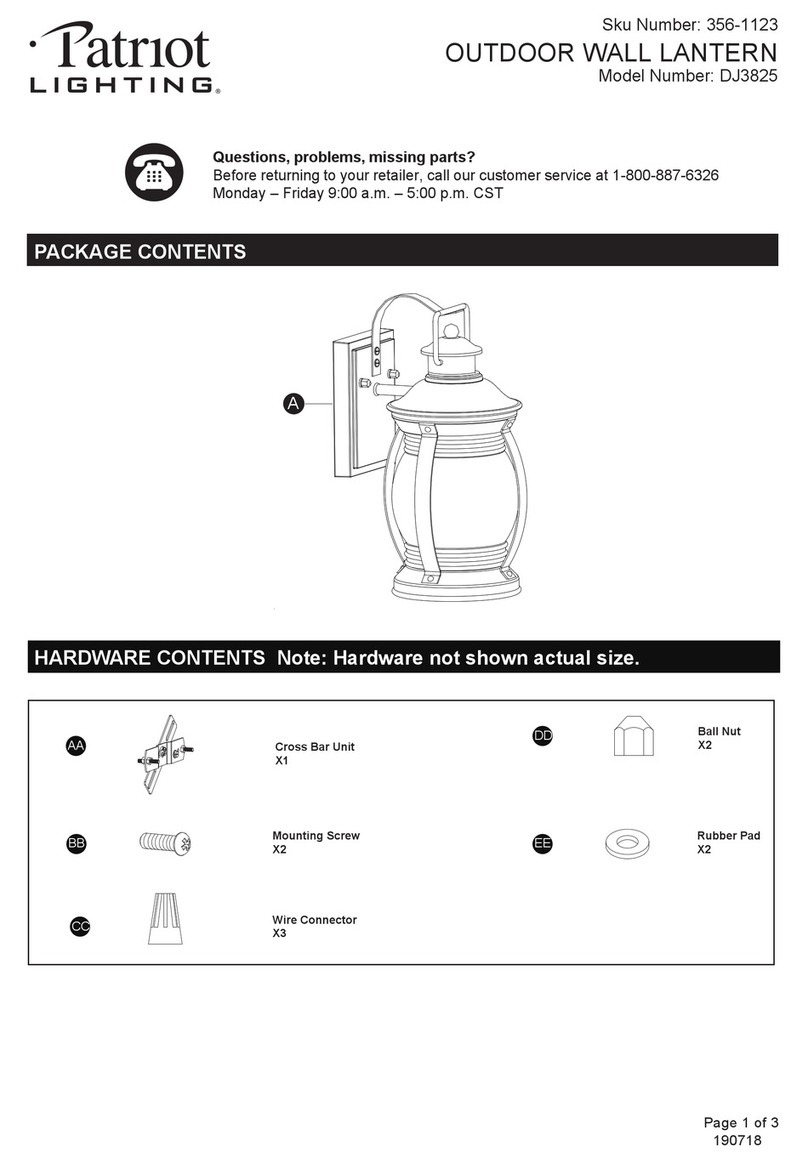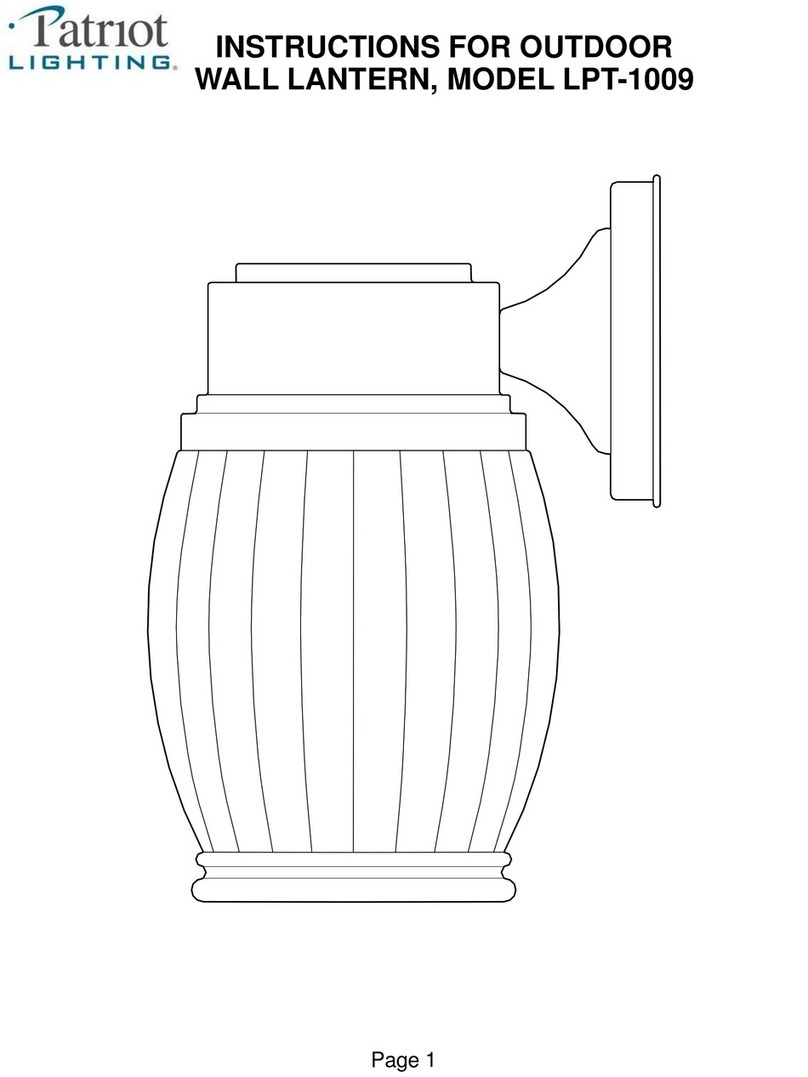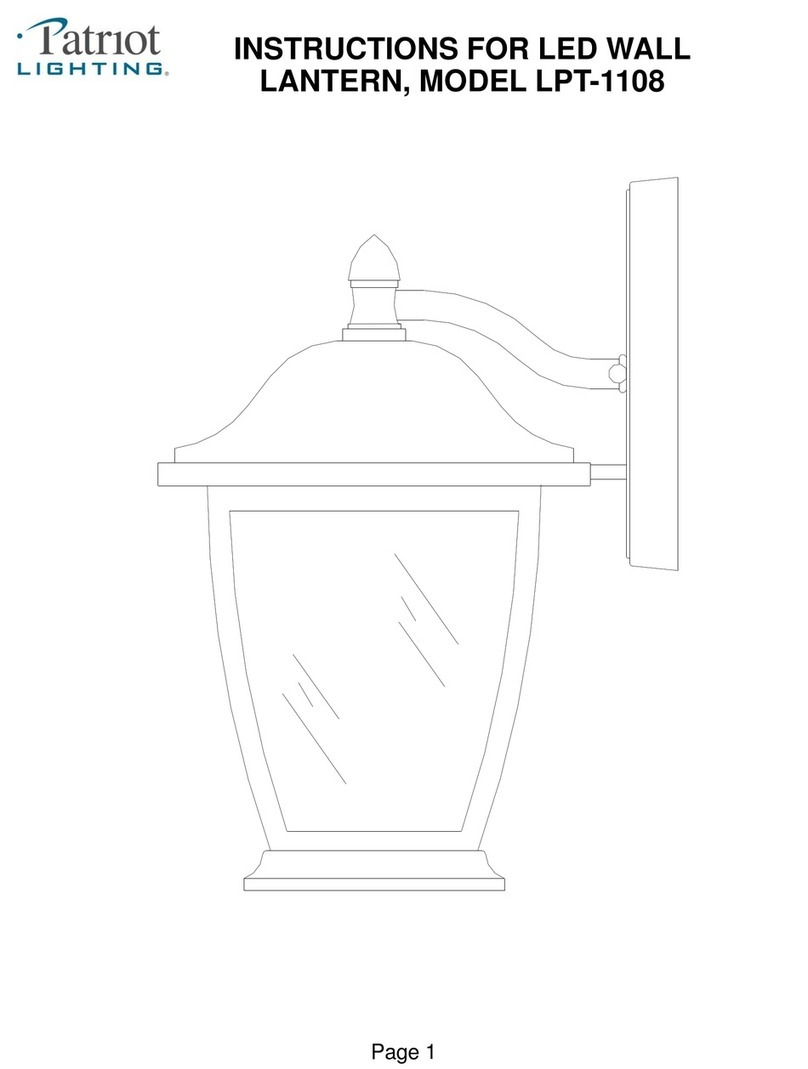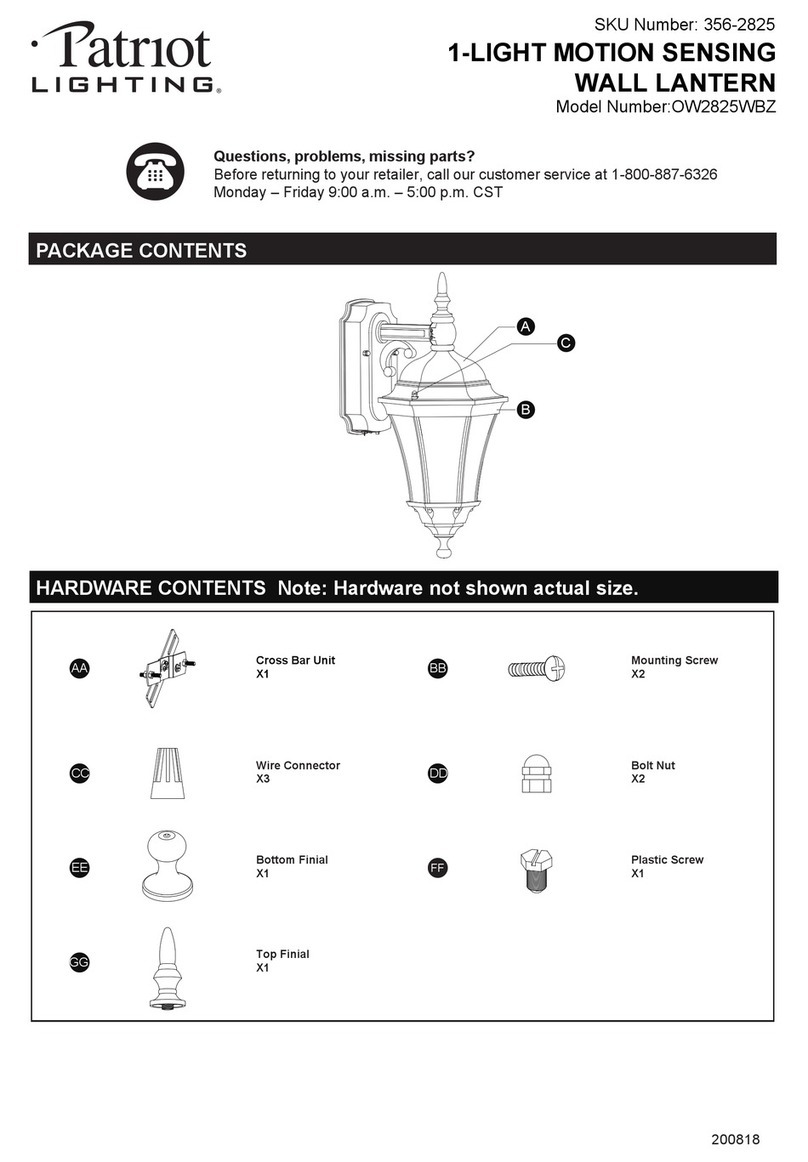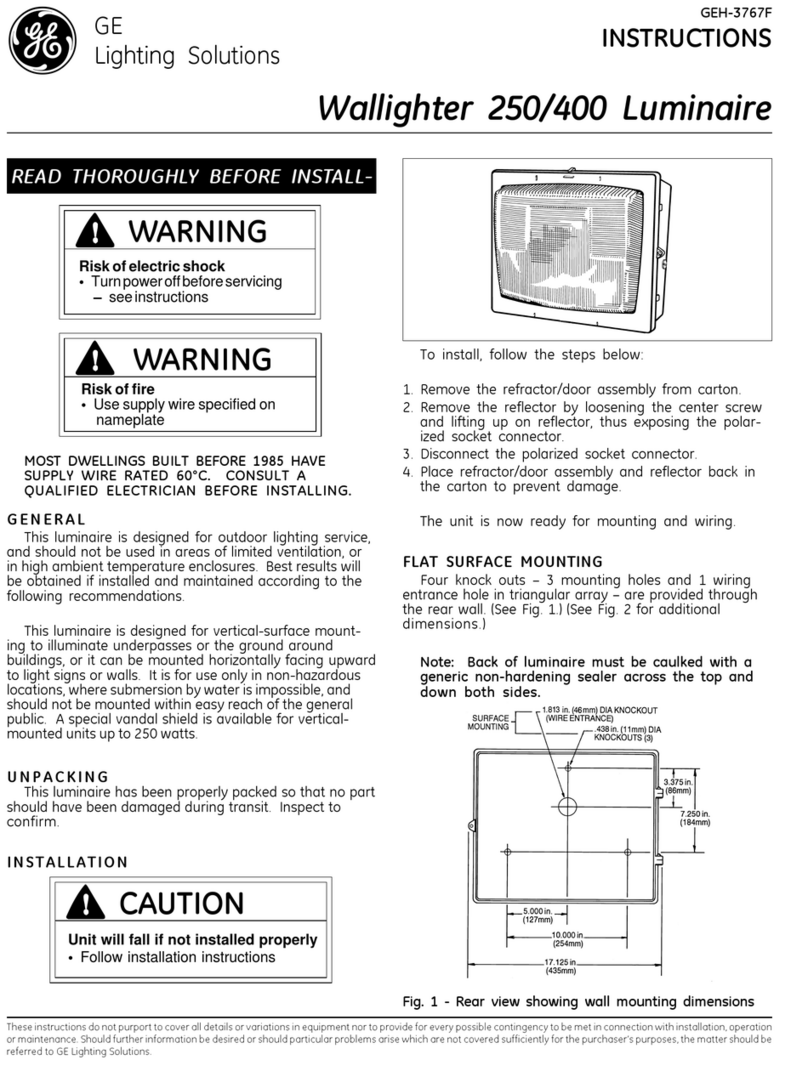Page 4 of 4
191119
Questions, problems, missing parts?
Before returning to your retailer, call our customer service at 1-800-887-6326
Monday – Friday 9:00 a.m. – 5:00 p.m. CST
FIVE-YEAR LIMITED WARRANTY: If, during normal use, this PATRIOT LIGHTING lighting fixture breaks or fails
due to a defect in material workmanship within five (5) years from the date of original purchase, simply bring this
lighting fixture with the original sales receipt back to your nearest MENARDS retail store. At its discretion, PATRIOT
LIGHTING agrees to have the product or any defective part(s) repaired or replaced with the same or similar PATRIOT
LIGHTING product or part free of charge, within the stated warranty period, when returned by the original purchaser
with original sales receipt. This warranty; (1) excludes expendable parts including but not limited to light bulbs; (2) does
not cover damage that has resulted from abuse or misuse; and (3) does not cover any losses, labor, injuries to
persons/property or costs. This warranty does give you specific legal rights and you may have other rights, which vary
from state to state.
R
R
R
R
TROUBLESHOOTING
CARE AND MAINTENANCE
If unable to fix any of the above issues, please consult a certified electrician.
PROBLEM POSSIBLE CAUSE CORRECTIVE ACTION
The fixture
will not
illuminate.
1. There may be a poor connection between
the fixture and supply wires inside the outlet box.
2. No power to fixture.
3. Forget to press the RESET button in GFCI box.
1. Check supply wire connections.
2. Check that the switch is on and there
is power to fixture.
3. Press the RESET button.
The GFCI
box will not
work.
1. There may be a poor connection between the fixture
light and supply wires inside the outlet box.
2. The screw in the GFCI is loose.
3. RESET button was not pressed.
1. Check supply wire connections.
2. Make sure the screw is tight.
3. Press the RESET button.
●Toclean, turn off and wipe with a damp, non-abrasive cloth
.
●
It is recommended that the GFCI receptacle in the
back plate
of the fixture are tested every month to ensure proper
operation. To do so, press the TEST button on the GFCI receptacle. This should stop the flow of electricity, making the
fixture itself as well as anything plugged into the outlets shut off. The indicator light for the GFCI will also turn off
and
the reset button will pop out from its “ON” positon.
To restore the power, simply press the RESET button again;
if the GFCI cannot be reset, then it must be replaced. Call a licensed, qualified electrician.
● In order to avoid water accumulated in the GFCI box during raining days
,
always keep the cover of GFCI box
closed and prohibit the use of GFCI receptacle.