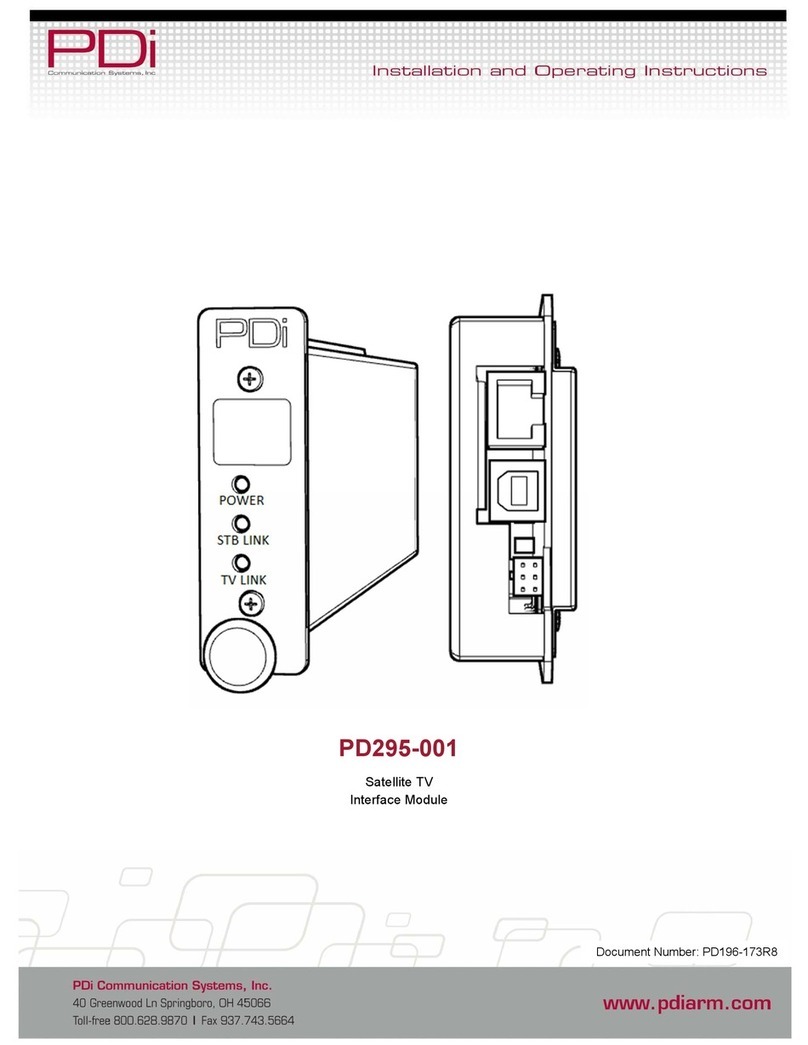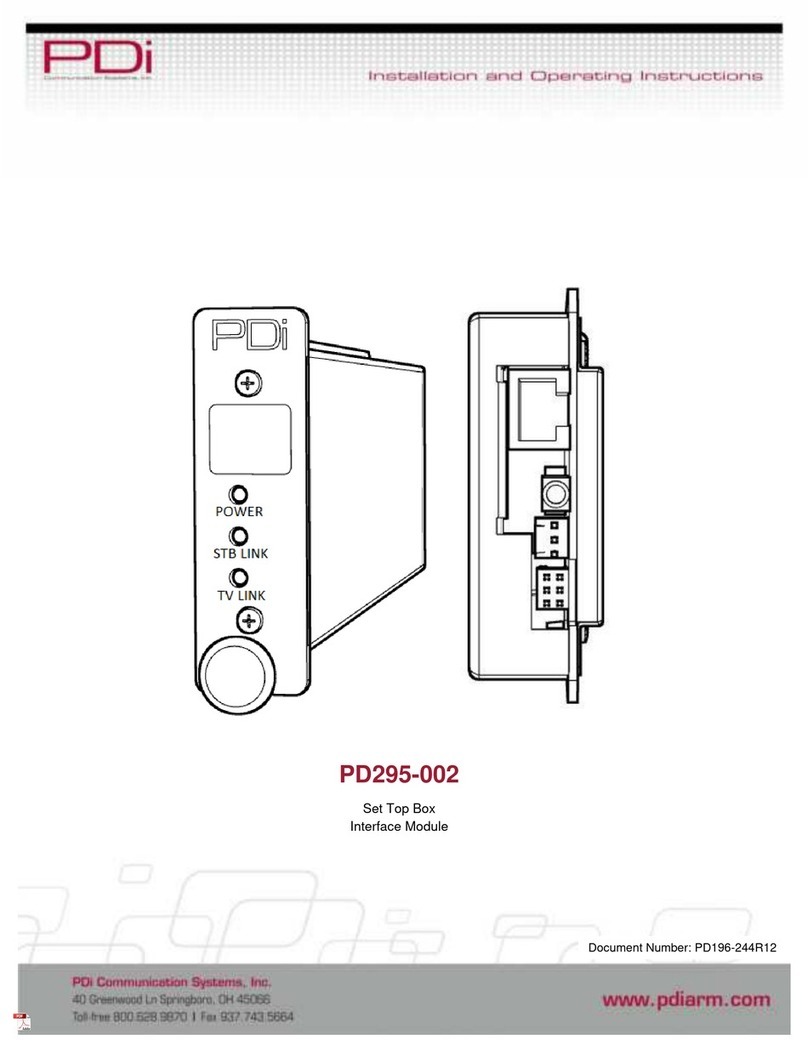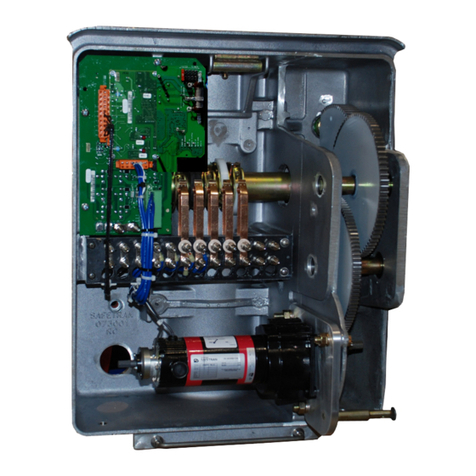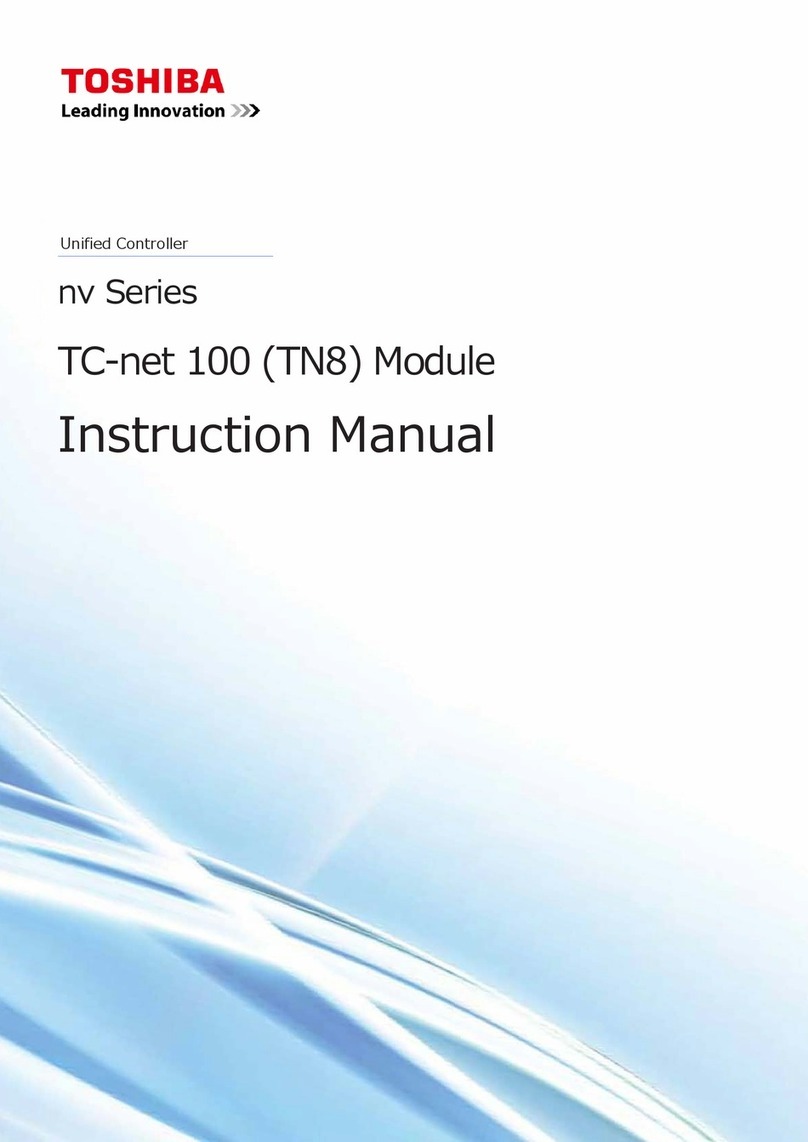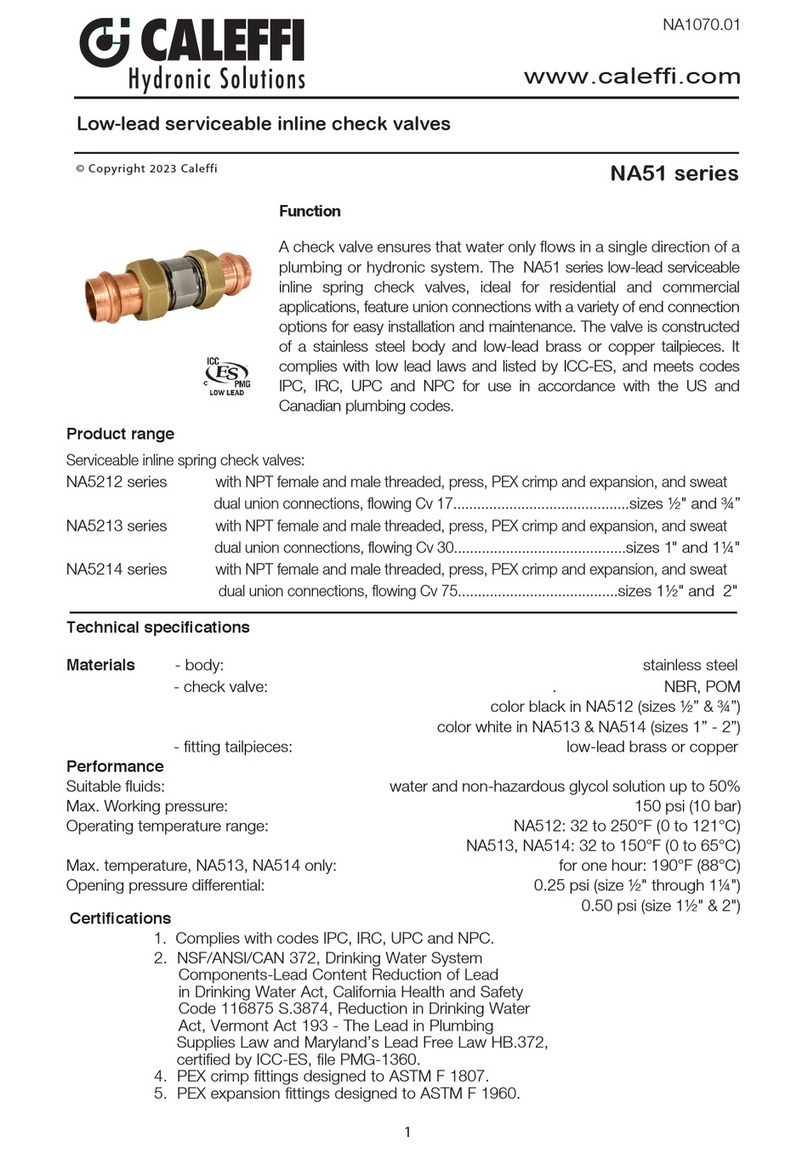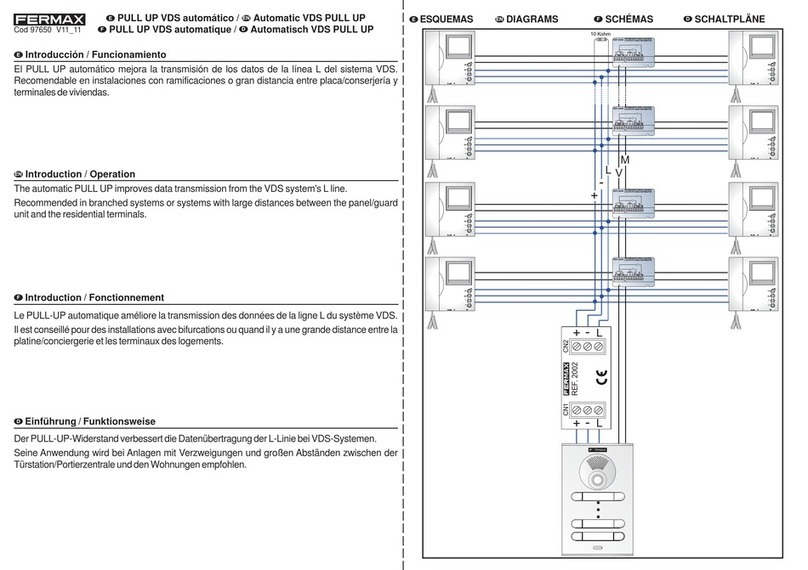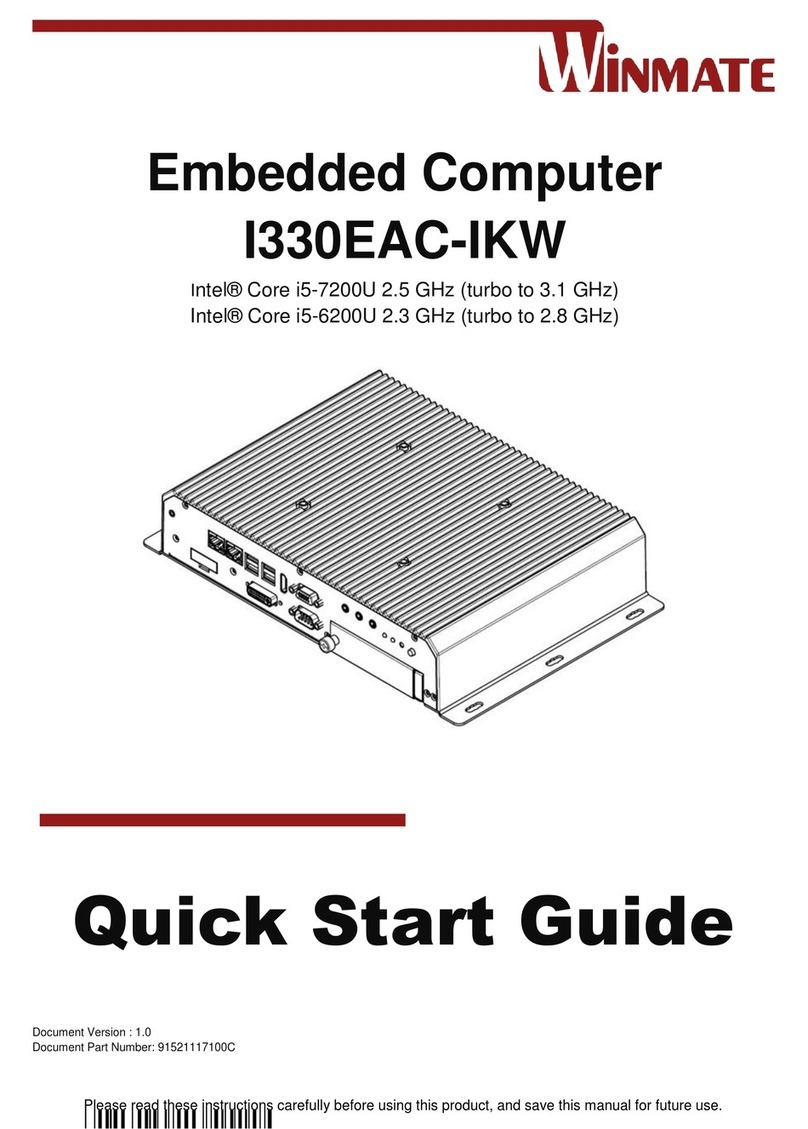PDi PD251-047 User manual

PD251-047
Universal Android Module Kit
(Shown with optional Wi-Fi)
Document Number PD196-370R2

PDi Communication Systems, Inc. 40 Greenwood Lane Springboro, Ohio 45066 USA PH 1-800-628-9870 FX 937-743-5664
PD196-370R2 UNIVERSAL ANDROID BASED MODULES Page 2of 13
CAUTIONS AND WARNINGS
Overhead Falling Hazard
TV can pose a striking hazard when mounted
at an elevated position. Use only PDi
mounting brackets, support arms, and
appropriate hardware to assure TV will not fall
from the mounted position. Failure to do so
may cause injury or death.
Rain and Moisture
WARNING: To avoid the hazards of fire or
electrical shock, DO NOT expose this
television to rain or moisture.
Oxygen Environment
WARNING: Do not use in any oxygen tent or
oxygen chamber. Such use may cause a fire
hazard.
Wet Location
Do not use this television near water.
Television shall not be exposed to dripping or
splashing and no objects filled with liquids,
such as vases, shall be placed on the television.
Note to Cable TV Installer
This reminder is provided to call the cable TV systems
installer’s attention to Article 820-40 of the National
reasonable protection against harmful interference when
the equipment is operated in residential or commercial
installation. If this equipment does cause harmful
interference to radio or television reception, which can be
determined by turning the equipment off and on, the user
is encouraged to try to correct the interference by one or
more of the following measures:
•
Reorient or relocate the receiving antenna.
•
Increase the separation between the equipment
and receiver.
•
Connect the equipment into an outlet on a circuit
different from that to which the receiver is
connected.
•
Consult the dealer or an experienced radio/TV
technician for help.
Cleaning and Disinfection
Clean the exterior of this television by removing dust with a lint- free
cloth. Suggested cleaning agent is 5% Bleach and Water solution.
CAUTION: To avoid damage to the surface of the television, do
not use abrasive or chemical cleaning agents. Spot test a new
disinfectant by test cleaning a non-obvious small spot on the TV’s
back cabinet, keypad, and LED panel. Allow the disinfectant to soak
per its instructions and then wipe clean. Do not use the
disinfectant if the TV’s surfaces show any sign of discoloration or
softening. Do not immerse this TV.
Electrical Code. The code provides guidelines for proper
grounding and, in particular, specifies that the cable
ground shall be connected to the grounding system of the
building, as close to the point of the cable entry as
practical. Canadian installations shall be properly
grounded in accordance with the Canadian Electrical
Code, Part 1.
FCC
This equipment has been tested and found to comply with
the limits for a Class A digital device, pursuant to part 15
of the FCC Rules. These limits are designed to provide
Trademarks
Manufactured under license from Dolby Laboratories, All
other brand names and product names used in this
manual are trademarks, registered trademarks, or trade
names of their respective holder. “PDi” is a registered
trademark of PDi Communication Systems, Inc. All rights
reserved.
Underwriters Laboratories
The model E24LED Hospital Grade TV is a specialized LED TV
and should be installed to National Electrical
Code specifications. This device is safety
tested and listed by the Underwriters
Laboratories as a product suitable for use in
health-care facilities in both the United States
and Canada.

PDi Communication Systems, Inc. 40 Greenwood Lane Springboro, Ohio 45066 USA PH 1-800-628-9870 FX 937-743-5664
PD196-370R2 UNIVERSAL ANDROID BASED MODULES Page 3of 13
IMPORTANT SAFETY INSTRUCTIONS
THIS INSTALLATION SHOULD BE MADE BY A QUALIFIED SERVICE PERSON AND SHOULD
CONFORM
TO ALL LOCAL CODES. READ AND FOLLOW THE SAFETY INSTRUCTIONS BEFORE ATTEMPTING
THIS
INSTALLATION.
1. Read these Instructions –All the safety and
operating instructions should be read before
the product is operated.
2. Keep these Instructions –The safety and
operating instructions should be retained for
future reference.
3. Heed all warnings –All warnings on the
product and in the operating instructions
should be adhered to.
4. Follow all instructions –All warnings on the
product and in the operating instructions
should be followed.
5. Do not use this apparatus near water –for
example, near a bath tub, wash bowl, in a
wet basement; or near a swimming pool;
and the like.
6. Clean only with dry cloth. Do not use liquid
cleaners or aerosol cleaners.
7. Do not block any ventilation openings.
Install in accordance with the manufacturer’s
instructions. The openings should never be
blockedby placing the product on a bed, sofa,
rug, or other similar surface.
8. Do not install near any heat sources such as
radiators, heat registers, stoves, or other
apparatus (including amplifiers) that produce
heat.
9. DO NOT defeat the safety purpose of the
polarized or grounding-type plug. This
product is equipped with a three-wire
grounding-type plug, a plug having a third
(grounding) pin. This plug will only fit into a
grounding-type power outlet. This is a
safety feature. If you are unable to insert
the plug into the outlet, contact your
electrician to replace your obsolete outlet.
10. Protect the power cord from being walked
on or pinched particularly at plugs,
convenience receptacles, and the point
where they exit from the product.
11. Attachments –Only use
attachments/accessories specified by the
manufacturer.
12. Use only with the cart, stand, tripod, bracket,
or table specified by the manufacturer, or sold
with the apparatus.
When a cart is used, use
caution when moving the
cart/apparatus combination to
avoid injury from tip-over.
13. Unplug this apparatus during
lightning storms or when unused for long
periods of time.
14. Refer all servicing to qualified service
personnel. Servicing is required when the
apparatus has been damaged in any way,
such as power-supply cord or plug is
damaged, liquid has been spilled or objects
have fallen into the apparatus, the apparatus
has been exposed to rain or moisture, does
not operate normally, or has been dropped.
15. Power Sources –This product should be
operated only from the type of power source
indicated on the marking label. If you are
not sure of the type of power supply to your
home, consult your product dealer or local
power company. For products intended to
operate from battery power, or other
sources, refer to the operating instructions.
16. Oxygen Environment –Do not use in an
oxygen tent or oxygen chamber. Such use
maycause a fire hazard.
17. Lightning –For added protection for this
product during a lightning storm, or when it
is left unattended and unused for long periods
of time, unplug it from the wall outlet and
disconnect the antenna or cable
system. This will prevent damage to the
product due to lightning and power-line
surges.
18. Servicing –Do not attempt to service this
product yourself as opening or removing
covers may expose you to dangerous
voltage or other hazards. Refer all servicing
to qualified service personnel.

PDi Communication Systems, Inc. 40 Greenwood Lane Springboro, Ohio 45066 USA PH 1-800-628-9870 FX 937-743-5664
PD196-370R2 UNIVERSAL ANDROID BASED MODULES Page 4of 13
SAFETY INSTRUCTIONS (FRENCH)
Danger chute d’objets
AVERTISSEMENT: Afin d’éviter toute blessure, cet
appareil doit être solidement fixé au sol/mur
conformément aux instructions d'installation. Les
télévisions peuvent présenter un risque de heurt
lorsqu’elles sont montées en position élevée. Utiliser uniquement
des supports de montage, des bras de support et le matériel
approprié de PDi afin d’assurer que la télévision ne tombe pas de
sa position de montage. Le non-respect de ces instructions peut
causer des blessures ou la mort.
Pluie et humidité
AVERTISSEMENT: Afin d’éviter les risques d'incendie ou
de choc électrique, NE PAS exposer cette télévision à la
pluie ou à l'humidité ou l’utiliser dans un endroit humide.
Environnement d'oxygène
AVERTISSEMENT: Ne pas utiliser dans une tente à
oxygène ou chambre à oxygène. Une telle utilisation peut
causer un risque d'incendie.
CONSIGNES DE SÉCURITÉ IMPORTANTES
CETTE INSTALLATION DOIT ÊTRE EFFECTUÉE PAR UN TECHNICIEN QUALIFIÉ ET DOIT ÊTRE CONFORME À TOUS LES CODES
LOCAUX. LIRE ET SUIVRE LES CONSIGNES DE SÉCURITÉ AVANT DE PROCÉDER À L’INSTALLATION.
1. Lire ces instructions. Toutes les consignes de sécurité et d’utilisation doivent être lues avant d'utiliser le produit.
2. Conserver ces instructions. Les consignes de sécurité et d’utilisation doivent être conservées pour référence future.
3. Respecter tous les avertissements. Tous les avertissements sur le produit et dans les consignes d'utilisation doivent être
respectés.
4. Suivre toutes les instructions. Tous les avertissements sur le produit et dans les consignes d'utilisation doivent être suivis.
5. Ne pas utiliser cet appareil près de l'eau - par exemple près d'une baignoire, d'un lavabo, dans un sous-sol humide, ou près d'une
piscine ou similaire.
6. Nettoyer avec un chiffon sec. Ne pas utiliser de nettoyants liquides ou en aérosol.
7. Ne pas obstruer les ouvertures de ventilation.
Installer conformément aux instructions du fabricant. Les ouvertures ne doivent jamais être obstruées en plaçant le produit sur un lit,
un
canapé, un tapis ou toute autre surface similaire.
8. NE PAS installer près de sources de chaleur telles que radiateurs, registres de chaleur, poêles ou tout autre appareil (y compris les
amplificateurs) qui produit de la chaleur.
9. NE PAS neutraliser le dispositif de sécurité de la fiche polarisée ou de terre. Ce produit est équipé d'une prise de terre à trois fils, une
fiche ayant une
troisième broche (mise à la terre). Cette fiche ne
peut s'insérer que dans une prise de courant avec mise à la terre. Il s'agit d'une caractéristique de sécurité. Si vous êtes incapable d’insérer
la fiche dans la prise, contacter votre électricien pour remplacer votre prise obsolète.
10. Protéger le cordon d'alimentation pour qu’il ne soit pas piétiné ni pincé, en particulier au niveau des fiches, des prises de courant et au
point de sortie
de l’appareil.
11. Accessoires - Utiliser uniquement les attaches/accessoires recommandés par le fabricant.
12. Utiliser uniquement avec un chariot, stand, trépied, support ou table recommandé par le fabricant ou vendu avec l'appareil.
Lorsqu’un chariot est utilisé, faire attention lors du déplacement de l'ensemble chariot/appareil afin d’éviter des blessures en cas de
basculement.
13. Débrancher cet appareil en cas d'orages ou lorsqu'il reste inutilisé pendant de longues périodes.
14. Confier toute réparation à un personnel de service qualifié. Des réparations sont nécessaires si l'appareil est endommagé d'une façon
quelconque, par exemple : cordon ou prise d'alimentation endommagé, liquide renversé ou des objets sont tombés dans l'appareil,
l'appareil a
été exposé à la pluie ou à l'humidité, ne fonctionne pas normalement ou s'il est tombé.
15. Sources d'alimentation - Ce produit doit être utilisé uniquement à partir du type de source
d'alimentation indiqué sur l'étiquette. Si vous
n'êtes pas sûr sur le type d'alimentation de votre domicile, consultez le détaillant de votre produit ou la compagnie d'électricité locale.
Pour les produits proposés de fonctionner par piles, ou autres sources d’alimentation, reportez-vous aux consignes d’utilisation.
16. Environnement d’oxygène - Ne pas utiliser sous une tente à oxygène ou chambre à oxygène. Une telle utilisation peut causer un
risque d'incendie.
17. Foudre - Pour une protection supplémentaire pour ce produit lors d’un orage, ou lorsqu'il est laissé sans surveillance et inutilisé
pendant de longues périodes de temps, le débrancher de la prise murale et déconnecter l'antenne ou le système de câble. Cela
permettra d’éviter tout dommage à l'appareil causé par la foudre et par les
surtensions des lignes électriques.

PDi Communication Systems, Inc. 40 Greenwood Lane Springboro, Ohio 45066 USA PH 1-800-628-9870 FX 937-743-5664
PD196-370R2 UNIVERSAL ANDROID BASED MODULES Page 5of 13
Technical Specifications*
CORE FEATURES
OS
Android 5.0 (Lollipop)
CPU
Arm A9 Quad Core 1.0GHz
GPU
2D & 3D accelerator
Ethernet
100/1000 Mbps
RAM
1GB
Storage
8GB total. 3GB available for patient apps
including up to 1GB for media files
USB Web Camera Compatible
YES
WIFI (OPTIONAL)
WiFi Compatibility
802.11b/g/n/ac
WiFi Radio
Intel Dual Band Wireless-AC 3160
POWER
Power
Consumption Max 13W
Voltage
12V DC
Connections
Optional Wifi
Antenna
Ethernet
HDMI
Service Port
USB
Power
Cable
IR
TV
Audio In
Pillow
Speaker
Power
LED
*Technical specifications could change without prior notice

PDi Communication Systems, Inc. 40 Greenwood Lane Springboro, Ohio 45066 USA PH 1-800-628-9870 FX 937-743-5664
PD196-370R2 UNIVERSAL ANDROID BASED MODULES Page 6of 13
Installation
PDi offers a wide range of wall, floor and ceiling mounting options. Installation of the Universal Android Module
is shown with compatible PDi brackets. Use of any other bracket may require modification of installation. The
Universal Android Module contains a 100mm and 200mm VESA pattern. Contact PDi for compatible PDi
bracket information.
Tool List:
1. Safety glasses/goggles
2. P1 or P2 Phillips screwdriver
Safety Steps:
1. Always wear safety glasses/goggles to prevent injury from debris.
2. Follow the installation/removal instructions for your existing products.
Parts List
PART NUMBER
QTY
DESCRIPTION
PD251-047
1
UNIVERSAL ANDROID MODULE
PD106-888
1
HDMI MALE TO MALE 36” CABLE
PD106-886
1
IR XMIT/RCV CABLE
PD196-370
1
QUICK START GUIDE, UNIVERSAL ANDROID MODULE
PDIPPHMSM4X710
2
M4 PHILLIPS SCREW
PDIPPHMSM6X110
2
M6 PHILLIPS SCREW

PDi Communication Systems, Inc. 40 Greenwood Lane Springboro, Ohio 45066 USA PH 1-800-628-9870 FX 937-743-5664
PD196-370R2 UNIVERSAL ANDROID BASED MODULES Page 7of 13
Mounting
The Universal Android Module is designed to mount to the rear of most televisions with standard 100mm or
200mm VESA mount points. These instructions assume the PDi PD168-033 mounting kit or PD168-103
mounting kit (Purchased Separately) are being used.
Step 1 (200mm Mounting Holes):
Loosen (2) M6 screws on the PD168-033 kit plate and insert Universal Android Module between plate and TV.
Tighten (2) M6 screws.
Step 1 (100mm Mounting Holes):
Loosen (2) M4 screws on the PD168-103 kit plate and place Universal Android Module on top of mounting plate.
Tighten (2) M4 screws.
Step 2:
Remount the television per manufacturer’s installation instructions for your product.
Ground Connection
1. Obtain 10AWG (or lower) stranded copper wire with 90°C green/yellow-stripe insulation, or as required by local
electrical code.
2. Terminate the wire at one end with Panduit P10-8RHT6 or equivalent listed terminal (not included) for a #8 screw.
3. Terminate the other end of the wire as appropriate for your installation.
4. Connect one end of the grounding cable to a permanent earth ground, such as the AC outlet wall plate.
5. Place the ring terminal attached to the grounding cable over a #8-32 screw (not included).
6. Secure the grounding screw to the protective earthing location on the module.
Mounting using 200mm holes
Mounting using 100mm holes

PDi Communication Systems, Inc. 40 Greenwood Lane Springboro, Ohio 45066 USA PH 1-800-628-9870 FX 937-743-5664
PD196-370R2 UNIVERSAL ANDROID BASED MODULES Page 8of 13
IR Cable Connection
1. Attach the supplied Infrared (IR) transmitter/receiver cable to the Universal Android Module’s “IR” connector.
2. The small end of the cable is the IR transmitter. It must be affixed to the TV on top of the TV’s IR window so that
the TV can see the signals sent from this transmitter.
3. It is recommended to use black electrical tape to cover the IR transmitter so no other signals will pass into the TV.
4. The device in the middle of the cable is the IR receiver. Mount it on the side of the TV or a nearby surface so that
it can see the IR beam from the TV’s remote control. If the TV’s remote will not be used in this application, then
skip this step. Note the Universal Module is not compatible with all TV’s remote codes. Please contact PDI
Communication Systems for compatibility information.

PDi Communication Systems, Inc. 40 Greenwood Lane Springboro, Ohio 45066 USA PH 1-800-628-9870 FX 937-743-5664
PD196-370R2 UNIVERSAL ANDROID BASED MODULES Page 9of 13
Pillow Speaker Connection
The Universal Android Module is compatible with most pillow speakers available today. The pillow speaker may connect
directly to the module, or it may route through a nurse call system. In either case, the data, speaker, and common signals
must terminate into a ¼” phone plug. Verify the proper termination then attach the phone plug to the module as shown.
If needed, the following jumper cables may be ordered from PDI Communication Systems.
ACROSS ROOM WIRING
JUMPER

PDi Communication Systems, Inc. 40 Greenwood Lane Springboro, Ohio 45066 USA PH 1-800-628-9870 FX 937-743-5664
PD196-370R2 UNIVERSAL ANDROID BASED MODULES Page 10 of 13
TV Audio Connection
If it is necessary to route TV audio through the pillow speaker, then connect an appropriate audio patch cable (purchased
separately) between the Universal Android Module’s “TV AUDIO IN” connector and the TV’s audio output.
Power Adapter and HDMI Connections
Attach the supplied HDMI cable to the Universal Android Module. Attach the other end to any free HDMI port on the TV.
Finally attach the PD239-237 power adapter to the Universal Android Module, then to AC power.

PDi Communication Systems, Inc. 40 Greenwood Lane Springboro, Ohio 45066 USA PH 1-800-628-9870 FX 937-743-5664
PD196-370R2 UNIVERSAL ANDROID BASED MODULES Page 11 of 13
Screen Format Configuration
Set the TV to display the Universal Android Module by choosing the corresponding HDMI input. The default screen
format may be zoomed so that the edges are cropped. Repeatedly press the ARC or ASPECT button on the remote
supplied with the TV until the on-screen display shows “Full Screen” or “Just Scan”.
Keyboard
You may have the PD161-004 PDi wireless keyboard (purchased separately) or other compatible keyboard for use with
this module. If you are using the PDi wireless keyboard, it will function as any 83 key QWERTY keyboard with several
“Hot” keys.
Hot Keys
Function
Fn/Pair
Pair Keyboard with Module
Esc
Back one screen
Fn/Home
Home screen
Settings
From the android home screen select “ALL APPS” icon , then select “Settings”. You will enter the screen where you
can adjust network, sound, and account settings.

PDi Communication Systems, Inc. 40 Greenwood Lane Springboro, Ohio 45066 USA PH 1-800-628-9870 FX 937-743-5664
PD196-370R2 UNIVERSAL ANDROID BASED MODULES Page 12 of 13
Connect To Wi-Fi Networks (Optional)
If the Universal Android Module has the Wi-Fi option, follow the instructions to connect to a wi-fi network.
1. Open Settings and select “Wi-Fi”.
2. Slide the Wi-Fi switch to the On position.
(If not already set to “on”)
3. The module scans for available Wi-Fi networks
and displays the names of those it finds. Secured
networks are indicated with a locked icon.
4. If the module finds a network that you connected
to previously, it connects to it.
5. Select a network name to see more details or
connect to it and type a security code if necessary.
Troubleshooting
Hard Reset Information
If the TV becomes unresponsive, remove power from the Universal Android Module and reconnect power.
Additional Information
Additional information is available in the user manual. You can access this information online at http://pdidisplays.com.
For instructional installation video go to http://youtube.com/pdiuniversity.

PDi Communication Systems, Inc. 40 Greenwood Lane Springboro, Ohio 45066 USA PH 1-800-628-9870 FX 937-743-5664
PD196-370R2 UNIVERSAL ANDROID BASED MODULES Page 13 of 13
Limited Warranty
PDi Communication Systems Inc., (“PDi”) warrants, to the original purchaser only, that the product will be free from defects
in materials and workmanship, under normal use, for 2 years from the date of original purchase. This warranty does not
cover any other equipment that may have been included with PDi’s shipment of this product.
After receipt of written notice of a defect or malfunction occurring during the warranty period, PDi will repair or replace goods
returned to its Springboro, Ohio location, at its discretion, the whole or any component part of any product manufactured by
PDi and found by PDi to be defective. If the decision is made to replace the product, PDi will exchange the model for the
same model or a model similar in form and function.
As a condition to obtaining warranty service, written notification of the defective product must be received by PDi within ten
(10) days of noticing the defect. Repair of said product requires it to be shipped to the PDi factory in Springboro, Ohio. All
shipments shall be F.O.B. Springboro, Ohio, and all shipping and freight charges to PDi’s factory shall be paid by the
customer.
For information regarding authorized servicing and all other information pertaining to this warranty, please contact PDi
COMMUNICATION SYSTEMS at 40 Greenwood Lane, Springboro, Ohio 45066 or phone 800-628-9870 and ask for
Service.
This warranty gives specific legal rights and you may also have other rights which vary from state to state.
Exclusions from Warranty
•Products damaged by any catastrophe, accident, or from neglect, misuse, fault, improper assembly, improper
maintenance, inadequate return packaging, or negligence by the customer or any third party. They will be treated
as out of warranty for external cause to the Products, such as, but not limited to, failure of or faulty electric power,
air conditioning, operator error, failure or malfunction of any data communications system. Such conditions will be
determined by PDi at its sole unfettered discretion.
•Service and repair of accessories, apparatus, attachments or any other devices which are not PDi products or
options.
•Defacing of product, revision control and PDi labeling (label alterations, serial number missing, serial number no
longer discernible and serial number invalid). All serial numbers are recorded and tracked for warranty purposes.
•Unauthorized changes, modifications or alterations in or to the Products not installed by PDi.
•Damage to or loss of any programs, data, or removable storage media.
•Damage incurred during installation, relocation or removal of the Products or any accessories, apparatus,
attachments or other devices.
•Normal wear.
•The furnishing of accessories or supplies.
•Damage by shipping carrier.
•Incompatibility issues.
•Damages of any kind including, but not limited to, direct or indirect damages, lost profits, lost saving, or other
special incidental, exemplary or consequential damages whether for breach of contract, tort or otherwise, or
whether arising out of the use of or inability to use the product, even if PDi or any distributor, dealer, or authorized
service provider has been advised of the possibility of such damages, or any claim by any other party
•Damage caused by any software or application not installed at the factory.
PDi’s liability under this warranty is limited to repair or replacement of defective products and parts as provided above. PDi
shall not be liable for incidental or consequential damages.*
The warranty contained herein is in lieu of all other expressed or implied warranties, including any implied warranty of
merchantability or fitness for any particular purpose. PDi neither assumes nor authorizes any person to assume, on its
behalf, any other obligation or liability.
*Some states do not allow the exclusion of limitation of incidental or consequential damages or a disclaimer of warranties
implied by law, so the above limitation or exclusion may not apply.
The information and technical data in this manual is believed accurate, but is not warranted and is subject to change
without notice or obligation. PDi reserves the right to change this policy without advance notice.
Other manuals for PD251-047
1
Table of contents
Other PDi Control Unit manuals
Popular Control Unit manuals by other brands

Victaulic
Victaulic 751 FireLock Series Installation, Maintenance, and Testing Manual

ATEN
ATEN CN-6000 user manual
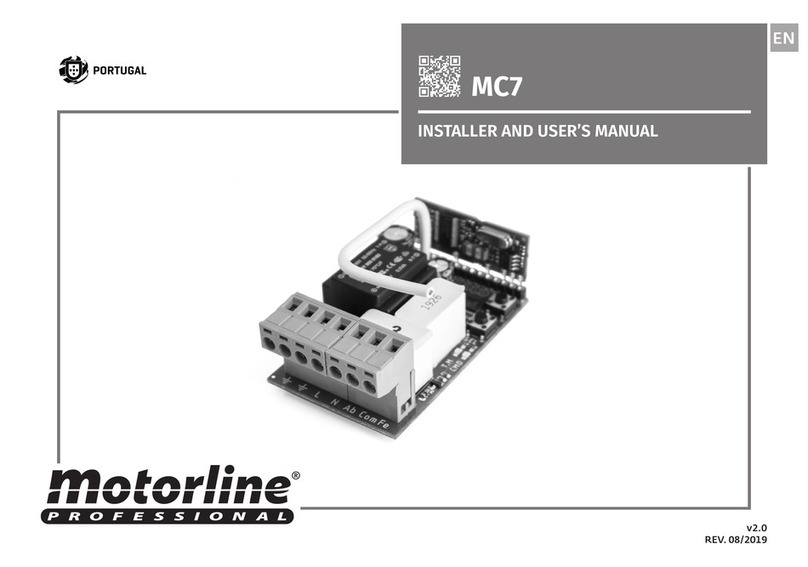
Motorline professional
Motorline professional MC7 installer and user manual
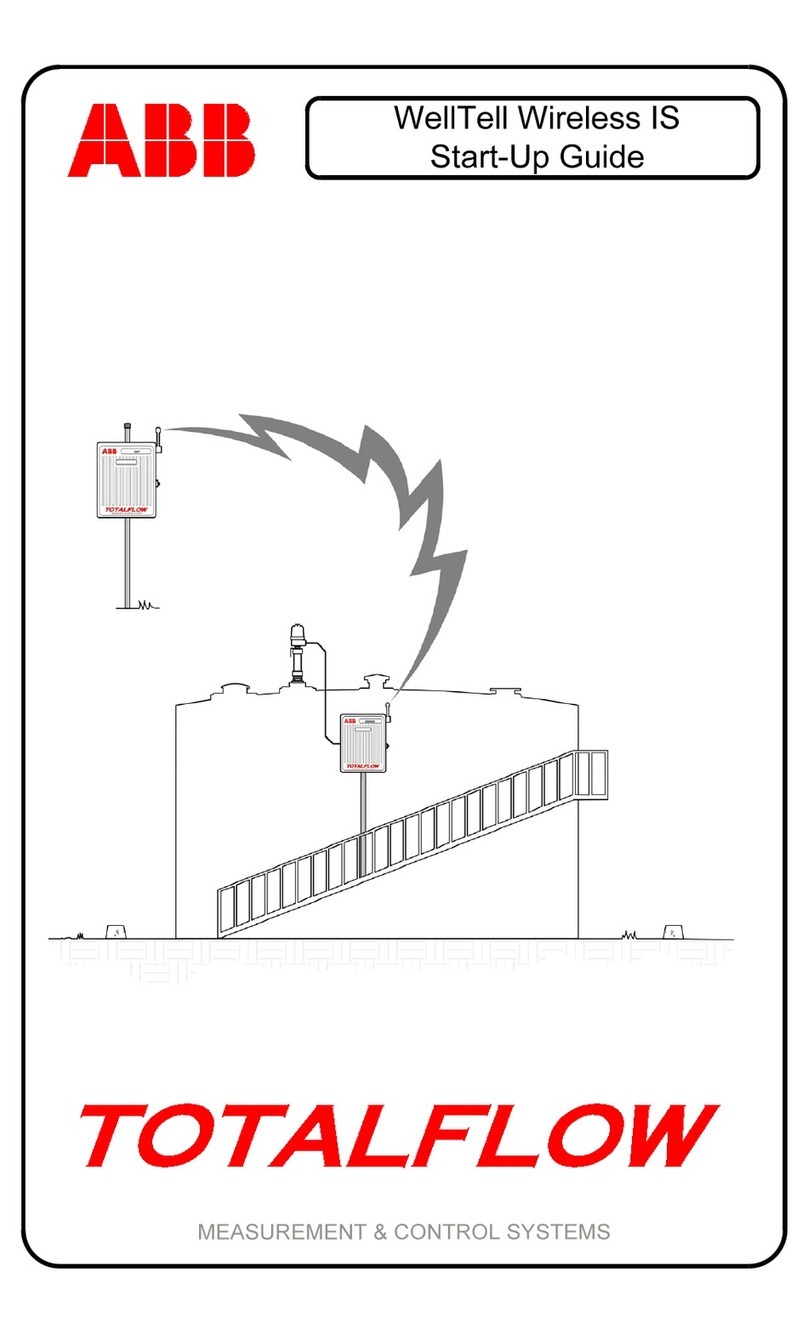
ABB
ABB TOTALFLOW WellTell Wireless IS Startup guide

uniLIGHT
uniLIGHT BLACK.1 manual
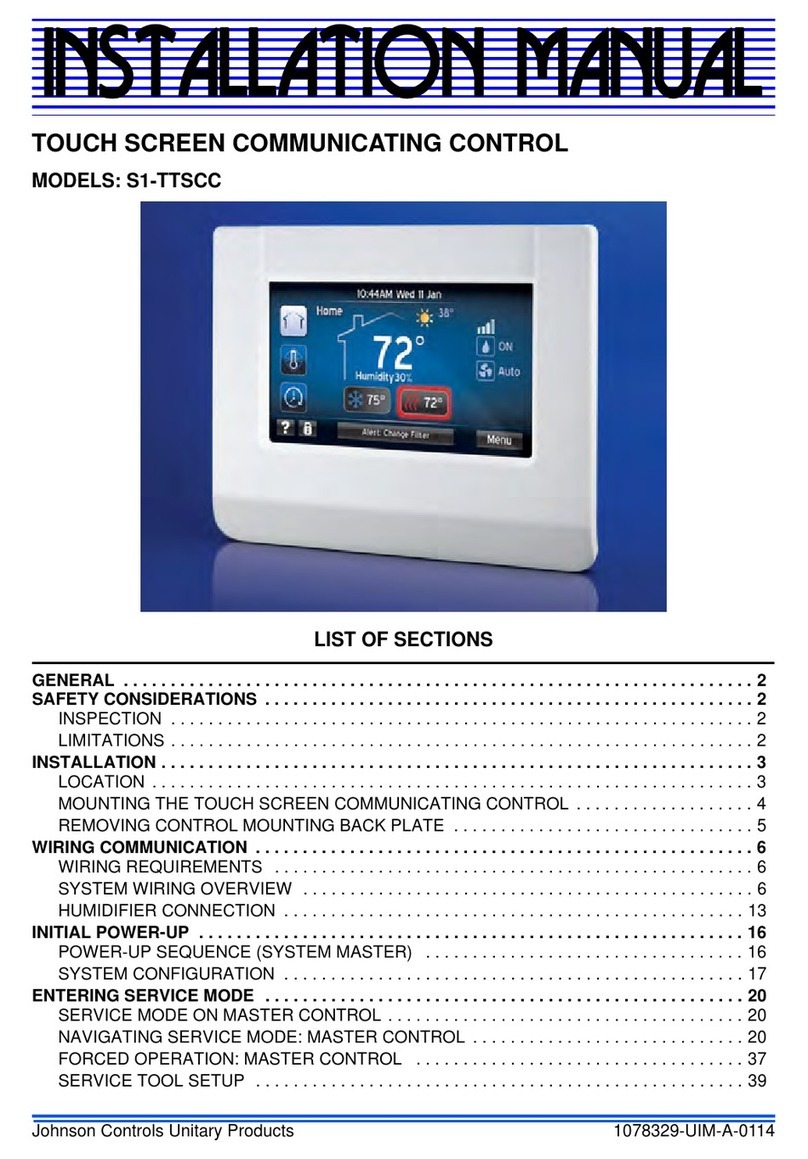
Johnson Controls
Johnson Controls S1-TTSCC instruction manual