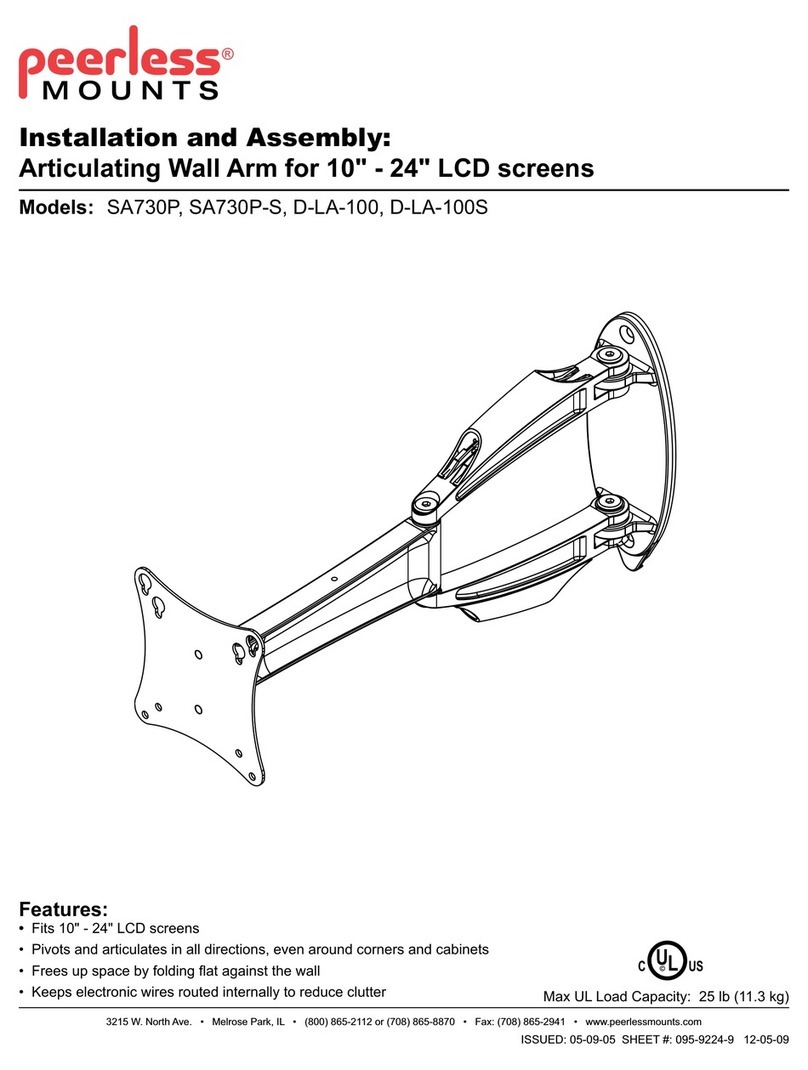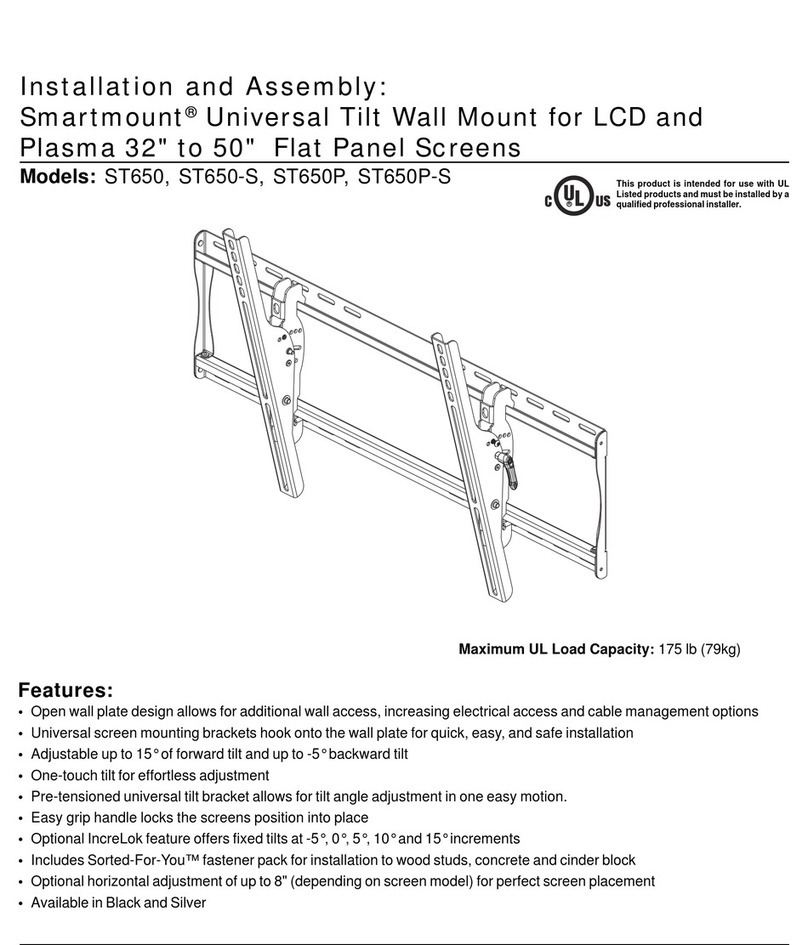PEERLESS Designer Series Guide
Other PEERLESS TV Mount manuals
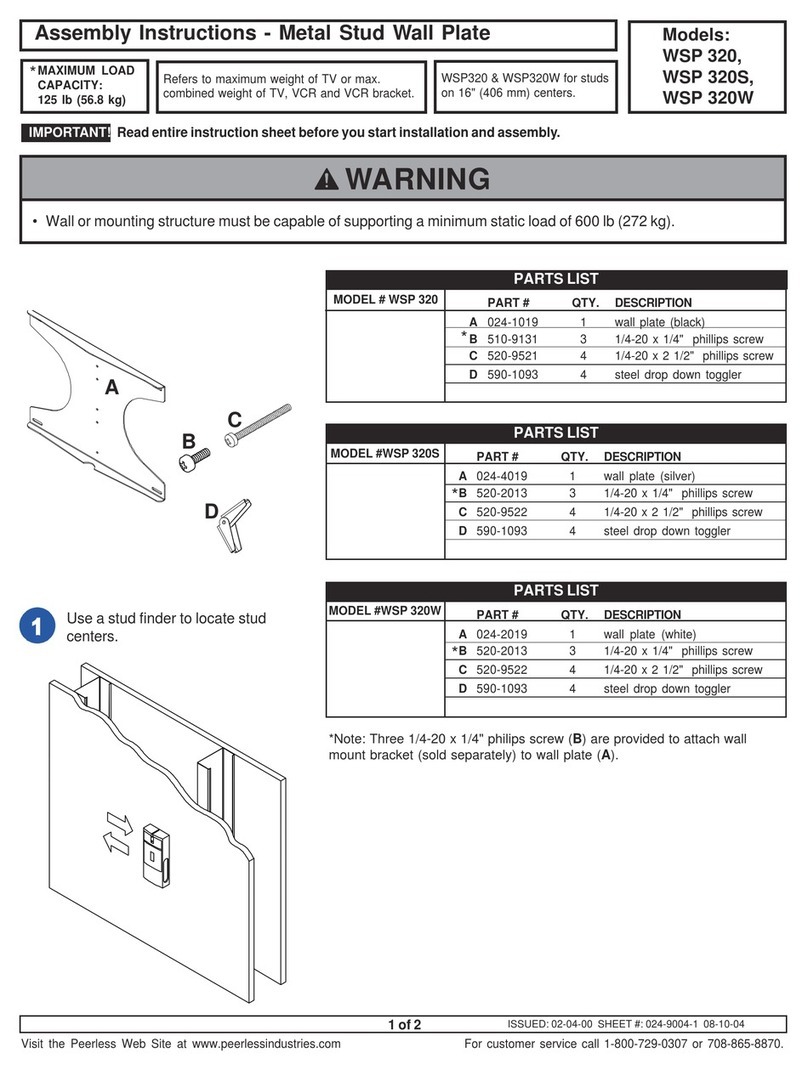
PEERLESS
PEERLESS WSP 320 User manual

PEERLESS
PEERLESS SR1M Guide
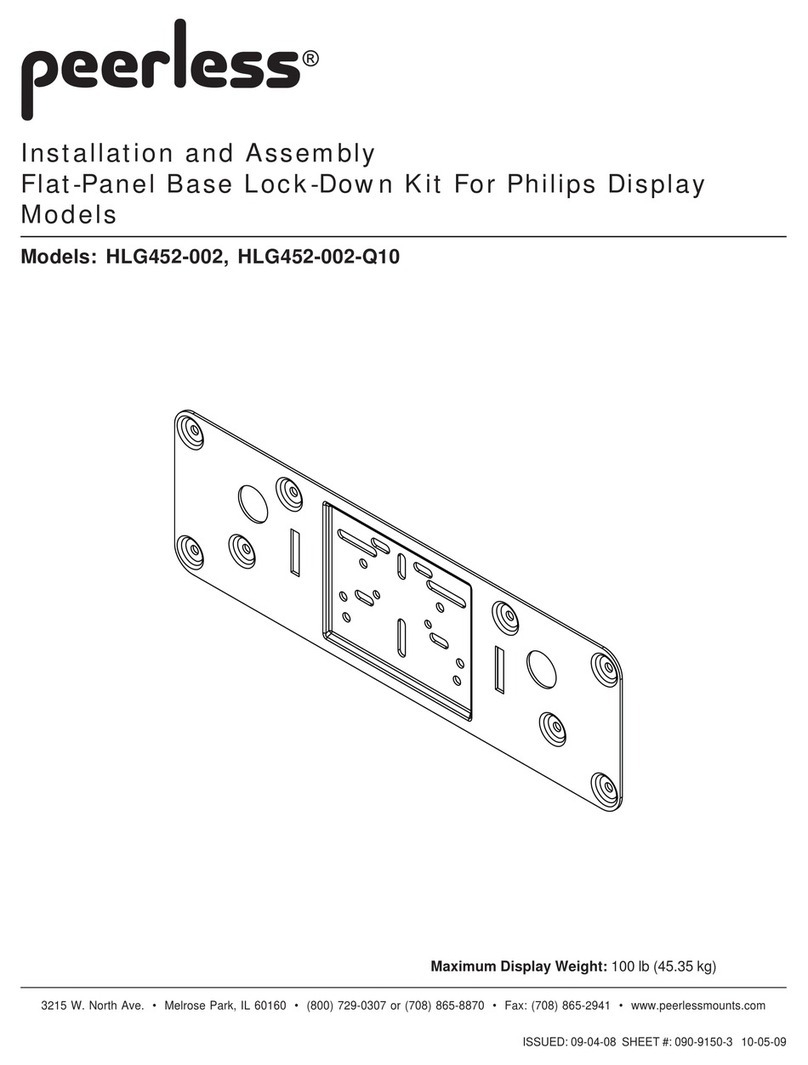
PEERLESS
PEERLESS HLG452-002 Guide
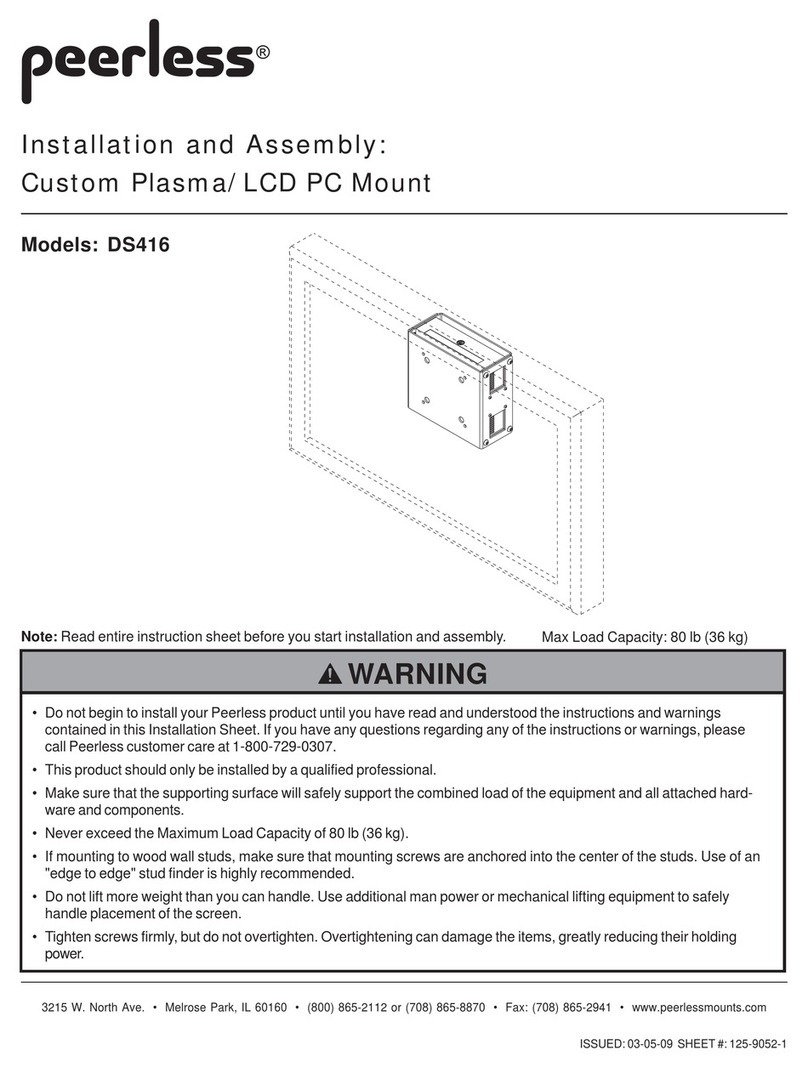
PEERLESS
PEERLESS DS416 Guide
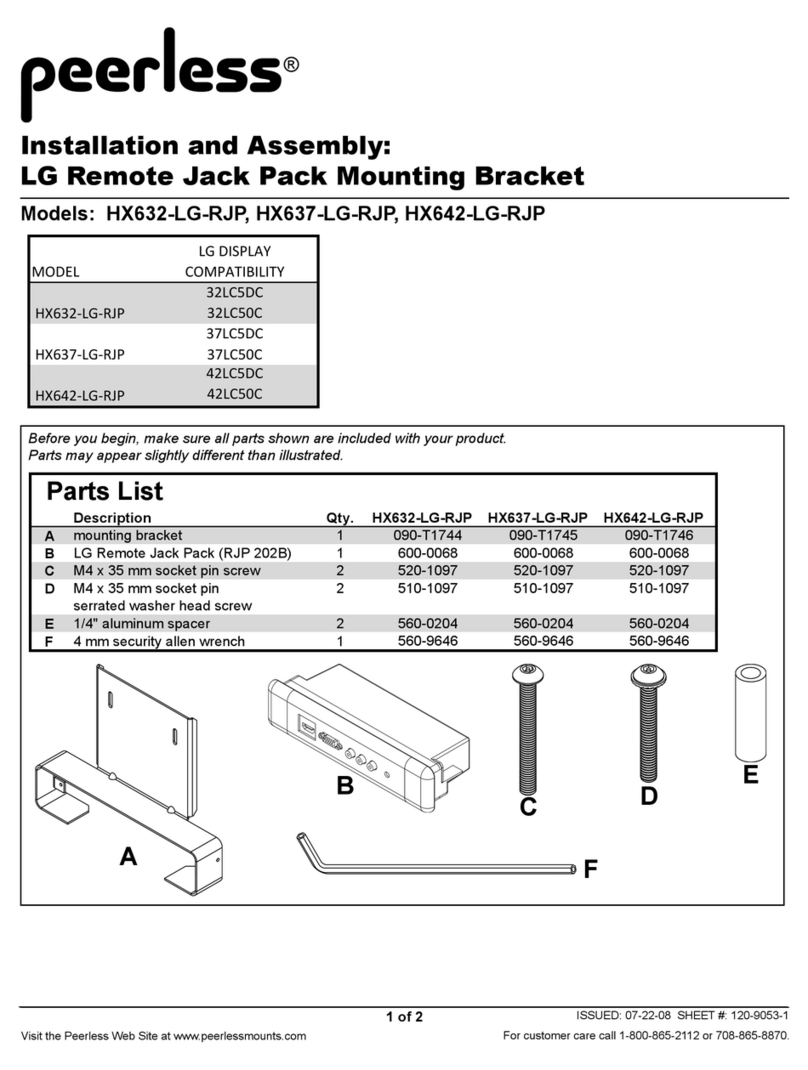
PEERLESS
PEERLESS HX632-LG-RJP Guide

PEERLESS
PEERLESS SmartMount SF670 and assembly Guide
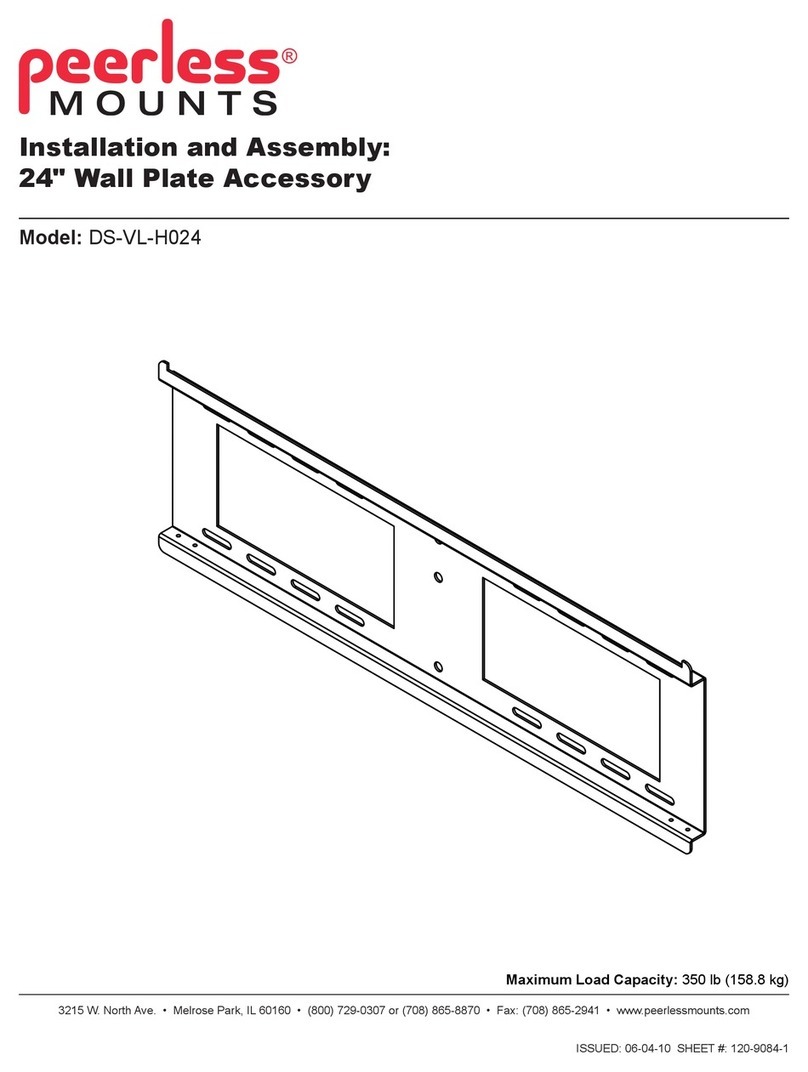
PEERLESS
PEERLESS DS-VL-H024 Guide

PEERLESS
PEERLESS SP730P and assembly Guide

PEERLESS
PEERLESS PARAMOUNT PT650 and assembly Guide

PEERLESS
PEERLESS PLA-1 User manual
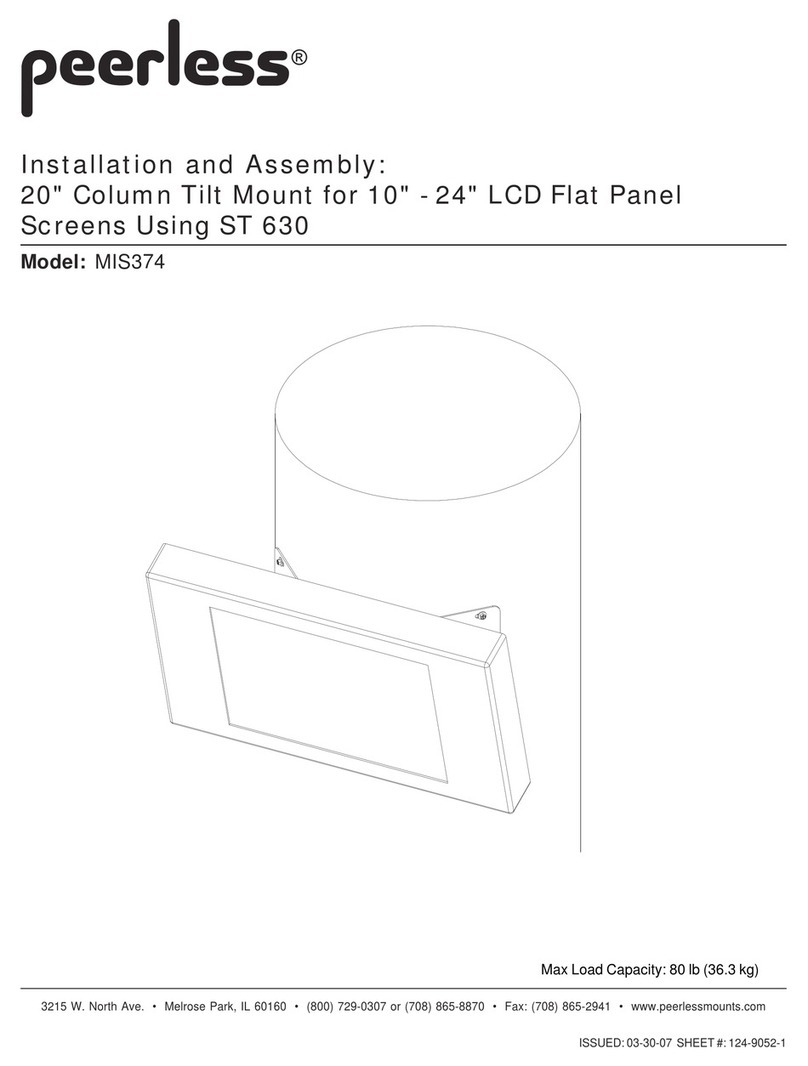
PEERLESS
PEERLESS MIS374 Guide

PEERLESS
PEERLESS DS508 and assembly Guide

PEERLESS
PEERLESS PARAMOUNT PA740 Guide

PEERLESS
PEERLESS Smartmount ST630P and assembly Guide
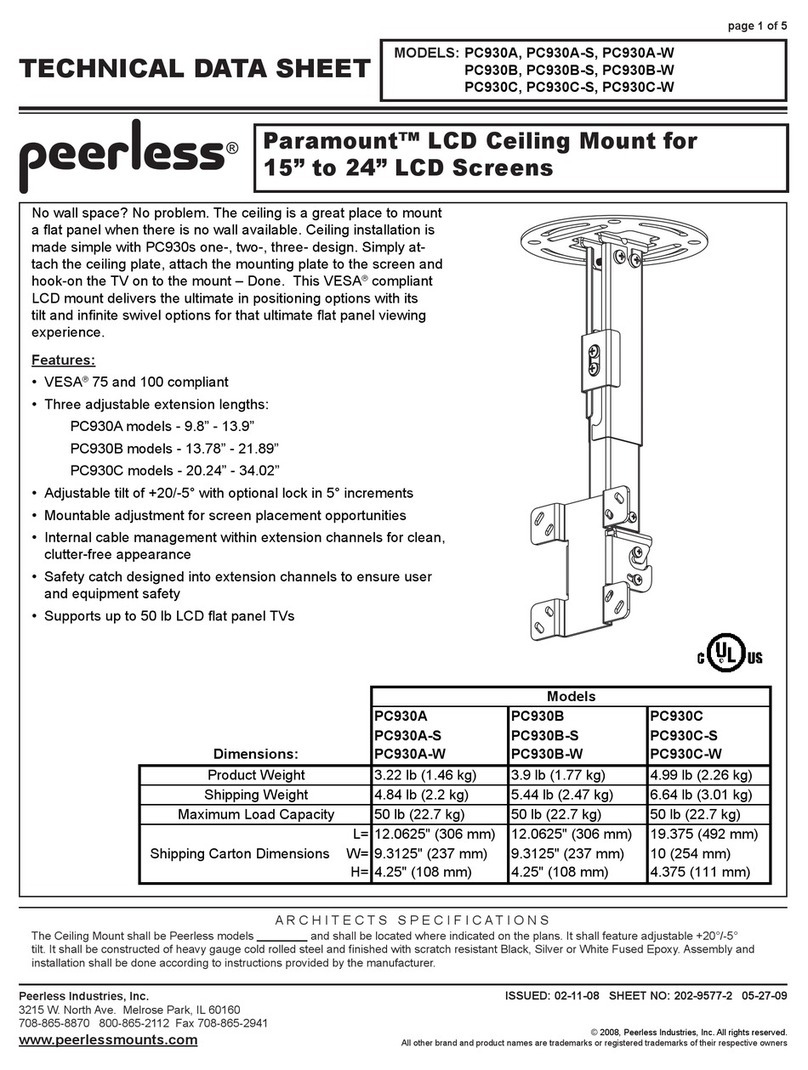
PEERLESS
PEERLESS Paramount PC930A User manual
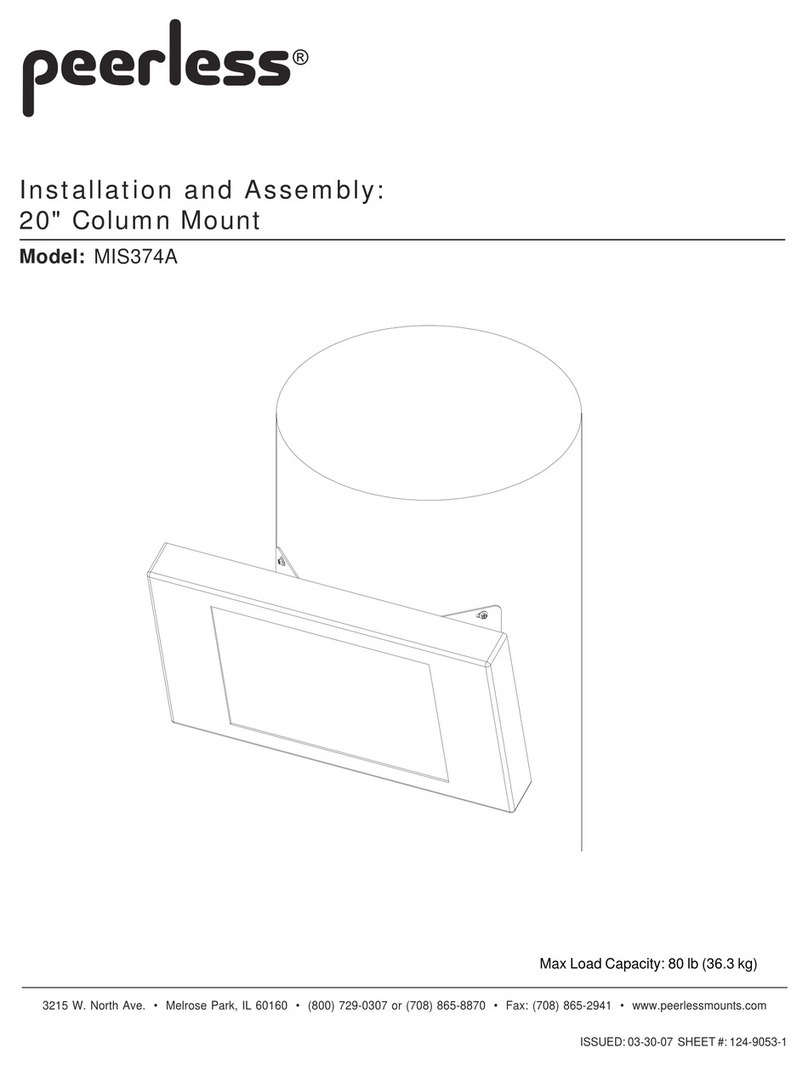
PEERLESS
PEERLESS MIS374A Guide

PEERLESS
PEERLESS WSP816 Guide

PEERLESS
PEERLESS Smartmount ST650 and assembly Guide

PEERLESS
PEERLESS PLP-UNL Guide

PEERLESS
PEERLESS PARAMOUNT PT660 User manual