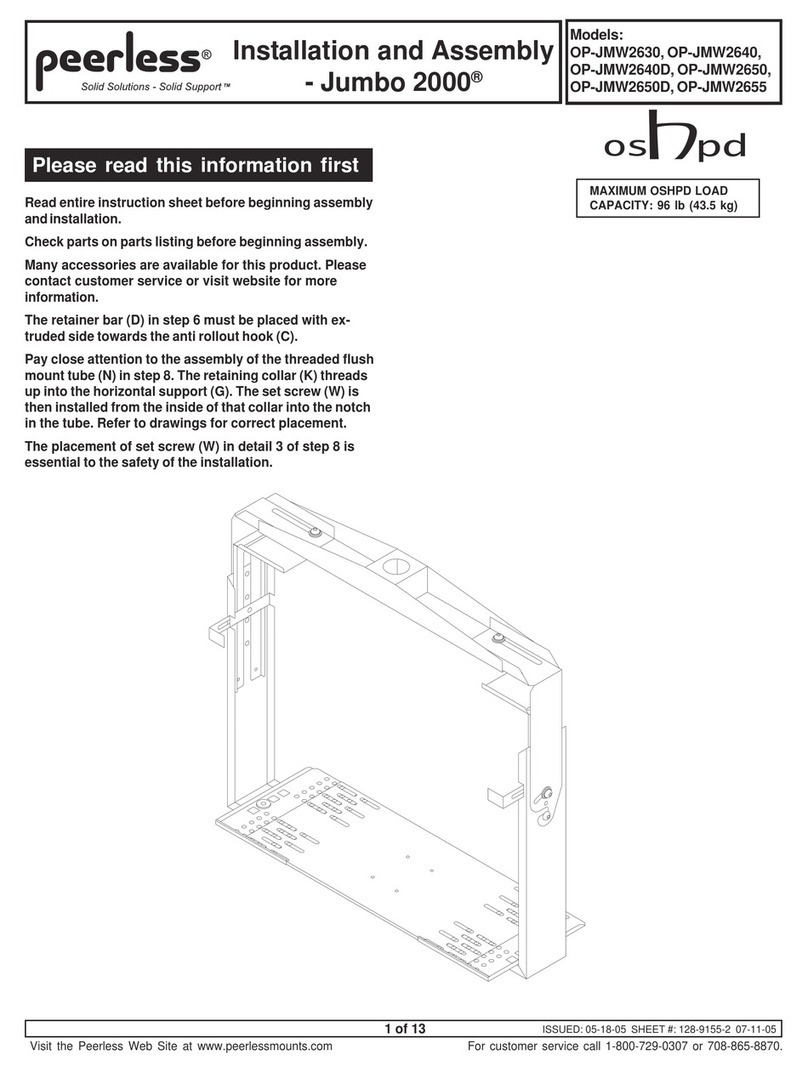PEERLESS DS416 Guide
Other PEERLESS TV Mount manuals

PEERLESS
PEERLESS Smartmount ST630P and assembly Guide

PEERLESS
PEERLESS DS508 and assembly Guide
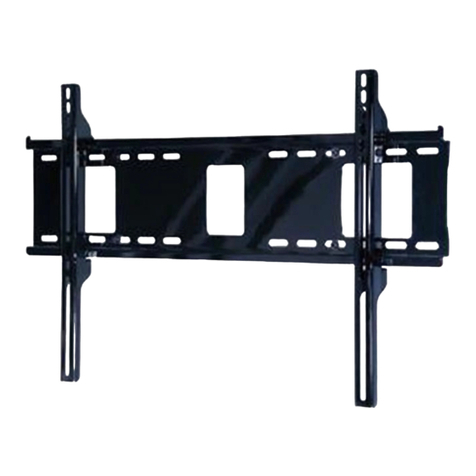
PEERLESS
PEERLESS PARAMOUNT PRTLU User manual

PEERLESS
PEERLESS DS334 Guide

PEERLESS
PEERLESS SS550P and assembly Guide

PEERLESS
PEERLESS PARAMOUNT PT650 and assembly Guide
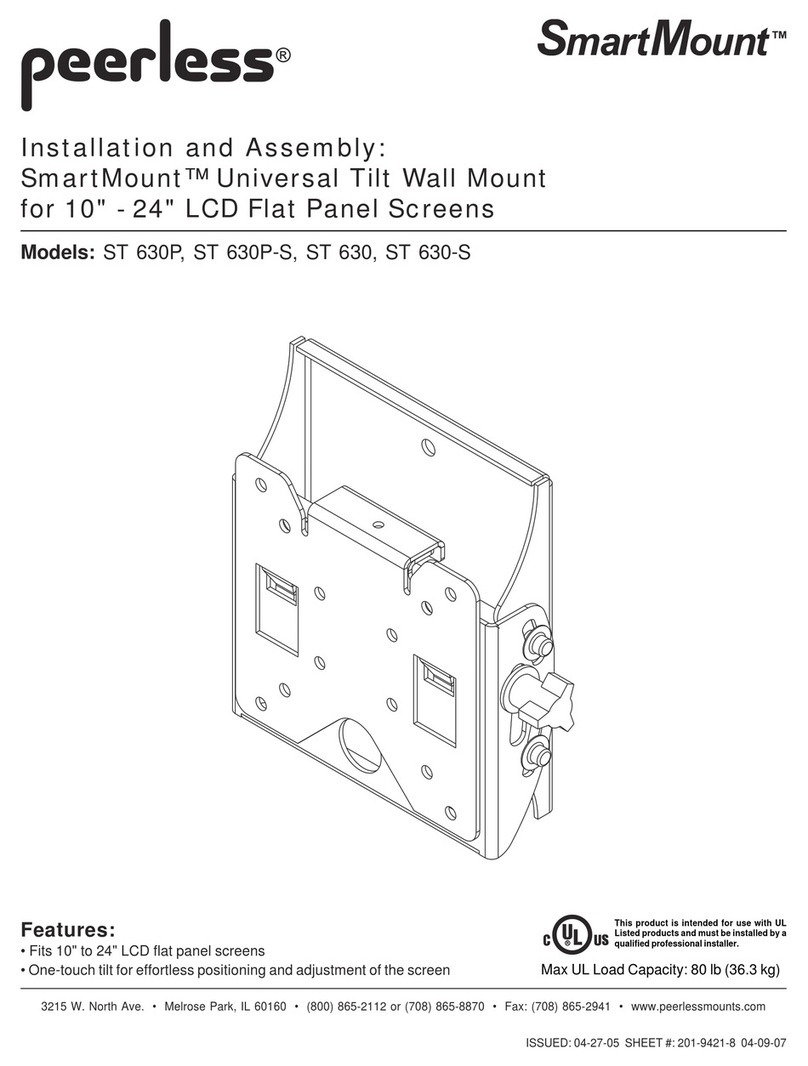
PEERLESS
PEERLESS Smartmount ST630P and assembly Guide
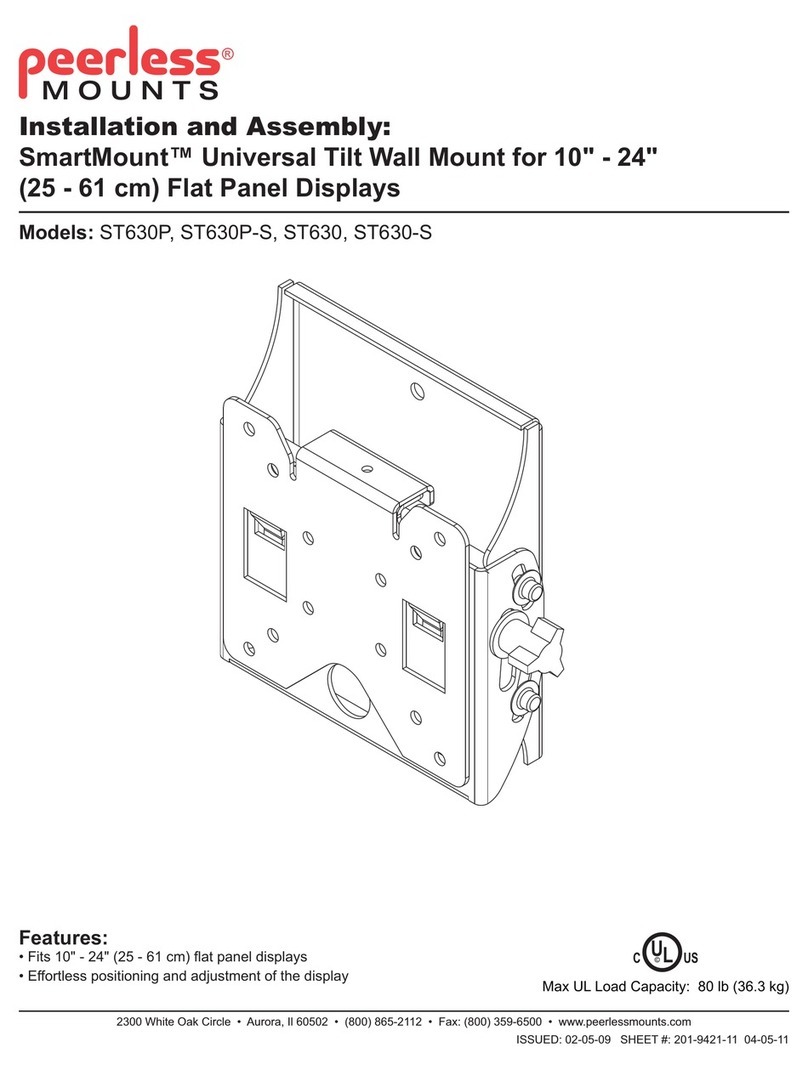
PEERLESS
PEERLESS Smartmount ST630P and assembly Guide

PEERLESS
PEERLESS PLA 60 and assembly Guide

PEERLESS
PEERLESS PM1327 Guide

PEERLESS
PEERLESS SUT645P Guide
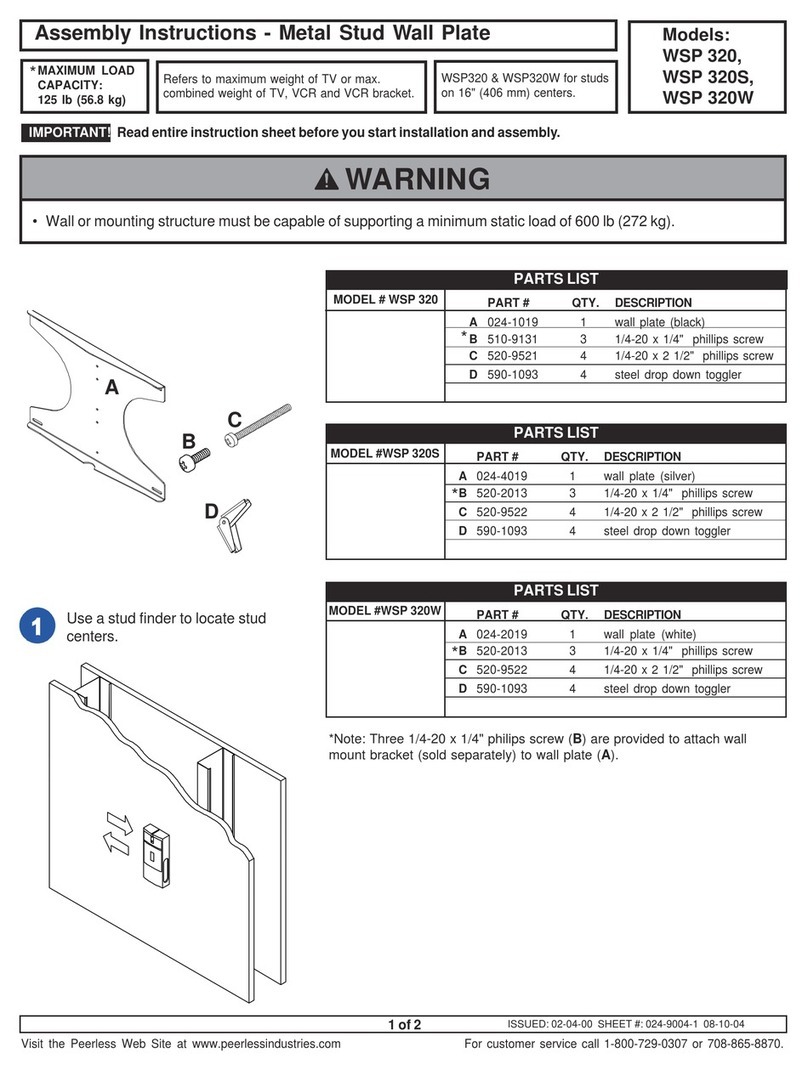
PEERLESS
PEERLESS WSP 320 User manual

PEERLESS
PEERLESS SMARTMOUNT SF 635P Guide

PEERLESS
PEERLESS HP450 User manual

PEERLESS
PEERLESS Smartmount ST632P Guide
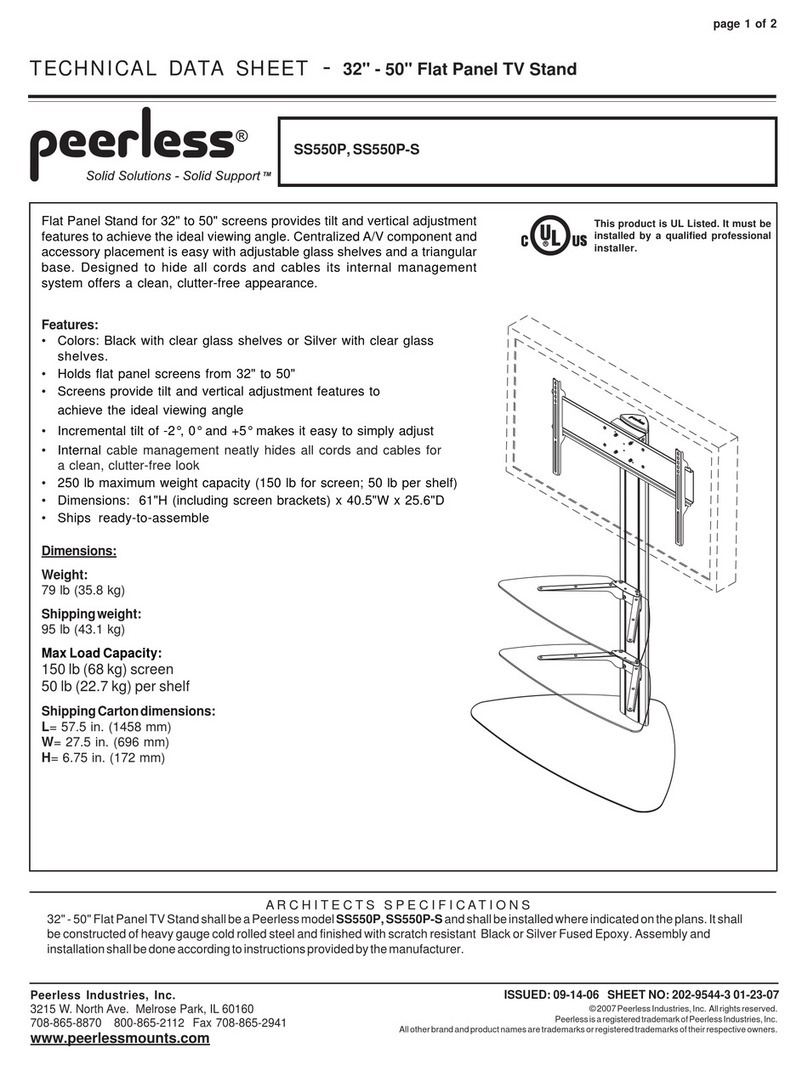
PEERLESS
PEERLESS SS550P and assembly Instruction Manual

PEERLESS
PEERLESS Smartmount ST650 and assembly Guide

PEERLESS
PEERLESS Smartmount ST640 User manual

PEERLESS
PEERLESS Smartmount ST640 User manual

PEERLESS
PEERLESS LWS410/BK Guide