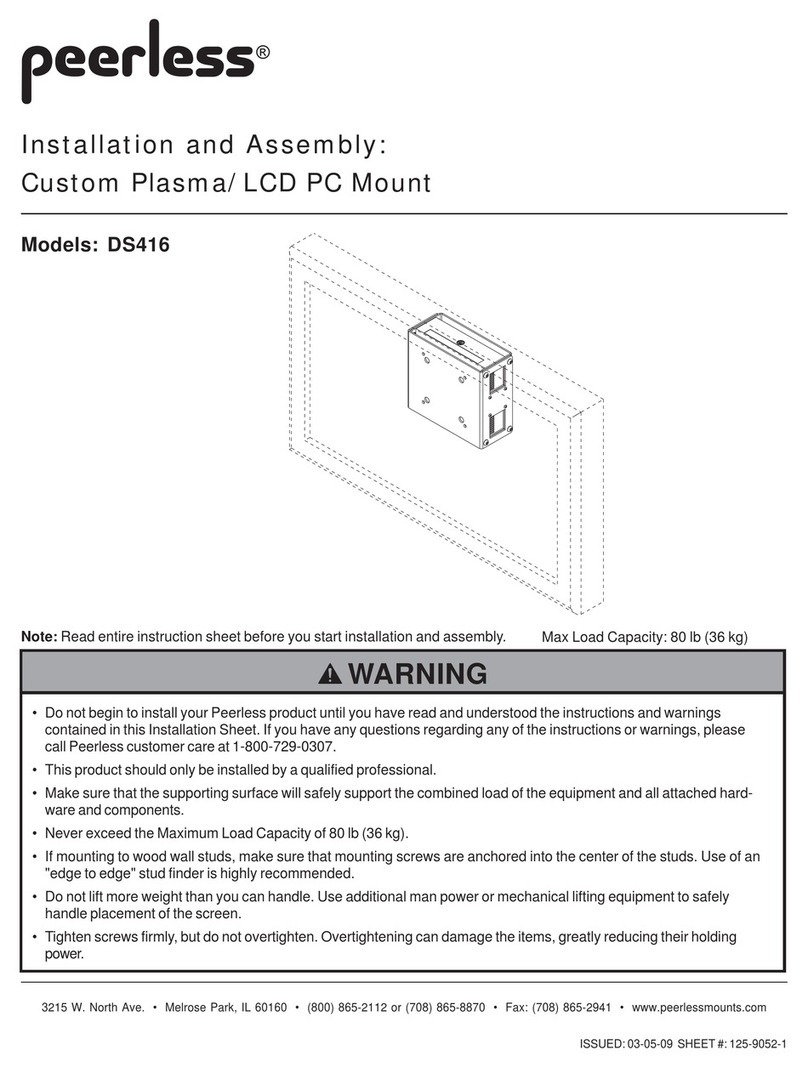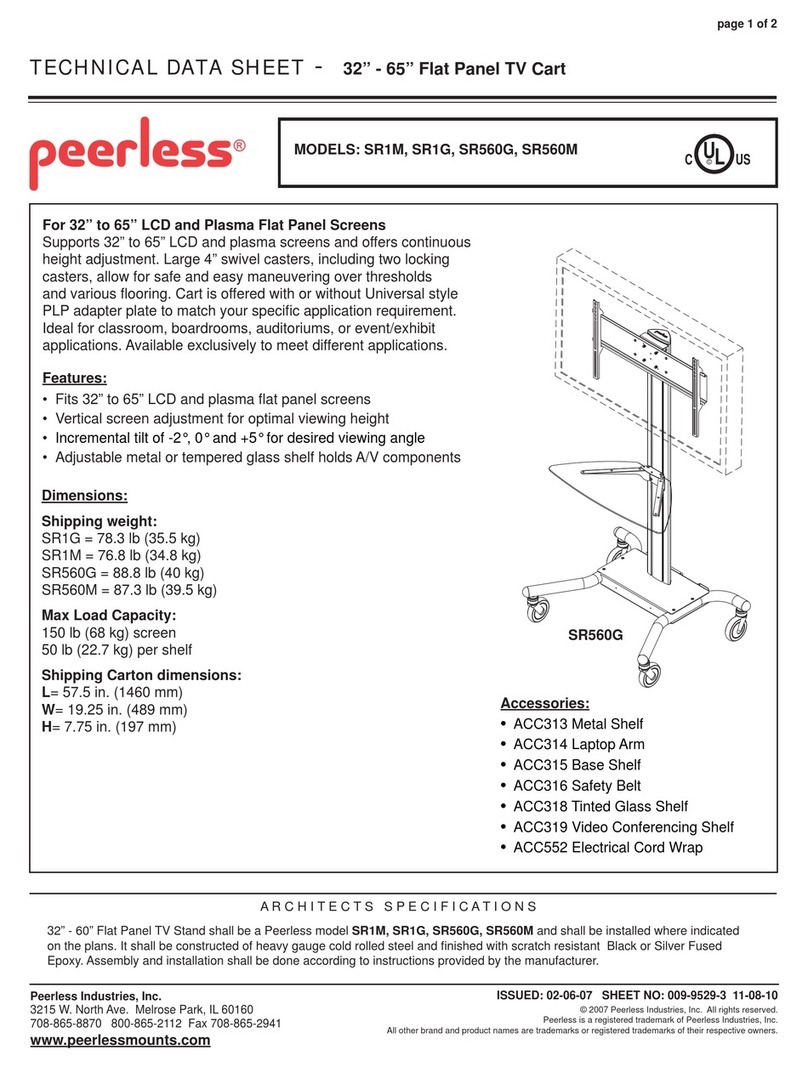PEERLESS PLP-UNL Guide
Other PEERLESS TV Mount manuals

PEERLESS
PEERLESS SmartMount SF680 and assembly Guide

PEERLESS
PEERLESS Smartmount SA752PU User manual

PEERLESS
PEERLESS SR1M Guide
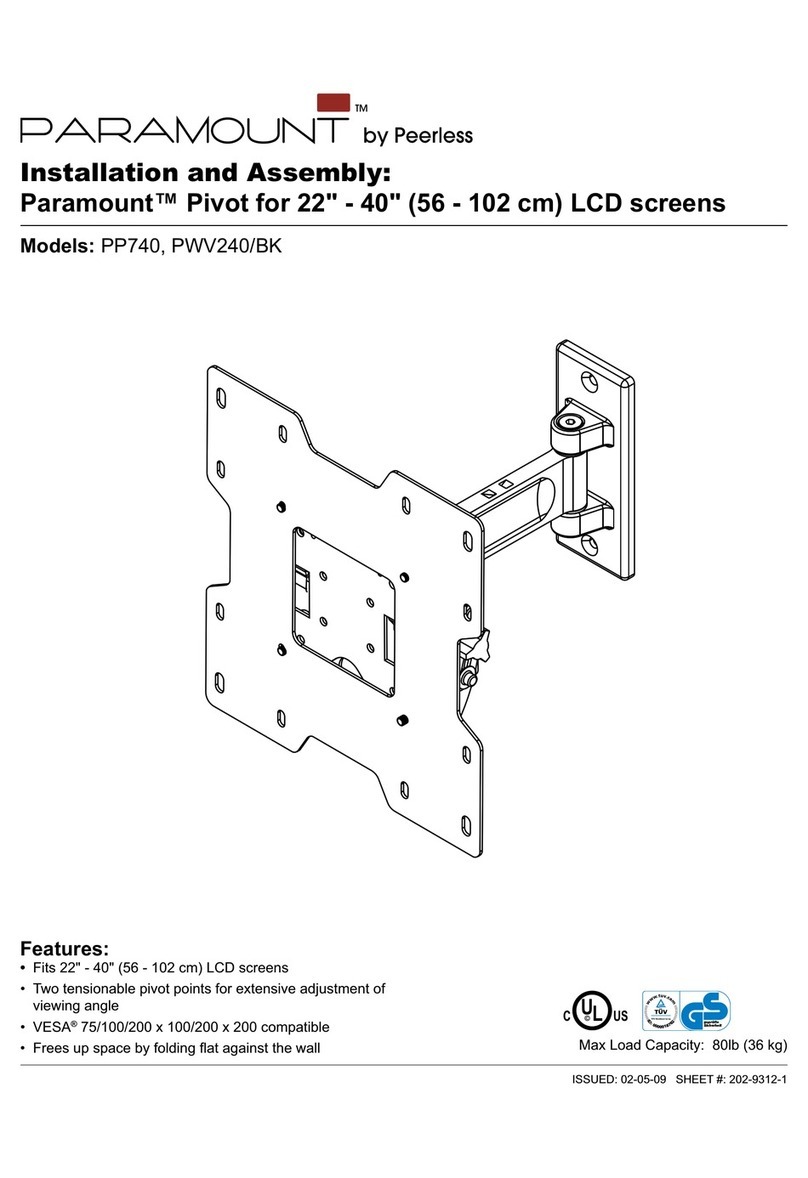
PEERLESS
PEERLESS PARAMOUNT PP740 Guide
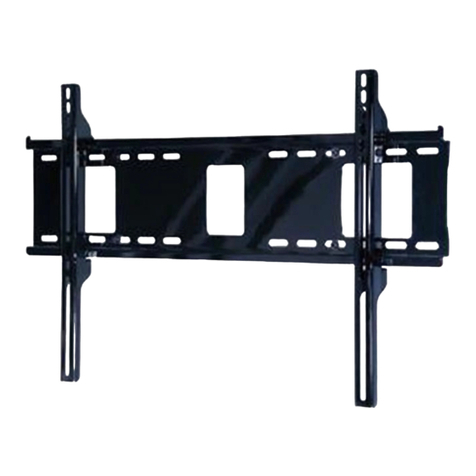
PEERLESS
PEERLESS PARAMOUNT PRTLU User manual

PEERLESS
PEERLESS PARAMOUNT PA740 Guide

PEERLESS
PEERLESS PARAMOUNT PT632 and assembly Guide

PEERLESS
PEERLESS WSP816 Guide
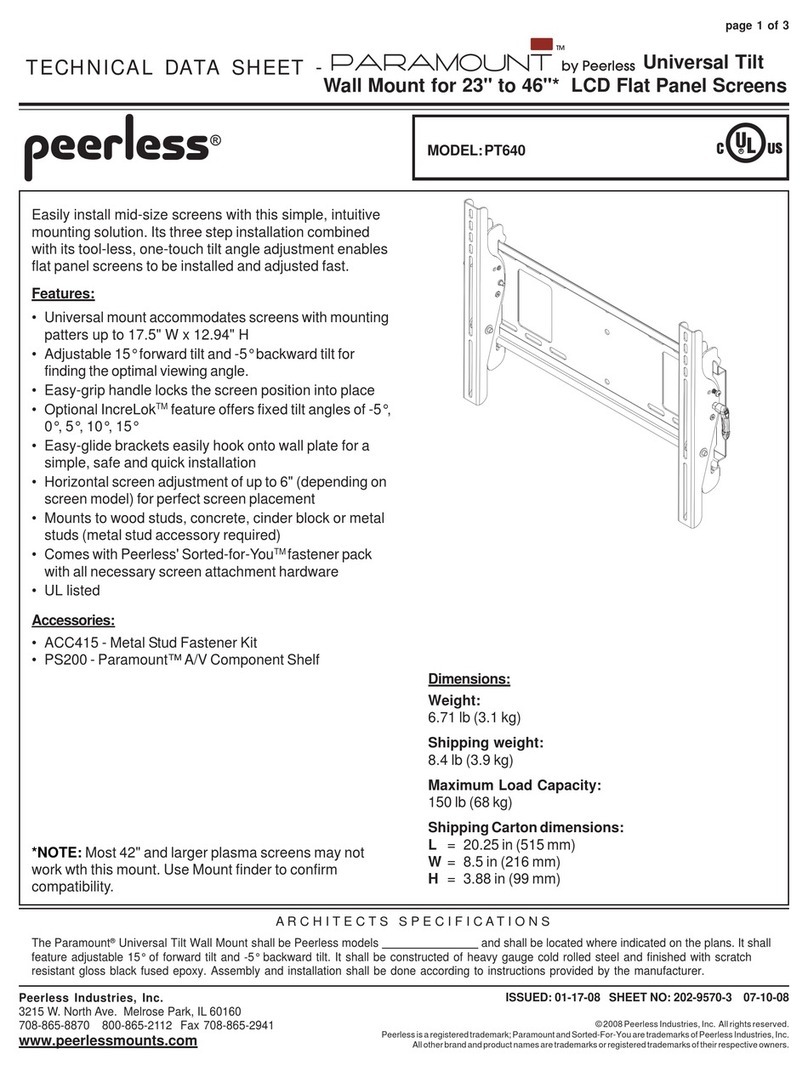
PEERLESS
PEERLESS PARAMOUNT PT640 and assembly Instruction Manual

PEERLESS
PEERLESS WSP824 Guide

PEERLESS
PEERLESS Peerless OneMount Flat Panel Modular Wall Mount... Guide

PEERLESS
PEERLESS LWS210/BK Guide
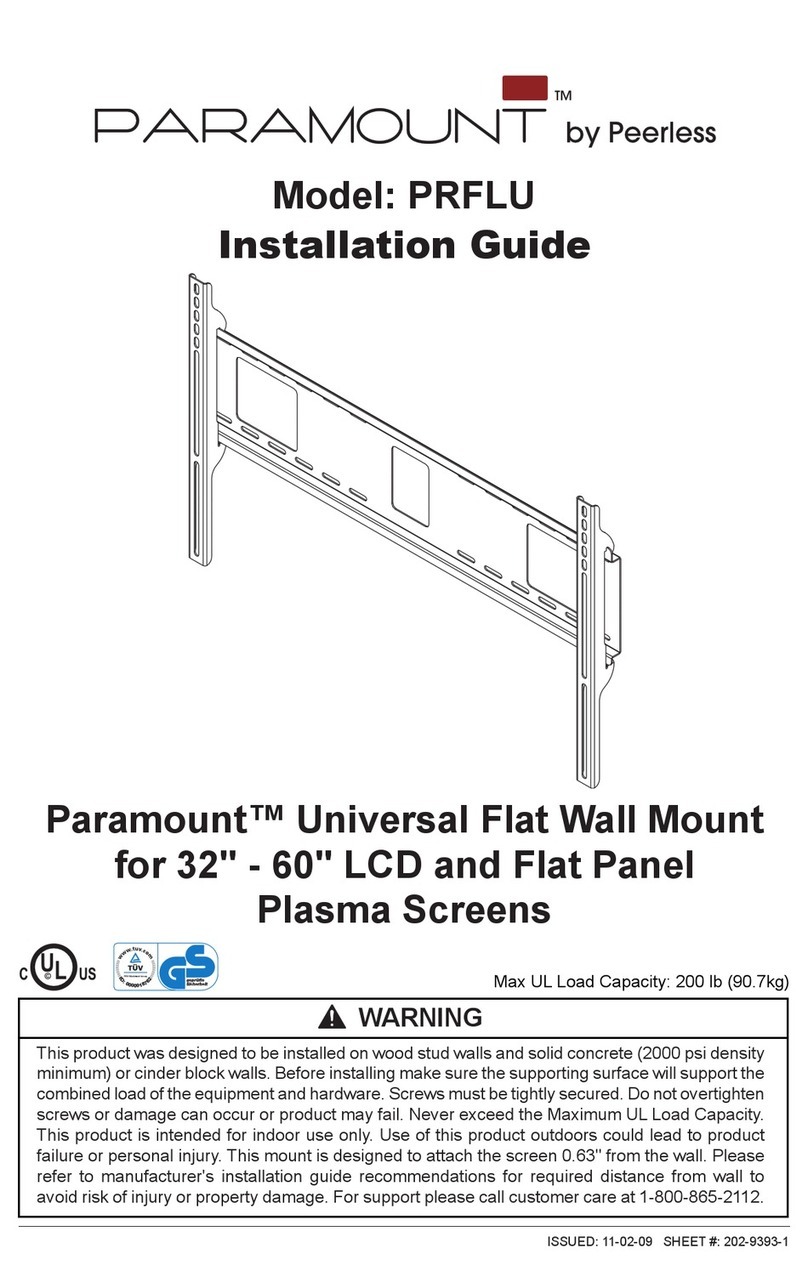
PEERLESS
PEERLESS PARAMOUNT PRFLU User manual

PEERLESS
PEERLESS Smartmount ST640 User manual

PEERLESS
PEERLESS PLA 60 and assembly Guide

PEERLESS
PEERLESS DSX200 Guide

PEERLESS
PEERLESS SmartMount SA740P Guide

PEERLESS
PEERLESS SF630P and assembly Guide

PEERLESS
PEERLESS SMART MOUNT SF 16D and assembly Guide

PEERLESS
PEERLESS SUF660P and assembly Guide