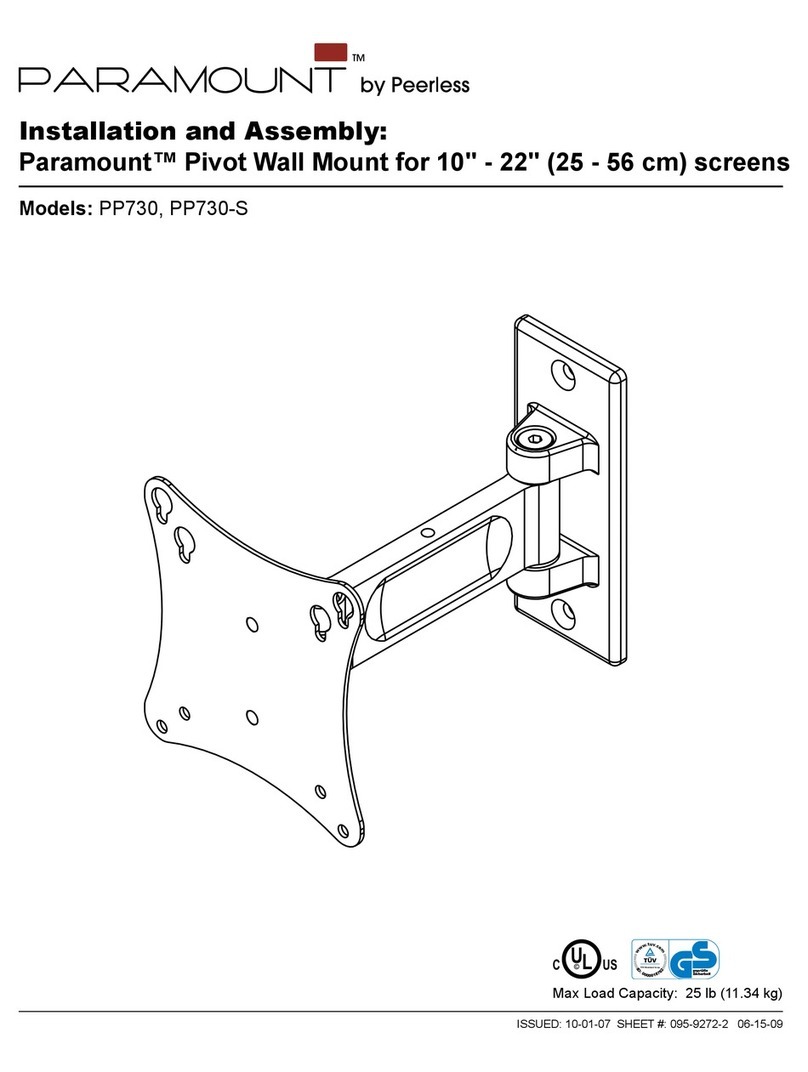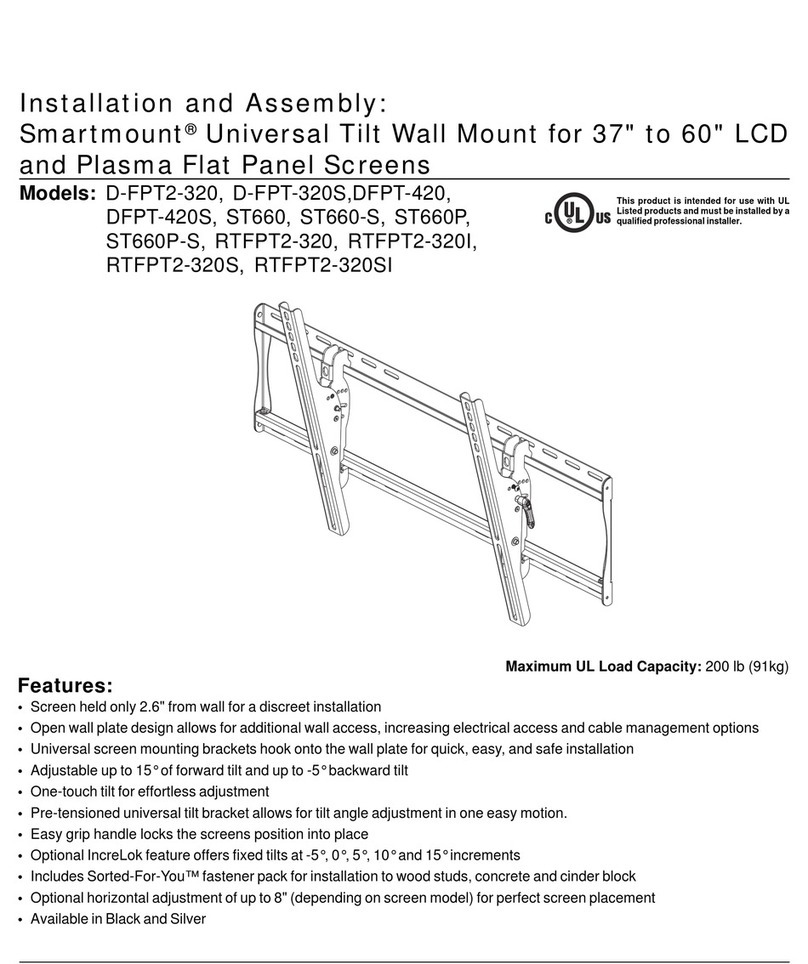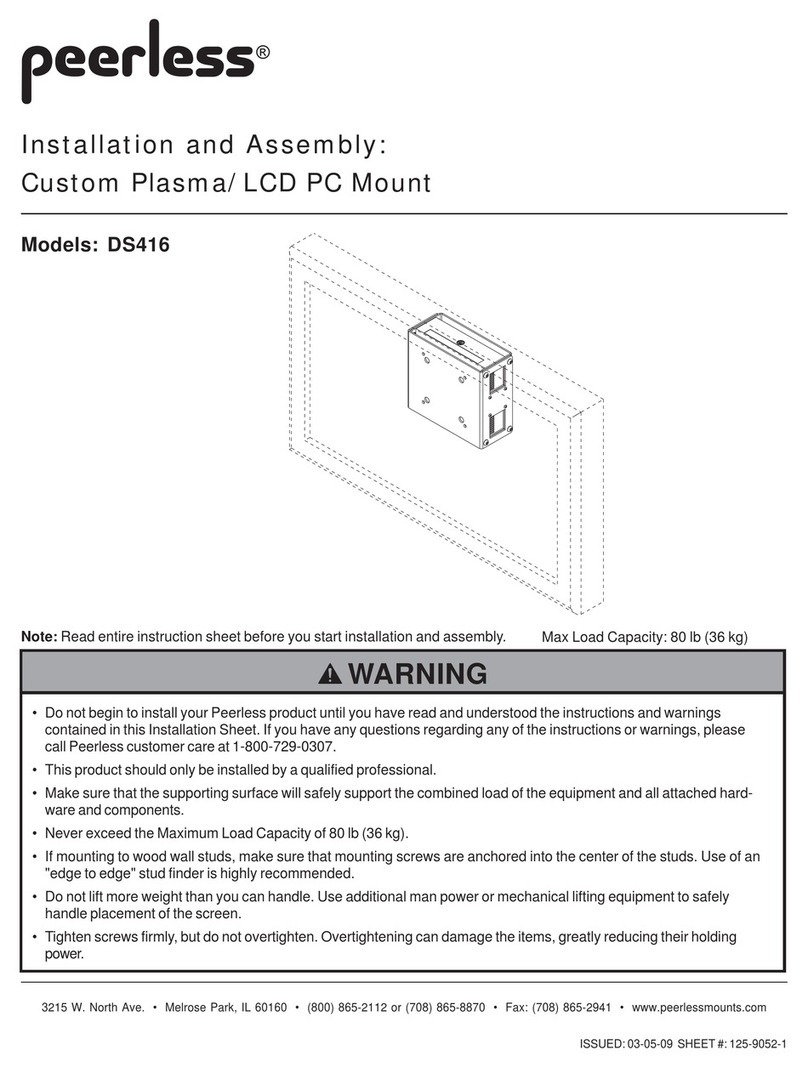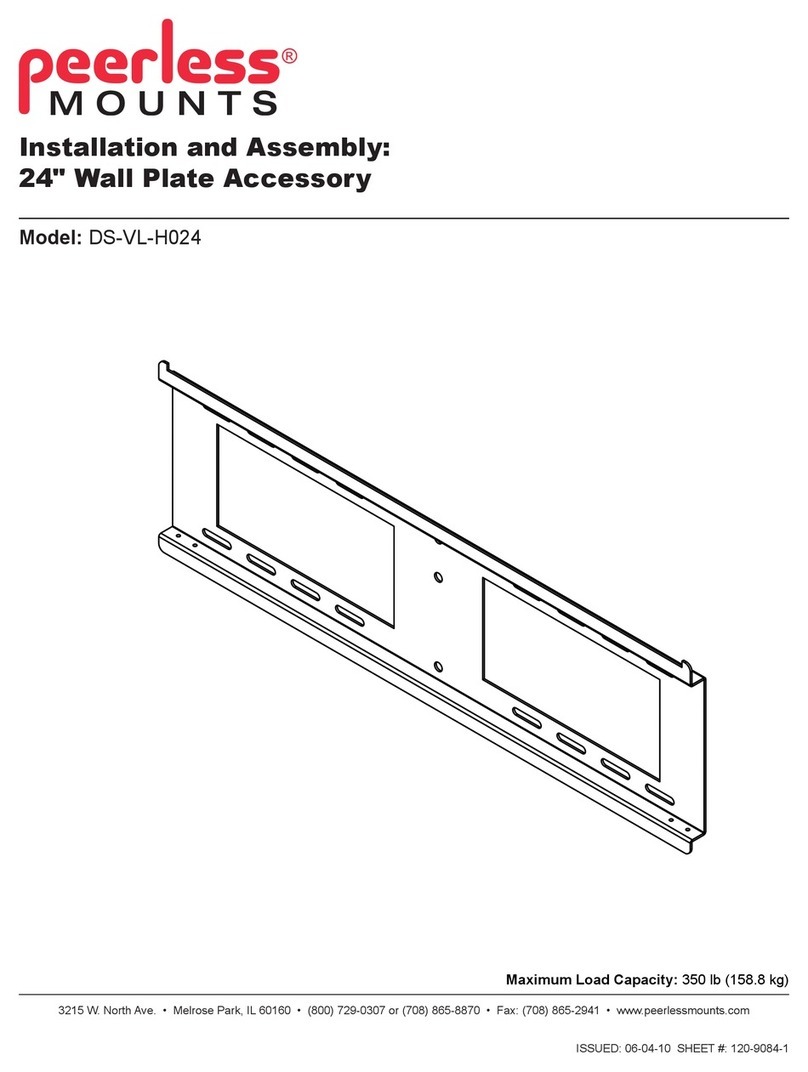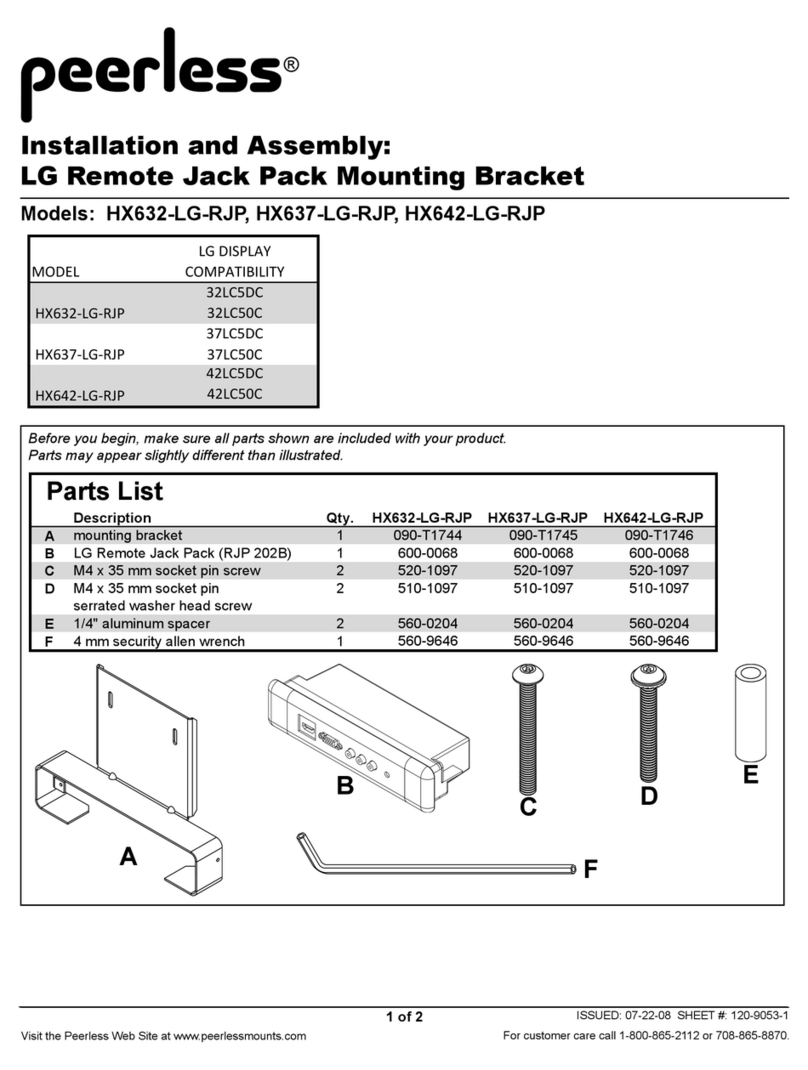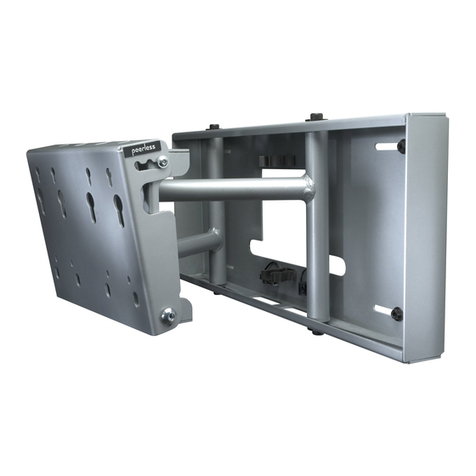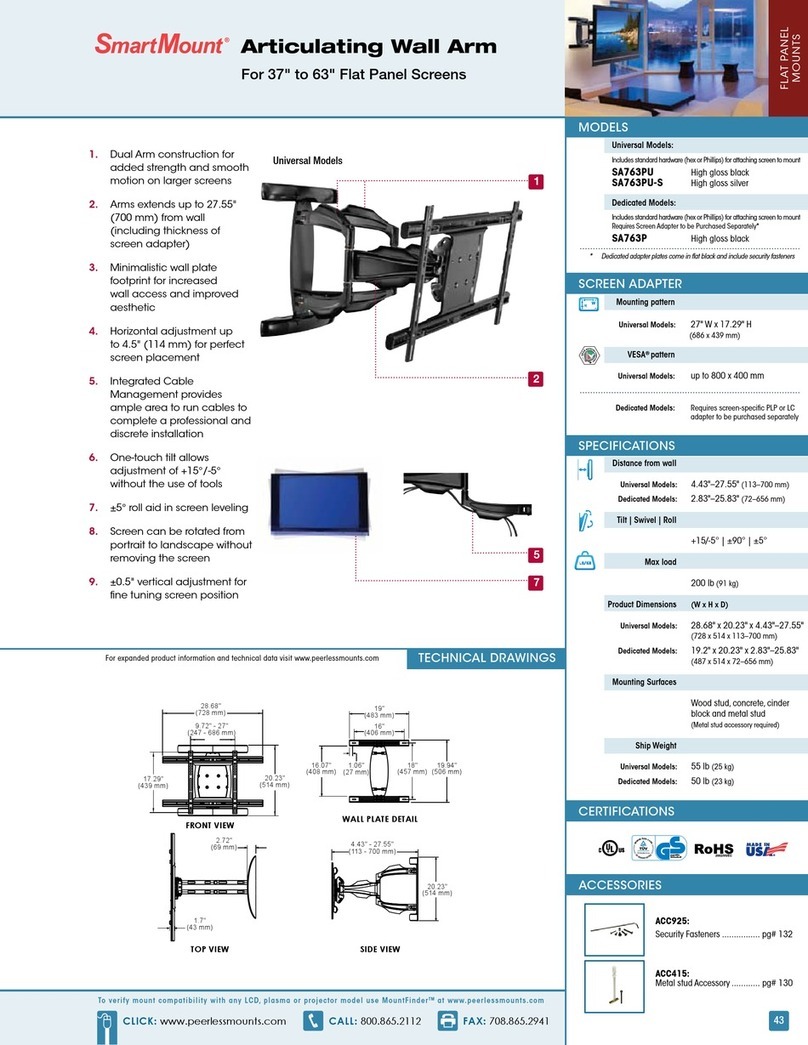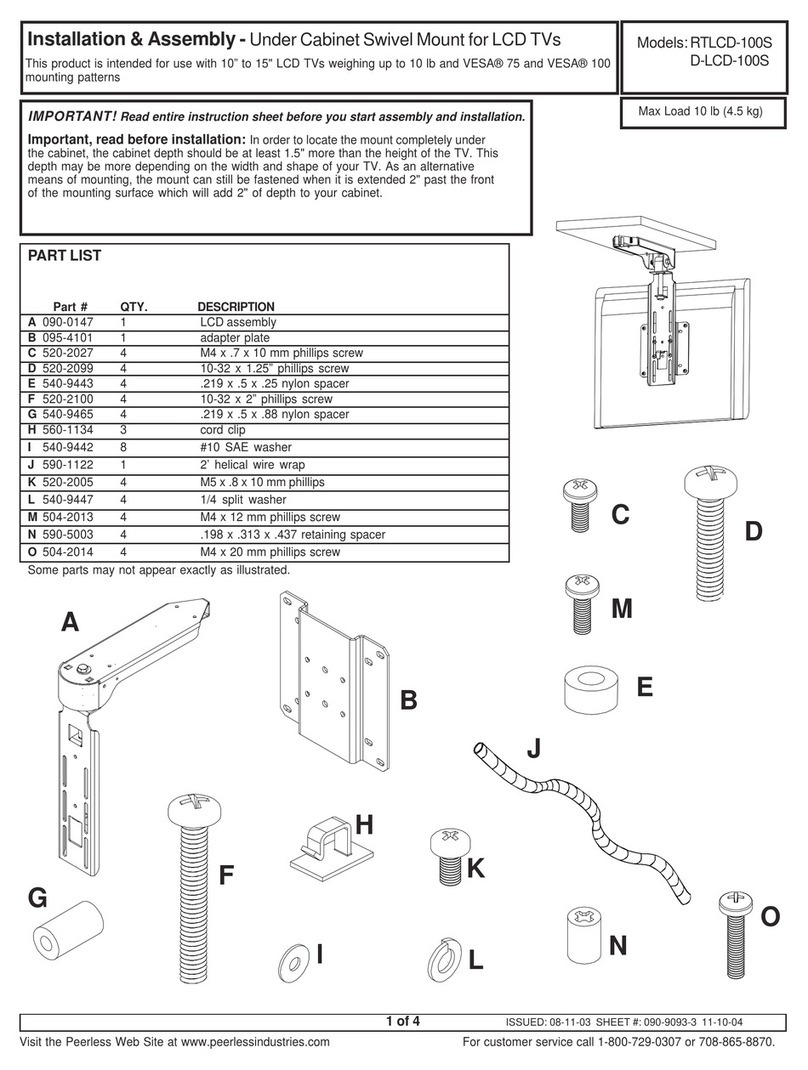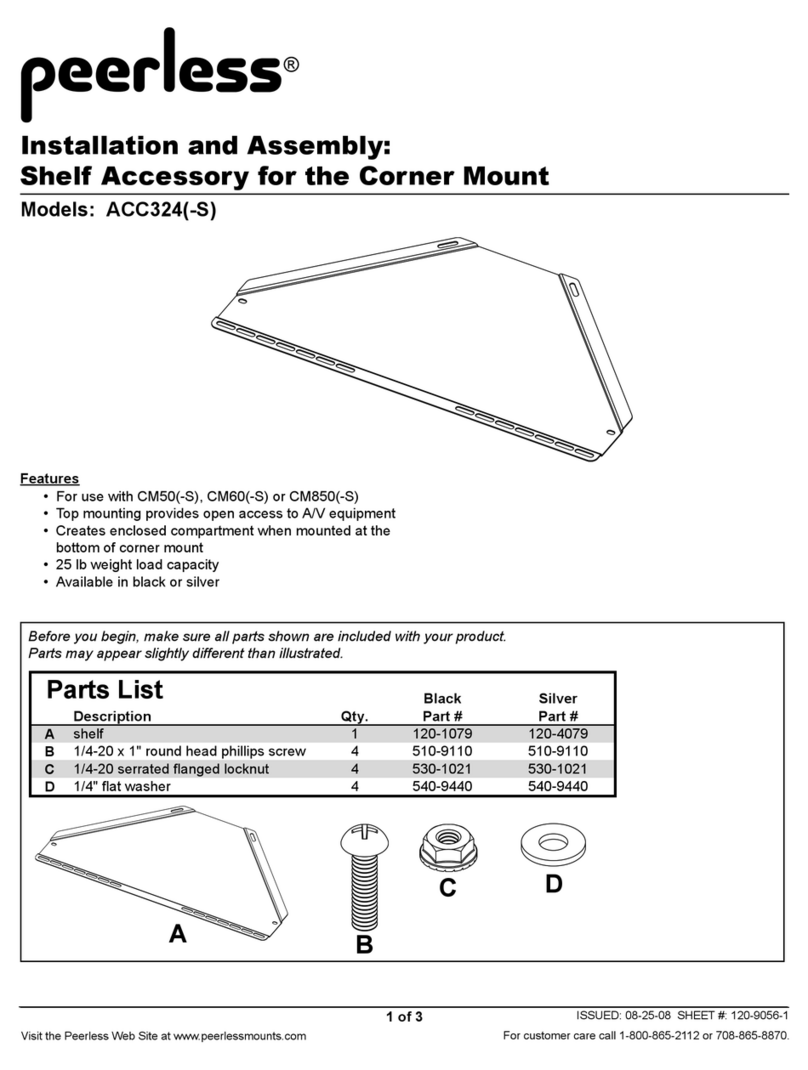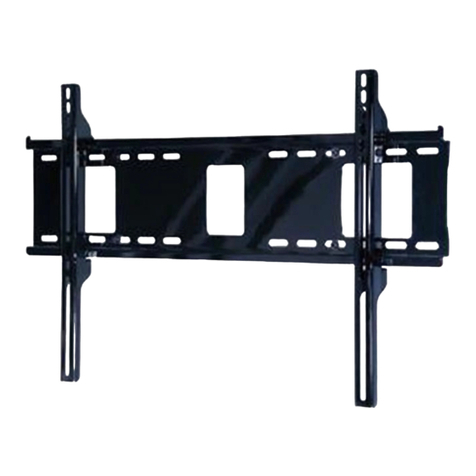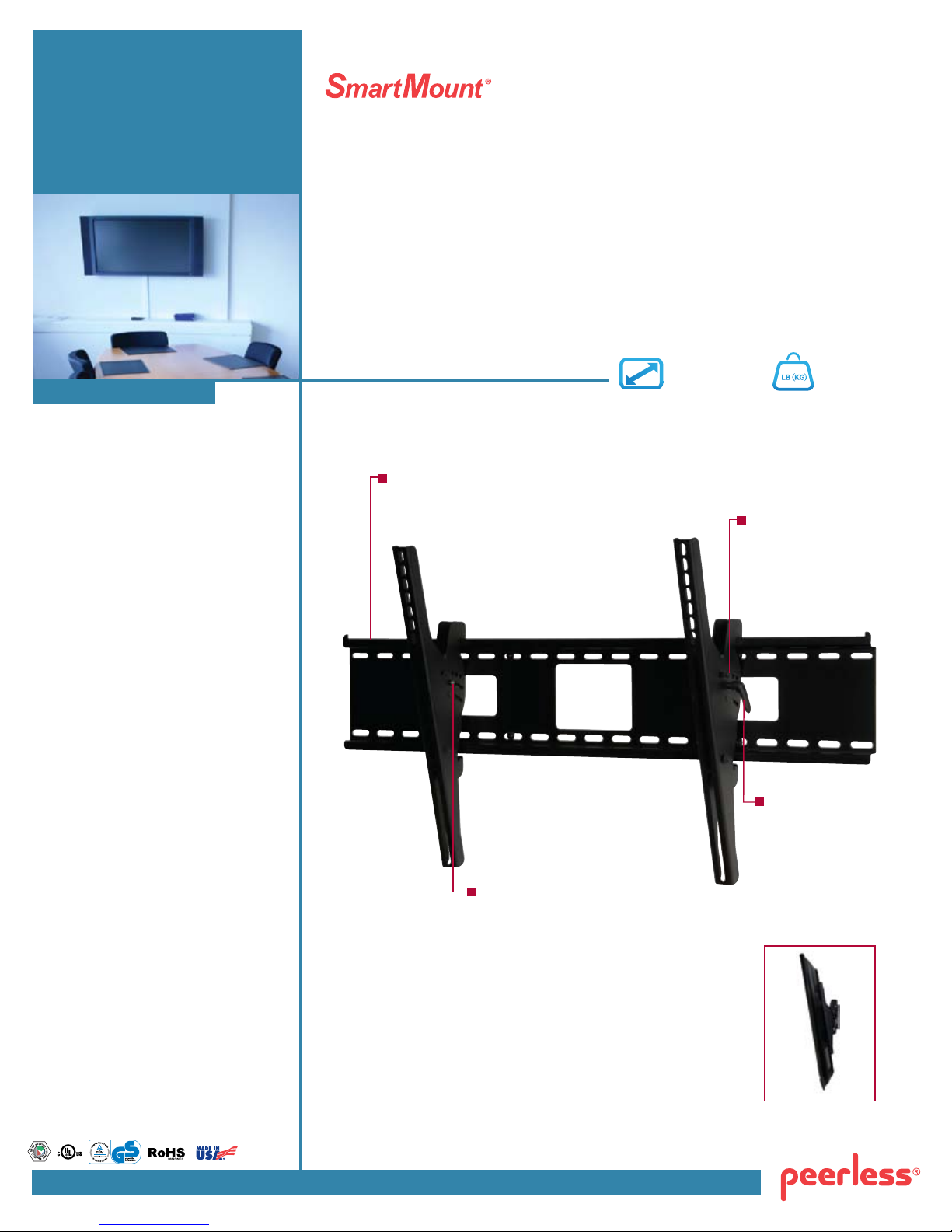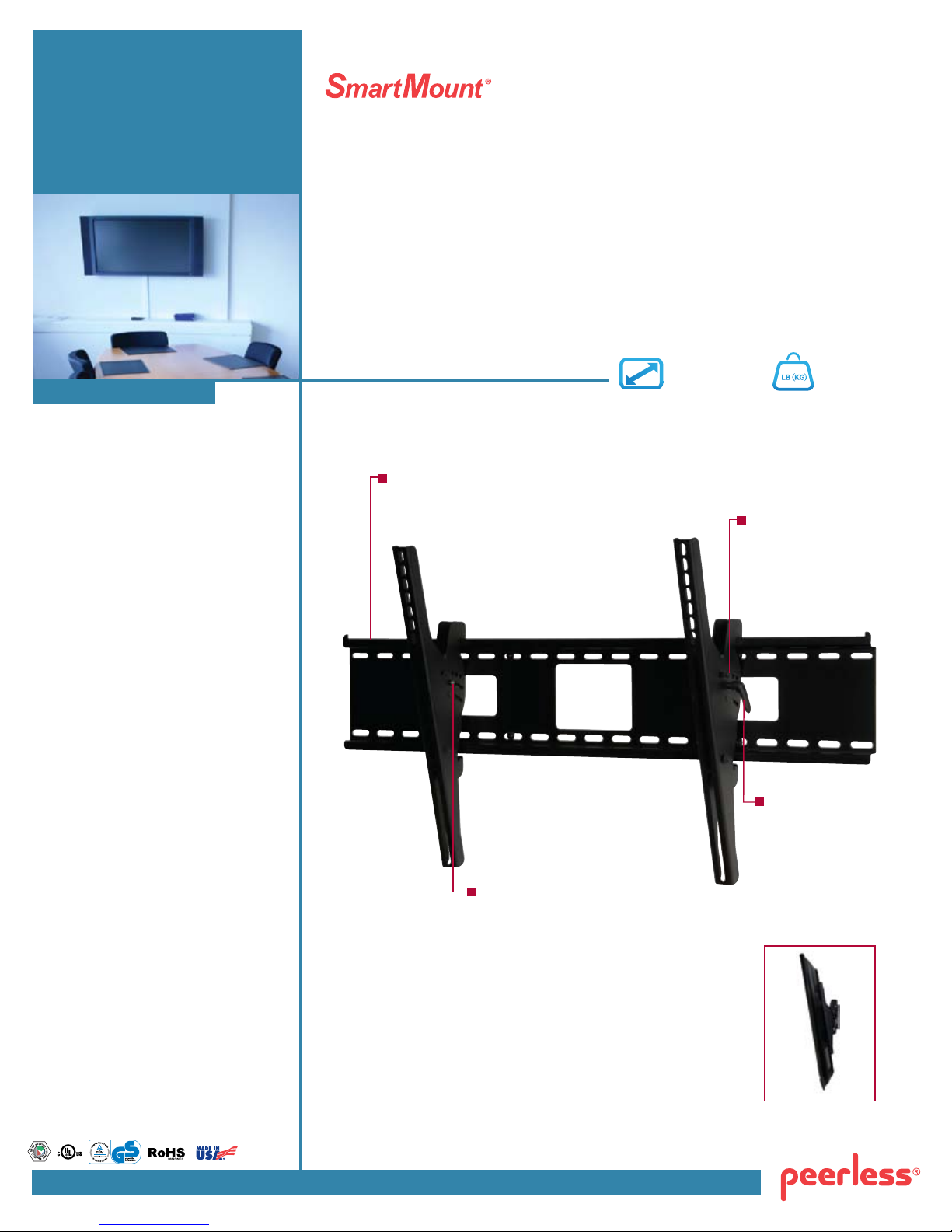
Universal Tilt Wall Mount
for 42" to 71" Flat Panel Screens
Enhance the installation experience with the ST670. Its wall plate holds screens weighing up to
250lb while featuring junction box access ports and horizontal screen adjustment up to 12" for
ideal screen positioning. Its exclusive pre-tensioned screen adapter design offers one-touch
tilt viewing adjustment enabling putting the nal touches on the installation increasingly fast
and simple.
Adjustable +15/-5° tilt
Screen size: 42"-71" Max load: 250lb (113kg)
ST670 / ST670-S
ST670P / ST670P-S
Universal mount ts screens
with mounting patterns up to
36” W x 20” H (915 x 503mm)
Adjustable up to 15° of
forward tilt and -5° backward
tilt for optimal viewing angle
Pre-tensioned universal tilt
screen adapters allow for tilt
adjustment without the use of
tools
Easy-grip lever locks the
screen position into place
Optional IncreLock™ feature
offers xed tilt angles of -5°, 0°,
5°, 10°, 15°
Horizontal screen adjustment
of up to 12" (304mm)
(depending on screen model)
for perfect screen placement
Universal screen adapters
easily hook onto wall plate for
fast installation
Mounts to wood studs,
concrete, cinder block or
metal studs (metal stud
accessory required)
Comes with Peerless’
Sorted-for-You™ fastener
pack with all necessary screen
attachment hardware
Integrated security options
available
UL listed
CLICK: www.peerlessmounts.com CALL: 800.865.2112 FAX: 708.865.2941
FEATURES
VIEWING FLEXIBILITY
Horizontal screen adjustment up to 12”
(304mm) for centering screen on wall
INCRELOCK
Optional tilt lock at 5°
increments
SCREEN ANGLE
ADJUSTMENT
Easy-grip lever
locks tilt angle into
place without the
use of tools
IDEAL VIEWING ANGLE
Pre-tensioned tilt
mechanism allows for
one-touch tilt adjustment