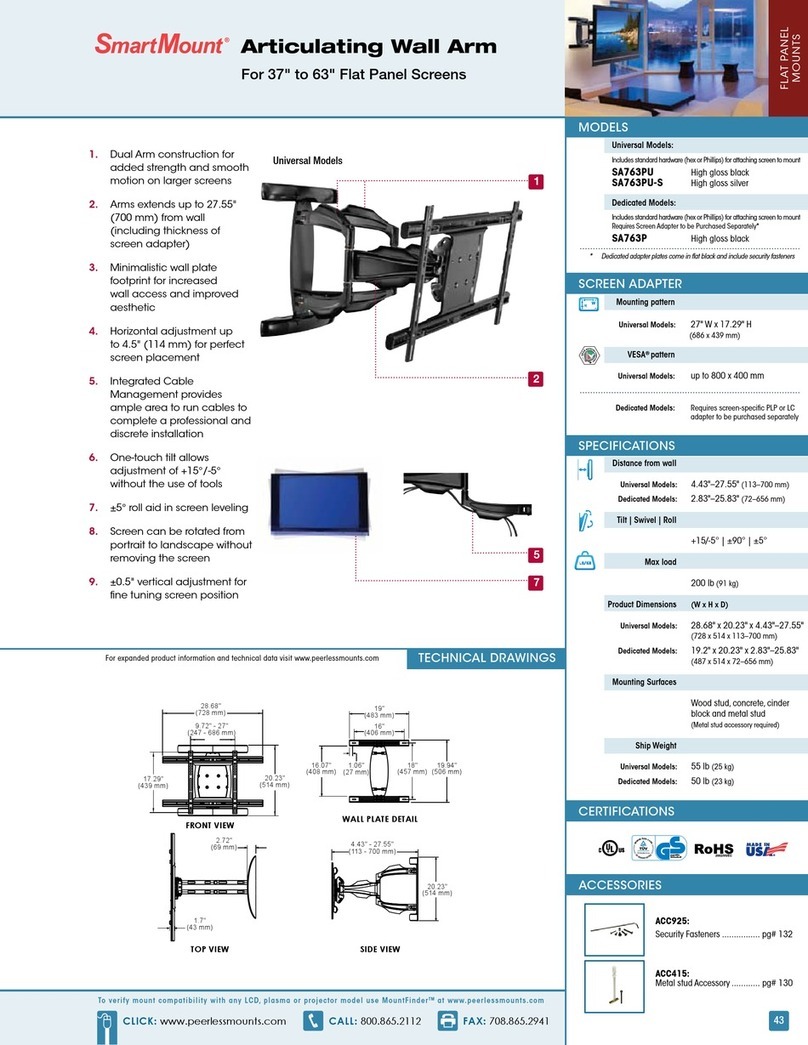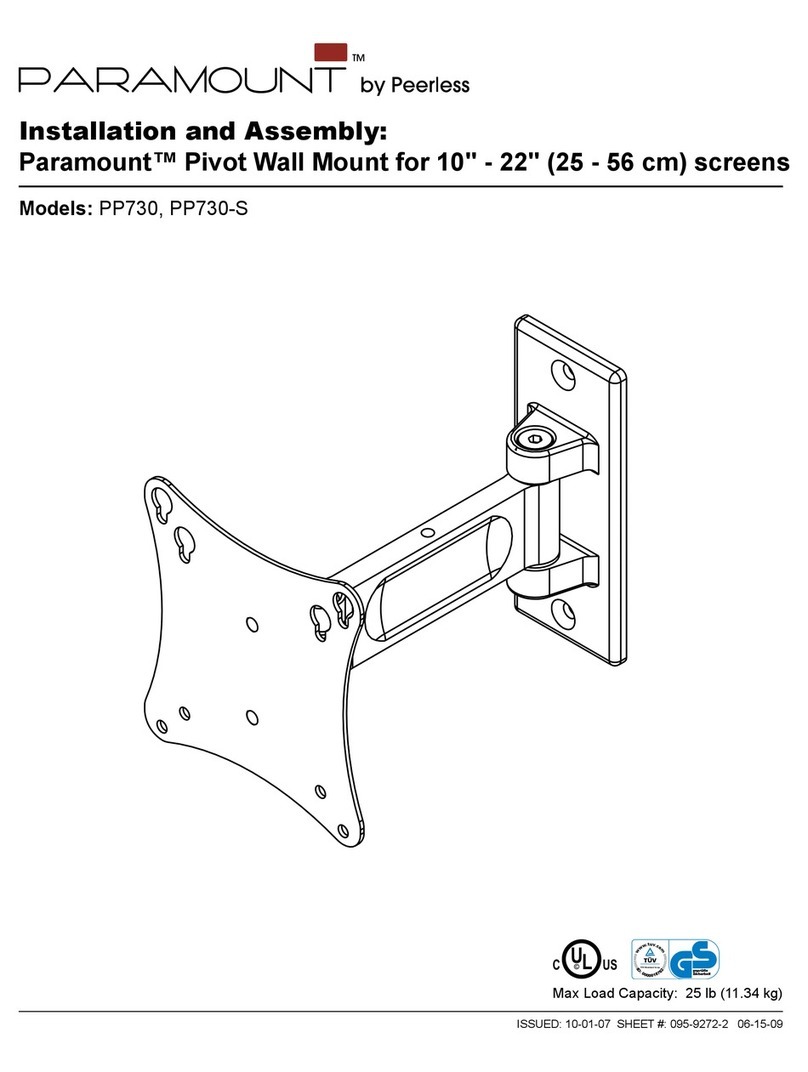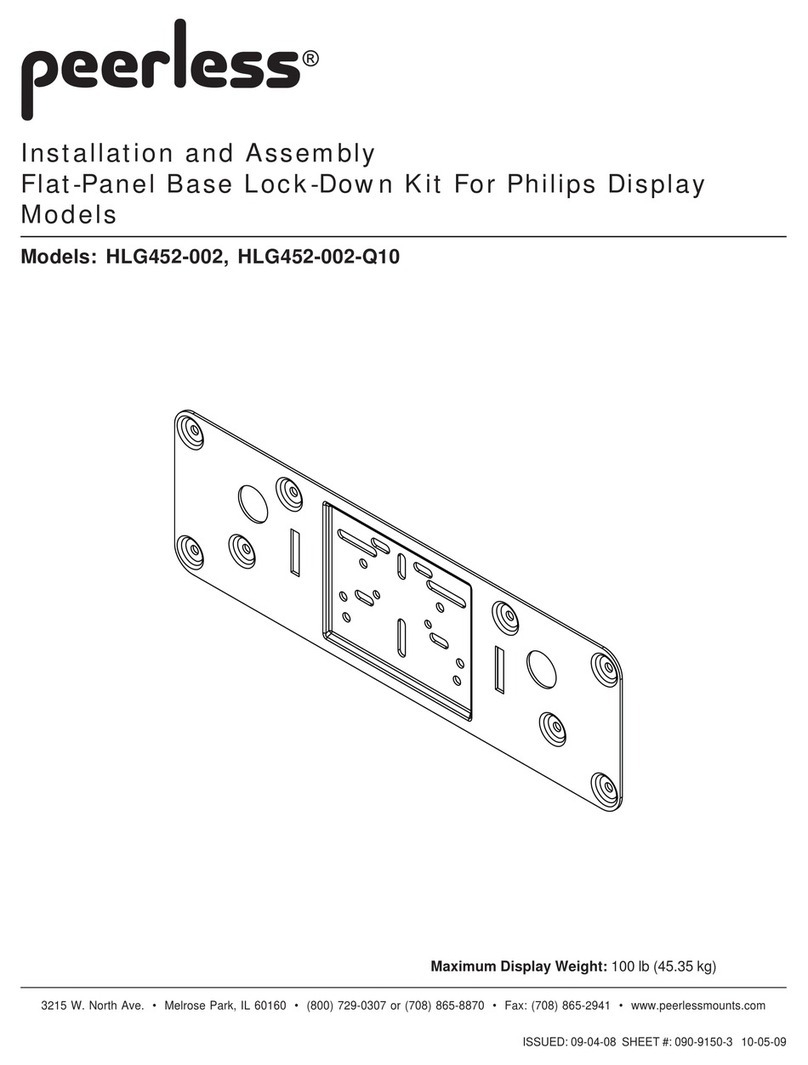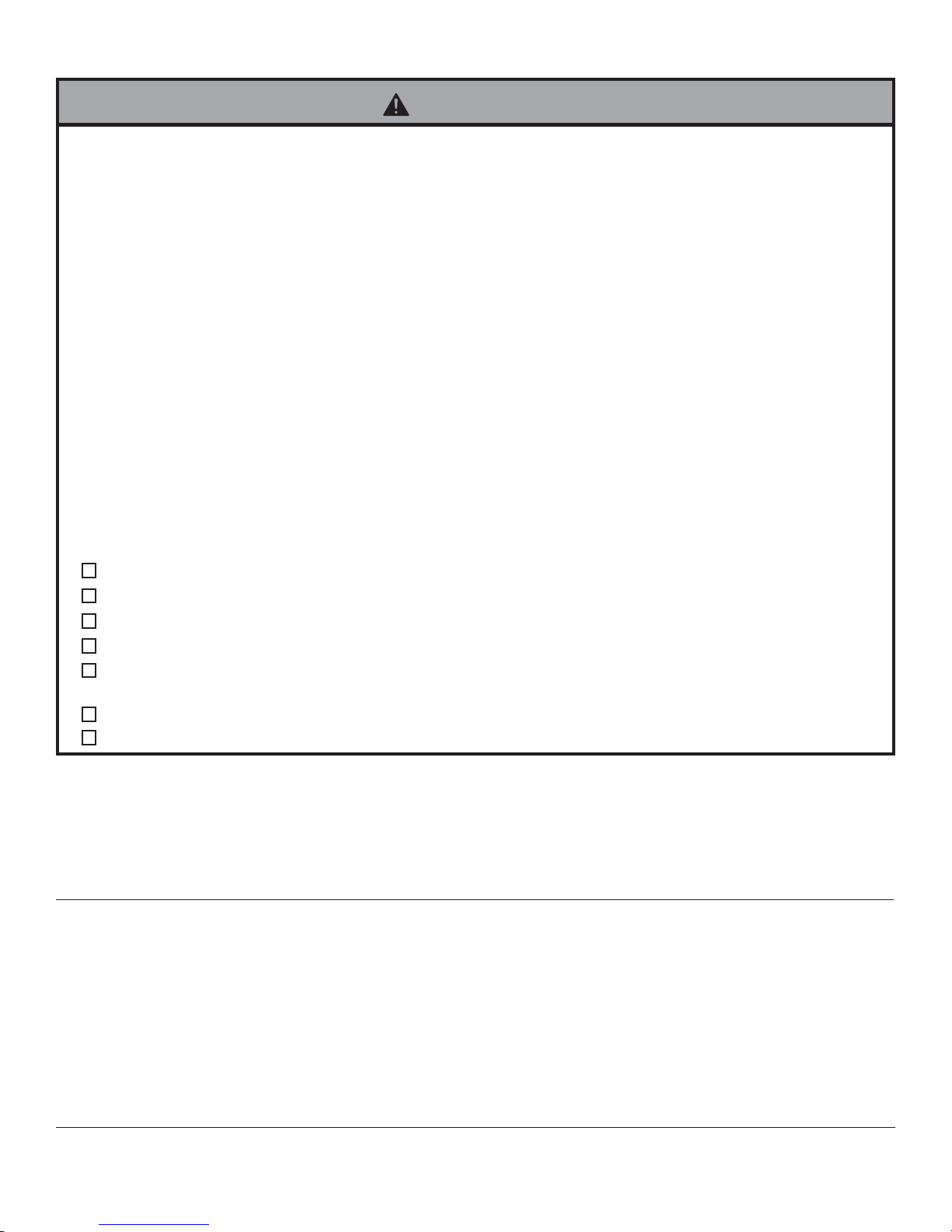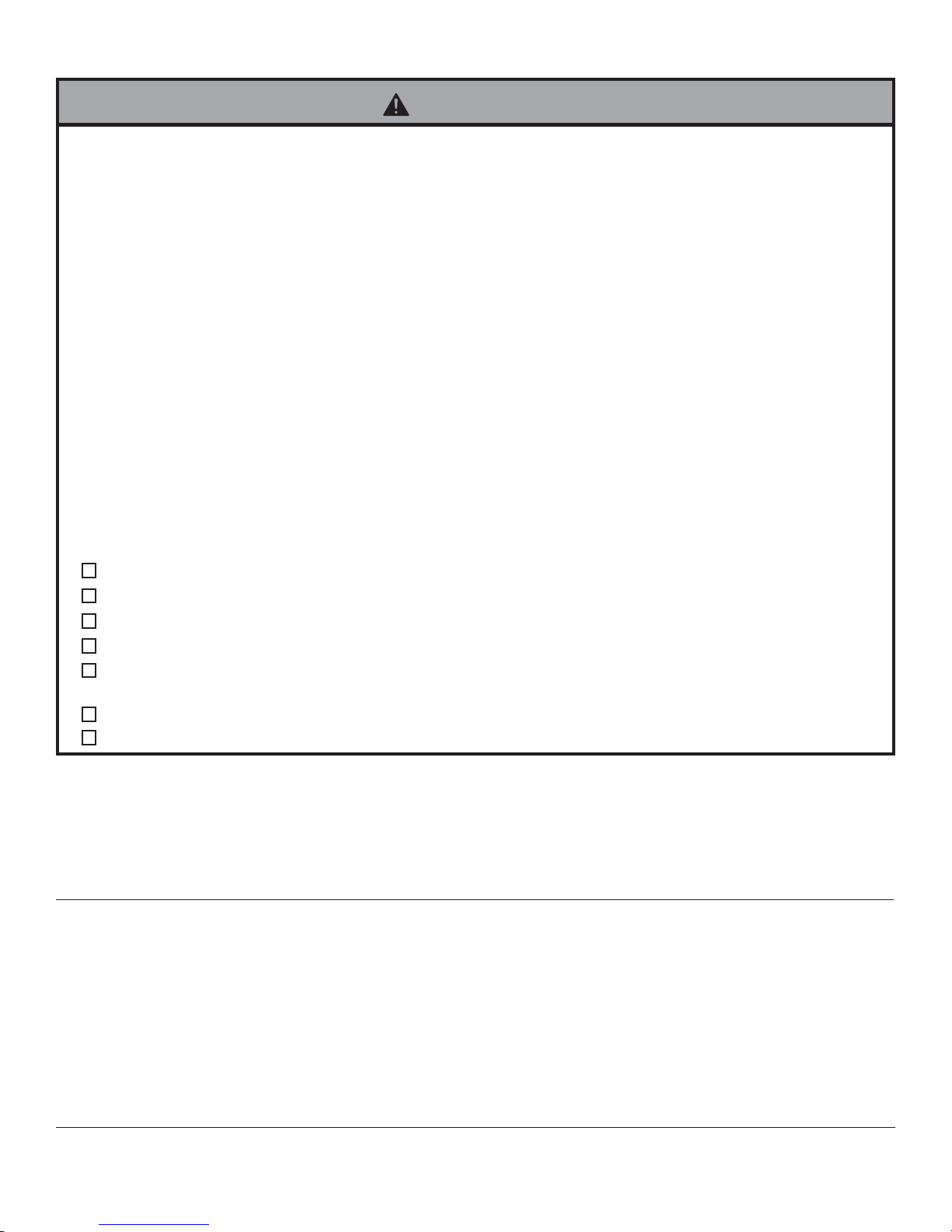
2 of 10 ISSUED: 10-12-05 SHEET #: 202-9038-6 05-19-07
Note: Read entire instruction sheet before you start installation and assembly.
Forcustomercarecall(800)729-0307or(708)865-8870.
• Do not begin to install your Peerless product until you have read and understood the instructions and warnings
contained in this Installation Sheet. If you have any questions regarding any of the instructions or warnings, please
callPeerlesscustomercareat1-800-729-0307.
• Thisproductshouldonlybeinstalledbyaqualifiedprofessional.
• Makesure that the supporting surface will safely supportthe combined load of the equipment and allattached hard-
wareandcomponents.
• NeverexceedtheMaximumULLoadCapacityof150lb(68kg).
• If mounting to wood wall studs, make sure that mounting screws are anchored into the center of the studs. Use of an
"edgetoedge"studfinderishighlyrecommended.
• Do not lift more weight than you can handle. Use additional man power or mechanical lifting equipment to safely
handleplacementofthescreen.
• Tighten screws firmly,butdonotovertighten.Overtighteningcandamagetheitems,greatlyreducingtheirholding
power.
• Thisproductwasdesignedandintendedtobemountedtothefollowingsupportingsurfacescheckedbelowwiththe
hardware included in this product as specified in the installation sheet.To mount this product to an alternative support-
ing surface, contact Peerless customer care at 1 800 865-2112.
• This product was designed to be installed on the following wall construction only;
WALLCONSTRUCTION ADDITIONALHARDWARE REQUIRED
xWoodStud None
xWoodBeam None
xSolidConcrete None
xCinderBlock None
MetalStud Do not attach except with Peerless accessory kit for metal studs;
Contact Customer Service for Peerless accessory kit for metal studs.
Brick ContactCustomer Service
Otheror unsure? ContactCustomerService
WARNING
Table of Contents
Parts List..............................................................................................................................................................................3
Installation to Wood Stud Wall .............................................................................................................................................4
Installation to Solid Concrete and Cinder Block ....................................................................................................................5
Mounting Flat Panel Screen with VESA hole pattern .........................................................................................................6,7
Mounting Flat Panel Screen with Peerless PLP model adapter plate (PLP adapter plates are not UL listed) .......................7
ScreenCompatibilityChart .................................................................................................................................................10
Tools Needed for Assembly
•stud finder ("edge to edge" stud finder is recommended) • 3/8" socket wrench (3/8" extended driver is recommended)
•phillips screwdriver • drill • 1/4" bit for concrete and cinder block wall • 5/32" bit for wood stud wall
•level • 6 mm allen wrench (if attaching to PLP models)