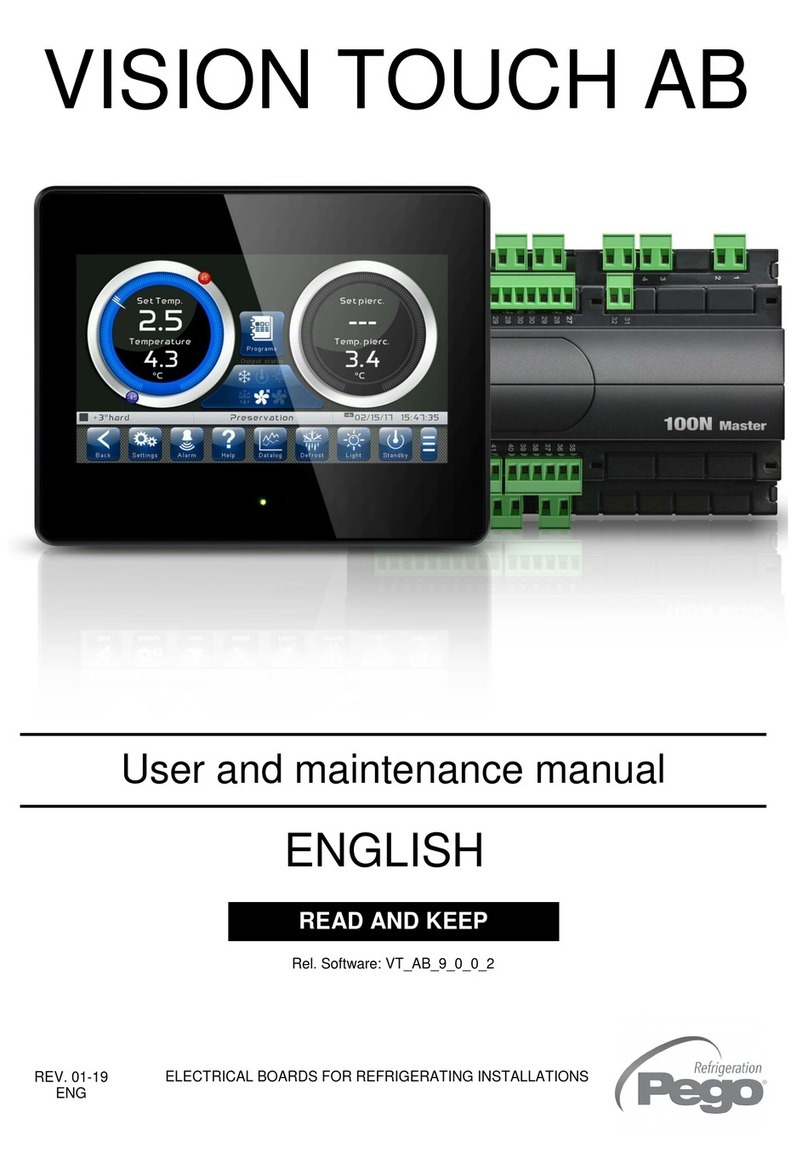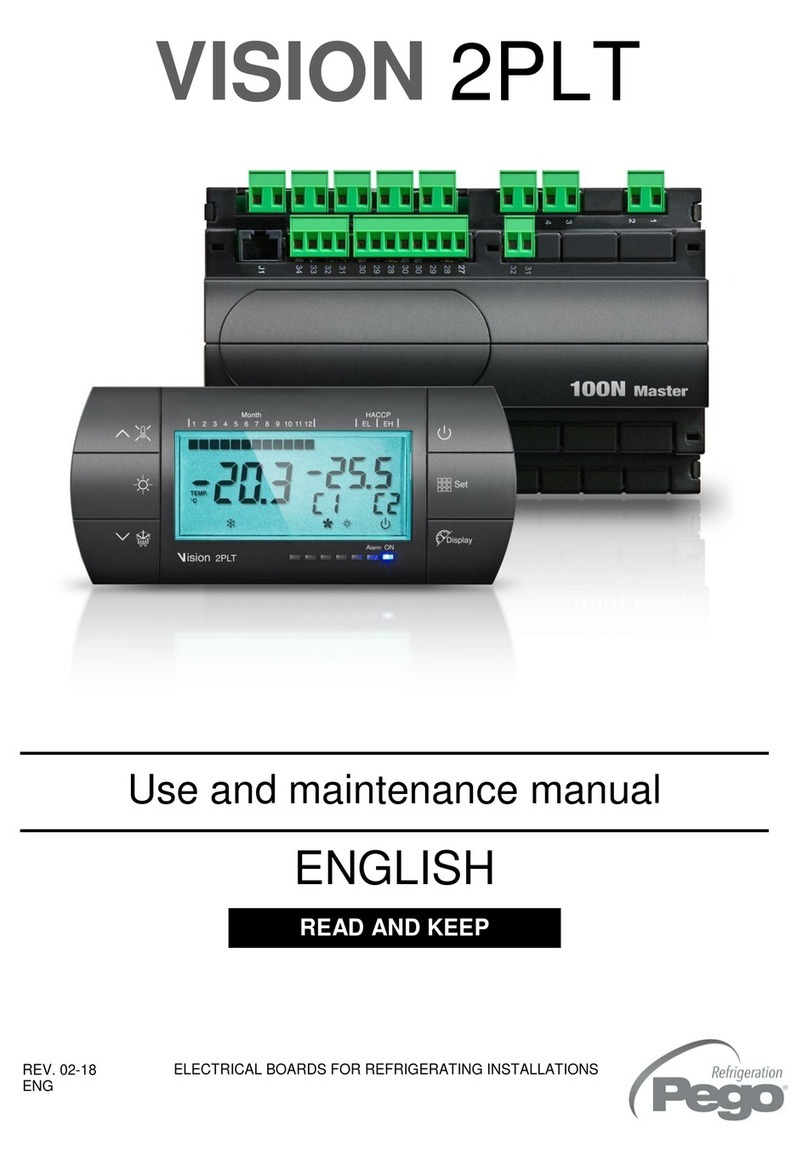INTRODUCTION
Page 4 1.1 General information
TECHNICAL SPECIFICATIONS
Page 5 2.1 Product identification codes
Page 5 2.2 Technical characteristics per product series
Page 6 2.3 Overall dimensions
Page 6 2.4 Identification data
Page 6 2.5 Transport and storage
Page 7 2.6 Warranty conditions
INSTALLATION
Page 8 3.1 Standard equipment for assembly and use
Page 8 3.2 Mechanical assembly of the panel
Page 12 3.3 Electrical connections
Page 13 3.4 Connection of the front panel
Page 14 3.5 Pre-use checks
Page 15 3.7 Closing the electrical panel
FUNCTIONALITY
Page 16 4.1 Functions managed by the ECP300 EXPERT STEPPER electrical panel
DATA PROGRAMMING
Page 17 5.1 Control panel
Page 17 5.2 Front keyboard
Page 18 5.3 LED Display
Page 19 5.4 Key combinations
Page 19 5.5 Switching on the ECP300 EXPERT STEPPER panel
Page 20 5.6 General information
Page 20 5.7 Symbols
Page 20 5.8 Setting and set-point display
Page 20 5.9 First level programming (user level)
Page 21 5.10 List of first level variables
Page 22 5.11 Second level programming (installer level)
Page 22 5.12 List of second level variables
Page 26 5.13 Third level programming (EEV parameters)
Page 26 5.14 List of third level variables
Page 28 5.15 Loading default settings based on the EEV variable
Page 29 5.16 Fourth level programming (stepper valve)
Page 29 5.17 List of fourth level variables (stepper valve)
Page 31 5.18 Refrigeration fluid temperature table
Page 31 5.19 Quick menu for variable display
Page 31 5.20 List of variables in the quick display menu
Page 32 5.21 Thermostat operating mode
Page 32 5.22 Password function
Page 32 5.23 Emergency operation in case of error E0
Page 32 5.24 Manual defrost activation
Page 33 5.25 Manually forced defrost stop in progress
Page 33 5.26 Defrosting with thermostat resistors
Page 33 5.27 Hot gas defrosting
Page 33 5.28 Ambient temperature display after defrost
Page 33 5.29 Pump-Down function
Page 33 5.30 Initial start-up procedure
OPTIONS
Page 34 6.1 TeleNET monitoring / supervision system
Page 34 6.2 Network configuration with Modbus-RTU protocol
DIAGNOSTICS
Page 35 7.1 Diagnostics by means of alarm codes
Page 37 7.2 Troubleshooting
MAINTENANCE
Page 38 8.1 General safety rules
Page 39 8.2 Maintenance
Page 39 8.3 Spare parts/Accessories
ATTACHMENTS / APPENDICES
Page 40 A.1 EU Declaration of Conformity
Page 41 A.2 Connection diagram of the electronic board
Page 43 A.3 Connection diagram to the TeleNET network