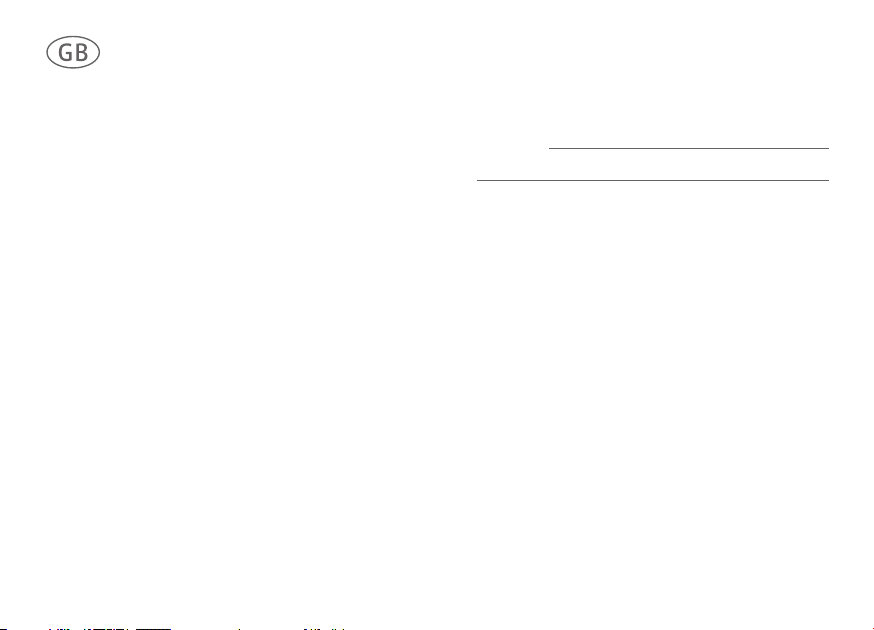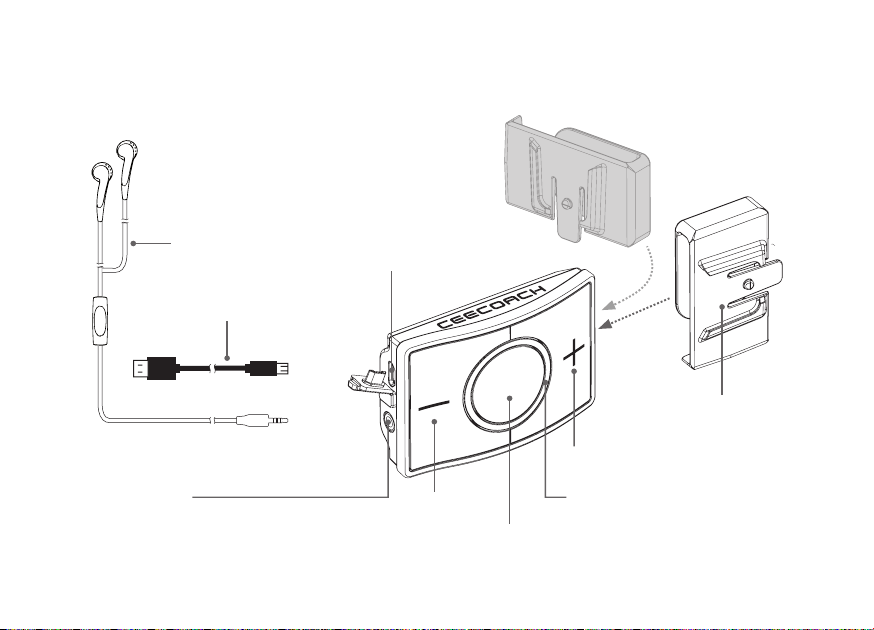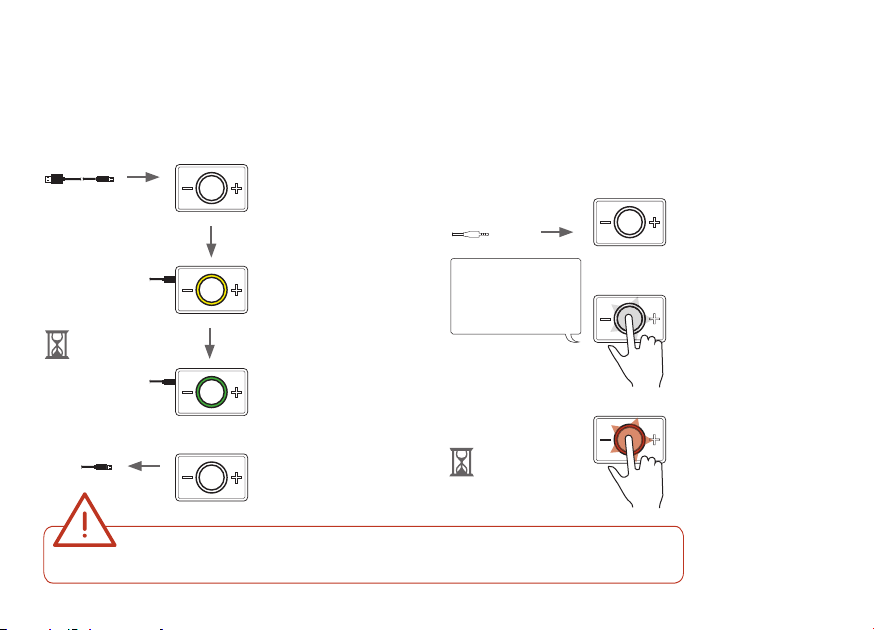Connect a smartphone
et the device into pairing mode by pressing the Plus + and the inus - button simultaneously. Activate luetooth®on
your smartphone and scan for luetooth devices. he device is shown on the mobile phone as CEECOACH incl. the last
characters of the serial number, which can be found on the back side of the device. Click or tap the device to establish
a connection. An incoming call is announced by CEECOACH and accepted by pressing the alk button o once. Double
clicking the alk button o terminates the call. Pressing the alk button o again puts the device back into participant
mode. f you do not wish to accept a call, click the alk button o twice - and the participant mode will be retained.
CEECOACH 2 only: Connect luetooth headset or loudspeaker
Attention As long as no luetooth headset is paired you can hear audio prompts from CEECOACH through the provided
corded headset only. et your CEECOACH and your headset or loudspeaker into pairing mode. Please consider manuals
and audio prompts of your respective devices. ecommended and tested headsets are offered on our online-shop
www.ceecoach-onlineshop.de. urther, you can use all headsets supporting the "luetooth® Headset Pro le". However,
we cannot guarantee faultless functioning with all headsets. ith CEECOACH you can pair a smartphone in addition to
your luetooth headset see above.
CEECOACH
Made in Germany
CEECOACH
XXXXXXX
SN: XXXXX 2D53
XXXXXXXX
3.1. Turn
CEECOACH
device
4.1. Select CEECOACH
device
1. Press - +
simultaneously
until yellow ashing
light appears
2.1. Activate luetooth®
on your smartphone
2.2 Set your Bluetooth
accessories into
pairing mode
3.2 For headsets: Pay attention to audio
prompts of your headset or loudspeaker and wait
for a signal that connection is established successful
e.g. connected.
2D53
CEECOACH
Loudspeaker has to support handsfree mode
Connection to Bluetooth accessories (e.g. headset)
10