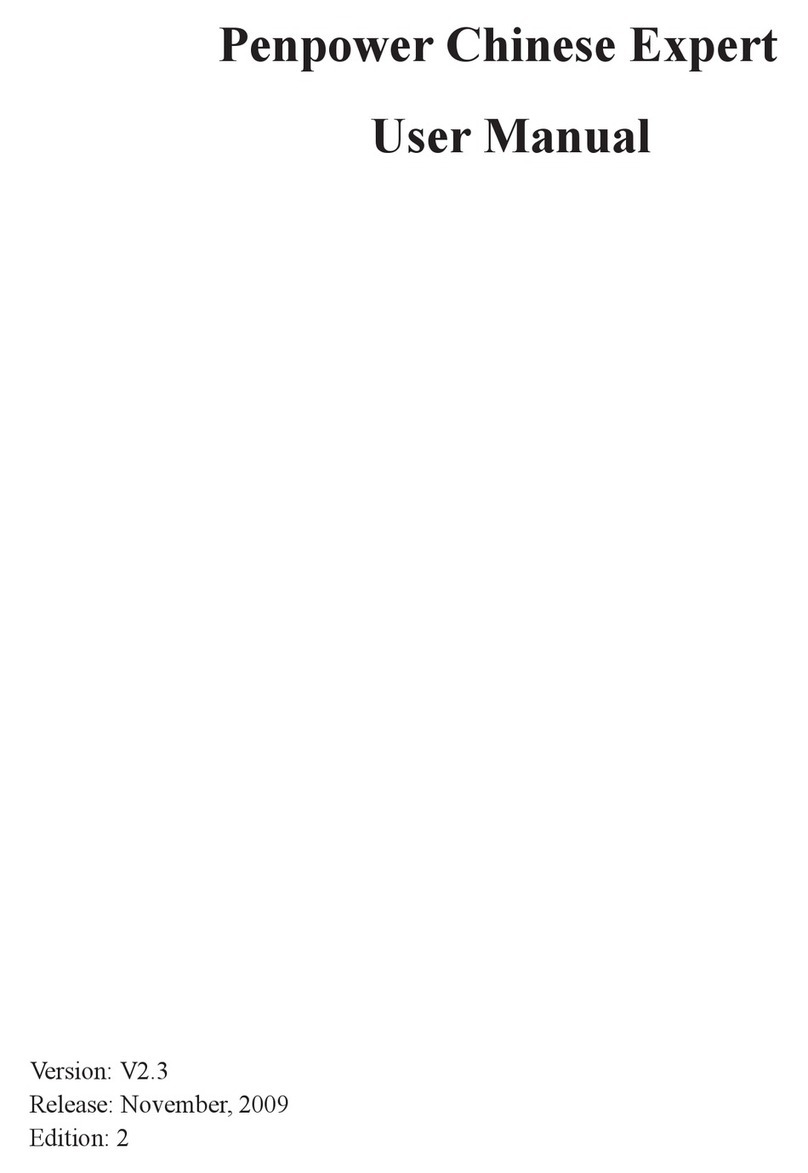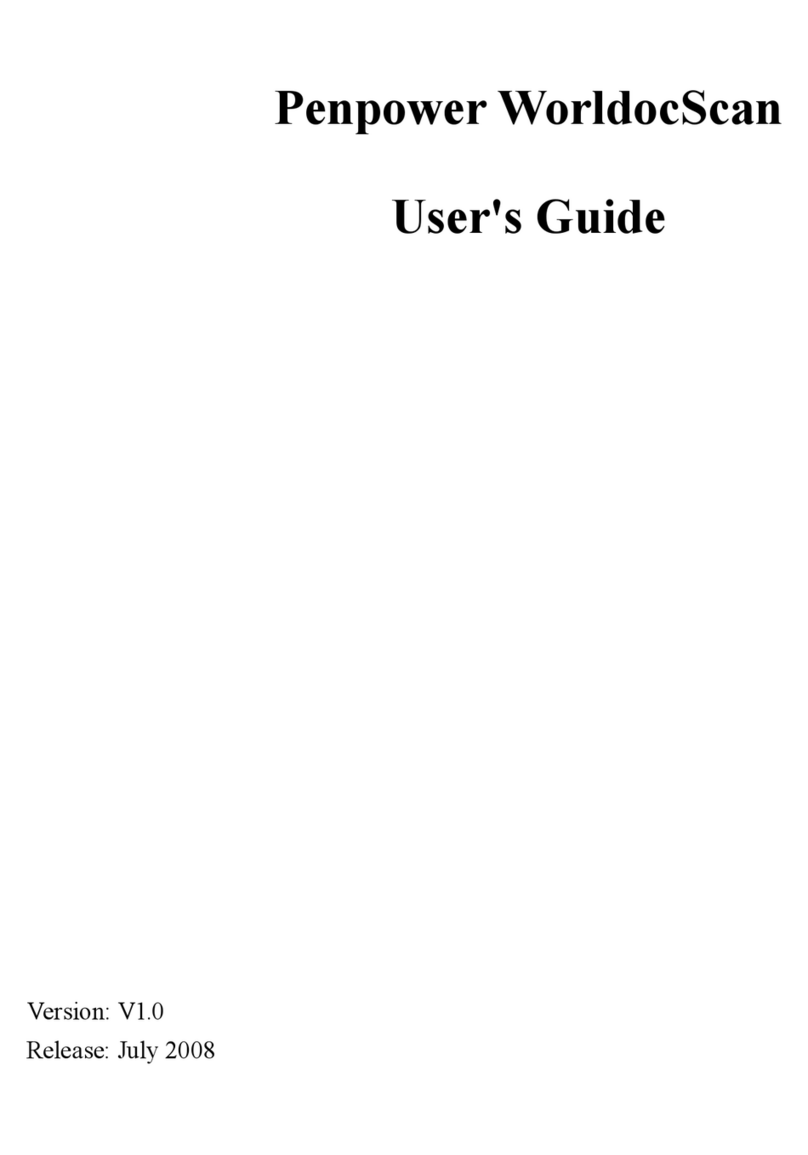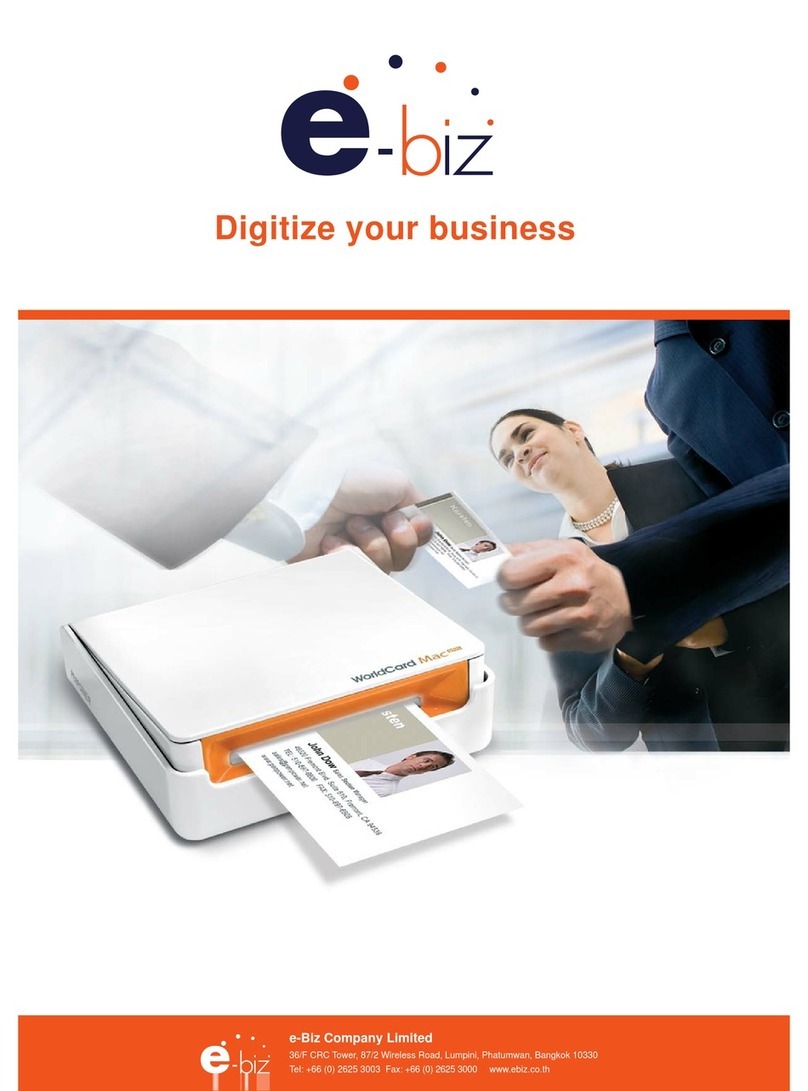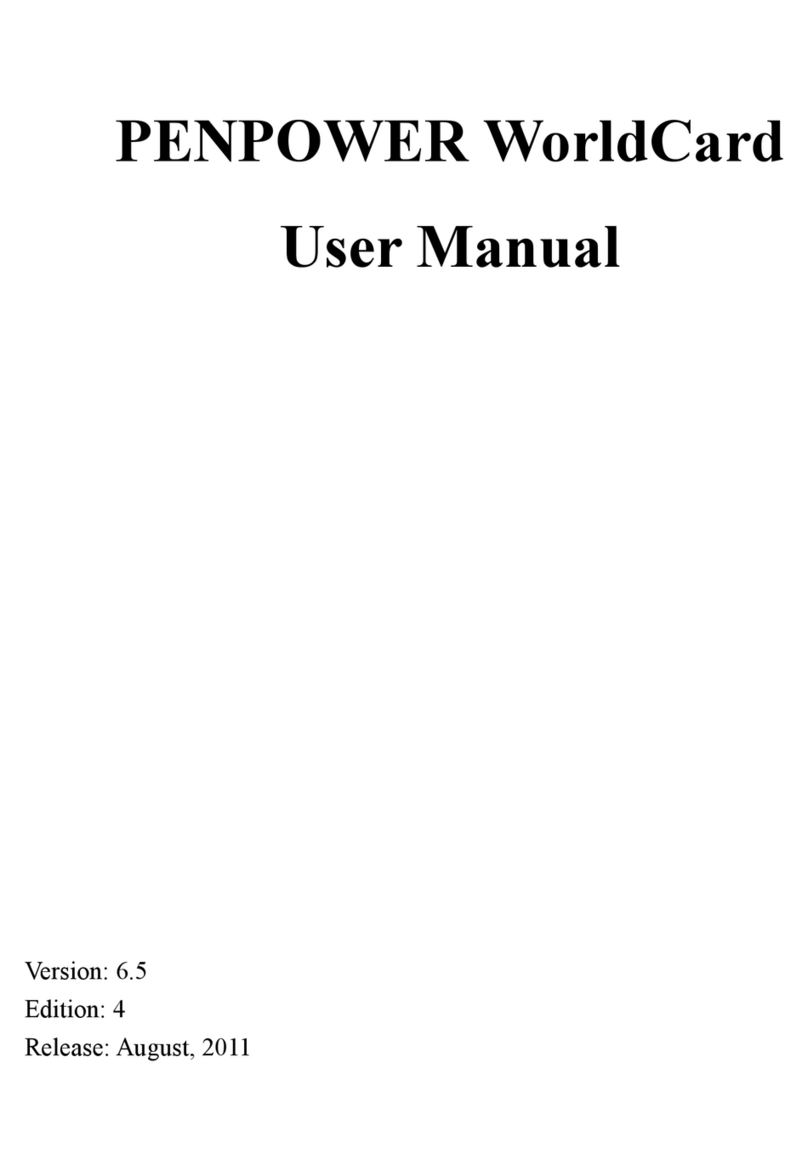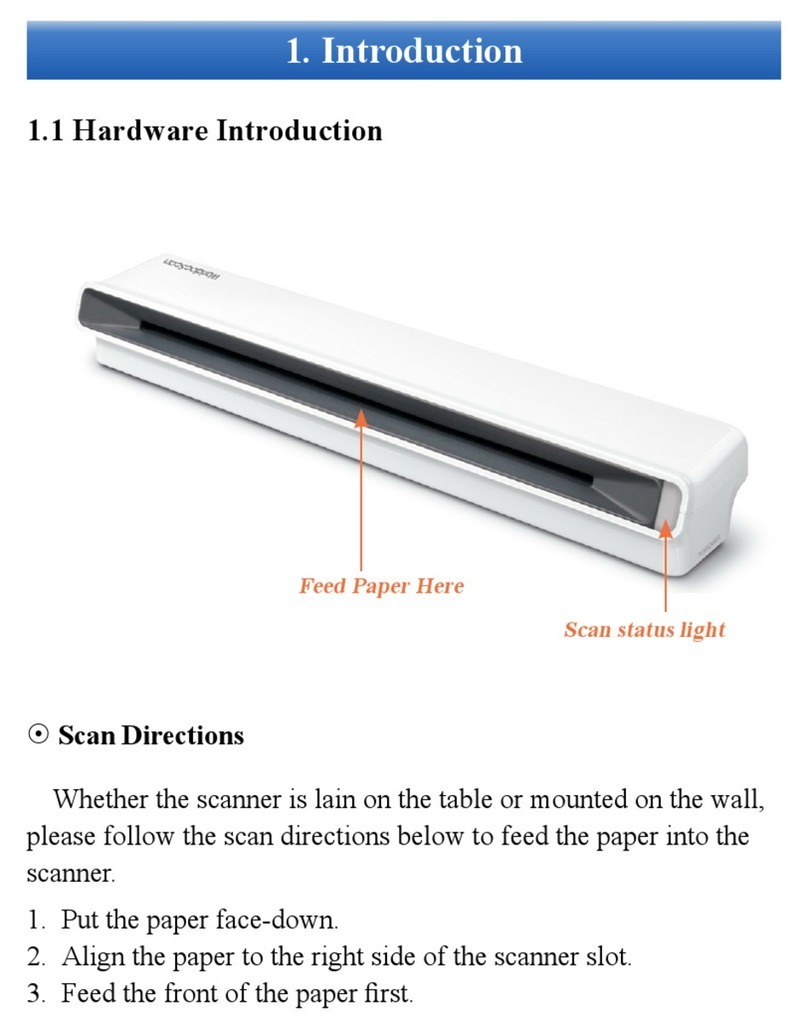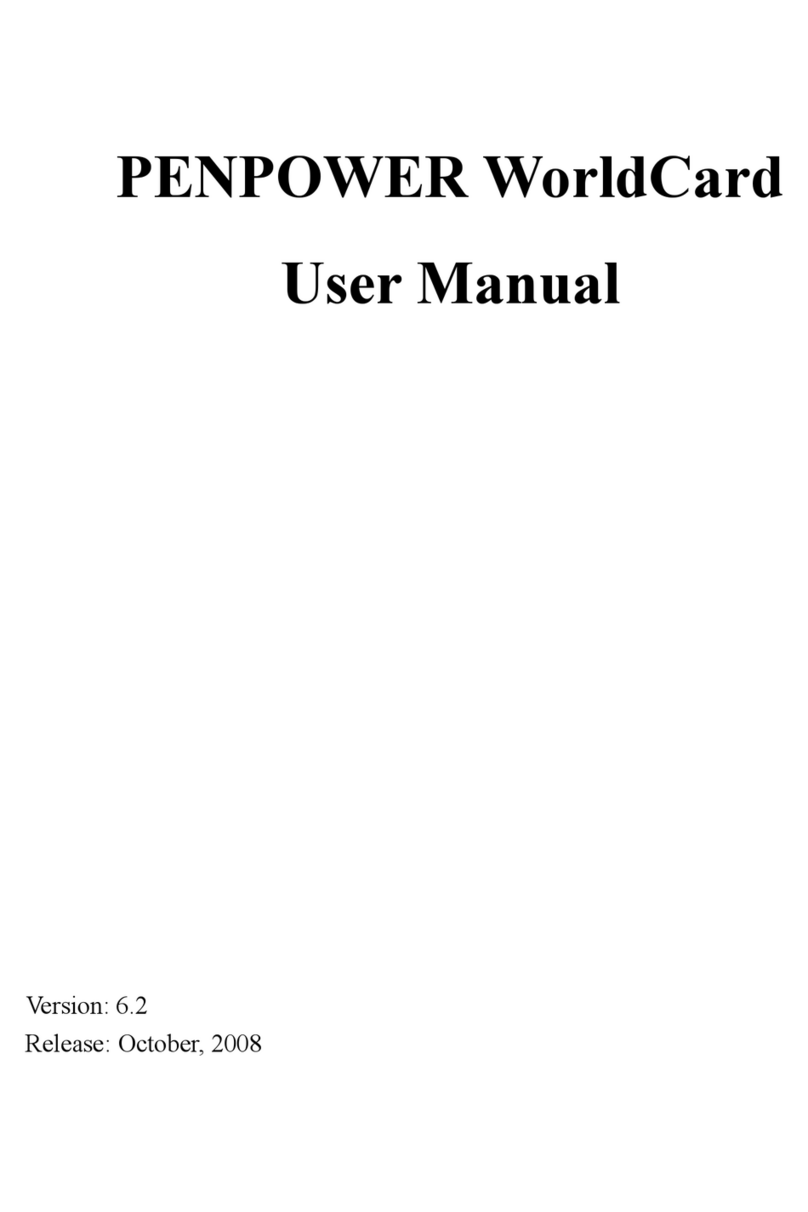1. Convert les to PDF les:
Click the button on the toolbard or right-click a le and
select [Convert to PDF File] in the menu. You can also convert
them into searchable PDF les. Please refer to Section 5.1 in the
user manual for how to [Make Searchable PDF le].
2. Convert les to Word/Excel les:
Right-click a le and select [Convert to Word File]
or [Convert to Excel File] in the menu. You can also click
the (Convert to Word) button or (Convert to Excel)
button on the toolbar. Please refer to Section 5.2 in the user manual
for how to [Convert to Word/Excel les].
6. Convert Files
7. Search for Files
WorldocScan X provides many ways to help you nd the les
quickly:
• Sorting: Click the Sort button in the toolbar to sort the les
by le name, size, type, or creation date so that you can quick pick
out the les you want.
• Keyword Search: WorldocScan X provides the keyword search
function to search le names and the note elds in your les.
Moreover, for searchable PDF les, WorldCard X can perform
full-text search. For how to convert les into the searchable PDF
format, please refer to Section 5.1.