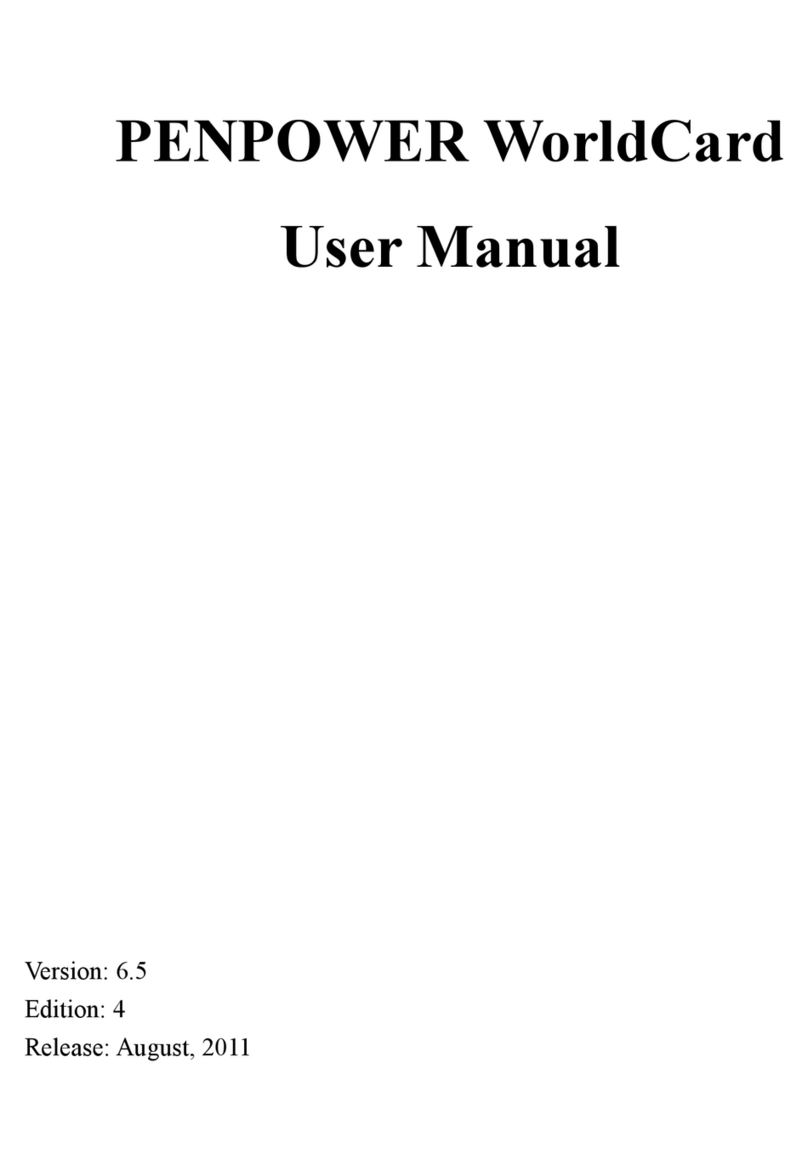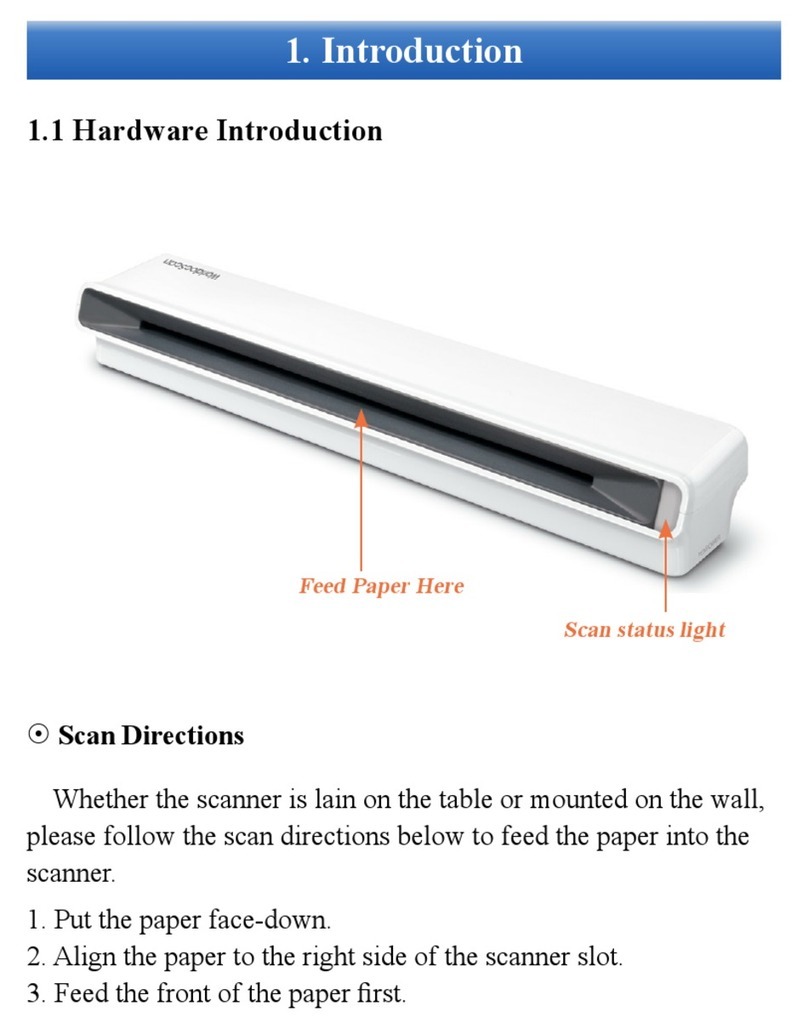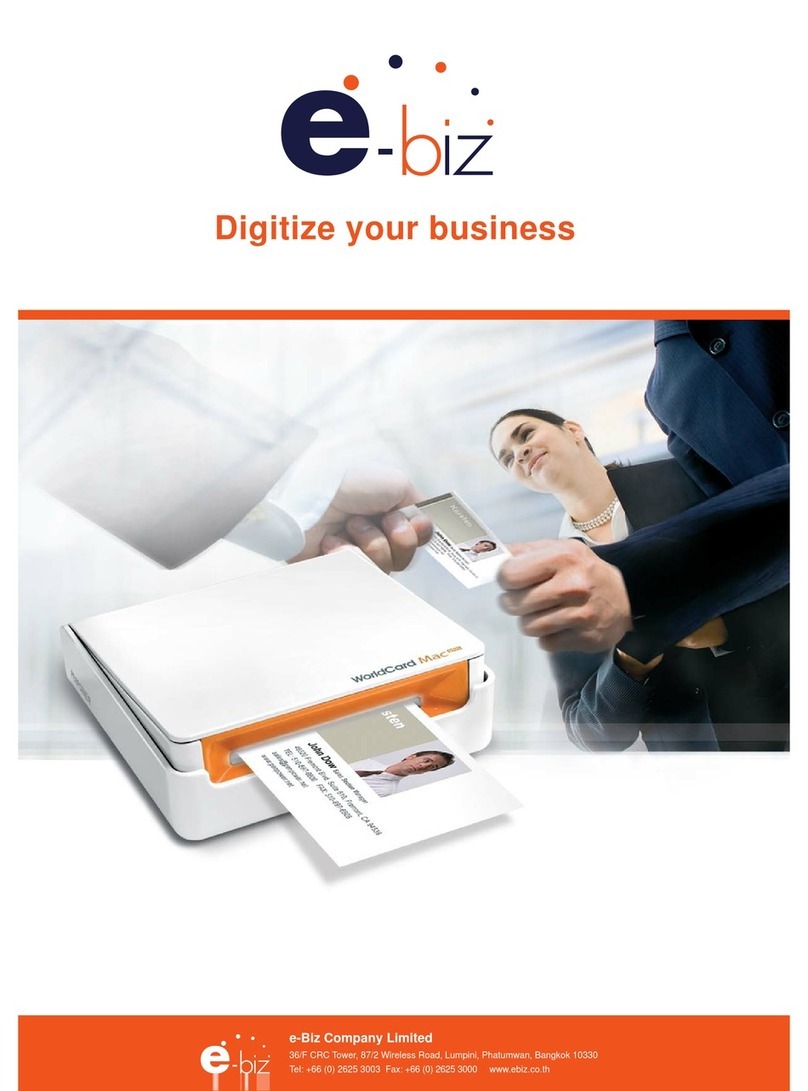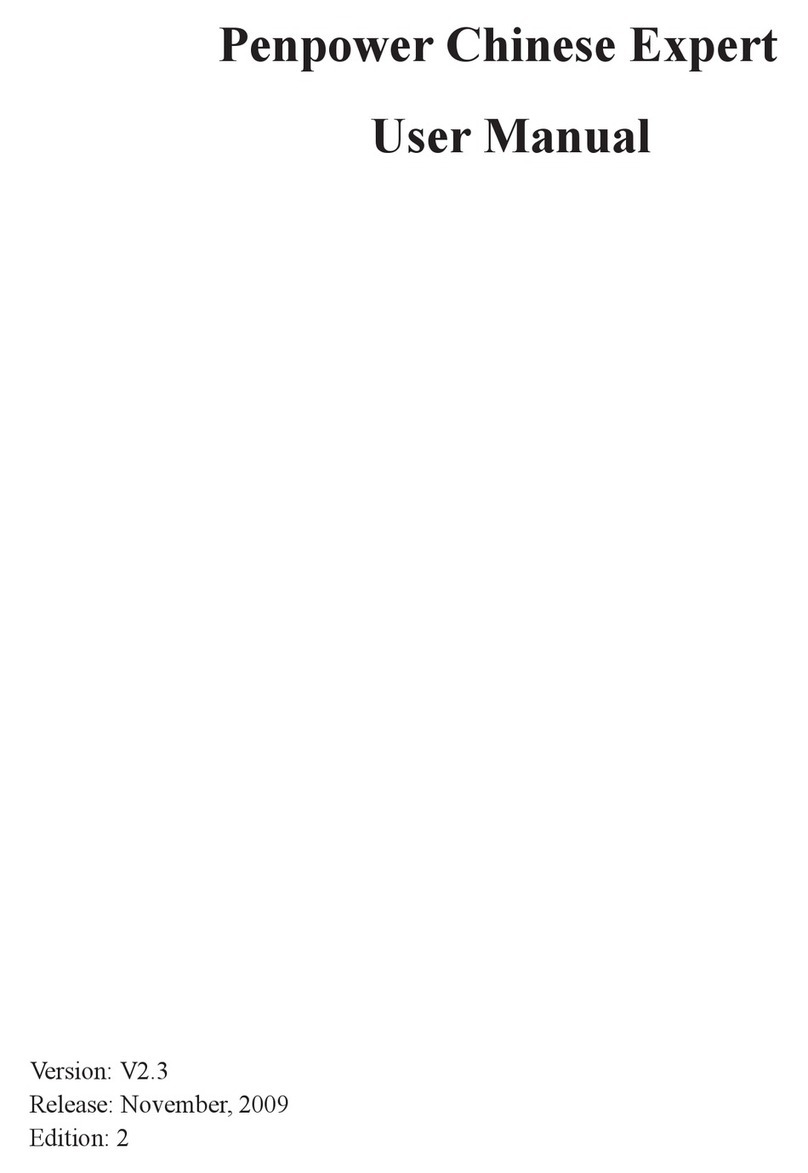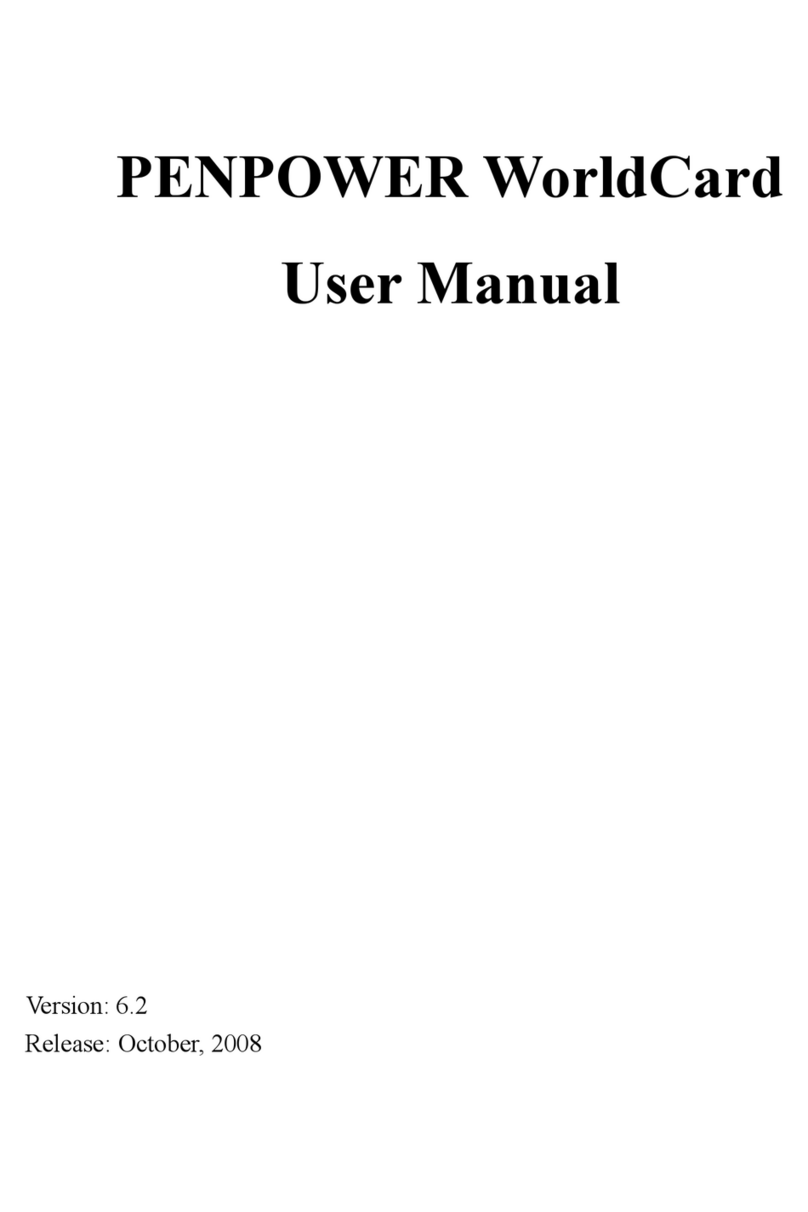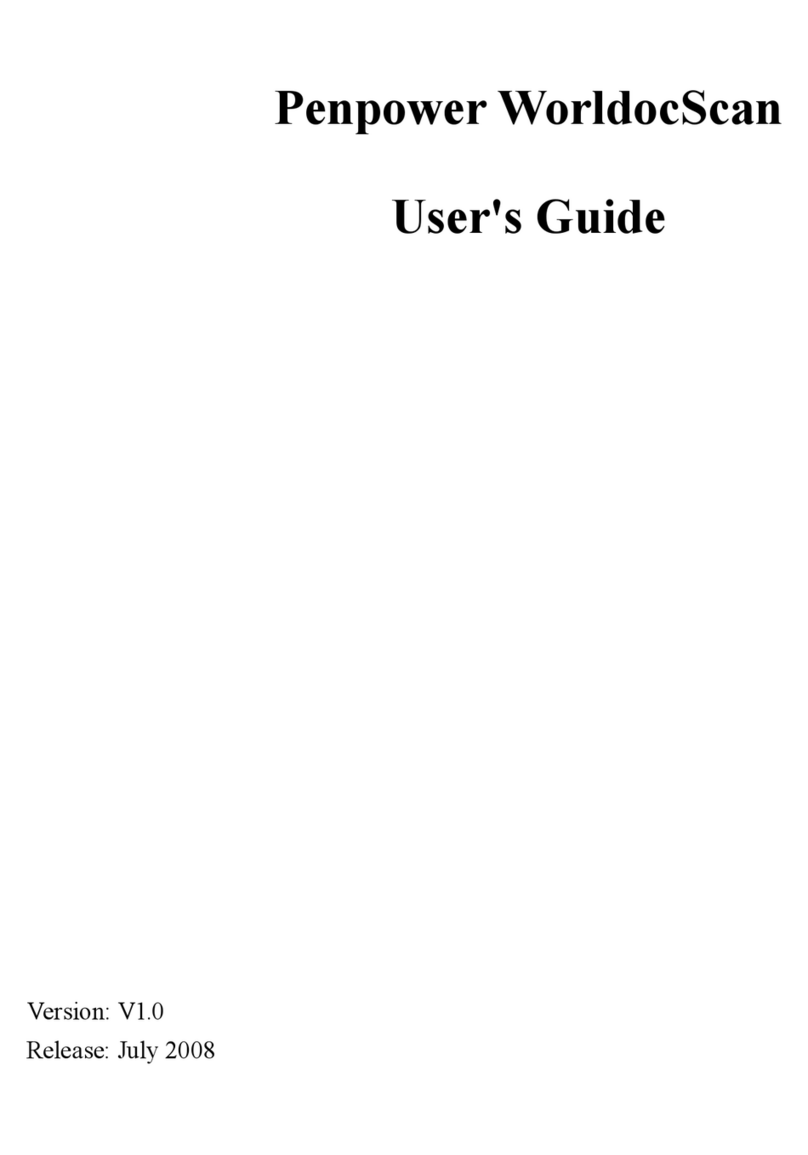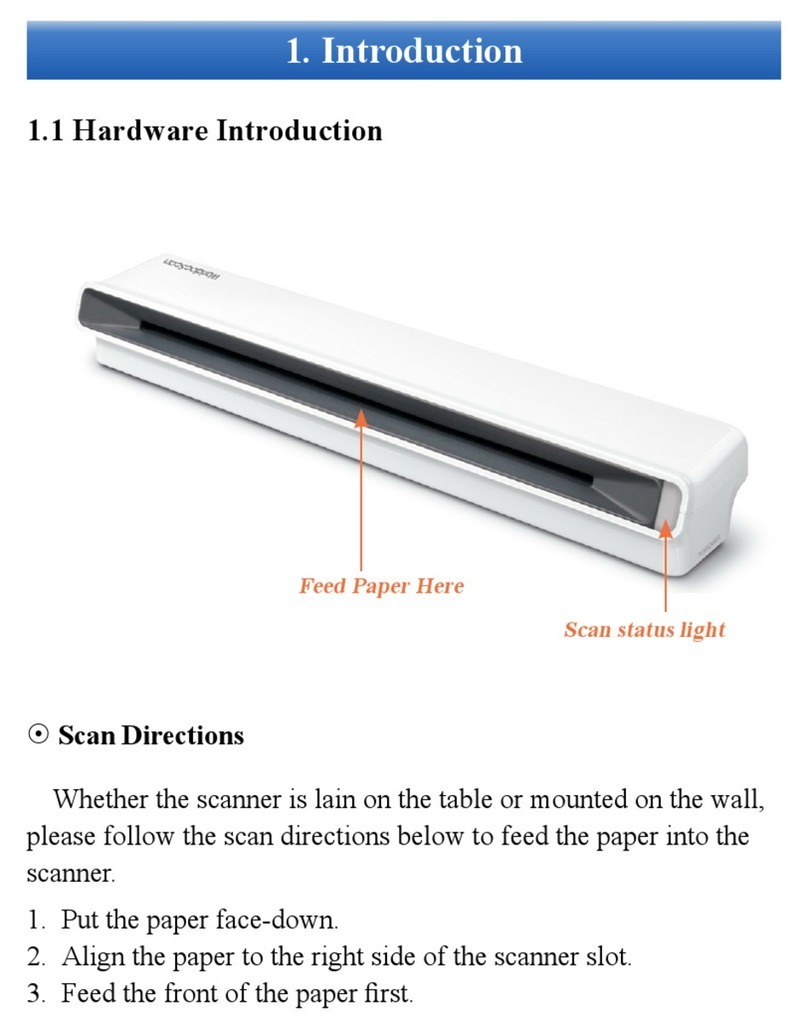1. After scanning items and keep your scanner power on.
2. Connect the Camera Connection Kit to the iPad Dock
Connector.
3. Turn on your scanner and connect to Camera Connection Kit
with USB cable.
4. Photos on iPad will open in the Camera pane, and tap Import
All to import your images, or tap specic items and tap Import.
Note: iPad will detect and use only one storage device. The preference is
USB ash drive > memory card > scanner's internal memory.
8 Load images to iPad via SD card reader
1. Plug a SD card into your scanner and scan your documents.
2. Connect the SD Card Reader to the iPad Dock Connector.
3. Unplug the SD card from your scanner and plug into SD card
reader.
4. Photos on iPad will open in the Camera pane, and tap Import
All to import your images, or tap specic items and tap Import.
8 Load images to iPad via Camera Connection Kit
8 Load images to other tablets
1. Depending on the tablet connector, connect the scanner to your
tablet via USB cable or insert the SD card into your tablet.
2. The tablet will regard it as one or more external storages.
3. You can nd out those scanned images from the external storages
by Gallery or le manager App.