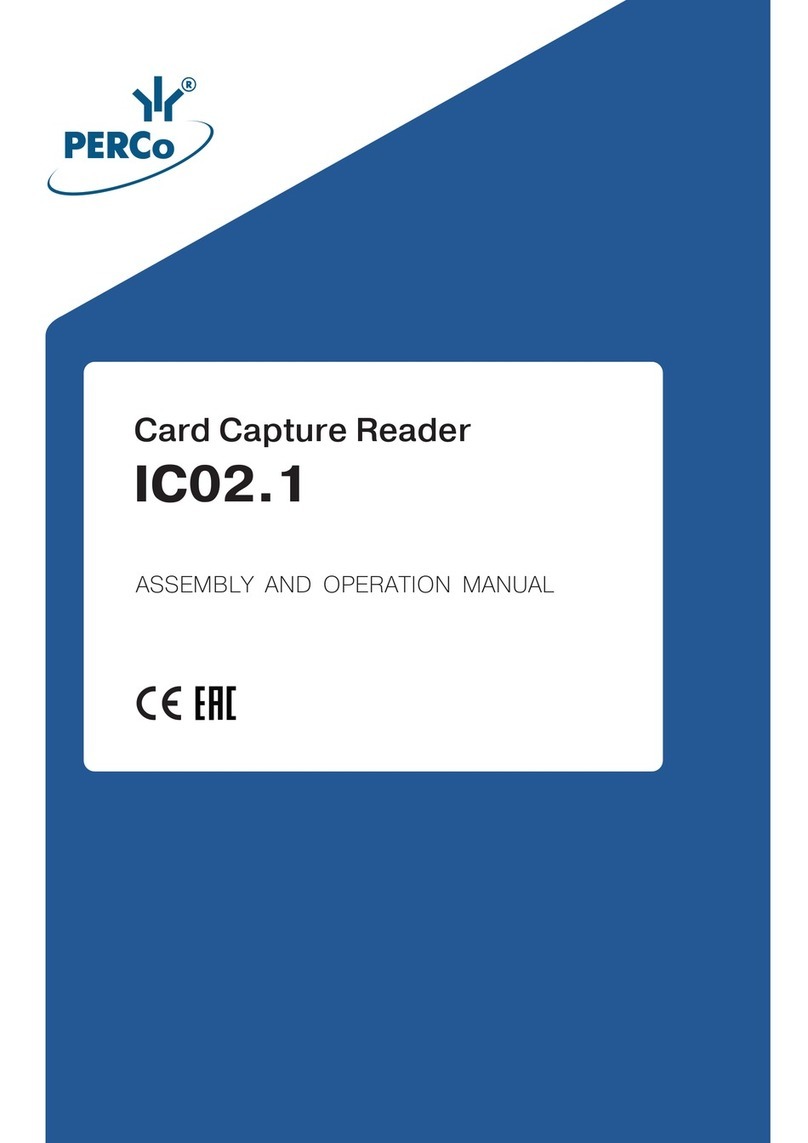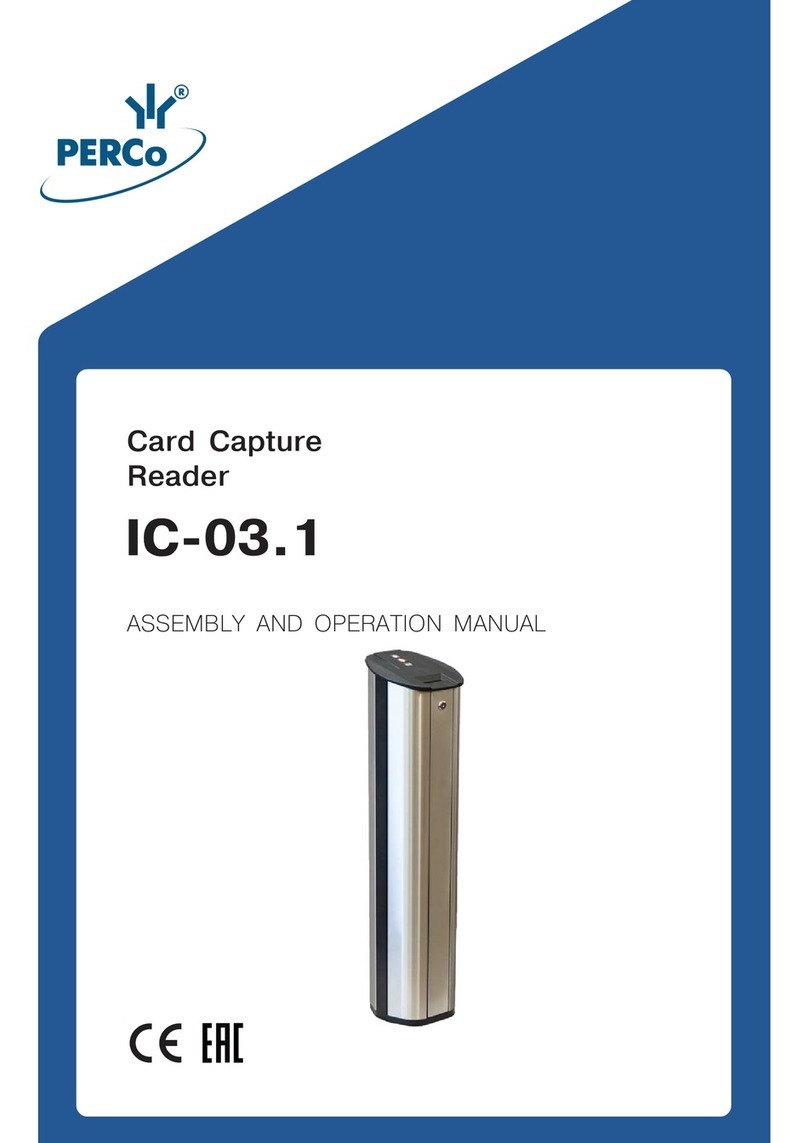1 GENERAL INFORMATION
IRP-01 reader post is designed for reading and interpretation of proximity card identifier
and for transferring of identifier to ACS controller. The reader post is made in the form of
stainless steel cylindrical post equipped with proximity card reader and LCD indicating
operation modes of ACS controller.
IRP-01 reader post is designed as an up-market model to fit the highest requirements for
design and comfort (governmental offices, banks, administrative buildings, sport centers,
airports, etc.).
The reader post, with regard to resistance to environmental exposure, conforms to
category NF4 (operation in premises with climate control) according to GOST 15150-69.
Operation of the reader is allowed at ambient air temperature from +1°Сto +40°Сand at
relative air humidity of up to 80% at +25°С.
The reader has the marking on the inner side of the housing. The marking contains the
product name, the model abbreviation, the date of manufacture, the serial number.
The reader is packed in a cardboard box that protects it from being damaged during
transportation and storage.
Overall dimensions of the box (L × W × H)............................................1120×140×130, mm
Weight of the box................................................................................................... max. 7 kg
The reader in the original package should be transported in closed freight containers or
other closed type cargo transport units.
Storage of the reader is allowed in dry indoor facilities at the ambient air temperature from
+1°Сto +40°Сand relative air humidity of up to 80% at +25°С.
During storage and transportation the boxes can be stacked no more than 5 layers high.
After transportation or storage at temperatures below zero or at high air humidity, prior to
installation the reader must be kept in the original package for no less than 24 hours
indoors under normal climate conditions prior to installation.
Due to continuous improvement of products the Manufacturer reserves the right to modify,
without notice, the product design not aggravating its technical specifications.