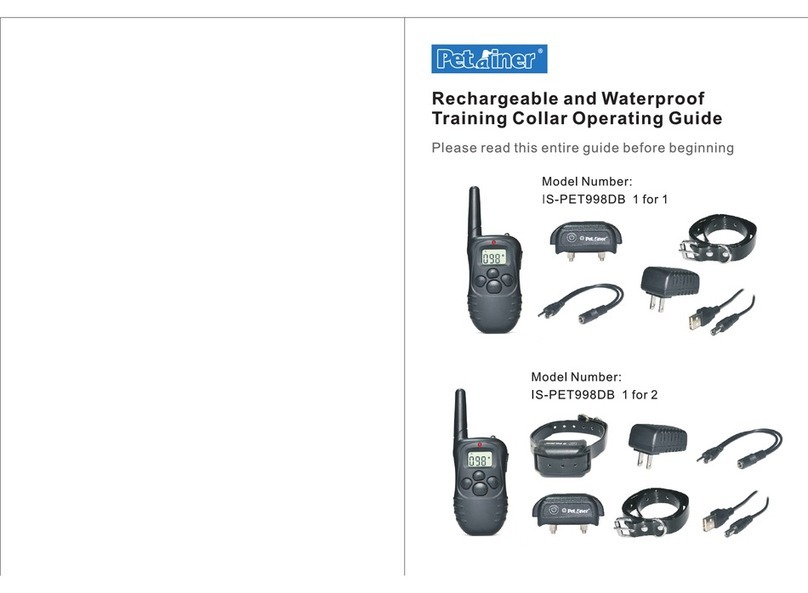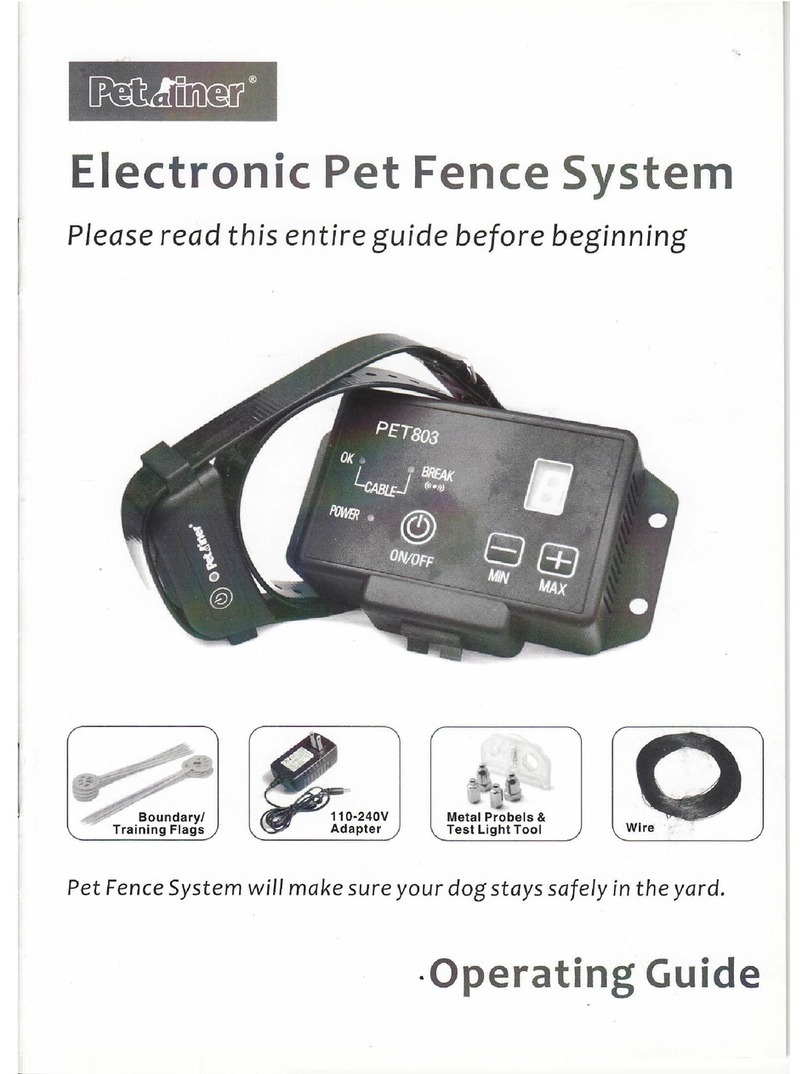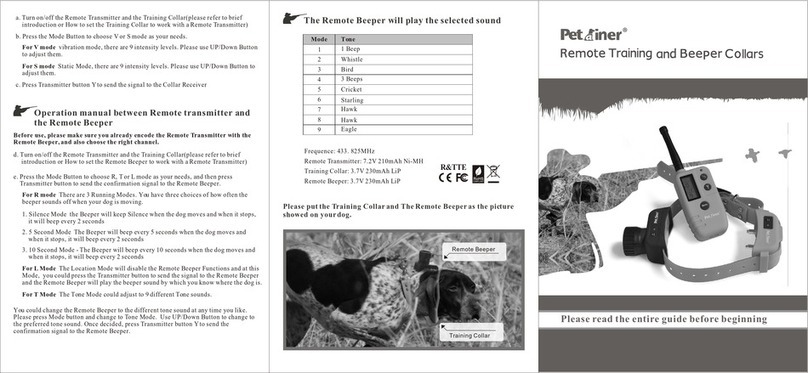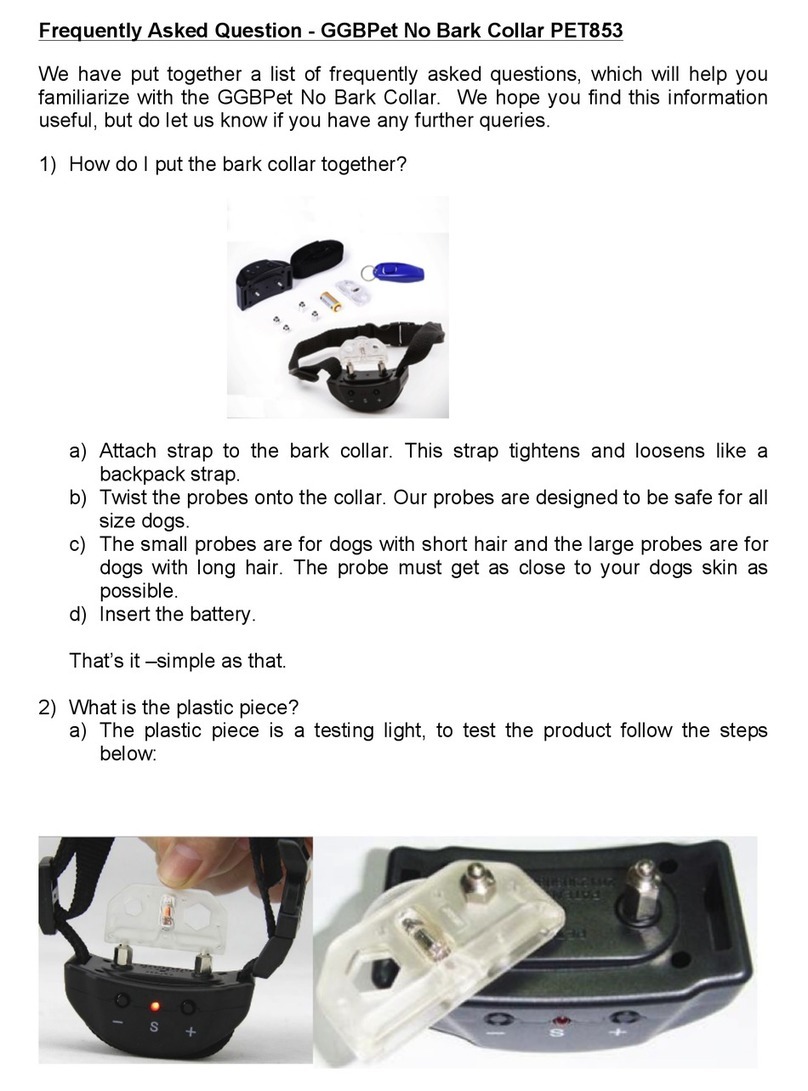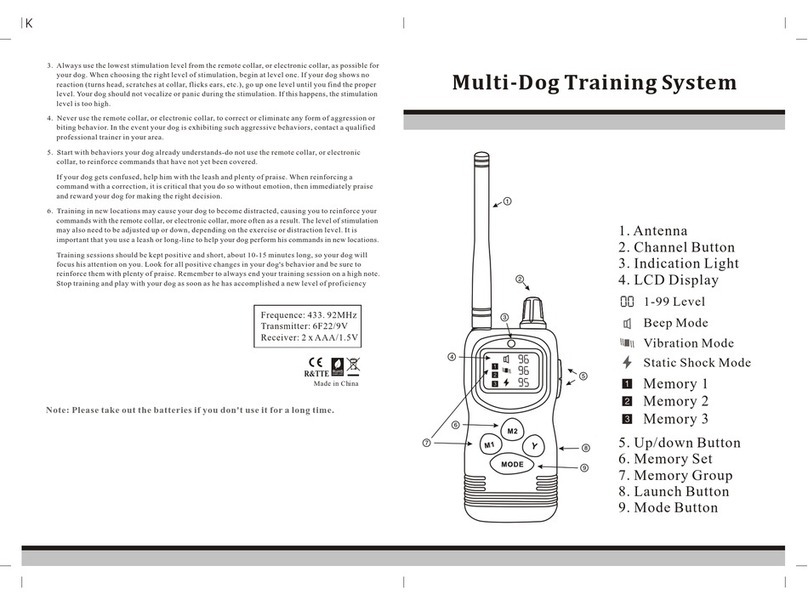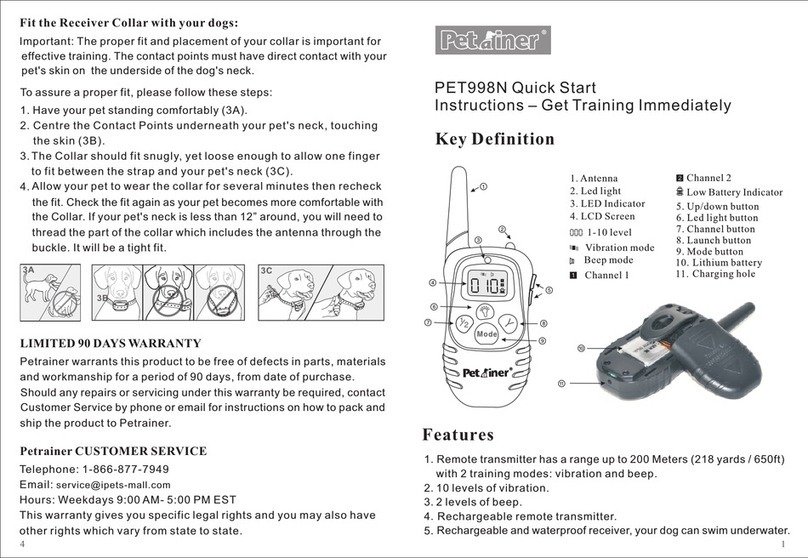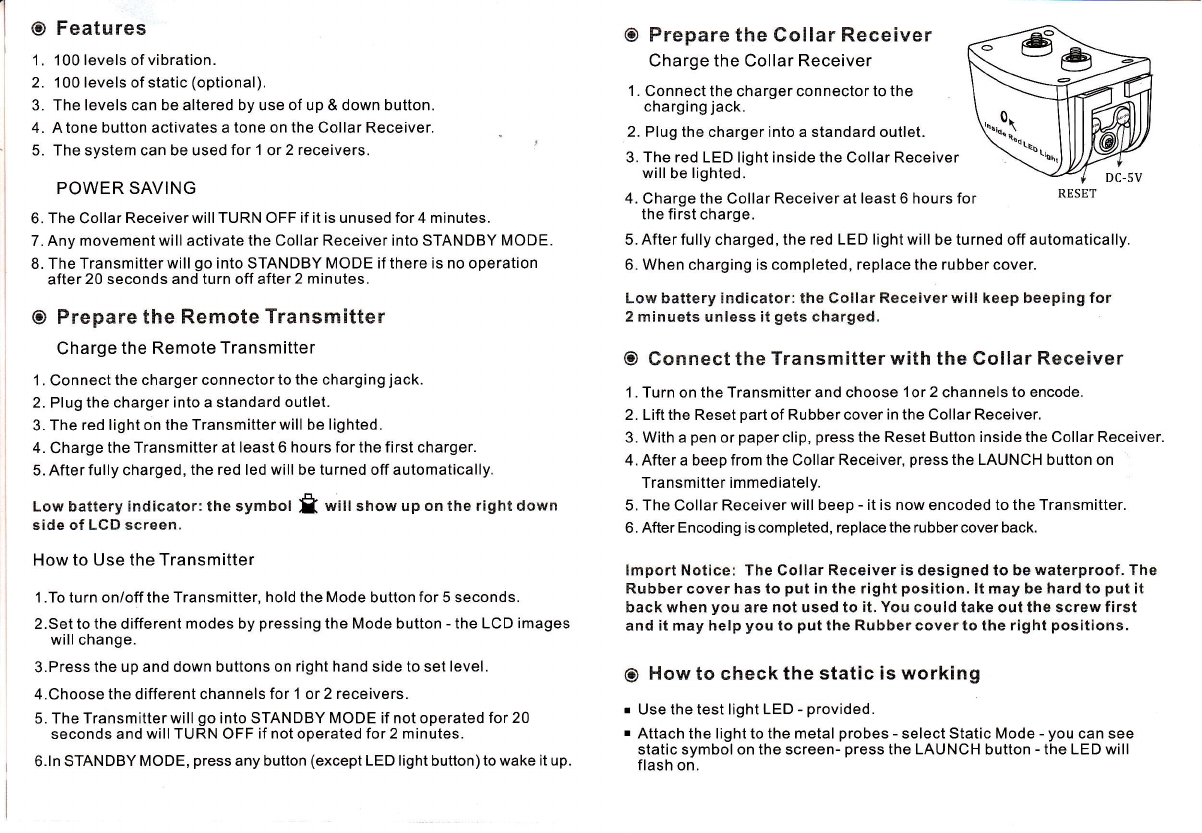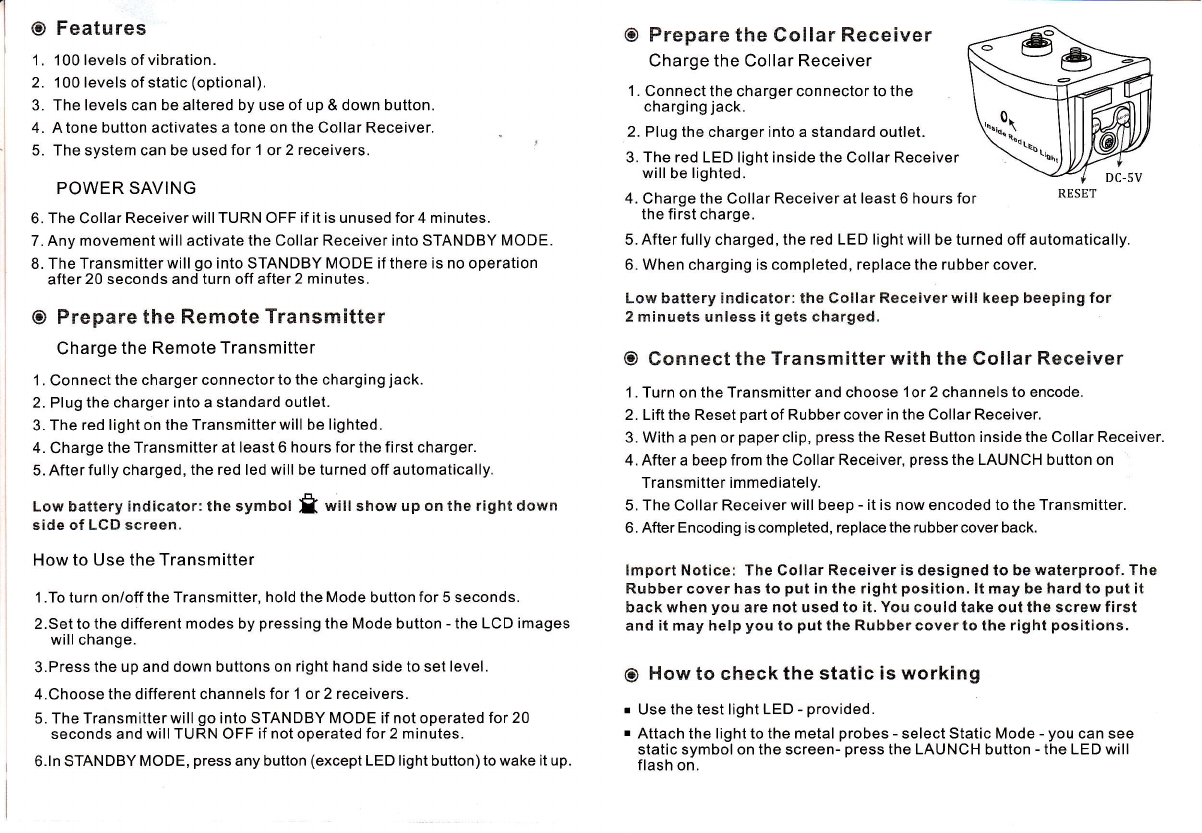
@ Features
1 . 100 levels of vibration.
2. 100 levels of static (optional).
3. The levels can be altered by use of up & down button.
4. Atone button activates a tone on the Collar Receiver.
5. Thesystem can be used for 1 or 2receivers.
POWER SAVING
6. The Collar Receiver will TURN OFF if it is unused for 4 minutes.
7. Any movement will activate the Collar Receiver into STANDBY MODE.
8. The Transmitter will go into STANDBY MODE if there is no operation
after 20 seconds and turn off after 2 mi n utes.
O Prepare the Remote Transmitter
Charge the Remote Transmitter
1 . Connect the charger connector to the charging jack.
2. Plug the charger into a standard outlet.
3. The red light on the Transmitter will be lighted.
4. Charge the Transmitter at least 6 hours for the first charger.
5. After fully charged, the red led will be turned off automatically.
Low battery indicator: the symbol ft will show up on the right down
side of LCD screen"
How to Use the Transmitter
1.To turn on/off the Transmitter, hold the Mode button for 5 seconds.
2.Set to the different modes by pressing the Mode button - the LCD images
will change.
3.Press the up and down buttons on right hand side to set level.
4.Choose the different channels for 1 or 2 receivers.
5. The Transmitter will go into STANDBY MODE if not operated for 20
seconds and willTURN OFF if not operated for 2 minutes.
6.ln STANDBY MODE, press any button (except LED light button) to wake it up.
O Prepare the Collar Receiver
Charge the Collar Receiver
1. Connect the charger connector to the
charging jack.
2. Plug the charger into a standard outlet.
3. The red LED light inside the Collar Receiver
will be lighted.
4. Charge the Collar Receiver at least 6 hours for REsEr
the first charge.
5. After fully charged, the red LED light will be turned off automatically.
6. When charging is completed, replace the rubber cover.
Low battery indicator: the Collar Receiver will keep beeping for
2 minuets unless it gets charged.
O Connect the Transmitter with the Collar Receiver
1 . Turn on the Transmitter and choose 1 or 2 channels to encode.
2. Lift the Reset part of Rubber cover in the Collar Receiver.
3. With a pen or paper clip, press the Reset Button inside the Collar Receiver.
4. After a beep from the Collar Receiver, press the LAUNCH button on
Transmitter immed iately.
5. The Collar Receiver will beep - it is now encoded to the Transmitter.
6. After Encoding is completed, replace the rubbercoverback.
lmport Notice: The Collar Receiver is designed to be walerproof. The
Rubber cover has to put in the right position. lt may be hard to put it
back when you are not used to it. You could take out the screw first
and it may help you to put the Rubber cover to the right positions.
O How to check the static is working
r Use the test light LED - provided.
r Attach the light to the metal probes - select Static Mode - you can see
static symbol on the screen- press the LAUNCH button - the LED will
flash on.