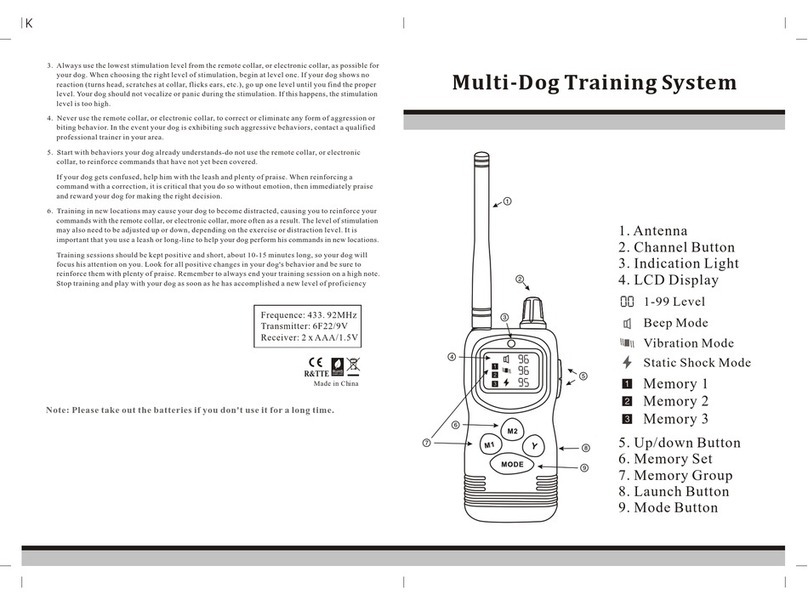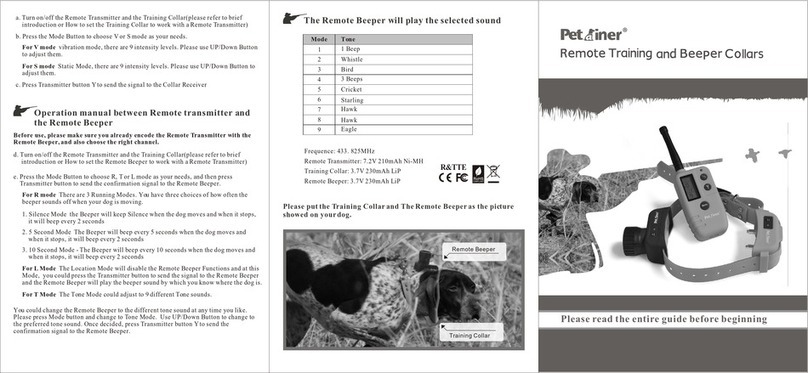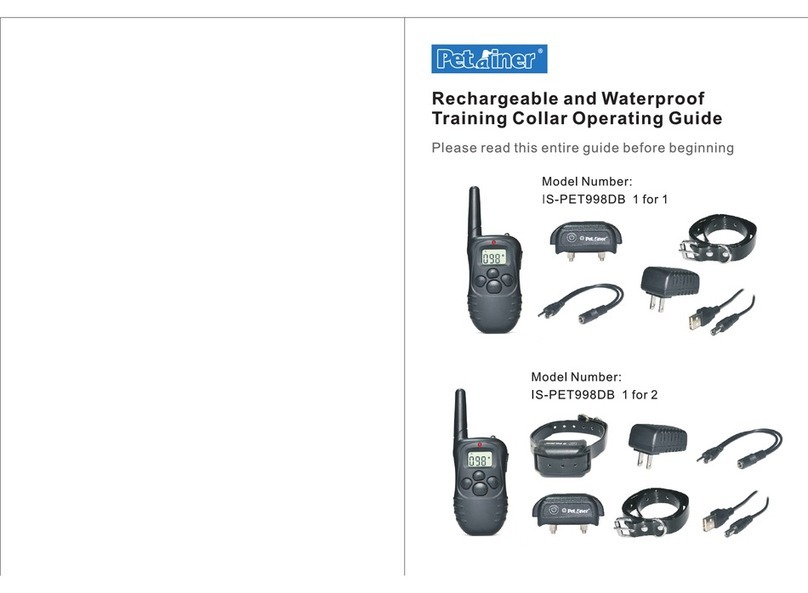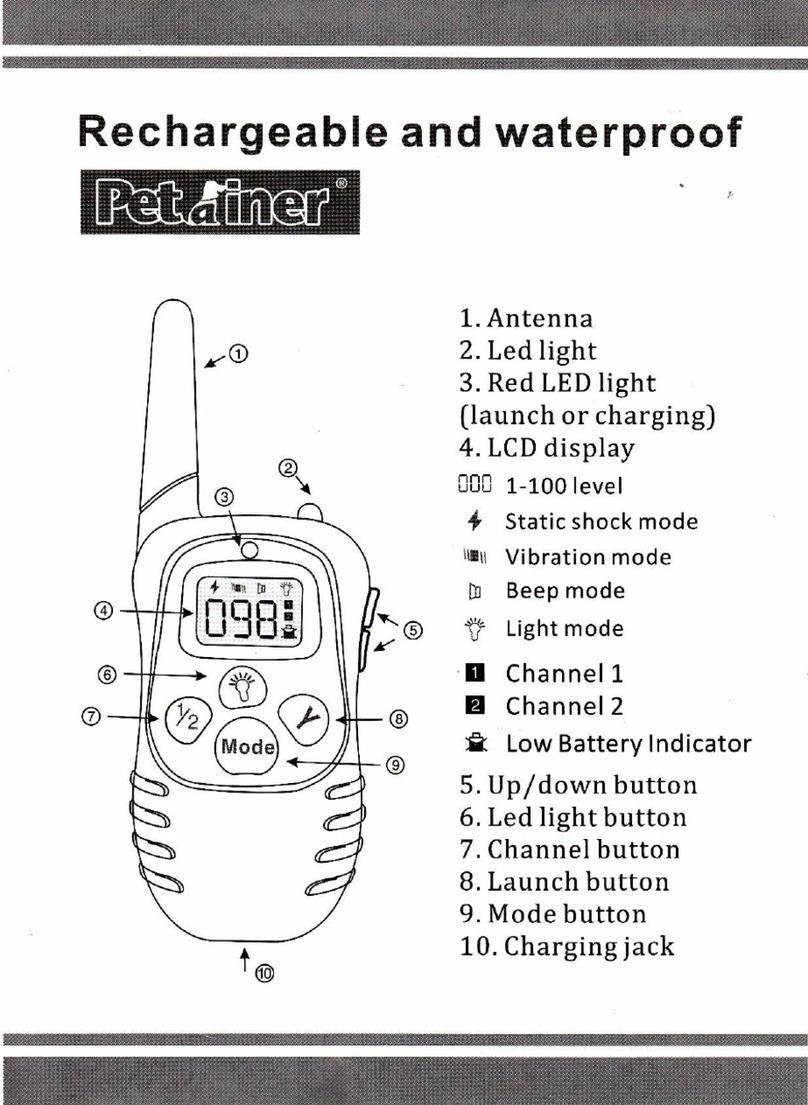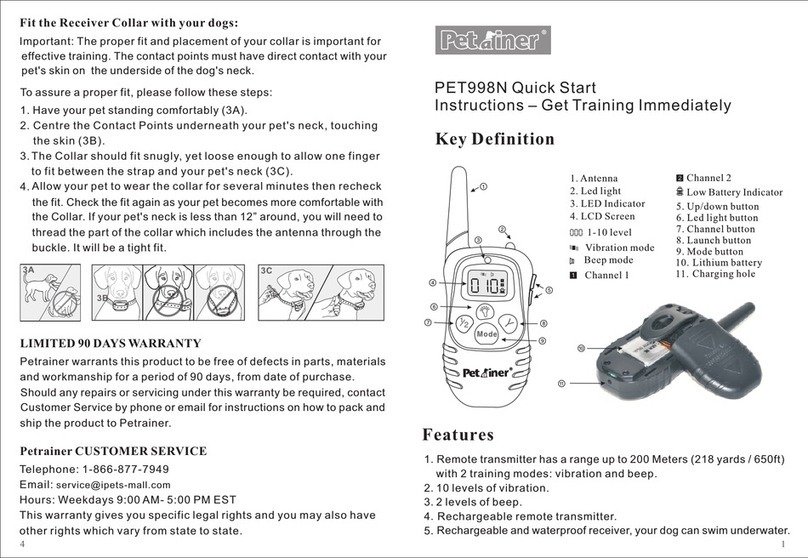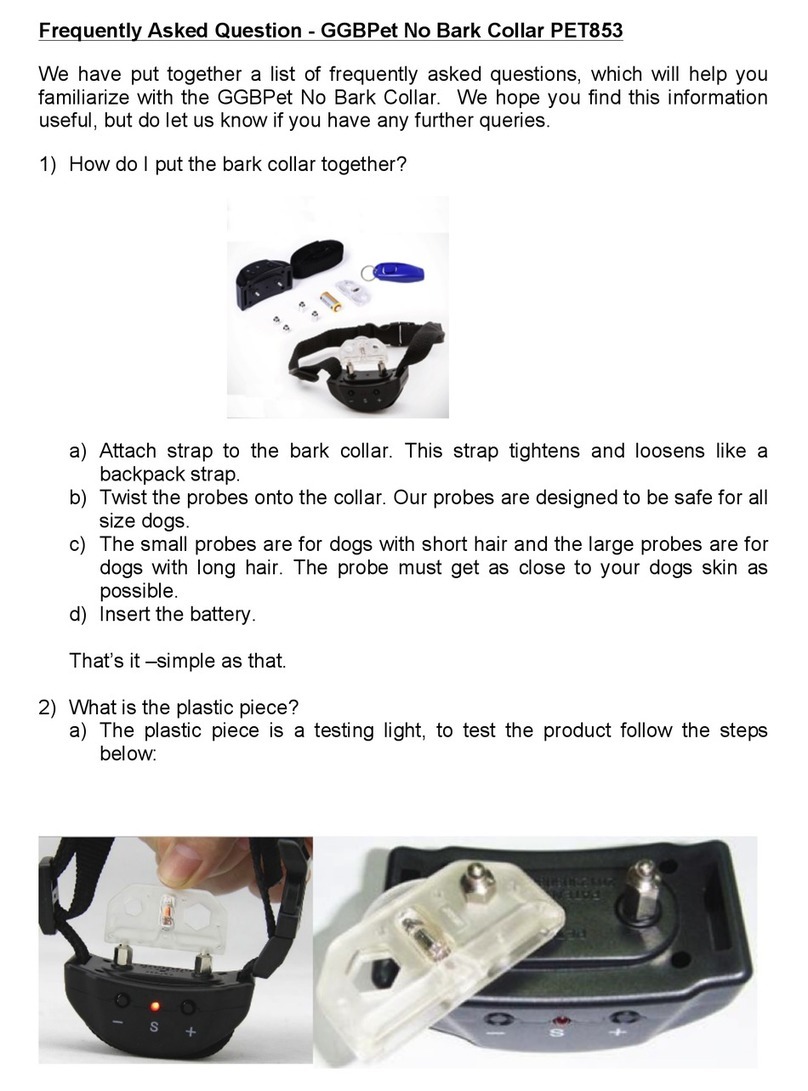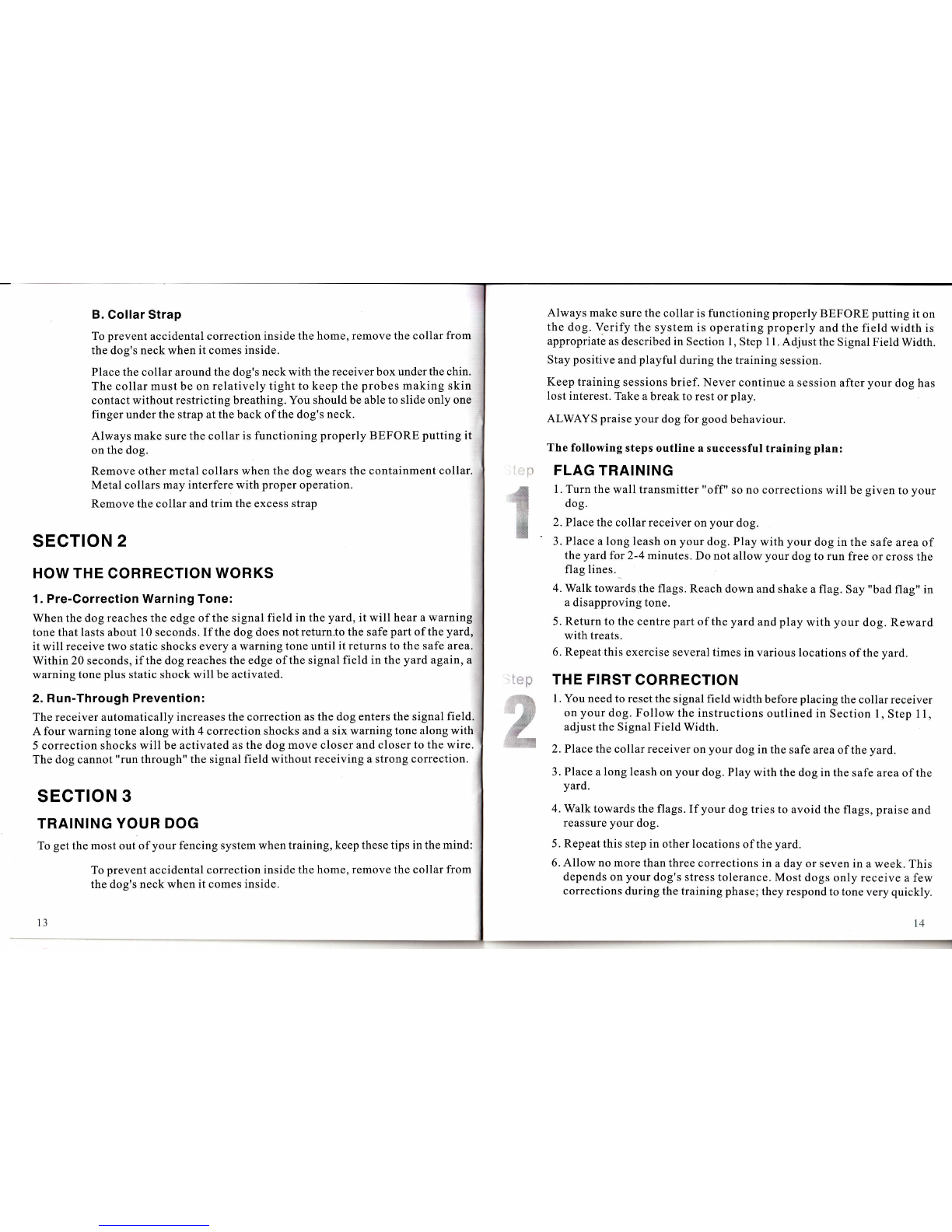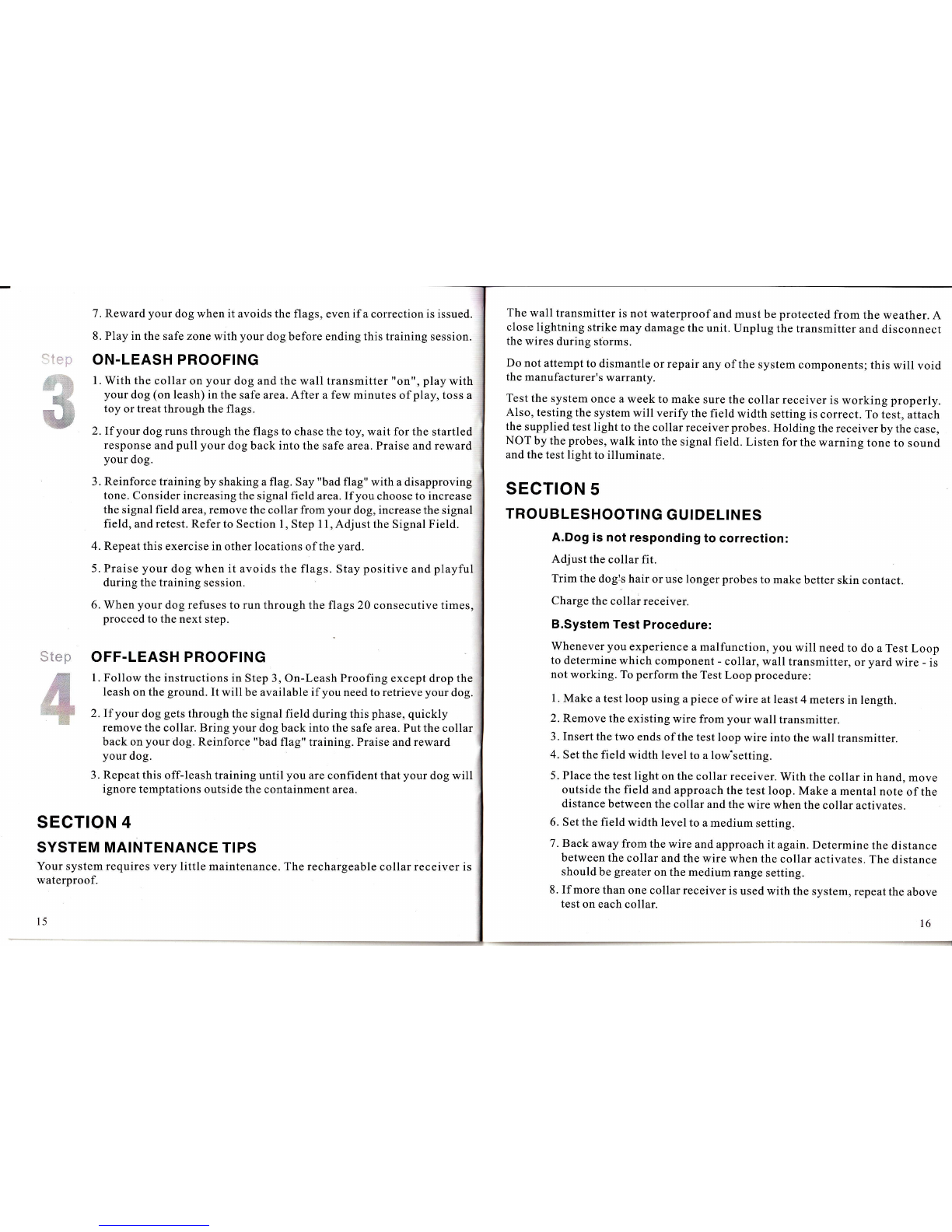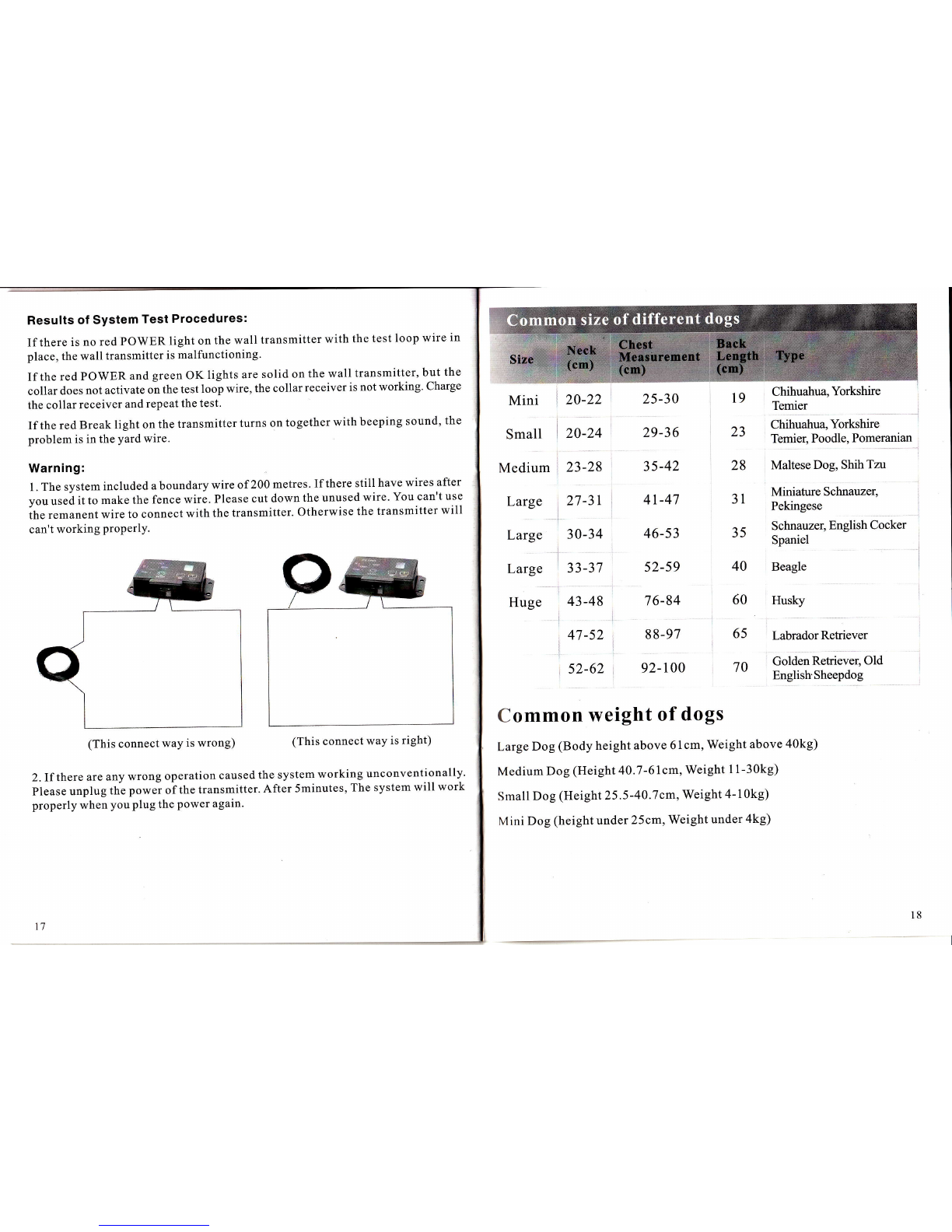&x*
a:t...^
& llrix
i5{
xx
x& tt
Test in a number of different areas until you are satisfied there are no wire
breaks and the system is functioning properly.
Next walk al1 around the "safe" part ofthe yard to ensure there are no stray
signals, particularly near the twisted wire coming from the transmitter,
Test collar in and around the inside ofthe house as well. Signals from
Cable TV, electrical or telephone lines can "couple" causing stray signals
inside and outside the house that can activate the dog's collar accidentally.
Ifyou do encounter this phenomenon, your boundary wire is probably too
close to these outside lines and will need to be moved or modified.
Containment collars should not be worn inside the house.
ADJUST THE SIGNAL FIELD WIDTH
The signal field is the distance from the wire to the place where the collar
receiver first activates. The "+" "-" button on the transmitter adjusts the
size ofthe signal field, not the correction intensity. Pushing the "+" button
increases the signal fieldwidth; Pushing "-" button decreases it. Pushing
ON/OFF button to turn on/off the transmitter power.
Follow the instructions in Step 10 to test the signal field width. Walk the
entire perimeter to be sure that the signal field is consistent throughout
your containment area. The signal field should extend a minimum of 2
meters on either side of the wire (creating a 4 qeter wide field). A 3 to 4
meter wide field is preferred. The wider the signal field width, the less
chance that a dog can run through the field.
INSTALL THE BOUNDARY WIRE
Tools Needed
Straight-edged spade, wire cutter / stripper, and standard screwdriver. If
you plan to run the wire across concrete, you will also need a caulk gun,
silicone caulking, and a circular saw with a masonry blade.
Burying the Wire
The wire does not have to be buried, but for protection you probably want
to bury it at least one inch underground. Start by digging about 7 to 1Ocm
deep where the wire first enters the ground near the transmitter and continue
around thb path of the loop wire.
Note:
When covering a large area, you may wish to use a trenching machine to
cut into the ground. However, we recommend that the wire be placed in the
trench by hand. A commercial wire-placing machine may break the wire.
Driveways / Sidewalks
When crossing an asphalt driveway make a 2cm deep cut across the
driveway using a circular saw and masonry blade. Place the wire in the
crack and seal with asphalt sealant. On driveways and sidewalks, if an
expansion joint is available, simply place the wire in the j oint and seal
with an outdoor caulk. When crossing gravel, bury the wire at least 7 cm
deep. Use an old garden hose or plastic PVC piping to protect the wire. In
water, anchor the wire with large rocks. Protect the wire with an old garden
hose or plastic PVC piping.
INSTALL THE BOUNDARY TRAINING FLAGS
After installing the wire, retest the fencing system as described in Step 10,
Verify that the signal field width is consistent by following the instructions
in Step I l. Adjust the Signal Field Width. As you are retesting and verifying
the system, install the boundary training flags. Place the flags where the
warning tone is first heard as you approach the wire. The flags should be
placed at the edge of the signal field width, not directly on the wire. This
will add a visual cue to the audio warning tone and help your dog to learn
the boundary.
:p FITTTNG THE COLLAR TO YOUR DOG
{& TMPoRTANT NorE:
Never leave the collar receiver on the dog for longer than 12 hours a day.
Leaving the collar on the dog for extended periods could result in skin
irritation. Check your dog's neck periodically for skin irritation.
A. Probes
Make sure both probes contact the dog's skin. If needed, a small amount
of hair removal or thinning will improve probe contact with the skin.
Use short probes for short-haired dogs. Use long probes for long-haired
dogs.
Finger-tighten the probes then turn them one additional revolution. Do
not over-tighten.
Check the tightness ofthe probes regularly to prevent loss ofthe receiver
box.