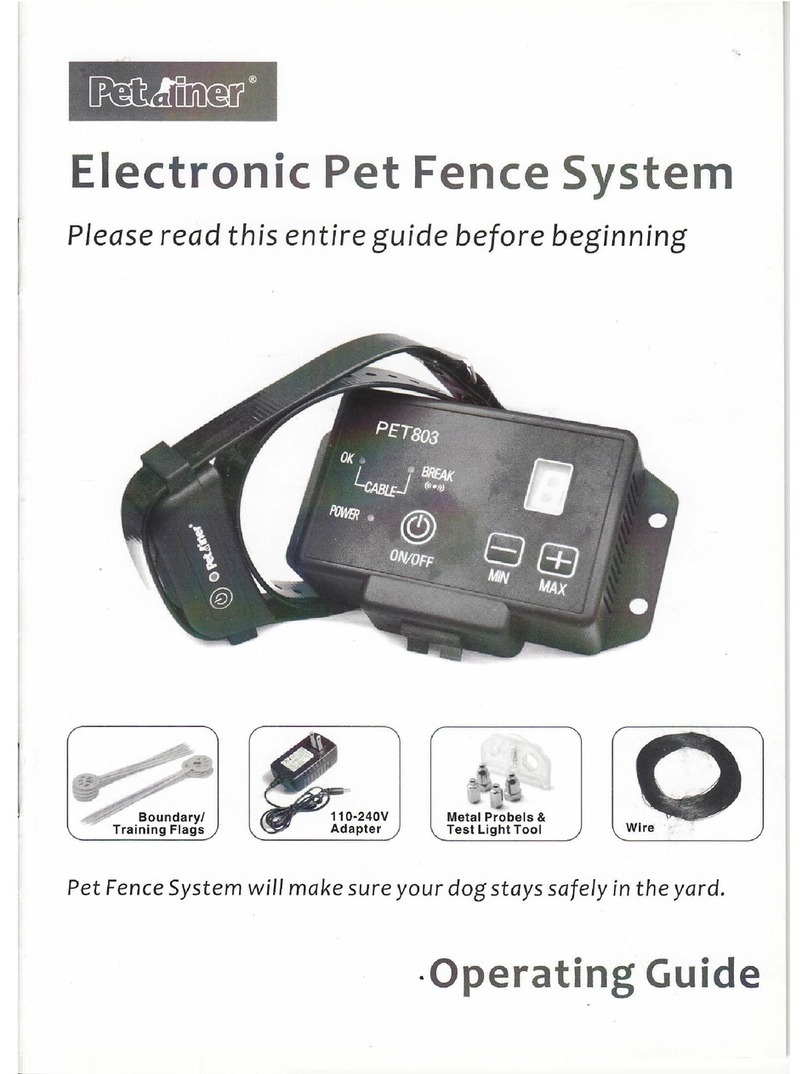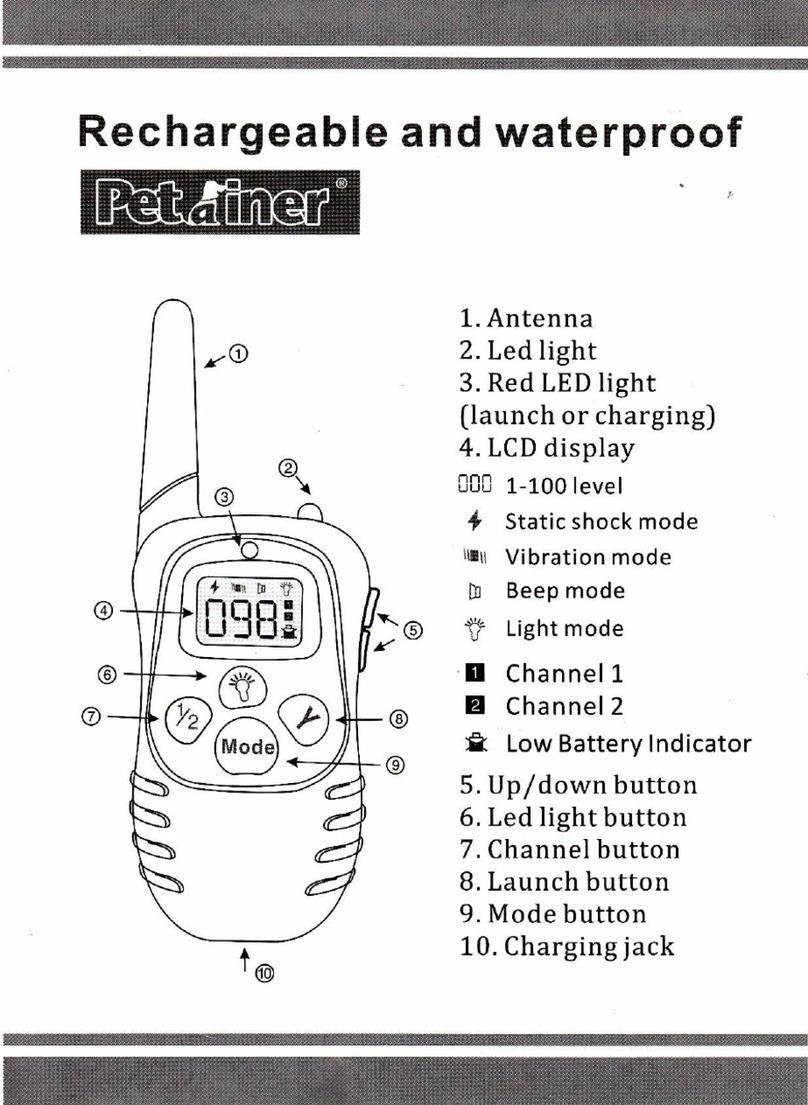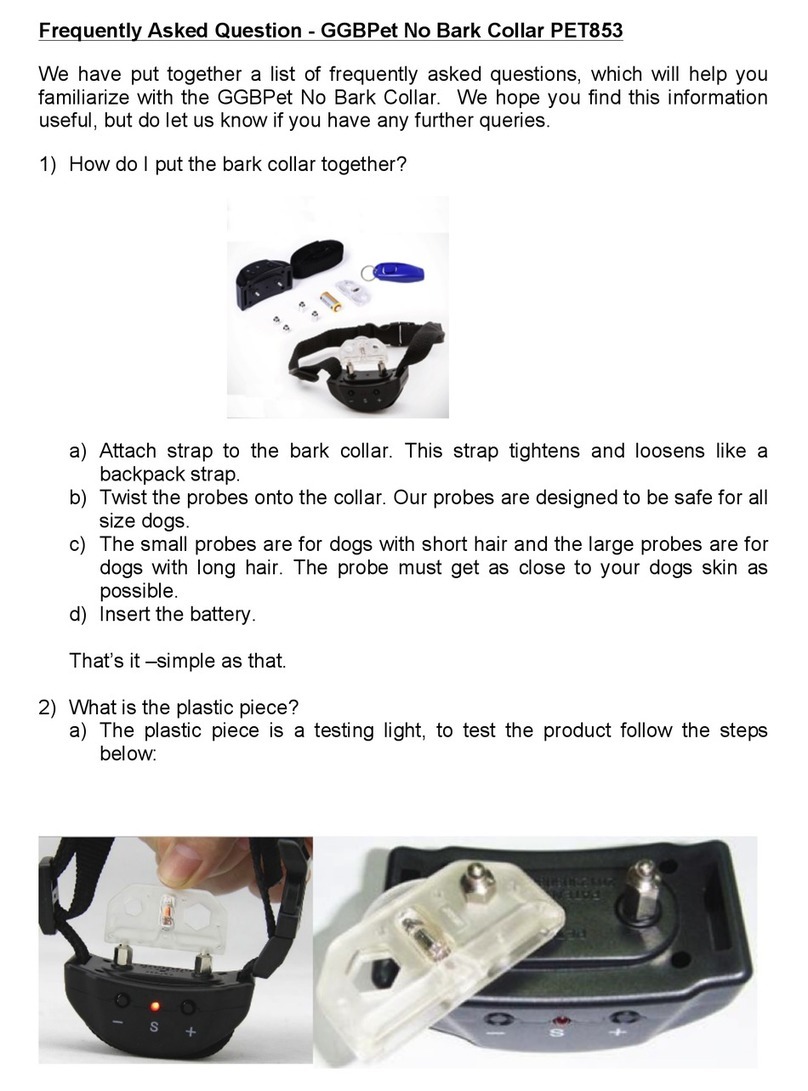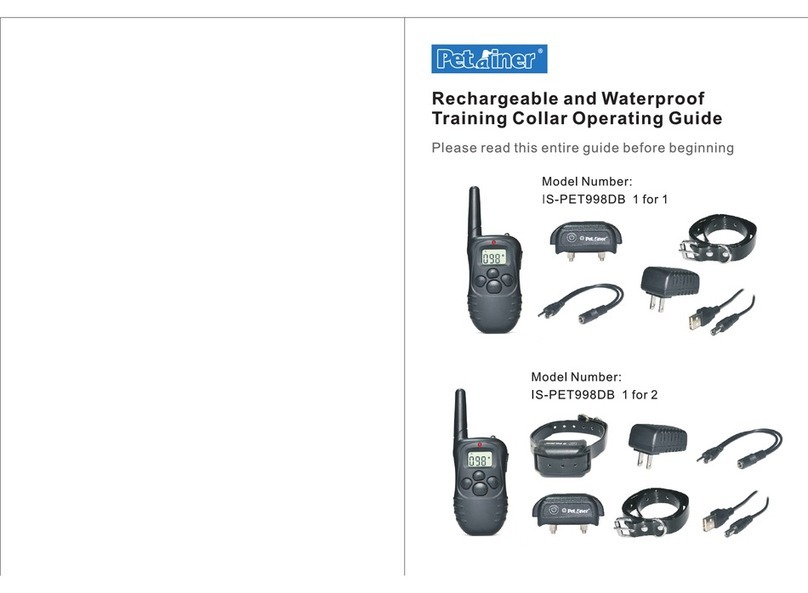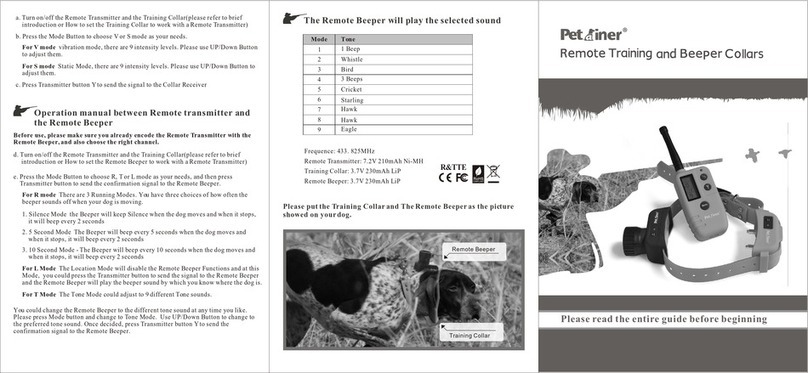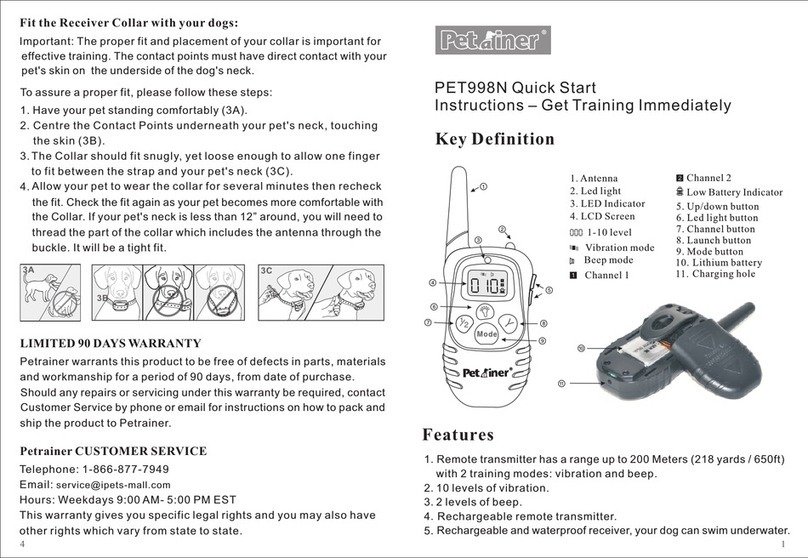Press Mode button to choice the different mode(sound, vibration and static shock) and press the
UP/Down button on right hand side to set level.
Notes: These three modes could be combined freely, so please set those modes
you don't want at the level 0 .
Memory function
Press M1 button to choice the memory group
Adjust the right levels for each mode and press M2 to set the memory
There are 3 memory groups for each channel
Power Saving function for the transmitter and receiver
The transmitter will go into STANDBY MODE if not operated for 2 minutes (the LCD screen is off)
and will TURN OFF if not operated for 5 minutes.
In STANDBY MODE, press mode button to wake it up.
To TURN ON the transmitter, hold mode button at least 3 seconds.
The receiver will turn into sleep mode if it is unused for 4 minutes.
Any movement will activate the receiver into the working mode
Mistake Prevention function
To prevent your pet from the mistake operation, this system set the working time up to 10 seconds
each time. Then you have to repress the launch button again to keep operating.
NOTES FOR USE:
1. The lifetime of the batteries vary according as how often you use the product. Therefore you should
often check the batteries by watching the indicator light in the receiver and the indicator sign on
the LCD screen of the transmitter.
2. The valid distance of remote control means the straight-line distance between the transmitter and
the receiver without obstacles in between. If there are interference signals or signal screening
around, the actual remote control distance may vary.
3. This product is for pet training. Only by training, the pet can understand the intention of its owner.
Good effect can only be achieved after a period of training.
4. Training sessions should be kept positive and short, about 10-15 minutes long each time.
5. Presently, this product is the most effective and safest tool for training pet. Following the correct
operational instructions, you can effectively train the pet and bring it no harm.
Hints to fast results using a Remote Trainer
1. Condition your dog to the remote collar, or electronic collar, by allowing him to wear it while
doing something he enjoys instead of only putting it on directly before training. Also, keep the
transmitter with you even when you are not training. This will help prevent him from associating
the stimulation he receives to the collar or the transmitter.
2. Since the stimulation (sometimes incorrectly called a shock) from the remote collar, or electronic
collar, is non-directional, always use it with a long-line or leash and away from people and other
animals. Assisting your dog with a leash will also help him learn faster. Do not use the remote collar
without a leash or long line until your dog is fully trained.
' '' '
CONNECT YOUR TRANSMITTER WITH YOUR RECEIVERS
Before using this system, please connect your transmitter with your receivers.
1. Install the battery(1x6F22/9V) in the transmitter and ensure the polarity is correct.
2. Adjust the channel button to the right one you want to stay.
3. Install the batteries(2xAAA 1.5V) in the receiver(please refer to how to install the batteries
in receivers)
4. There is a beep right after installing the batteries.
5. After hearing the beep, you should press the launch button from the transmitter to encode
the transmitter and the receiver immediately. There is a beep again from the receiver if you
encode successfully.
6. If there is no response from the receiver, reinstall the batteries from the receiver and press
launch button again.
7. This system could train up to 3 dogs at the same time. To encode different dogs, just change to
different channel and repeat the procedure as described again.
HOW TO INSTALL BATTERIES IN THE RECEIVER
The batteries hides in the back of the unit, you need to take off the belt first.
Please refer to the pictures and follow these step by step:
HOW TO USE THIS SYSTEM
Introduction for the transmitter
There are 7 buttons in the the transitter.
Channel button( up to 3 channels)
Mode button (sound, vibration and shock)
M1 memory group button(up to 3 memories)
M2 memory set button
Level buttons (Up and Down)
Launch button
Basical operation
To install the batteries, open the battery cover at the back of the transmitter.
Install the battery (1 x6F22/9V) - ensure the polarity is correct.
The transmitter will be TURN ON automatically.
K