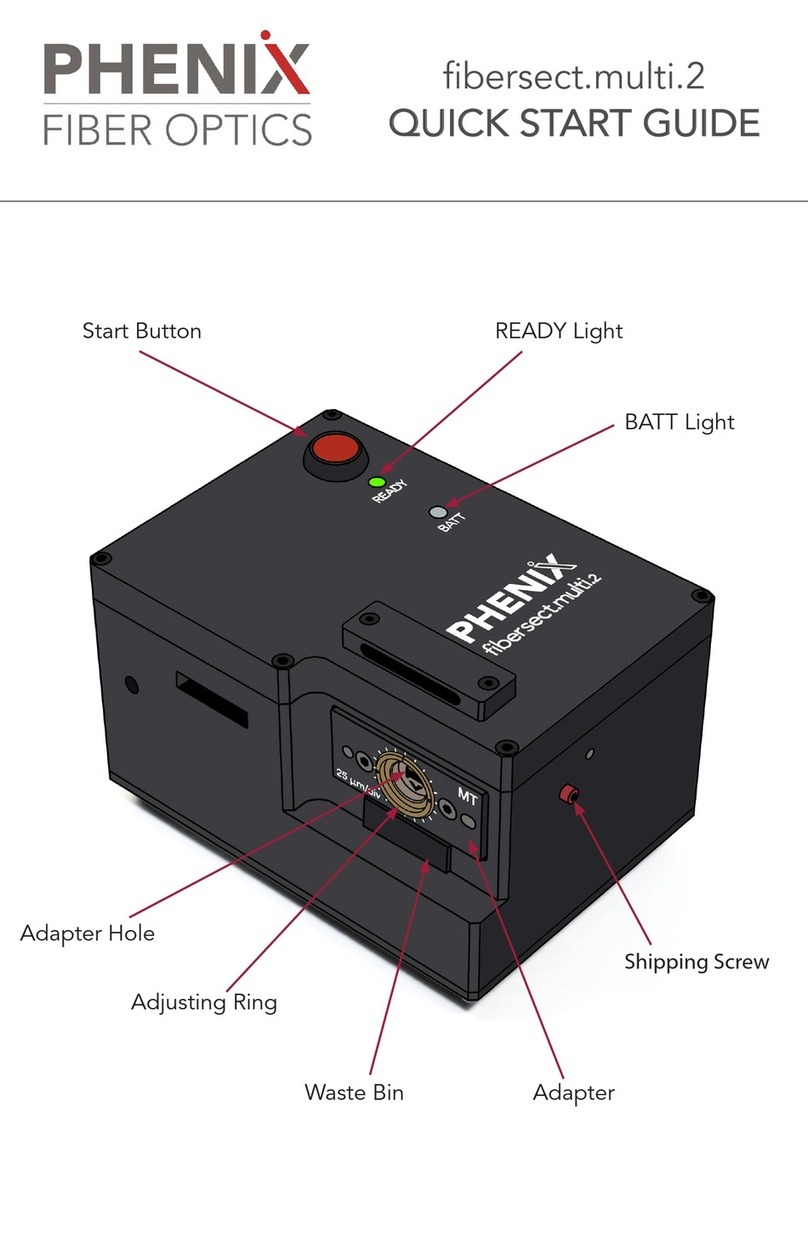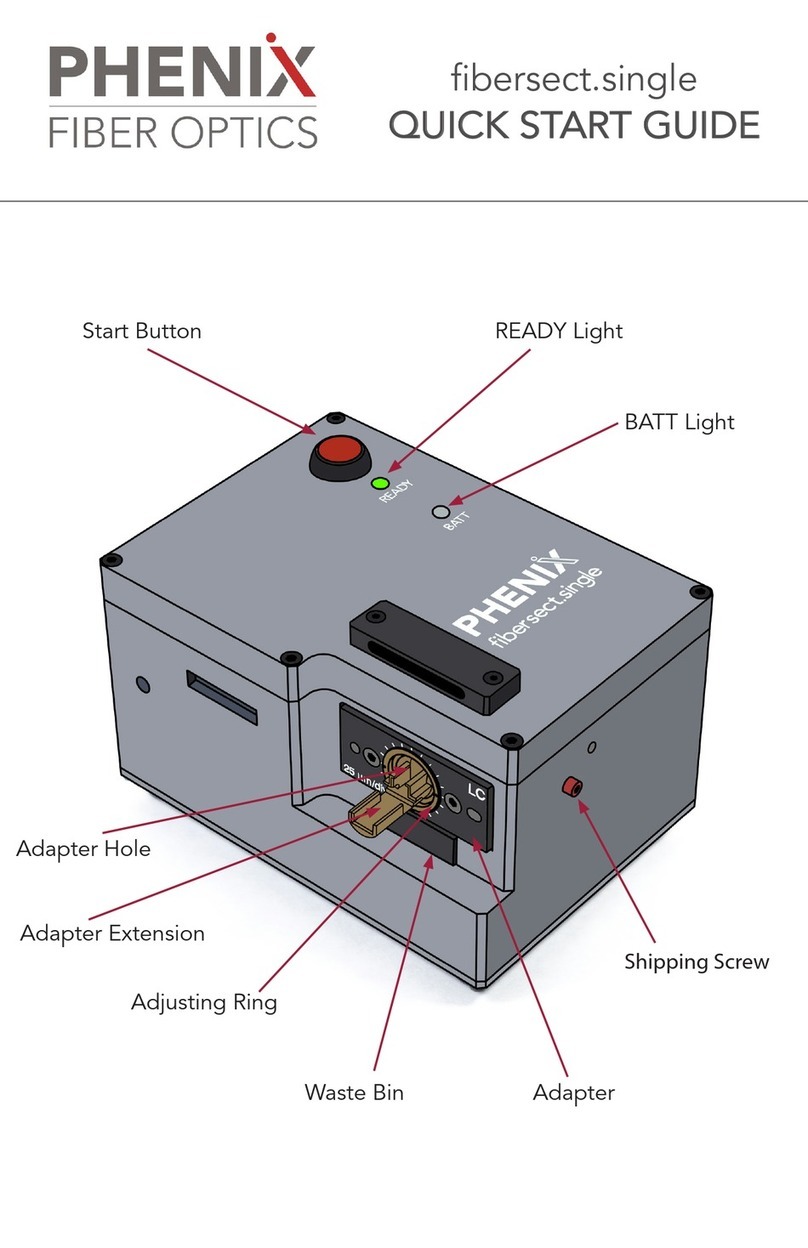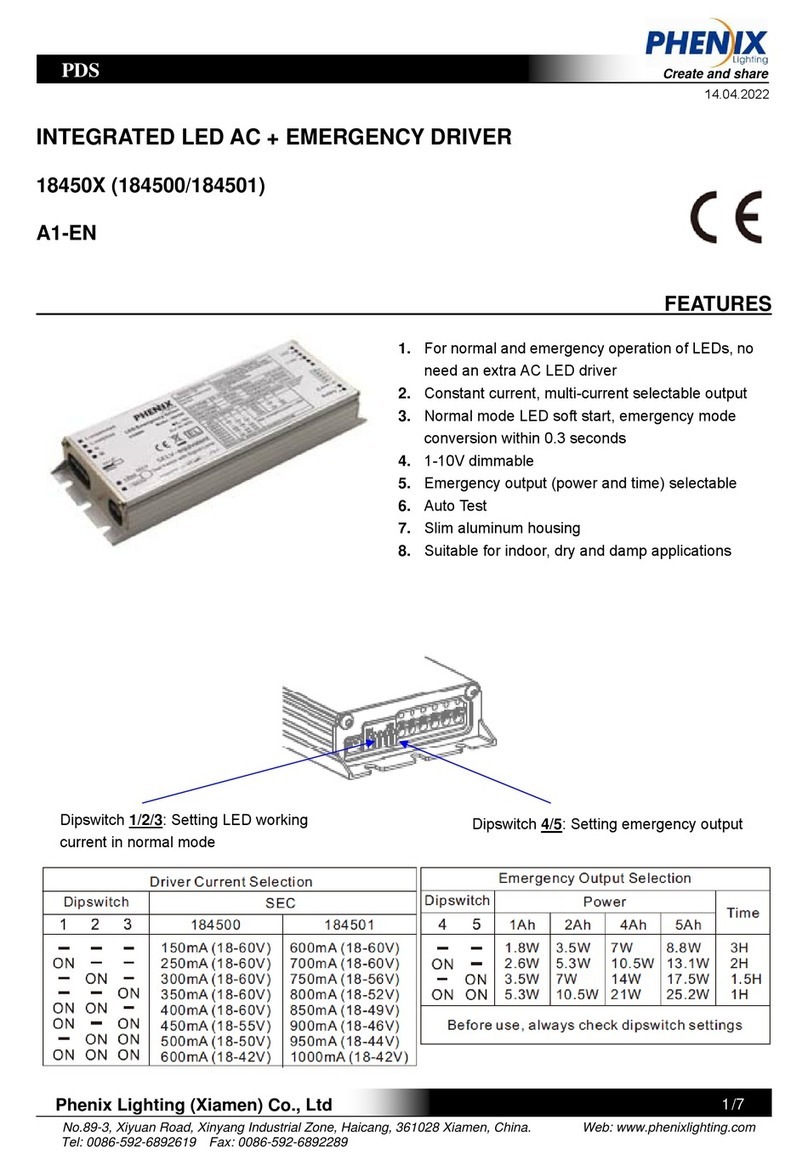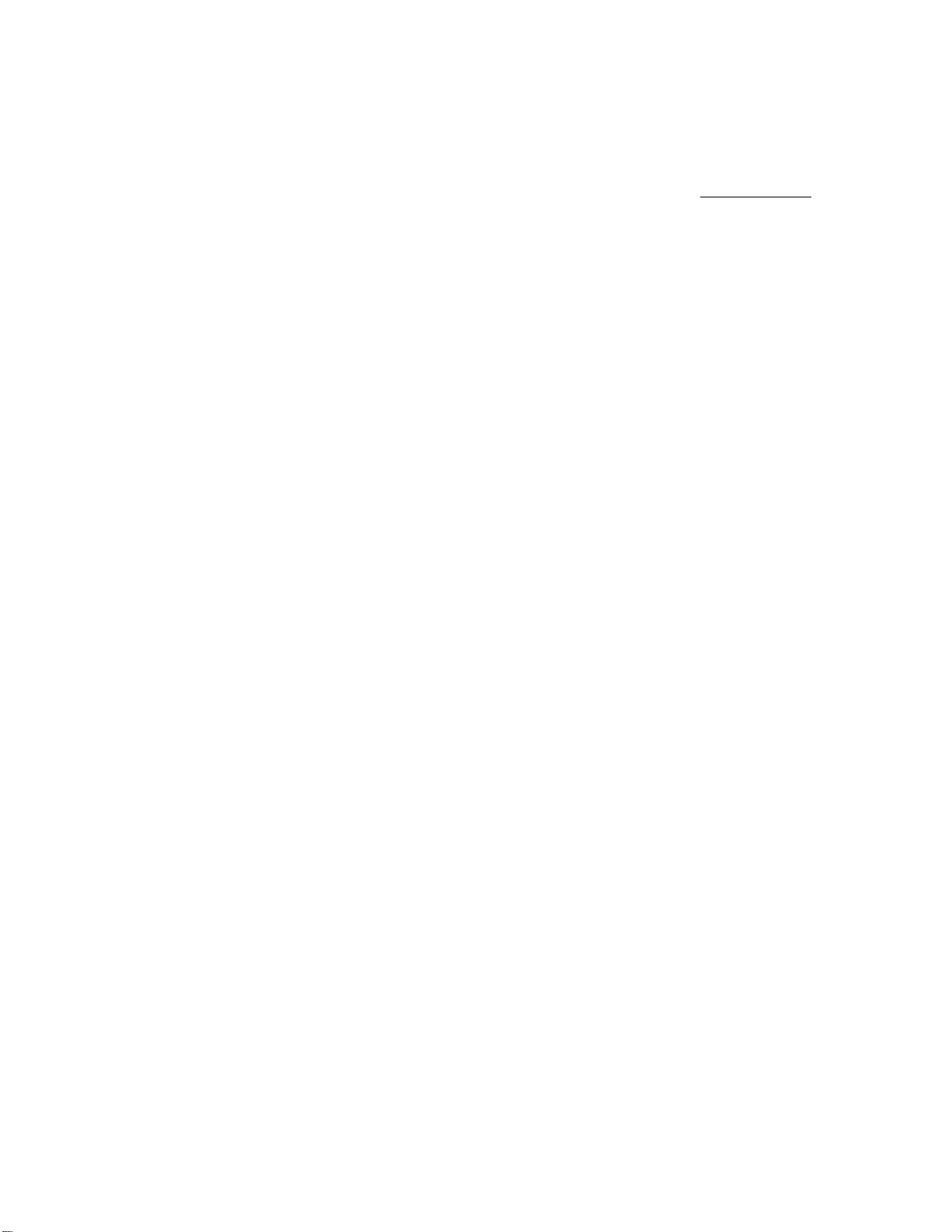LD60A
4-3
OPERATING INSTRUCTIONS
LD60A Android App (Remote Mode) (OPTION)
The LD60A may be ordered with an optional android tablet that is pre-loaded with the android
app. The app communicates with the LD60A via a Bluetooth link.
To use the app, the LD60A must be put in Remote Mode. With the LD60A powered on, push the
Remote Mode switch to ON. Launch the LD60A app, then press “Connect.” The Bluetooth link
will automatically shut down after 5 minutes of inactivity. When this happens, simply turn the
Remote Mode OFF then back ON again.
The app has two modes: “Automatic Test” and “Manual Controls.” Use “Automatic Test” to
perform a complete automatic test per the desired test standard. Use “Manual Controls” to
perform a single simple test.
To perform an Automatic test, first select the desired test standard to follow. Then optionally, you
may enter these values: Test ID, Oil Test Temp, Oil Sample Temp, and Oil Type. These values
represent the measured temperature of the oil. You may also change the gap and indicate
whether you used a stirrer. Press “Start Test” to initiate a test. The results will be collected and
displayed. When the test is complete, press “Test Report” to see the results. This report may
then be sent to a printer or shared via email.
Pairing with the LD60A
If for some reason you need to re-establish the paring with the LD60A, follow the instructions in
this section. Pairing creates a bond between a Bluetooth device and a host device. A host
device is an Android device (tablet, phone, or mini-PC).
The LD60A must be paired with the host device before it can establish a wireless connection and
transmit acquired data to the device. The LD60A only has to be paired once with a particular host
device.
To pair the LD60A:
1. Make sure the host device is configured to host a Bluetooth device. Refer to host device
documentation to learn how to enable Bluetooth and how to search for and pair with Bluetooth
devices.
2. Press and hold the Remote Mode On button AND the Device Pair button for at least five
seconds to put the device into pairing mode. When the BT Power and Pair LEDs blink
alternately, the device is in pairing mode and is ready to pair with the host device.
3. Select the Bluetooth device setup in the host device OS software, and then select the BTH-
1208LS-OEM when it displays. Refer to the Bluetooth documentation of your host device to
learn how to pair it with a Bluetooth device.
4. If host device requests a passkey, PIN or pairing code, enter the default value for the device
(0000).
5. Press and hold the BT Power button for two seconds to remove the device from pairing mode.