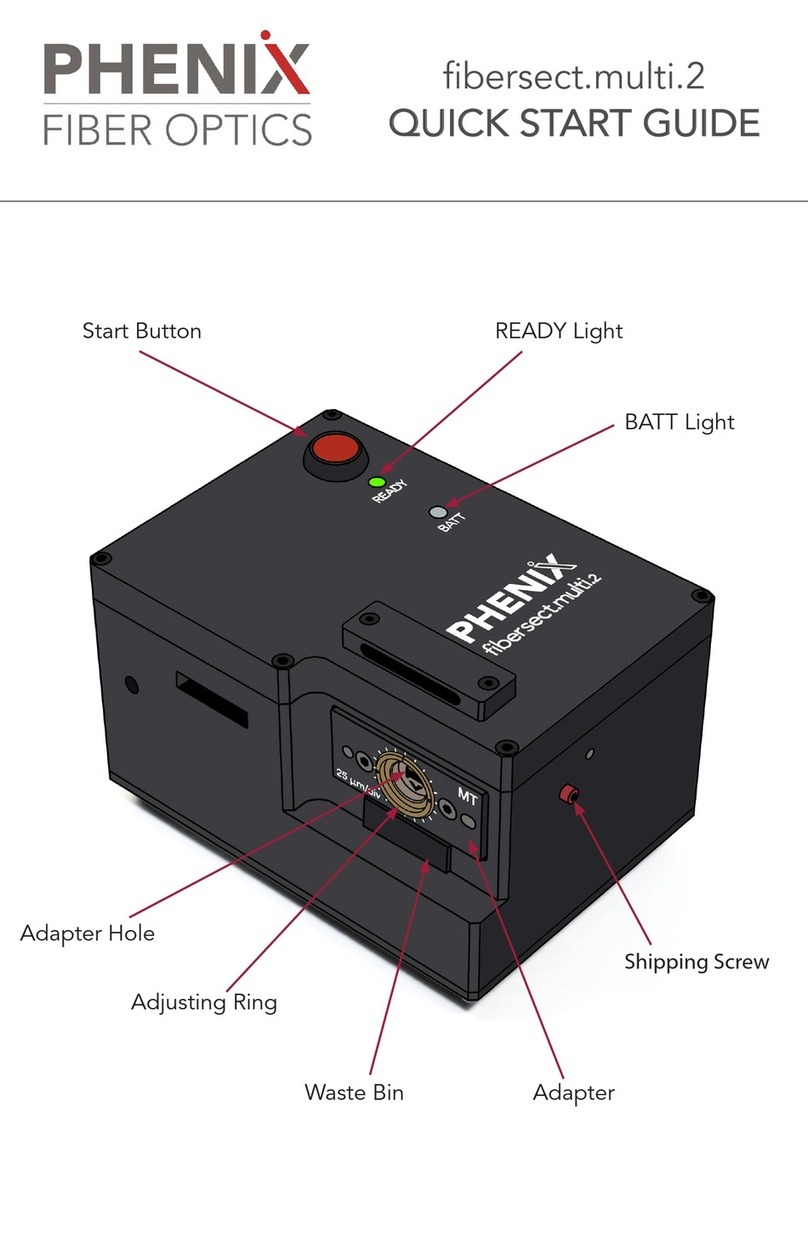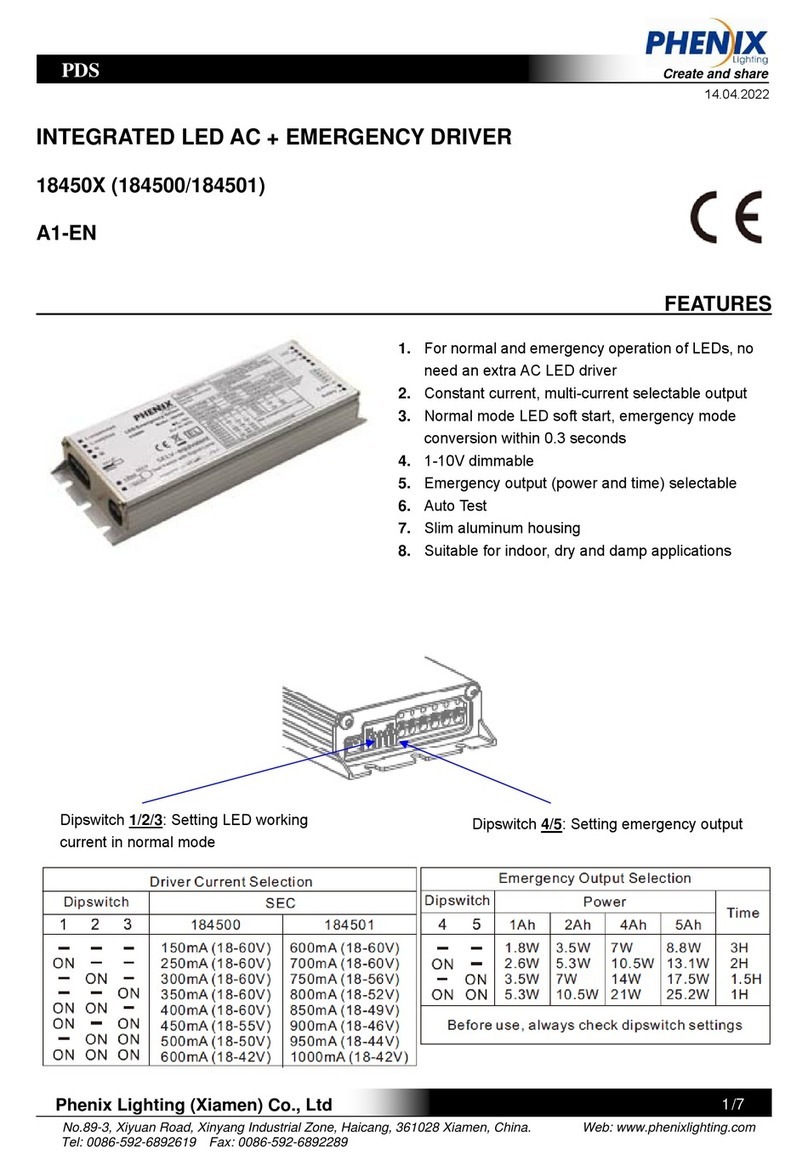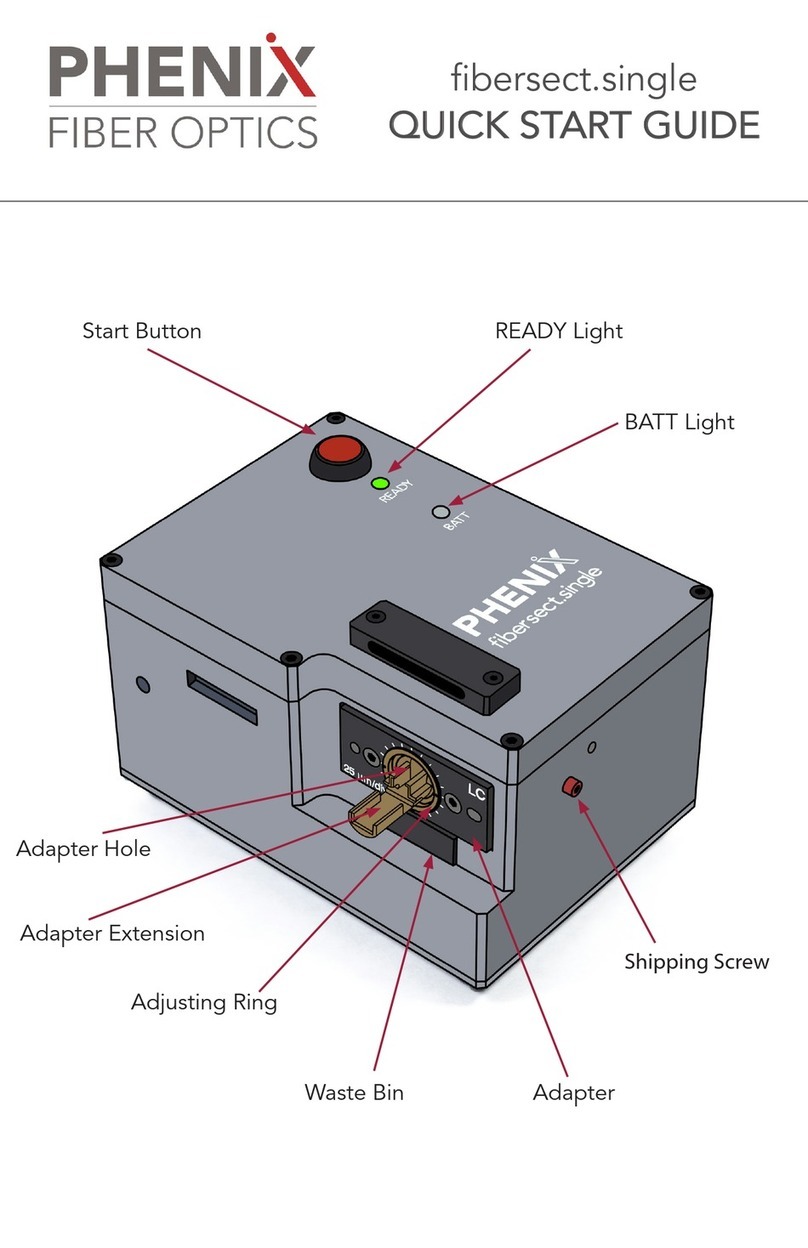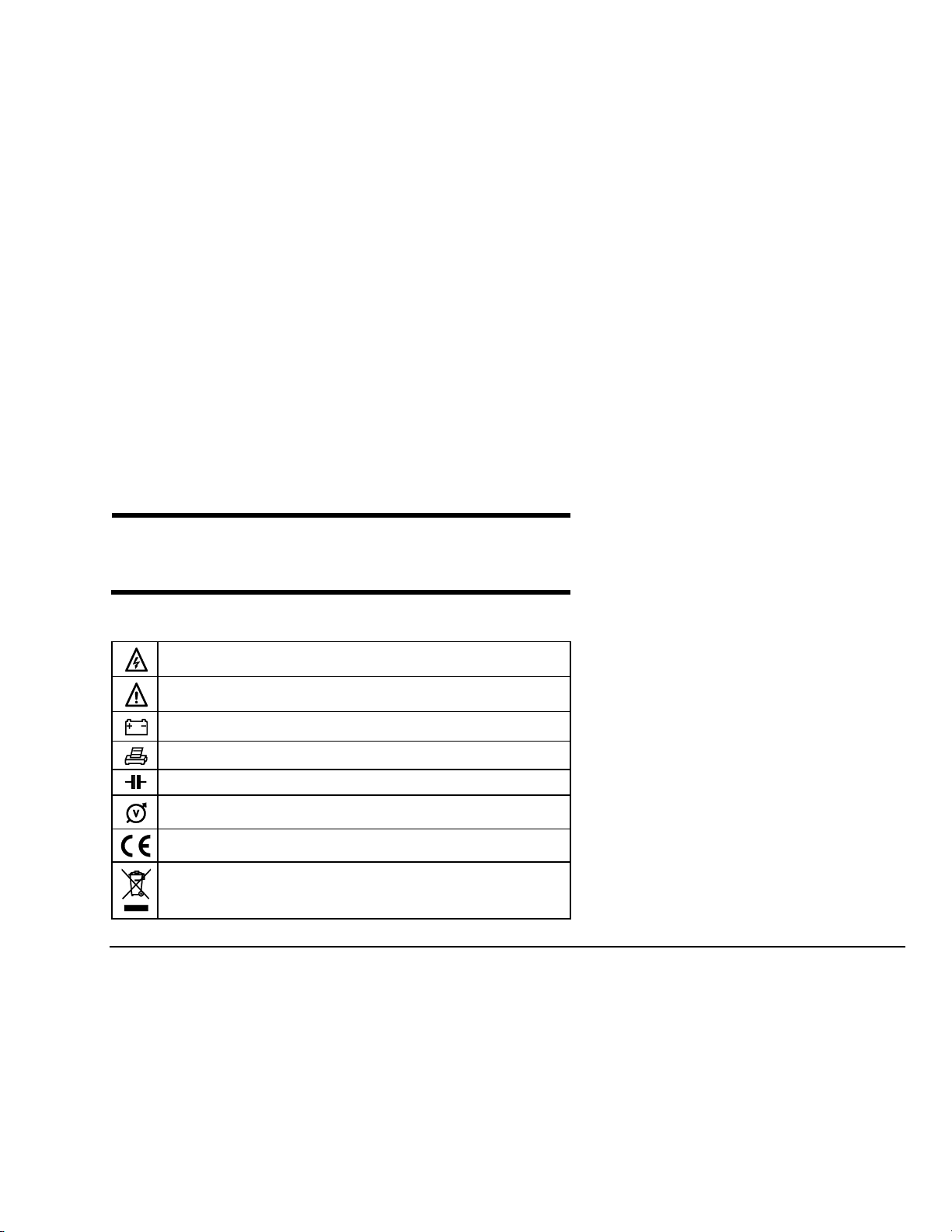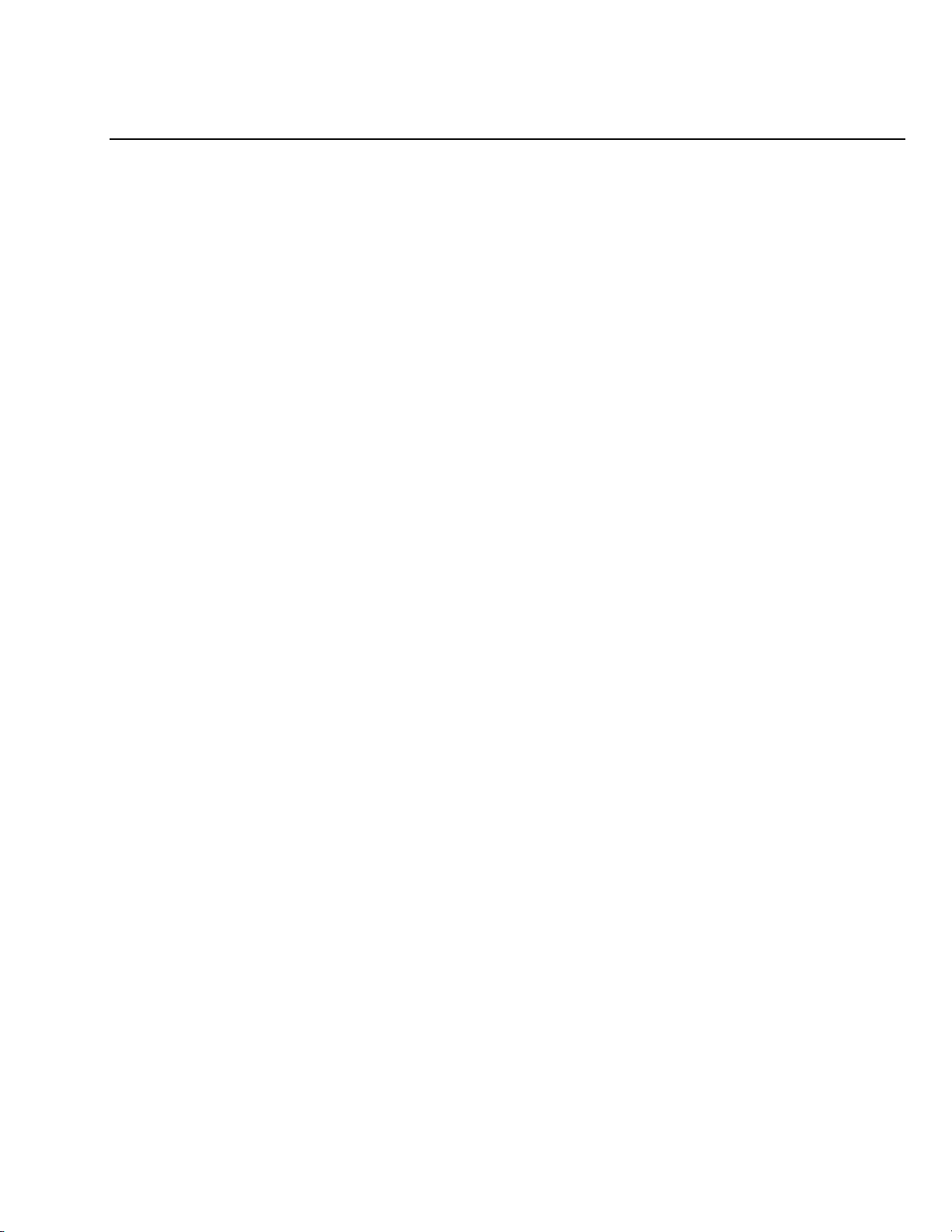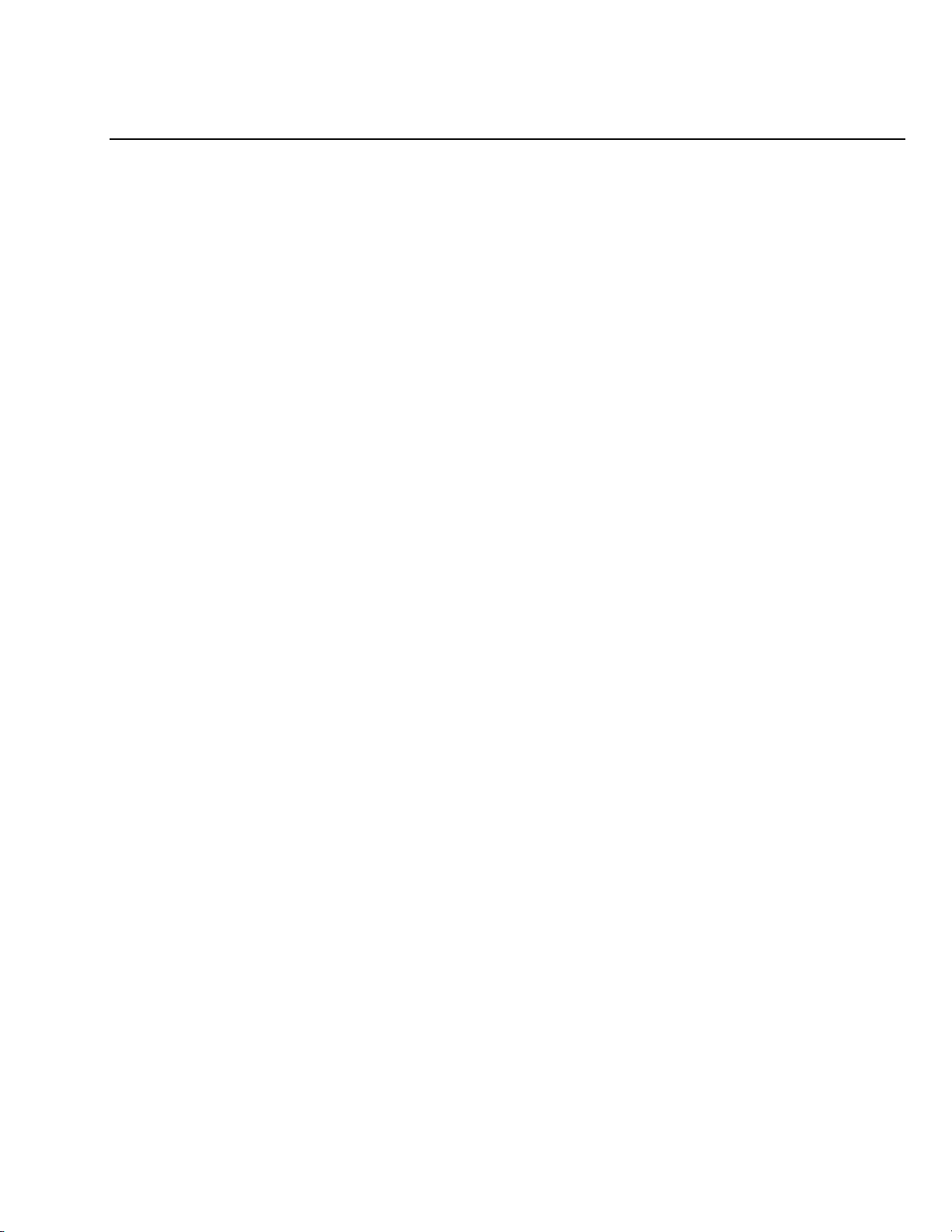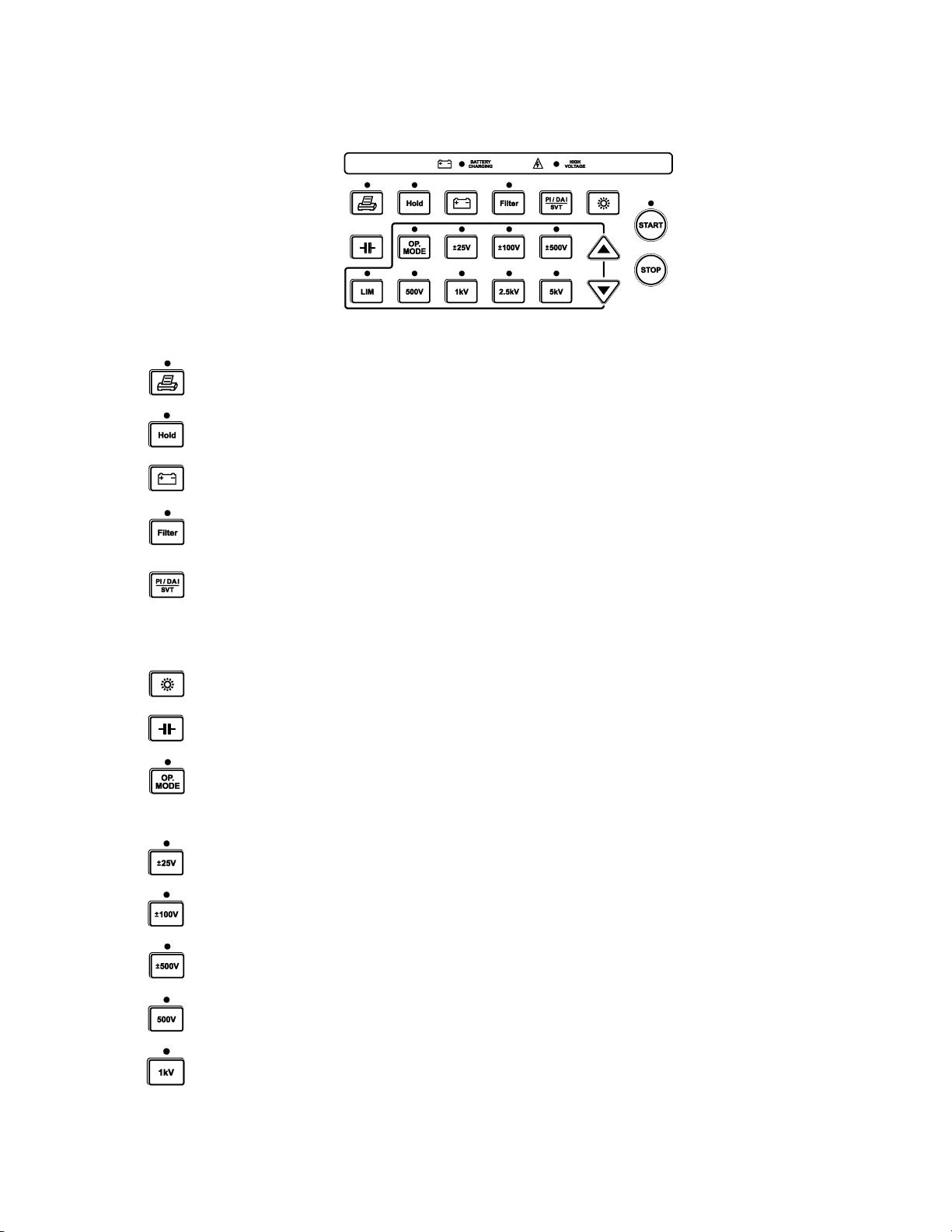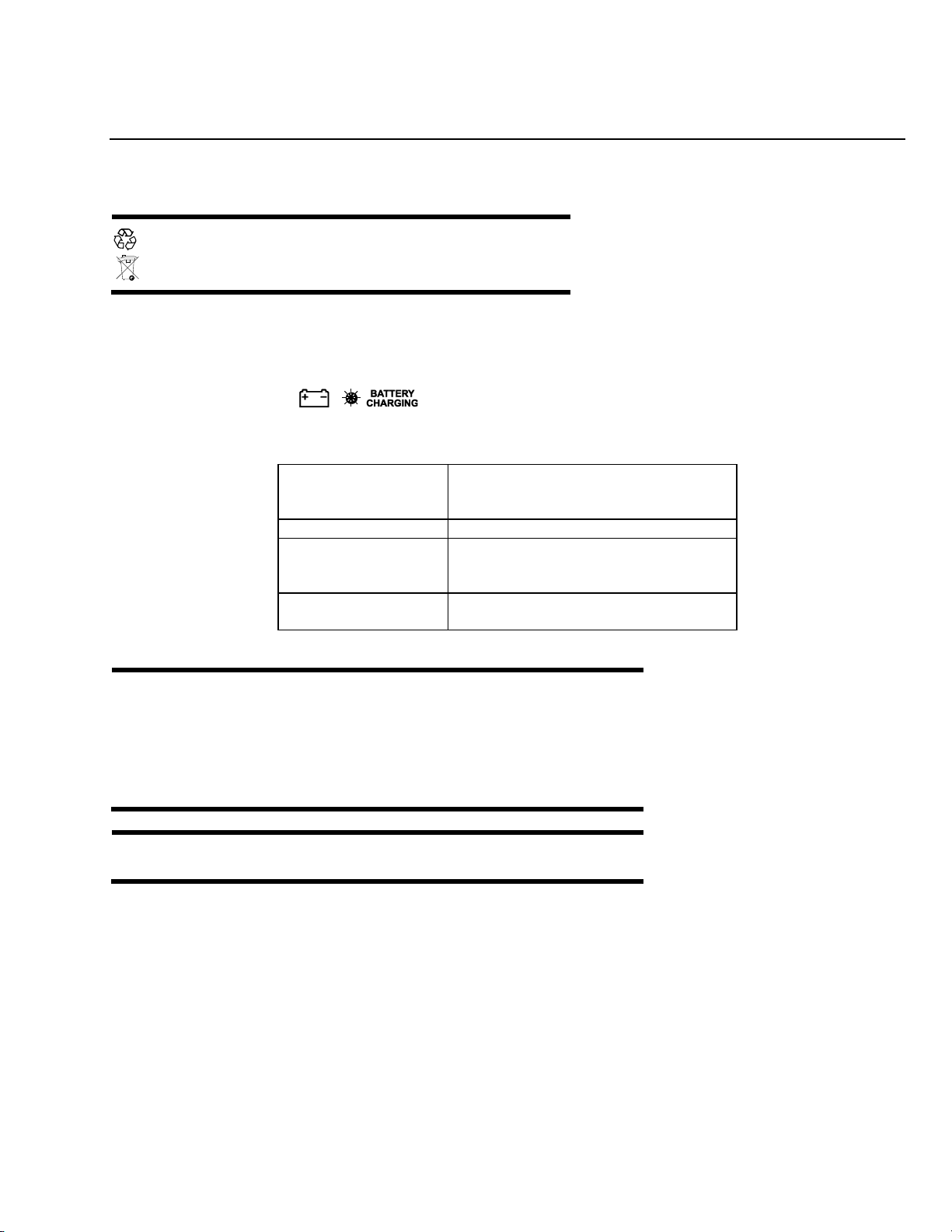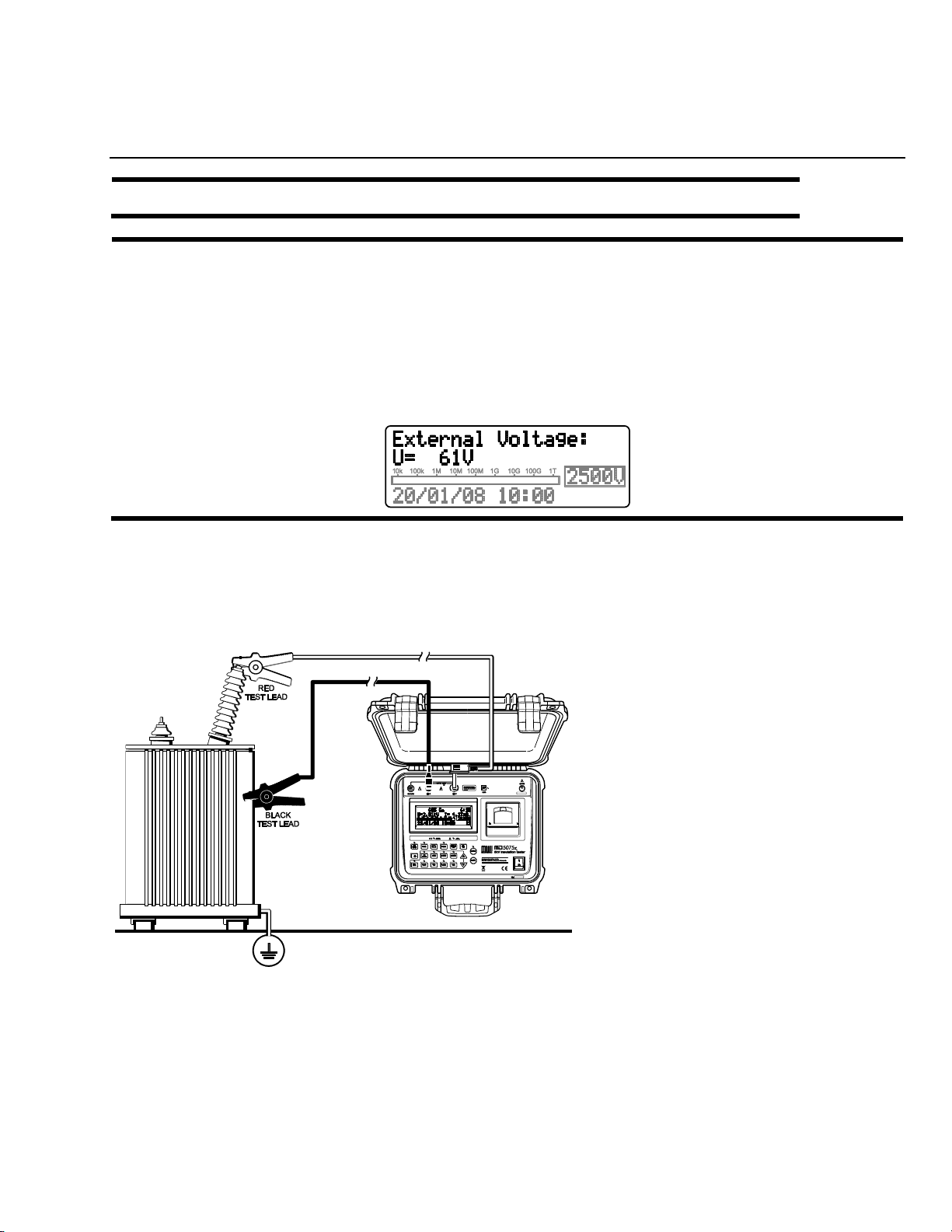3
PM5A2
Contents
1. Description........................................................................................................ 4
2. Panel control functions ..................................................................................... 5
2.1. Keyboard.................................................................................................... 6
2.2. Display....................................................................................................... 7
3. Charging battery ............................................................................................... 8
4. Connecting the PM5A2 ..................................................................................... 9
5. Use of “Guard” (G) terminal ........................................................................... 10
6. Setting tests .................................................................................................... 11
6.1. Test voltage definition............................................................................... 11
6.2. Selection of the operation mode ............................................................... 11
6.2.1. Normal mode........................................ Error! Bookmark not defined.
6.2.2. SVT Mode (step voltage tests)........................................................... 12
6.2.3.TIMER Mode....................................................................................... 13
6.2.4. Pass / Fail Test mode ........................................................................ 13
7. How to perform tests...................................................................................... 14
7.1. Measurement of the Dielectric Absorption Index (DAI).............................. 15
7.2. Measurement of the Polarization Index (PI).............................................. 15
8. Other functions............................................................................................... 16
8.1. Backlight................................................................................................... 16
8.2. Filter......................................................................................................... 16
8.3. True RMS AC/DC Voltmeter..................................................................... 16
8.4. Leakage current measurement................................................................. 16
8.5. Capacitance measurement....................................................................... 16
8.6. Hold.......................................................................................................... 17
8.7. Internal memory ....................................................................................... 17
8.8. Battery status check................................................................................. 17
8.9. Auto power-off.......................................................................................... 17
9. Software.......................................................................................................... 18
9.1. USB Drivers.............................................................................................. 18
9.1. MegaLogg2 software................................................................................ 18
10. Printer ........................................................................................................... 19
11. Cleaning ........................................................................................................ 19
12. Technical specifications ................................................................................ 20
13. Application note 32....................................................................................... 22
14. Customer Comments / Suggestions.............................................................. 24