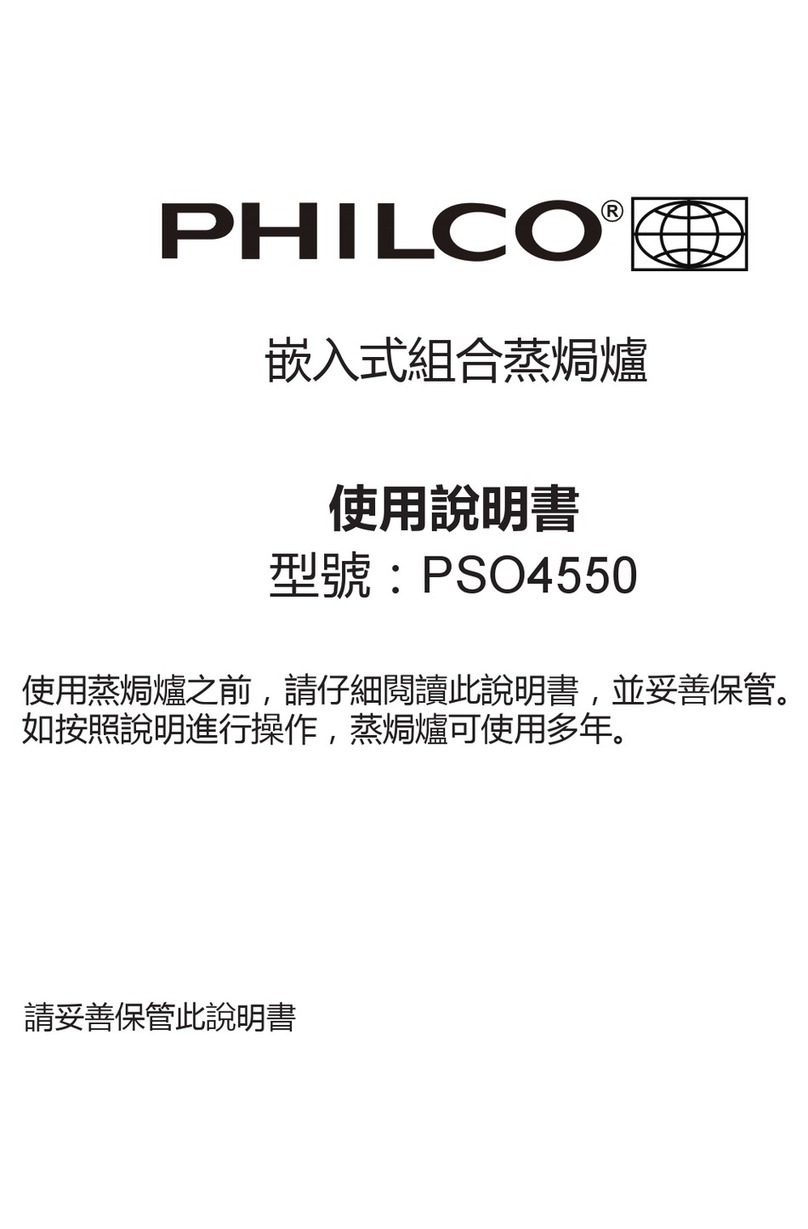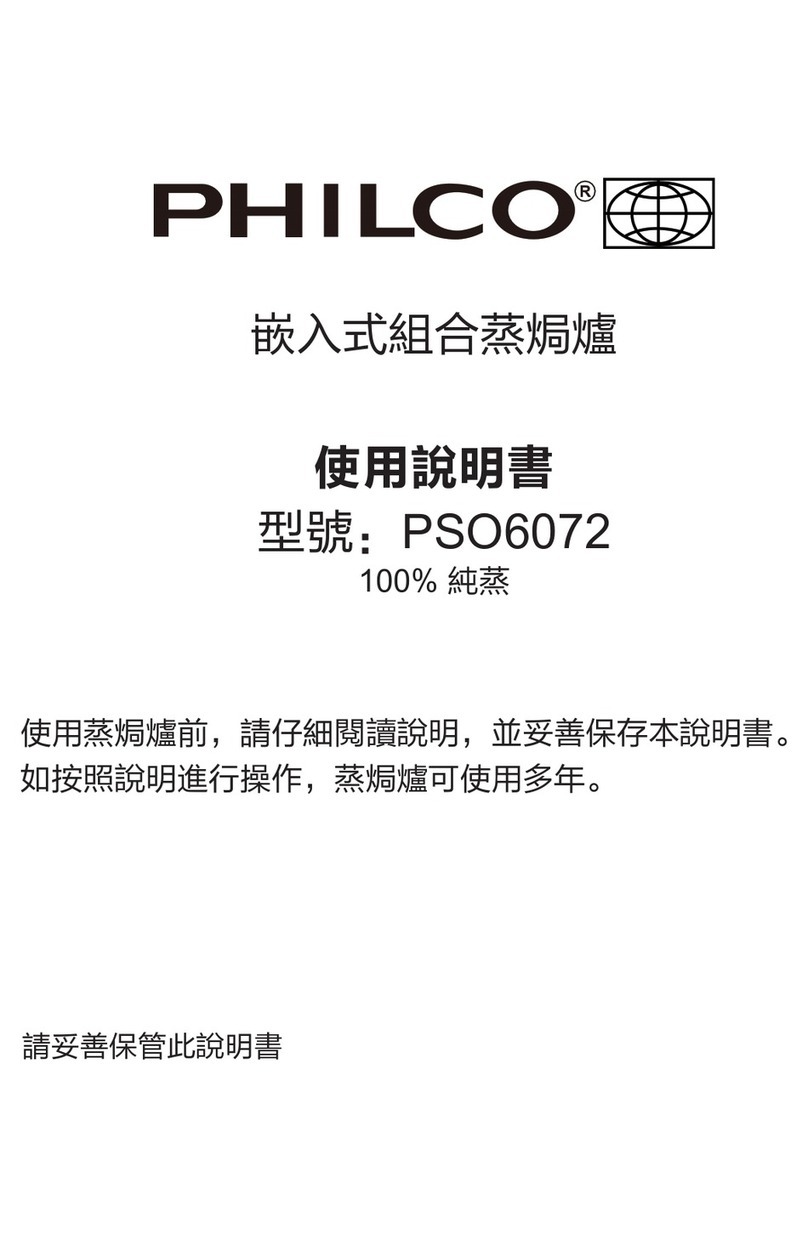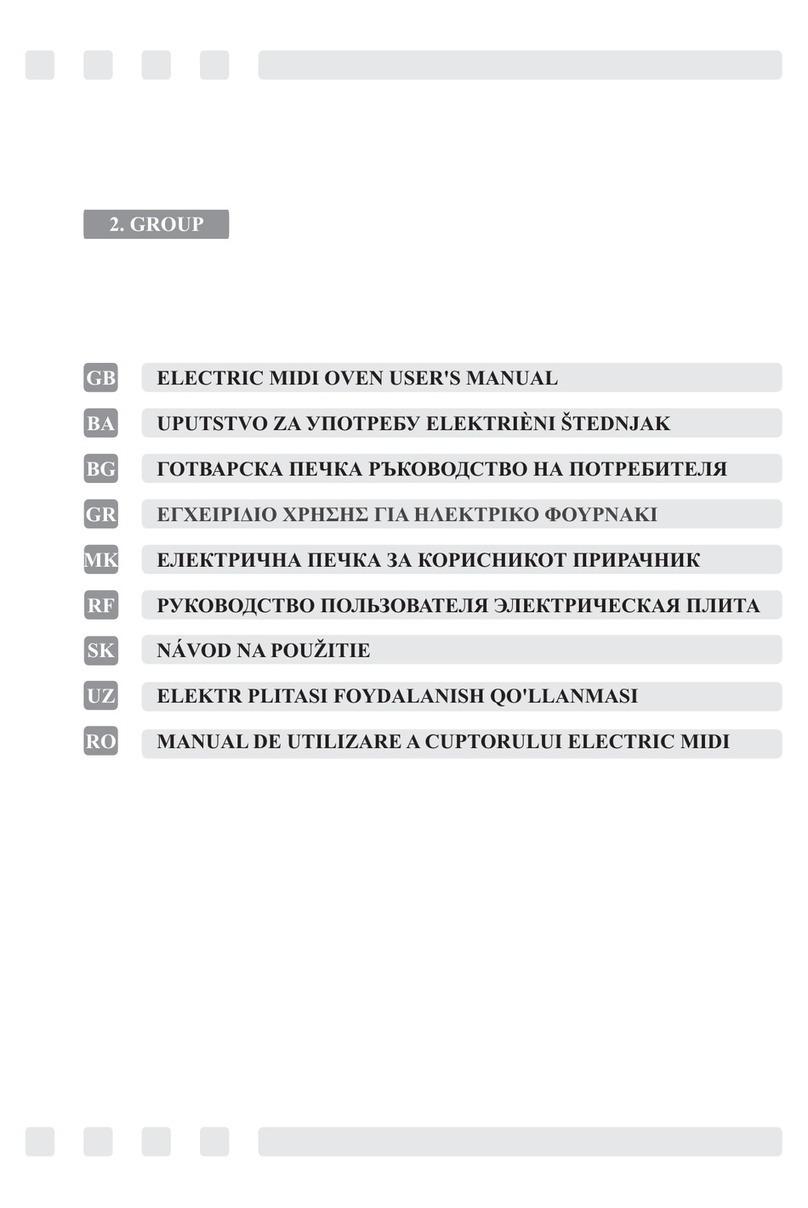EN - 8
Copyright © 2018, Fast ČR, a. s. 04/2018
Right Place For Installation
Product has been designed to be mounted to worktops procured from market. Asafe distance must be left
between the product and kitchen walls or furniture. See the drawing provided on the next page for proper
distances. (values in mm).
• Used surfaces, synthetic laminates and adhesives must be heat resistant. (minimum 100°C).
• Kitchen cupboards must be level with product and secured.
• If there is adrawer below the oven, arack must be placed between oven and drawer.
WARNING! Do not install the product next to refriger-
ators or coolers. The heat emitted by the product in-
creases the energy consumption of cooling devices.
WARNING! Do not use door and/or handle to carry or
move the product.
60 cm Built-In Oven Installation and Mounting
Place of use for product must be located before starting installation. Product mustn’t be installed in places
which are under the eect of strong air ow. Carry the product with minimum two people. Do not drag the
product so that oor isn’t damaged. Remove all transportation materials inside and outside the product. Re-
move all materials and documents in the product.
Installation Under Counter
Cabin must match the dimensions provided in Figure 2. Aclearance must be provided at the rear part of the
cabin as indicated in the gure so that necessary ventilation can be achieved. After mounting, the clearance
between lower and upper part of the counter is indicated in Figure 5with “A”. It’sfor ventilation and shouldn’t
be covered.
Installation In An Elevated Cabinet
Cabin must match the dimensions provided in Figure 4. The clearances with the dimensions indicated in the
gure must be provided at the rear part of cabin, upper and lower sections so that necessary ventilation can
be achieved.
Installation Requirements
Product dimensions are provided in the Figure 3. Furniture surfaces for mounting and mounting materials
to be used must have aminimum temperature resistance of 100 °C. Mounting cabin must be secured and its
oor must be plane for product not to tilt over. Cabin oor must have aminimum strength that would handle
aload of 60 kg.