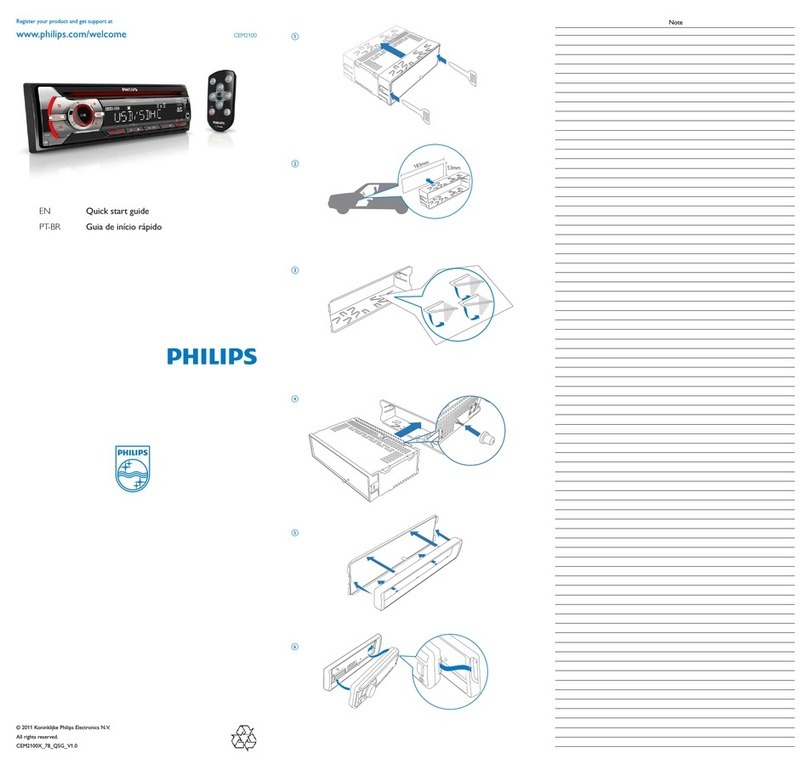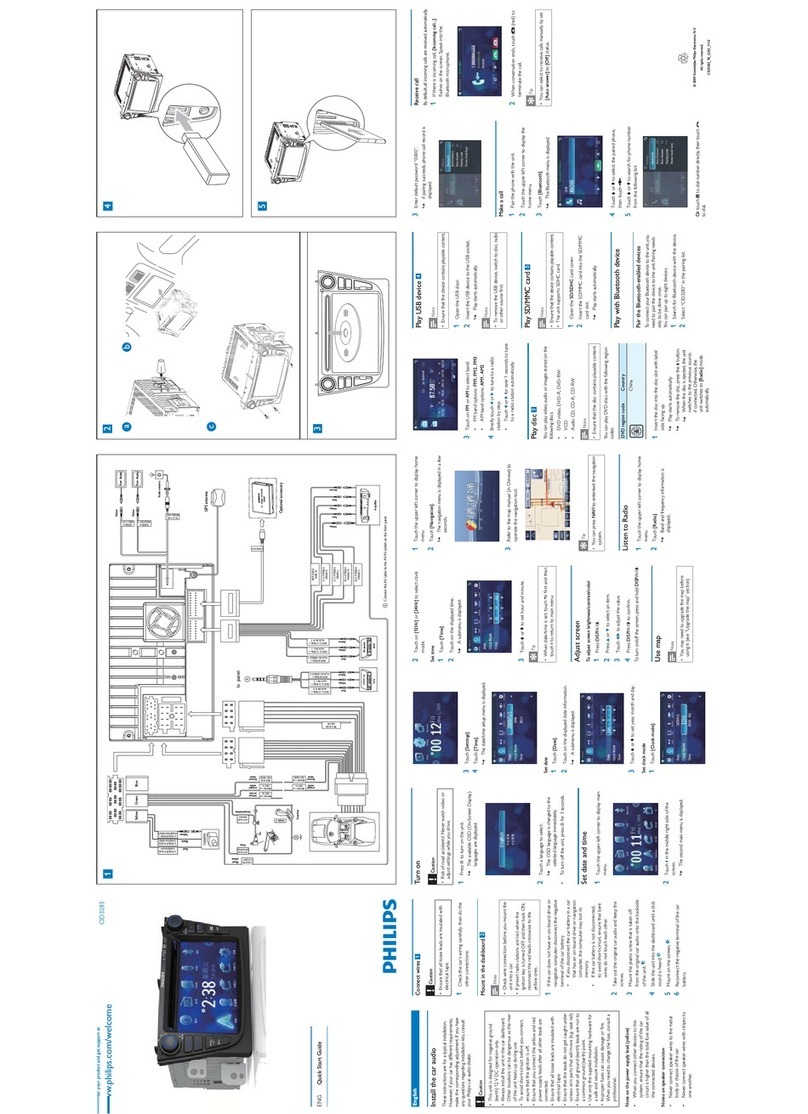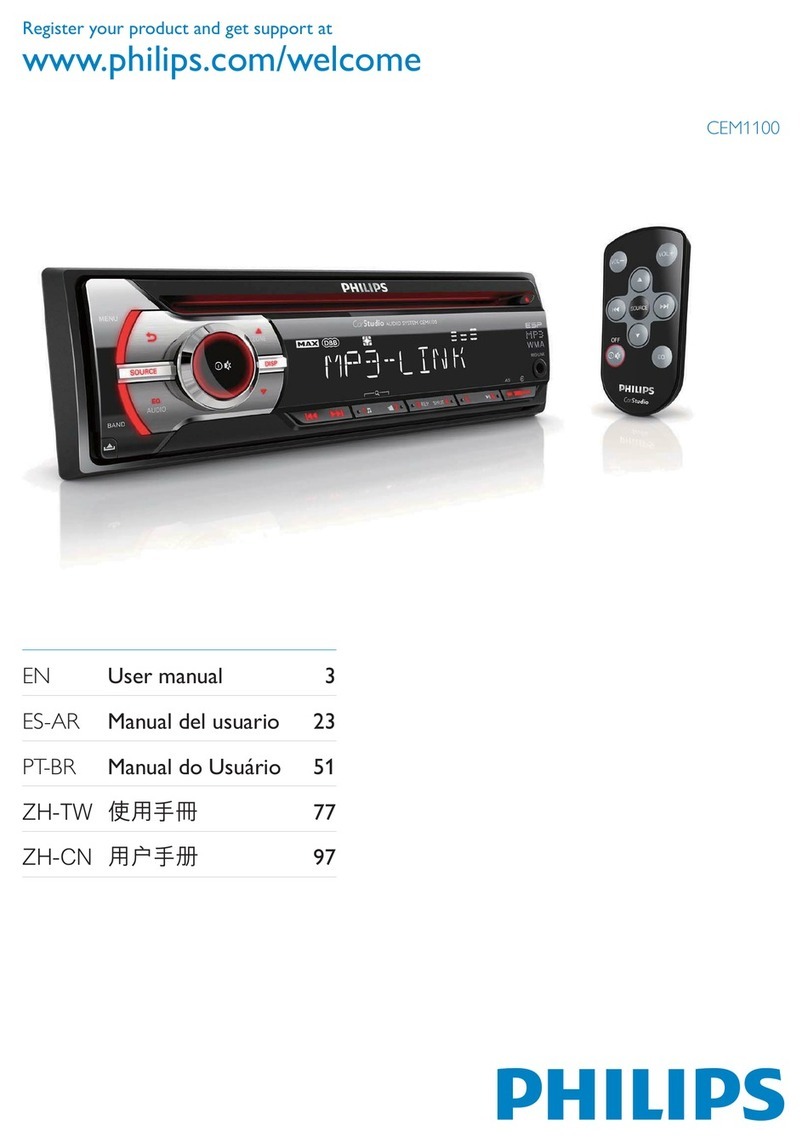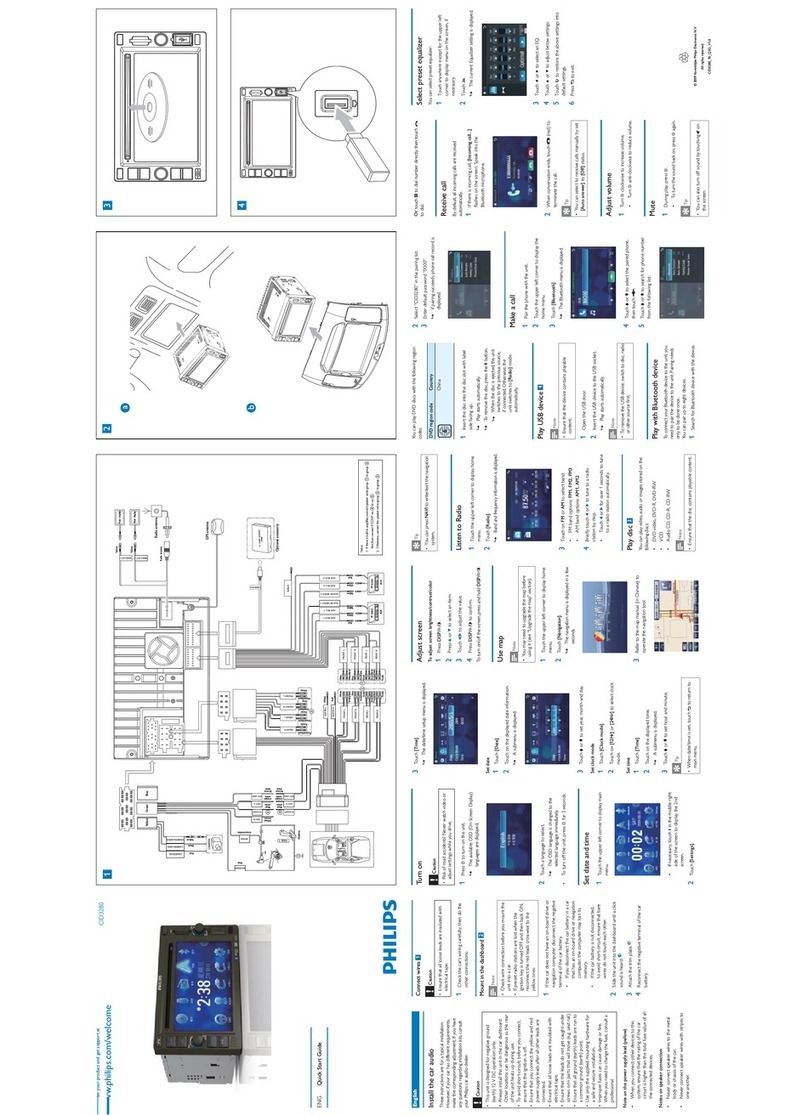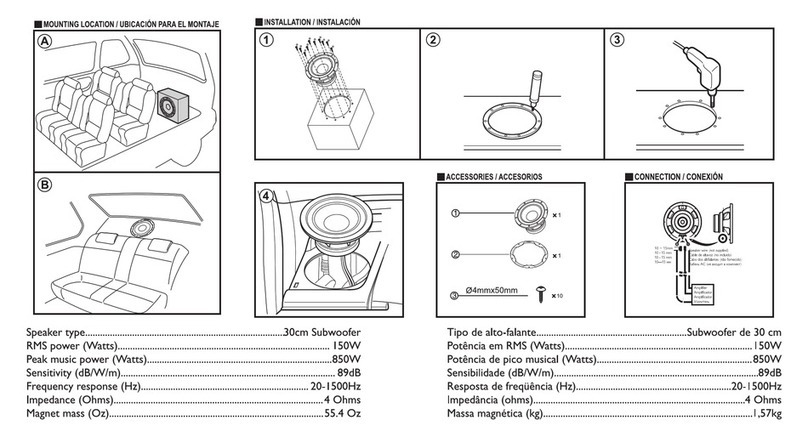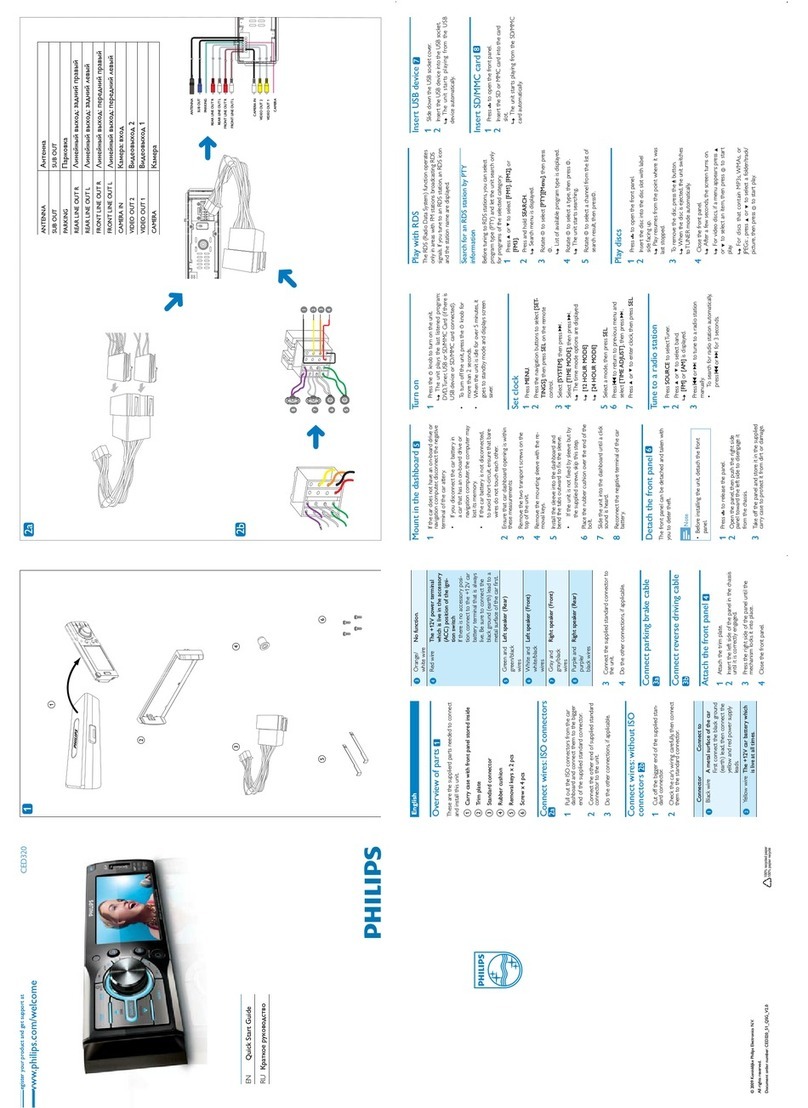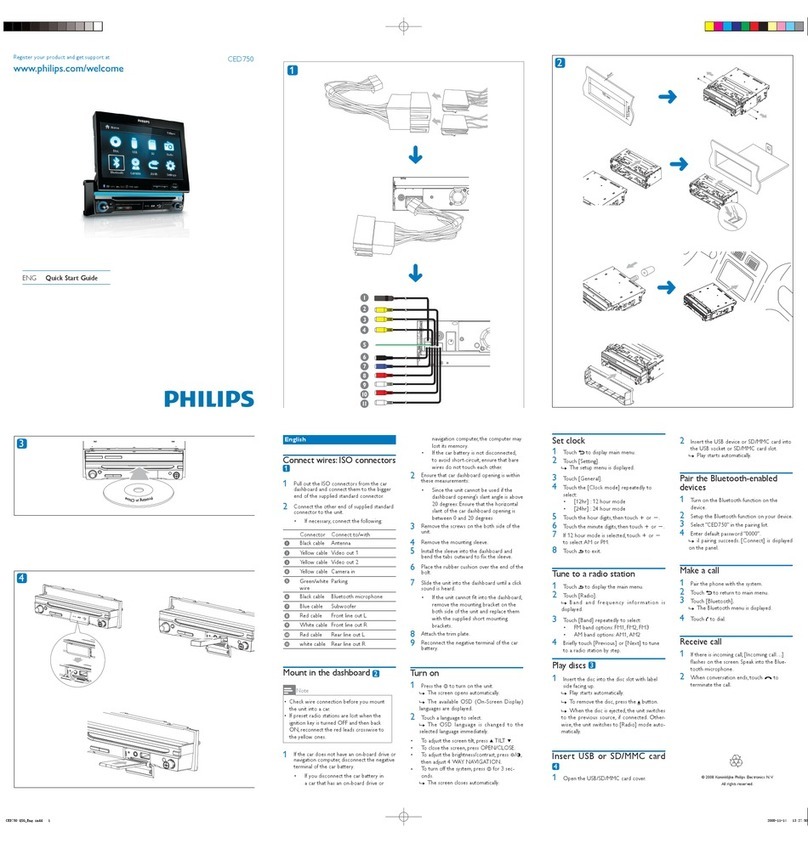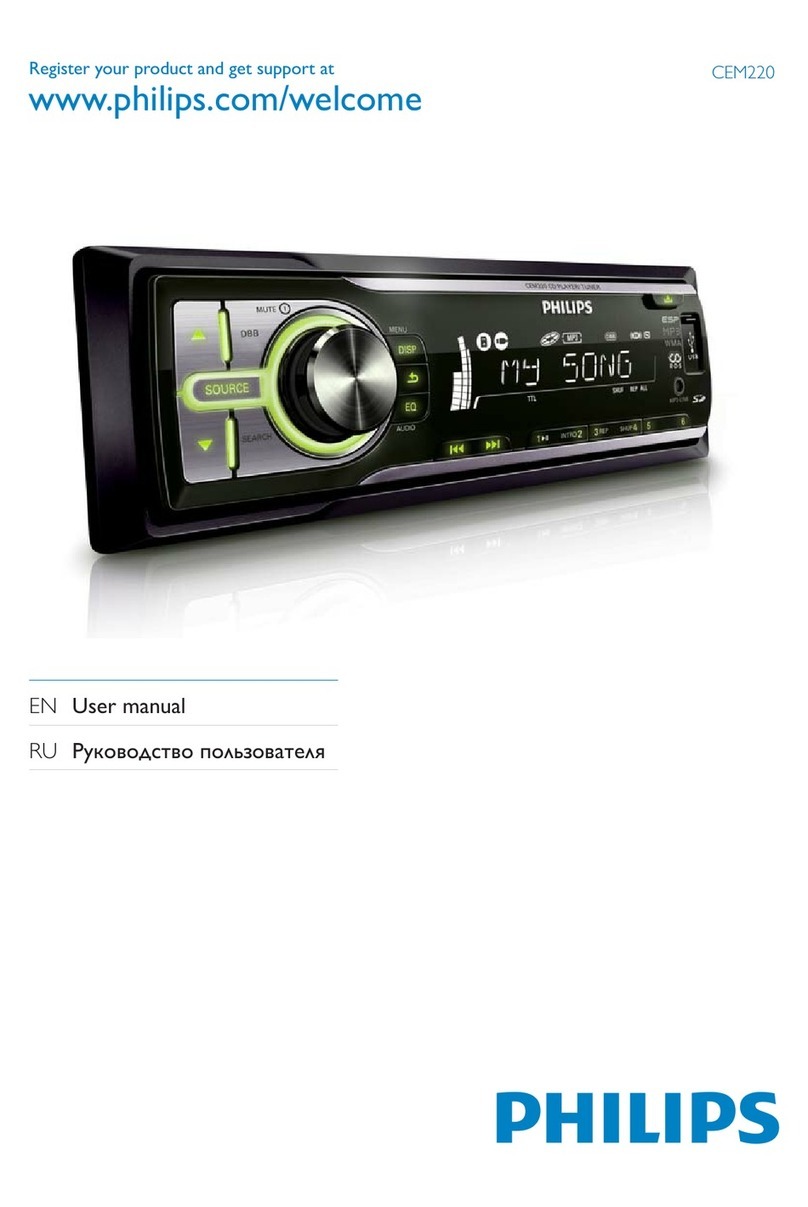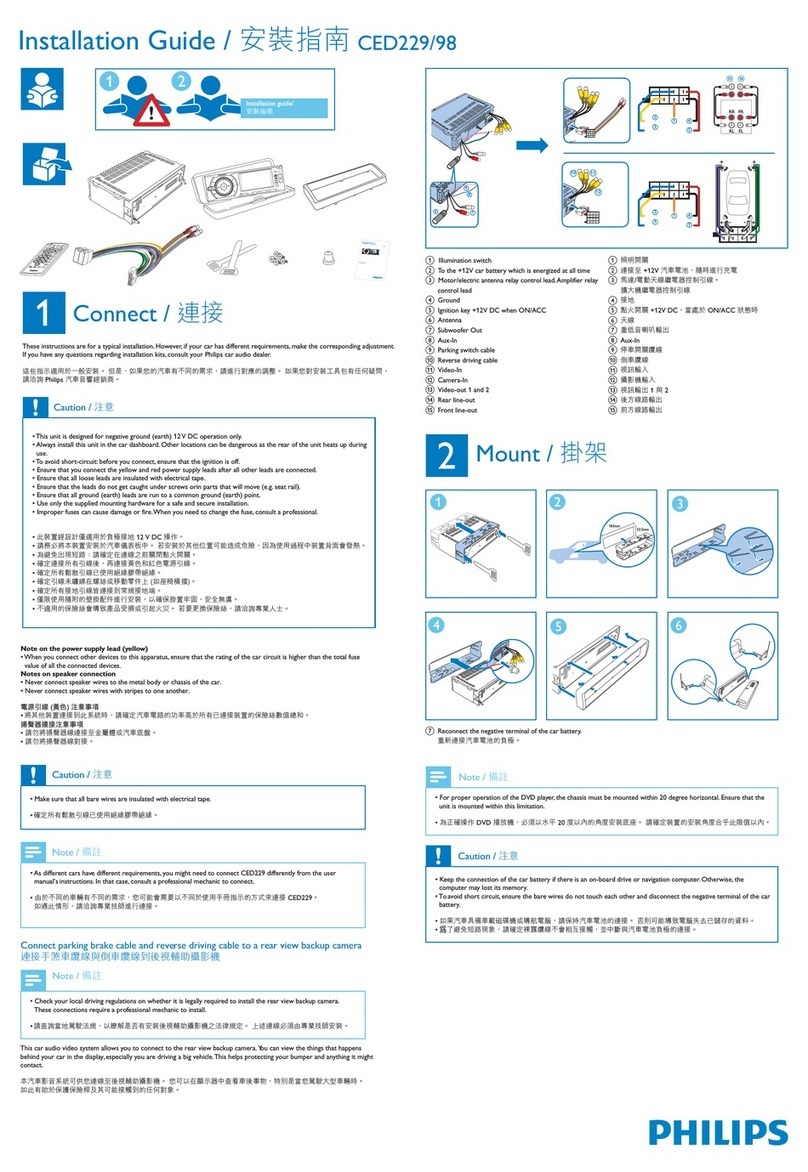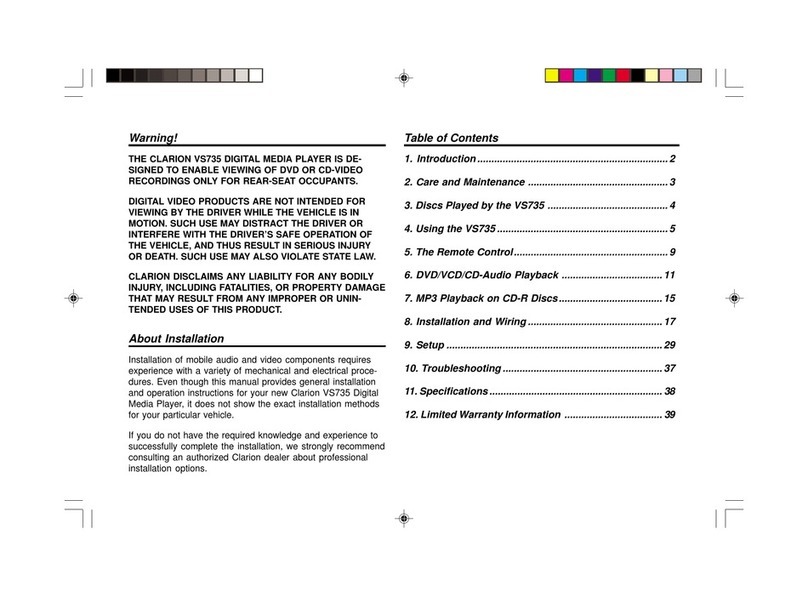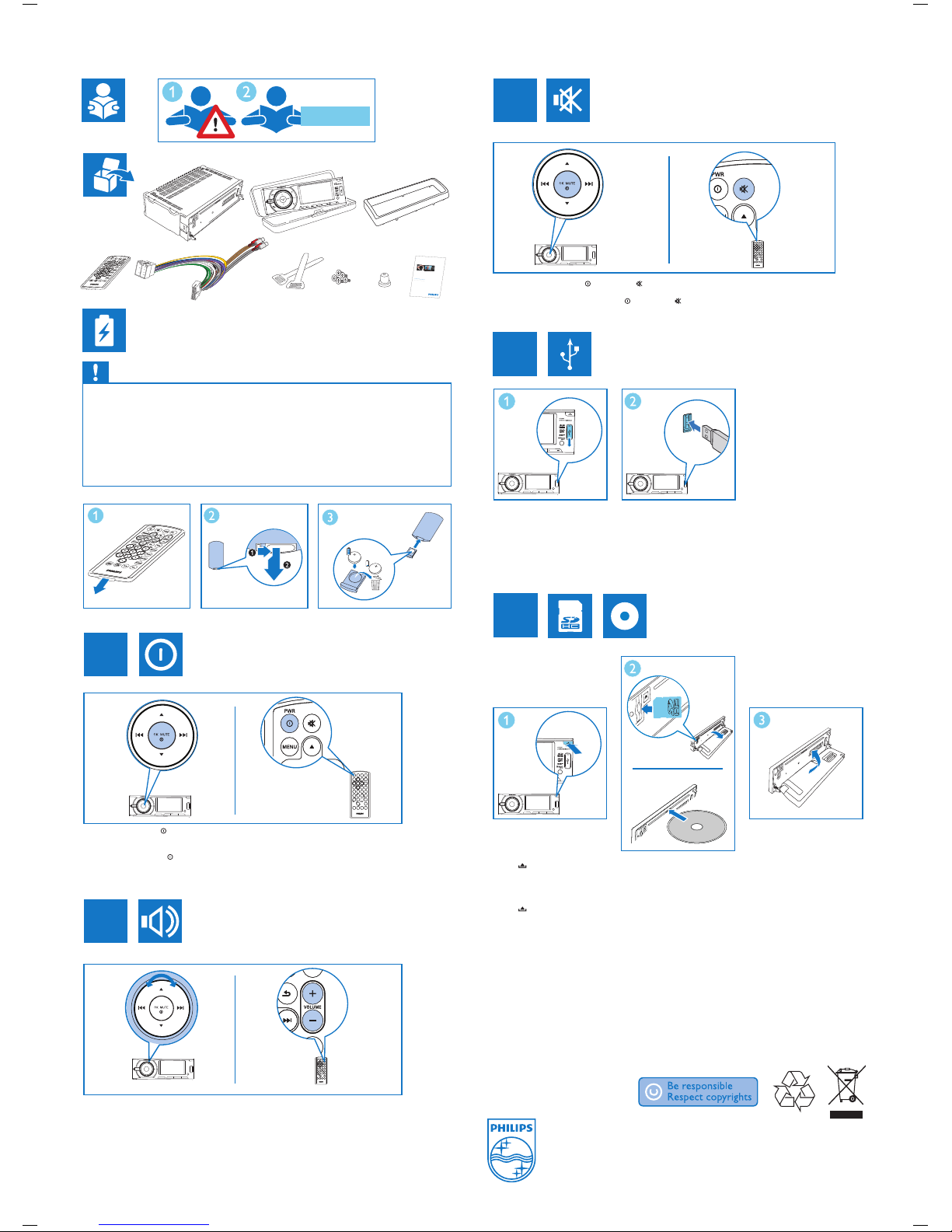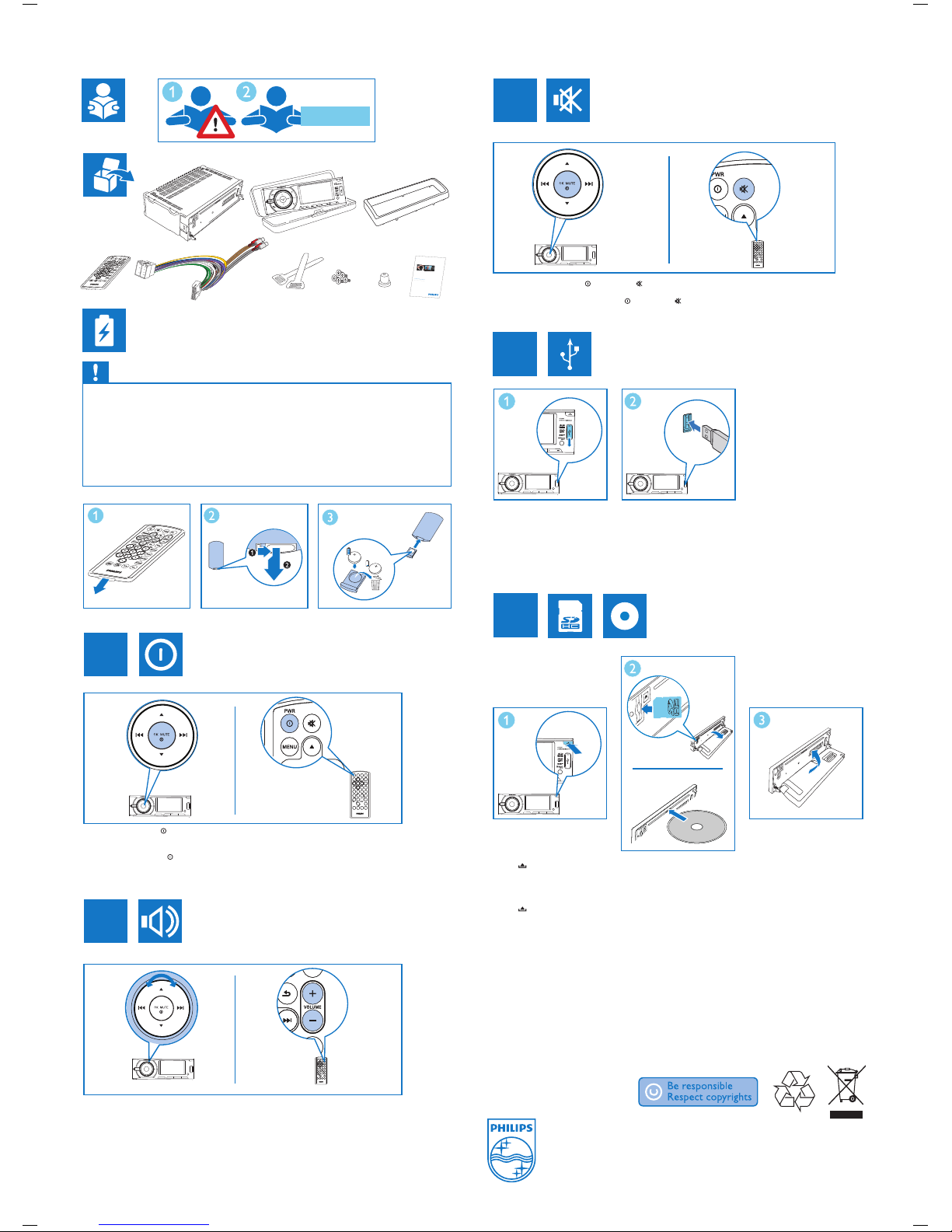
Quick start guide / Guía de inicio rápido
Registeryourproductand get supportat
www.philips.com/welcome
EN Usermanual
CED229
CR2025
CR2025
3V
CR2025
3V
• Risk of explosion! Keep batteries away from heat, sunshine or fire. Never discard batteriesin fire.
• Risk of decreased battery life! Never mix different brands or types of batteries.
• Risk of product damage! When the remote control is not used for long periods, remove the batteries.
• Perchlorate Material - special handling may apply. See www.dtsc.ca.gov/hazardouswaste/percholorate.
• Riesgo de explosiones. Mantenga las baterías alejadas de fuentes de calor, la luz solar o el fuego. Nunca arroje las
baterías al fuego.
• Riesgo de disminución de la vida útil de la batería. Nunca mezcle baterías de diferentes marcas o tipos.
• Riesgo de daños al producto. Cuando no use el control remoto por un período prolongado, extraiga las baterías.
• Contiene perclorato: puede requerir un manejo especial. Consulte www.dtsc.ca.gov/hazardouswaste/percholorate.
Caution / Precaución
Quick start guide /
Guía de inicio rápido
Turn on: Press OK/MUTE to turn on.
Turn off: Press and hold the same button for 3 seconds to turn off.
Encendido: pulse OK/MUTE para encender.
Apagado: mantenga pulsado el mismo botón durante 3 segundos para apagar.
Adjust volume: Turn the control knob of the unit or press + or - of the remote control.
Ajuste de volumen: gire la perilla de control de la unidad o pulse + o - en el control remoto.
Mute volume: Press OK/MUTE on the unit or of the remote control to mute the sound.
Desactivación del volumen: pulse OK/MUTE en la unidad o en el control remoto para silenciar el sonido.
Insert USB device:
1. Slide down the USB socket cover.
2. Then, insert the USB device into the USB socket.
Introduzca un dispositivo USB:
1. Deslice hacia abajo la cubierta de la toma USB.
2. A continuación, introduzca el dispositivo USB en la toma USB.
Insert SD/SDHC card or CD:
1. Press to open the front panel.
2. Insert the SD/SDHC card into the card slot, or CD into the disc slot.
3. Flip and close the front panel.
Introduzca una tarjeta SD / SDHC o CD:
1. Pulse para abrir el panel frontal.
2. Introduzca la tarjeta SD / SDHC o el CD en las ranuras correspondientes.
3. Gire y cierre el panel frontal.
All rights reserved.
www.philips.com
Specification are subject to change without notice.
Trademarks are the property of Koninklijke Philips Electronics N.V. or their respective owners.
© 2011 Koniniklijke Philips Electronics N.V.
CED229/55 , CED229/56
QSG_BR-PT and AR-ES_110919.indd 2 9/19/2011 4:49:50 PM