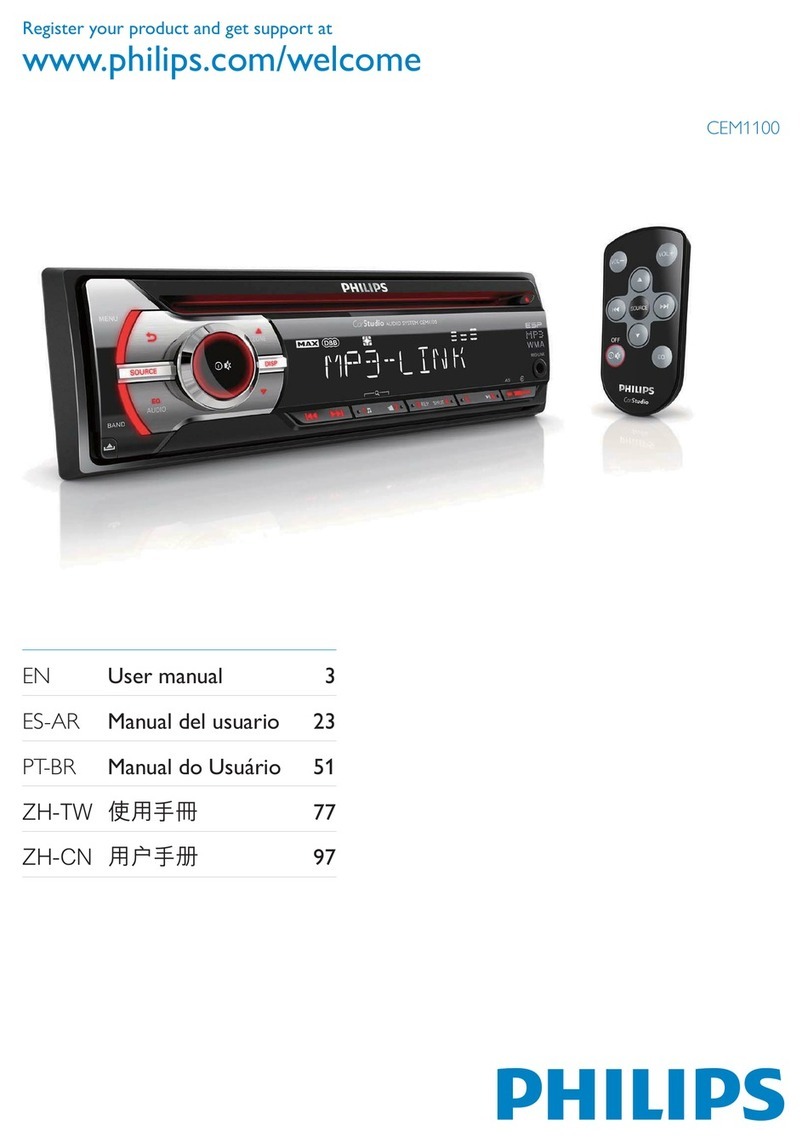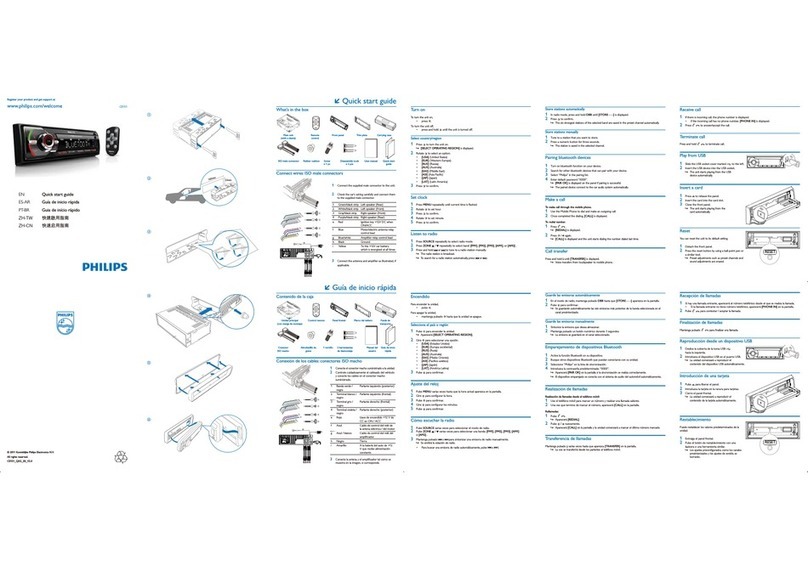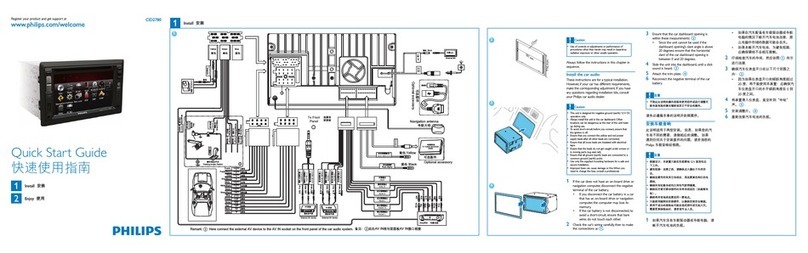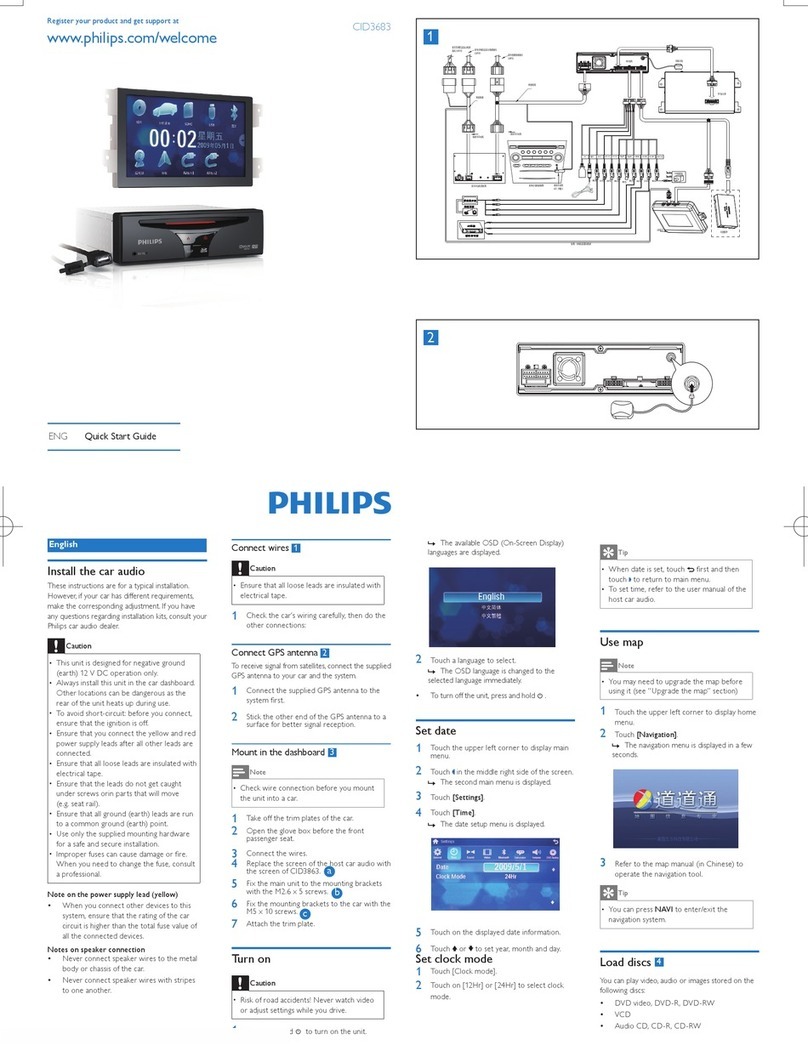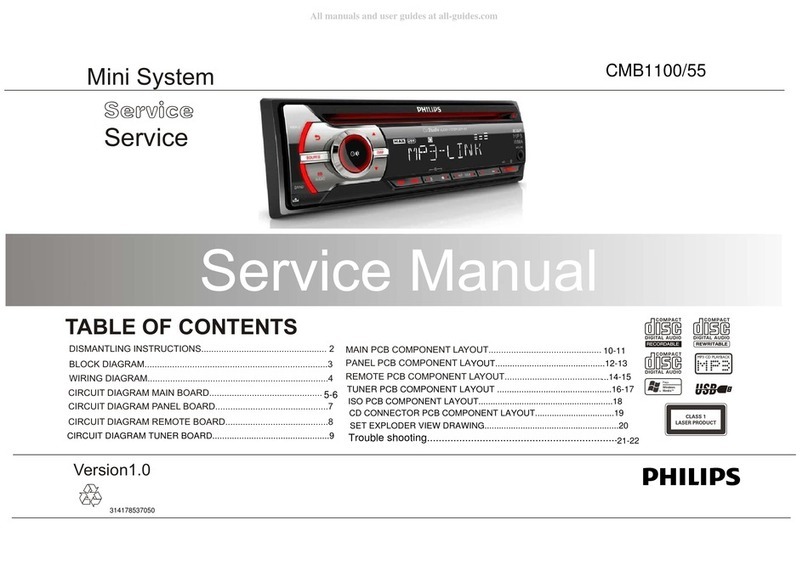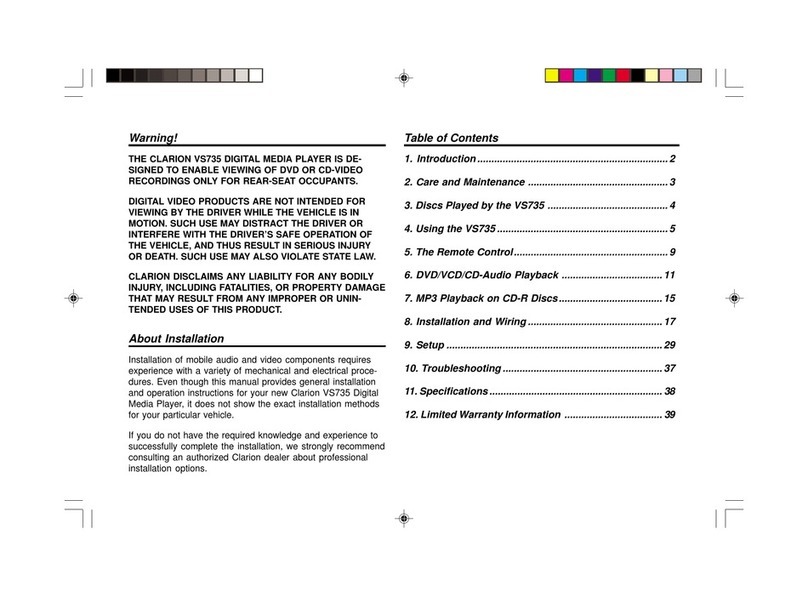English
Overview of parts 1
These are the supplied parts needed to connect
and install this unit.
aMain unit
b Sleeve
c Front panel
d Trim plate
e Rubber cushion
f Disassembly tools
g Screws (4 pieces)
h Standard ISO connector
Select country/region
1Press to turn on the unit.
2 Rotate to select an option:
[USA] (United States)•
[Latin] (Latin America)•
[Europe] (Western Europe)•
[ASIA] (Asia Pacific)•
[Mid-East ] (Middle East)•
[Russia] (Russia)•
3 Press to confirm.
Connection
For cars with ISO connectors 234
1Pull out the ISO connectors from car
dashboard and connect them to the bigger
end of the supplied standard connector.
2Connect the other end of the supplied
standard connector to the unit.
3Connect the antenna and amplifier as
illustrated, if applicable.You can connect the
car audio to the amplifier through RCA-TO-
RCA cables (not supplied).
Connector Connect to
1 ANTENNA Antenna
2 REAR LINE
OUT R
Rear right speaker
3 REAR LINE
OUT L
Rear left speaker
For cars without ISO connectors 4 5
1Connect the antenna and amplifier as
illustrated, if applicable.
2Cut off the bigger end of the supplied
standard connector.
3Check the car’s wiring carefully, then connect
them to the supplied standard connector.
1Green/black strip Left speaker (Rear)
2 White/black strip Left speaker
(Front)
3 Gray/black strip Right speaker
(Front)
4 Purple/black strip Right speaker
(Rear)
eRED Ignition key +12V DC when
ON/ACC
fBLUE Motor/electric antenna relay
control lead/Amplifier relay
control lead
gBLACK Ground
hYELLOW To the +12V car battery
which is energized at all times
4Connect the supplied standard connector to
the unit.
Mount into the dashboard 6
1If the car does not have an on-board drive or
navigation computer, disconnect the negative
terminal of the car battery.
2Remove the two screws on the top of the
unit.
3Remove the mounting sleeve with the
supplied disassembly tools.
4Install the sleeve into the dashboard and bend
the tabs outward to fix the sleeve.