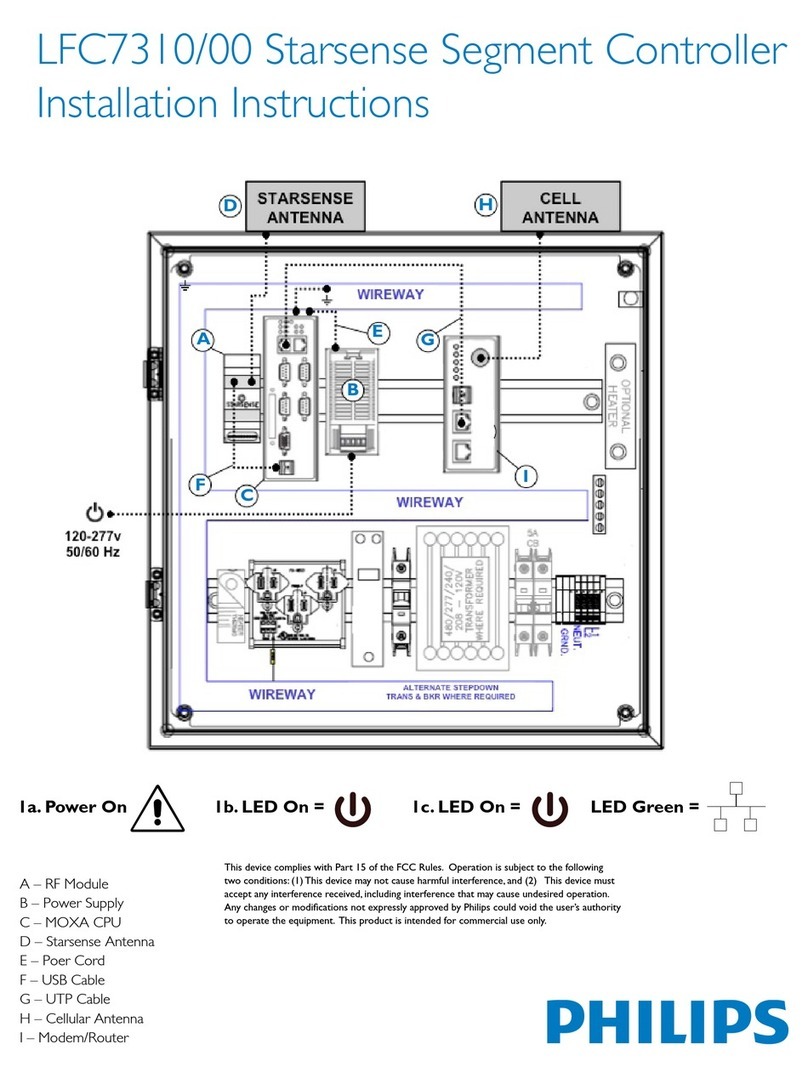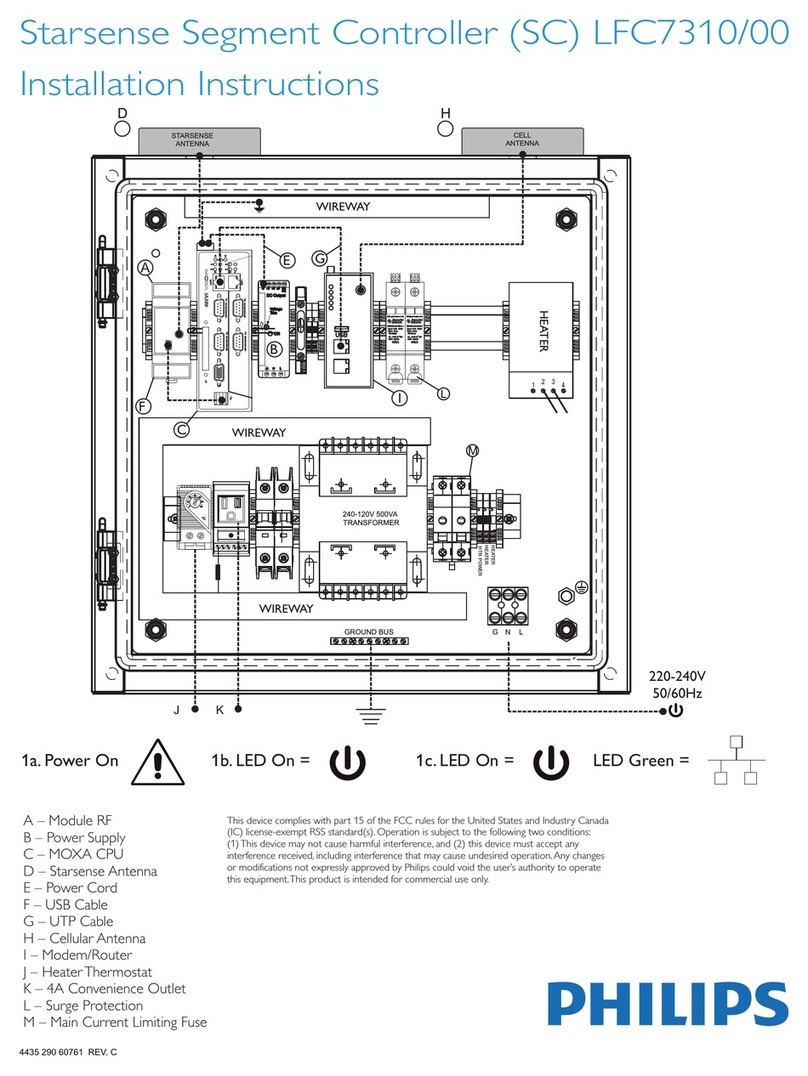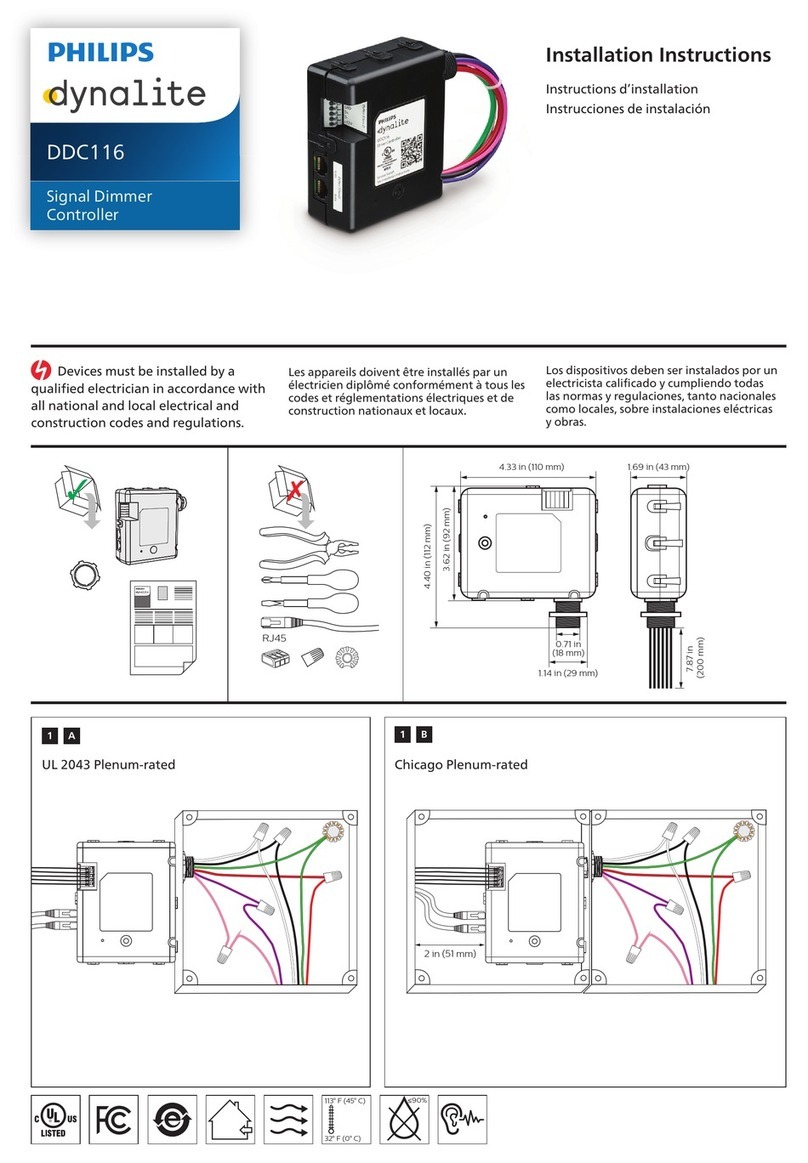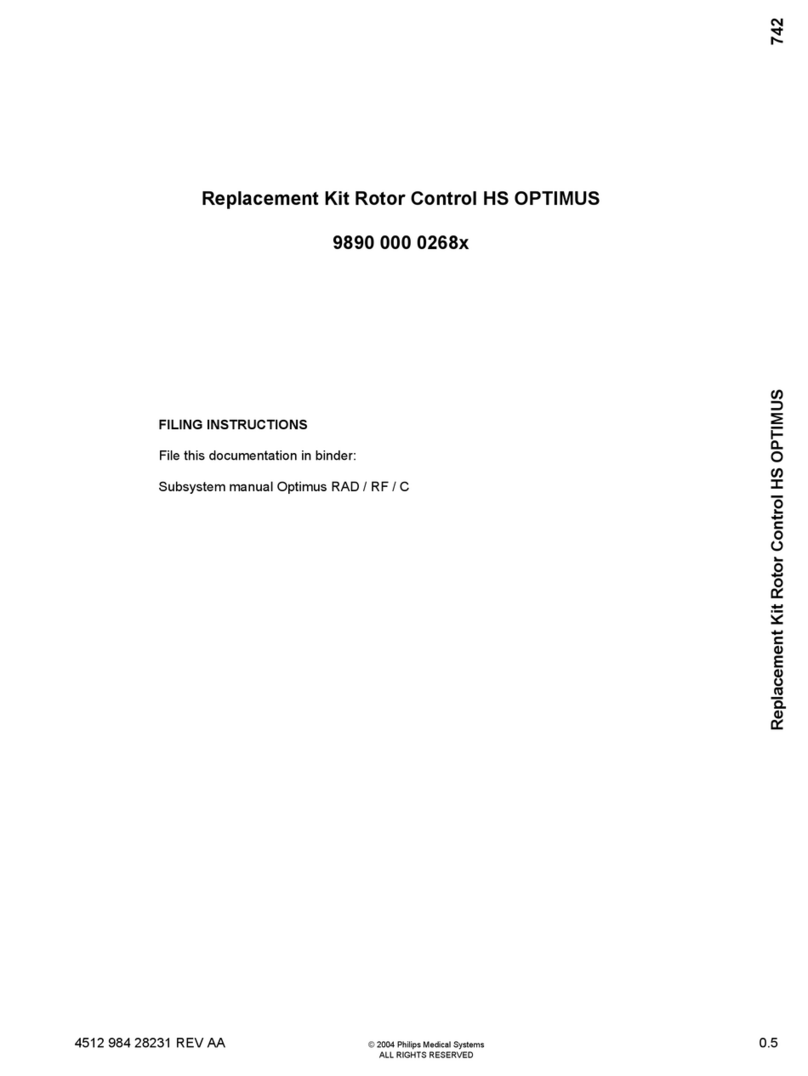iColor Keypad Product Guide6
Installation
iColorKeypadcanbeinstalledinanyEthernetlightinginstallationusingDataEnabler
Prodevicesorpower/datasuppliesthatsupportKiNET,theEthernetlighting
protocolfromPhilipsColorKinetics.EachiColorKeypadbuttonbroadcastsa
stored,configurablescenetoallLEDlightingfixturesinyourinstallation.
iColorKeypadrequiresdataandpoweroverasingleEthernetconnection.APoE-
compliantEthernetswitchdeliversbothdataandpoweroverastandardCAT5eor
betterdatacable.Installationswithnon-PoEswitchesrequireaPoE-compliantpower
source,suchasthePoEInjector.
Owner/User Responsibilities
Itistheresponsibilityofthecontractor,installer,purchaser,owner,andusertoinstall,
maintain,andoperateiColorKeypadinsuchamannerastocomplywithallapplicable
codes,stateandlocallaws,ordinances,andregulations.Consultwiththeappropriate
electricalinspectortoensurecompliance.
Prepare the Installation
ThepositioningofiColorKeypadisgenerallydeterminedbytheinstallation
configuration,especiallythelocationsoffixturesandpowersources.Because
iColorKeypaddoesnotneedtobewiredtoapowersource,itcanbeinstalledina
convenientbutunobtrusivelocation.
CreatealayoutplanthatstartswiththelocationoftheEthernetswitchand,if
applicable,thePoEinjector(s),andincludesallleadercables,CAT5eorbetterdata
cables,andfixtures.IfusingaPoE-compliantEthernetswitch,ensurethataswitchwith
anavailableportisinstalledinthelightingsystem.Ifusinganon-PoEEthernetswitch,
plantoinstalltherequiredPoEinjector(s)neartheswitch.
Assembleadditionalitems:
• OneCAT5eorbetterdatacable(unshieldedtwistedpairwithanRJ45connector,
toamaximumlengthof328ftor100m)toconnectiColorKeypadtoanavailable
portonaPoE-compliantEthernetswitchortoaPoEinjector
• IfusingaPoEinjector,anadditionalCAT5eorbettercabletoconnectthe
injectortotheEthernetswitch,andapowercordtoconnecttheinjectortoa
powersource.RefertothePoEinjector’sinstallationoruserguideforcomplete
installationinstructions.
• IfinstallingiColorKeypadinajunctionboxinNorthAmerica,youmustusea
UL-listedlow-voltagejunctionboxforClassIIequipment.Youcanalsoinstallthe
keypadinamulti-gangwallbox,oryoucanflush-mountitusingthemounting
holesatthetopandbottomofthekeypad,asallowedbyapplicableelectrical
codesatyourlocation.
• ThejunctionboxincludedwithiColorKeypadisforuseoutsideofNorthAmerica.
Youwillneedtheprovidedflat-headscrewsforsecuringthekeypadhousingtothe
junctionbox.
ERefer to the iColor Keypad Installation
Instructions for specific warning and caution
statements.