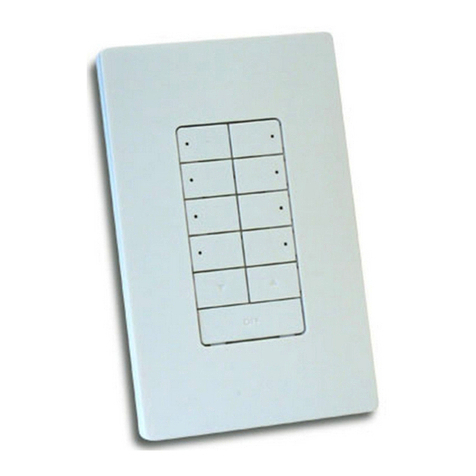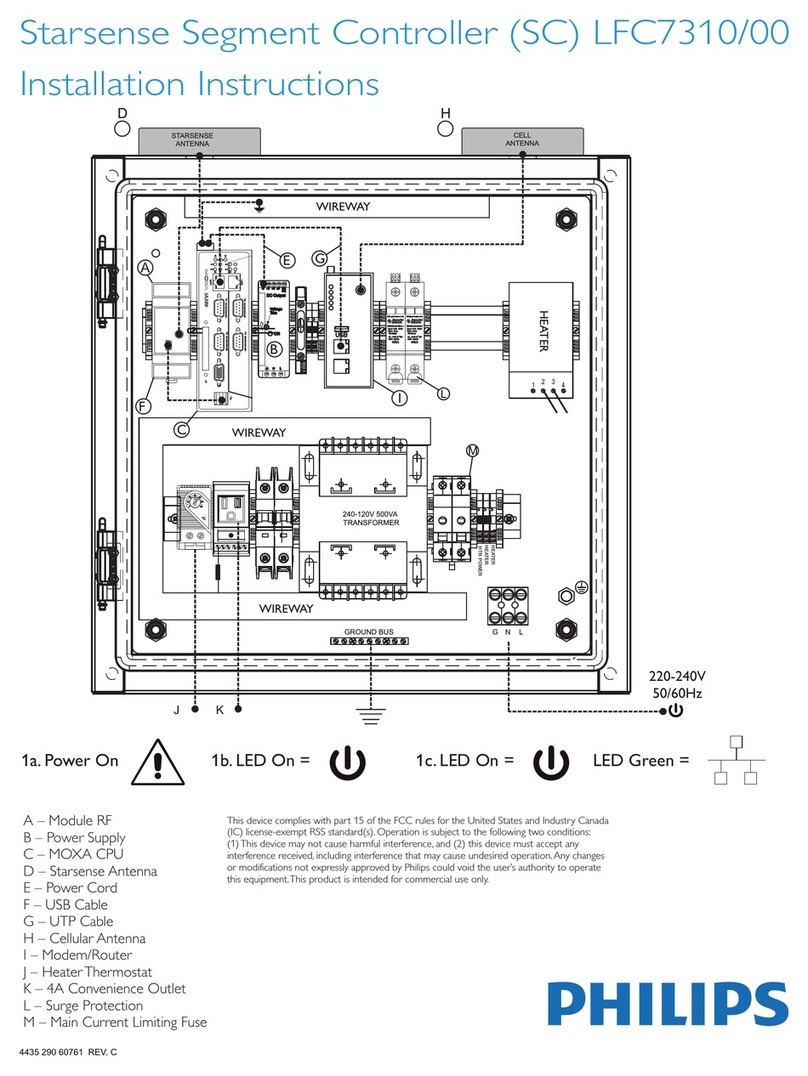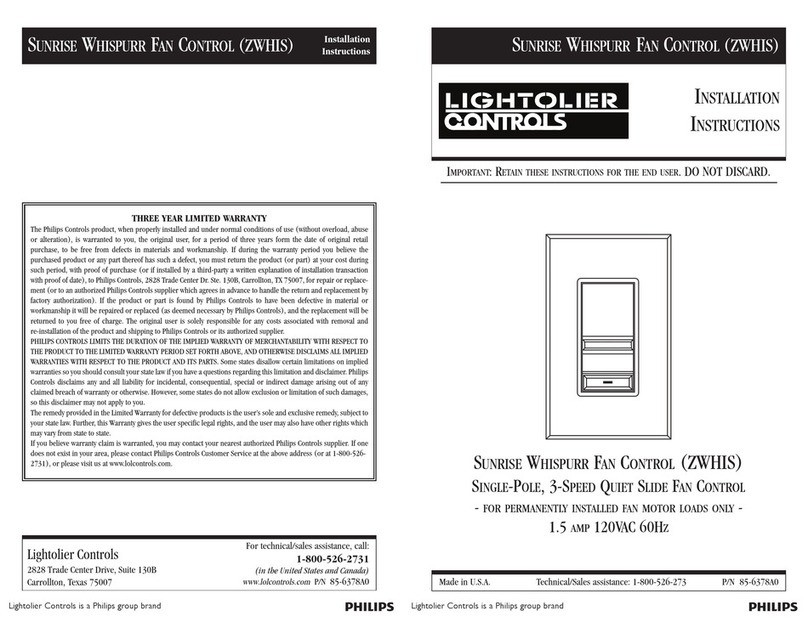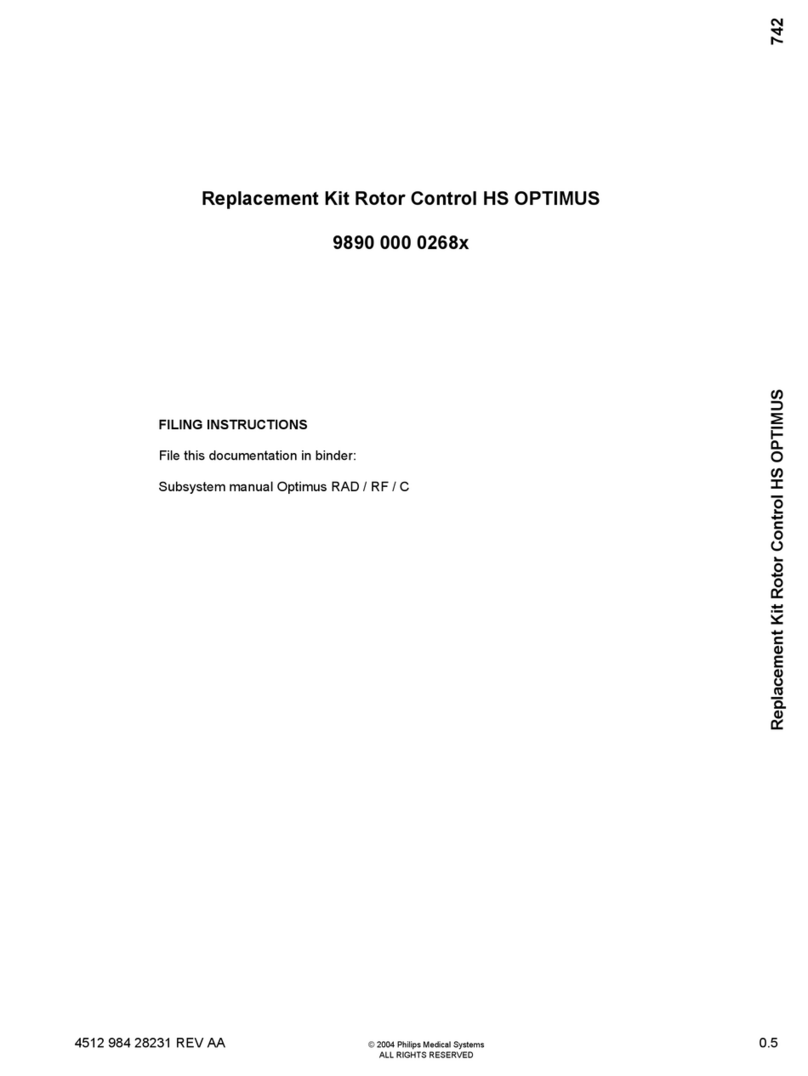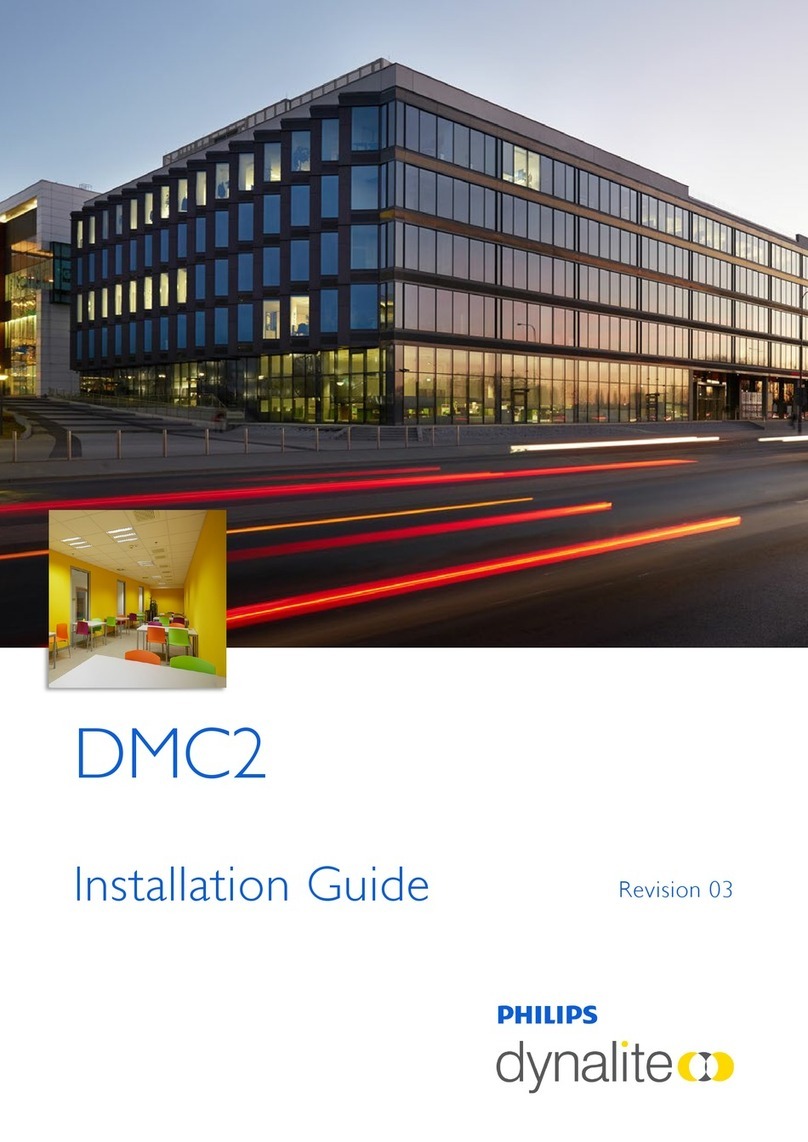AZZ 580 1223 R05
© 2023 Signify Holding. All rights reserved. Specications are subject to change
without notice. No representation or warranty as to the accuracy or completeness
of the information included herein is given and any liability for any action in
reliance thereon is disclaimed. Philips and the Philips Shield Emblem are registered
trademarks of Koninklijke Philips N.V. All other trademarks are owned by Signify
Holding or their respective owners.
www.dynalite.com
IMPORTANT SAFEGUARDS
When using electrical equipment, basic safety precautions should always be
followed including the following:
READ AND FOLLOW ALL
SAFETY INSTRUCTIONS
a) Do not use outdoors
b) Do not use this equipment for other than the intended use.
SAVE THESE INSTRUCTIONS
Caution – 0-10 V/DALI wires may be either Class 1 or Class 2 depending on the installation and ratings of the connected devices – Class 1 applications are not
SELV and should never be considered touch safe. Basic insulation or higher is required between 0-10 V/DALI wires and mains cabling as per local electrical codes.
Caution – Any modications not approved by the manufacturer of this device could void the user’s authority to operate this device.
FCC and RSS-210 of IC (Industry Canada) Rules – This equipment has been tested and found to comply with the limits for a Class B digital device, pursuant
to part 15 of the FCC Rules and pursuant to RSS210 of the IC Rules. These limits are designed to provide reasonable protection against harmful interference
in a residential installation. This equipment generates, uses, and can radiate radio frequency energy and, if not installed and used in accordance with the
instructions, may cause harmful interference to radio communications. However, there is no guarantee that interference will not occur in a particular installation.
If this equipment does cause harmful interference to radio or television reception, which can be determined by turning the equipment o and on, the user is
encouraged to try to correct the interference by one or more of the following measures: Reorient or relocate the receiving antenna. Increase the separation
between the equipment and receiver. Connect the equipment into an outlet on a circuit dierent from that to which the receiver is connected. Consult the dealer
or an experienced radio/TV technician for help. Any modications not approved by the manufacturer of this device could void the user’s authority to operate this
device.
This Class B digital apparatus complies with Canadian ICES-003: CAN ICES-3(B)/NMB-3(B). Cet appareil numerique de la Classe B est conforme a la norme
NMB-003 du Canada: CAN ICES-3(B)/NMB-3(B).
8 9
Service Switch
1 push – Network ID
3 pushes – Channel to 100%
4 pushes – Test Mode (lights ash for 5 minutes):
• Push and hold 2 seconds – toggle control type between 0-10 V (fast LED blink) and
• DALI Broadcast (slow LED blink).
• 2 pushes – Save control type.
• 1 push – Exit Test Mode.
Push and hold 4 seconds – Enter Program Mode (LED blinks):
• 1 to 6 pushes – cycle channel number (LED blinks on each push).
Channel 1 = Zone 1 lighting (default)
Channel 2 = Zone 2 lighting
Channel 3 = Zone 3 lighting
Channel 4 = Zone 4 lighting (primary daylight zone)
Channel 5 = Zone 5 lighting (secondary daylight zone, 20% brighter)
Channel 6 = Plug load
• Wait for 4 seconds – (LED blinks).
• 2 pushes – Save channel number and exit Program Mode.
• Program Mode times out after 60 seconds of inactivity, discarding changes.