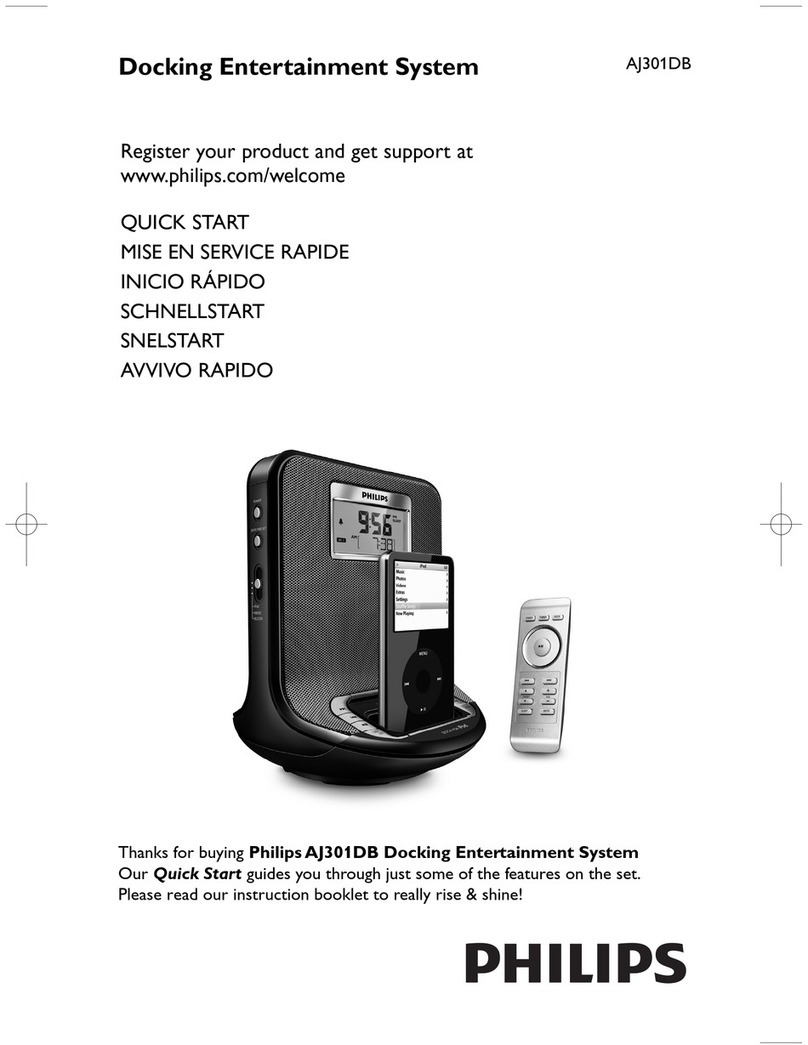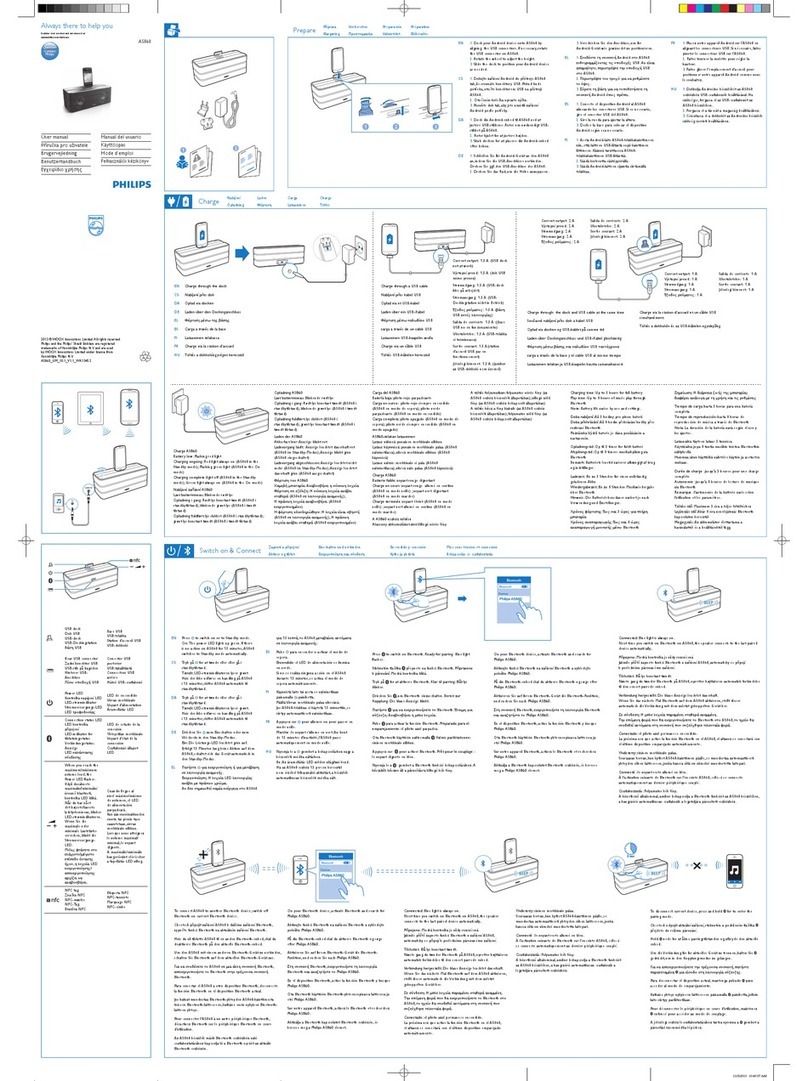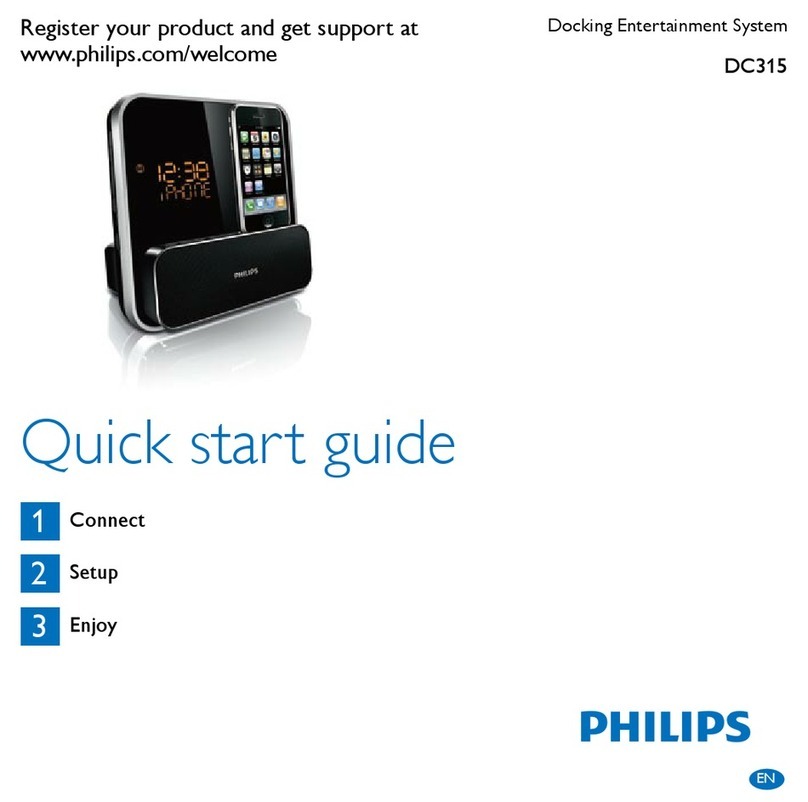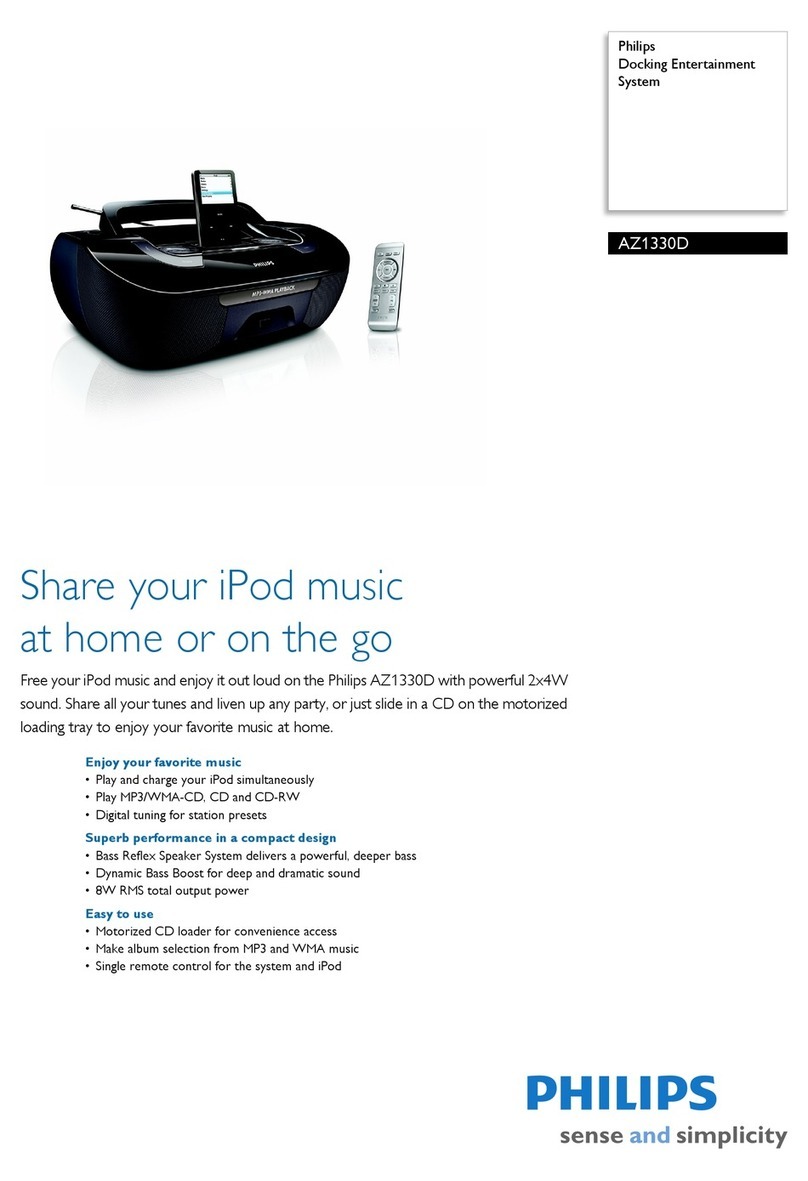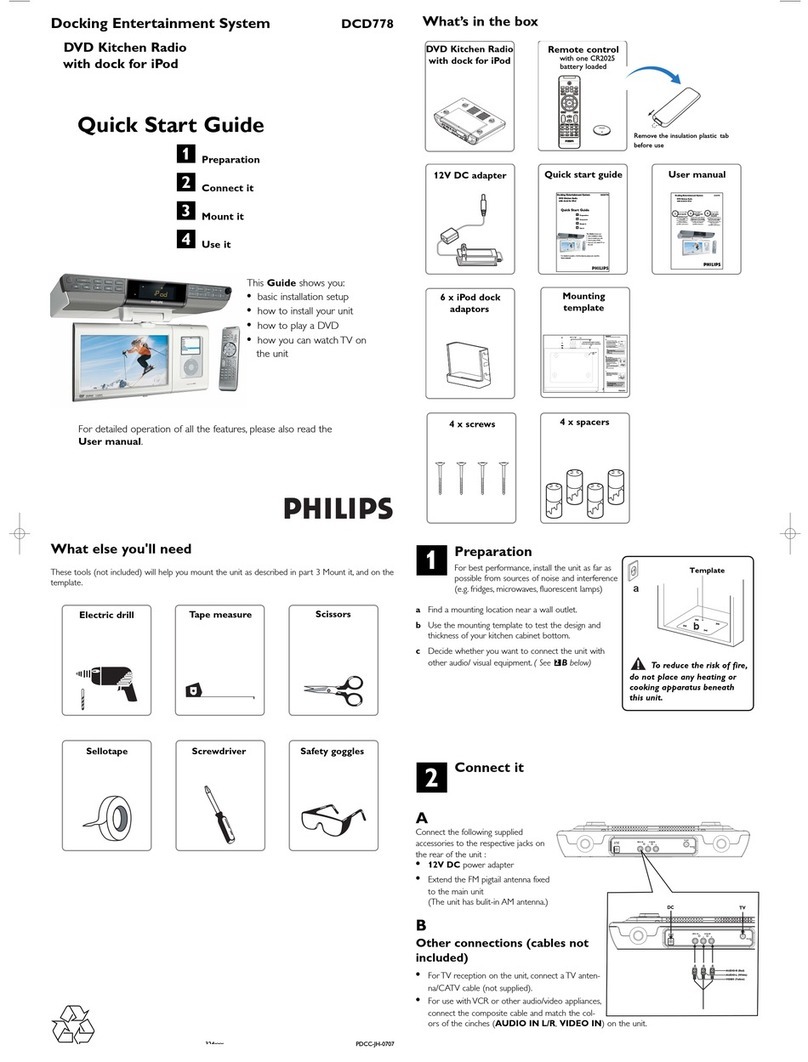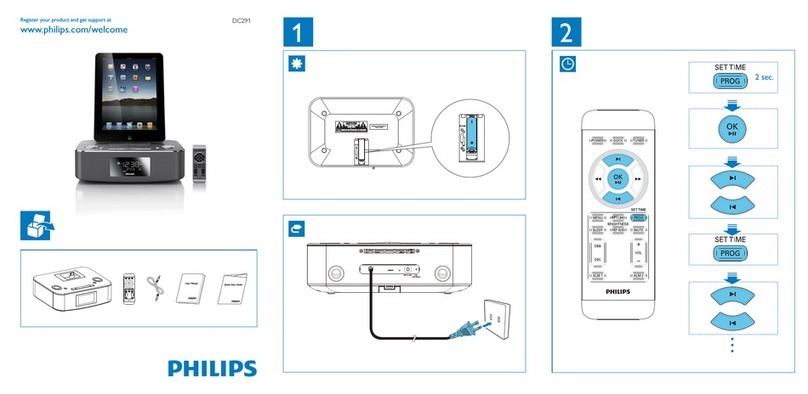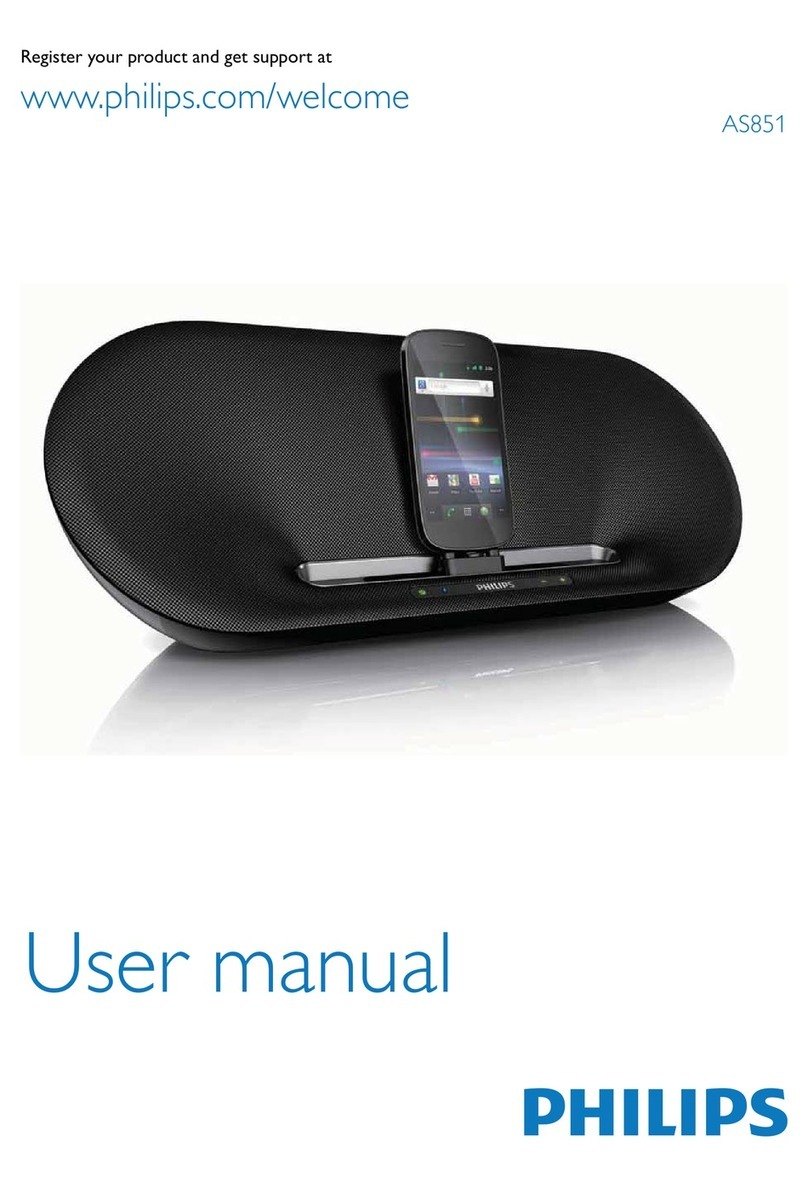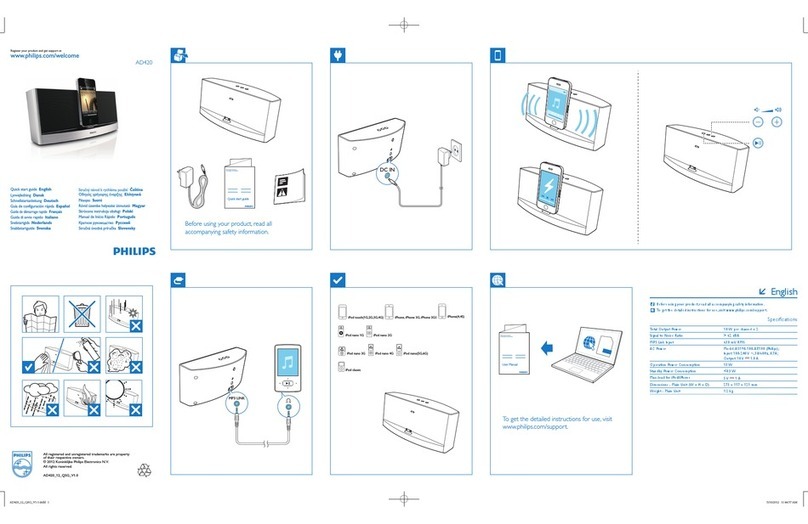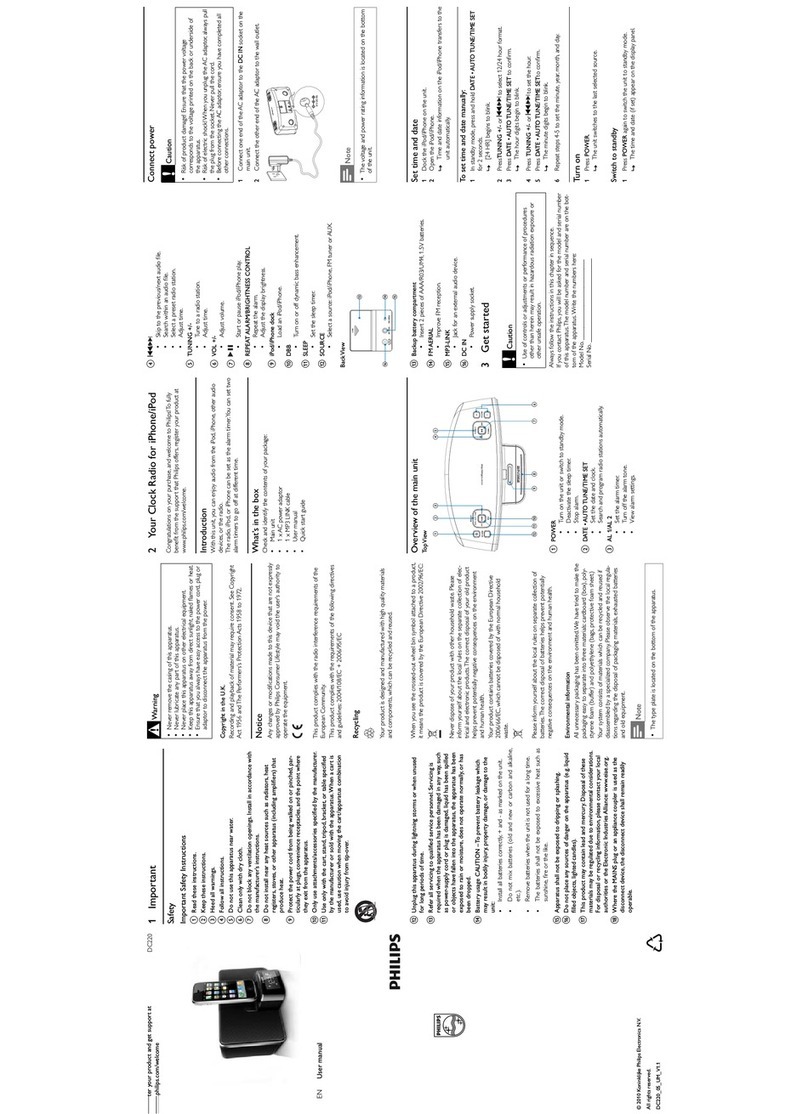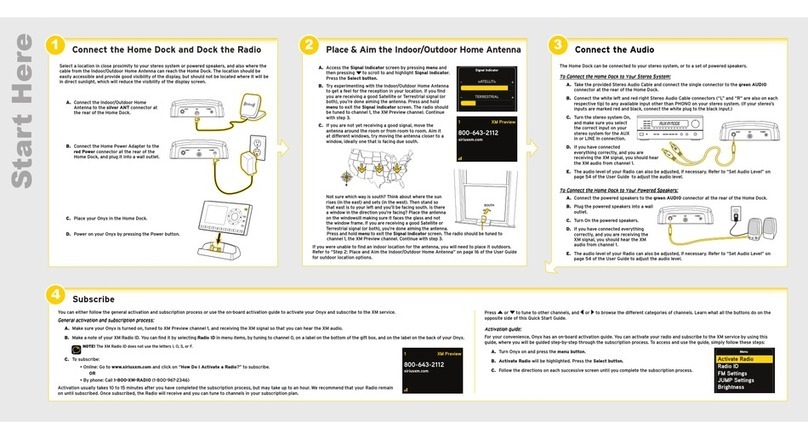AJB7038D/10
Highlights
Docking station for iPod/iPhone
DAB+ Aluminium
Free DigitalRadio app
Tune in to radio extras with RadioVIS – a
powerful feature provided by RadioDNS, an
organisation that links DAB stations with the
Internet. With RadioVIS, radio becomes a
richer experience with real time Internet
content. It specifies how web information is
added to radio function, giving you DAB
broadcasts accompanied by vivid slideshows of
news, traffic updates, commercials and more,
deepening the information radio stations
provide. To enjoy RadioVis, simply go to the
Apple App Store to download the free Philips
DigitalRadio app. The app also hands you full
control of all DAB+ and FM radio.
Play and charge your iPod/iPhone
Enjoy your favourite MP3 music while charging
your iPod/iPhone! The dock lets you connect
your portable device directly to the Docking
entertainment system so you can listen to your
favourite music in superb sound. It also charges
your iPod/iPhone while it plays so you can
enjoy your music and not have to worry about
your portable player battery running out. The
Docking entertainment system automatically
charges your portable device while it is
docked.
FM digital tuning with presets
Digital FM radio offers you additional music
options to your music collection on your
Philips audio system. Simply tune into the
station that you want to preset, press and hold
the preset button to memorise the frequency.
With preset radio stations that can be stored,
you can quickly access your favourite radio
station without having to manually tune the
frequencies each time.
Bass Reflex Speaker System
Bass Reflex Speaker System delivers a deep
bass experience from a compact loudspeaker
box system. It differs from a conventional
loudspeaker box system in the addition of a
bass pipe that is acoustically aligned to the
woofer to optimise the low frequency roll-off
of the system. The result is deeper controlled
bass and lower distortion. The system works
by causing the air mass in the bass pipe to
vibrate like a conventional woofer. Combined
with the response of the woofer, the system
extends the overall low frequency sounds to
create a completely new dimension of deep
bass.
Auto clock synchronisation
When connected and docked, this docking
system will automatically synchronise the clock
with your iPod/iPhone within a few seconds.
With this convenient feature, you do not need
to set the time manually.
Dock iPod/iPhone in its case
Smartly designed spring-loaded docking port
effortlessly accommodates any iPod or iPhone,
without special adapters. What's more, it
works even when most protective cases are on
– just dock your iPod or iPhone as it is. Now
you can truly have fuss-free enjoyment of your
music.