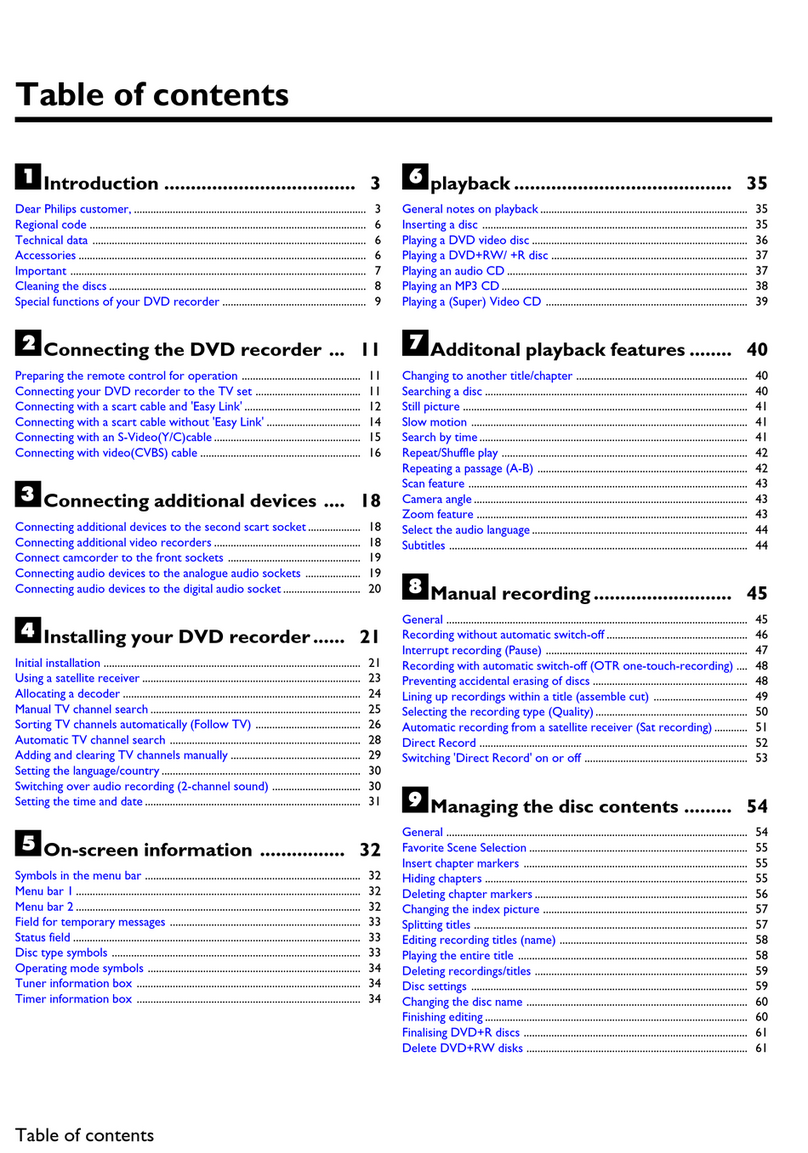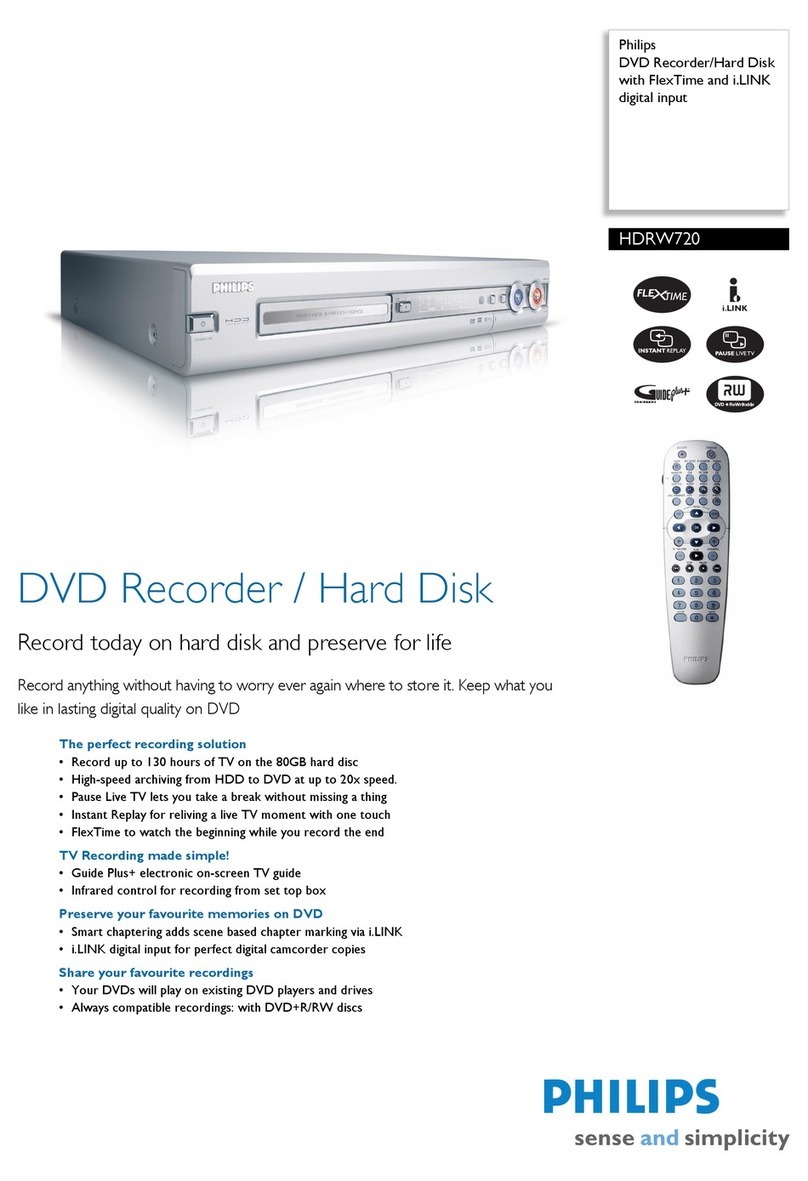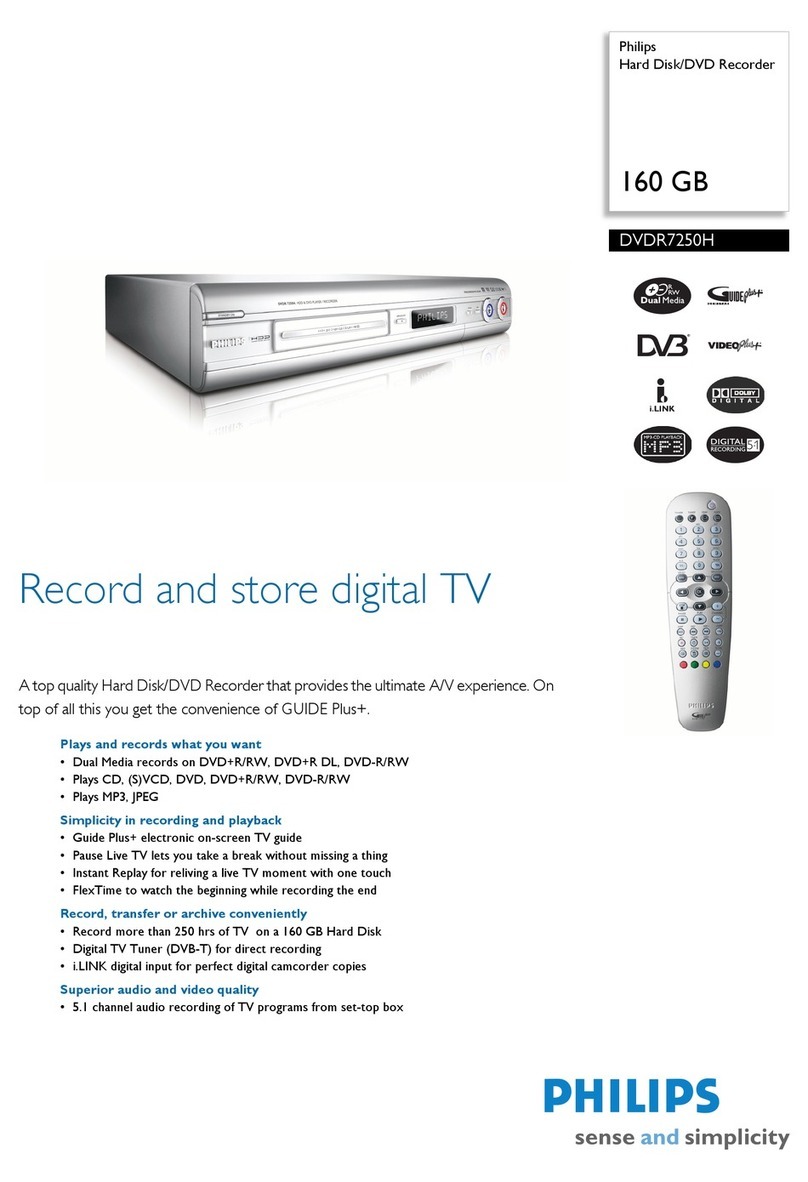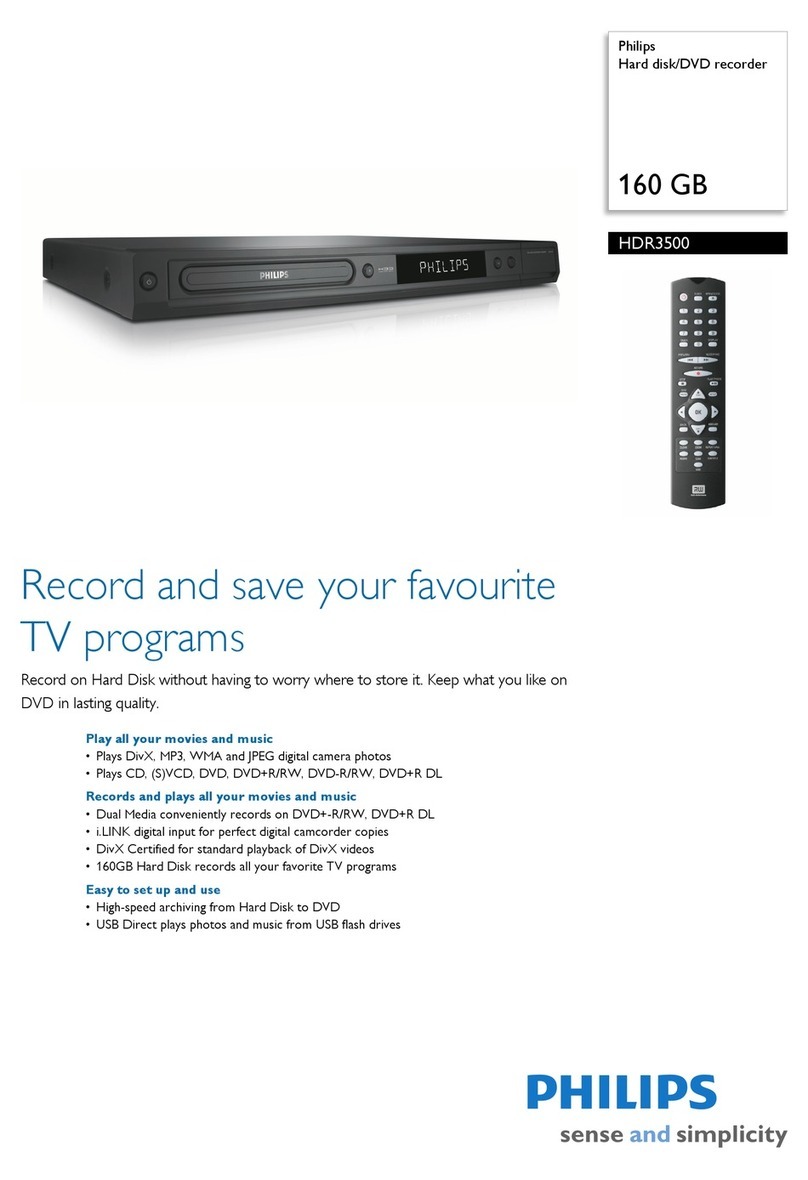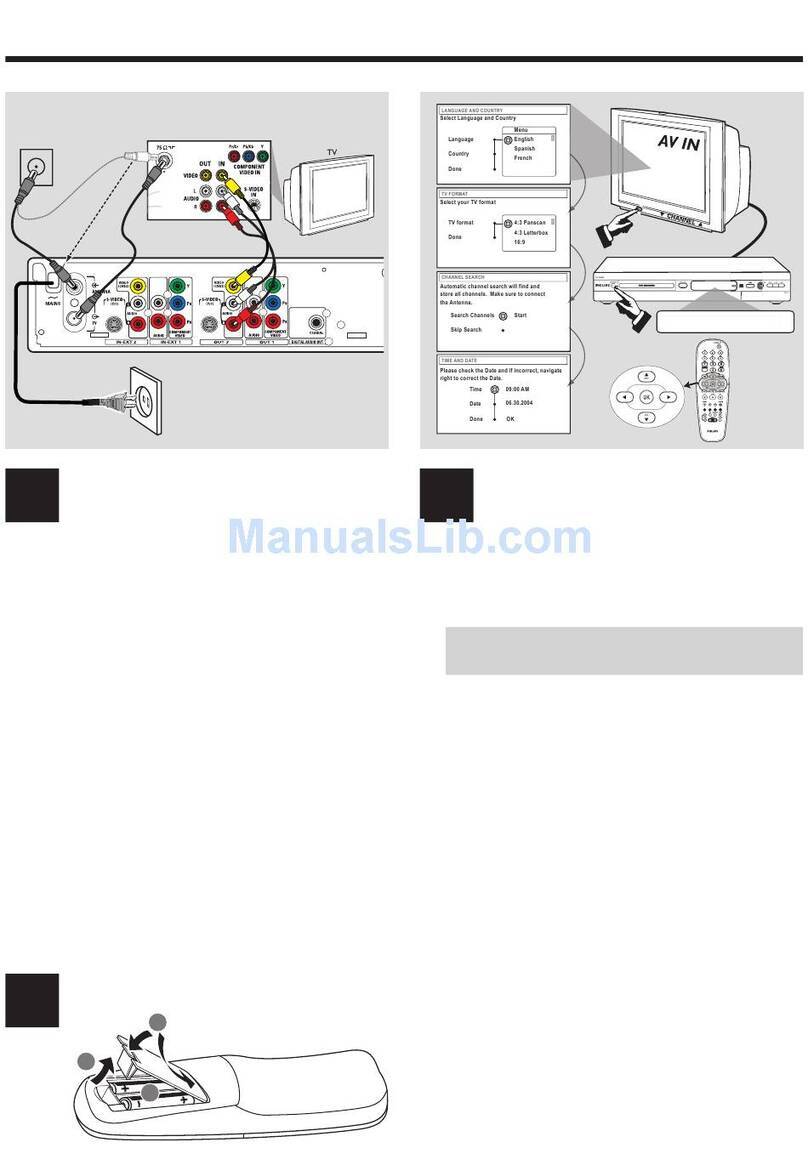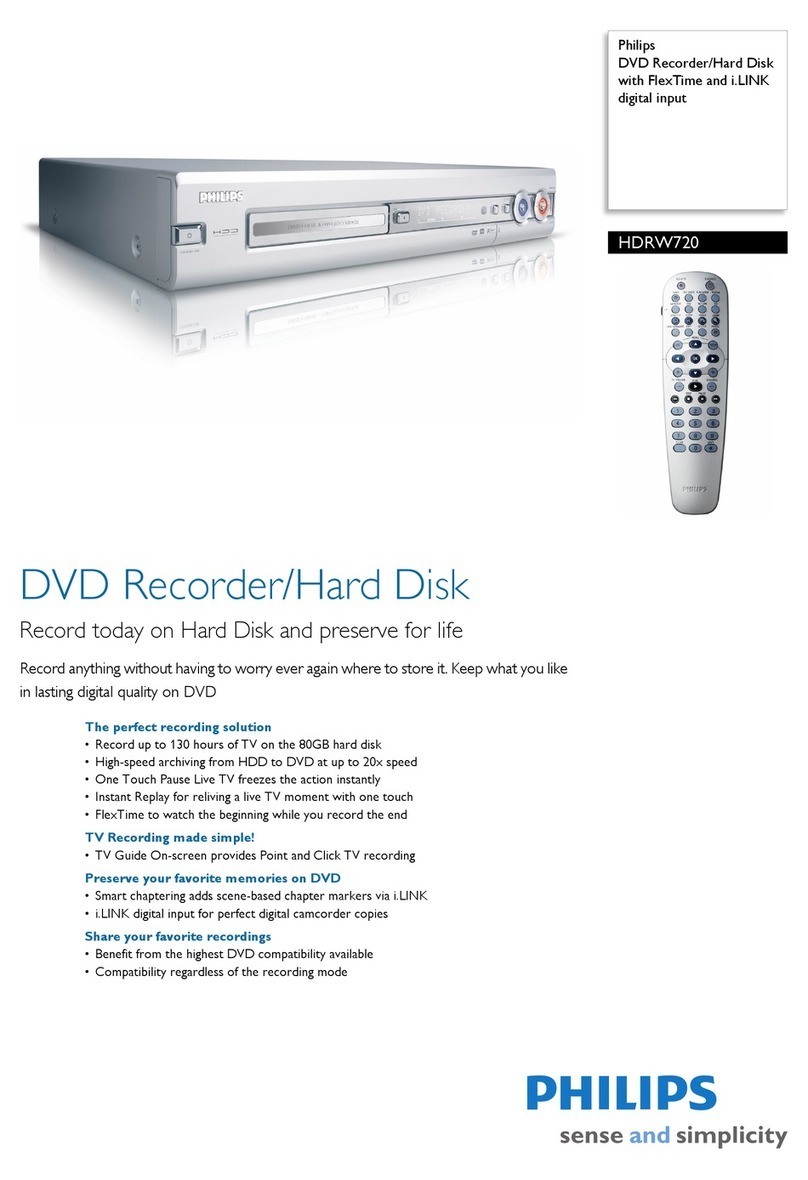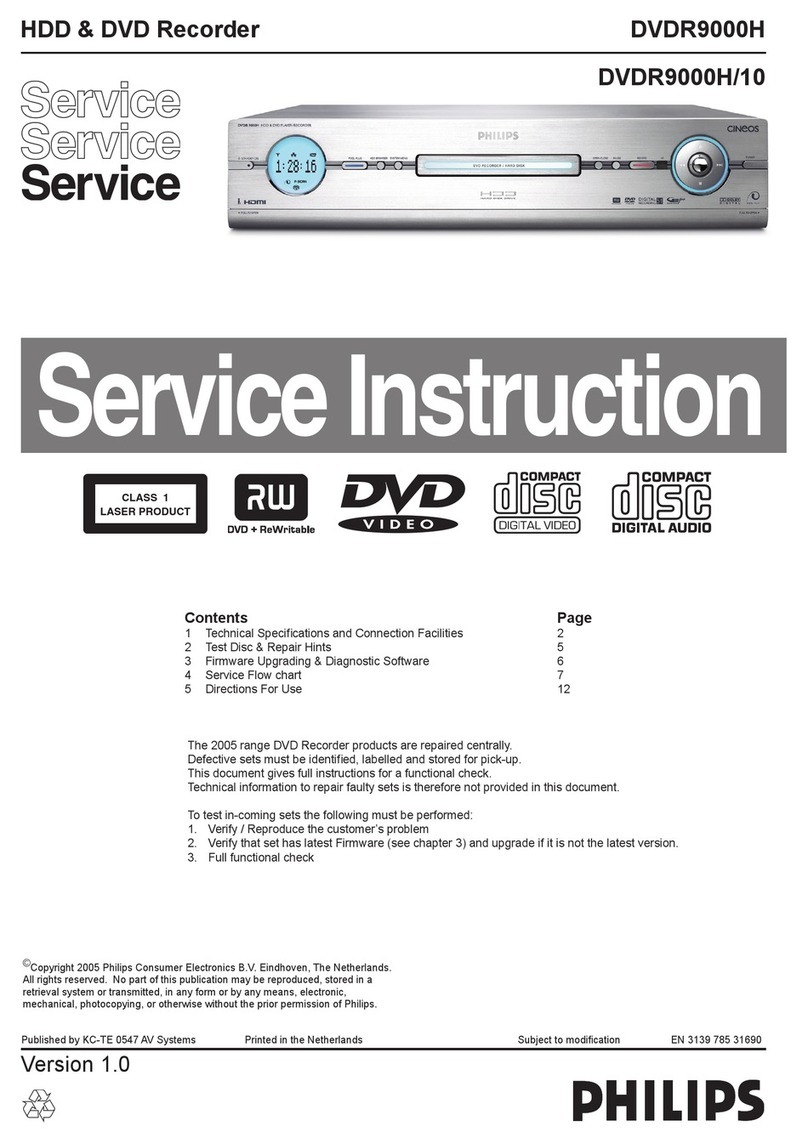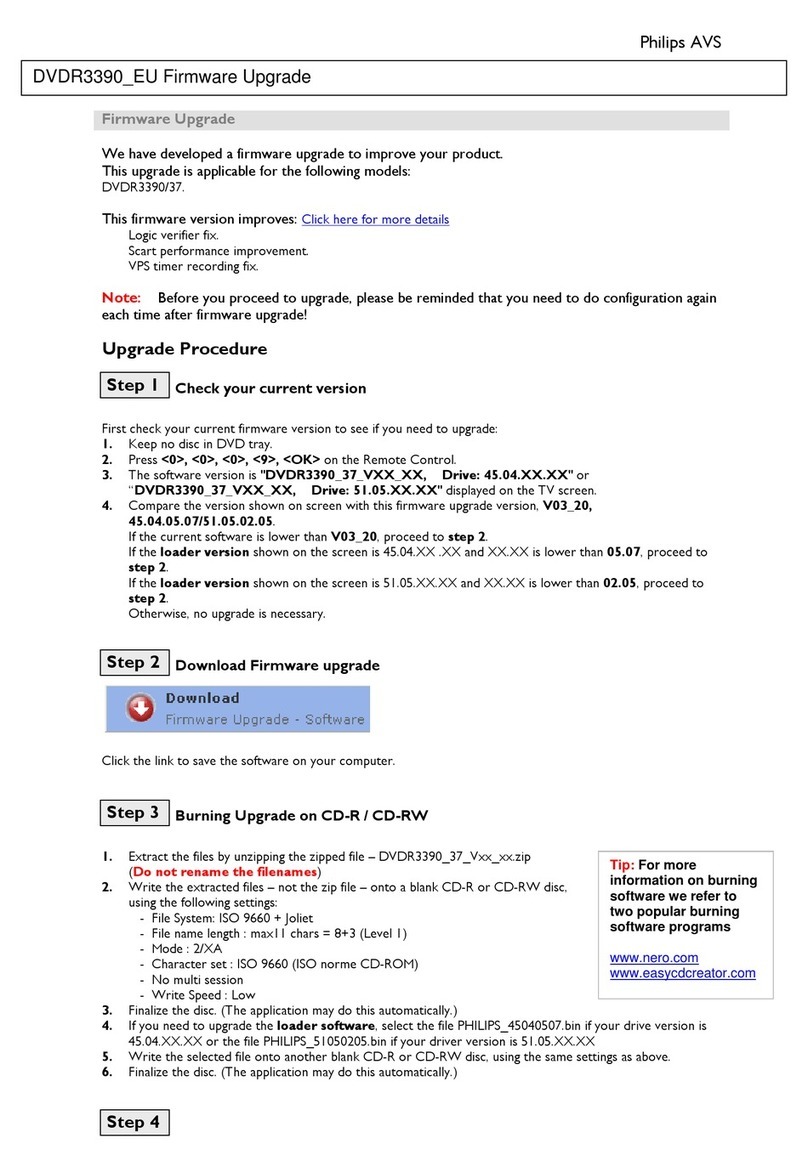4 Record a TV Program
The DVD Recorder can record TV programming onto a
DVD+RW or DVD+R. To quickly record a TV program, follow
these steps. See the Owner’s Manual for recording details.
1. Press OPEN/CLOSE Ato open the disc tray. Insert
a recordable DVD+RW or DVD+R, then press
OPEN/CLOSE Aagain to close the disc tray.
2. Press 9 to select an empty Title box in the Index
Picture Screen on a DVD+RW. On a DVD+R, the DVD
Recorder automatically starts recording at the end of the
Disc.
3. Press MONITOR to see TV channels through the DVD
Recorder.
4. Press CH+/- or the Number buttons to select the
channel you wish to record. (To adjust the recording speed,
press SELECT. Details are in the Owner’s Manual.)
5. Press REC/OTR to start recording. RECORD will
appear in red on the DVD Recorder’s display panel.
6. Press STOP Cto stop recording. RECORD will flash
briefly on the display panel.The Index Picture Screen will
reappear after a few seconds.
To copy home video recordings from a cassette playing on a
VCR/camcorder onto a DVD+RW/DVD+R, follow these steps.
1. Connect the DVD Recorder and TV as shown at
right and on the first page of this Guide.
2. Connect audio cables to the VCR’s AUDIO Out
jacks and to the red and white AUDIO In (CAM1/2)
jacks on the front of the DVD Recorder.
Connect a video cable to the VCR’s VIDEO Out jack
and to the yellow VIDEO In (CAM2) jack on the
front of the DVD Recorder. (To access the DVD
Recorder’s front jacks, remove the protective cover by
pulling the left side of the cover toward you.)
3. Connect the power cords of all the equipment to a
power outlet after you finish all other connections.
Turn on the TV, DVD Recorder, and VCR.
Set the TV to the correct Audio/Video In channel.
4. Insert a tape in the VCR. Stop play if necessary.
5. Press OPEN/CLOSE Aon the front of the DVD
Recorder to open the disc tray. Insert a recordable
DVD+RW or DVD+R with the label facing up. Press
OPEN/CLOSE Ato close the disc tray. The Index
Picture Screen will appear.
6. Press 9 on the DVD Recorder’s remote control to
select an empty Title box in the Index Picture
Screen on a DVD+RW. On a DVD+R, recording starts at
the end of the Disc automatically.
7. Press CH+/- to select CAM2 at the DVD Recorder.
CAM2 will appear in the Tuner Information Box and on the
DVD Recorder’s display panel. (To select a recording speed,
press SELECT.)
8. Press MONITOR on the DVD Recorder’s remote.
Press PLAY on the VCR to start tape playback.
9. Press RECORD on the DVD Recorder to start
recording. RECORD will appear in red on the DVD
Recorder’s display panel.
10.Press STOP Con the DVD Recorder to stop
recording. Stop the tape on the VCR. The Index
Picture Screen will reappear in a few seconds.