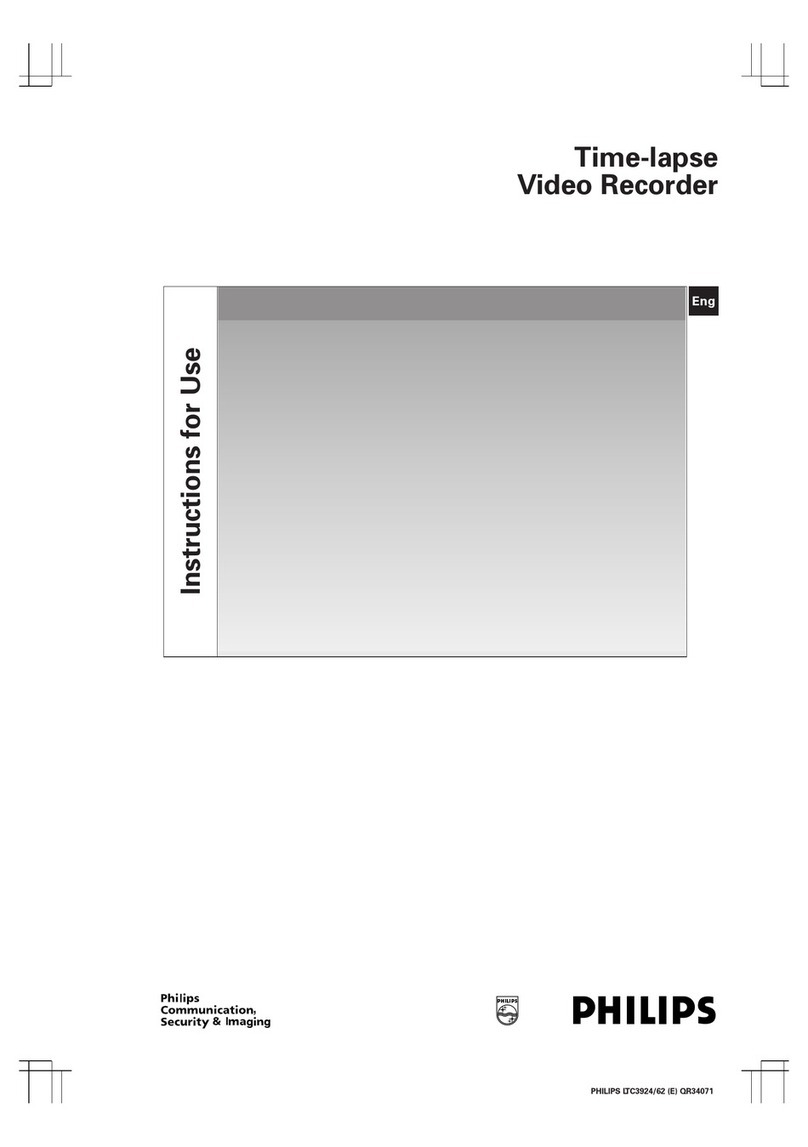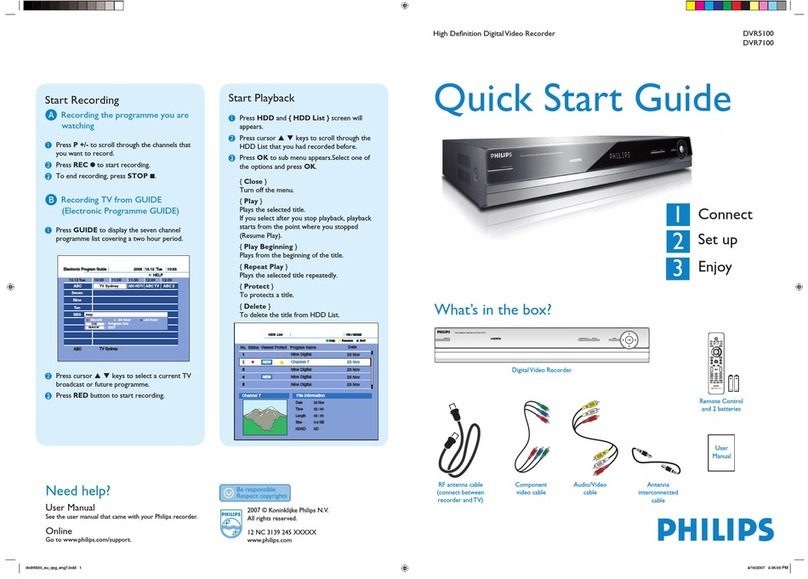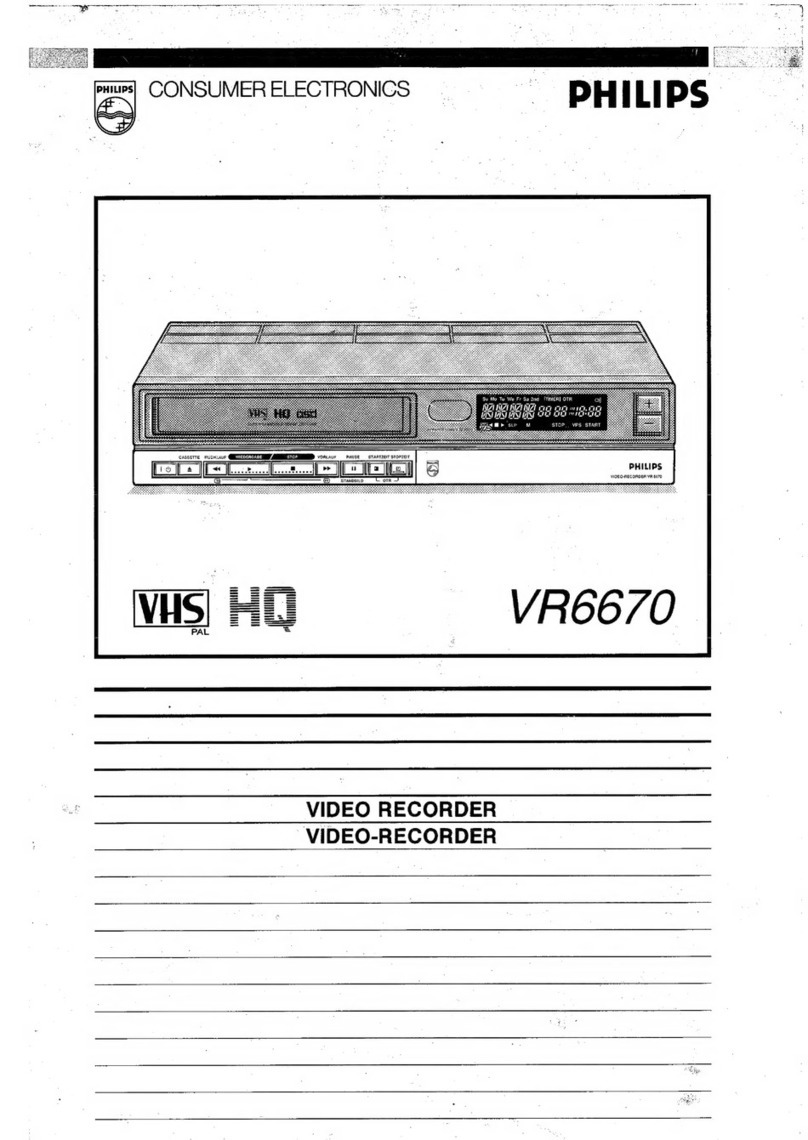vacant useable AV socket a OneRemote
AV Selector can be supplied.
Bang & Olufsen remote controls
If connected correctly to your Bang &
Olufsen TV set, the DVD recorder can be
controlled through your TV set with either
Beolink 1000, 5000, 7000 or Beo4.
The Beo4 makes it more simple to use
your DVD recorder. That is why we
recommend the Beo4.
Operation in a Beolink video system
In a Bang & Olufsen Beolink video
system, where the main video- and/or
DVD player can be controlled through the
connected Bang & Olufsen TV sets, you
will get full control from all link rooms.
The DVD recorder is connected to a B&O
TV set as a V.MEM, V.Tape, DTV, SAT,
V.Aux or similar. If the TV set is part of a
link system, the DVD recorder is shown
and controlled like similar devices from
link rooms.
*B&O compatible means that the device can be
controlled with a Bang & Olufsen remote control
when connected to a Bang & Olufsen TV set.
Page 3
Using the B&O remote control
Due to the fact that the Beo4 does not
have as many buttons as the DVD
recorder remote, some of the buttons on
the Beo4 have more than one function.
To go to the alternative function of a
button you must press the Obutton.
Ofollowed by 9on a Beo4 is
similar to ”Power” on the original remote
control.
In the overview to the right, you will see a
comparasion table for special button
combinations for the Beo4.
To achieve optimal control with a Beo4 it
is necessary to be familiar with the
original remote for the DVD recorder. The
functions and control sequences of the
DVD recorder remote control are found in
the DVD recorder user guide.
The DVD recorder is automatically turned
on when the desired AV input on the TV
set is chosen. This input can be V.MEM,
DTV, V.TAPE, DVD, SAT etc.
Beo4 Function
OO OK
oq Info
oD P+
oF P-
oA Play
oS Back