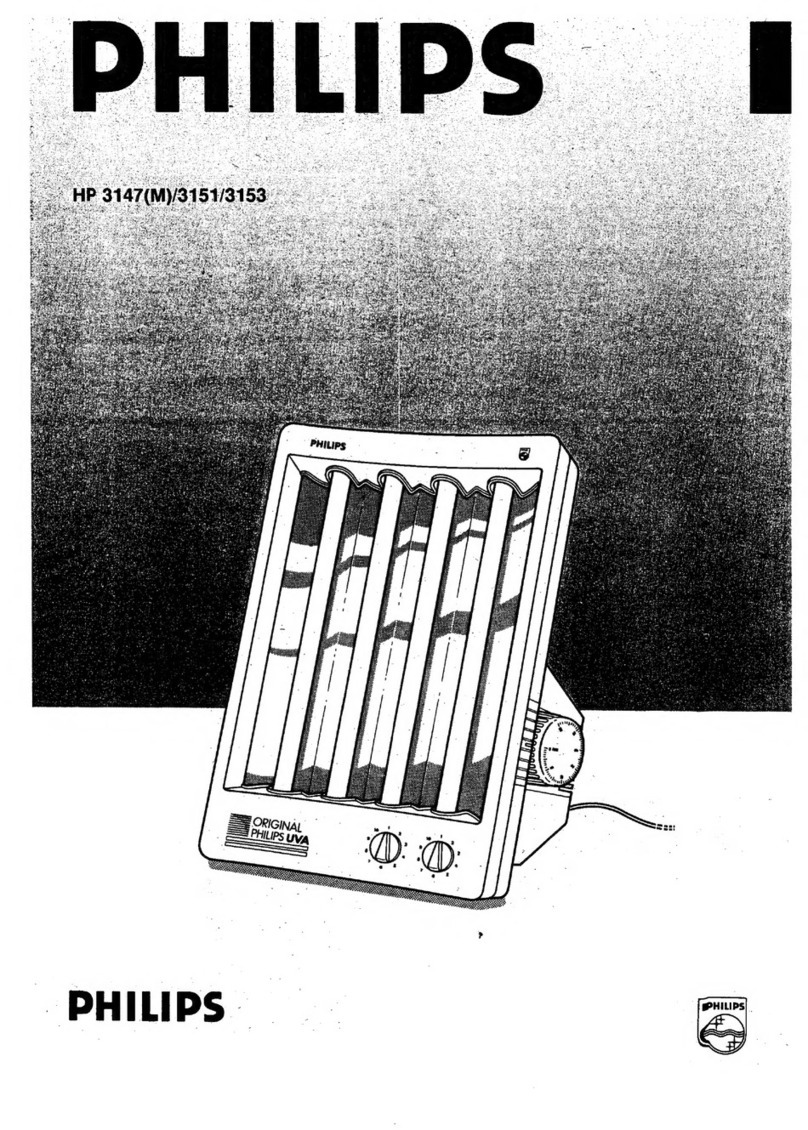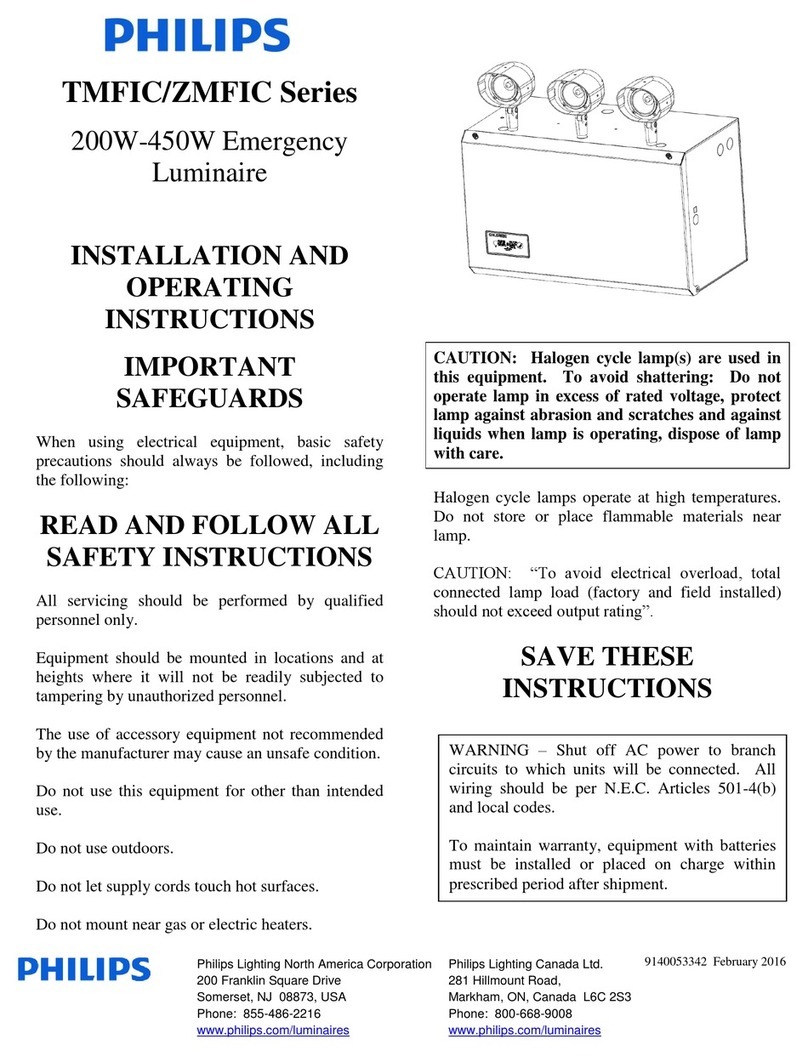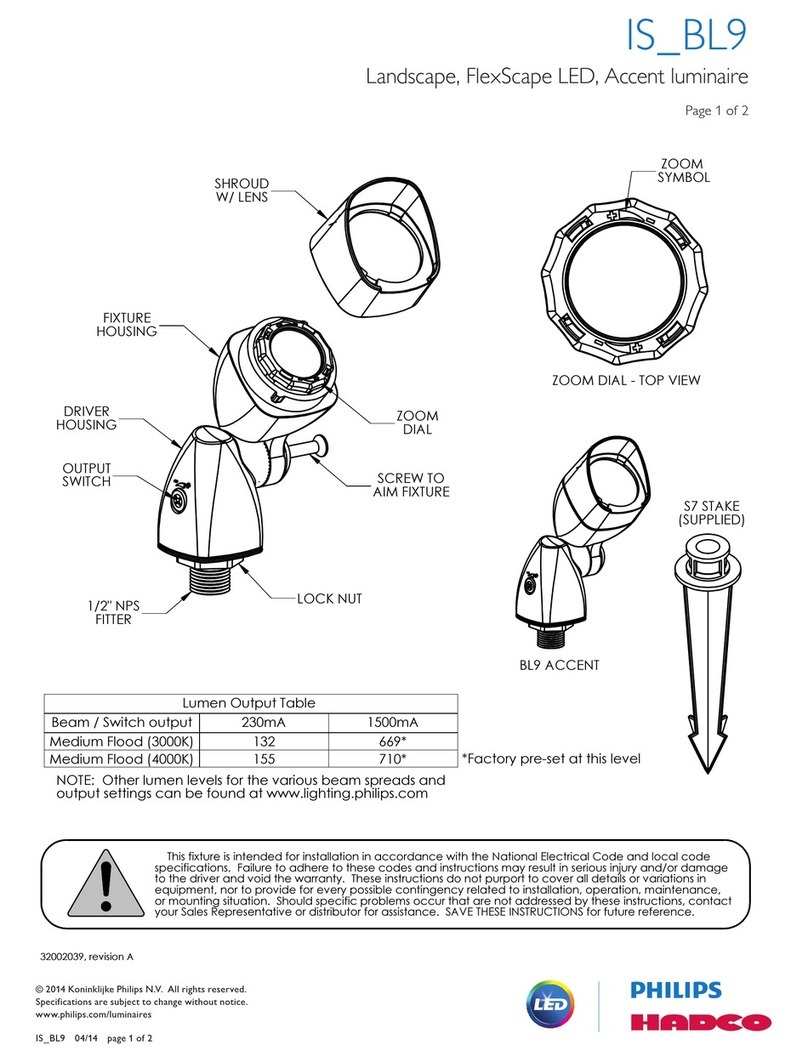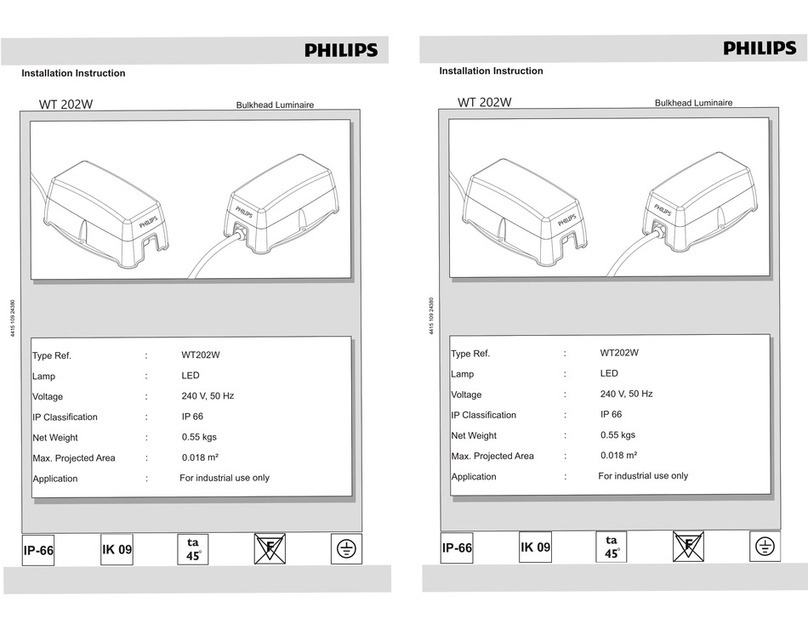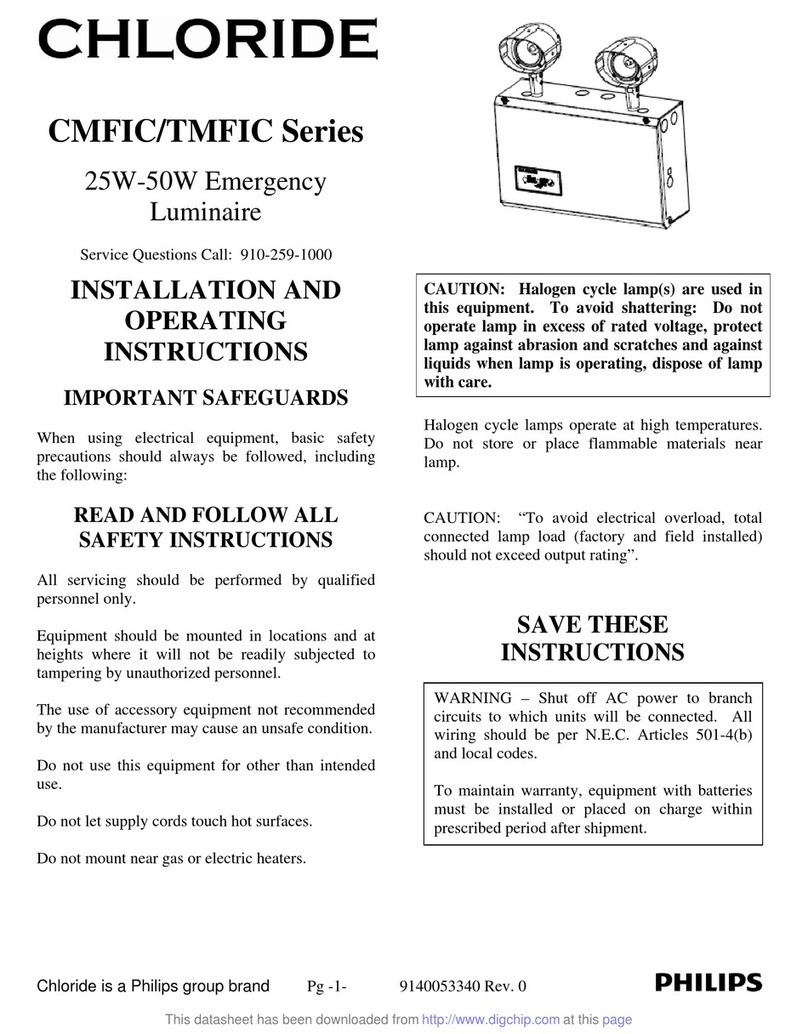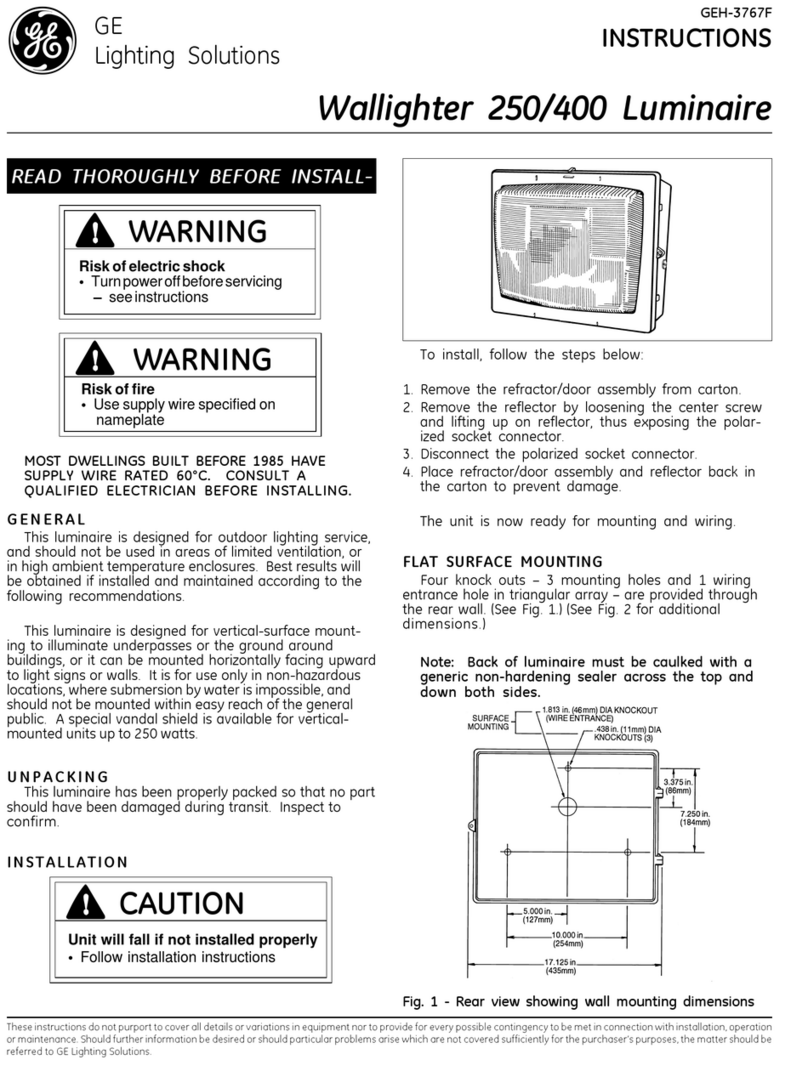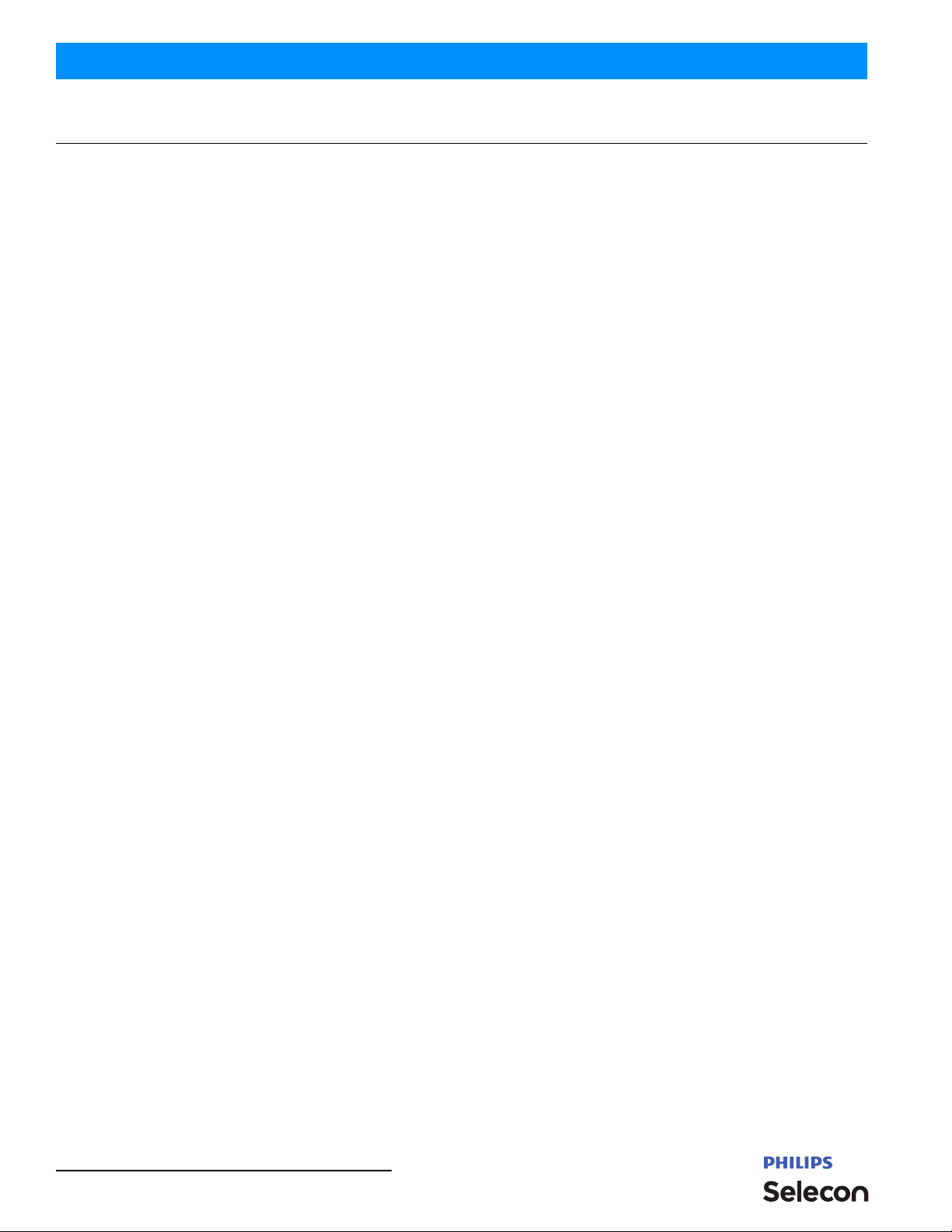Installation & User’s Manual PLFRESNEL1 MKII LED Luminaires
2TABLE OF CONTENTS
TABLE OF CONTENTS
Philips Selecon Offices........................................................................................................ Inside Front Cover
IMPORTANT INFORMATION
Warnings and Notices...................................................................................................................................... 1
Additional Resources for DMX512................................................................................................................. 1
Philips Selecon Limited Three-Year Warranty ............................................................................................... 1
TABLE OF CONTENTS
PREFACE
About this Manual .................................................................................................................................................. 4
Accessories ............................................................................................................................................................. 4
PLFRESNEL1 MKII LED Luminaire Power Input Cables............................................................................ 4
PLFRESNEL1 MKII LED Luminaire Lens Accessories................................................................................ 4
PLFRESNEL1 MKII LED Luminaire Clamps ............................................................................................... 4
PLFRESNEL1 MKII LED Luminaire USB Luminaire Software Cable ........................................................ 4
PLFRESNEL1 MKII LED Luminaire Top Box Assembly ............................................................................ 4
PLFRESNEL1 MKII LED LUMINAIRE OVERVIEW
PLFRESNEL1 MKII LED Luminaire Components............................................................................................... 5
Major Luminaire Components ........................................................................................................................ 5
Top Box (PLICB) Luminaire Connections ..................................................................................................... 6
LCD Display / Menu System .......................................................................................................................... 6
INSTALLATION AND SET UP
Power Requirements............................................................................................................................................... 7
Connecting Power................................................................................................................................................... 7
Connecting to the DMX512 Network..................................................................................................................... 8
Mounting ................................................................................................................................................................ 9
Using Supplied C-Clamp................................................................................................................................. 9
Safety Cable Use ............................................................................................................................................. 9
Pan and Tilt Adjustments...................................................................................................................................... 10
Pan Adjustment ............................................................................................................................................. 10
Tilt Adjustment.............................................................................................................................................. 10
BEAM ADJUSTMENTS
Beam Adjustments................................................................................................................................................ 11
Barndoor Assembly .............................................................................................................................................. 11
OPERATION AND PROGRAMMING
LCD Menu Operation........................................................................................................................................... 12
LCD Menu System ............................................................................................................................................... 13
Menu Structure ..................................................................................................................................................... 14
Security................................................................................................................................................................. 16
Locking Fixture ............................................................................................................................................. 16
Presets................................................................................................................................................................... 17
Editing Preset Names .................................................................................................................................... 17
Settings ................................................................................................................................................................. 17
DMX CONTROL
16-Bit Mode.......................................................................................................................................................... 19
8-Bit Mode............................................................................................................................................................ 21
DMX 5-Channel (5-Chan) Mode.......................................................................................................................... 23