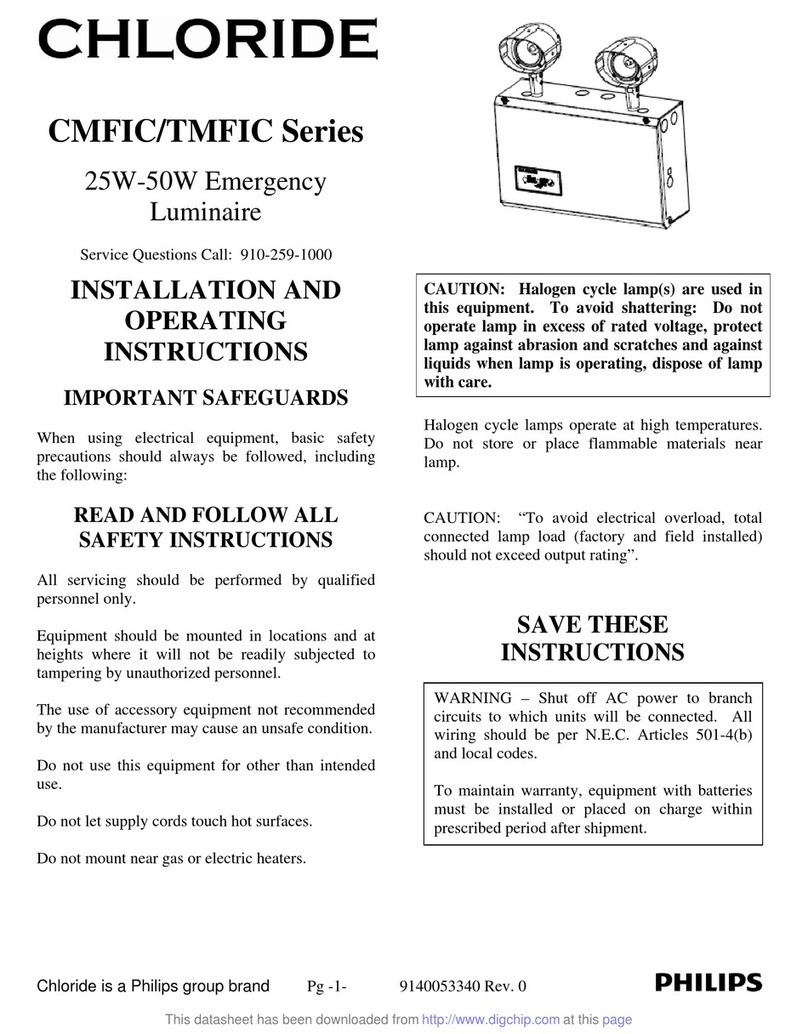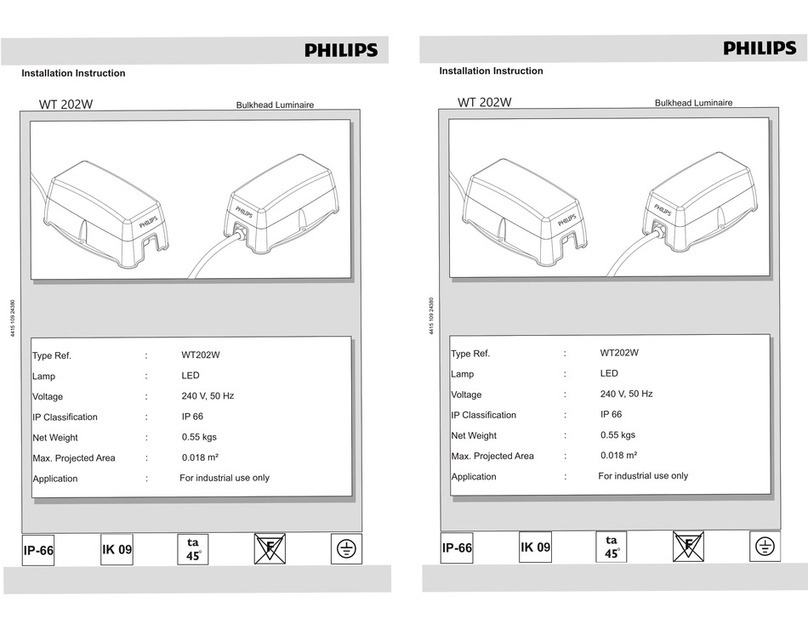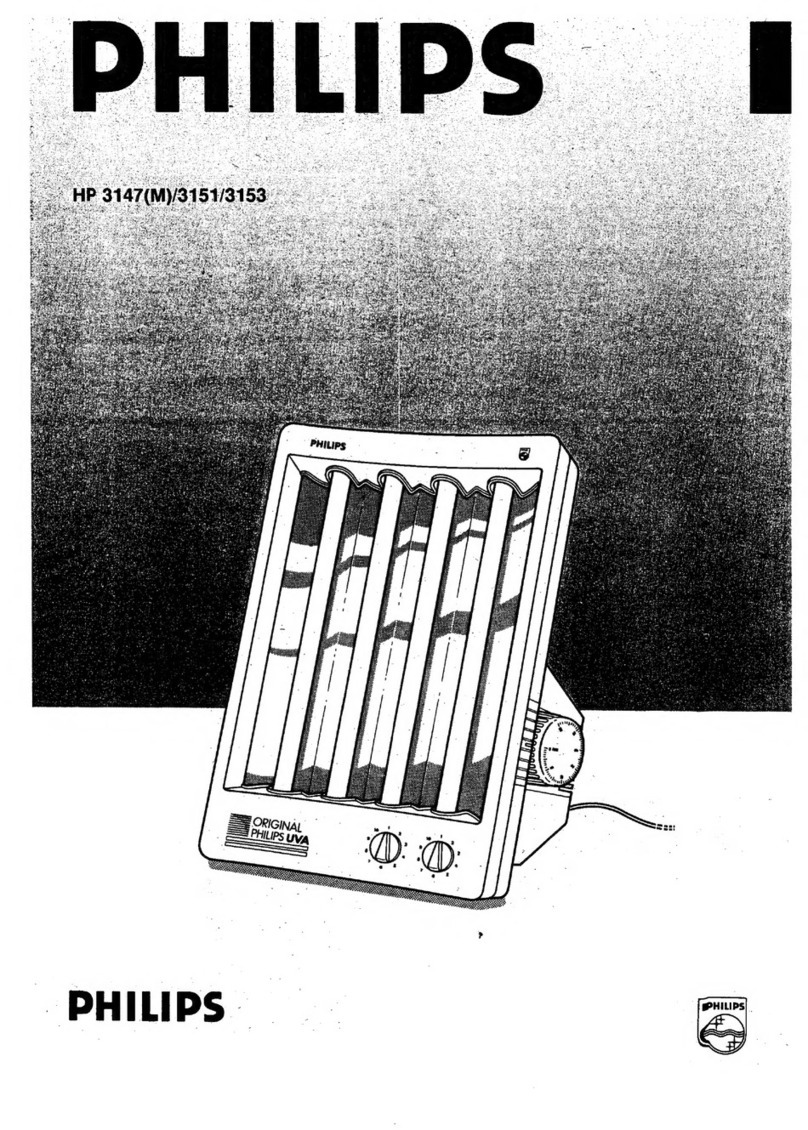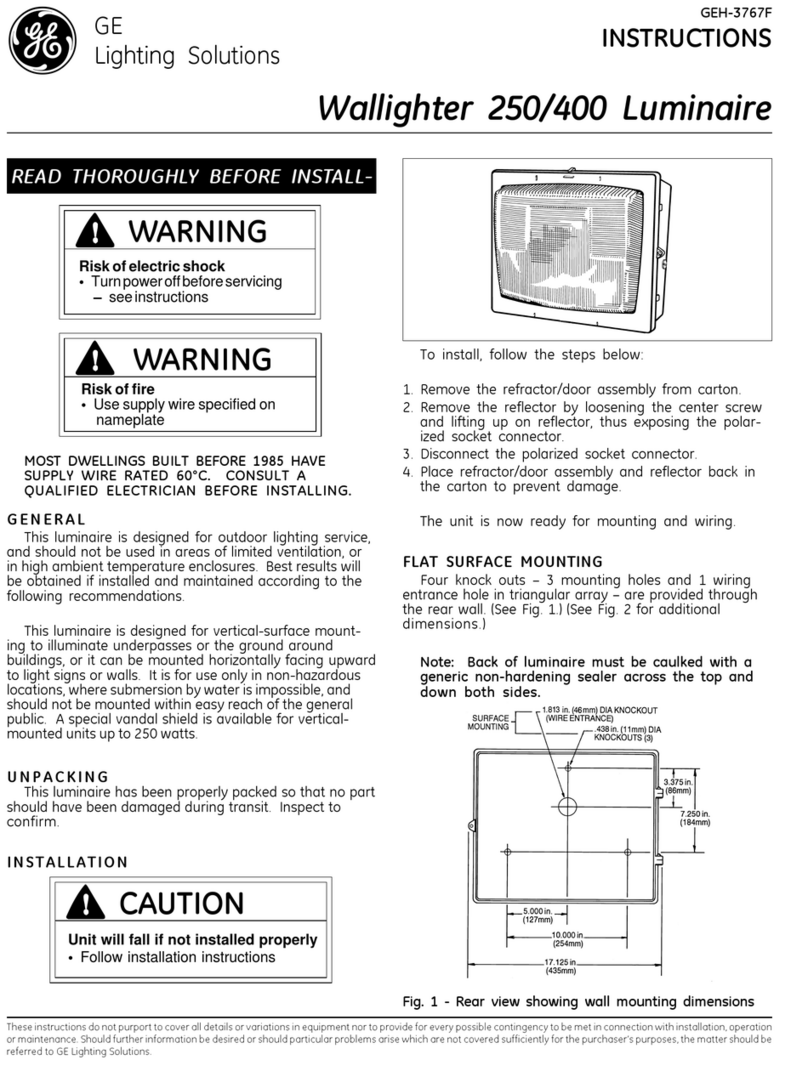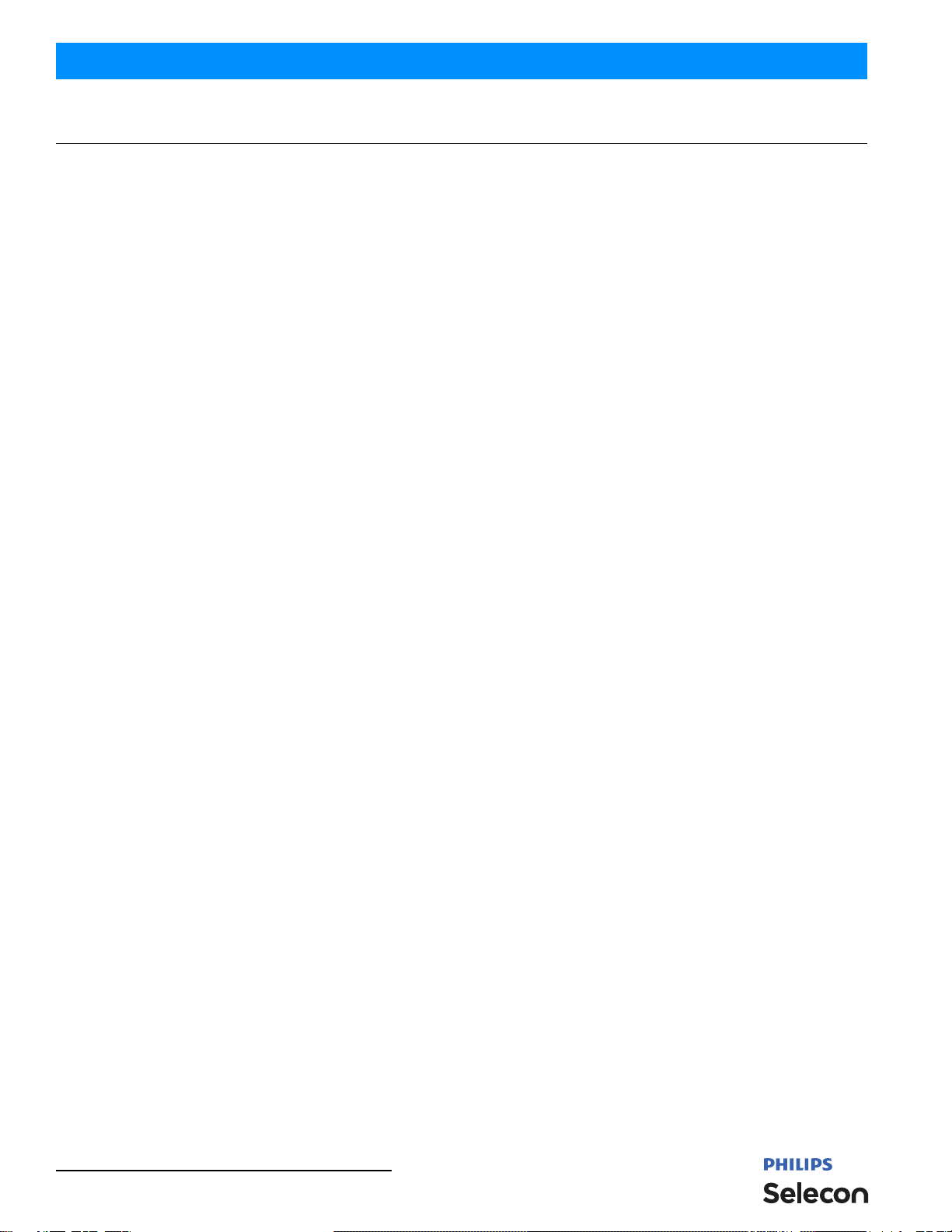Installation & User’s Manual Studio Panel LED Luminaires
2TABLE OF CONTENTS
TABLE OF CONTENTS
Philips Selecon Offices........................................................................................................................... Inside Front Cover
IMPORTANT INFORMATION
Warnings and Notices......................................................................................................................................................... 1
Additional Resources for DMX512.................................................................................................................................... 1
Philips Selecon Limited Three-Year Warranty .................................................................................................................. 1
TABLE OF CONTENTS
PREFACE
About this Manual ...................................................................................................................................................................... 3
Included Items............................................................................................................................................................................. 3
Accessories ................................................................................................................................................................................. 3
Studio Panel LED Luminaire Power Input Cables (for North America only).................................................................... 3
Studio Panel LED Luminaire Accessories.......................................................................................................................... 3
STUDIO PANEL LED LUMINAIRE OVERVIEW
Studio Panel LED Luminaire Components................................................................................................................................. 4
Major Luminaire Components............................................................................................................................................ 4
Luminaire Connections and Menu System......................................................................................................................... 4
LCD Display / Menu System.............................................................................................................................................. 5
INSTALLATION AND SET UP
Power Requirements................................................................................................................................................................... 6
AC Power Operation........................................................................................................................................................... 6
DC Power Operation........................................................................................................................................................... 6
Connecting Power....................................................................................................................................................................... 6
Connecting Studio Panel LED Luminaires to AC Power................................................................................................... 7
Connecting Studio Panel LED Luminaires to DC Power................................................................................................... 8
Connecting to the DMX512 Network......................................................................................................................................... 9
Mounting Luminaire................................................................................................................................................................. 10
Handle / Mount Assembly Removal and Installation....................................................................................................... 10
Stud Adapter Installation .................................................................................................................................................. 11
Barndoor Installation ................................................................................................................................................................ 11
OPERATION AND PROGRAMMING
LCD Display and Menu System............................................................................................................................................... 12
LCD Display and Menu System Operation.............................................................................................................................. 12
Quick Selection Buttons ........................................................................................................................................................... 13
CCT (Correlated Color Temperature) Selection Button................................................................................................... 13
Preset Selection Button..................................................................................................................................................... 14
Dimmer Selection Button ................................................................................................................................................. 14
DMX CONTROL
16-Bit Mode.............................................................................................................................................................................. 15
8-Bit Mode................................................................................................................................................................................ 15
RDM CONTROL
Studio Panel LED Luminaire RDM Parameter IDs.................................................................................................................. 16
CLEANING AND CARE
Special Cleaning and Care Instructions.................................................................................................................................... 19
Front Lens Cleaning.................................................................................................................................................................. 19
Service and Maintenance.......................................................................................................................................................... 19
Accessories ............................................................................................................................................................................... 20
TECHNICAL SPECIFICATIONS
Studio Panel LED Luminaire Operational Specifications........................................................................................................ 21
Studio Panel LED Luminaire Dimensions................................................................................................................................ 21