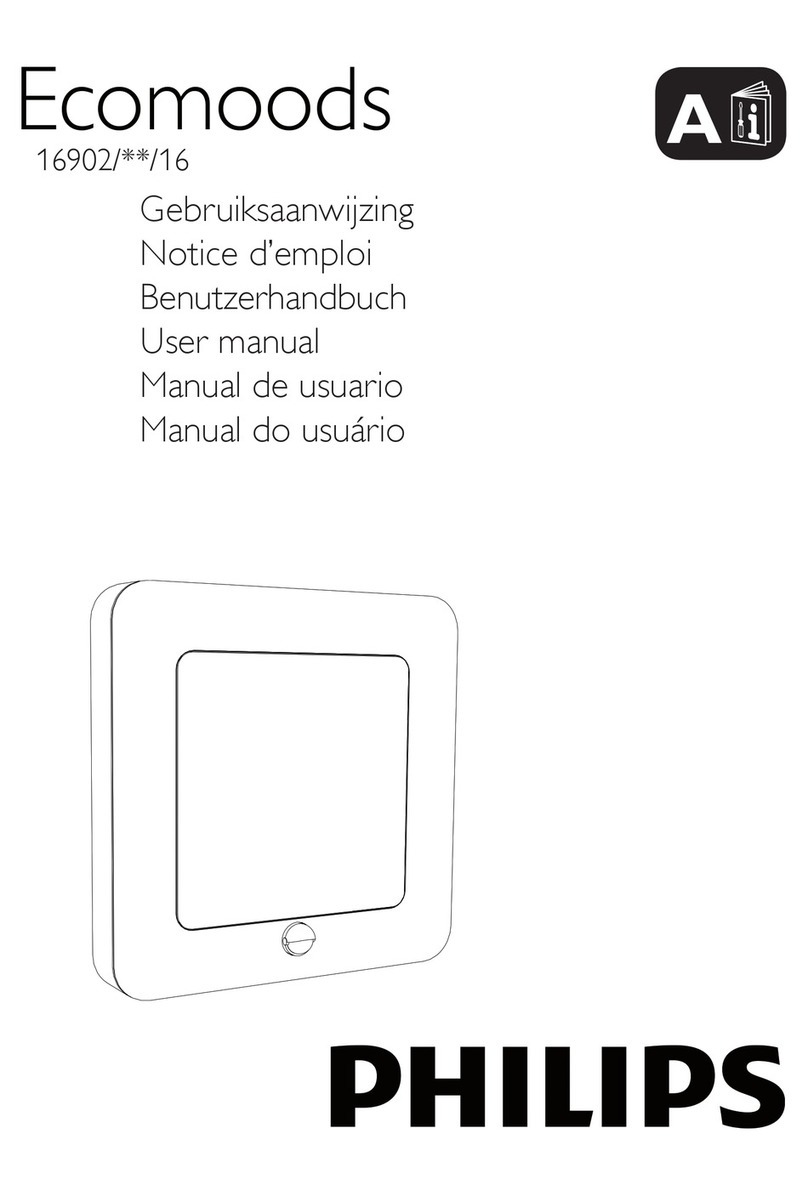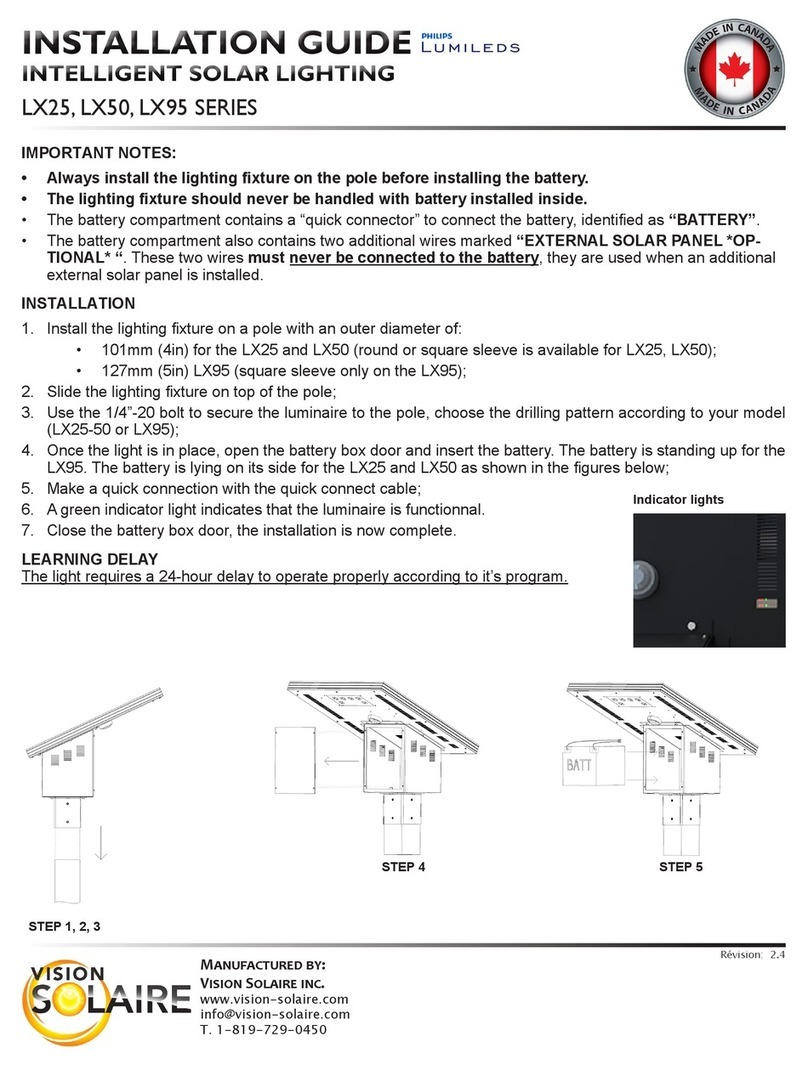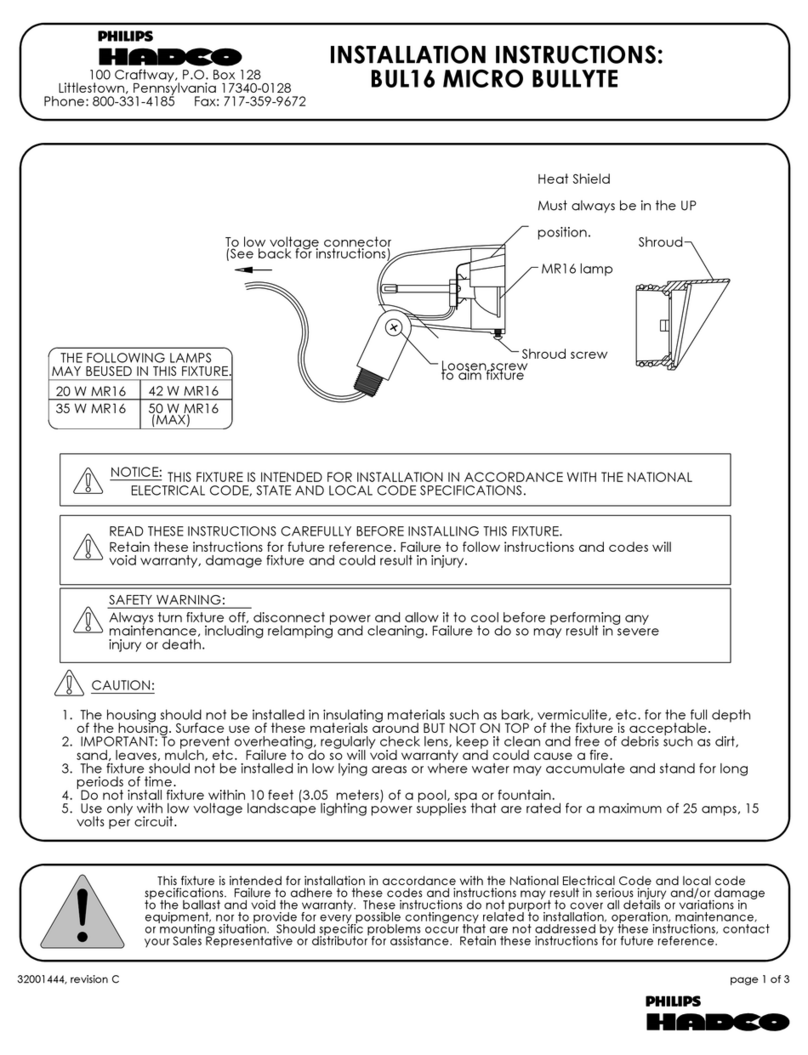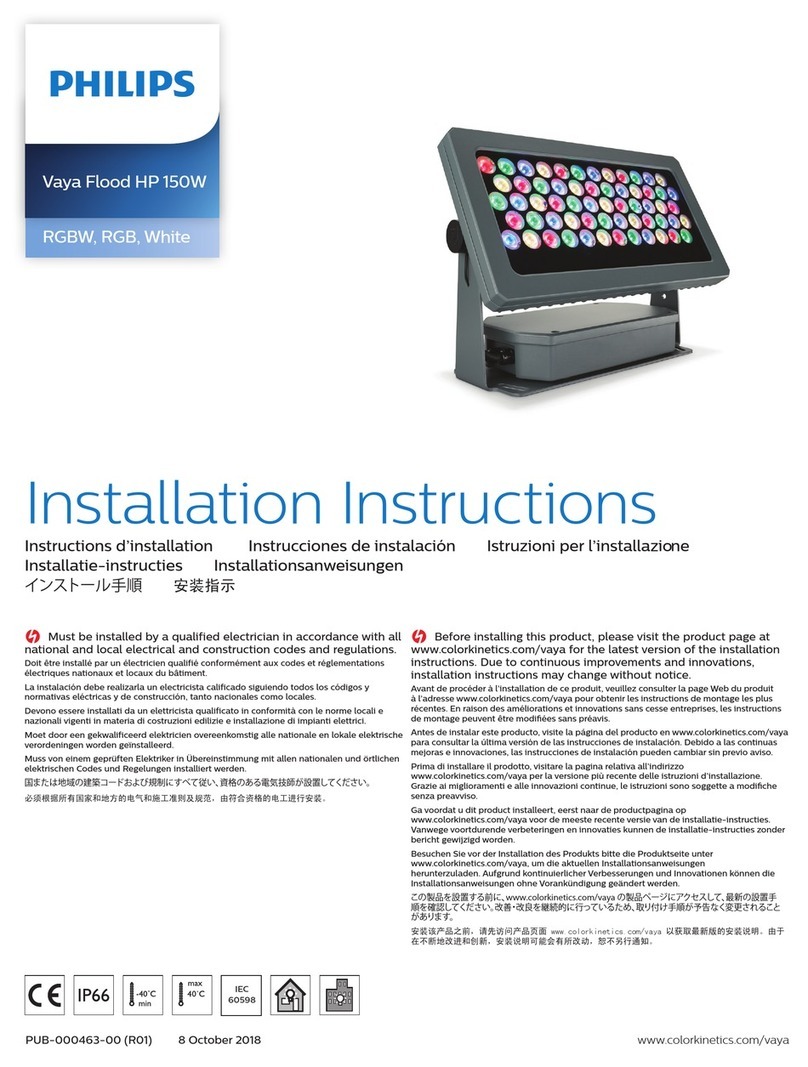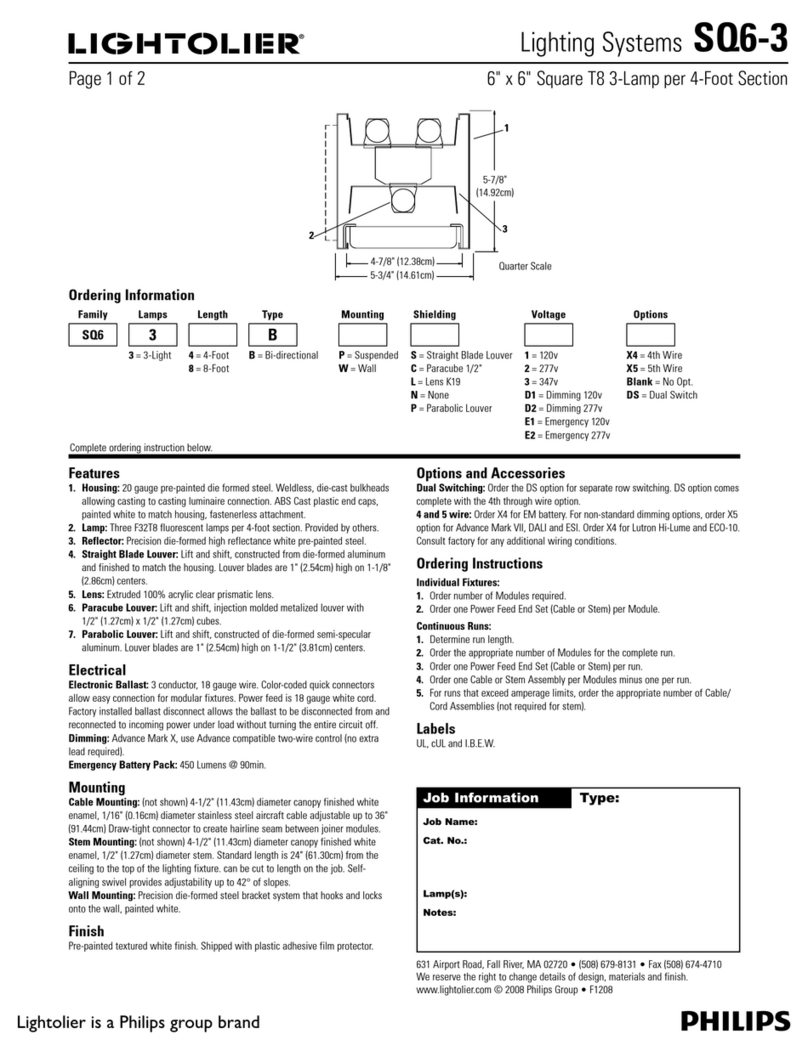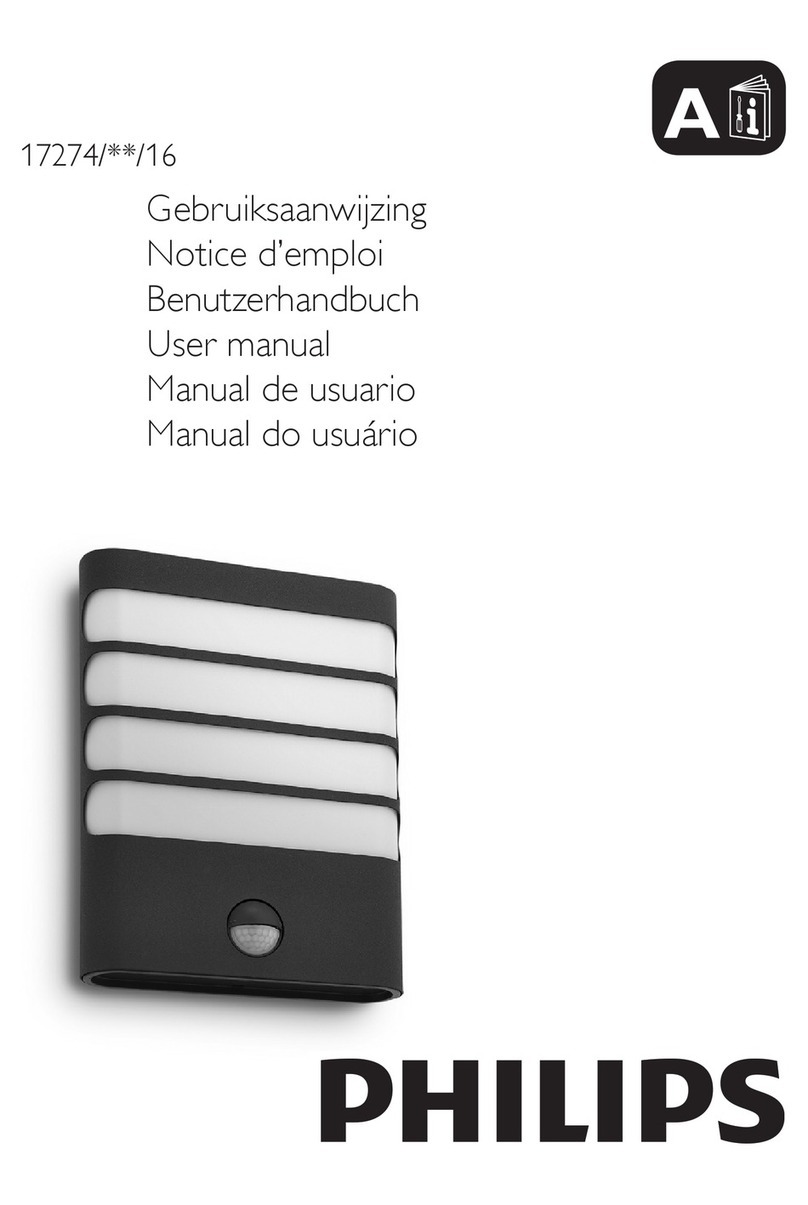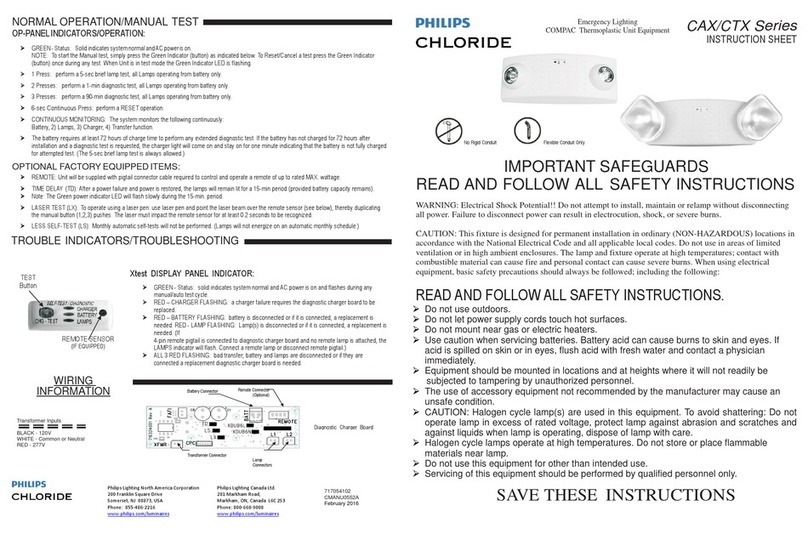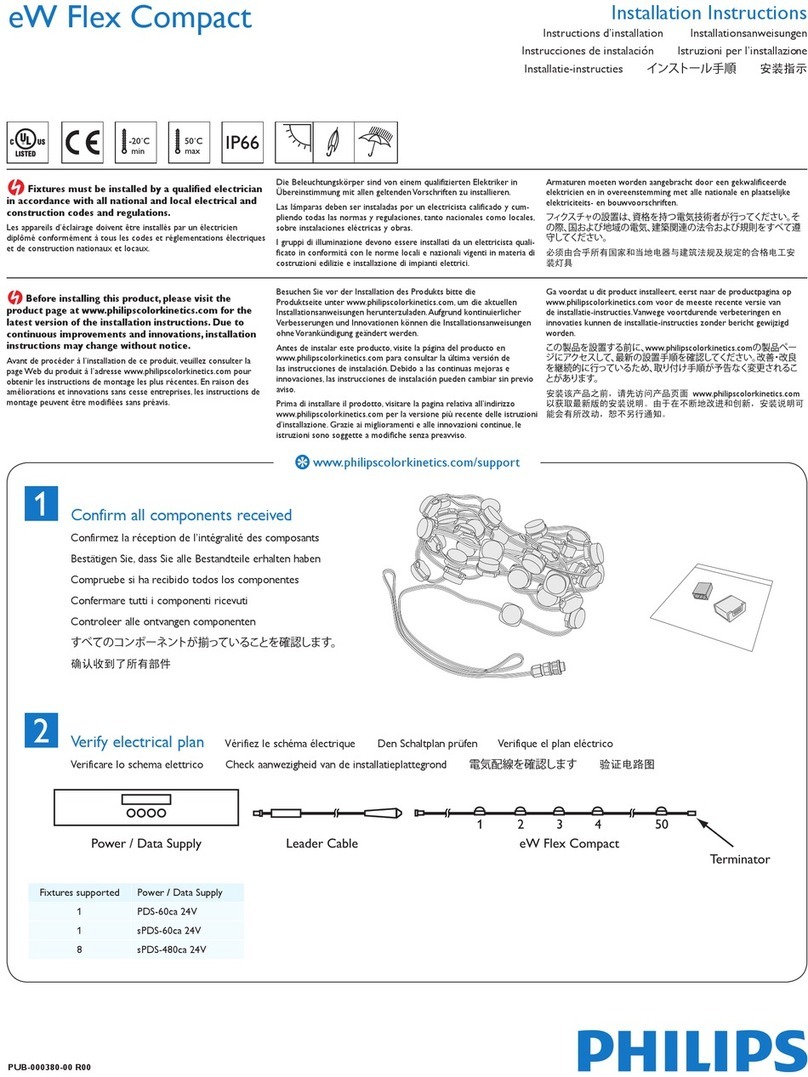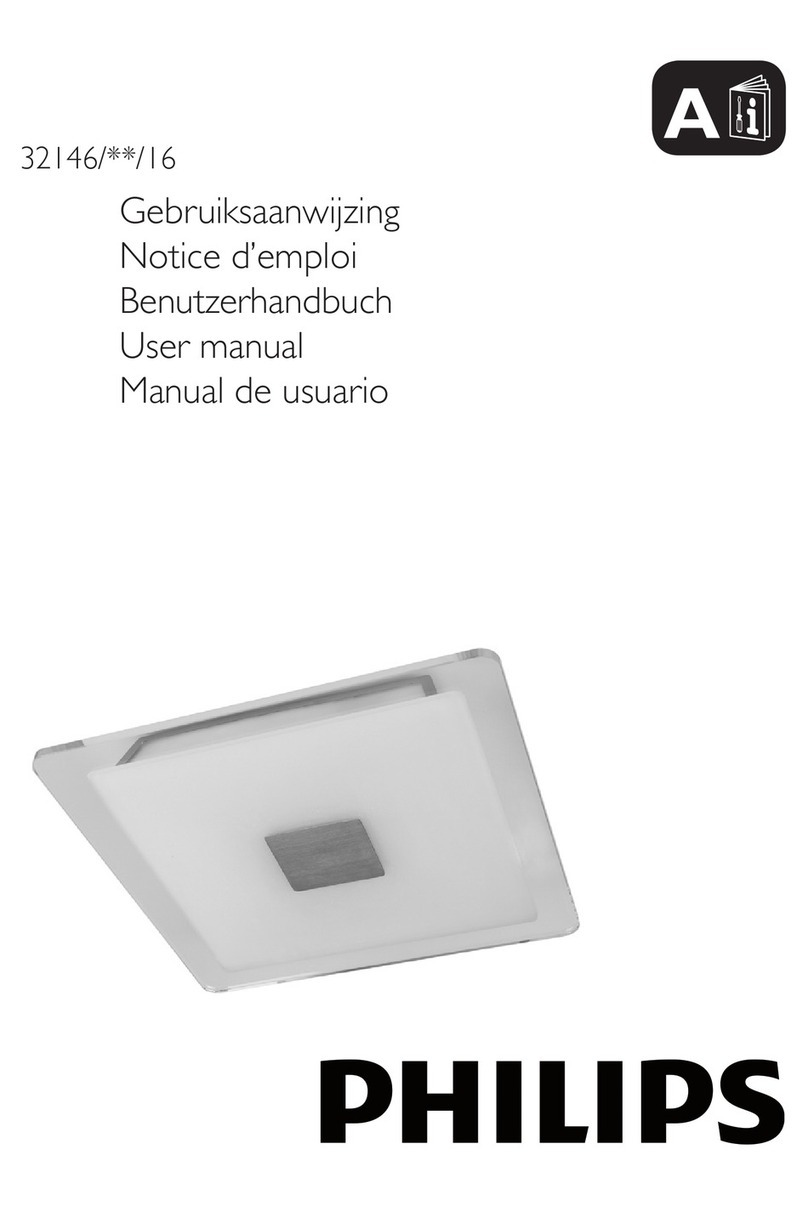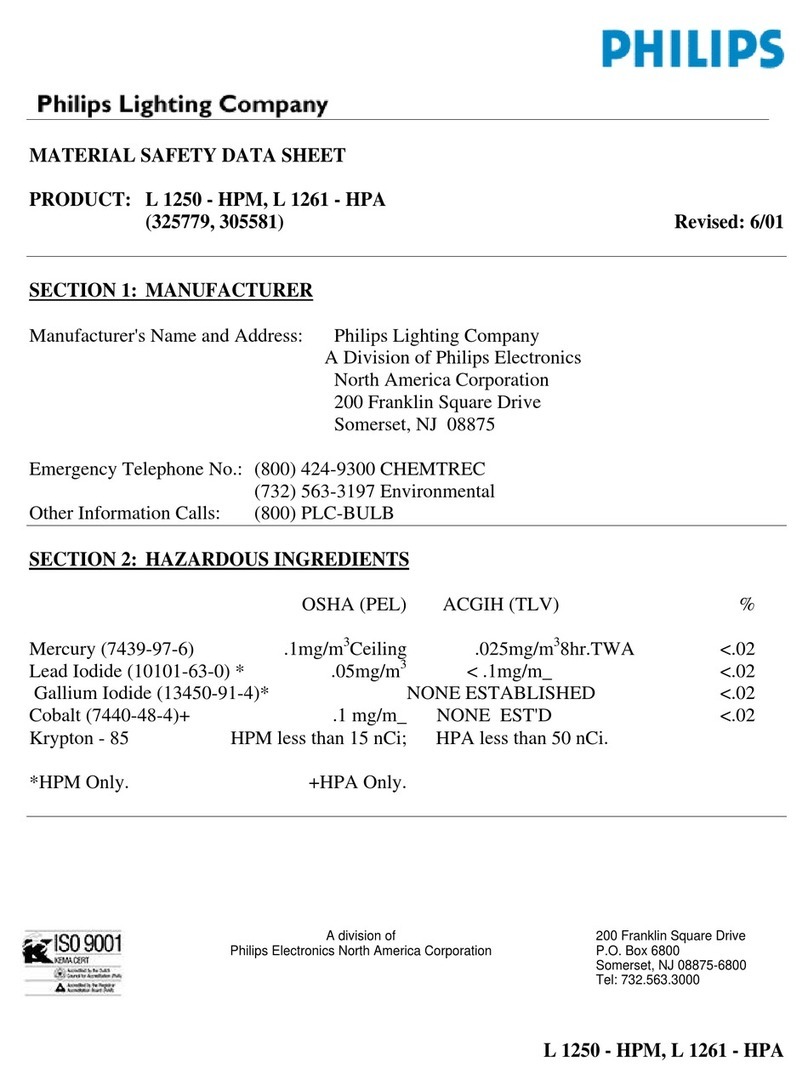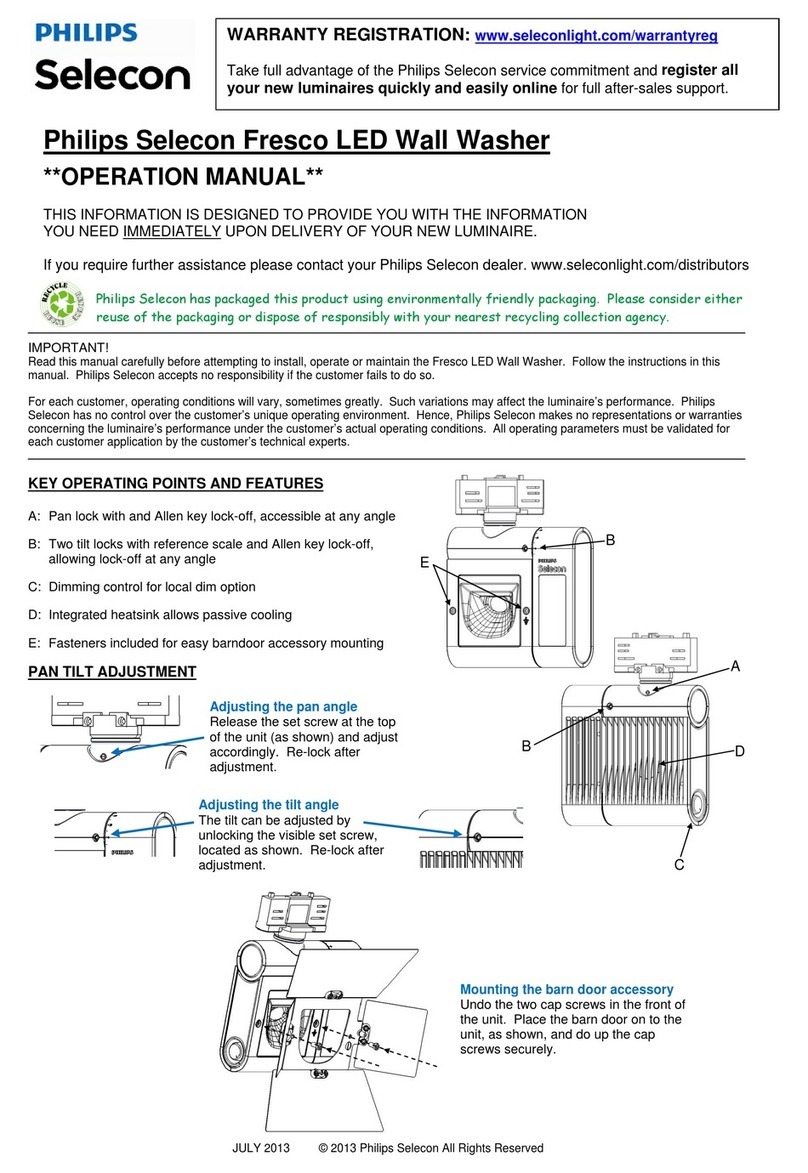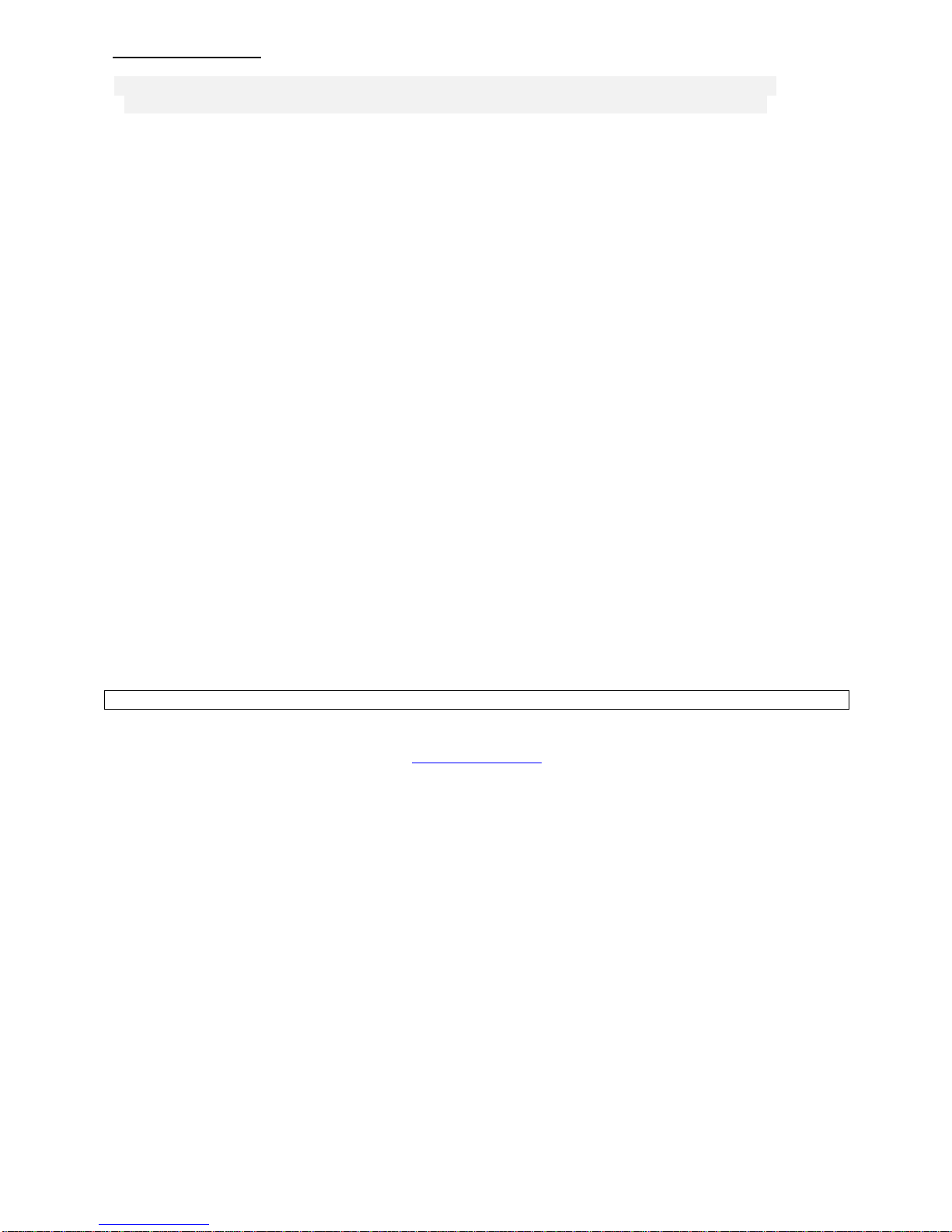FEB 2015 © 2012 Philips Selecon All Rights Reserved
LIMITED WARRANTY
Philips Selecon warrants its fixtures against defects in materials or workmanship. The
term of this warranty is based on the product usage and is from the date of delivery.
Usage: Architectural, DisplayTerm - Three Years
Architectural, Display relates to typical usage such as display lighting in a Museum viz:
10 – 12 hrs per day, seven days per week.
This warranty is void in any of the following circumstances: (a) The fixture has been misused, neglected, damaged or
abused. (b) The fixture has been improperly installed, operated, repaired or maintained. (c) The fixture has been modified.
(d) The fixture has been connected to other equipment with which it is not compatible. (e) The fixture has been used or
stored in conditions outside its electrical or environmental specifications. (f) The fixture has been used for purposes other
than for which it was designed. (g) The fixture has been used outside its stated specifications and operating parameters.
Correct installation of the luminaire is the owner’s responsibility.
To assert a warranty claim, complete the Philips Selecon Return Authorisation Form (available from Philips Selecon). Return
the luminaire to Philips Selecon or its authorised agent.
If Philips Selecon accepts the warranty claim, Philips Selecon will provide, or arrange for, service, repair or replacement as
Philips Selecon shall determine in its sole discretion. Philips Selecon shall bear the cost of such service, repair or
replacement. However, the owner shall bear the cost of freight and insurance on the luminaire, both ways. If Philips
Selecon does not wish to service, repair or replace the defective luminaire, it shall refund the purchase price.
Philips Selecon’s sole responsibility is to repair, replace or service a luminaire subject to a valid warranty claim. Under no
circumstance will Philips Selecon be liable for direct, indirect, incidental, special or consequential costs or damages,
including dismantling and re-installation costs, loss of operations or profits, to the maximum extent permitted by law.
Philips Selecon accepts no liability for personal injury or property damage resulting from failure to heed relevant operating
and safety procedures specified by Philips Selecon or imposed by law.
This is an express warranty. Philips Selecon disclaims any other express or implied warranties, including warranties of
merchantability or fitness for purpose, to the maximum extent permitted by law.
Some jurisdictions do not allow limitations or disclaimers of implied or statutory warranties. Some jurisdictions do not allow
disclaimers or exclusions of consequential or incidental damages. Therefore, the above disclaimers, limitations and
exclusions may not apply in all jurisdictions in which Philips Selecon sells its luminaires.
This warranty gives the owner specific legal rights. The owner may have other rights or remedies pursuant to the laws in its
territory. Nothing in this limited warranty should be construed as limiting or restricting any other statutory right or remedy of
the owner, except for such limitations or restrictions herein as may be allowed by the law of the territory.
Philips Selecon has a policy of continual product improvement and specifications are subject to change without notice.
Manufacturer
Philips Selecon, 19-21 Kawana Street, Northcote, Auckland 0627, New Zealand
Ph: + 64 9 481 0100, Fax: + 64 9 481 0101
www.seleconlight.com