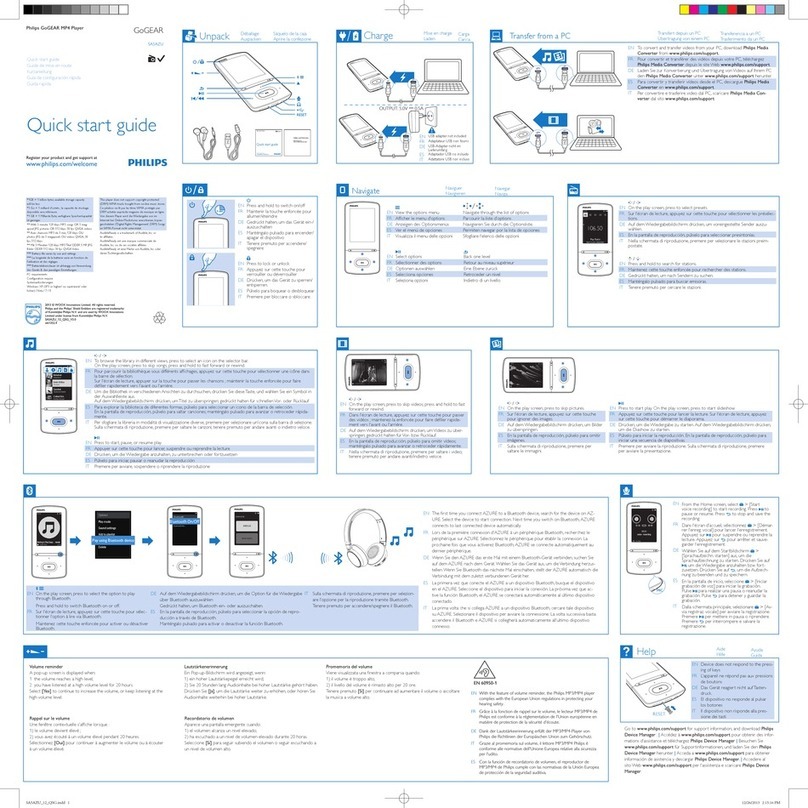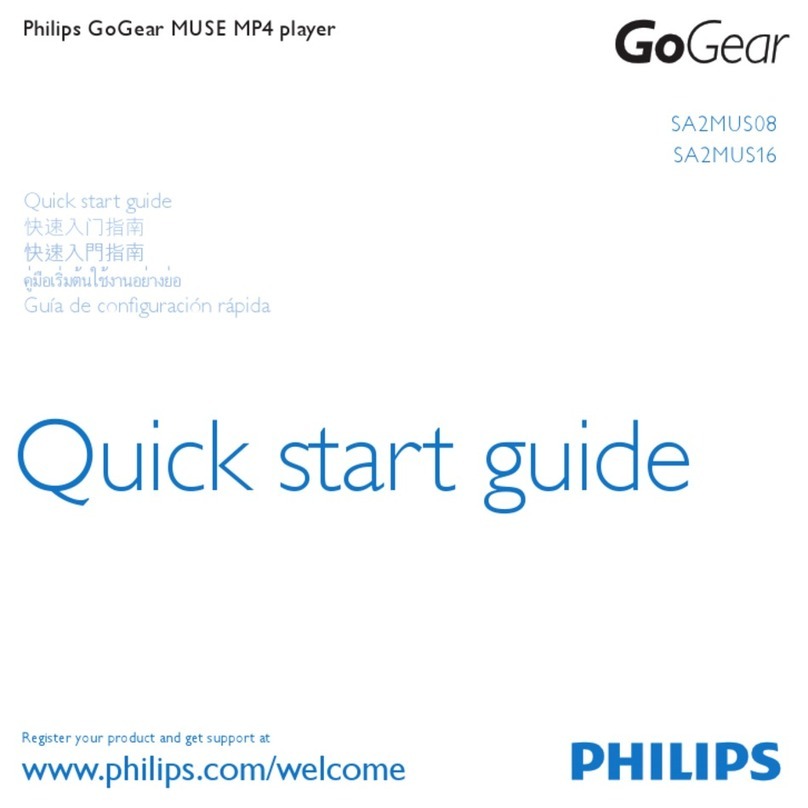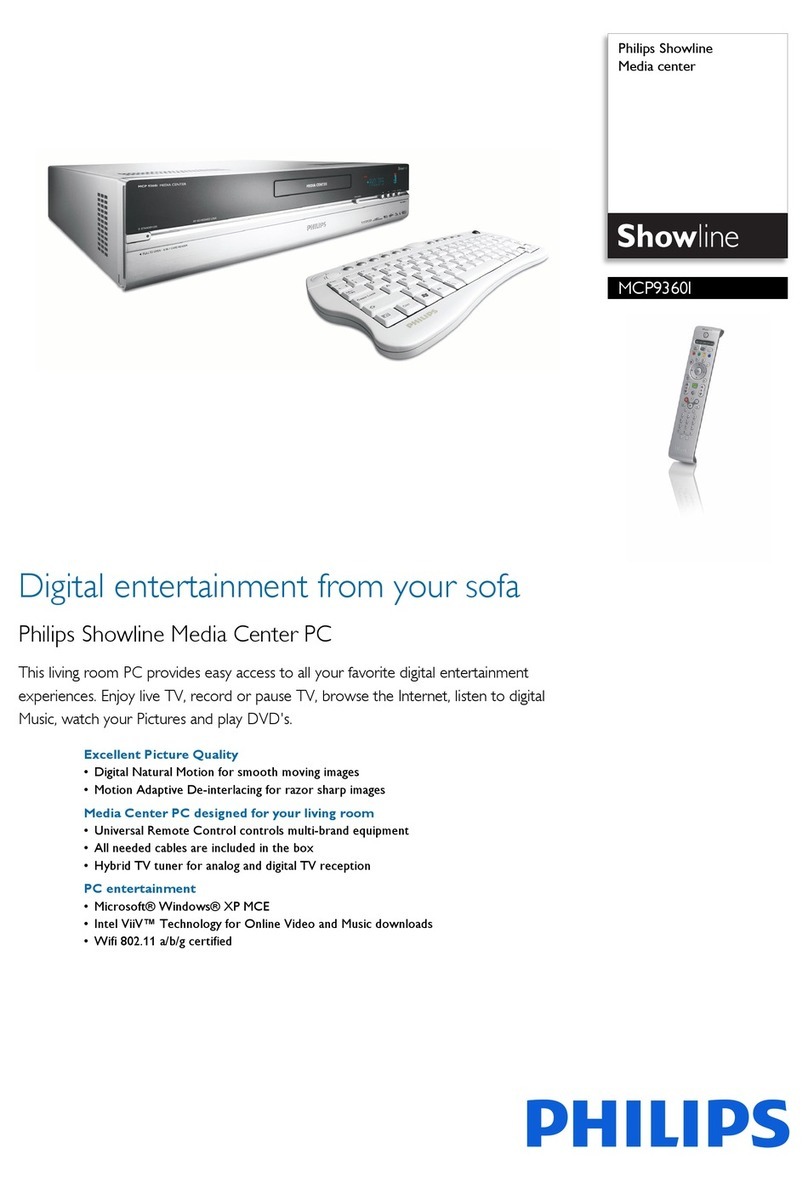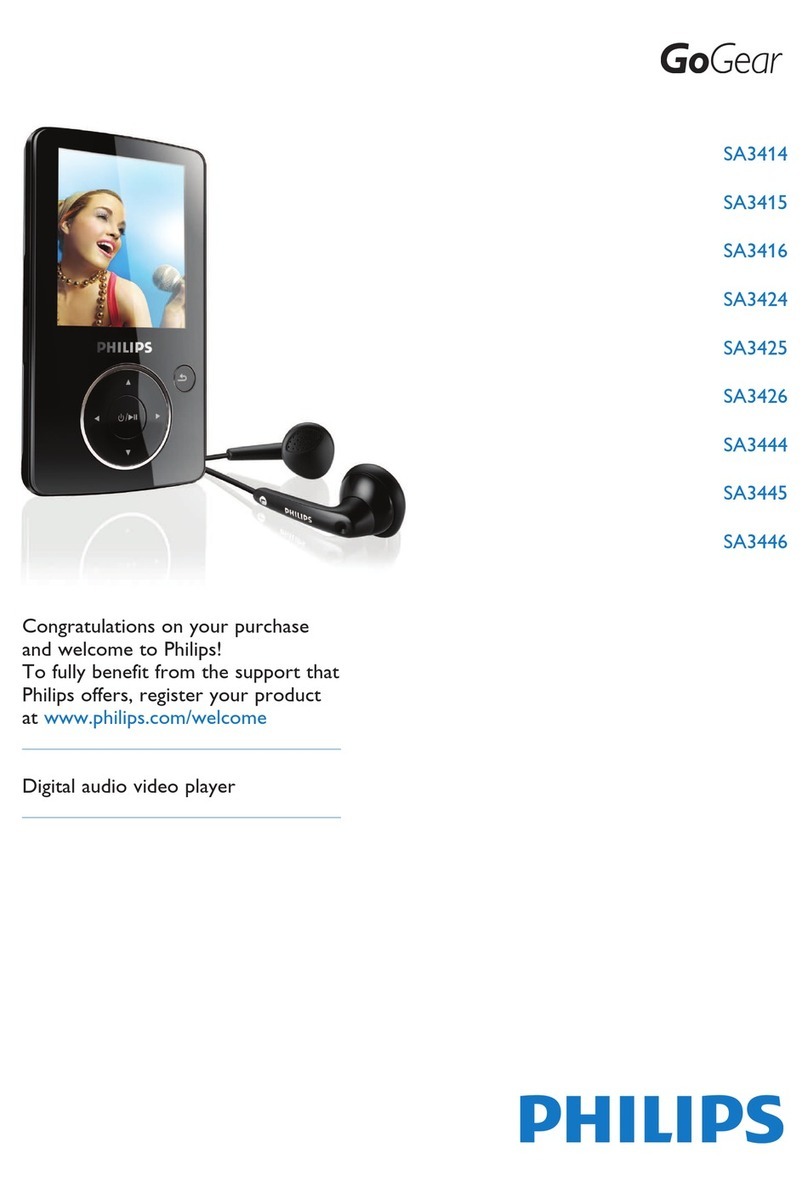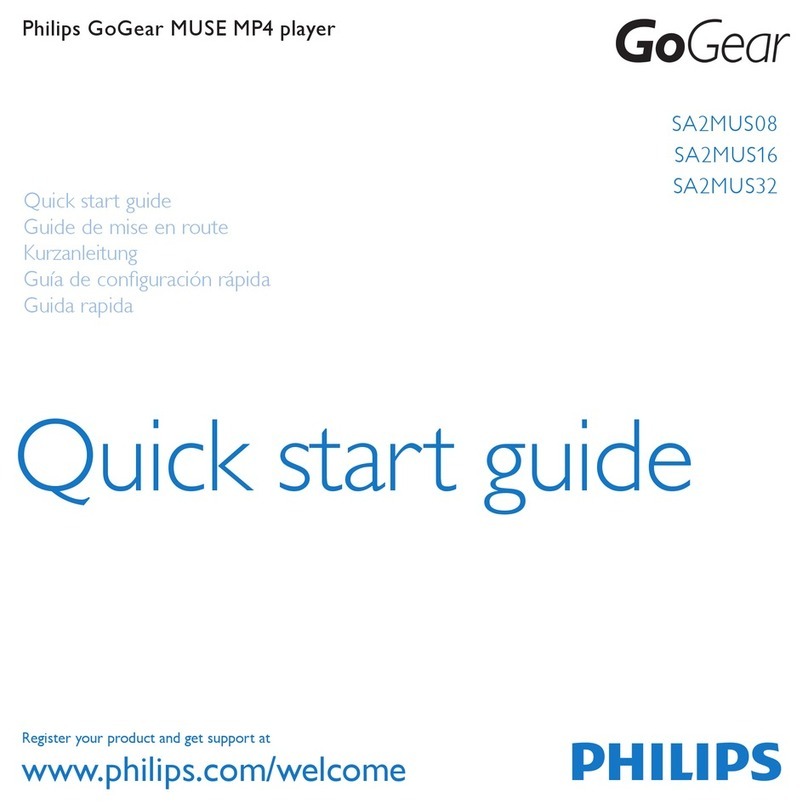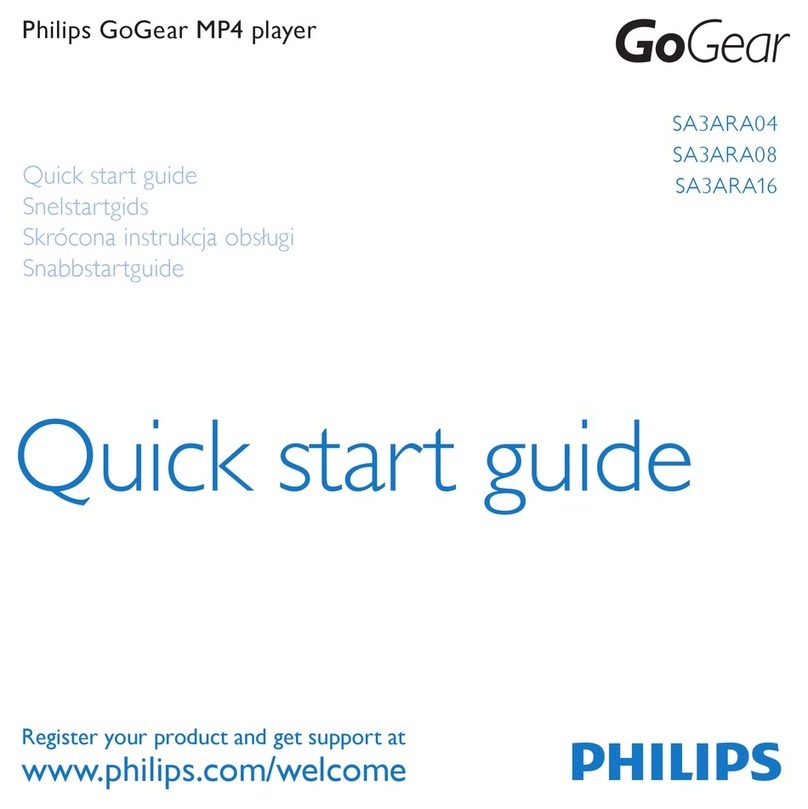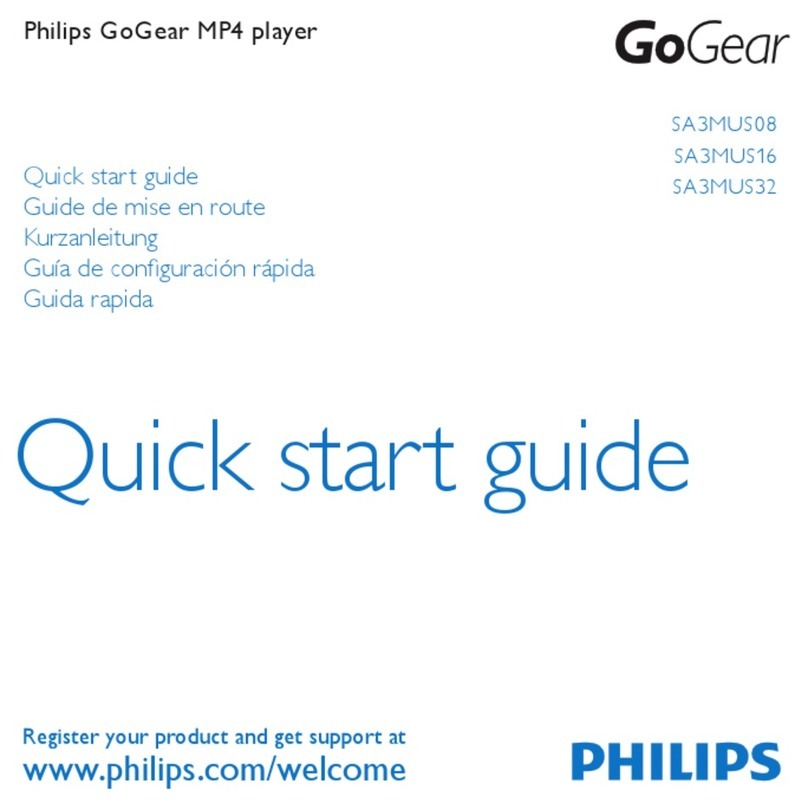3 sec
3 sec
1 sec
1
2
Organize
www.philips.com/support for support information. | Ⴙܵᆪӿ
ྔ༓Ķ౬ላ֢ZZZSKLOLSVFRPVXSSRUW | ᇼԷv
www.philips.com/supportvᏵՅτᗐʻܛڌࢠy
|
สำหรับข้อมูลสนับสนุนโปรดไปที่ www.philips.com/support | Vaya a
www.philips.com/support para obtener información de asistencia.
Device does not power on |
ЫࠓؗσࡳҤቘٕႏ |
ສྦྷܘᒄኧАӀτᚊᎶ |
อุปกรณ์ไม่ตอบสนองเมื่อกดปุ่ม |
El dispositivo no responde al
pulsar los botones
bar. | ဵၟ҆ٞ൘ᛖযĶ౬ౢࠐ࿎ᄸచধഌ֩ї
| ߗ߬˞ɺؿʿβᓒᙴ༅ࢿwᒨፕፕእͶɐؿ྇y |
เพื่อเลือกไลบรารีด้วยวิธีอื่น ให้แตะไอคอนบนแถบตัวเลือก | Para
barra de selección.
select your options. | ౢࠐۧ౻ൗѰ٦ౢࠐѭσሂညӓᆄሉ
ࠤࠋۧ౻ၟ࿎ᄸୡ֩࿎ཟ| ᒨፕࠑᅥ൬ϷᅌיyᒨፕԎܘϾ
ّxፎֶςwፕእؿፕඖy| แตะเพลงเพื่อเริ่มเล่น
แตะค้างบนศิลปิน อัลบั้ม หรือเพลงเพื่อเลือกตัวเลือกของคุณ | Toque una
canción para seleccionar las opciones.
music in a safe way. | ࢽᇽෟڼ֩ؽࠓĶ6DIH6RXQGᄑྼୡρಊֽ
൰๔ၿ| Ԛ፭ڃؿϦ೭w6DIH6RXQGʐஈΪͲΔᚹࠑᅥ
y| ด้วยหูฟังที่มีมาให้, SafeSound ช่วยให้คุณรับฟังเพลงอย่างปลอดภัย | Con
forma segura.
Tap to select SafeSound settings.
| ౢࠐၟ࿎ᄸ6DIH6RXQG
ഥᇆ| ᒨፕ˿ፕእ6DIH6RXQGஉցy|
แตะเพื่อเลือกการตั้งค่า SafeSound | Toque para seleccionar los
ajustes de SafeSound.
Tap to view exposure to sound pressure over one week. |
ౢࠐၟҴݚ಄၆ᇟ֩ശ൷౪ই| ᒨፕ˞Ꮞ഼ᅘ
ᚉכࠑᎦ൚༦ȹܱ౨ؿؗy|
แตะเพื่อดูการแสดงความดันเสียงในหนึ่งสัปดาห์ | Toque para ver
la exposición a la presión acústica a lo largo de una
semana.
| ᄡ൮ᇓ
Ķౢࠐ൮ၟൗѰ٦| Ε഼༅ࢿɻwᒨፕᄧːЩ˿
նᅌיy| ในไลบรารีวิดีโอ แตะวิดีโอเพื่อเริ่มเล่น | En la biblioteca
| ൔႬႏႬӵ࿁њᇓ֩їĶߔᇺଢഌ֩ї| ߗ߬ԚᎶ
ೡβ௰ɻؿ྇wҡ˚ጩྭɐؿ྇|
เพื่อเปลี่ยนไอคอนบนหน้าจอหลักด้วยไอคอนในรายการแอปพลิเคชัน | Para
sustituir los iconos de la pantalla de inicio por los de la lista de
aplicaciones
movies (surround sound for movie play). | ᄡѰ٦ଢഌĶσၟ
࿎ᄸ6XUURXQGIRU0RYLHVIJ႙ߐಥ৯ശij| Εᅌיۮྭɐ
wܘЩ˿ፕእ§ᄧːিࠑࢽ¨ཋᄧᅌיؿিࠑࢽy|
บนหน้าจอการเล่น กด เพื่อเลือก Surround for Movies
(เสียงเซอร์ราวด์สำหรับการเล่นภาพยนตร์) |
pulse para seleccionar Surround for Movies (sonido Surround en
la reproducción de películas).
Tap to switch the radio on or off. | ౢࠐၟչࠋܵт൰ၿࠓ| ᒨፕЩ˿ઢ
ֶᗐஶνࠑዀy| แตะ เพื่อเปิดหรือปิดวิทยุ | Toque para encender o apagar la radio.
| ᄡѰ٦ଢഌĶౢࠐѭσ
ሂၟ්| ΕᅌיۮྭɐwᒨፕԎܘϾЩ˿ชఖཋy|
บนหน้าจอการเล่น แตะค้างที่ เพื่อค้นหาสถานี |
pulsado para buscar emisoras.
Tap to show the play screen or list of presets. | ౢࠐၟཅ൙Ѱ٦ଢࠋძ
ഥњ| ᒨፕЩ˿ᛷᅌיۮྭֶདஉ௰y| แตะ
เพื่อแสดงหน้าจอการเล่นหรือรายการสถานีที่ตั้งไว้ล่วงหน้า | Toque para mostrar la
pantalla de reproducción o la lista de presintonías.
Tap to show or hide the play screen. | ౢࠐၟཅ൙ࠋႉңѰ٦ଢ| ᒨፕЩ˿ᛷֶᒔᔀ
ᅌיۮྭy| แตะเพื่อแสดงหรือซ่อนหน้าจอการเล่น | Toque para mostrar u ocultar la pantalla de
reproducción.
| ᄡѰ٦ଢഌĶౢࠐїၟ࿎ᄸѰ
٦࿎ཟ| Εᅌיۮྭɐwᒨፕ྇Щ˿ፕእᅌיፕඖy| บนหน้าจอการเล่น
แตะไอคอนเพื่อเลือกตัวเลือกการเล่น |
seleccionar opciones de reproducción.
| ᄡѰ٦
ଢഌĶౢࠐїၟ࿎ᄸѰ٦࿎ཟ| Εᅌיۮྭɐwᒨፕ྇Щ
˿ፕእᅌיፕඖy| บนหน้าจอการเล่น แตะไอคอนเพื่อเลือกตัวเลือกการเล่น
|
opciones de reproducción.
႓ע
Ͼᇽ
วิธีใช้
编排
ᆠড়
Organizar
การจัดการ