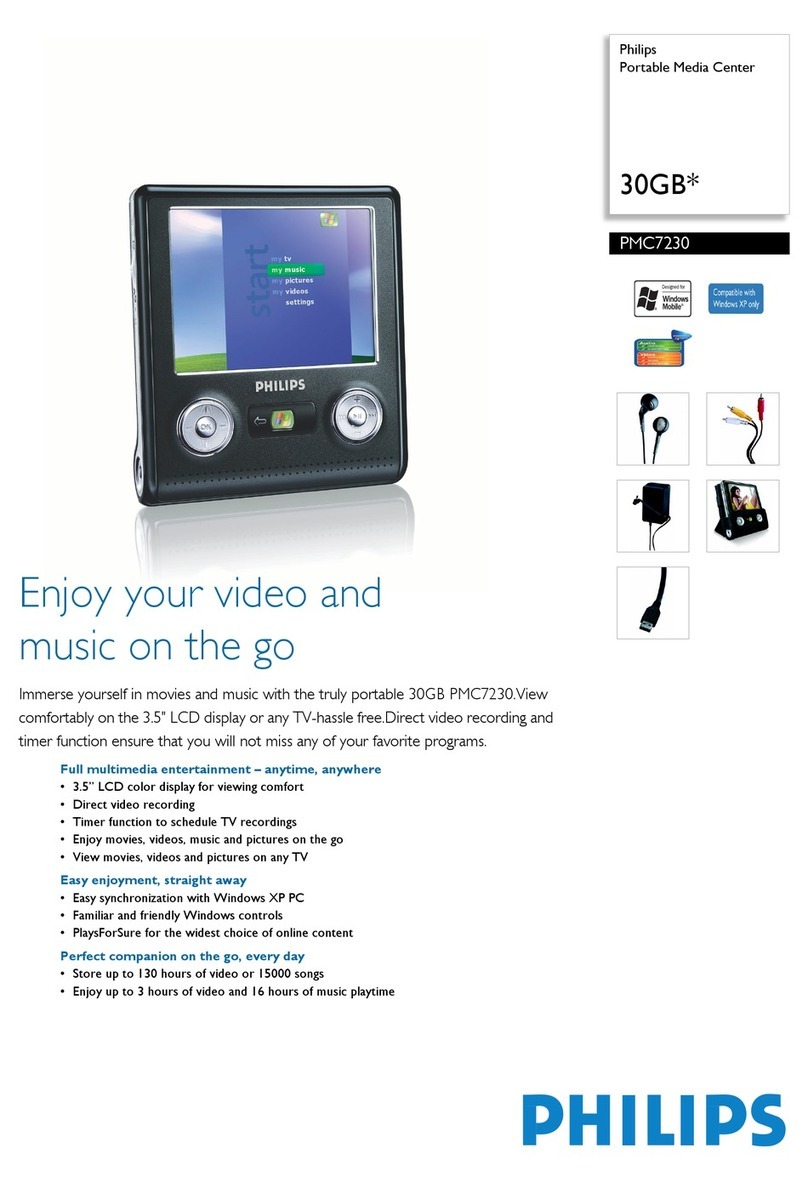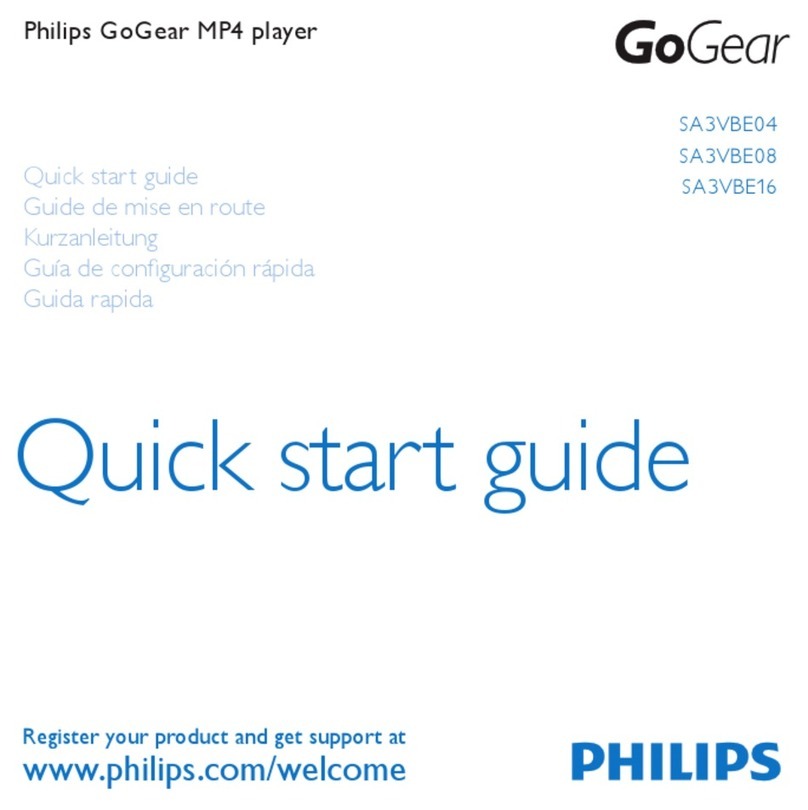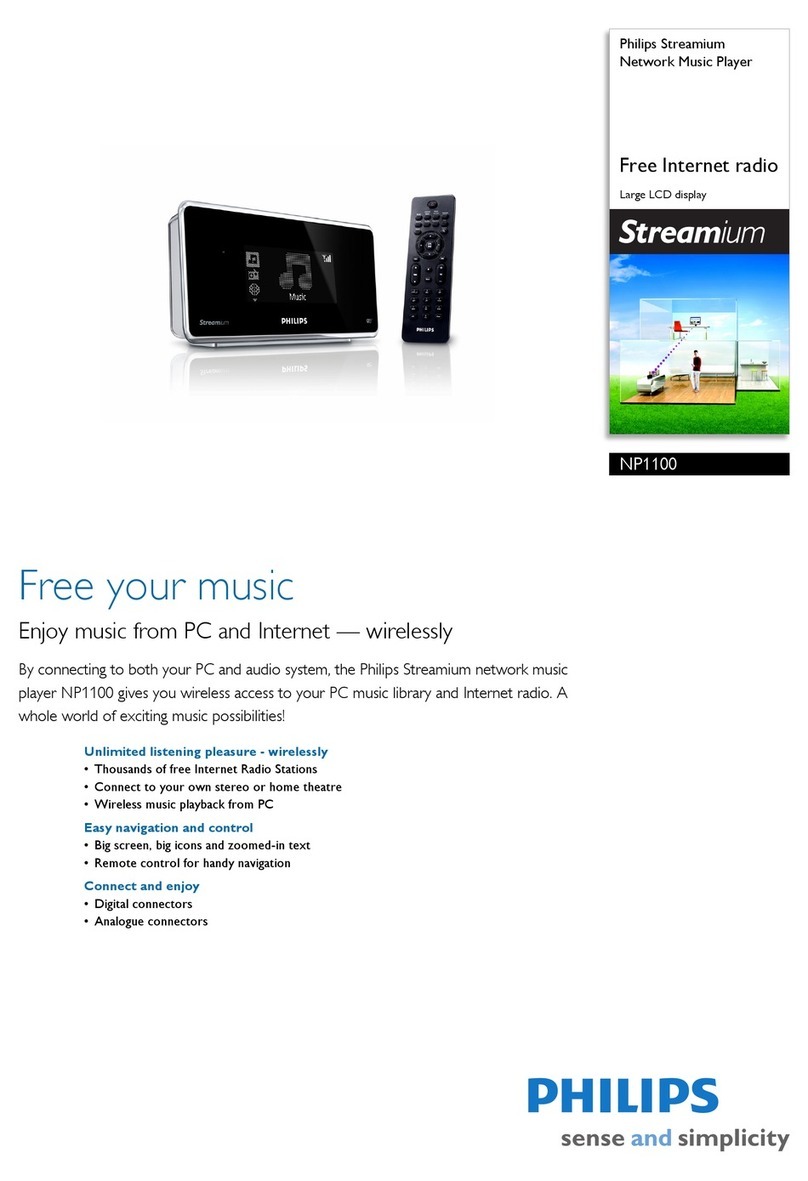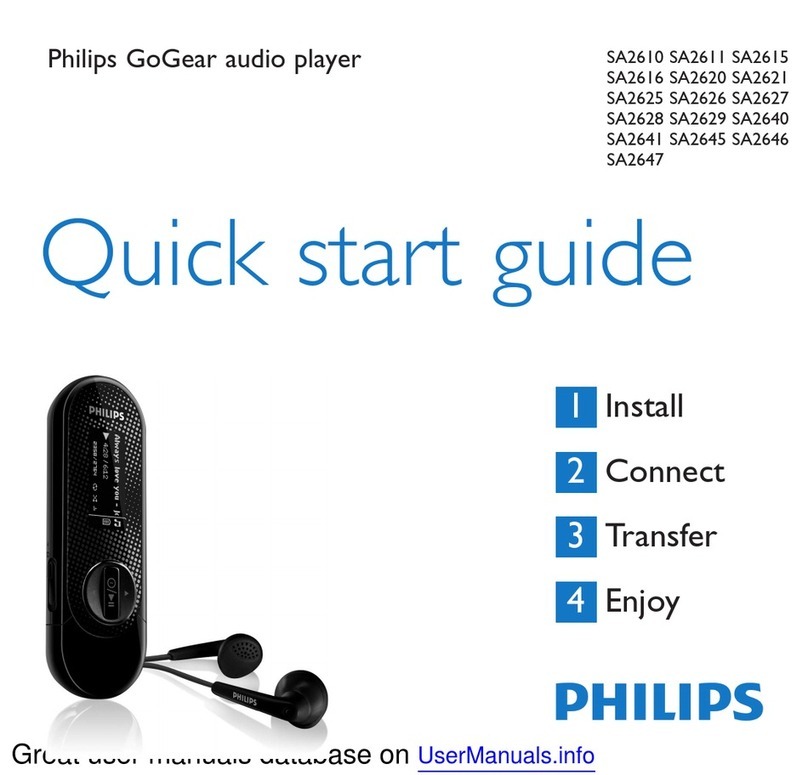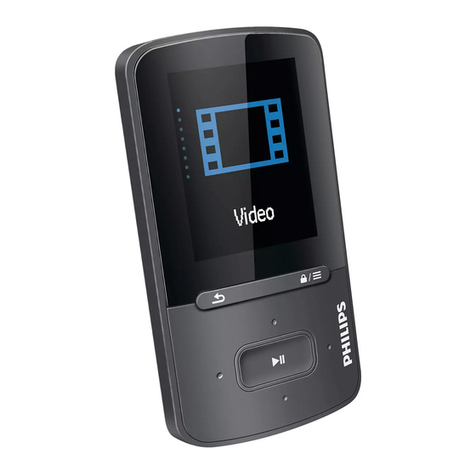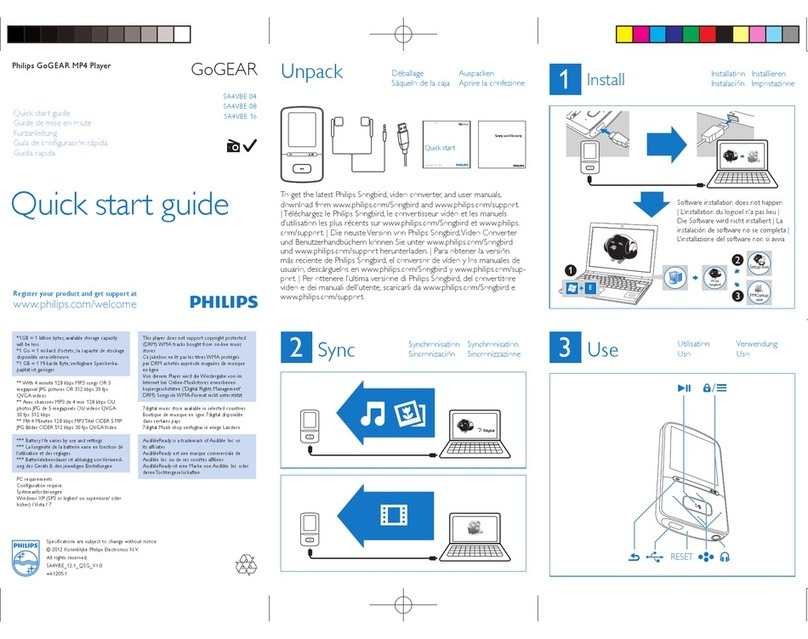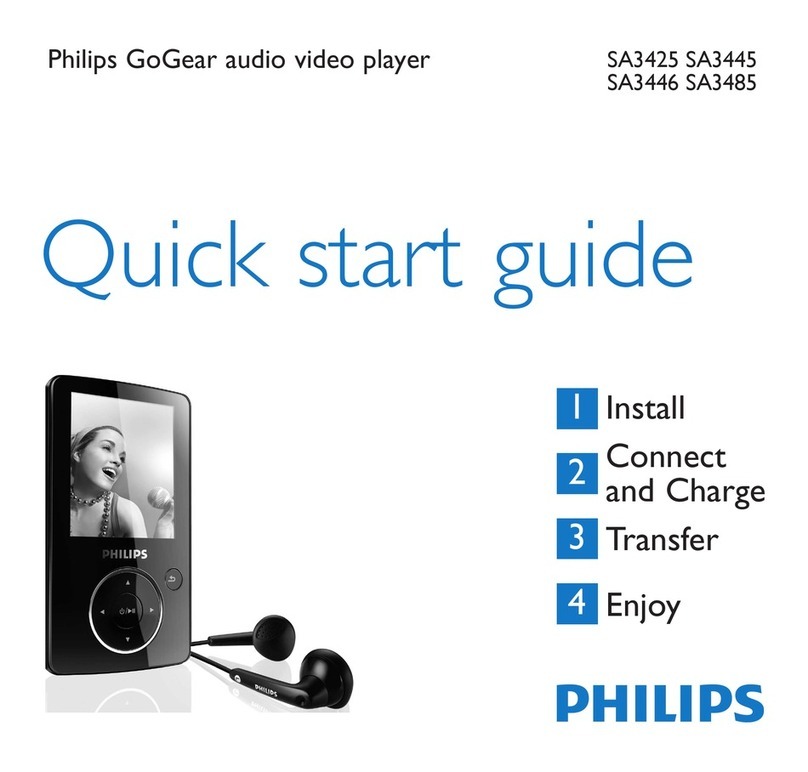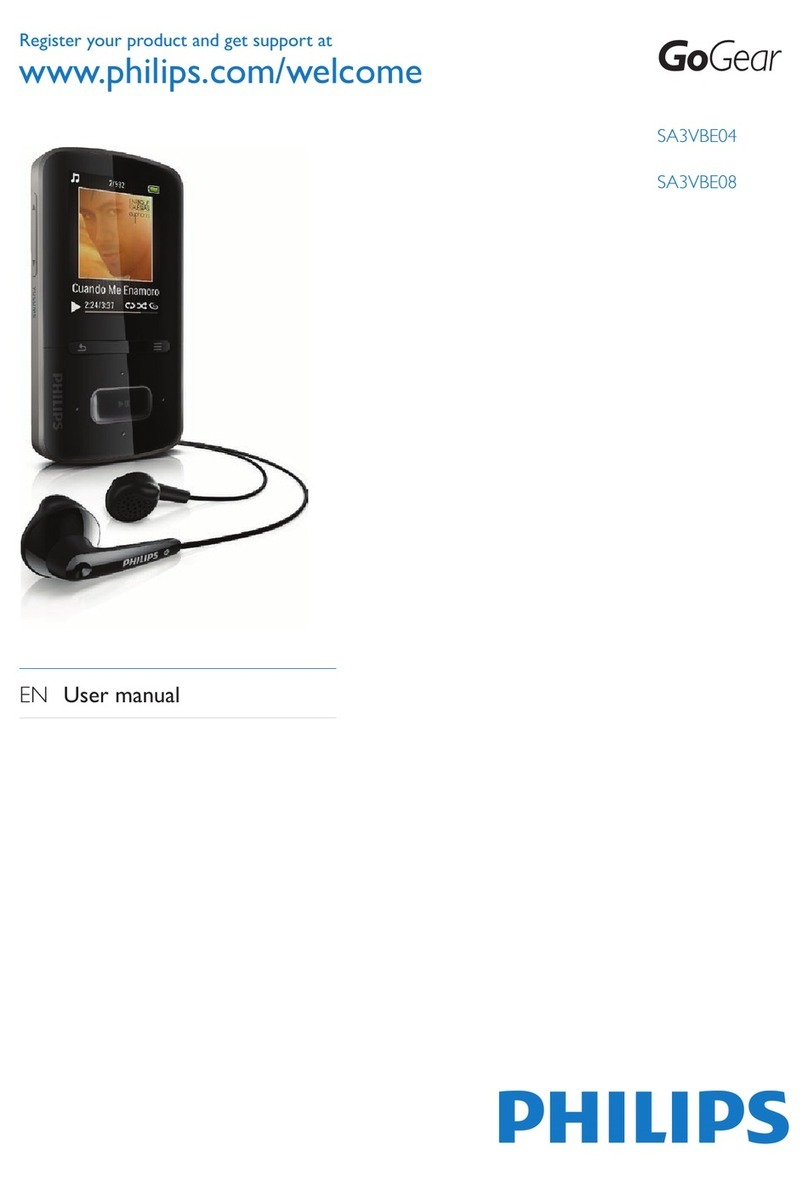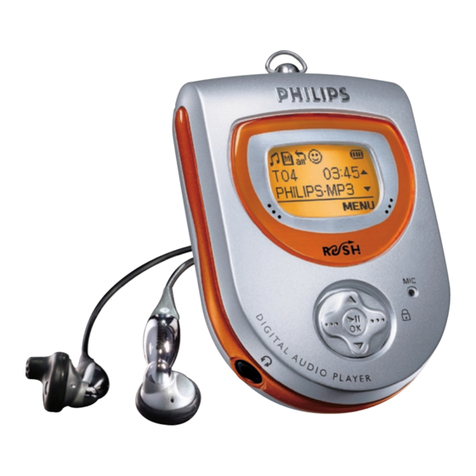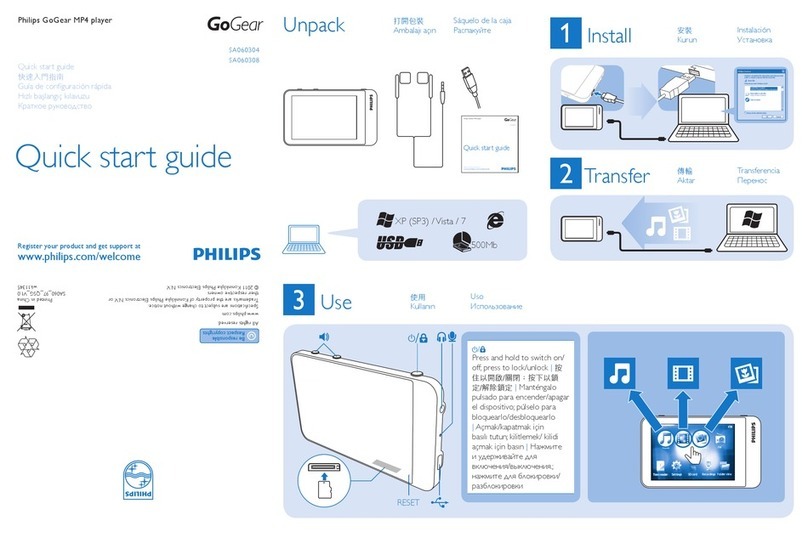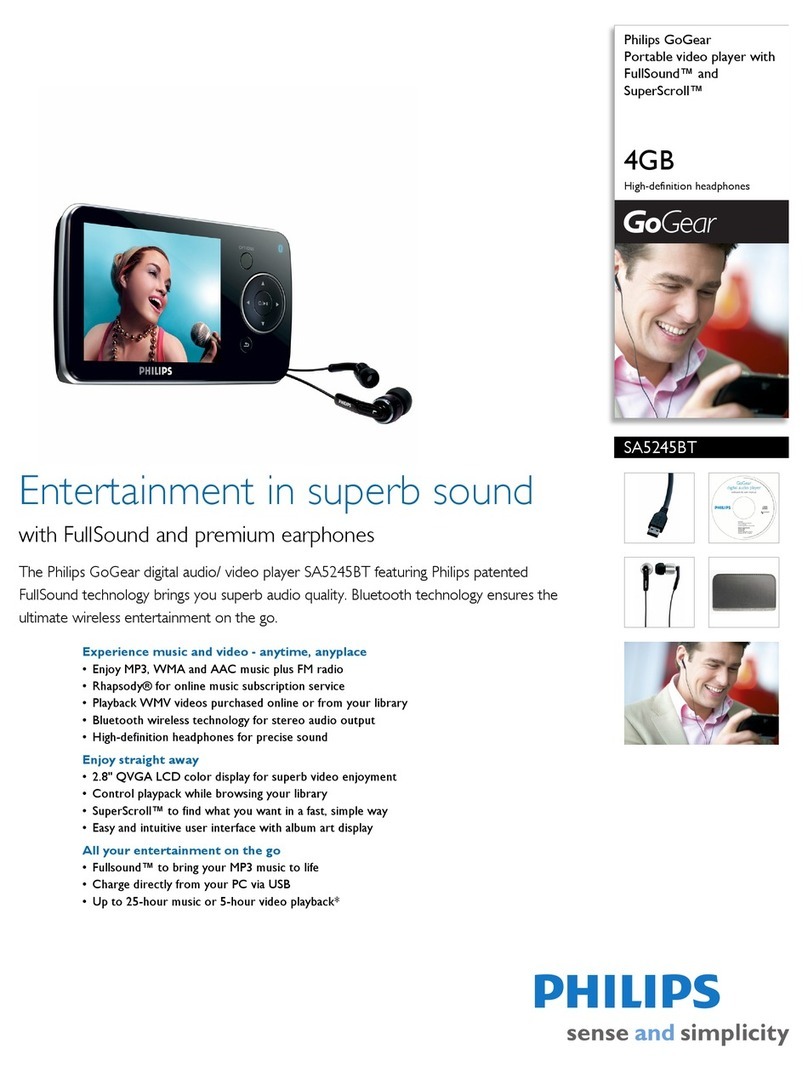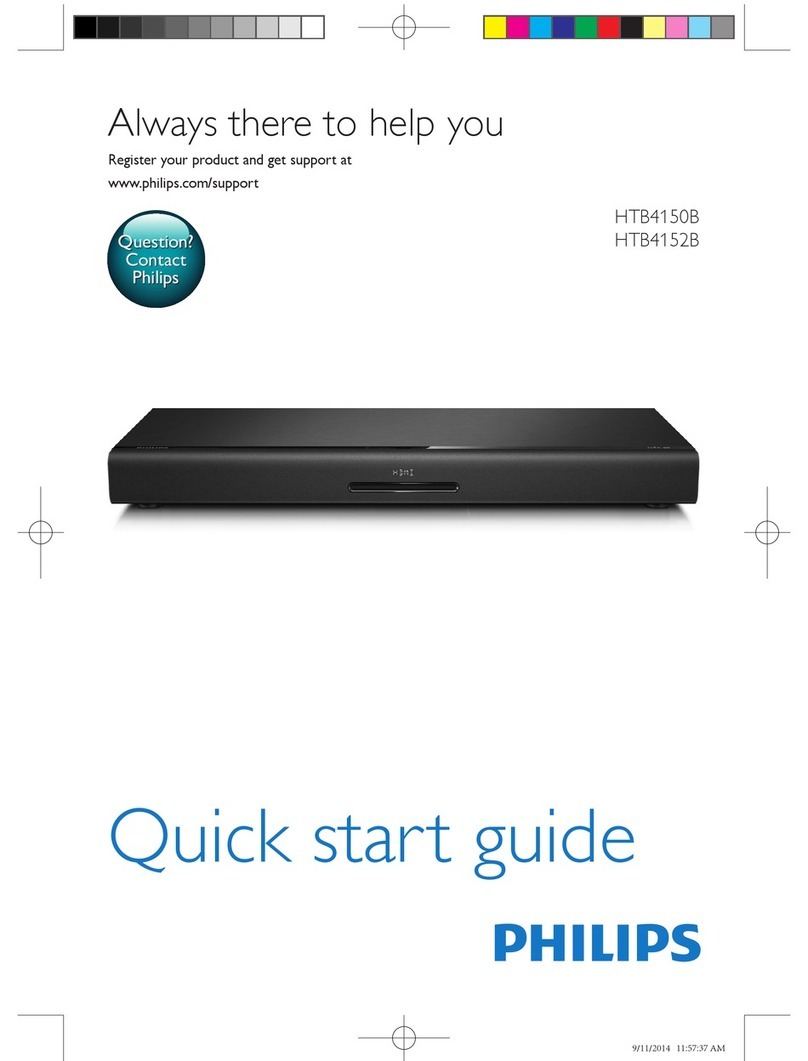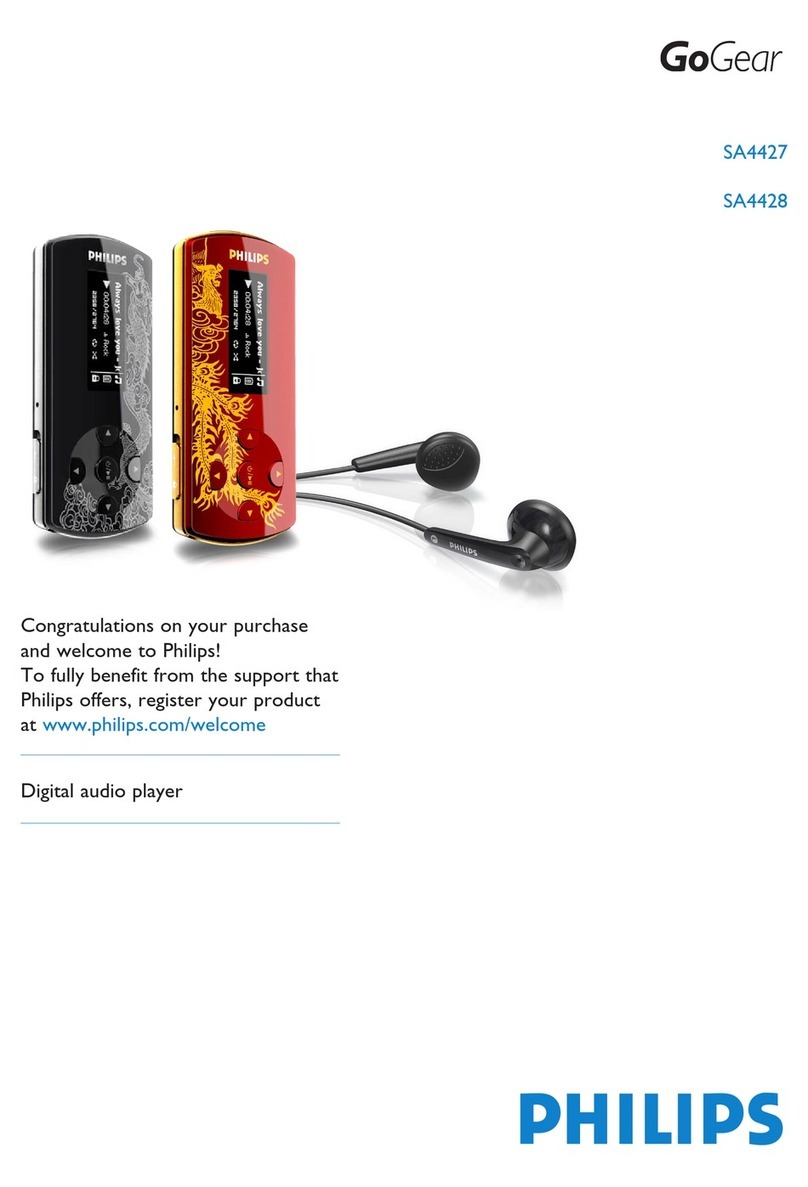3 sec
3 sec
1 sec
1
2
Help
Organize
Go to www.philips.com/support for support information.
Device does not power on
To browse the library in different ways, tap icons on the selector
bar.
Tap a song to start play. Tap and hold an artist, album, or song to
select your options.
With the by-packed earphones, SafeSound allows you to listen to
music in a safe way.
Tap to select SafeSound settings.
Tap to view exposure to sound pressure over one week.
In the video library, tap a video to start play
To replace icons on the Home screen with those in list of applications
On the play screen, press to select Surround for
movies (surround sound for movie play).
Tap to switch the radio on or off.
On the play screen, tap and hold to search for stations.
Tap to show the play screen or list of presets.
Tap to show or hide the play screen.
On the play screen, tap the icons to select play options.
On the play screen, tap the icons to select play options.
.
.
Surround for
.)( Movies
.
.
. www.philips.com/support
.
.
.
.
SafeSound
.
.
.SafeSound
.
SA4MUS_97_Arabic_QSG_V1.0.indd 2 2012/10/19 13:57:12