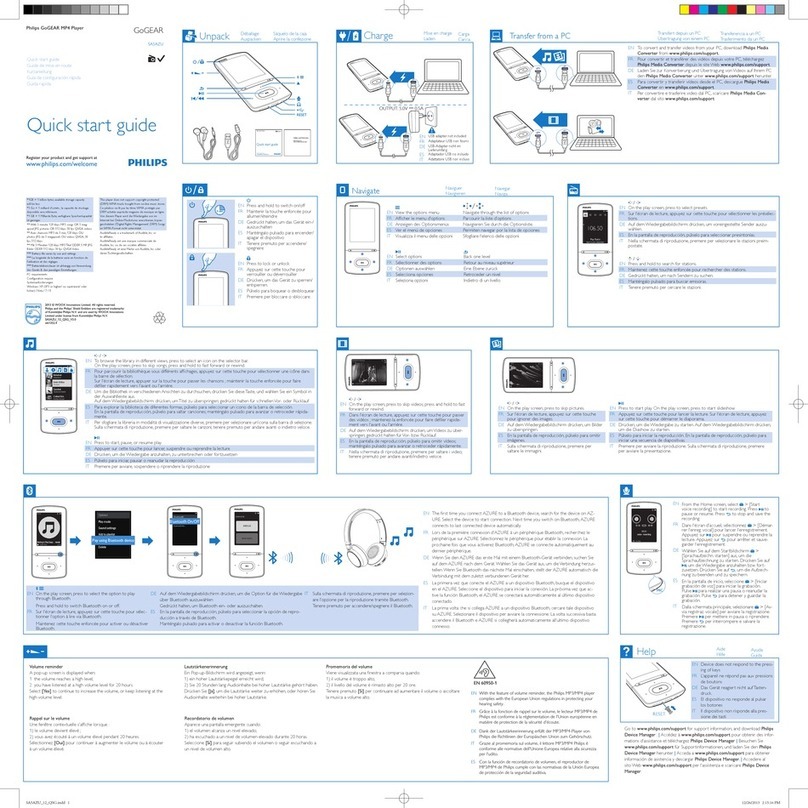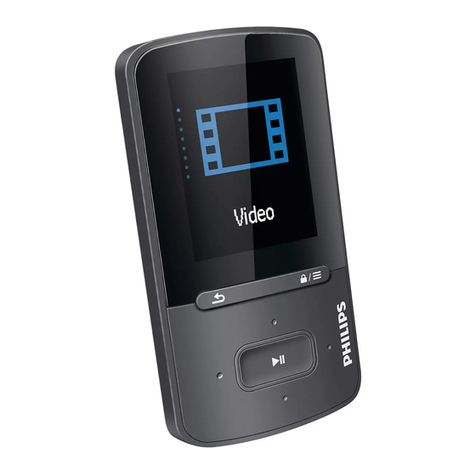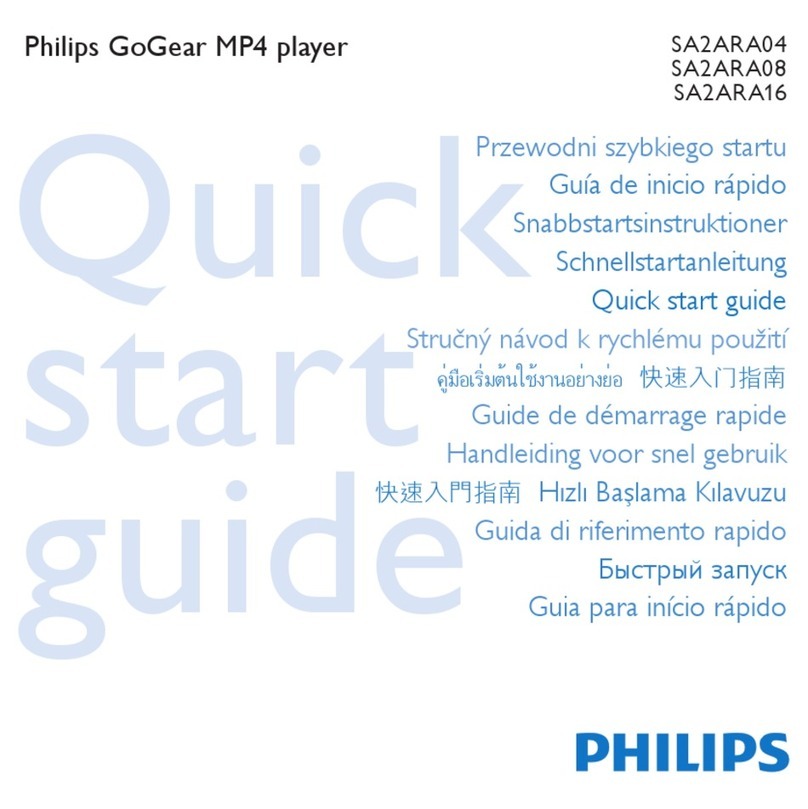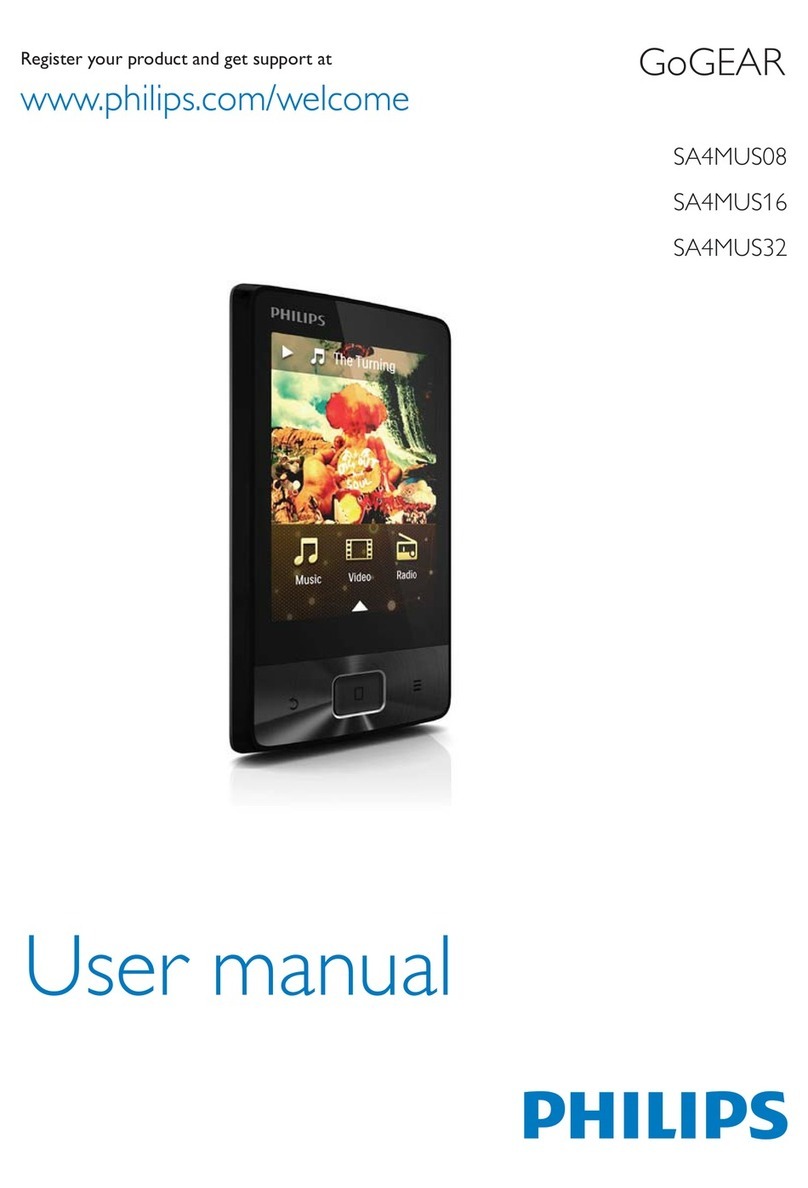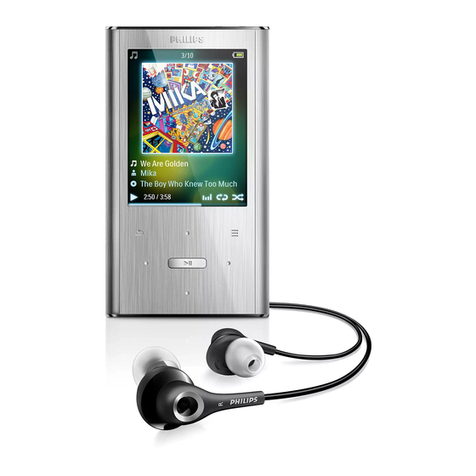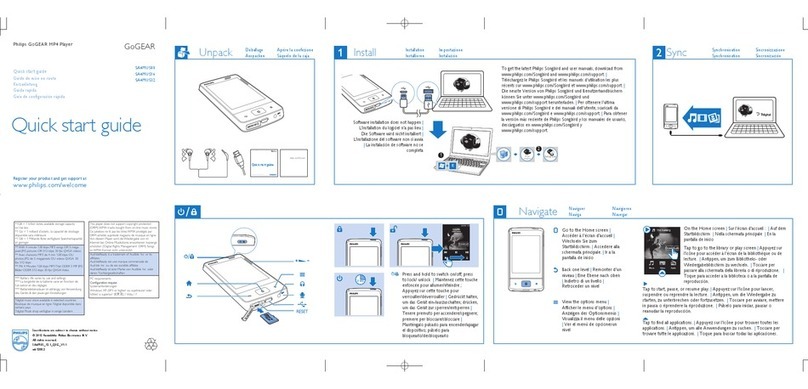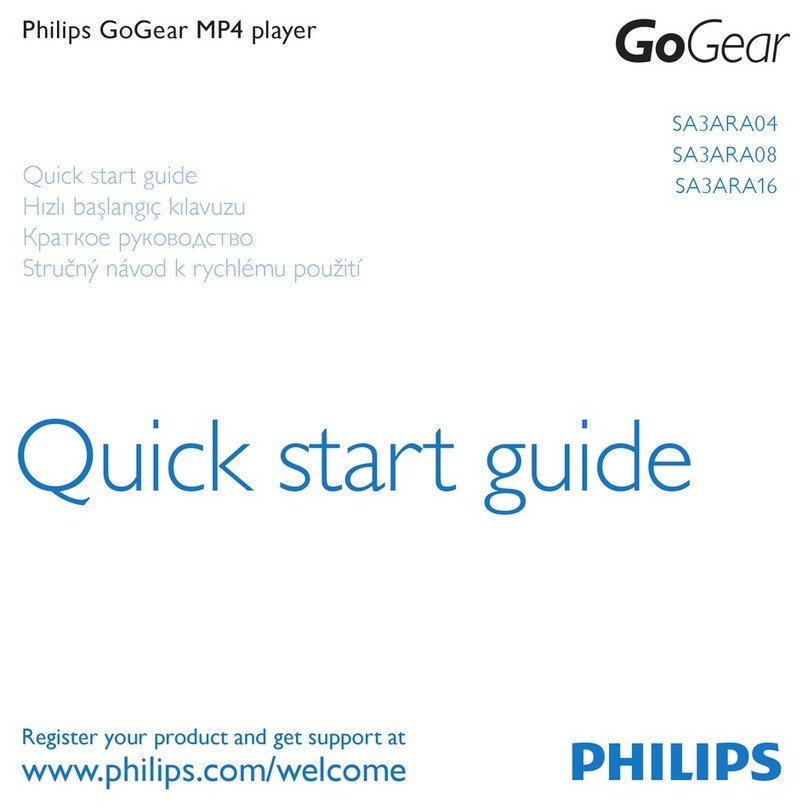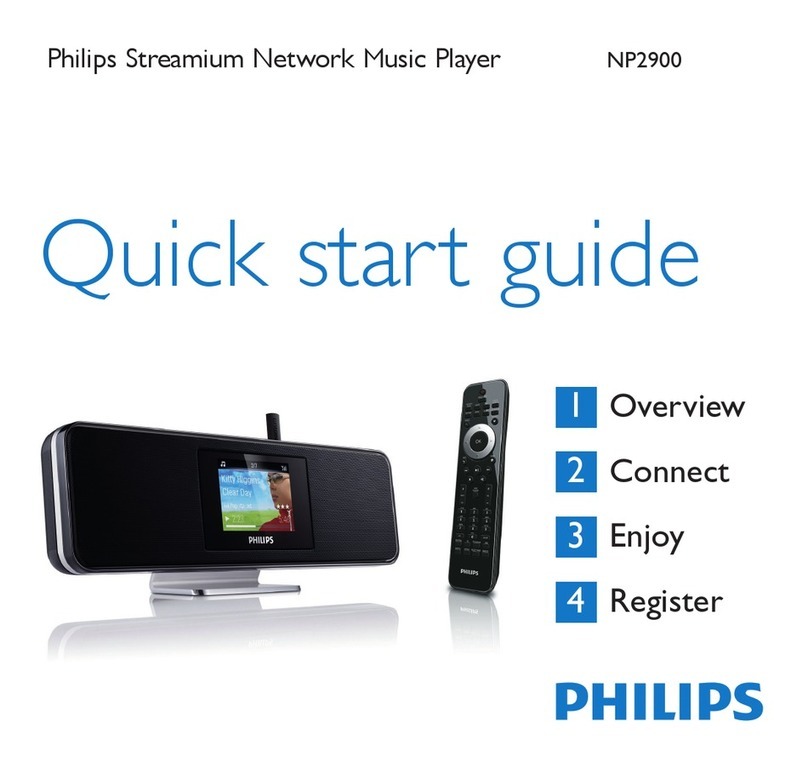Ԟൗഥᇆ
3,13%&їም৹ࢨ
3,13%&їም৹ࢨ
OK
ௗၿ
$%& DEF (#
ௗၿ
WWW
HDMI
౬࿎ᄸ৹ࢨອ֩ٞ൘
ൔႬ:36
൱ײഥIJ࣍ࢬij
૱ཐອIJij
Җ֊იခ
ཐ
ഥᇆ
86%9RROHࡉ๚ອ
ఛᜰ
ሀѓ
ܼೄ
SimplyShare
৷ၢཞ
HDMI
74963893
HDMI
ఛᜰ
ഥᇆ
86%9RROHࡉ๚ອ
ఛᜰ ሀѓ
ܼೄ
WWW
HDMI
ഥᇆ
86%9RROHࡉ๚ອ
ఛᜰ
ሀѓ
ܼೄ
设置:
接入无线Wi-Fi网络
互联易享:播放飞利浦安
卓设备上的视频、照片
从USB存储
设备上播放
优朋影视:
播放网络电视
Setup: Connect to Wi-Fi
SimplyShare: Play from
Philips Android devices
Play from a USB mass storage device
Voole: Play from the
online service
中文 在初始设置屏幕,选择无线。 选择扫描
无线网路搜索范围内的网络。选择所需
网络。按网络提示完成Wi-Fi连接。
EN On the screen of initial setup, select Wireless.
Select Scan Wi-Fi to search for networks
in range. Select a network. Follow onscreen
instructions to complete Wi-Fi cnnection.
中文 如果你选择PBC方式,将
HMP4500加入你的路由器:如
在路由器上按住PBC键(查看
你的路由器用户手册上的使用
方式)。在HMP4500上,当连
接完成时,屏幕显示信息。
EN If you select PBC, add HMP4500
to the router: for example, press
and hold the PBC button on the
router (consult the user manual
of your router for information).
On HMP4500, a message is
displayed when the connection is
complete.
中文 再次开启HMP4500时,该机自动接入上次接
入的网络。当HMP4500 接入Wi-Fi无线网络
时, 变为 。
从主屏幕上, 选择优朋影视。使用遥控器
选择搜索、播放选项。
EN Next time you switch on HMP4500, the device
connects to the previously connected network.
changes to .
From the Home screen, selectVoole. Use the
remote control to select search and play options.
中文 如果你选择标准连线,输入密码。 在遥控器
上,按 选择输入模式。输入文本时,按
选择屏幕键盘上的按键。完成文本输
入时,在屏幕键盘上选择 OK。
EN If you select Standard, enter your password. On the
remote control, press to select an input mode.To
enter text, press to select a key on the
onscreen keyboard.To complete text entry, select OK
on the onscreen keyboard.
中文 确定你已将飞利浦安卓设备接入HMP4500所在的同一网络。
EN Make sure that you have connected your Philips Android device to the same network as HMP4500.
中文 在你的飞利浦安卓设
备上,启动 。首
次使用时,输入激活
码74963893。
EN On your Philips
Android device, launch
. Enter the activa-
tion code 74963893
for your first-time use.
中文 在飞利浦安卓设备上操控媒体播放时,选
定该安卓设备。左、右滑动选择播放控制
屏幕或播放列表(选定的媒体文件)
EN To control media play on the Philips Android
device, select the Android device. Swipe left/
right to switch between the playback controls
panel and the playlist of selected media files.
中文 : 按键返回主屏幕
: 搜索或播放媒体文件时,按键选择选项
: 按键开始、暂停或继续播放
: 按键停止播放 ;按住安全移除USB设备
: 按键跳过文件
: 按键快退、快进
: 按键返回上层菜单
EN : Press to return to the Home screen
: Press to select options when you search for or play media
: Press to start, pause, or resume play
: Press to stop play ; Press and hold to remove the USB safely
: Press to skip files
: Press to rewind or fast forward
: Press to go back one level
将你的飞利浦
安卓设备拖入
HMP4500。
Drag your Philips
Android device to
HMP4500.
选择你的飞利浦安
卓设备。点击 + 加
入通过HMP4500播
放的媒体文件。
Select your Philips
Android device.Tap
+ to add media that
you want to play
through HMP4500.
HMP4500_93_QSG_V1.0.indd 3-4 6/11/2012 1:56:38 PM