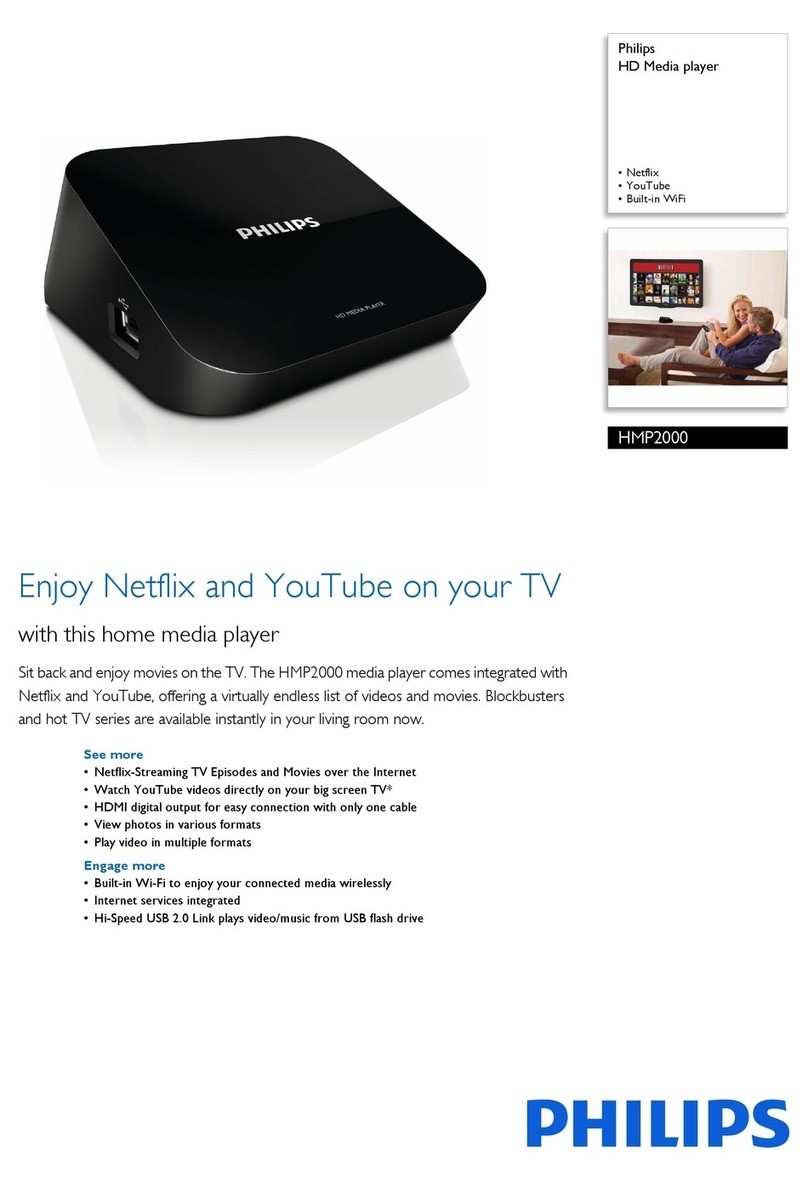Philips Streamium NP3300/12 User manual
Other Philips Media Player manuals

Philips
Philips HMP3008 User manual

Philips
Philips GoGear SA3CNT08 User manual

Philips
Philips GoGear SA3CNT16 User manual

Philips
Philips HMP5000 User manual
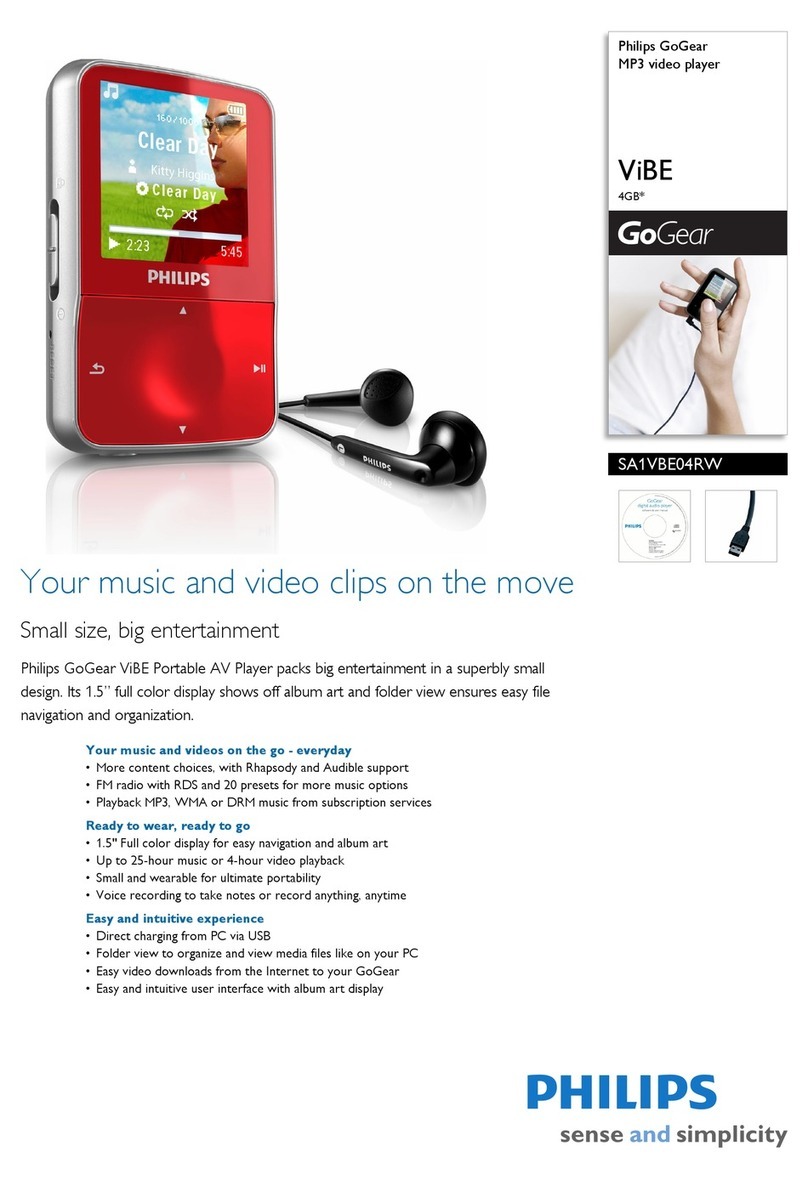
Philips
Philips GOGEAR VIBE SA1VBE04RW User manual

Philips
Philips Streamium NP2500/37 User manual
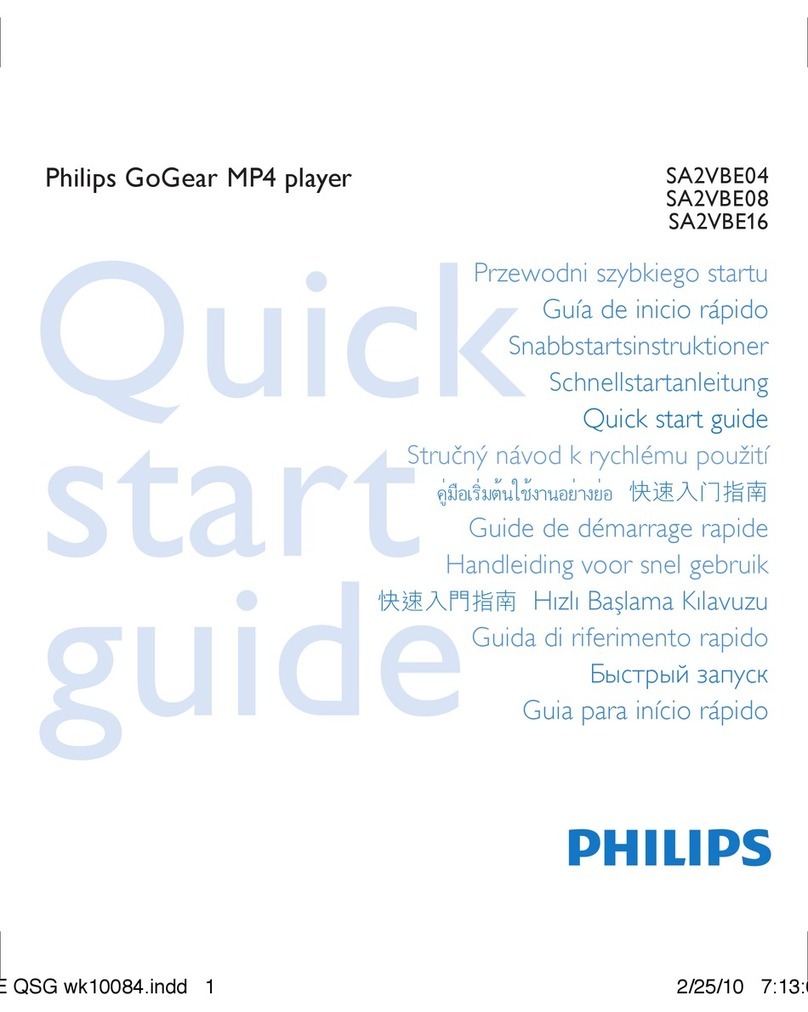
Philips
Philips SA2VBE08RA/02 User manual

Philips
Philips HMP7001 User manual

Philips
Philips CD-I User manual

Philips
Philips PSA260 Instruction Manual

Philips
Philips Streamium NP2500/37 User manual
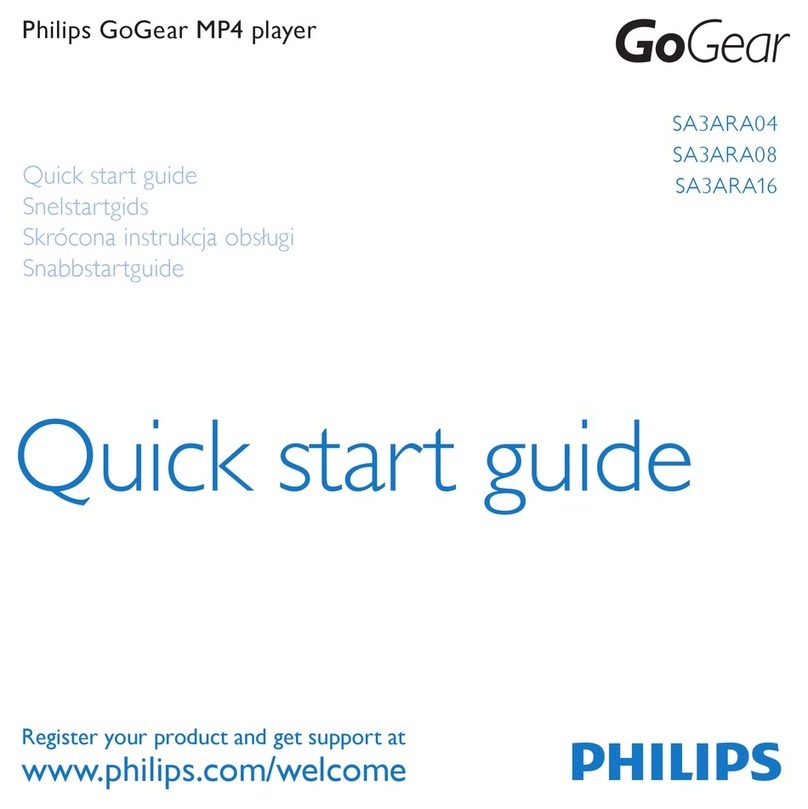
Philips
Philips GoGear SA3ARA04 User manual
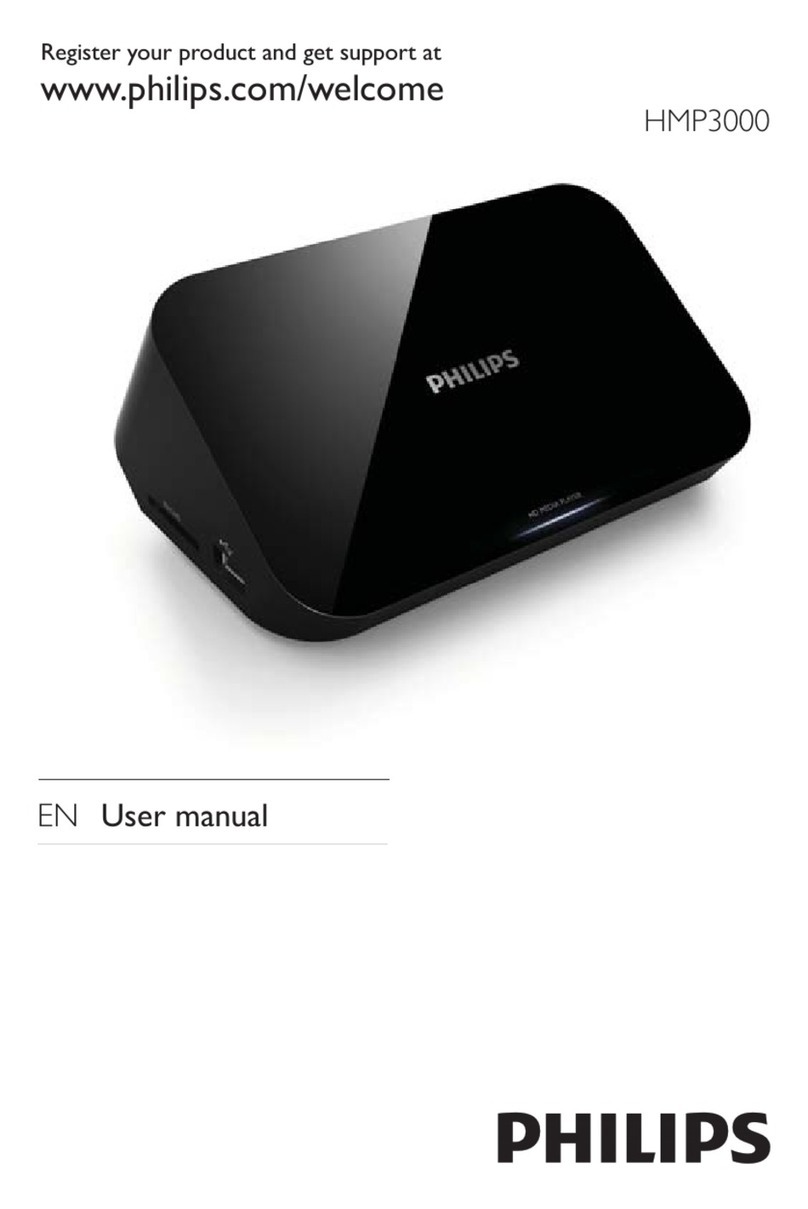
Philips
Philips HMP3000/96 User manual

Philips
Philips GoGear SA060304 User manual
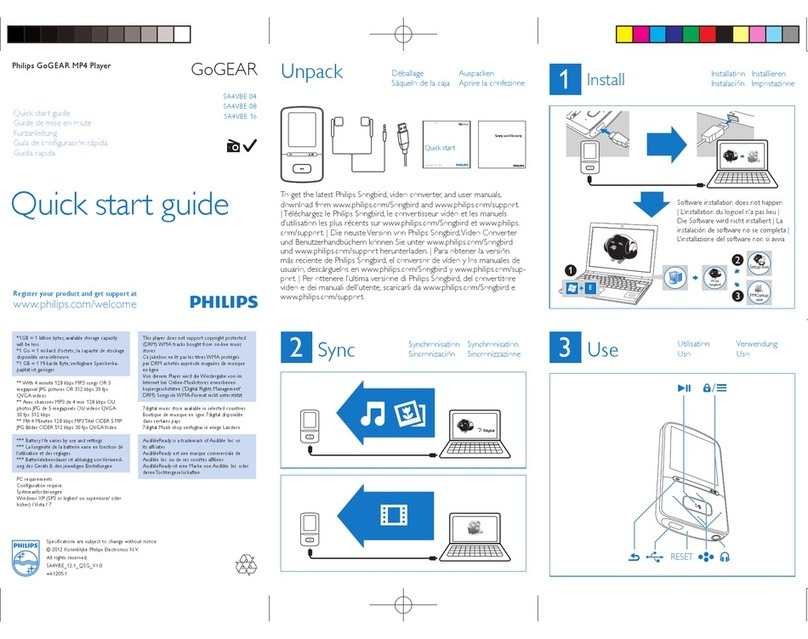
Philips
Philips SA4VBE08KF/12 User manual

Philips
Philips Streamium WAS7000 Quick start guide
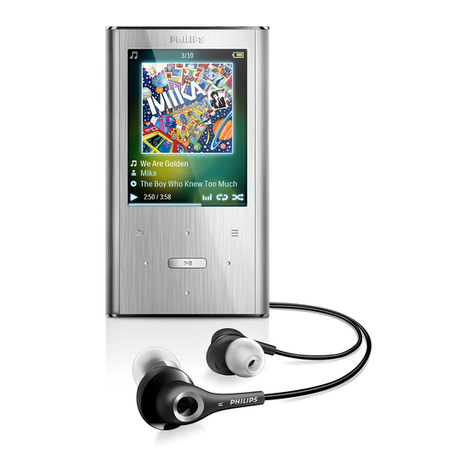
Philips
Philips SA2ARA04S/02 User manual
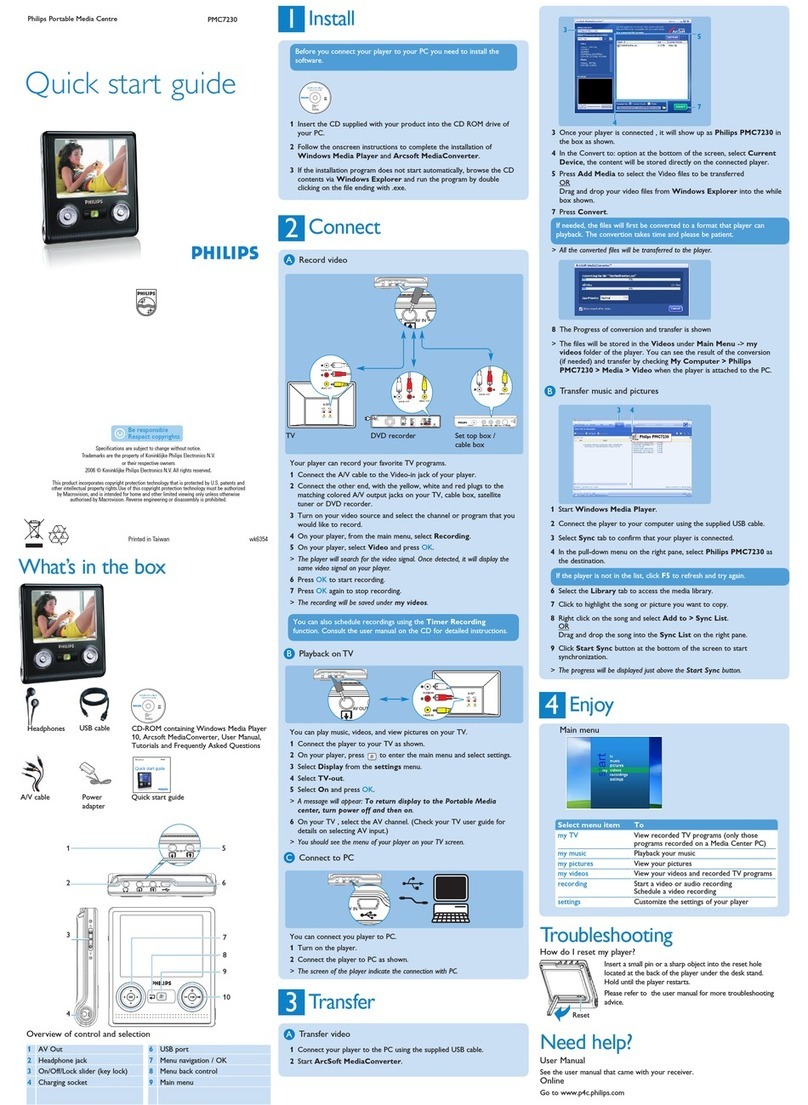
Philips
Philips PMC7230 User manual

Philips
Philips GoGear SA060304 User manual

Philips
Philips PX840T User manual