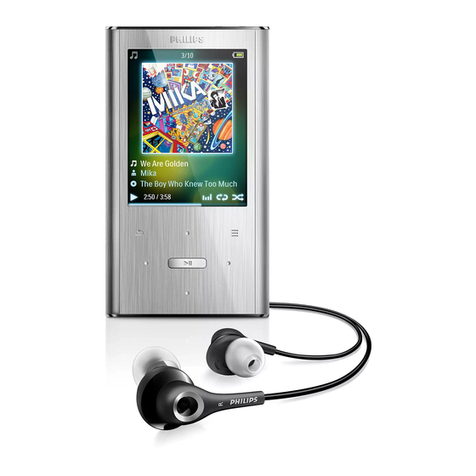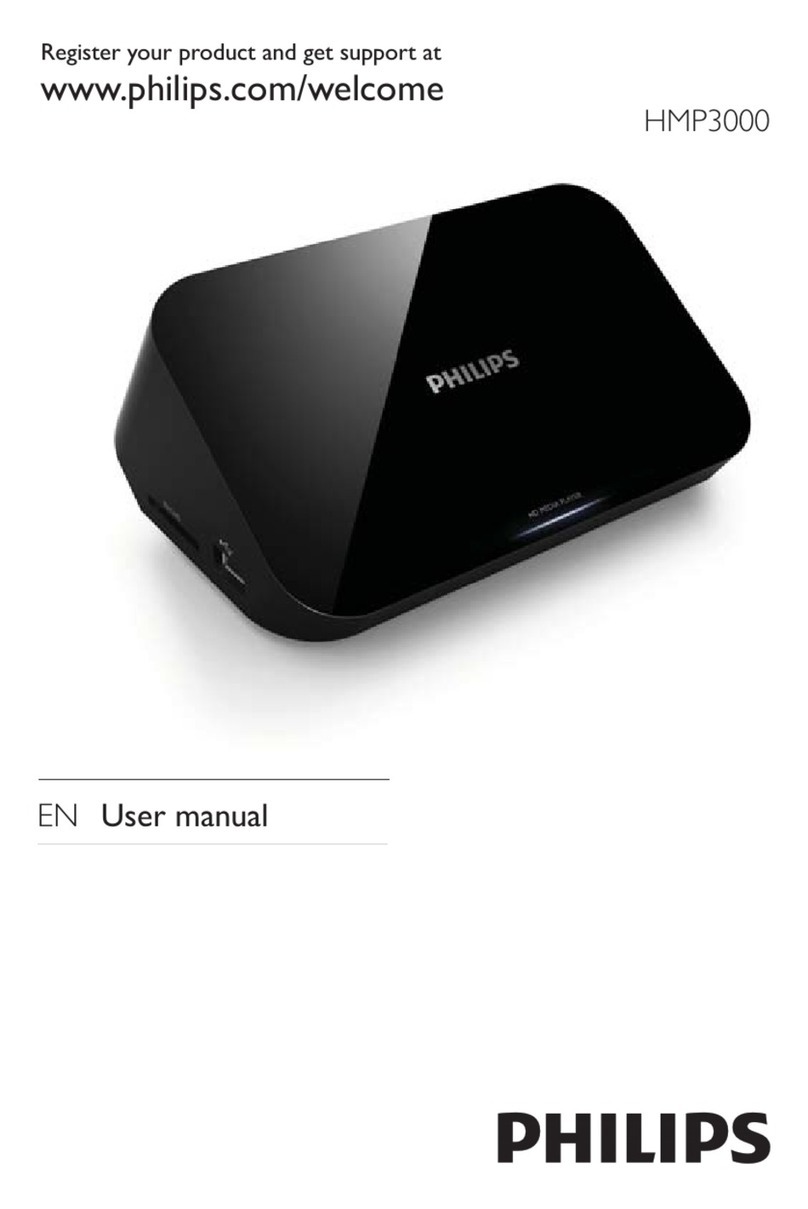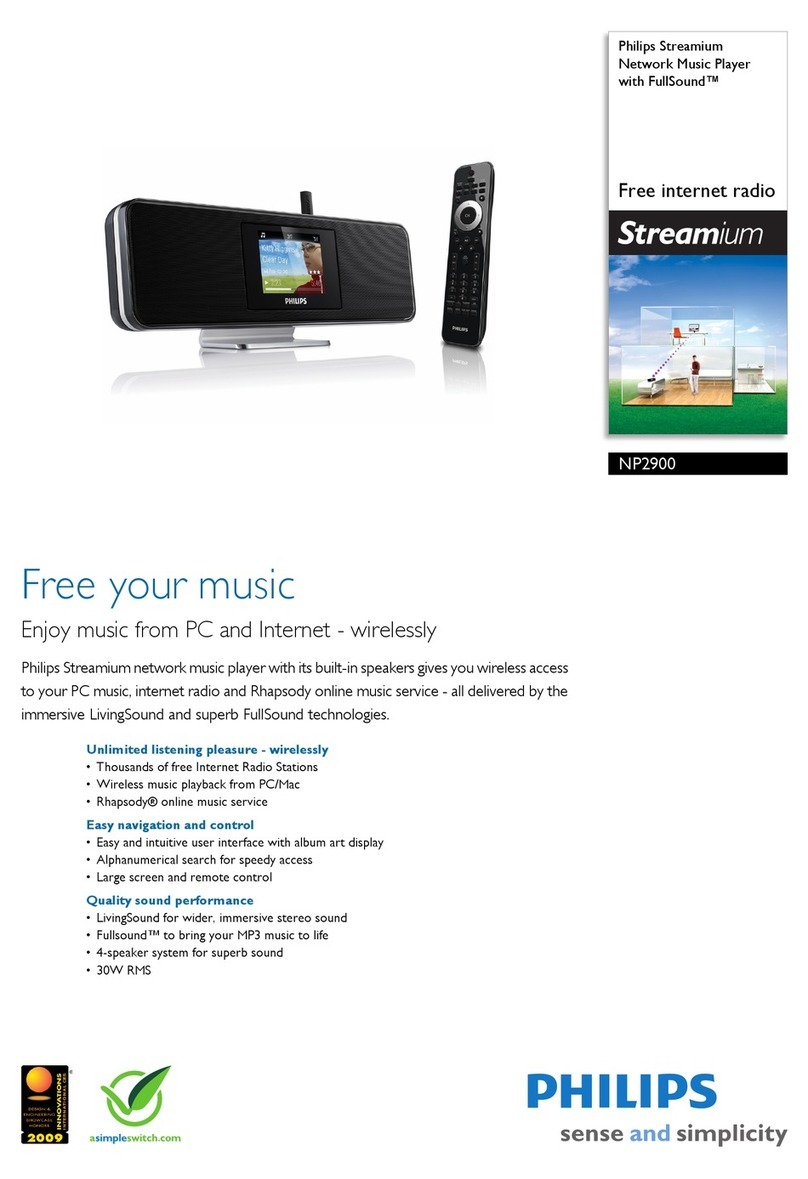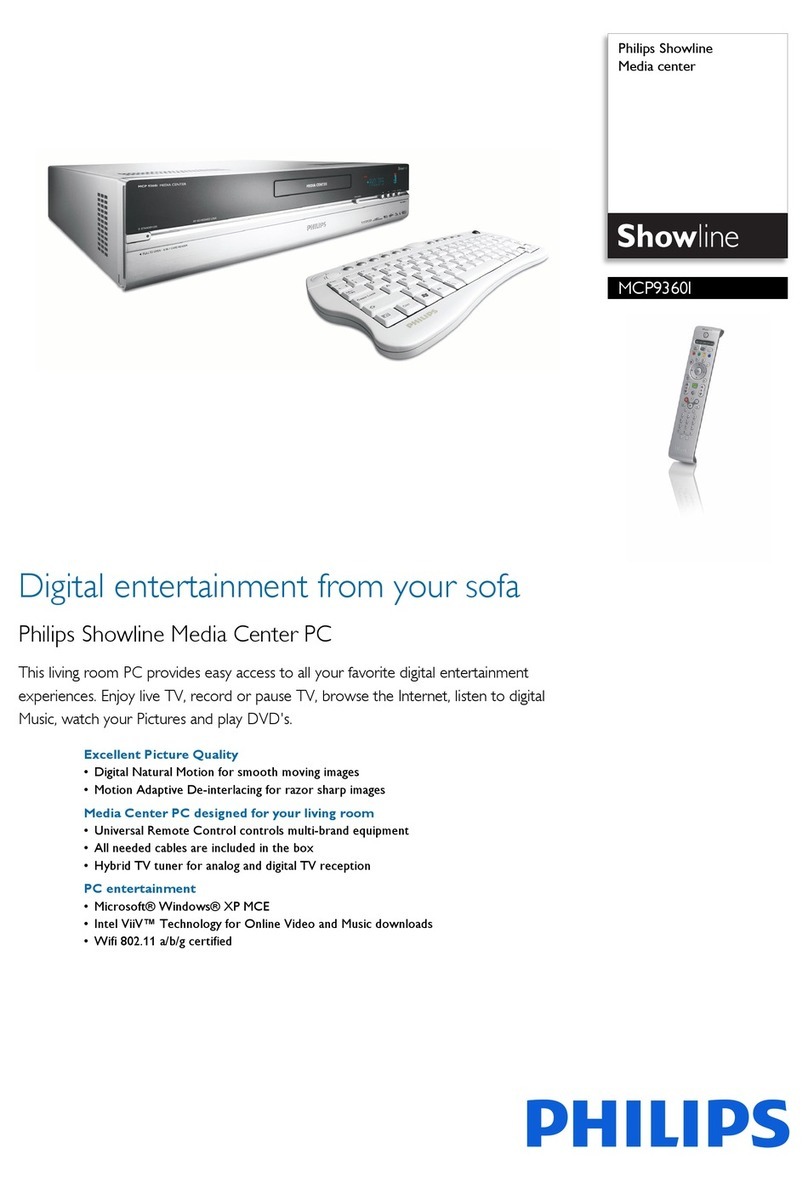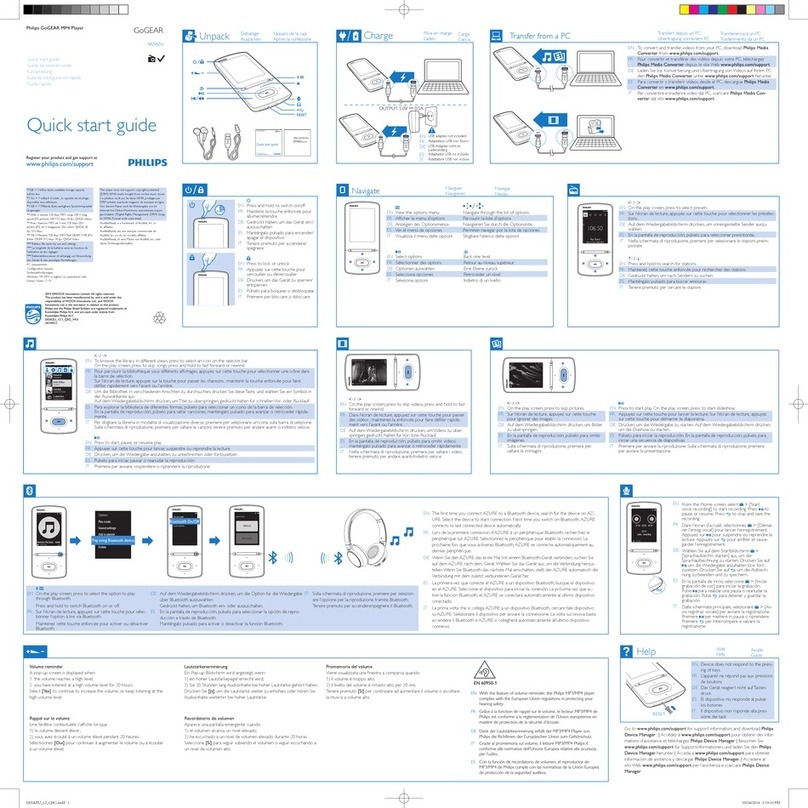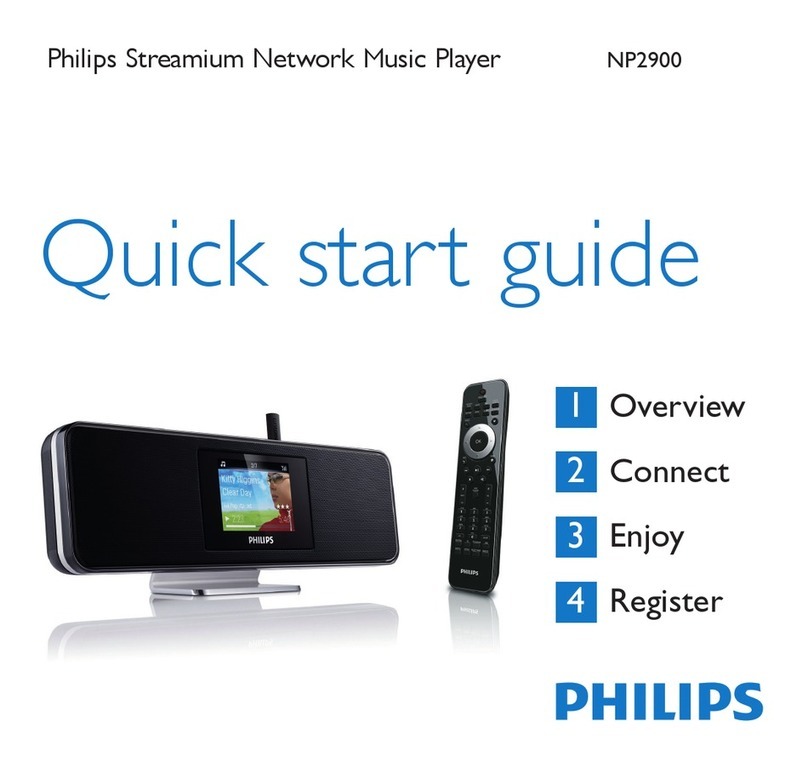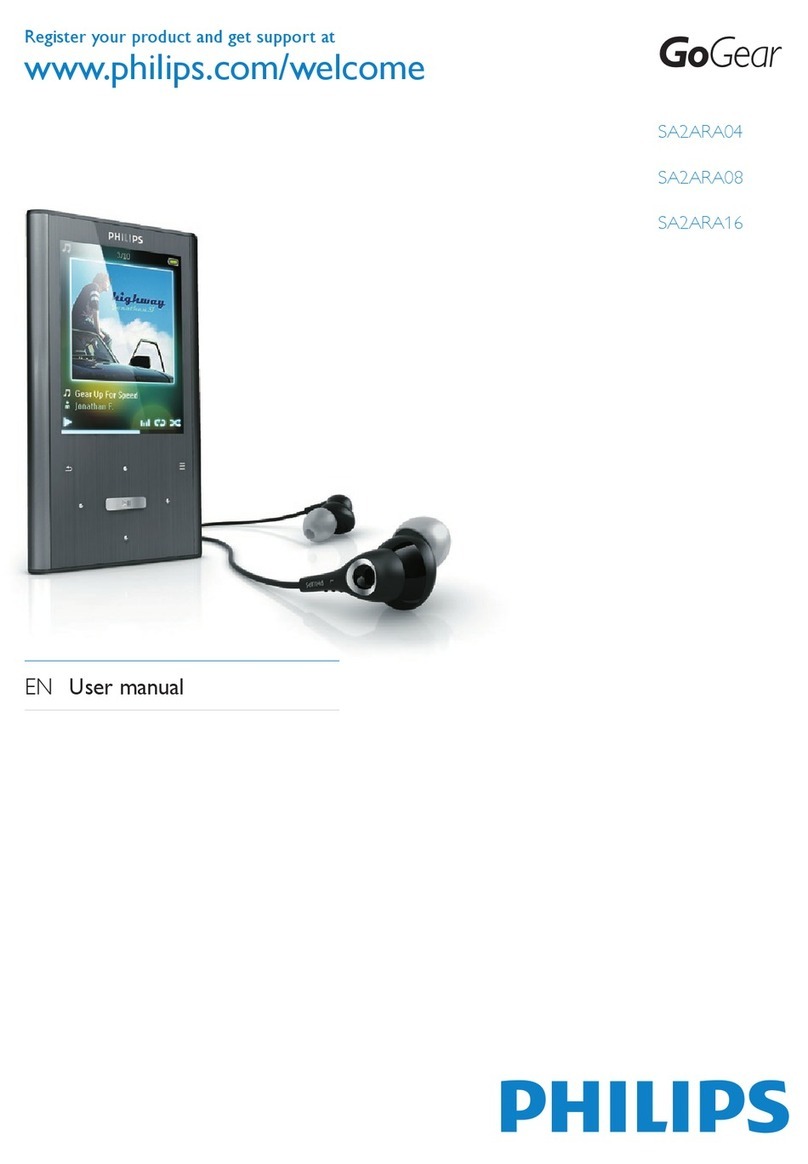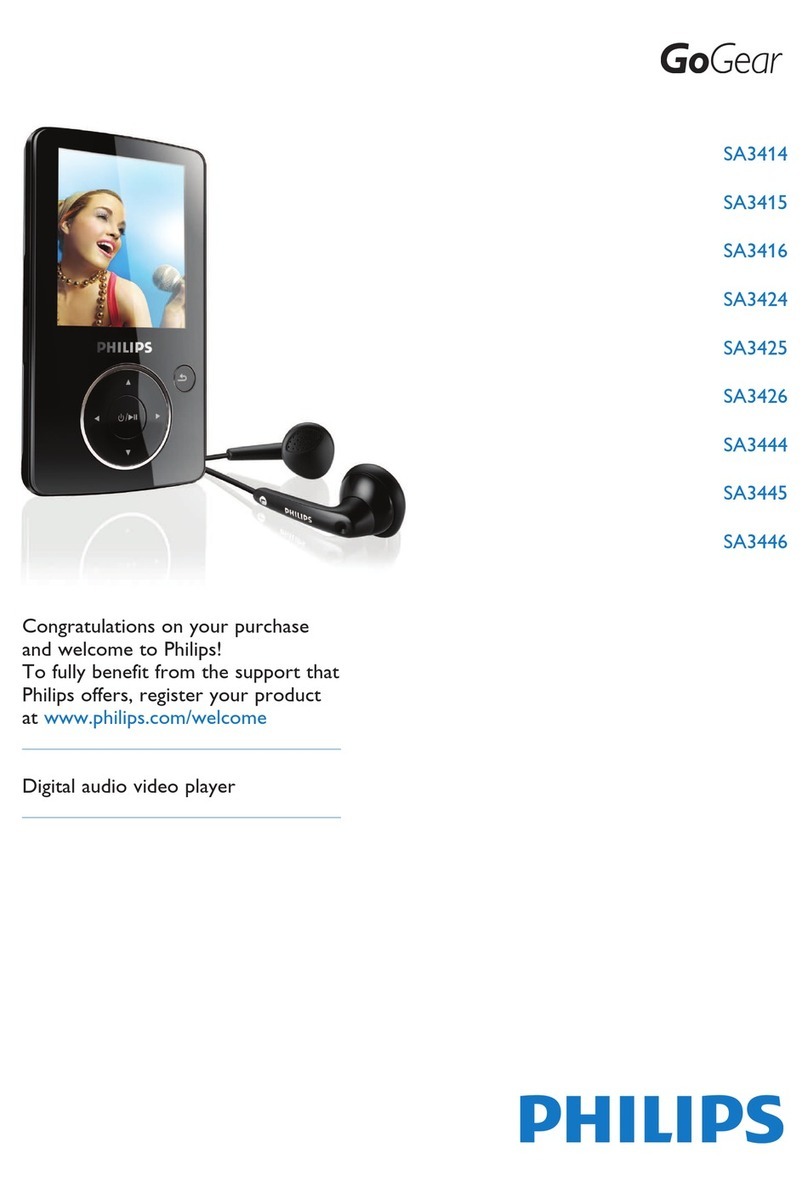2016 © Gibson Innovations Limited.All rights reserved.
This product has been manufactured by, and is sold under the responsibility of Gibson
Innovations Ltd., and Gibson Innovations Ltd. is the warrantor in relation to this product.
Philips and the Philips Shield Emblem are registered trademarks of Koninklijke Philips N.V.
and are used under license from Koninklijke Philips N.V.
PX840T_05_QSG_V2.0
PX840T
Always there to help you
Register your product and get support at
www.philips.com/support
Quick Start Guide
www.philips.com/support
Always there to help you
Registeryour product and get support at
Question?
Contact
Philips
8 X 1.5V D/R20 CELL/UM1
Safety
• Unplug this apparatus during lightning storms or when
unused for long periods of time.
• Do not block any ventilation openings.The minimum distance
around the product for sufcient ventilation is 10 cm.
• Use only power supplies listed in the user manual.
• Battery usage CAUTION – To prevent battery leakage which
may result in bodily injury, property damage, or damage to
the product:
• Install all batteries correctly, + and - as marked on the
product.
• Do not mix batteries (old and new or carbon and
alkaline, etc.).
• Batteries (packed or installed) shall not be exposed to
excessive heat such as sunshine, re or the like.
• Remove batteries when the product is not used for a
long time.
• Batteries contain chemical substances, so they should be
disposed of properly.
• The product shall not be exposed to dripping or splashing.
• Use the product in moderate climate.
• Do not place any sources of danger on the product (e.g.
liquid lled objects, lighted candles).
• Where the plug of the Direct Plug-in Adapter is used as the
disconnect device, the disconnect device shall remain readily
operable.
Note
• The type plate is located on the bottom of the product.
Notice
Any changes or modications made to this device that are not
expressly approved by Gibson Innovations may void the user’s
authority to operate the equipment.
Compliance
Hereby, Gibson Innovations declares that this product is in
compliance with the essential requirements and other relevant
provisions of Directive 1999/5/EC. You can nd the Declaration of
Conformity on www.philips.com/support.
Care of the environment
Disposal of your old product
Your product is designed and manufactured with high quality
materials and components, which can be recycled and reused.
This symbol on a product means that the product is covered by
European Directive 2012/19/EU. Inform yourself about the local
separate collection system for electrical and electronic products.
Follow local rules and never dispose of the product with normal
household waste. Correct disposal of old products helps prevent
negative consequences for the environment and human health.
The Bluetooth® word mark and logos are registered trademarks
owned by Bluetooth SIG, Inc. and any use of such marks by Gibson
Innovations Limited is under license. Other trademarks and trade
names are those of their respective owners.
This apparatus includes this label:
Specifications
Power supply
- AC power
(Power Adapter A)
Brand name: PHILIPS;
Model: HB40-1203001SPA;
Input: AC 100-240 V~, 50/60 Hz, 0.8 A
Output: DC 12 V 3000 mA;
- AC power
(Power Adapter B)
Brand name: PHILIPS;
Model: GME36A-120300FBR;
Input: 100-240 V~, 50-60 Hz, 1.2 A
Output: 12 V 3 A;
- Battery 8 X 1.5V D/R20 CELL/UM1 batteries
(not supplied)
Operation Power
Consumption
20 W
Eco Standby Power
Consumption
<0.5 W
BLUETOOTH
CD USB FM AM
AUDIO IN
ECO
STANDBY
POWER
ON
ALB/
PRE
-ALB/
PRE +
ALB/
PRE
-ALB/
PRE +REP ALBUM
REP ONE
REP ALL
SHUFFLE
OFF
Question?
Contact
Philips
Quick Start Guide