Philips AZ1830/93 Operating manual
Other Philips MP3 Player manuals

Philips
Philips SA2VBE04K/17 Guide
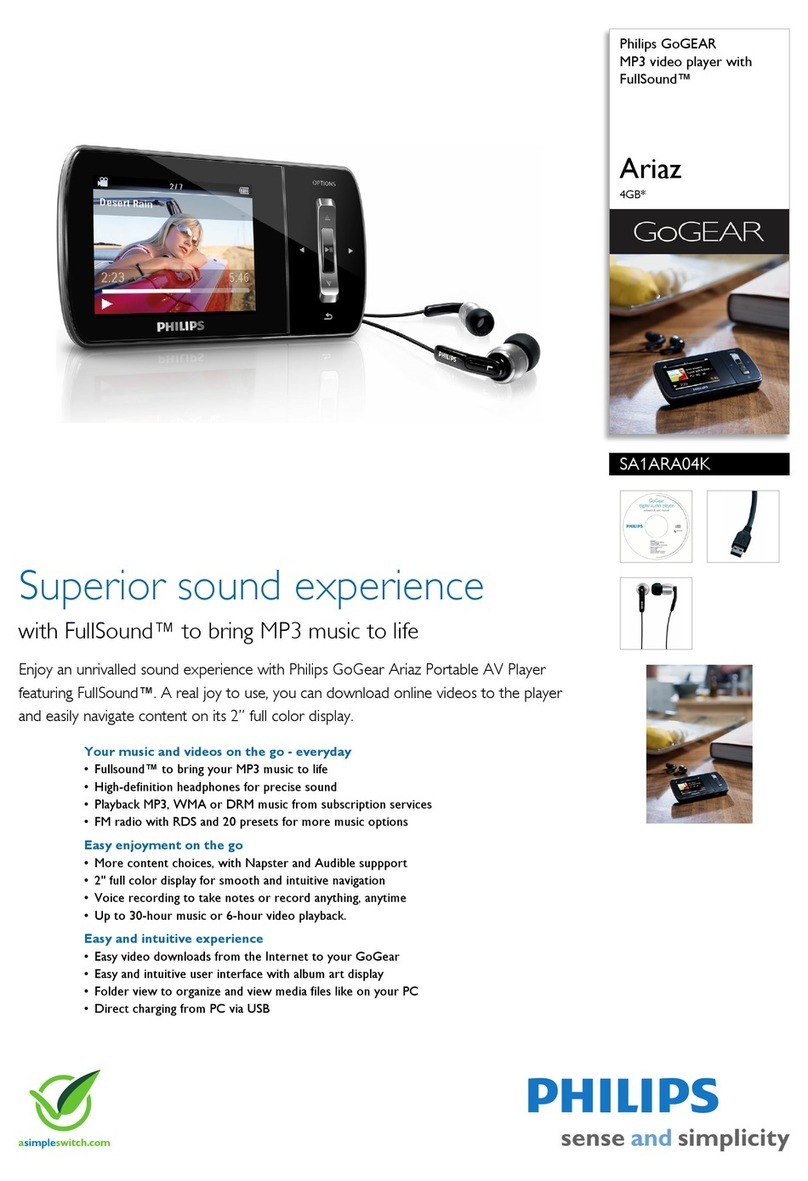
Philips
Philips GoGear SA1ARA04K User manual
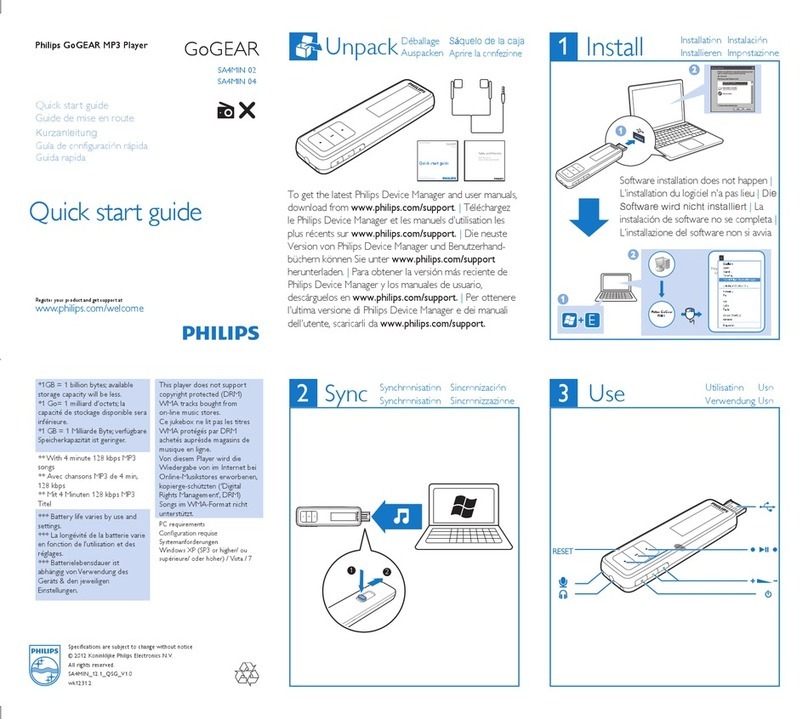
Philips
Philips GoGEAR SA4MIN 02 User manual
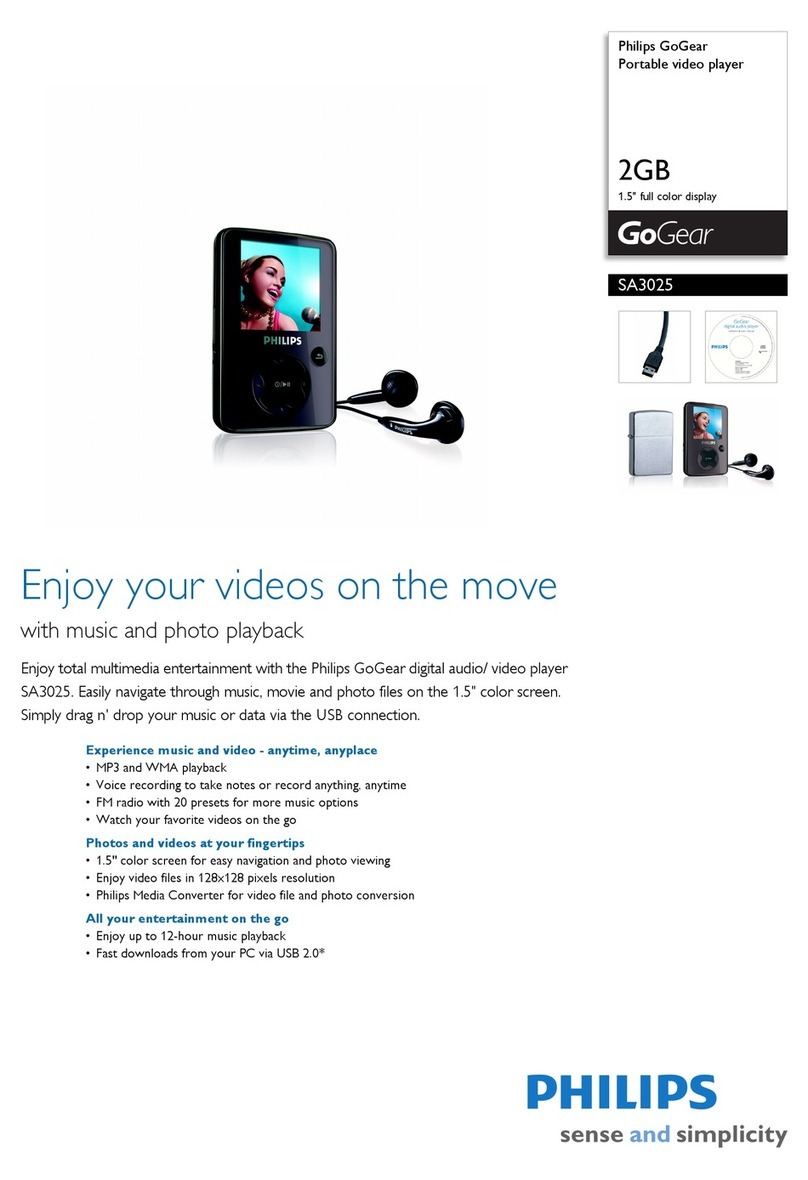
Philips
Philips SA3025 - GoGear 2 GB User manual
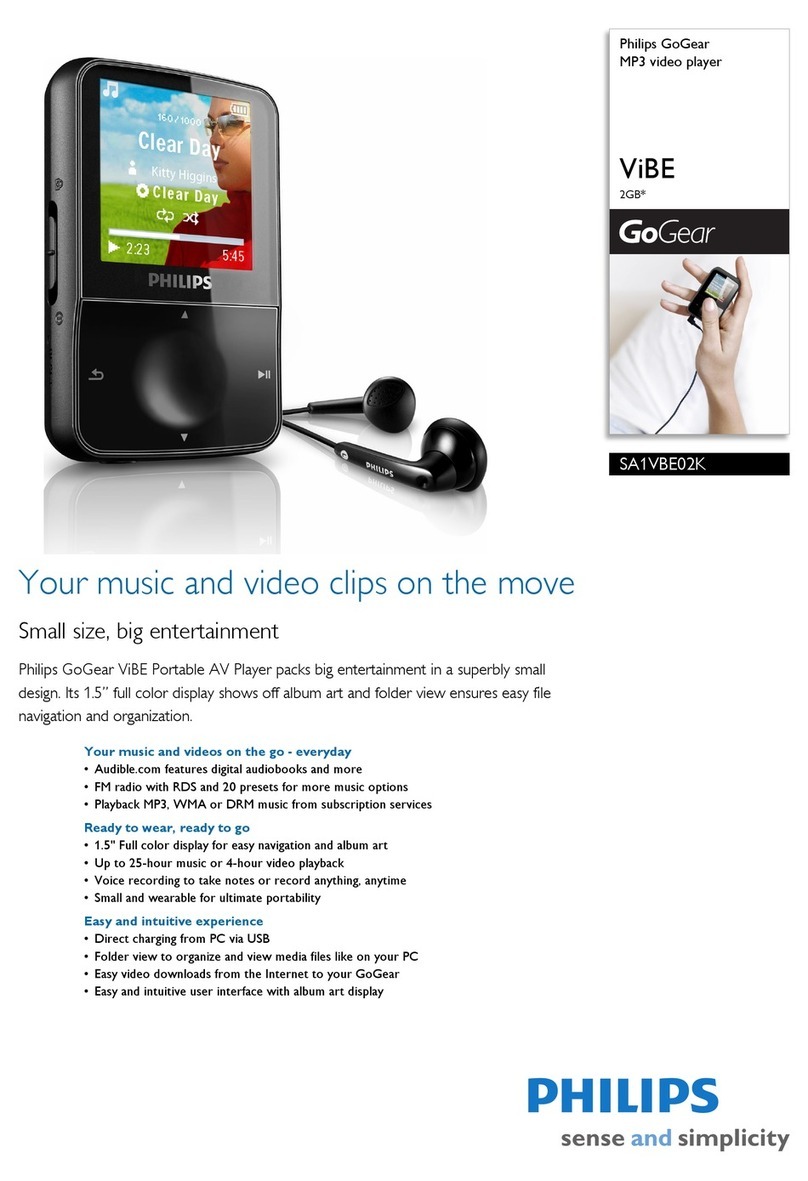
Philips
Philips GoGear SA1VBE02K/97 User manual

Philips
Philips SA1210 User manual

Philips
Philips GoGear SA2RGA02 User manual

Philips
Philips PSA110 User manual

Philips
Philips GoGear SA3SPK02 User manual

Philips
Philips GoGear SA4ACT04 User manual

Philips
Philips EXP2561/58 null

Philips
Philips SA011108S/02 User manual

Philips
Philips AZ-2040 User manual
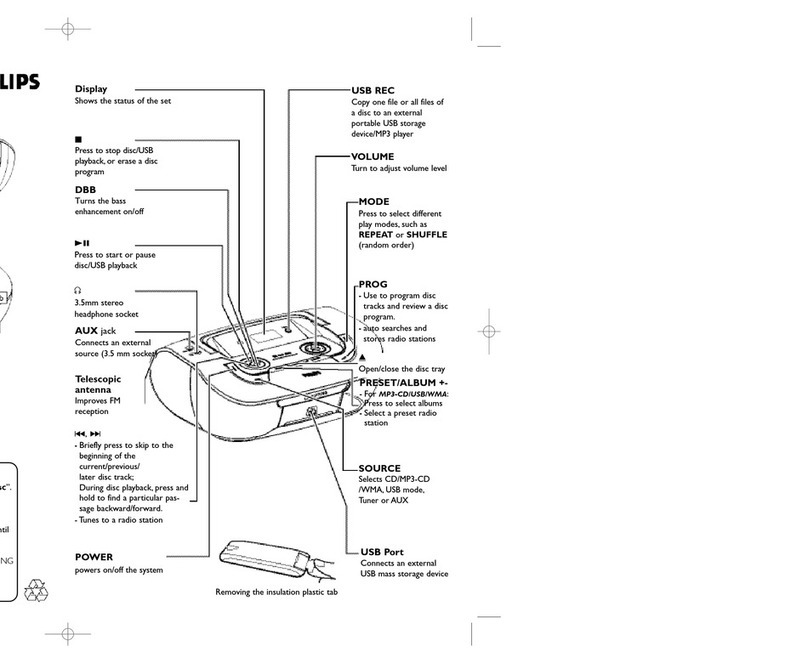
Philips
Philips AZ3830/12 Operating manual
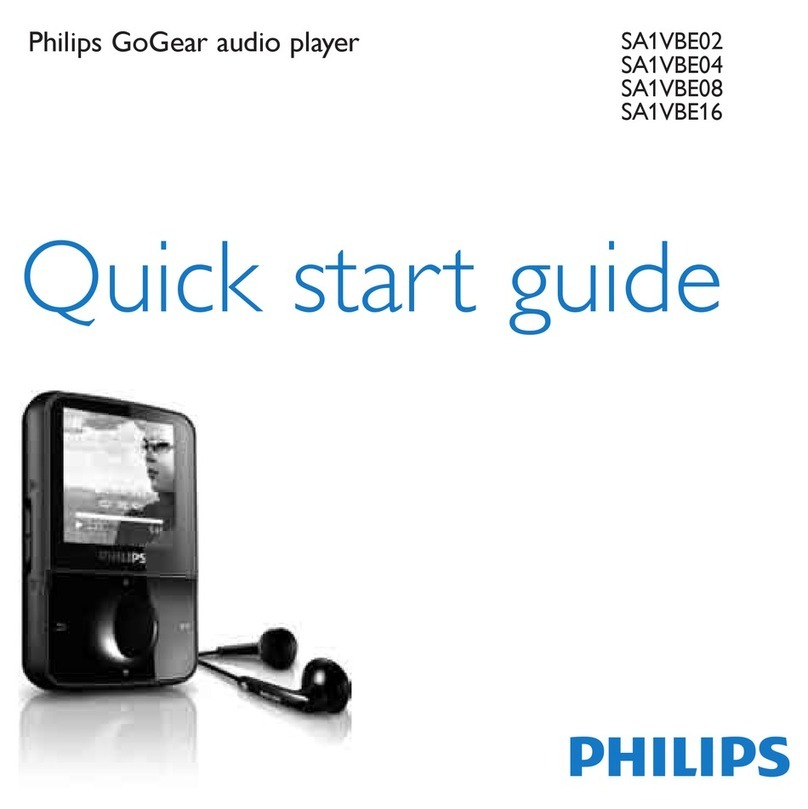
Philips
Philips GoGear ViBE SA1VBE02 User manual

Philips
Philips AZ1833 User manual
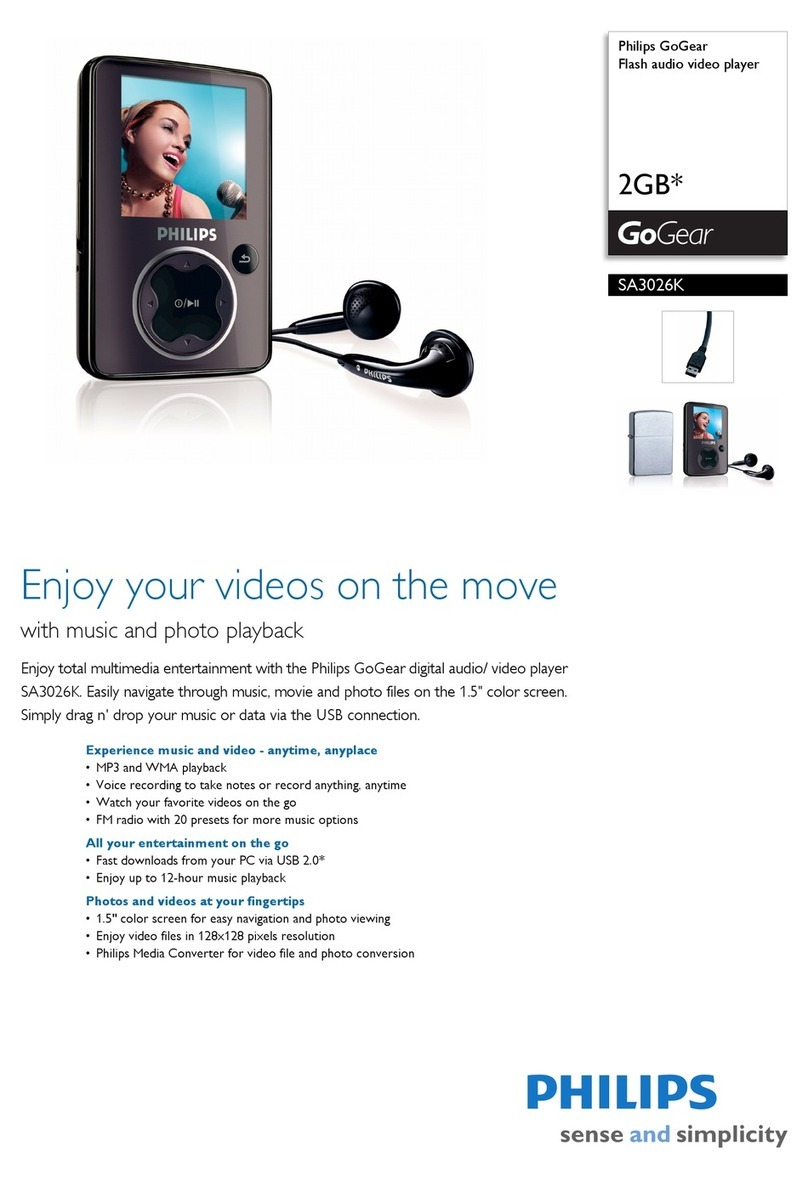
Philips
Philips GoGear SA3026K User manual

Philips
Philips SA2426BT/37B User manual

Philips
Philips PSS115 User manual
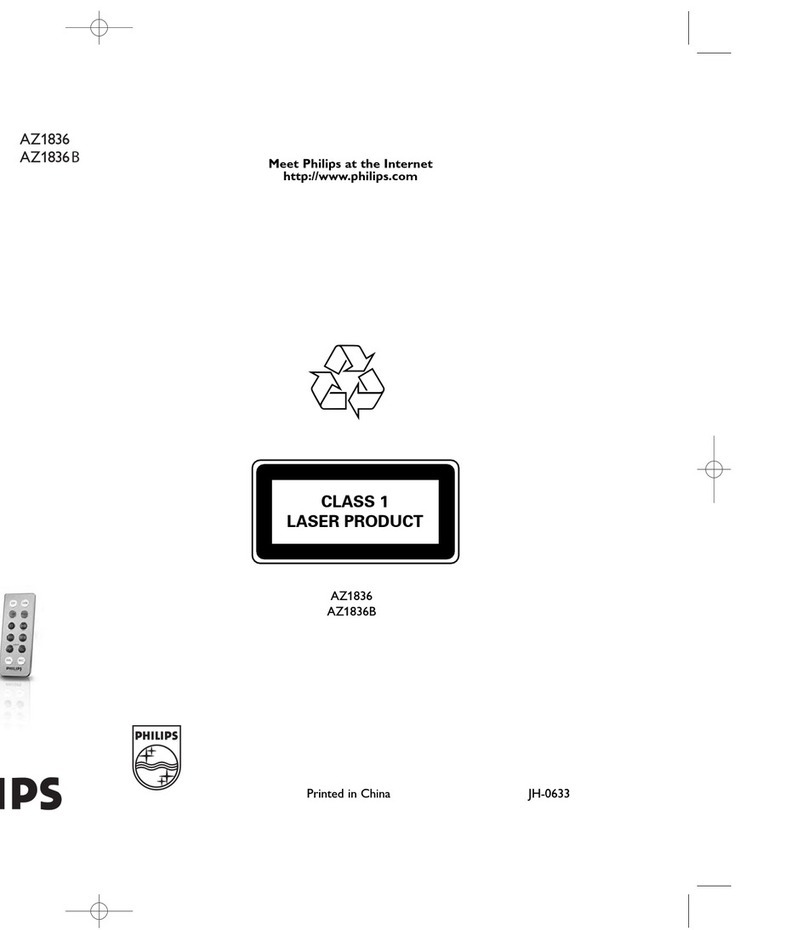
Philips
Philips AZ1836 User manual






















