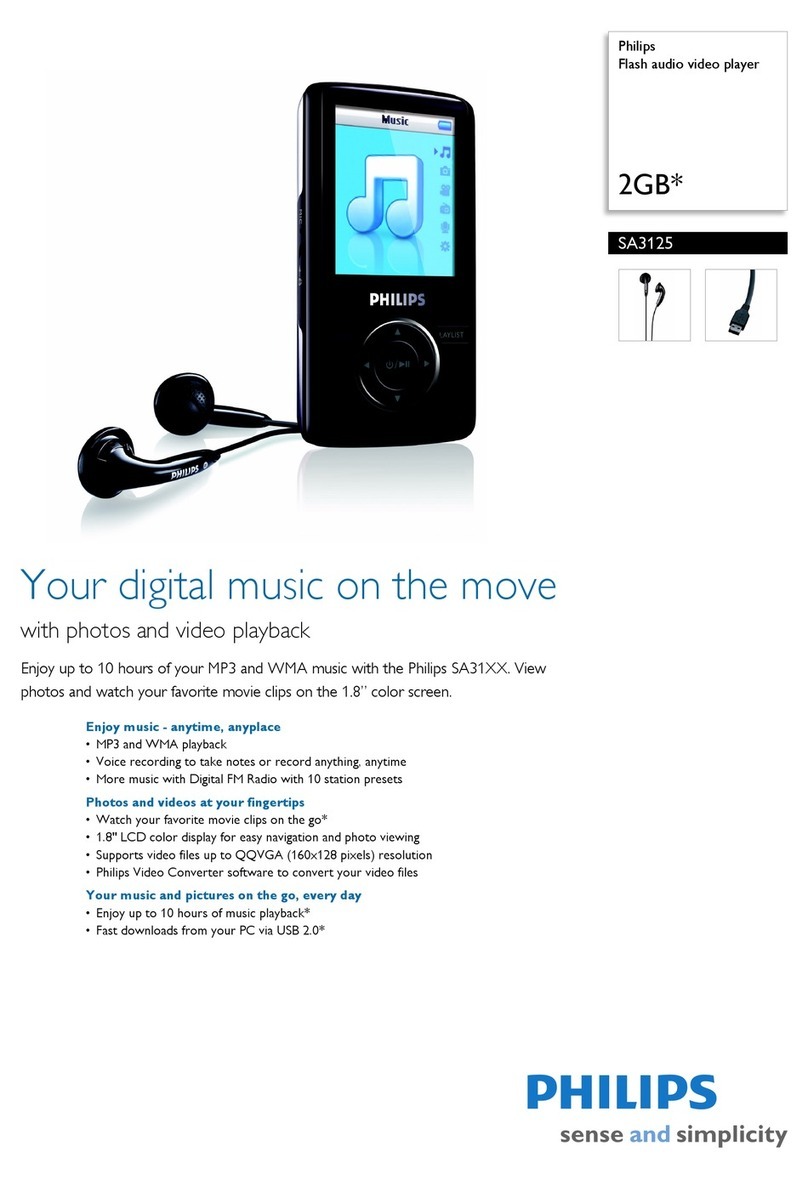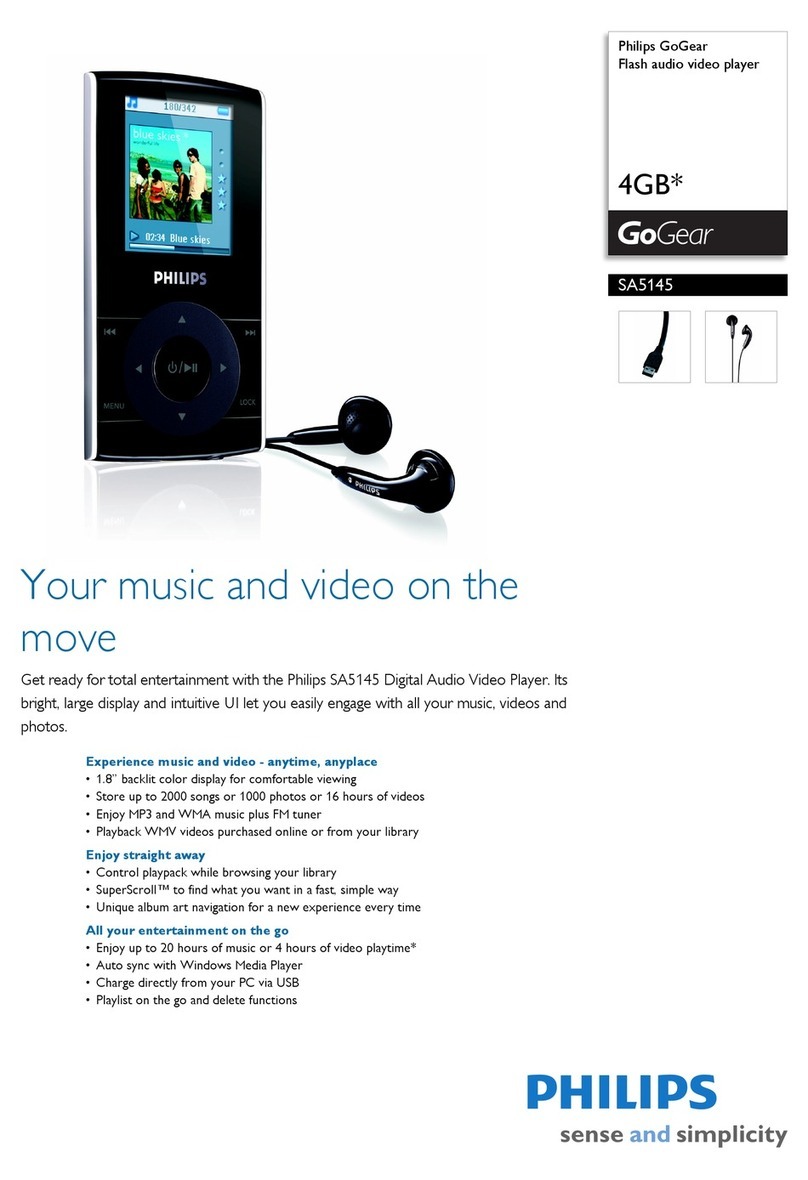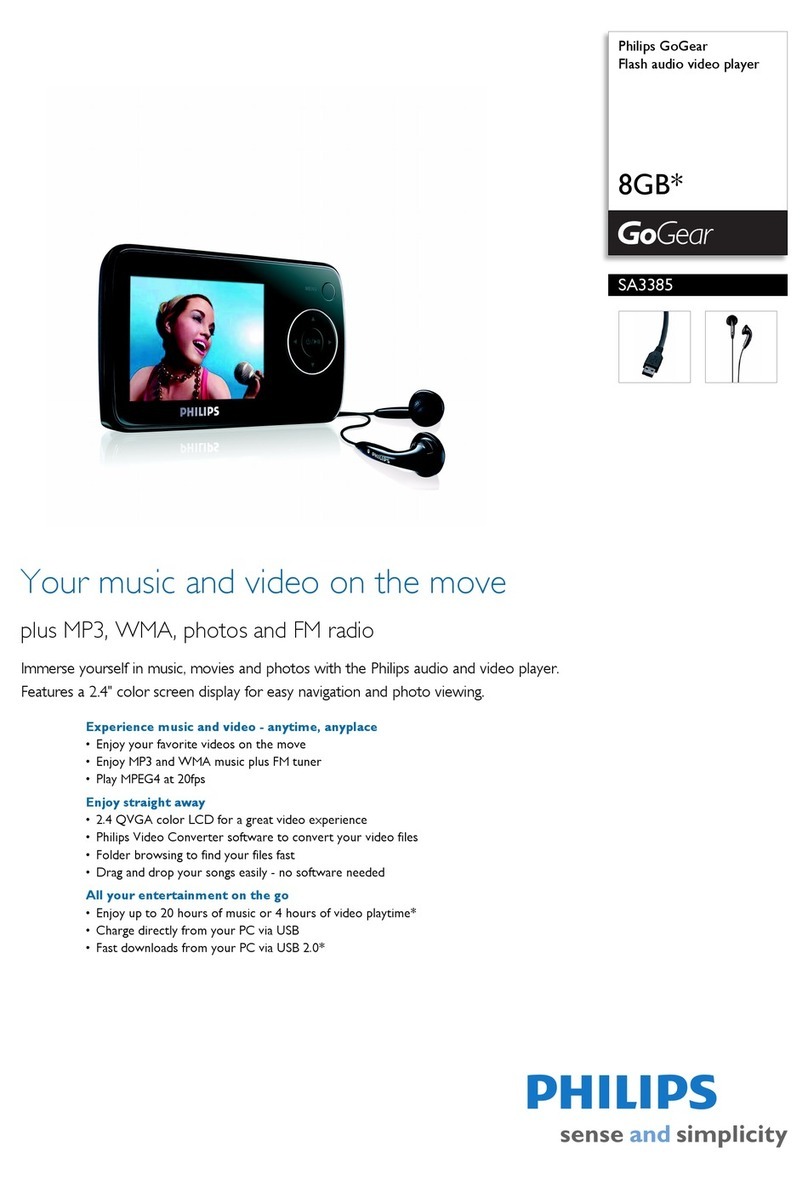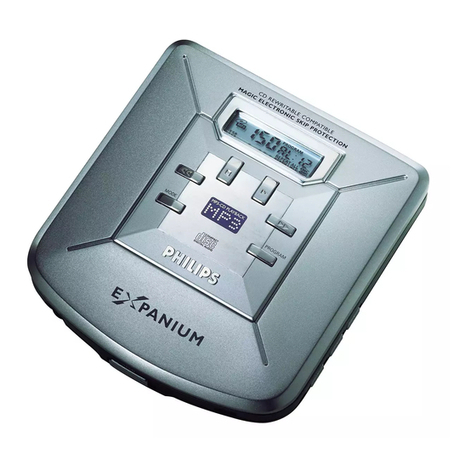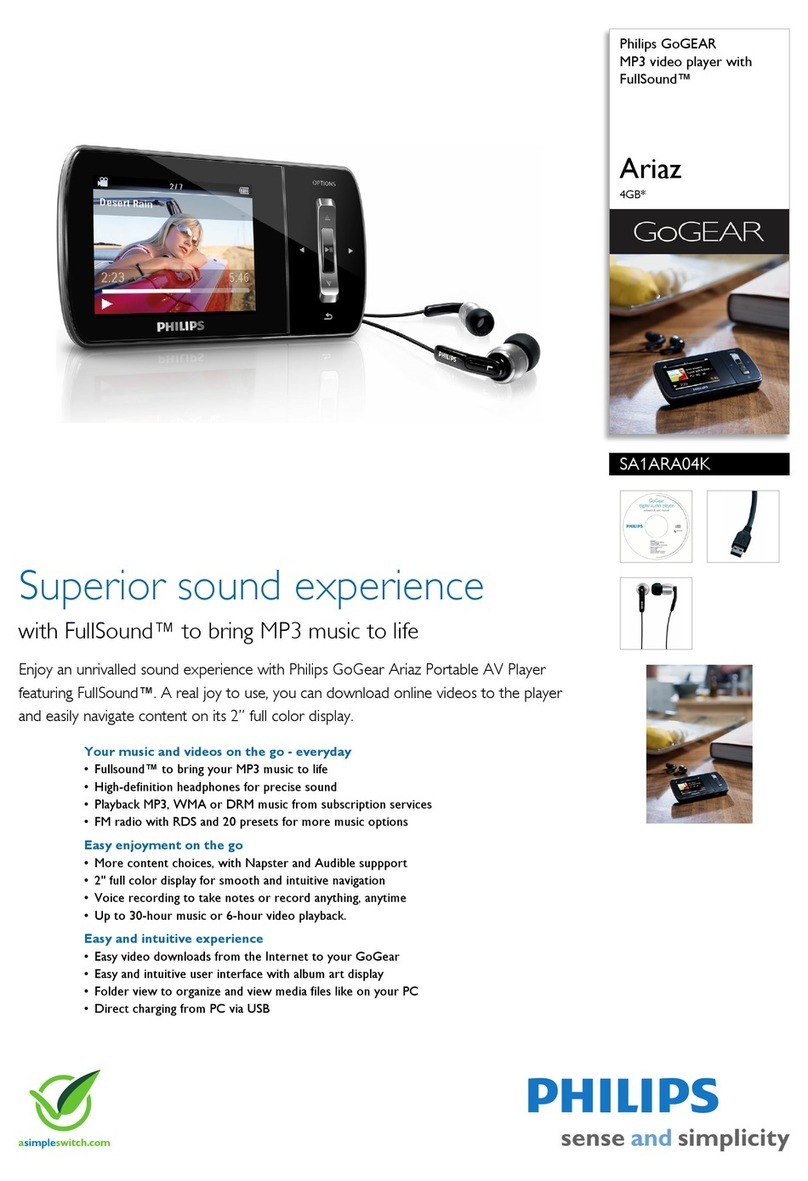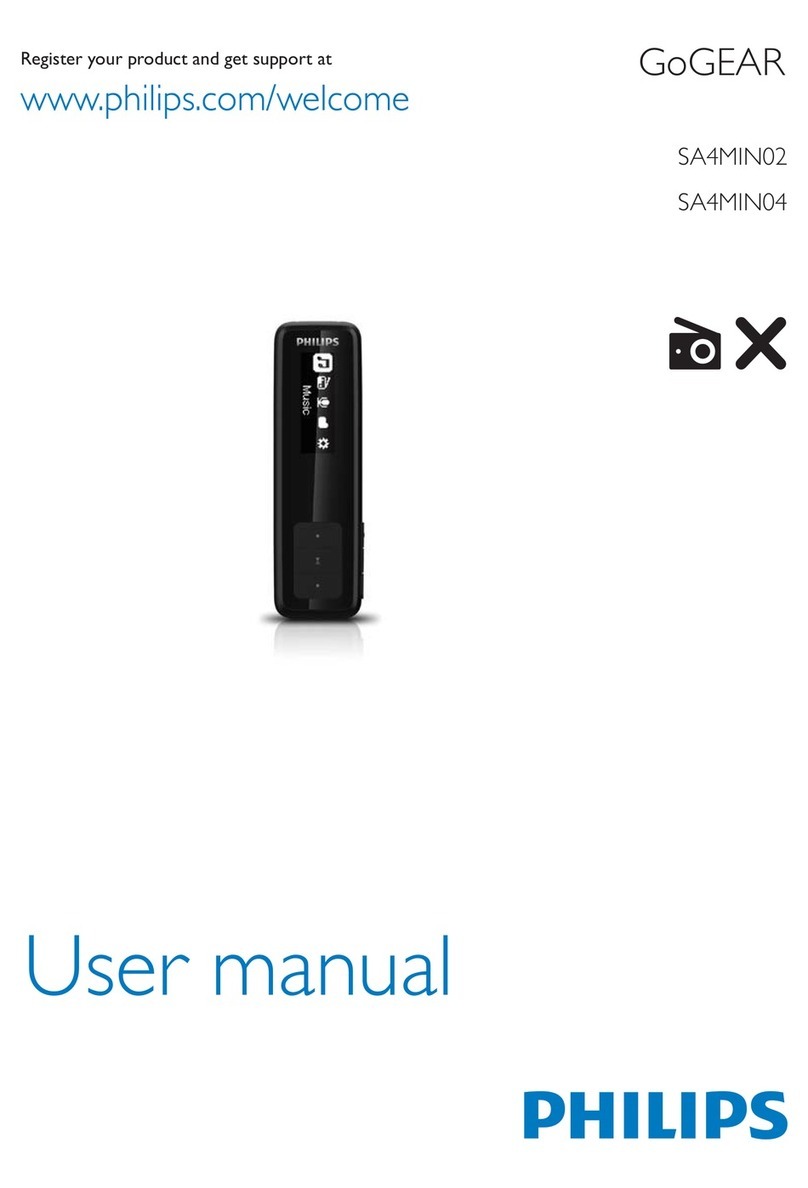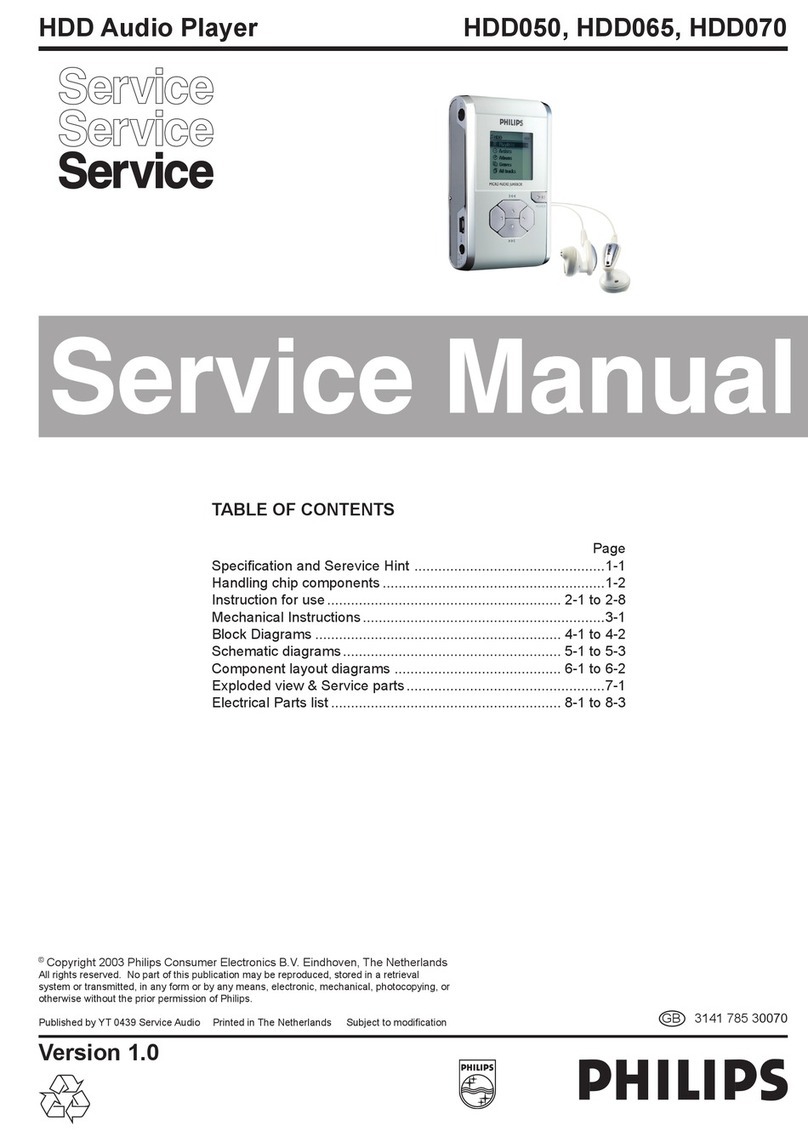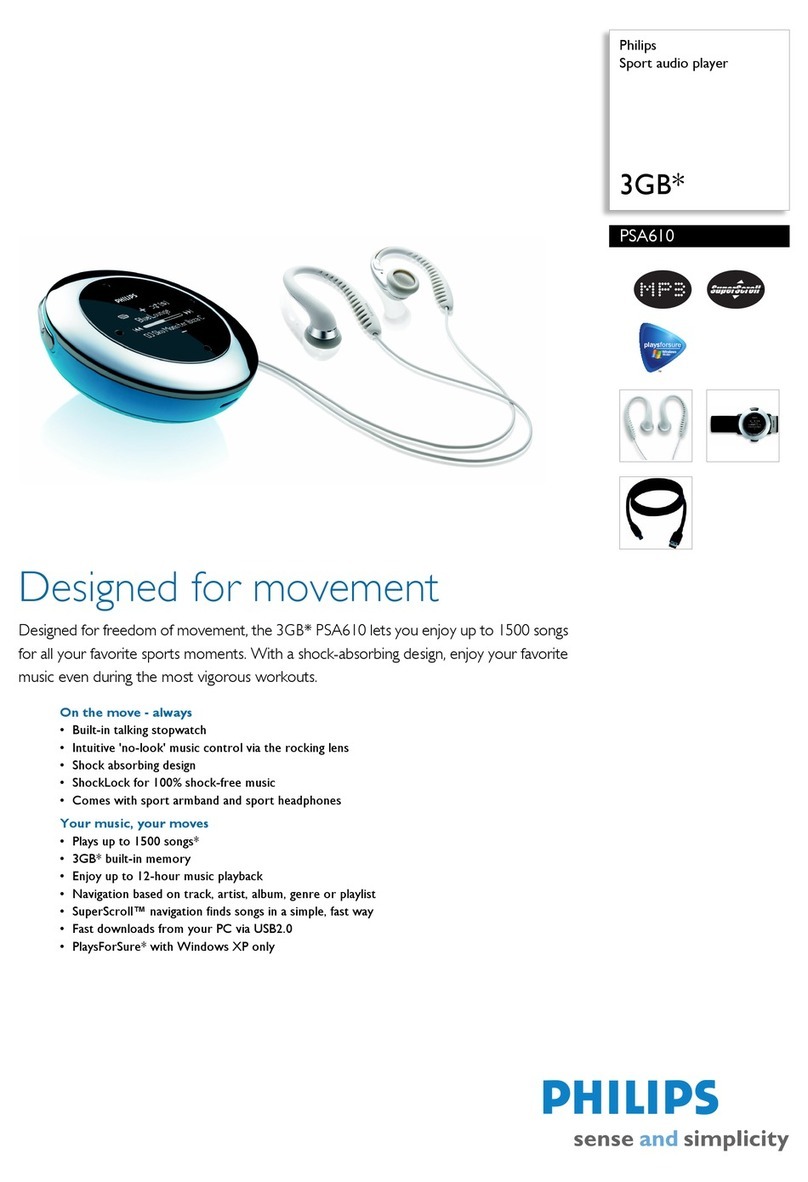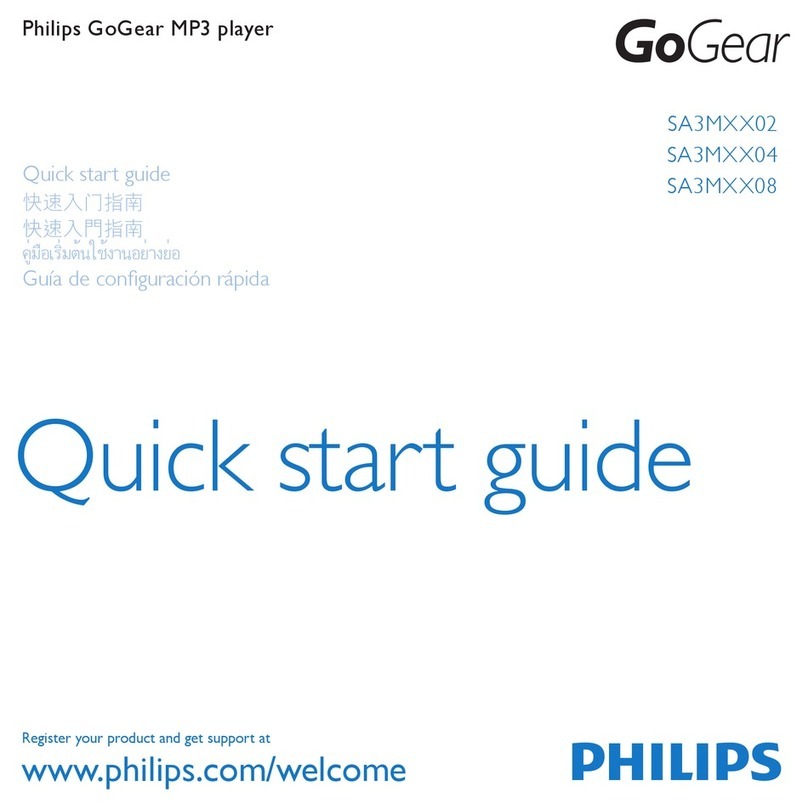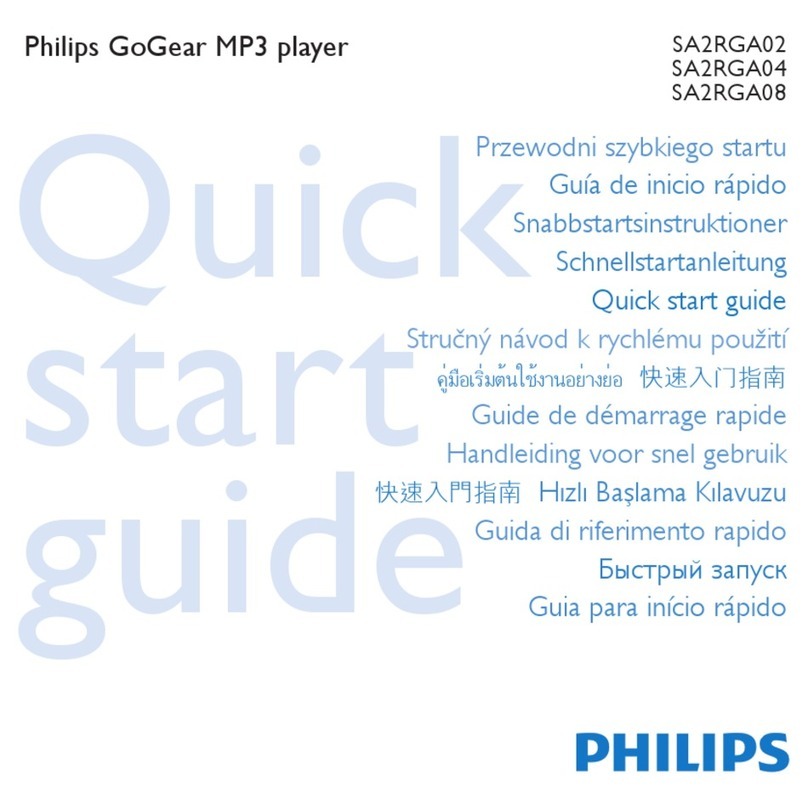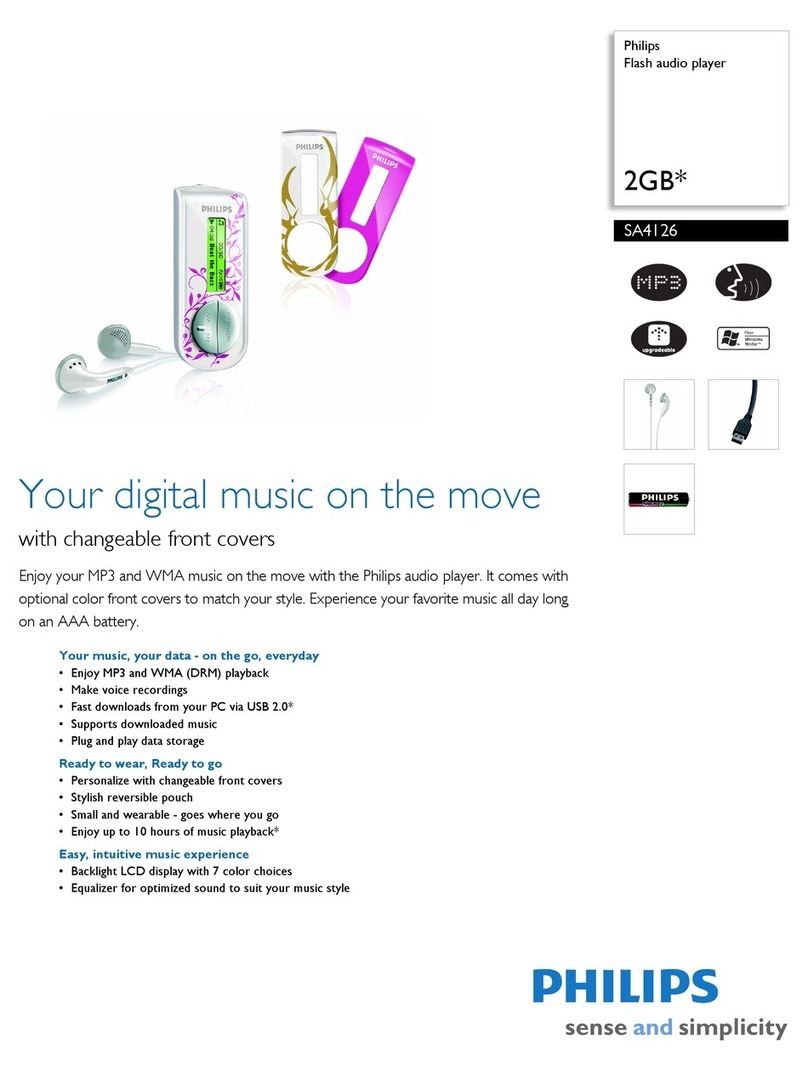Philips GoGear MP3 player
SA4VBE
Quick start guide
Registeryo urproduct and get support at
www.philips.com/welcome
Safety andWarranty
Before using your set:
Check out details inside this booklet
GoGEAR
Philips GoGEAR MP3 Player
SA4RGA
Register your product and get support at
www.philips.com/welcome
2013 © WOOX Innovations Limited.All rights reserved.
Philips and the Philips’ Shield Emblem are registered trademarks of
Koninklijke Philips N.V. and are used by WOOX Innovations Limited
under license from Koninklijke Philips N.V.
SA4RGA_QSG_97.2_V3.0
wk1352.2
OUTPUT: 5.0V 0.5A
*1GB = 1 billion bytes; available storage capacity
will be less.
*1 GB = 1000 millones de bytes; la capacidad de
almacenamiento disponible será menor.
*1GB = 十億位元組;可供使用的儲存容量可
能會少於此數。
** With 3 minute 128 kbps MP3 songs
** Con canciones MP3 de 3 minutos a 128 kbps
** 包含 3 分鐘 128 kbps MP3 歌曲
*** Battery life varies by use and settings.
*** La duración de la batería varía en función del
uso y los ajustes.
***電池壽命會依使用方式及設置而異。
PC requirements
Requisitos del equipo
電腦規格
Windows XP (SP3 or higher/ 或更高/ o superior) /
Vista / 7 /8
This player does not support copyright protected
(DRM) WMA tracks bought from on-line music
stores.
Este reproductor no admite pistas WMA protegidas
por leyes de derechos de autor (DRM) compradas
en tiendas de música en linea.
播放器不支援從音樂網站購買,加入數碼版權
管理(DRM) 的WMA 曲目。
7digital music store available in selected countries.
Tienda de música digital “7digital” disponible sólo
en algunos países.
Нажмите для запуска, приостановки или возобновления
воспроизведения. | Oynatmayı başlatmak, duraklatmak veya devam
ettirmek için basın | Ойнатуды бастау, кідірту немесе жалғастыру
үшін басыңыз | Натисніть для початку, призупинення чи
продовження відтворення.
На экране воспроизведения: нажмите для перехода к следующей
песне; нажмите и удерживайте для быстрой перемотки вперед
или назад. | Oynatma ekranında şarkıyı geçmek için basın; hızlı ileriye
veya geriye almak için basılı tutun. | Ойнату экранында әндерді
өткізу үшін басыңыз; алға
жылдам айналдыру немесе кері айналдыру үшін басып тұрыңыз.
| На екрані в режимі відтворення натисніть, щоб пропустити
пісні; натисніть та утримуйте для швидкої перемотки вперед або
назад.
( )
На экране воспроизведения: увеличение/уменьшение уровня громкости | Çalma ekranında ses
düzeyini artırın/azaltın | Ойнату экранында дыбыс деңгейін арттыру/төмендету | Збільшення/
зменшення рівня гучності на екрані в режимі відтворення.
Просмотр меню параметров |Seçenekler menüsünü görüntüleyin | Қосу/өшіру үшін басып тұрыңыз
| Натисніть та утримуйте для увімкнення/вимкнення.
RESET
Краткое руководство
Hızlı başlangıç kılavuzu
Қысқаша жұмысты бастау нұсқаулығы
Короткий посібник
Краткое руководство
Распакуйте Зарядка
Ambalajı açın
Орамнан шығару
Розпакування
Şarj etme
Зарядтау
Заряджання
USB-адаптер не входит в
комплект | USB adaptörü
dahil değildir | USB адаптері
қосылмаған | USB-адаптер не
входить у комплект.
Нажмите и удерживайте для включения/
выключения. | Açmak/kapatmak için basılı tutun
| Қосу/өшіру үшін басып тұрыңыз | Натисніть
та утримуйте для увімкнення/вимкнення.
Нажмите и удерживайте для блокировки/
разблокировки |Kilidi açmak/kapamak için
basılı tutun | Құлыптау немесе құлпын
ашу үшін басып тұрыңыз | Натисніть та
утримуйте для блокування чи розблокування.
Передача с ПК
PC’den aktarma
Компьютерден тасымалдау
Перенесення із комп’ютера
Выбор параметров |Seçenekleri belirleyin | Параметрлерді таңдау |
Вибір параметрів.
На один уровень назад |Bir seviye geriye gider | Бір деңгей кері оралу |
Повернення на один рівень назад.
Прокрутка вверх/вниз | Yukarı/aşağı kaydırın | Жоғары/төмен
айналдыру | Прокручування вгору/вниз.
Перемещение по меню Gezinin
Шарлау
Навігація
Устройство не реагирует на нажатие
кнопок | Cihaz tuşlara yanıt vermiyor
| Құрылғы пернелерді басуға жауап
бермейді | Пристрій не реагує на
натиснення клавіш.
Вы можете ознакомиться с информацией о поддержке на веб-
сайте www.philips.com/support и загрузить программу Philips Device
Manager. | Destek bilgileri için www.philips.com/support adresini ziyaret
edin ve Philips Device Manager’ı indirin. | Қолдау ақпаратын алу үшін
www.philips.com/support торабына өтіңіз және Philips Device Manager
бағдарламасын жүктеңіз. | Відвідайте веб-сайт www.philips.com/sup-
port, щоб отримати інформацію щодо підтримки та завантажити
програму Philips Device Manager.
Справка Yardım
Анықтама
Довідка
Sa5_Raga_QSG_97_noRadio_1.indd 4-6 2013/12/26 9:25:09