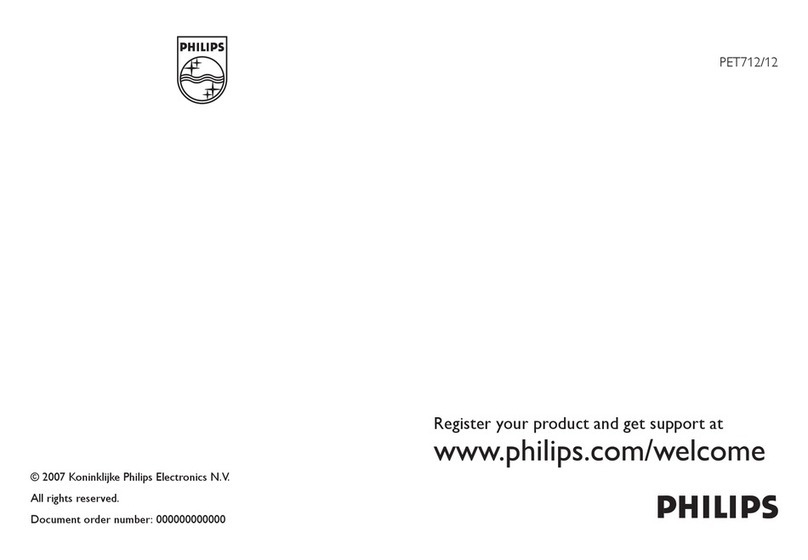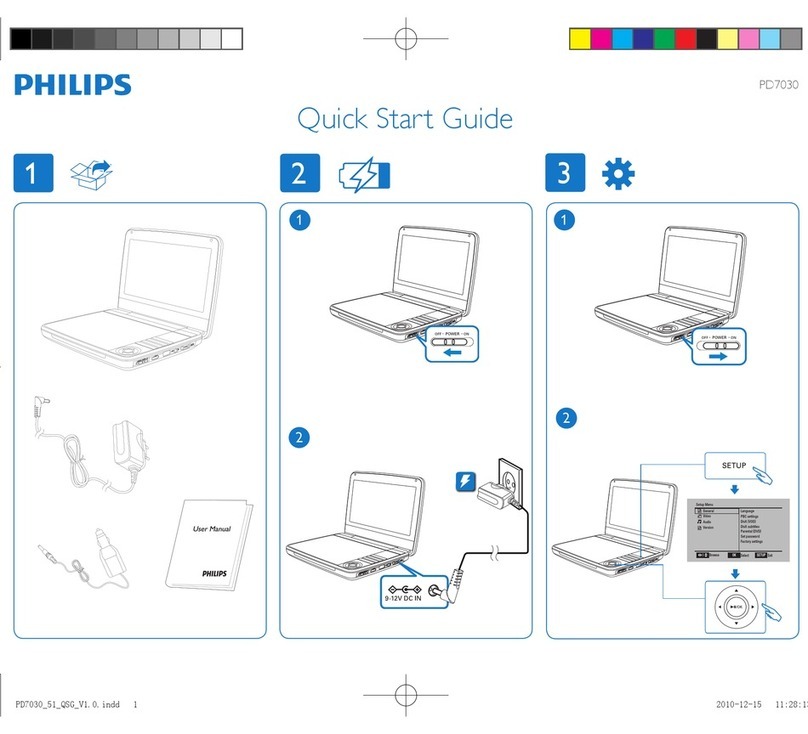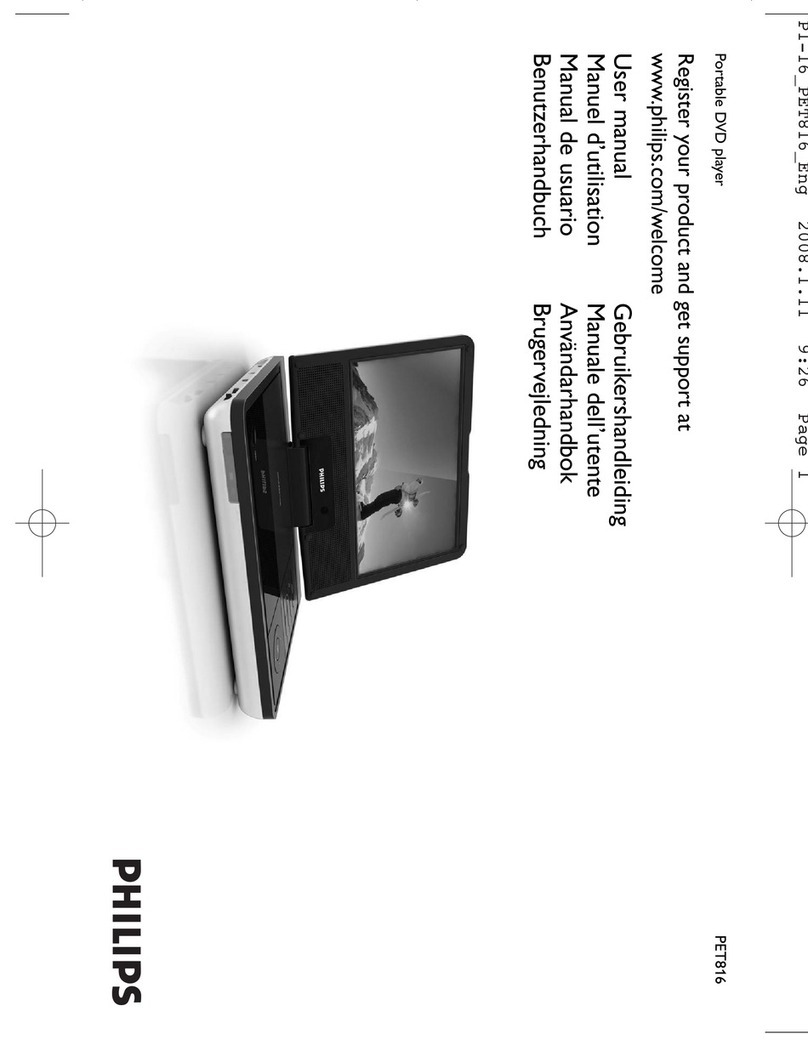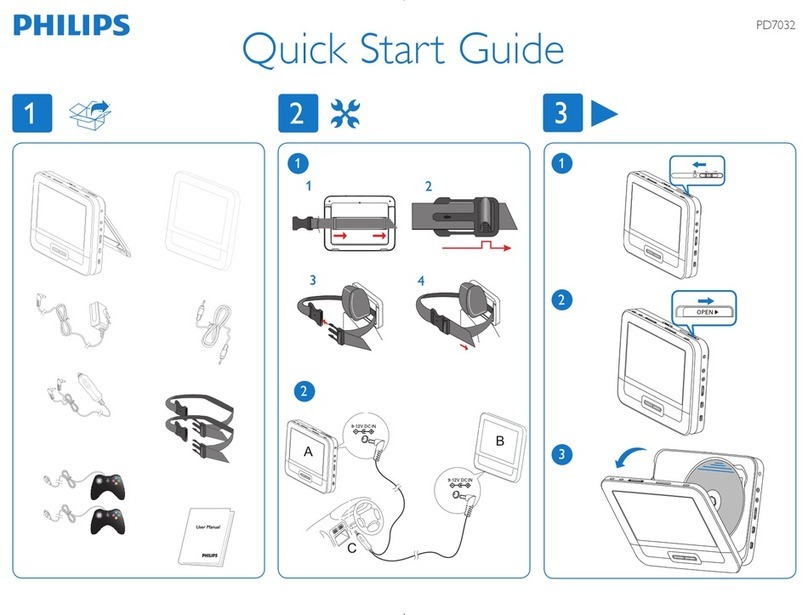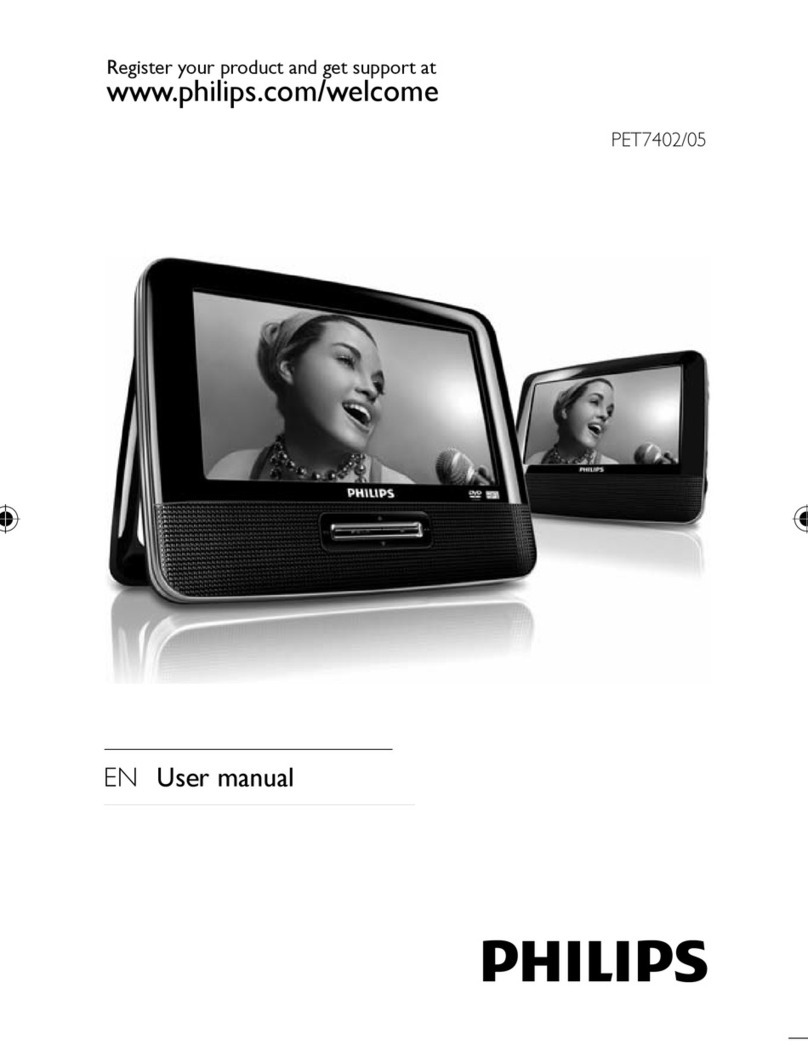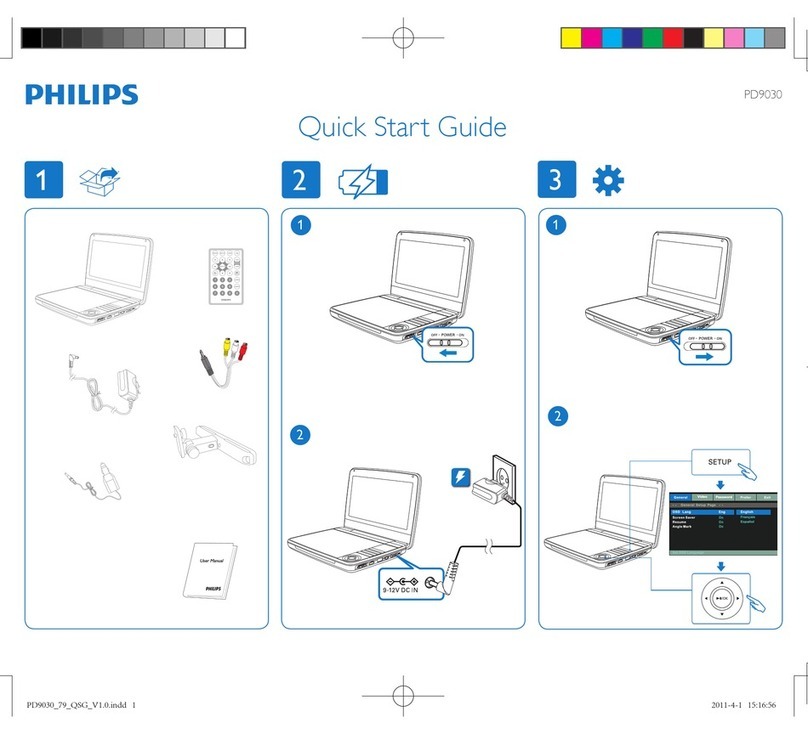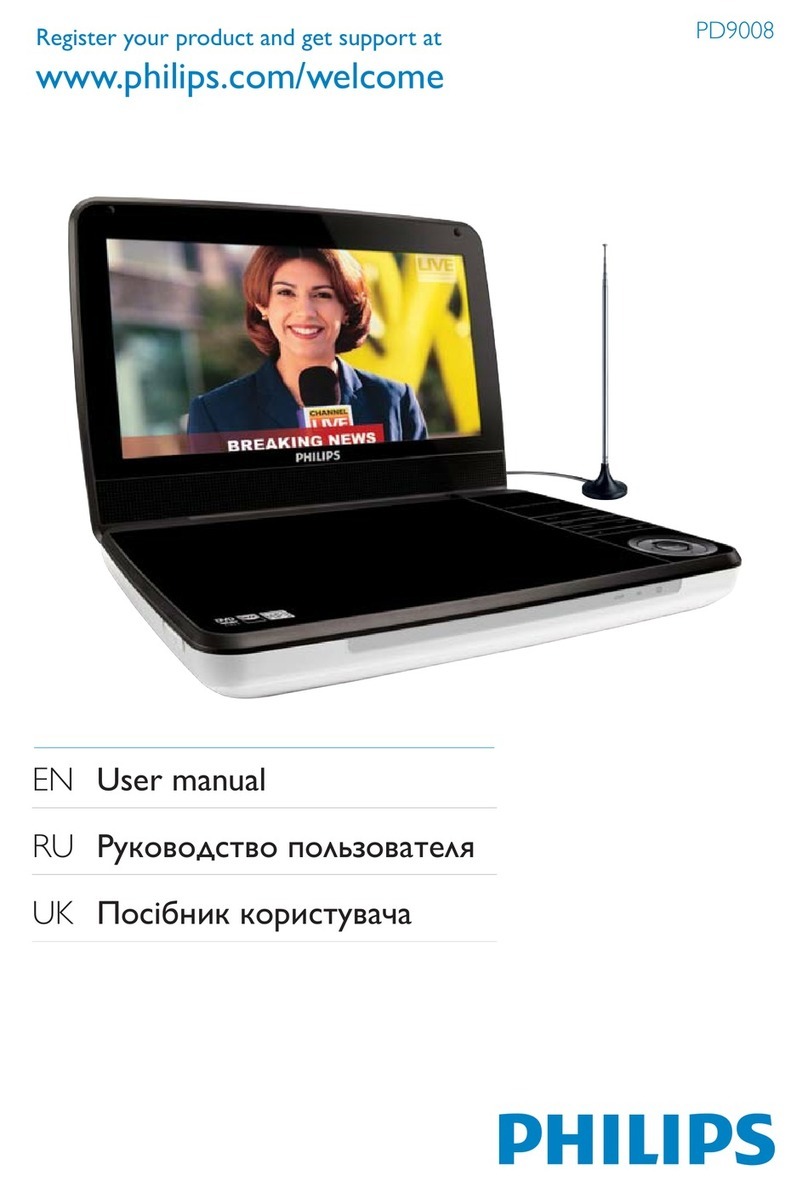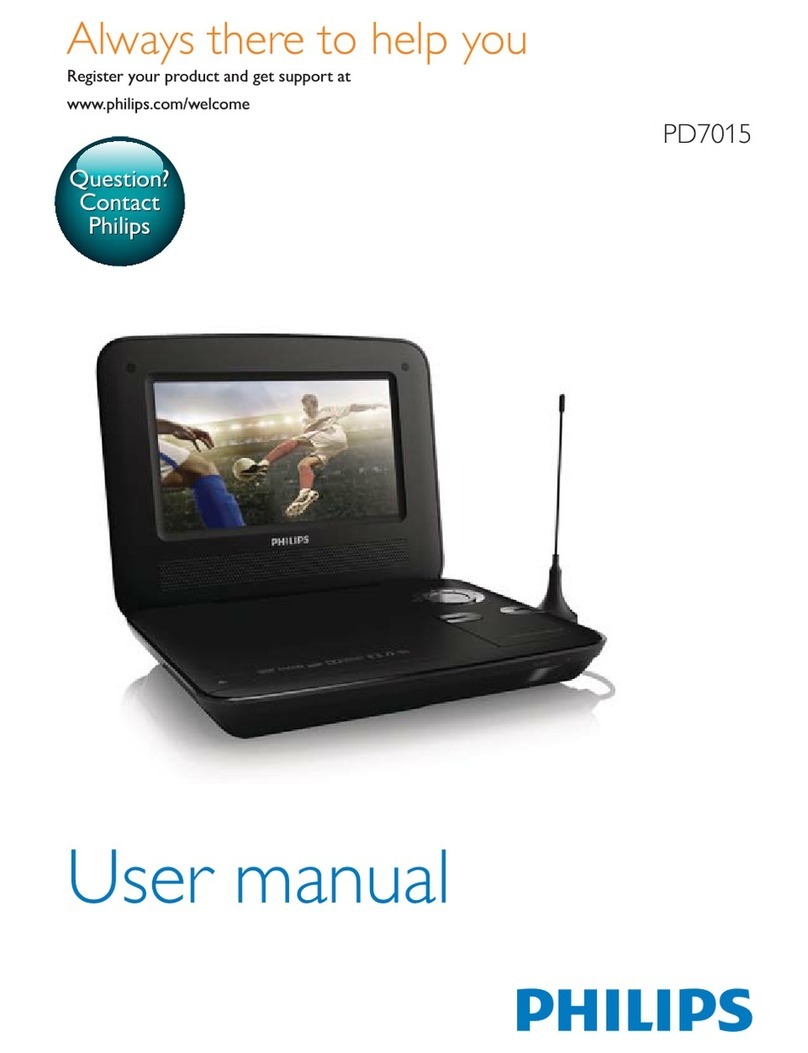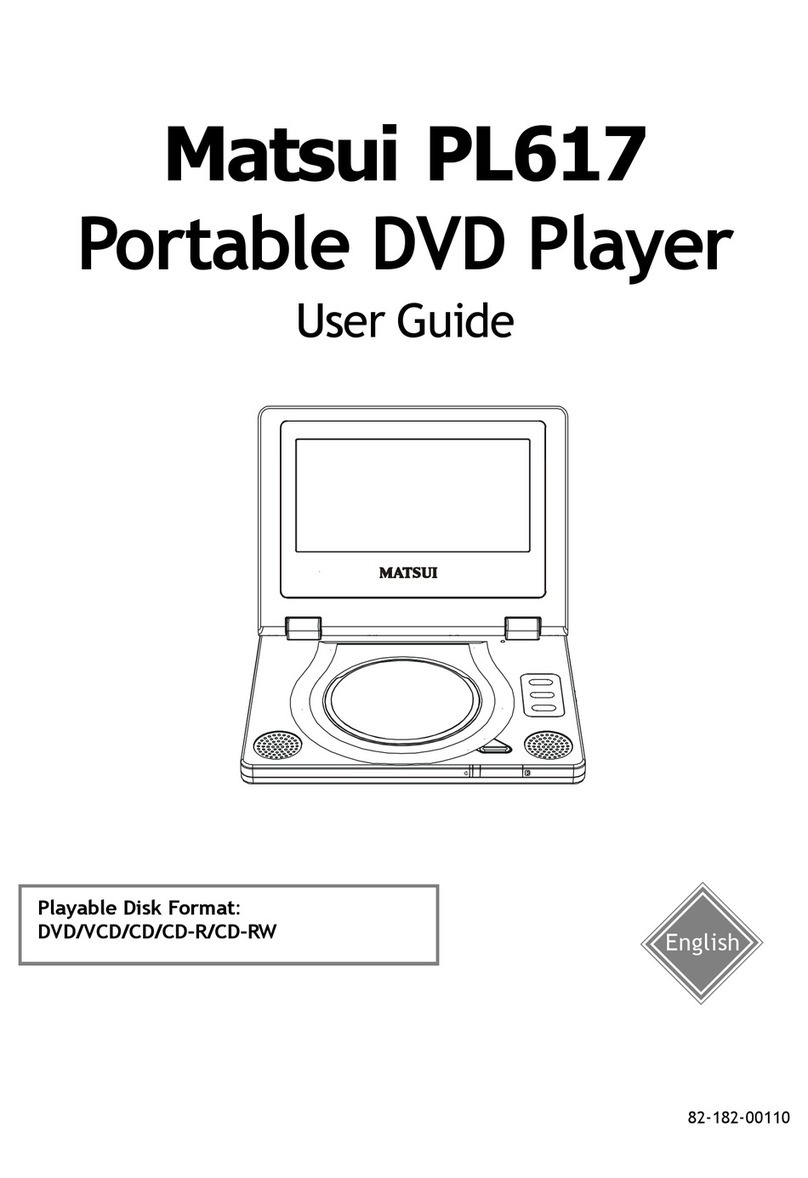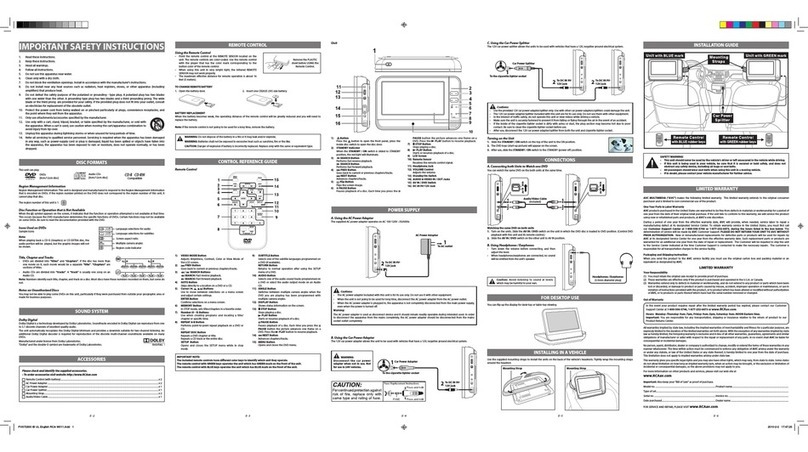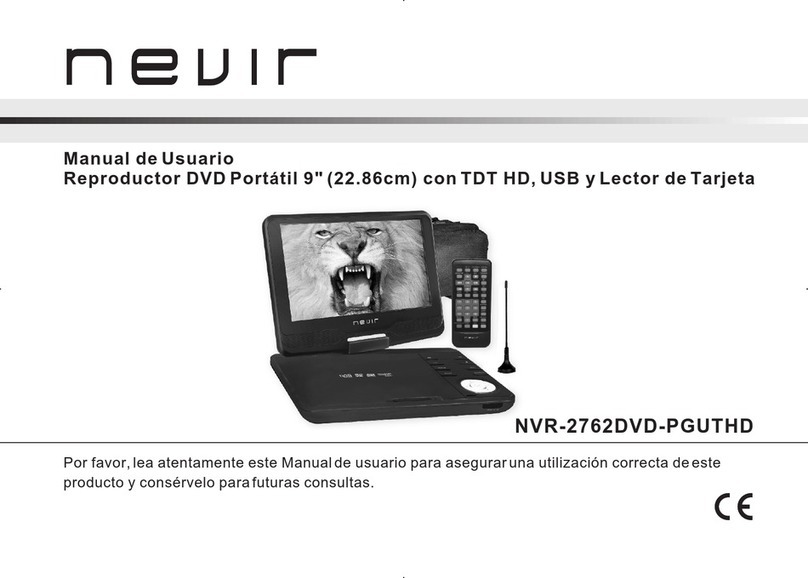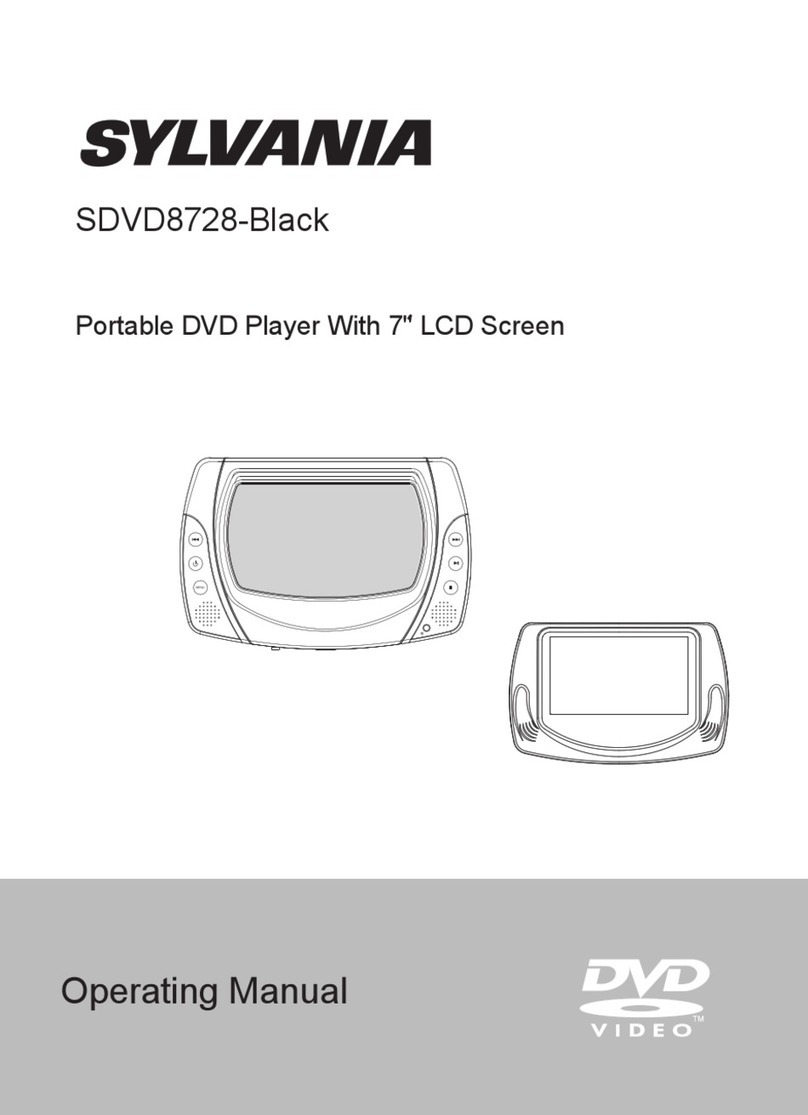TIP
Your battery will continue to charge while the
player is in use. However, the charge indictor will
not turn off and it will take approximately 12
hours to fully charge the battery pack.
Charge the battery
1
Quick start guide
Philips Portable DVD Player PET1046
2
1
3
2Enjoy DVD
2
4 6
3
You can swivel the
LCD screen of this
player clockwise a
maximum of 180° for
use.
4Swiveling LCD screen
33
1
7
3OPEN HERE
1Open the lid of the player.
2Press POWER.
•The POWER indicator turns on.
3Slide OPEN to open the disc door.
4Remove protective card (if any) and load a
disc with the label side facing up.
5Close the disc door.
•Play starts automatically.
•To stop, press 9.
3Setup DTTV
TIPS Auxiliary antenna is used when there is
excellent signal coverage.There is magnet at the
bottom of the auxiliary antenna. for better recep-
tion, fix it onto a metallic surface. For best recep-
tion, connect the PET1046 to the home antenna.
No/Weak signal displayed on the screen
1DVB-T signal is too weak, or product is out of
the DVB-T signal covering area.
2Make sure you are in an area with sufficient cov-
erage.
3Receiving DVB-T in a moving car may cause sig-
nal problems.
NOTE When travelling to another country, it is
possible to lose current TV programs. Carry out
an auto search by following the above steps.
1
Before you start searchingTV channels, connect your
player to the antenna as shown.
2Press SETUP > TV & Radio > Country.
3Press SETUP > Channel Setup > Auto
Search.
4Enjoy the TV program by using the control key
on the remote.
Auxiliary
antenna
Home
antenna
Register your product and get support at
www.philips.com/welcome
wk0851
EN
1Turn OFF the set.
2Connect the supplied AC adaptor to the set
and to the AC outlet.
•The CHG indicator turns red. It takes
about 5 hours to fully charge the battery.
•When the battery is fully charged, the
indicaor turns off.