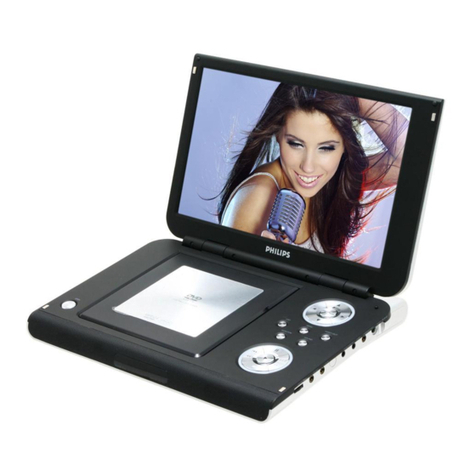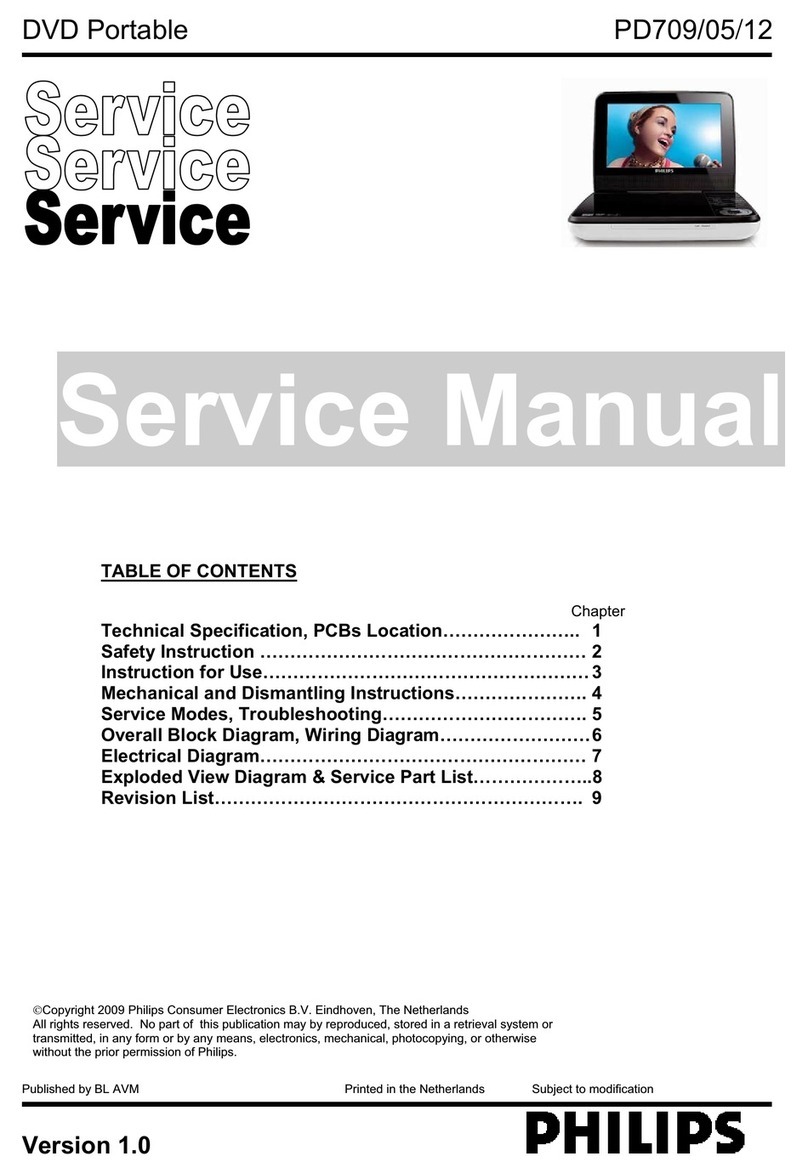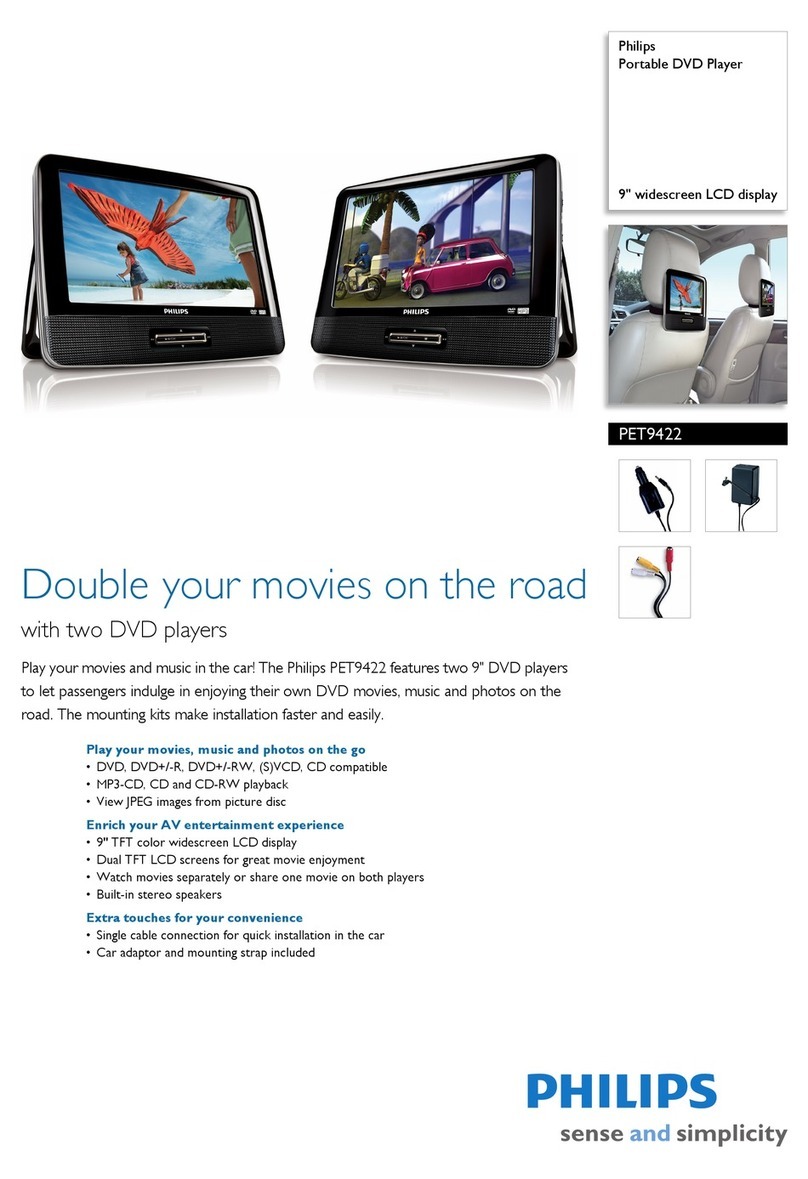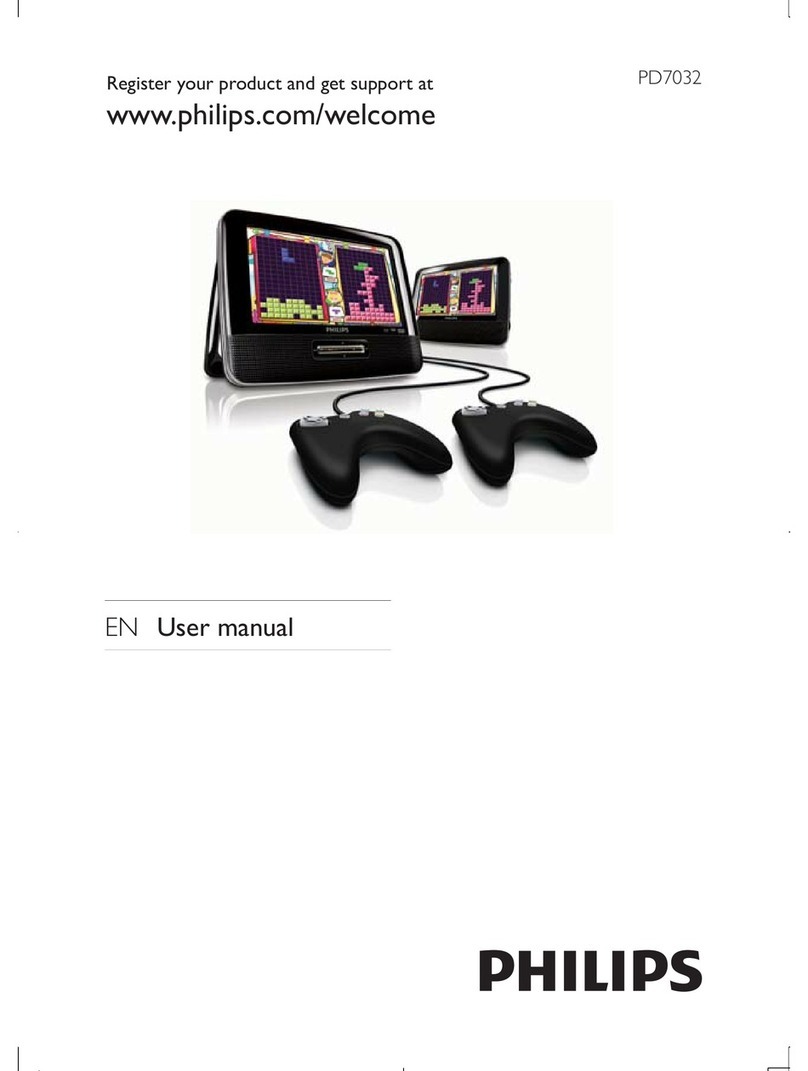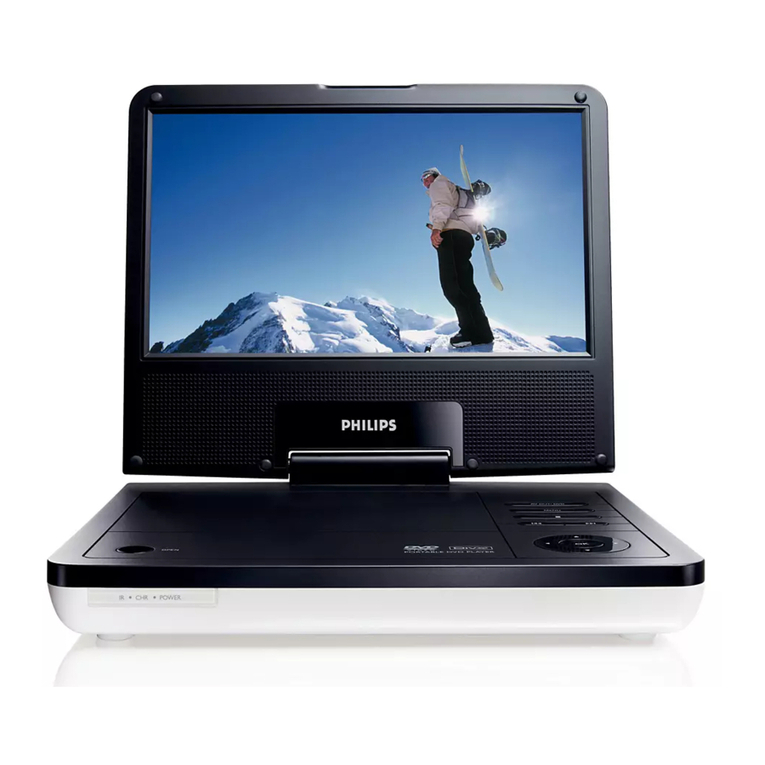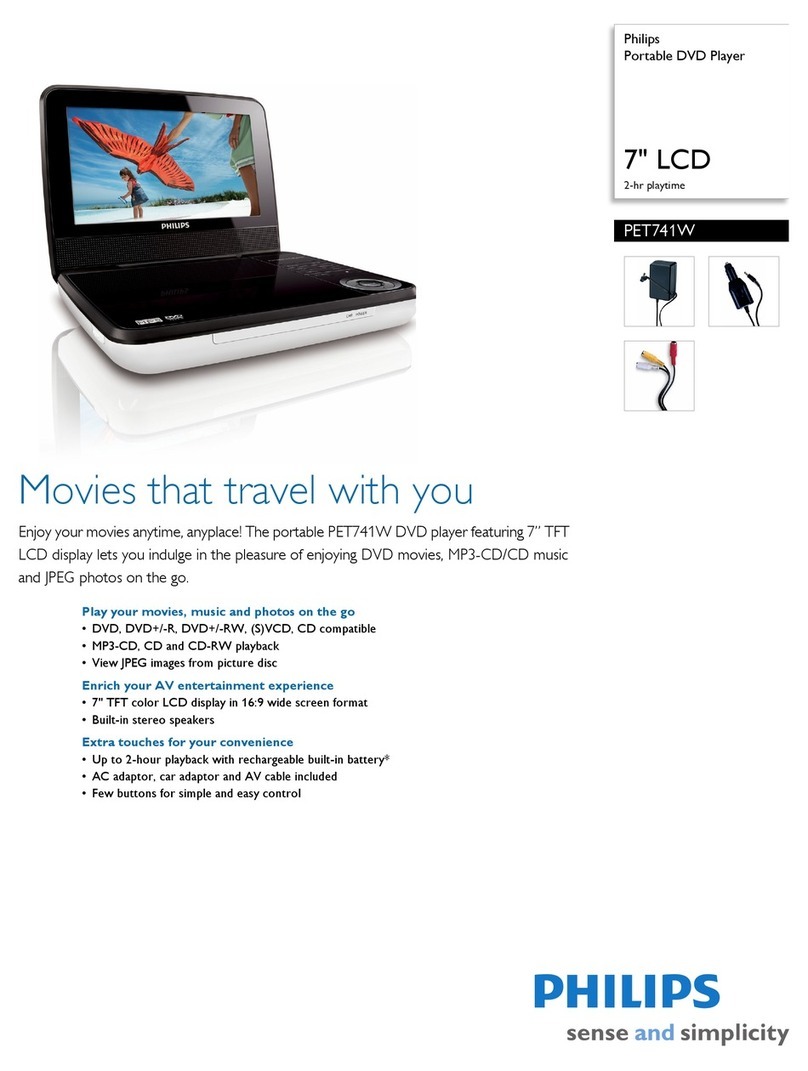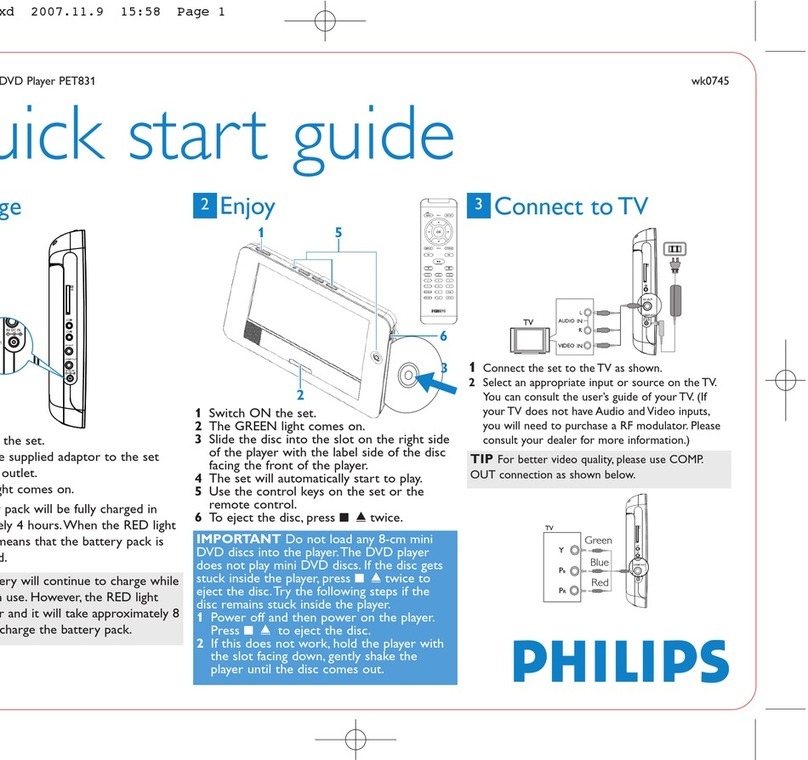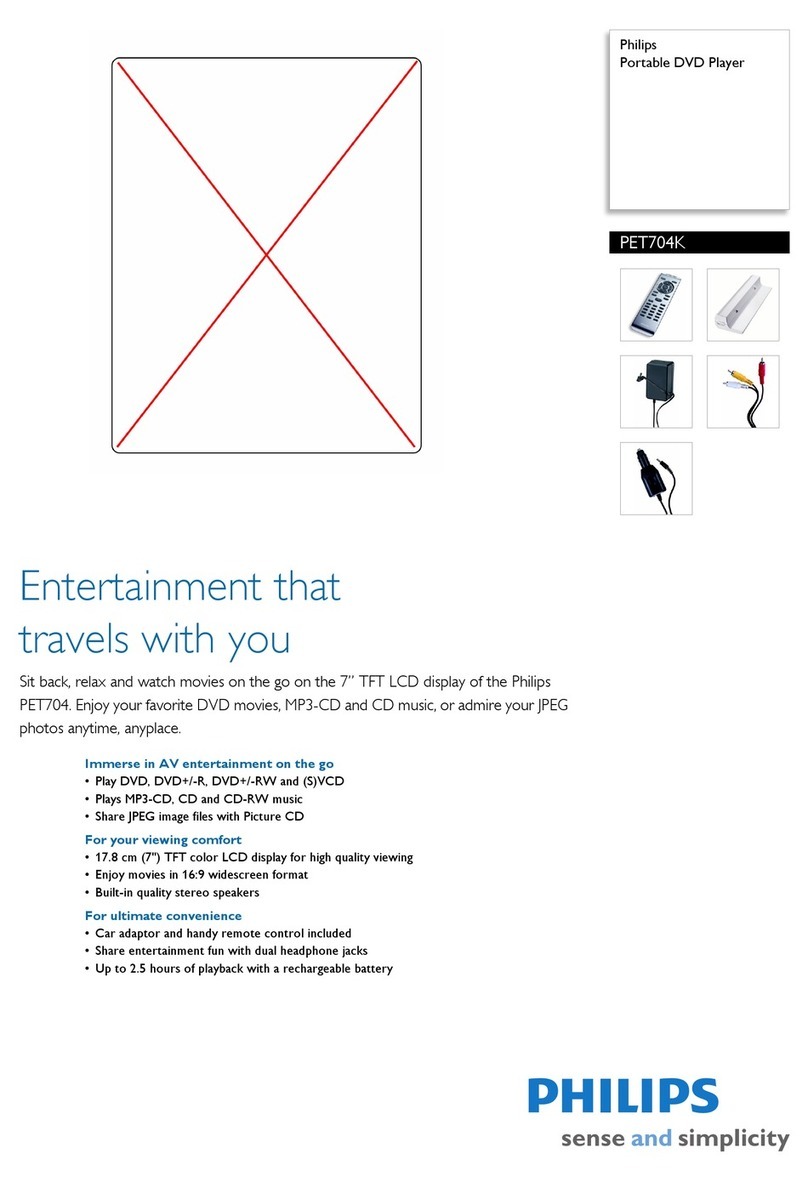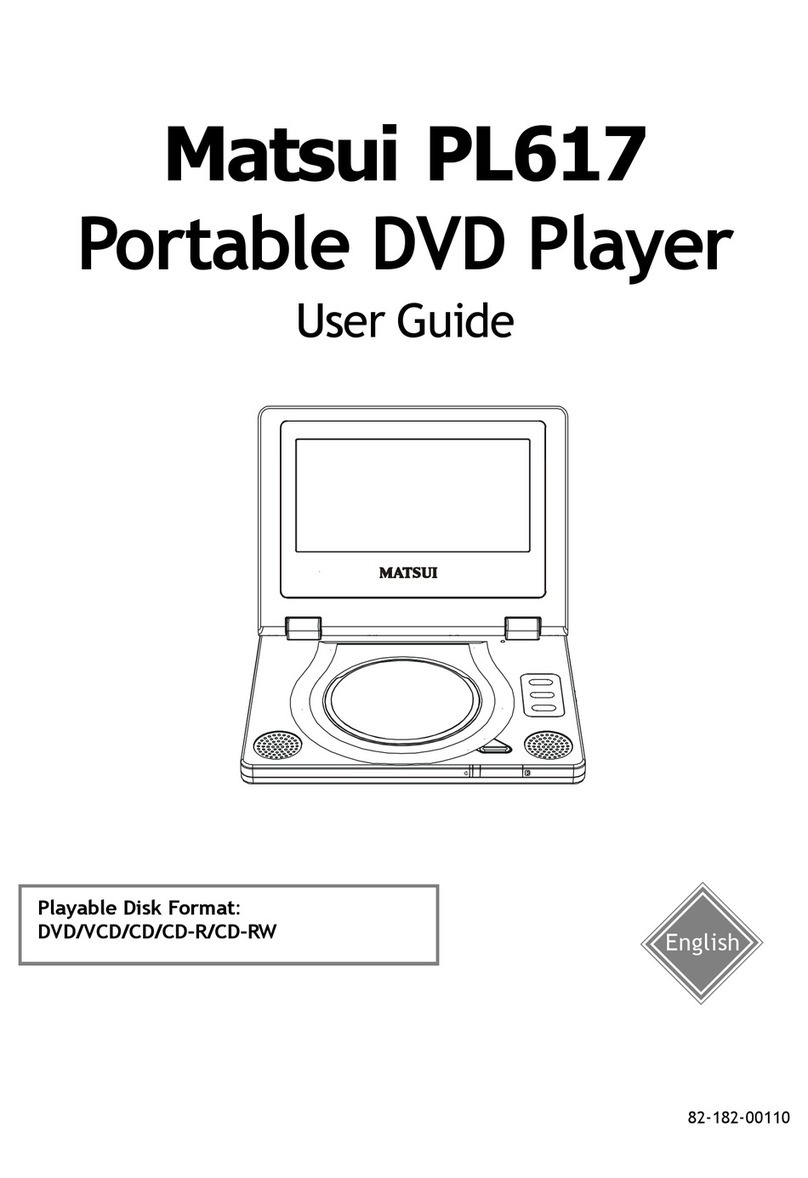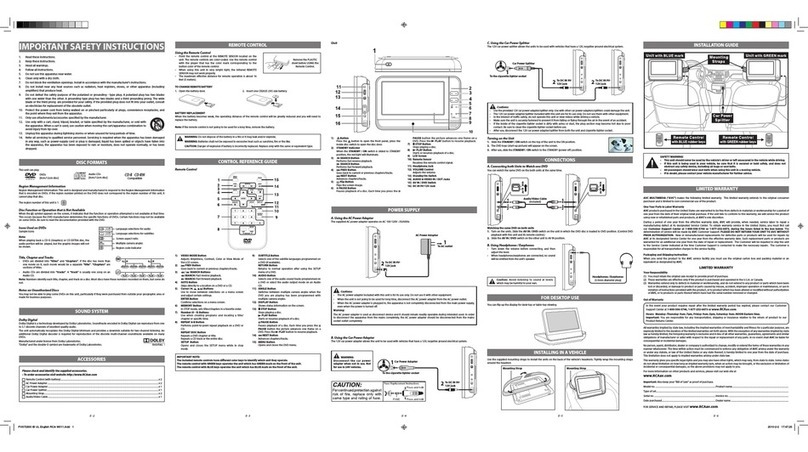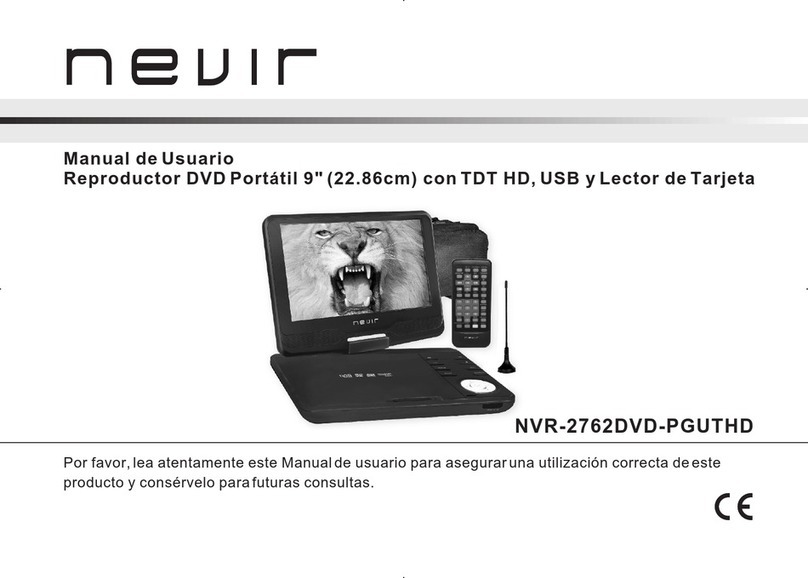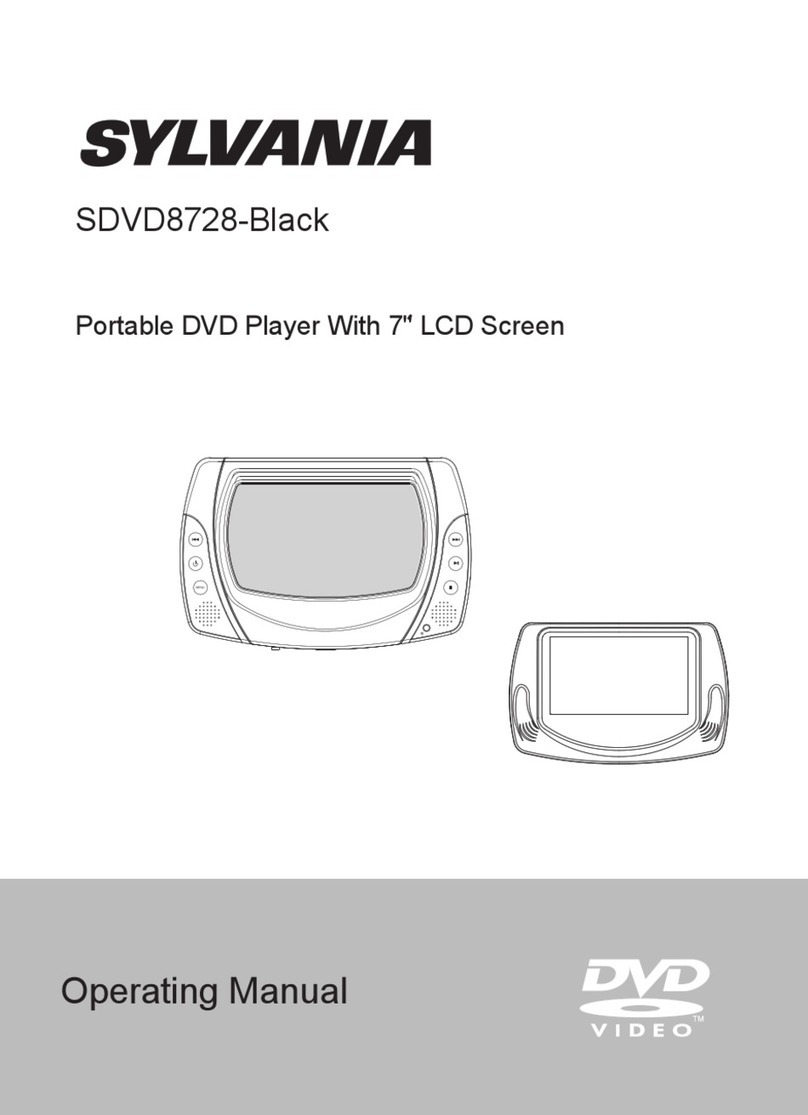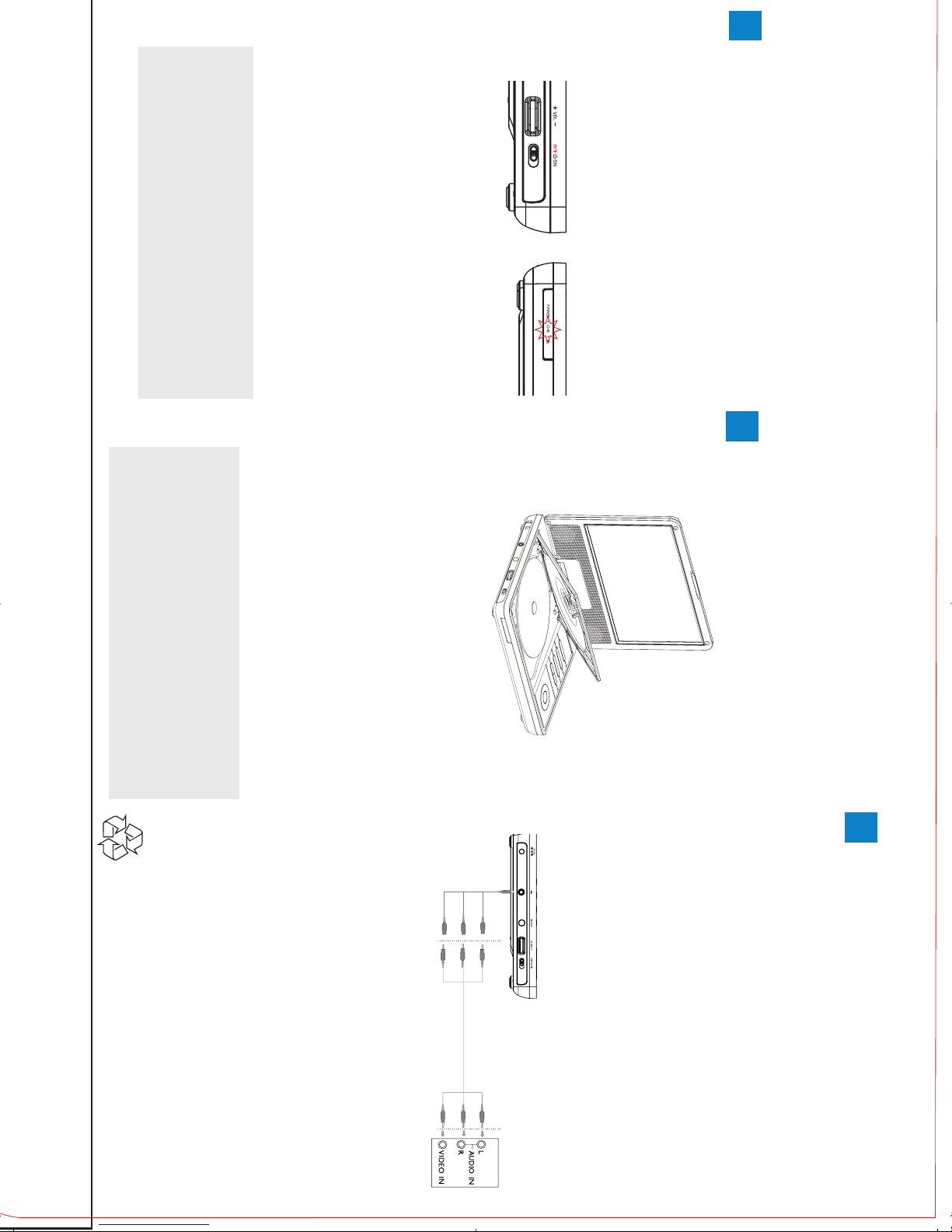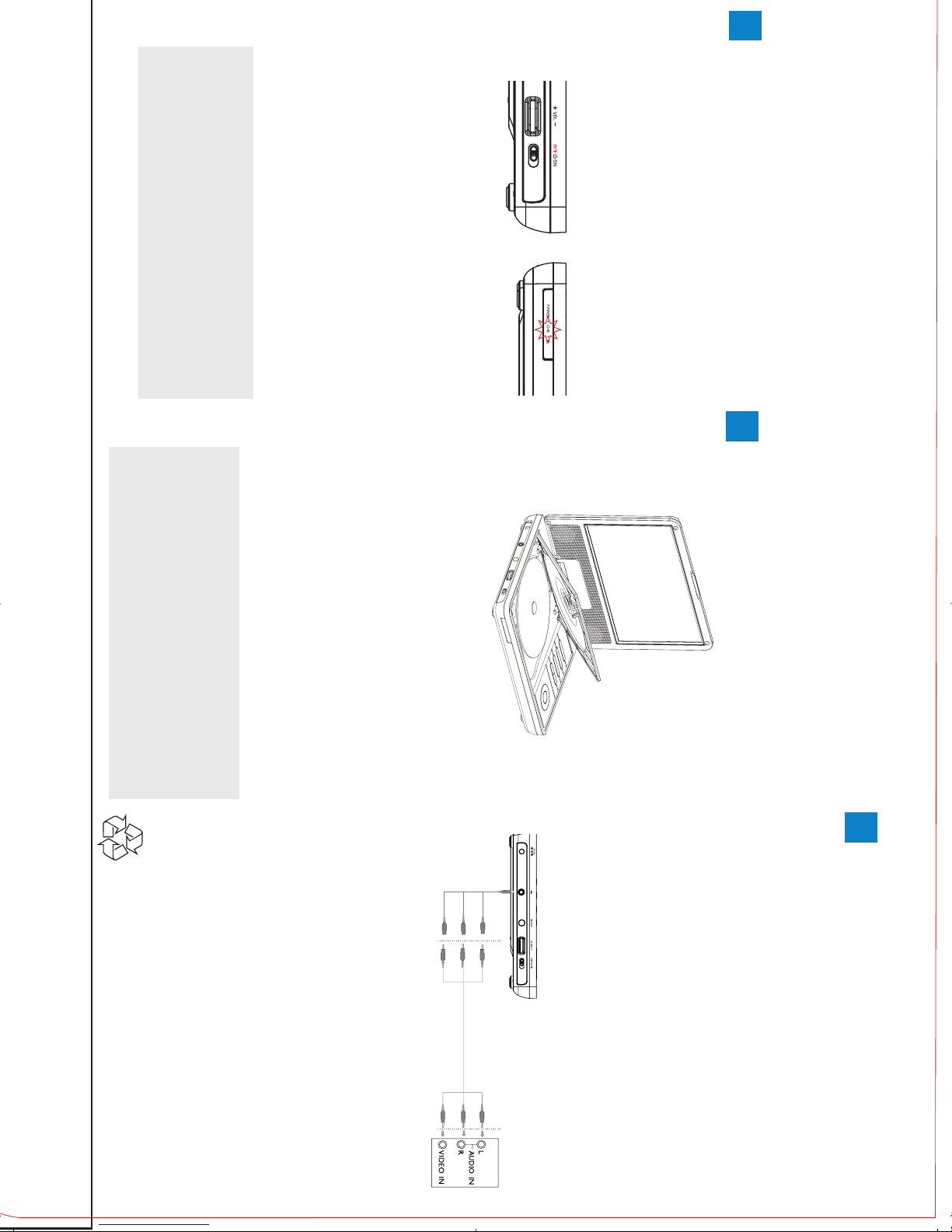
This portable DVD player is designed with a
built-in lithium battery to supply power to the
player when you are on travel.
1Slide the POWER switch to the OFF
position (charging of the DVD player only
possible in the power-off mode).
2Connect the supplied power adaptor cord (or
the car adaptor) to the player and AC mains
(or the car cigarette lighter outlet) to start
charging.
➜The CHG indicator turns red .
➜When the battery is fully charged, the
indicator turns off.
3Disconnect the power adaptor cord (or the
car adaptor) when the CHG indicator turns
off.
Notes:
– You can also connect the supplied power adaptor
cord (or the car adaptor) to the player and AC
mains (or the car cigarette lighter outlet) directly
wherever possible.
Charge your battery
1
Quick start guide
Philips Portable DVD Player PET816
3OPEN HERE
1Open the lid of the player.
2Slide the POWER switch to ON to switch
on the DVD player.
➜The POWER indicator turns on.
3Press OPEN to open the disc door.
4Remove the protective card (if any) and load a
disc with the label side facing up.
5Close the disc door. Playback will start
automatically. If not, press 2;.
6To stop playback, press 9.
2Enjoy (Disc operation)
Note:
– Once the battery is fully discharged, immediately
recharge it (regardless of whether you plan to use
the battery or not) in order to maximize the
battery life.When the power is low, the battery
icon will be shown on the upper-left corner of the
TFT for warning.
2Enjoy (AV OUT)
Connecting additional equipment (TV
for example)
1Connect the AV OUT socket on the set to the
video and audio sockets on a TV as shown
directly.
2Switch on the TV and set to the correct
video-in channel.
➜You can consult the owner's manual of
your TV. (If your TV does not have Audio and
Video inputs, you will need to purchase a RF
modulator. Please consult your dealer.)
Printed in China WK739
White
Red
Yellow
Not supplied
PET816-Eng.qxd 2007.10.11 11:29 AM Page 1