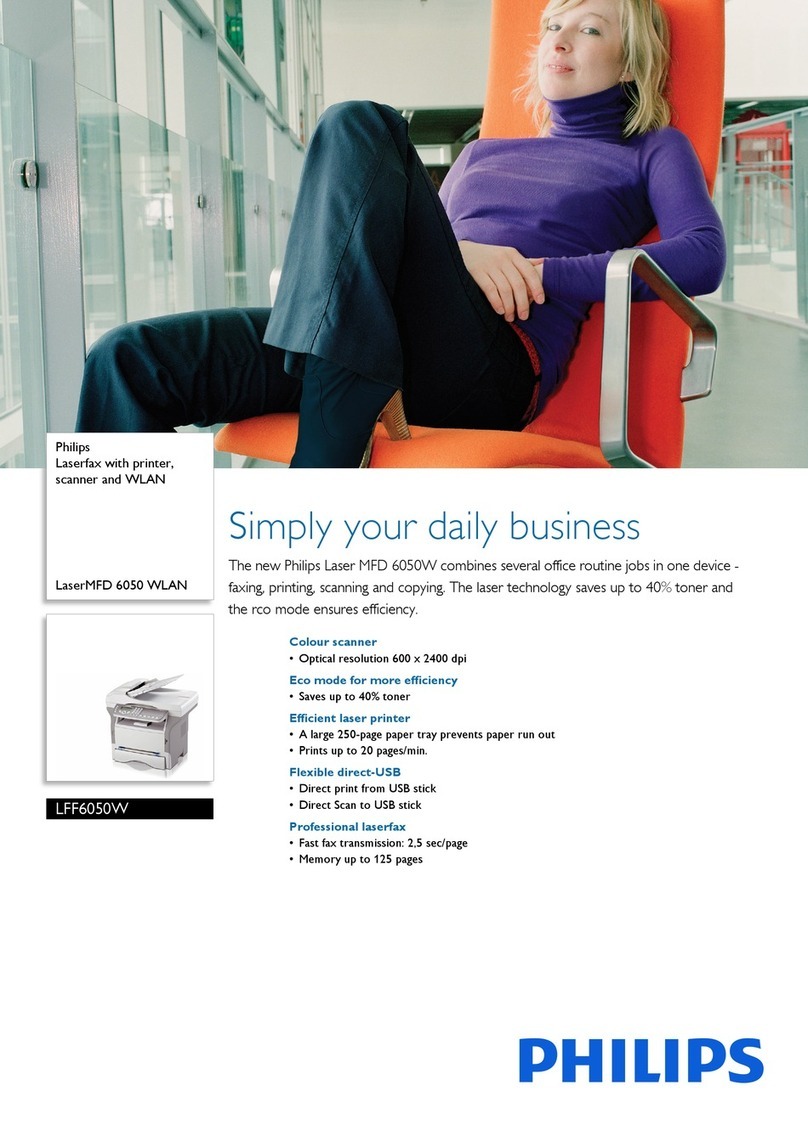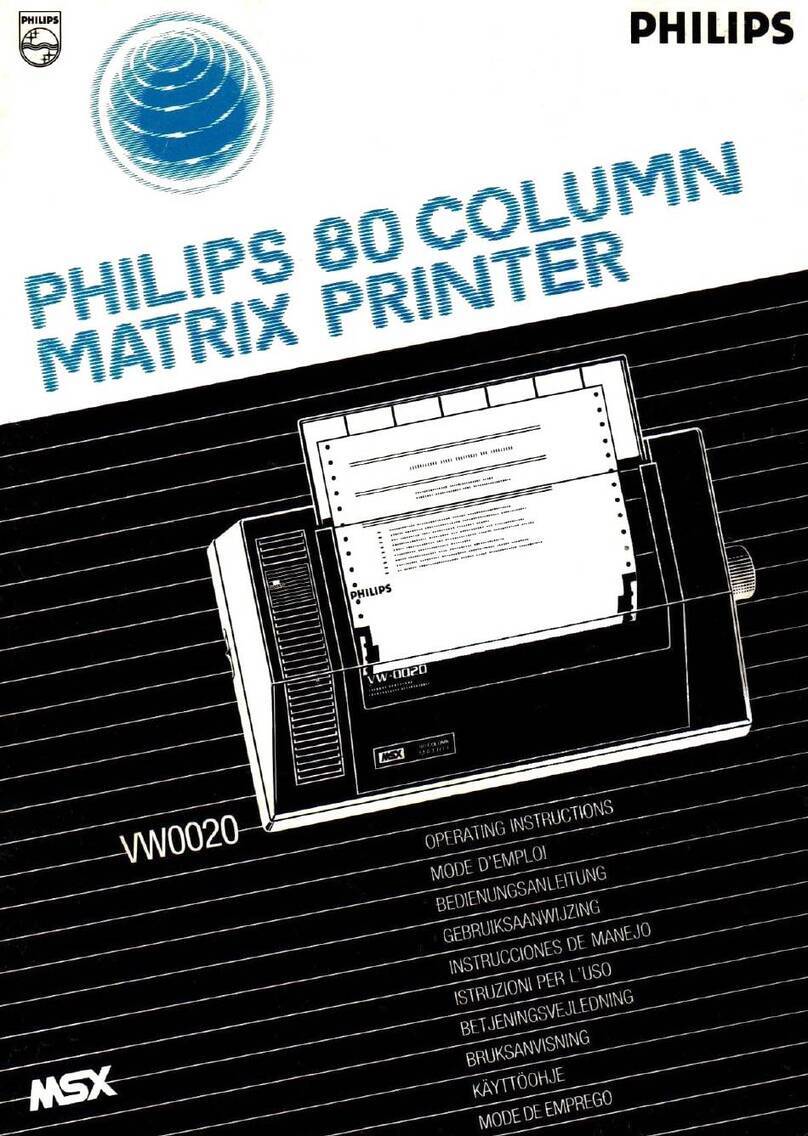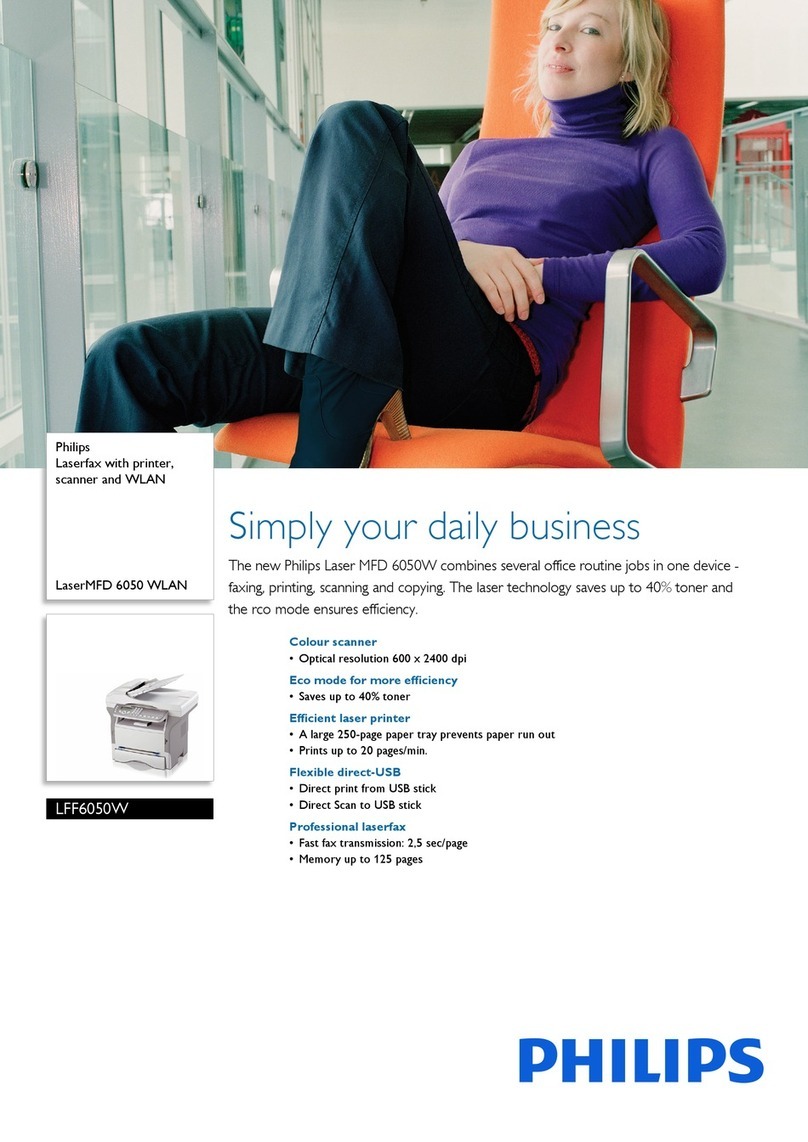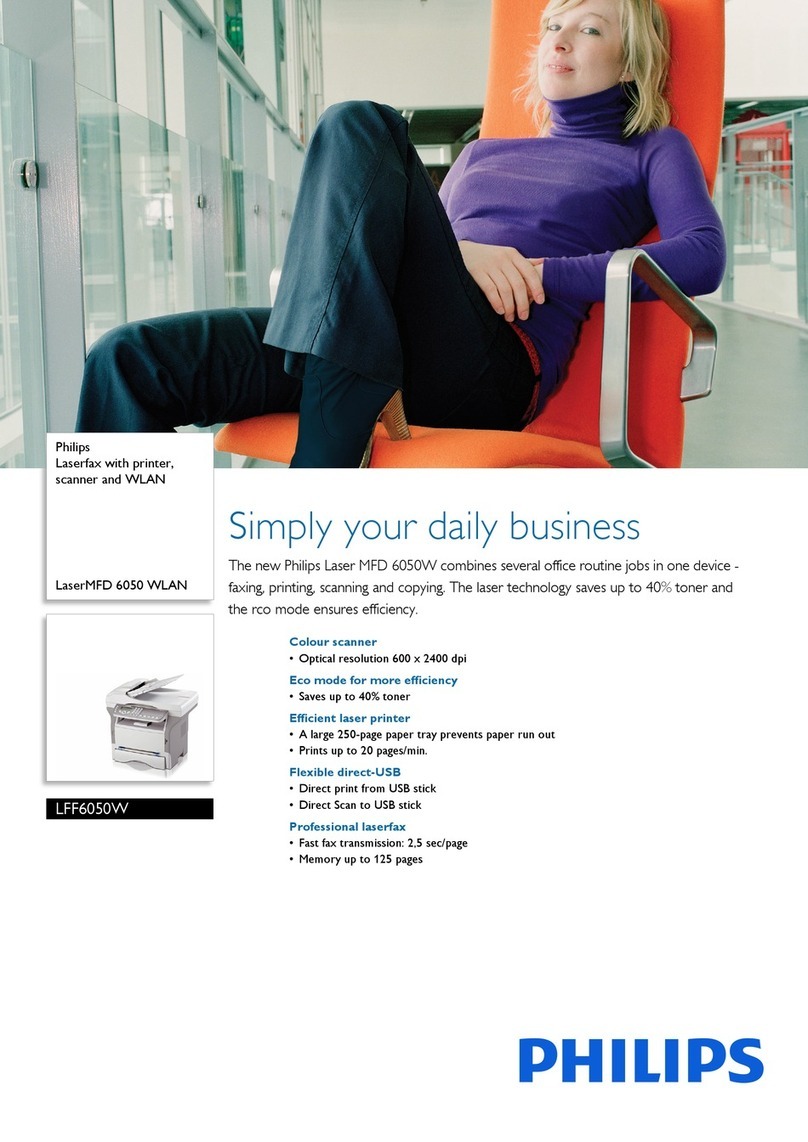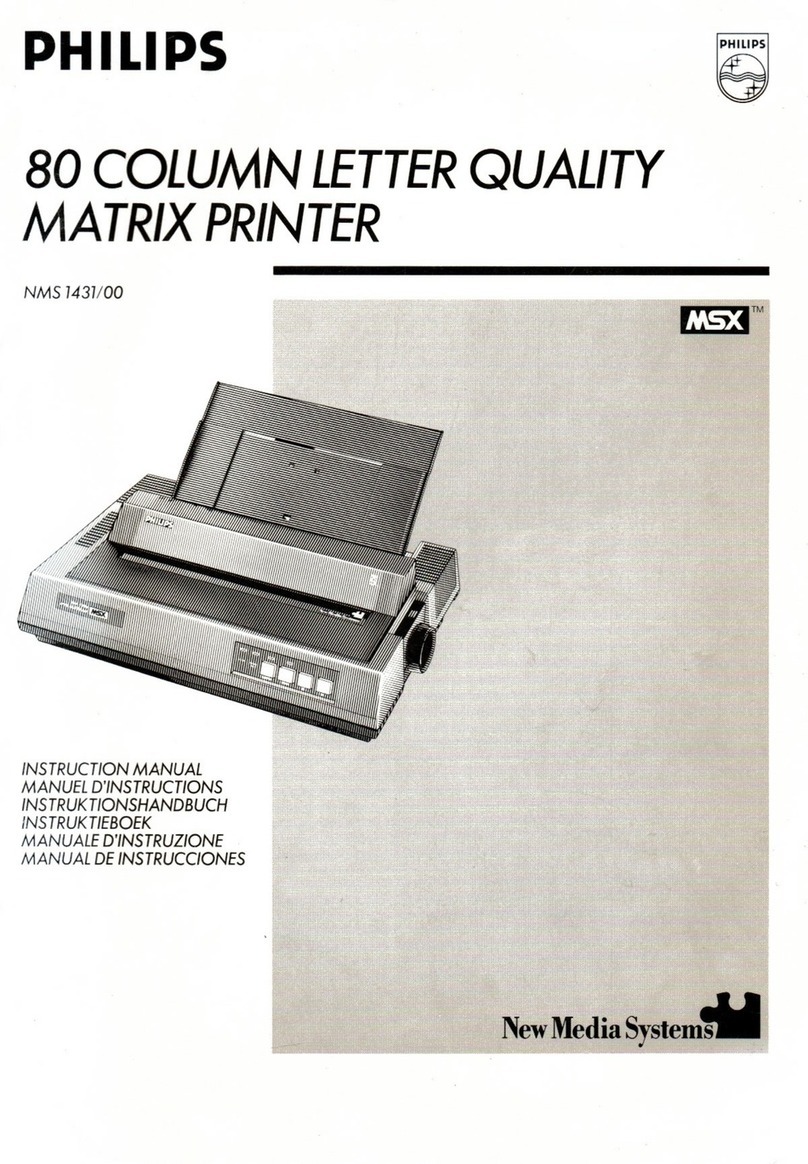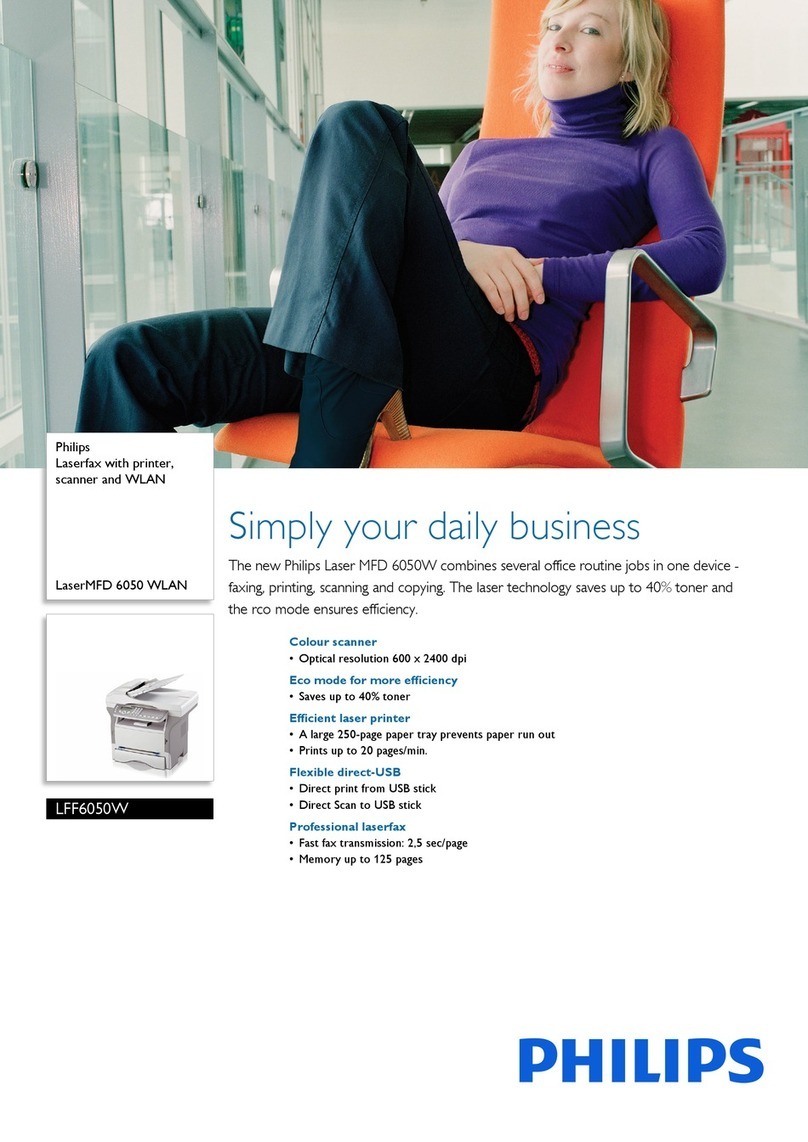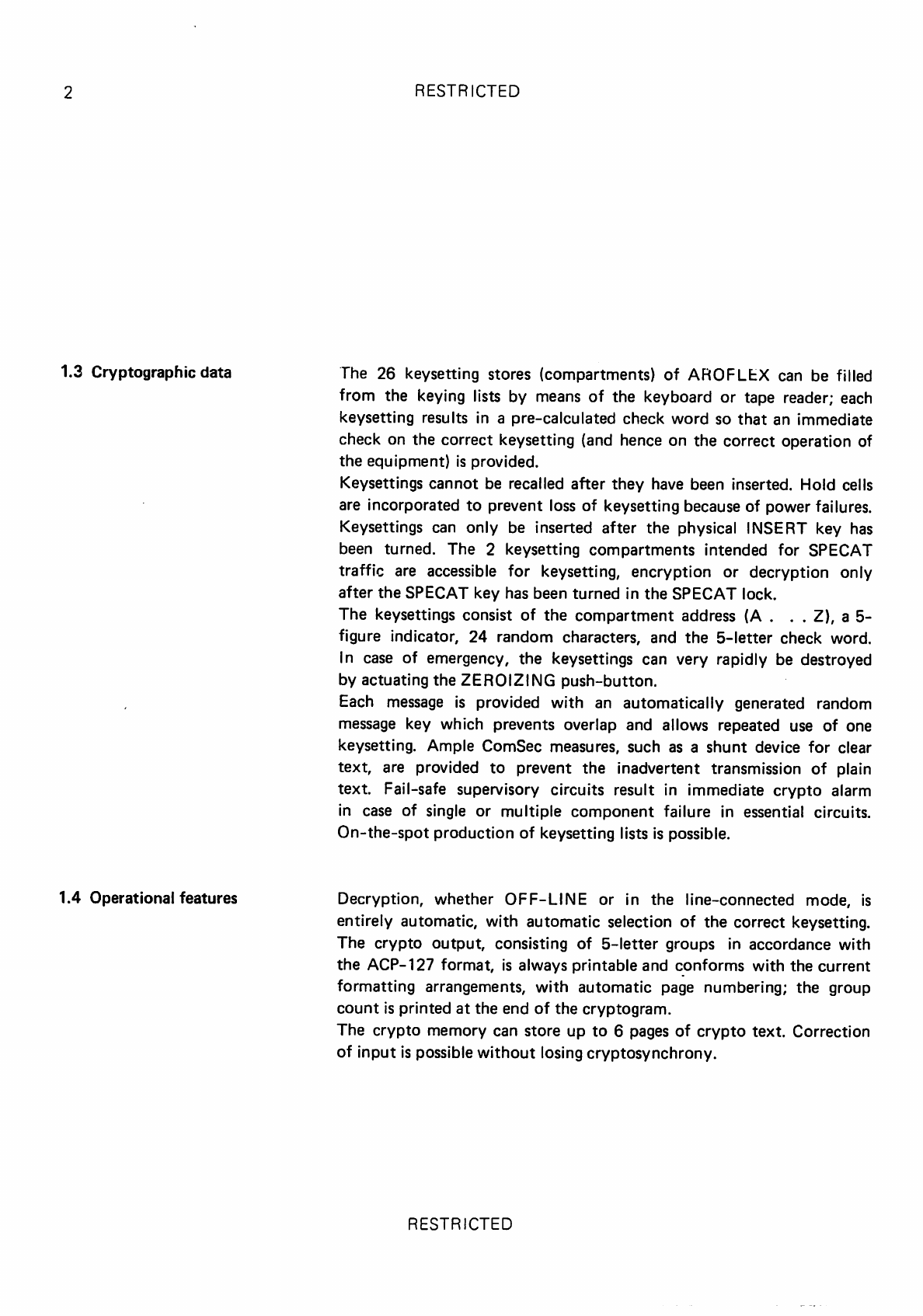RESTRICTED
1.3 Cryptographic data The 26 keysetting stores (compartments) of AROFLEX can be filled
from the keying lists by means of the keyboard or tape reader; each
keysetting results in a pre-calculated check word so that an immediate
check on the correct keysetting (and hence on the correct operation of
the equipment) is provided.
Keysettings cannot be recalled after they have been inserted. Hold cells
are incorporated to prevent loss of keysetting because of power failures.
Keysettings can only be inserted after the physical INSERT key has
been turned. The 2 keysetting compartments intended for SPECAT
traffic are accessible for keysetting, encryption or decryption only
after the SPECAT key has been turned in the SPECAT lock.
The keysettings consist of the compartment address (A . . . Z), a 5-
figure indicator, 24 random characters, and the 5-letter check word.
In case of emergency, the keysettings can very rapidly be destroyed
by actuating the ZEROIZING push-button.
Each message is provided with an automatically generated random
message key which prevents overlap and allows repeated use of one
keysetting. Ample ComSec measures, such as a shunt device for clear
text, are provided to prevent the inadvertent transmission of plain
text. Fail-safe supervisory circuits result in immediate crypto alarm
in case of single or multiple component failure in essential circuits.
On-the-spot production of keysetting lists is possible.
1.4 Opera t ional fea t ures Decr y ption, wh e t her OFF- L I NE or in the li n e-conn e c ted mode, i s
entirely automatic, with automatic selection of the correct keysetting.
The crypto output, consisting of 5-letter groups in accordance with
the ACP-127 format, is always printable and conforms with the current
formatting arrangements, with automatic page numbering; the group
count is printed at the end of the cryptogram.
The crypto memory can store up to 6 pages of crypto text. Correction
of input is possible without losing cryptosynchrony.
RESTRICTED