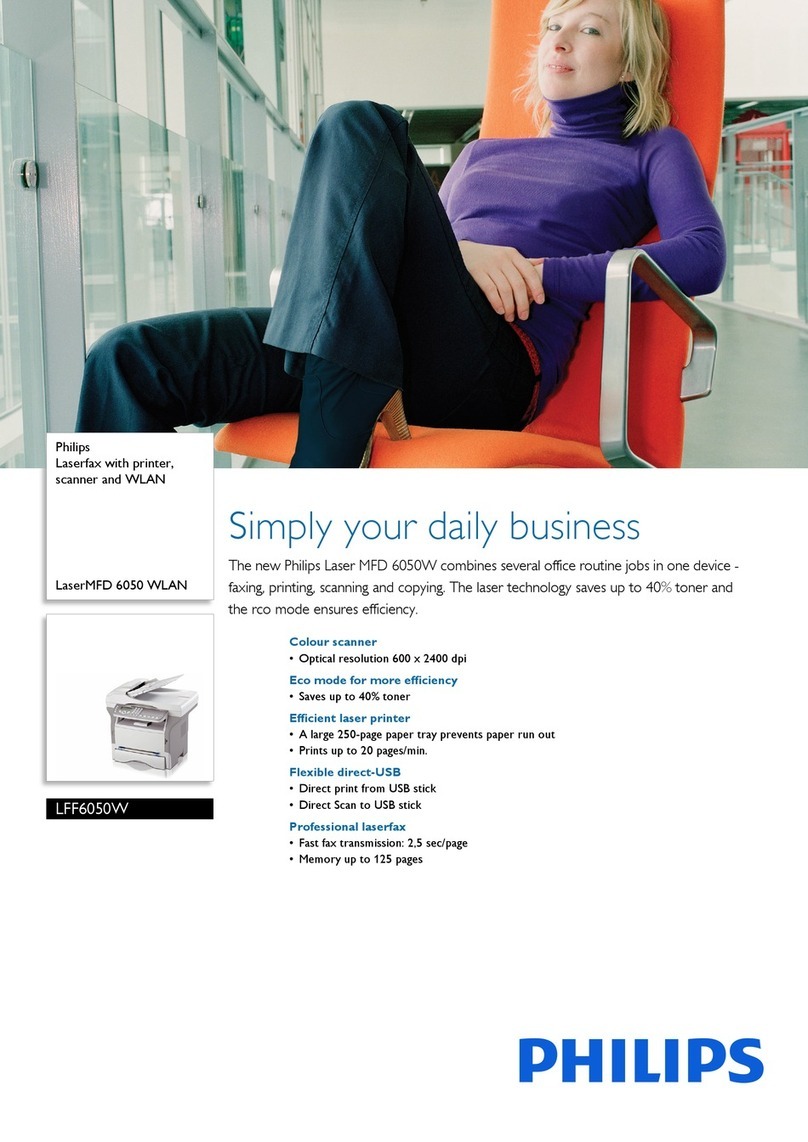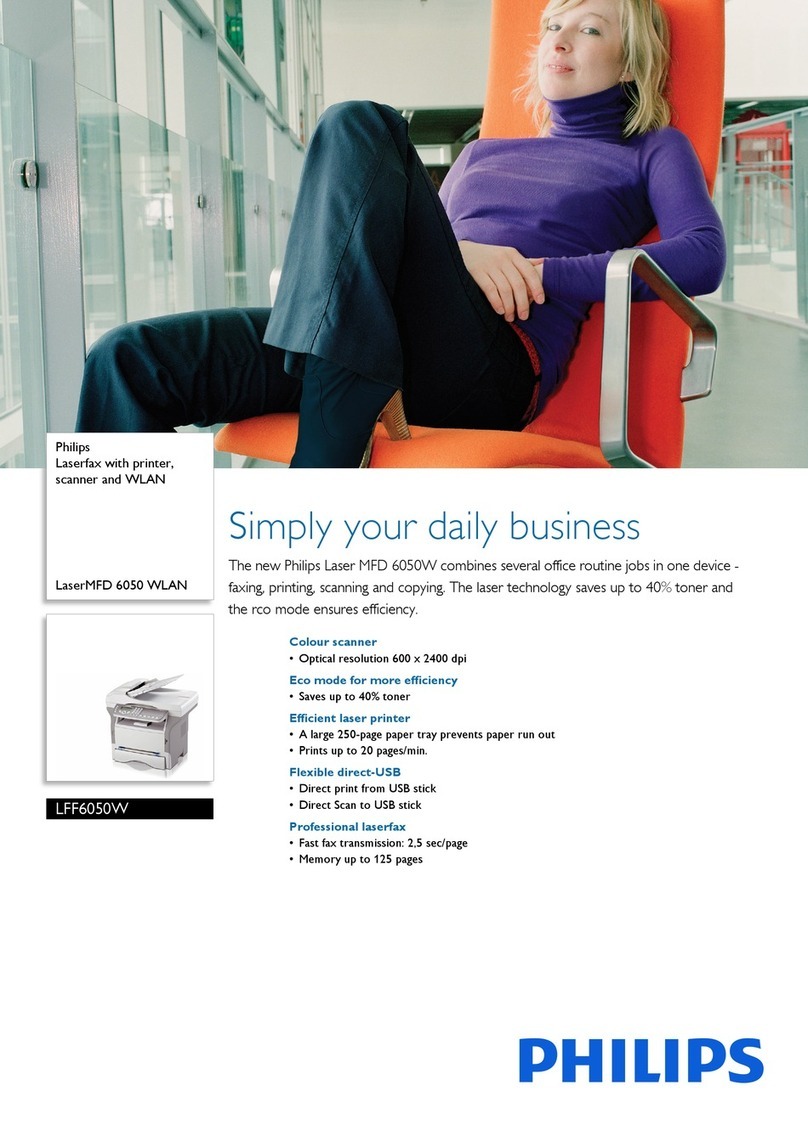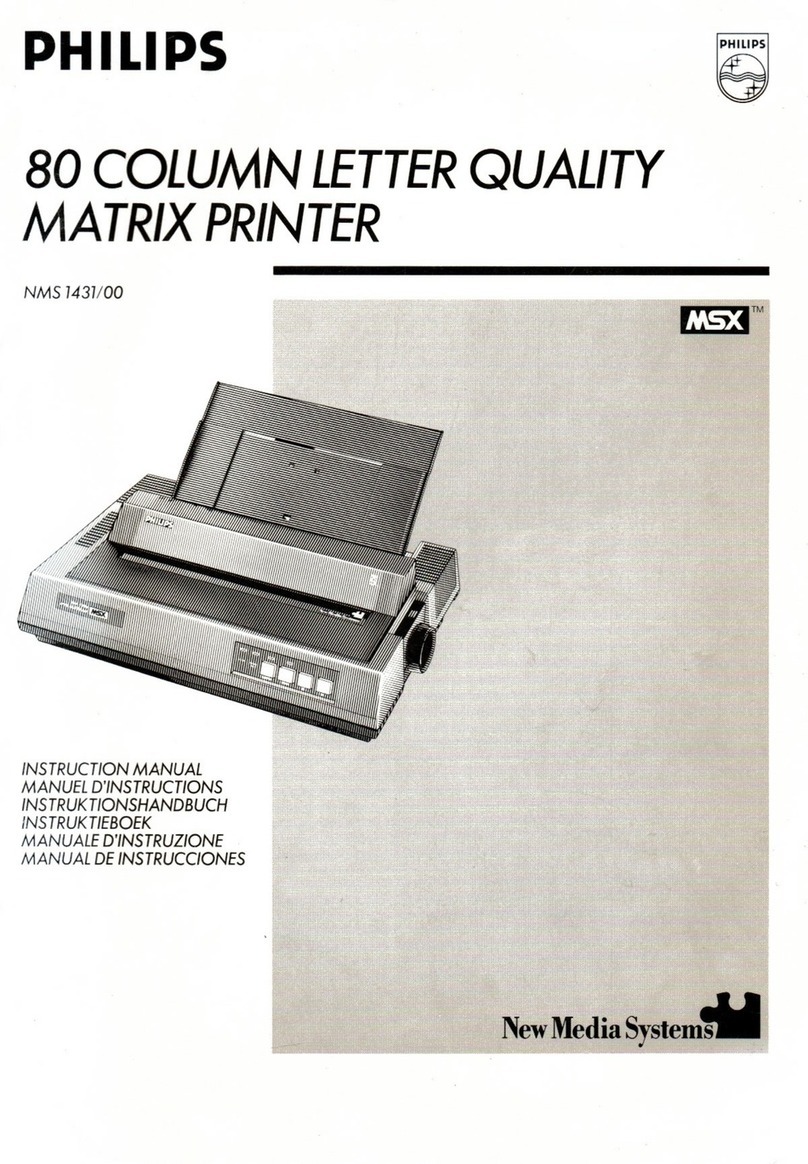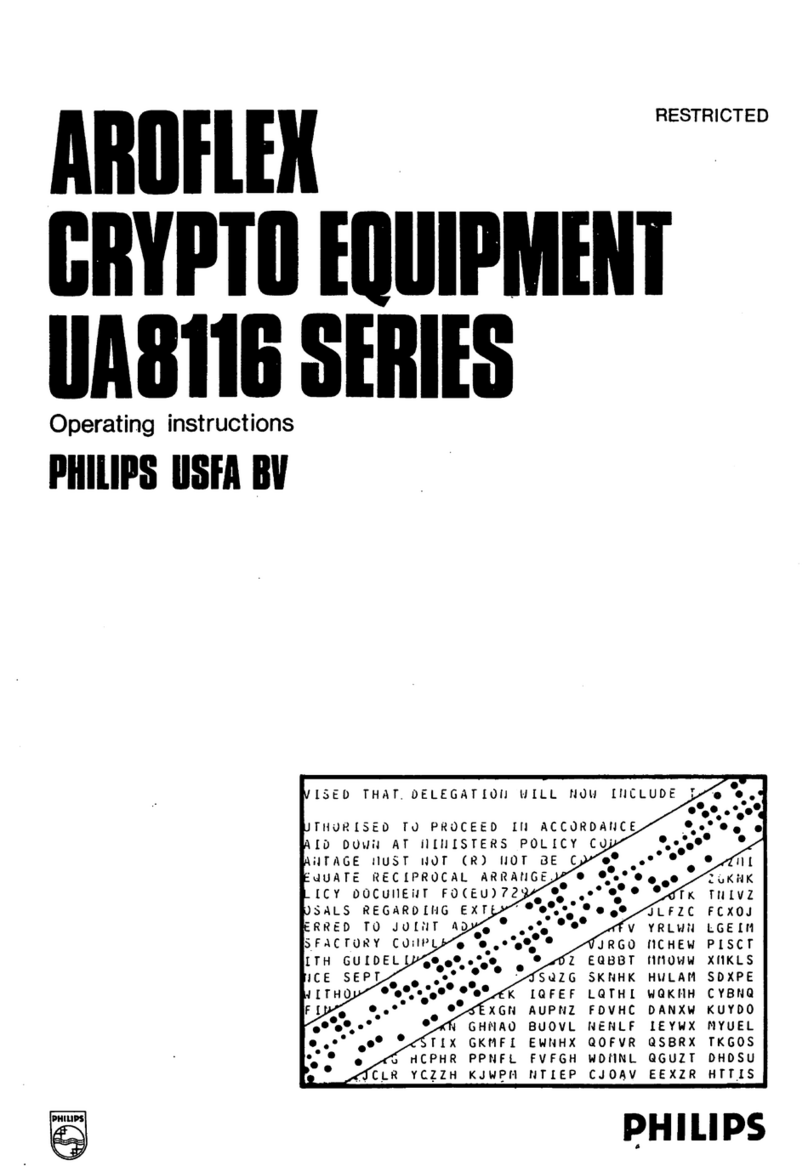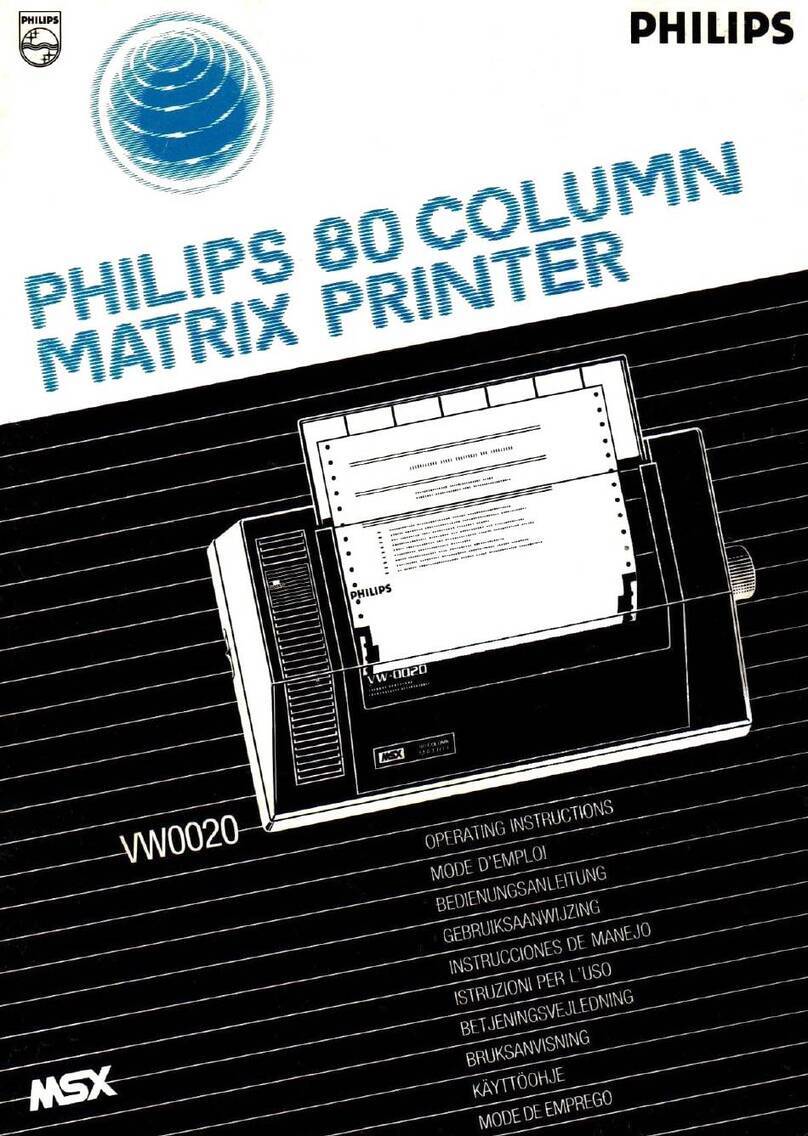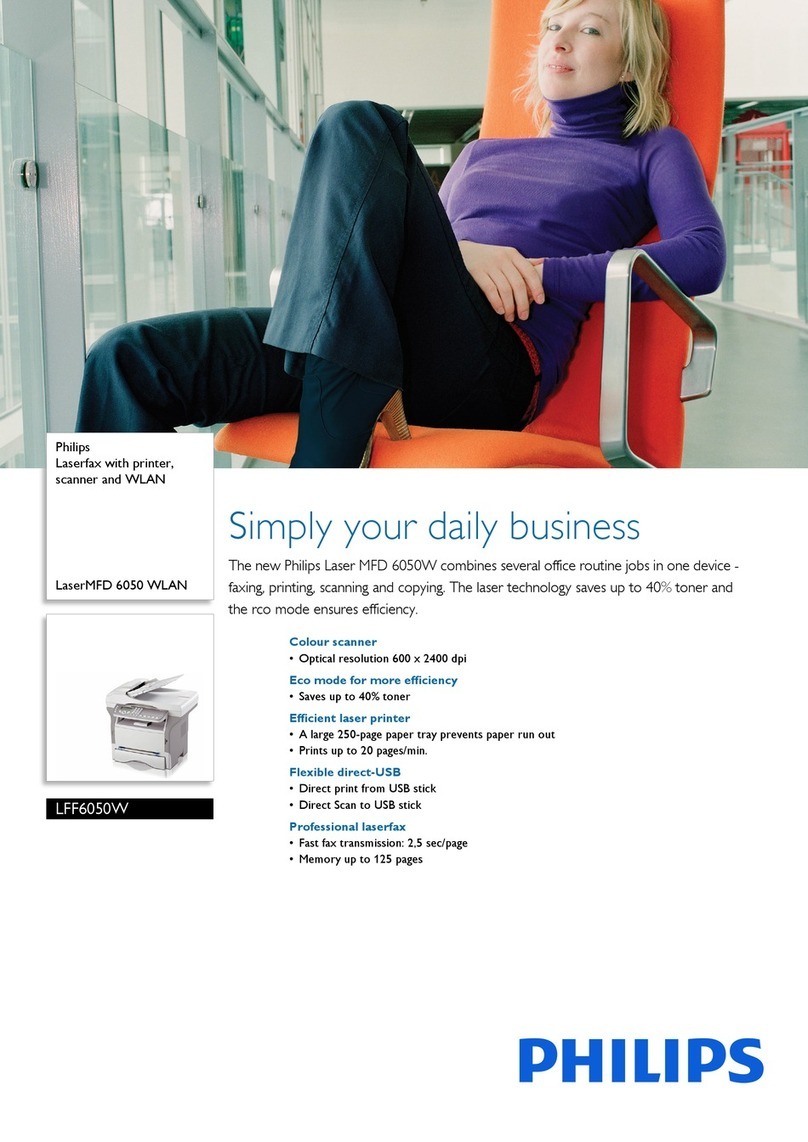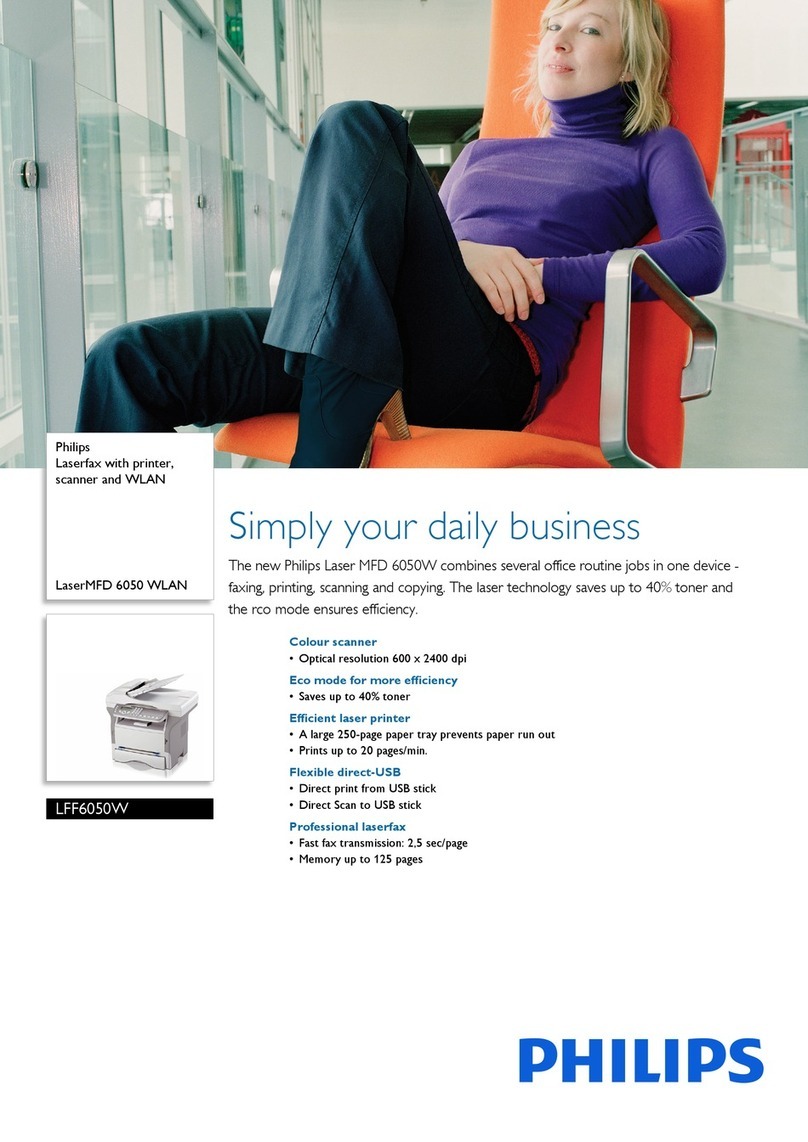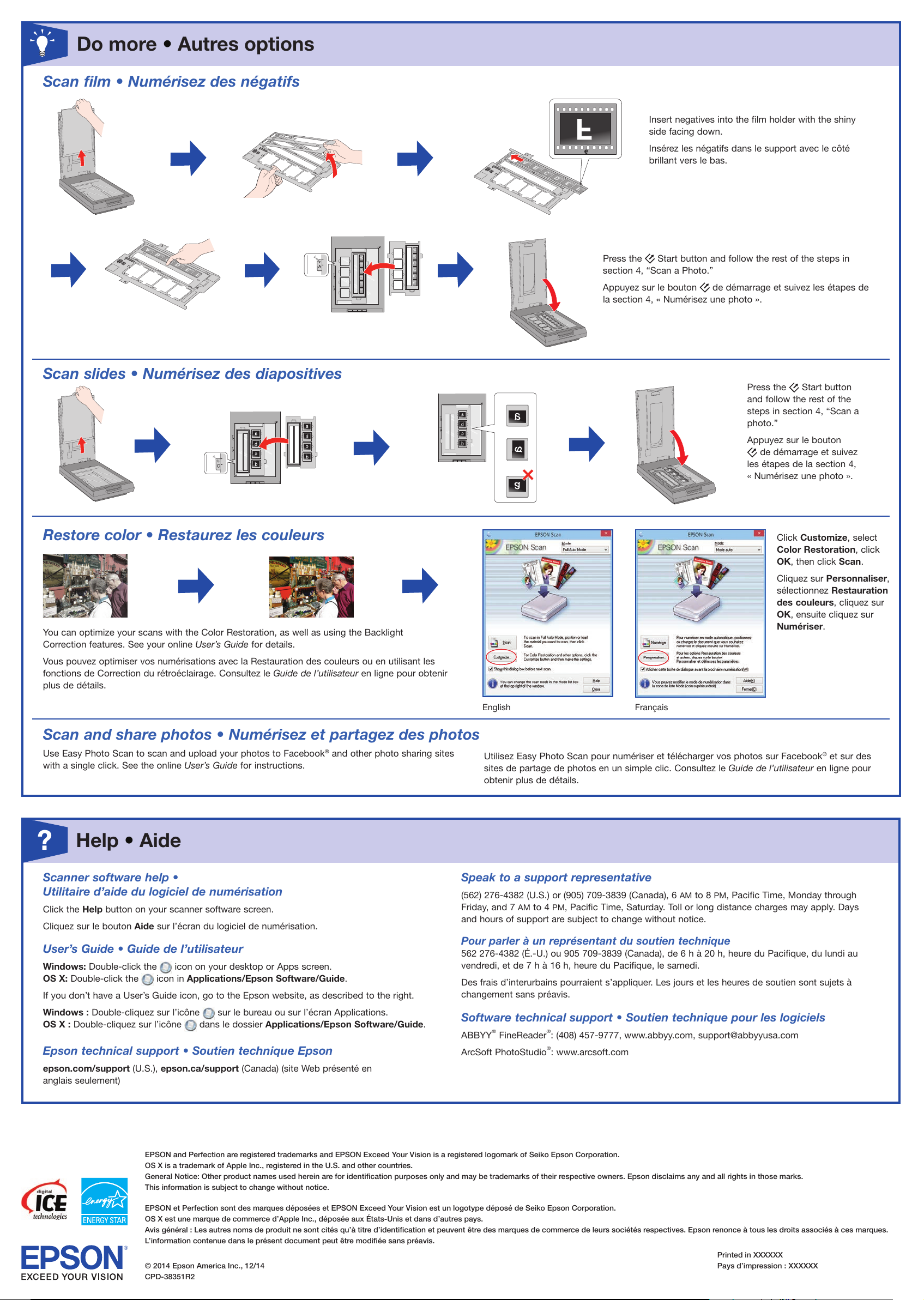Help •Aide
?
4128492 Rev.0 4128492 Rev.0 4128492 Rev.0 4128492 Rev.0
1-B C 1-B M 1-B Y 1-B K
Do more •Autres options
EPSON and Perfection are registered trademarks and EPSON Exceed Your Vision is a registered logomark of Seiko Epson Corporation.
OS X is a trademark of Apple Inc., registered in the U.S. and other countries.
General Notice: Other product names used herein are for identification purposes only and may be trademarks of their respective owners. Epson disclaims any and all rights in those marks.
This information is subject to change without notice.
EPSON et Perfection sont des marques déposées et EPSON Exceed Your Vision est un logotype déposé de Seiko Epson Corporation.
OS X est une marque de commerce d’Apple Inc., déposée aux États-Unis et dans d’autres pays.
Avis général : Les autres noms de produit ne sont cités qu’à titre d’identification et peuvent être des marques de commerce de leurs sociétés respectives. Epson renonce à tous les droits associés à ces marques.
L’information contenue dans le présent document peut être modifiée sans préavis.
Printed in XXXXXX
© 2014 Epson America Inc., 12/14 Pays d’impression : XXXXXX
CPD-38351R2
Scanner software help •
Utilitaire d’aide du logiciel de numérisation
Click the Help button on your scanner software screen.
Cliquez sur le bouton Aide sur l’écran du logiciel de numérisation.
User’s Guide • Guide de l’utilisateur
Windows: Double-click the icon on your desktop or Apps screen.
OS X: Double-click the icon in Applications/Epson Software/Guide.
If you don’t have a User’s Guide icon, go to the Epson website, as described to the right.
Windows : Double-cliquez sur l’icône sur le bureau ou sur l’écran Applications.
OS X : Double-cliquez sur l’icône dans le dossier Applications/Epson Software/Guide.
Epson technical support • Soutien technique Epson
epson.com/support (U.S.), epson.ca/support (Canada) (site Web présenté en
anglais seulement)
Scan film • Numérisez des négatifs
Scan slides • Numérisez des diapositives
Restore color • Restaurez les couleurs
You can optimize your scans with the Color Restoration, as well as using the Backlight
Correction features. See your online User’s Guide for details.
Vous pouvez optimiser vos numérisations avec la Restauration des couleurs ou en utilisant les
fonctions de Correction du rétroéclairage. Consultez le Guide de l’utilisateur en ligne pour obtenir
plus de détails.
Scan and share photos • Numérisez et partagez des photos
Use Easy Photo Scan to scan and upload your photos to Facebook®and other photo sharing sites
with a single click. See the online User’s Guide for instructions. Utilisez Easy Photo Scan pour numériser et télécharger vos photos sur Facebook®et sur des
sites de partage de photos en un simple clic. Consultez le Guide de l’utilisateur en ligne pour
obtenir plus de détails.
Press the Start button
and follow the rest of the
steps in section 4, “Scan a
photo.”
Appuyez sur le bouton
de démarrage et suivez
les étapes de la section 4,
« Numérisez une photo ».
Click Customize, select
Color Restoration, click
OK, then click Scan.
Cliquez sur Personnaliser,
sélectionnez Restauration
des couleurs, cliquez sur
OK, ensuite cliquez sur
Numériser.
English Français
Speak to a support representative
(562) 276-4382 (U.S.) or (905) 709-3839 (Canada), 6 AM to 8 PM, Pacific Time, Monday through
Friday, and 7 AM to 4 PM, Pacific Time, Saturday. Toll or long distance charges may apply. Days
and hours of support are subject to change without notice.
Pour parler à un représentant du soutien technique
562 276-4382 (É.-U.) ou 905 709-3839 (Canada), de 6 h à 20 h, heure du Pacifique, du lundi au
vendredi, et de 7 h à 16 h, heure du Pacifique, le samedi.
Des frais d’interurbains pourraient s’appliquer. Les jours et les heures de soutien sont sujets à
changement sans préavis.
Software technical support • Soutien technique pour les logiciels
ABBYY
®
FineReader
®
ArcSoft PhotoStudio
®
: www.arcsoft.com
Press the Start button and follow the rest of the steps in
section 4, “Scan a Photo.”
Appuyez sur le bouton de démarrage et suivez les étapes de
la section 4, « Numérisez une photo ».
Insert negatives into the film holder with the shiny
side facing down.
Insérez les négatifs dans le support avec le côté
brillant vers le bas.
3 / 4
Powered by TCPDF (www.tcpdf.org) 2 / 23 / 4