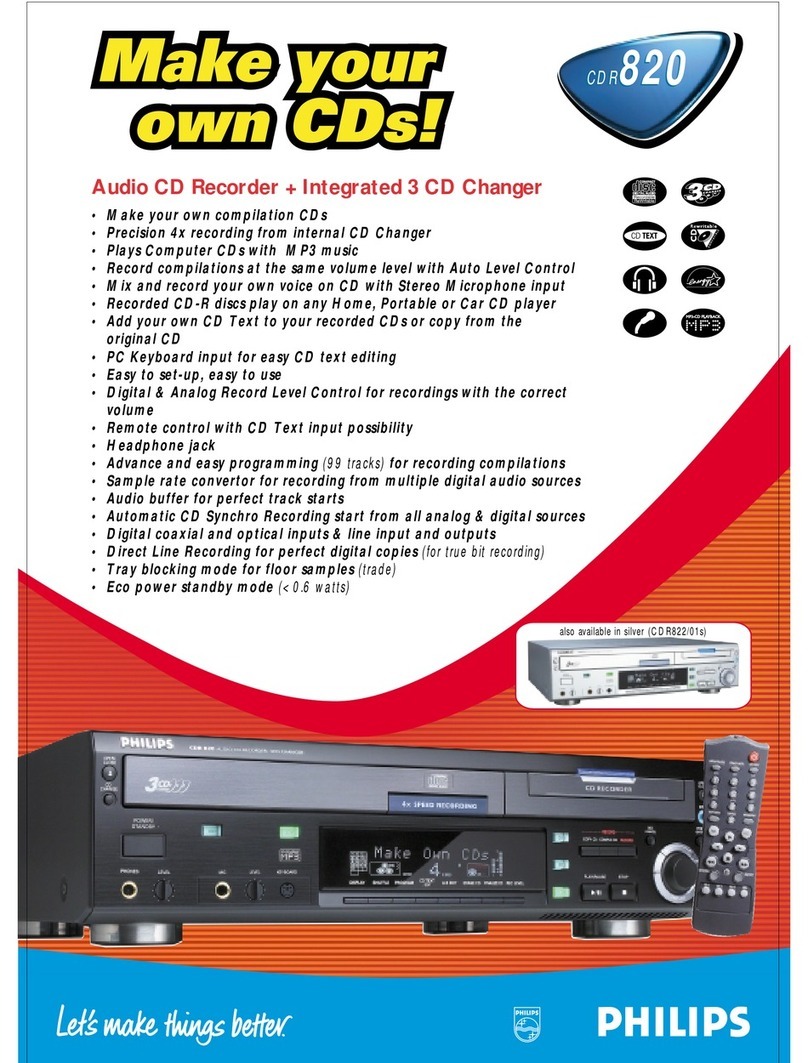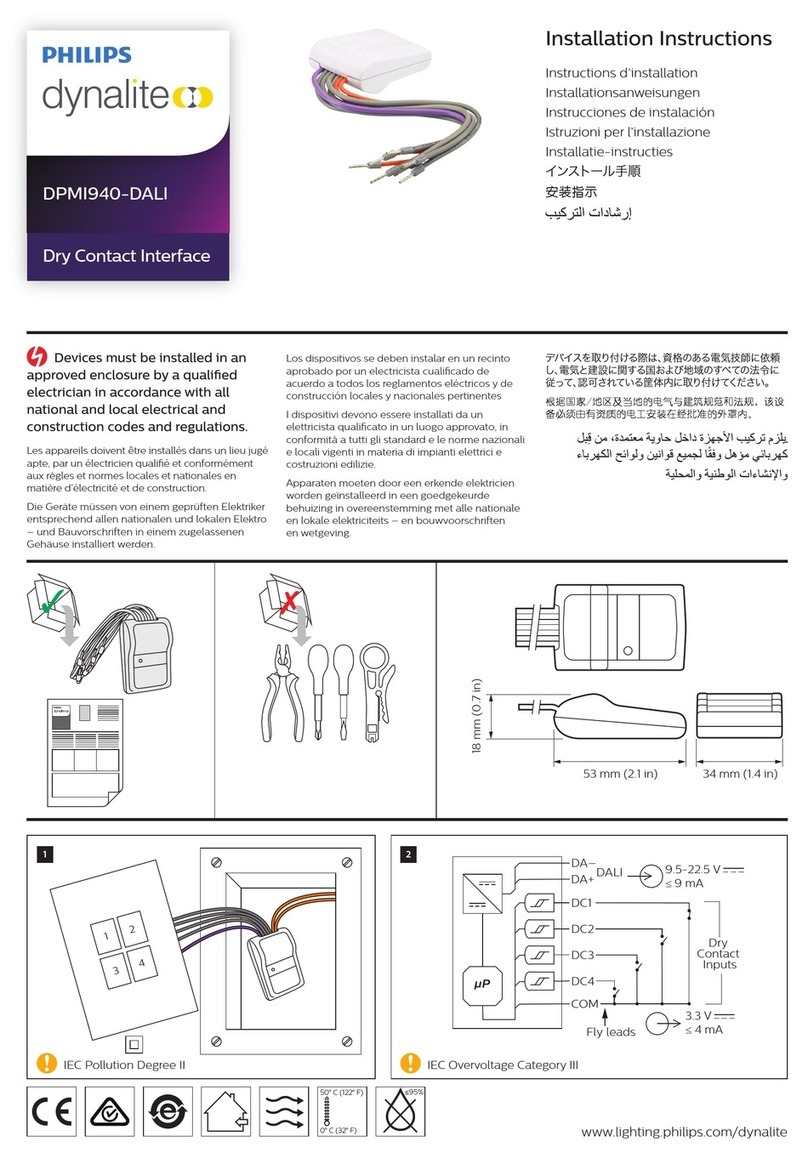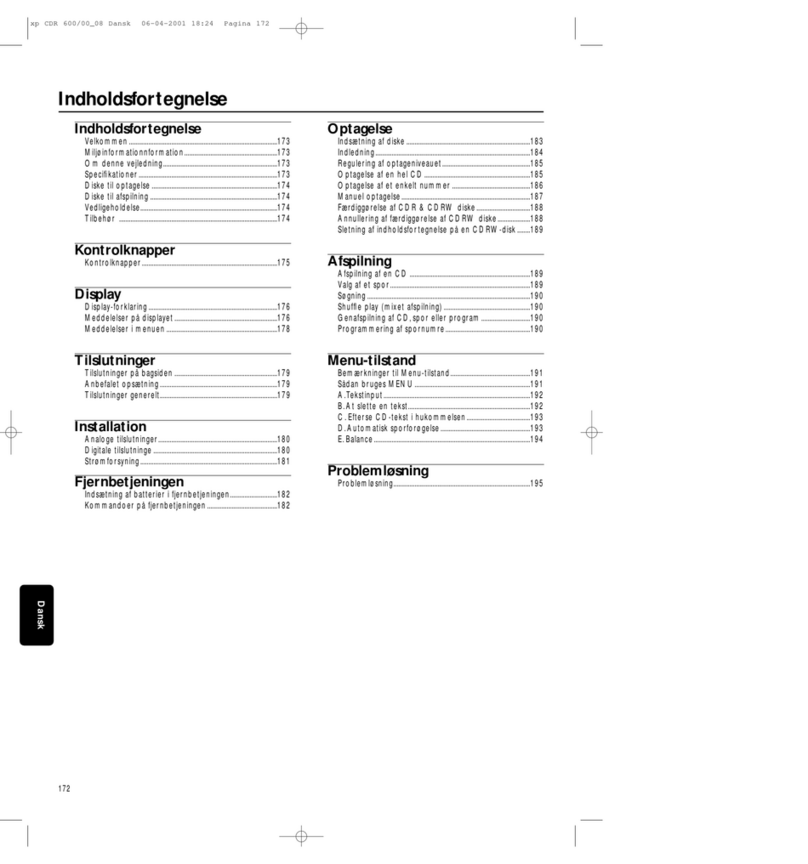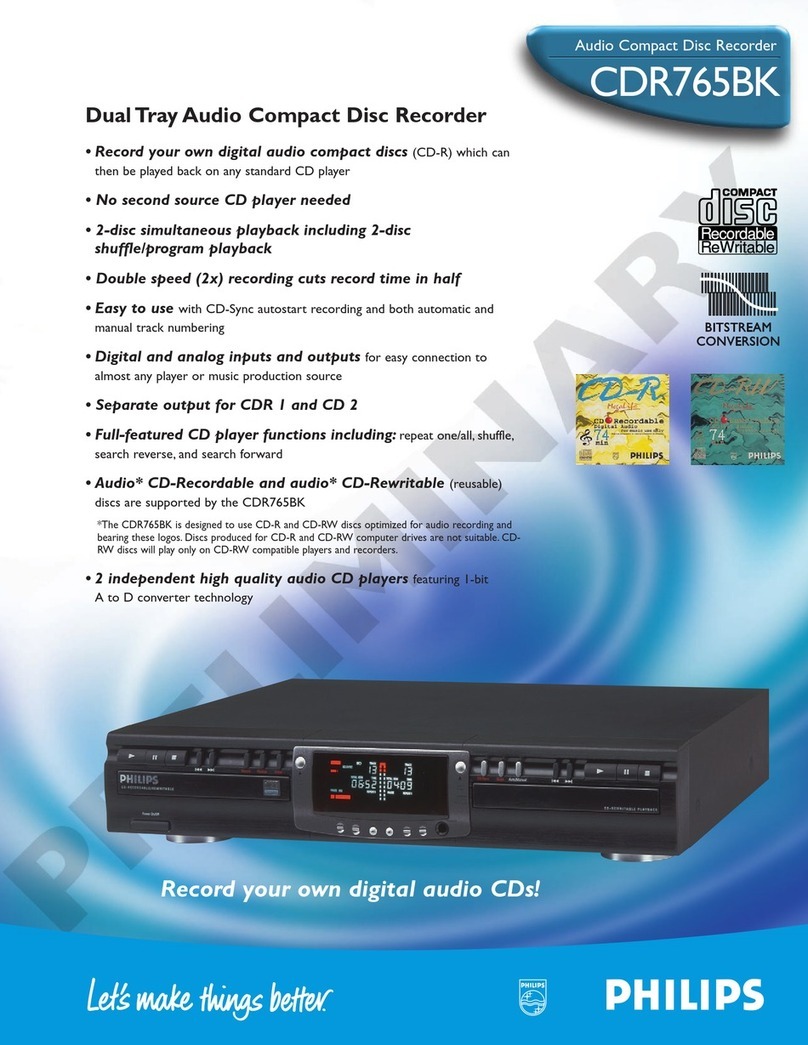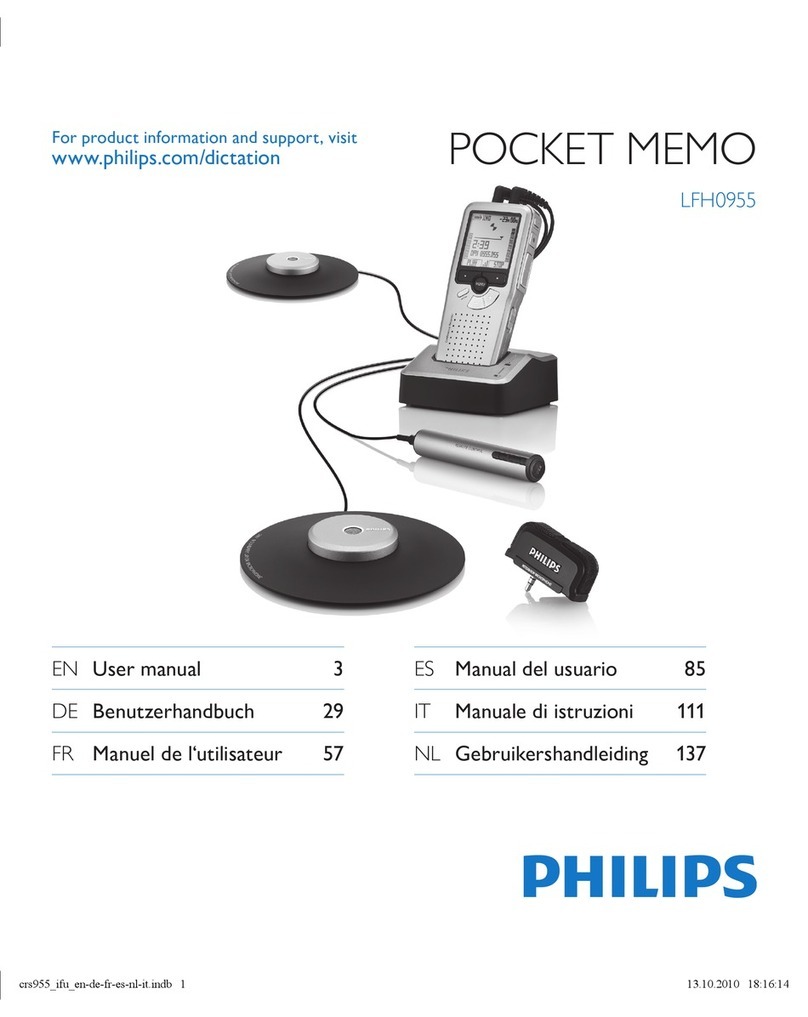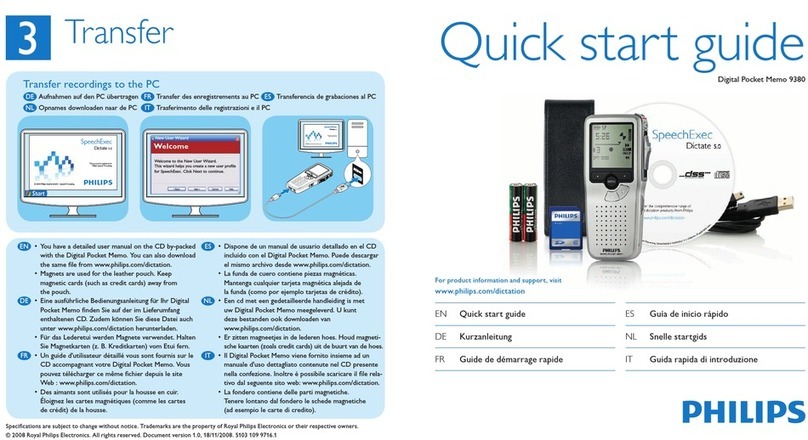COverview
12
BConnect power
Stromversorgung anschließen Brancher au réseau
Conectar a la alimentación Collegare l'alimentazione
Aansluiten op het net Anslut strömmen
CConnect to computer
Mit Computer verbinden Brancher à l’ordinateur
Conectar al ordenador Connettere al computer
Verbinden met computer Anslut till datorn
1On/O Ein/Aus Marche/arrêt Encendido/
apagado Accensione/Spegnimento Aan/uit På/av
2Menu Menü Menu Menú Menu
Menu Meny
3Slide switch (record, stop, play, rewind)
Schiebeschalter (Aufnahme, Stopp, Wiedergabe,
Rücklauf) Interrupteur à 4 positions (enregistrement,
arrêt, lecture, retour) Interruptor deslizante (grabar,
detener, reproducir, rebobinado)
Selettore (registrazione, stop, riproduzione,
riavvolgimento)
Schuifschakelaar (opname, stop, afspelen, terug)
Skjutreglage (spela in, stopp, spela upp, spola tillbaka)
4End-of-letter (EOL), priority Briefende (EOL),
Priorität Fin de lettre (EOL), priorité
Fin-de-carta (EOL), prioridad Fine-lettera (EOL),
priorità Einde-brief (EOL), prioriteit
End-of-letter (EOL), prioritet
5Record indicator light Aufnahme-Kontrollleuchte
Voyant d'enregistrement Luz indicadora de
grabación Indicatore luminoso di registrazione
Controlelampje opname Indikatorlampa inspelning
6 Microphone Mikrofon Microphone
Micrófono Microfono Microfoon
Mikrofon
7Fast forward Schneller Vorlauf Avance
rapide Avance rápido Avanti veloce
Snel vooruit Snabbspola framåt
8Smart buttons Smart Buttons Boutons
multifonction Botones inteligentes Pulsanti
smart Slimme toetsen Smarta knappar
9Insert/overwrite Einfügen/Überschreiben
Insérer/écraser Insertar/sobrescribir
Inserimento/Sovraregistrazione
Invoegen/overschrijven Lägg till/Skriv över
10 +/–, menu navigation, volume +/–, Menü-
navigation, Lautstärke +/–, navigation menu,
volume +/–, navegación menú, volumen
+/–, navigazione menu, volume
+/–, menunavigatie, volume
+/–, menynavigering, volym
11 Speaker Lautsprecher Haut-parleur
Altavoz Altoparlante Luidspreker
Högtalare
Start dictation software
Diktiersoftware starten Lancer le logiciel de dictée
Iniciar el software de dictado Avviare il software di dettatura
Start dicteersoftware Starta dikteringsprogrammet
Charging
ECharge
Aufladen Charger
Cargar Caricare
Opladen Ladda
2.5 h
3
BConnect to computer
Mit Computer verbinden Brancher à l’ordinateur
Conectar al ordenador Connettere al computer
Verbinden met computer Anslut till datorn
AMount power clip on charger
Stecker an Ladegerät befestigen Insérer la fiche dans le chargeur
Montar el enchufe en el cargador Inserire la spina nell’alimenta-
tore Stekker insteken Anslut kontakten till nätladdaren
EU/KO UK US/JA/TW AU/NZ
Download
Herunterladen Télécharger Descarga
Download Downloaden Ladda ned
A
Insert the batteries
Batterien einlegen Mettre les piles en place
Colocar las baterías Inserire le batterie
De batterijen plaatsen Lägg i batterierna
DFInstall the software
Software installieren Installation du logiciel
Instalar el programa Installare il software
De software installeren Installera programvaran
End-of-letter (EOL), priority
Briefende (EOL), Priorität Fin de lettre (EOL), priorité
Fin-de-carta (EOL), prioridad Fine-lettera (EOL), priorità
Einde-brief (EOL), prioriteitEnd-of-letter (EOL), prioritet
Create a recording
Eine Aufnahme erstellen Créer un enregistrement
Crear una grabación Creare una registrazione
Maak een opname Skapa en inspelning
A
×1 End-of-letter
(finish & lock)
Priority
×2
B
Record
Aufnehmen Enregistrer Grabación
Registrazione Opnemen Spela in
Install
Installation Installation Instalación
Installazione Installatie Installation
75
3
2
110
6
8
4
11
9