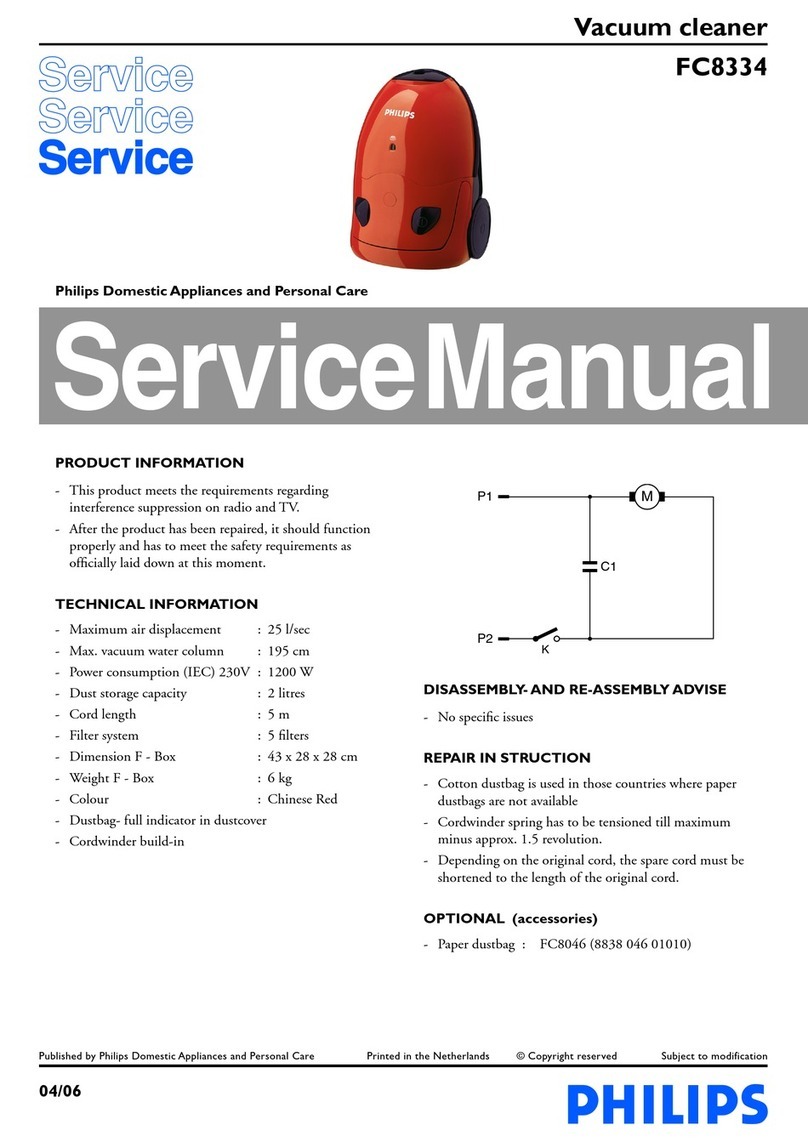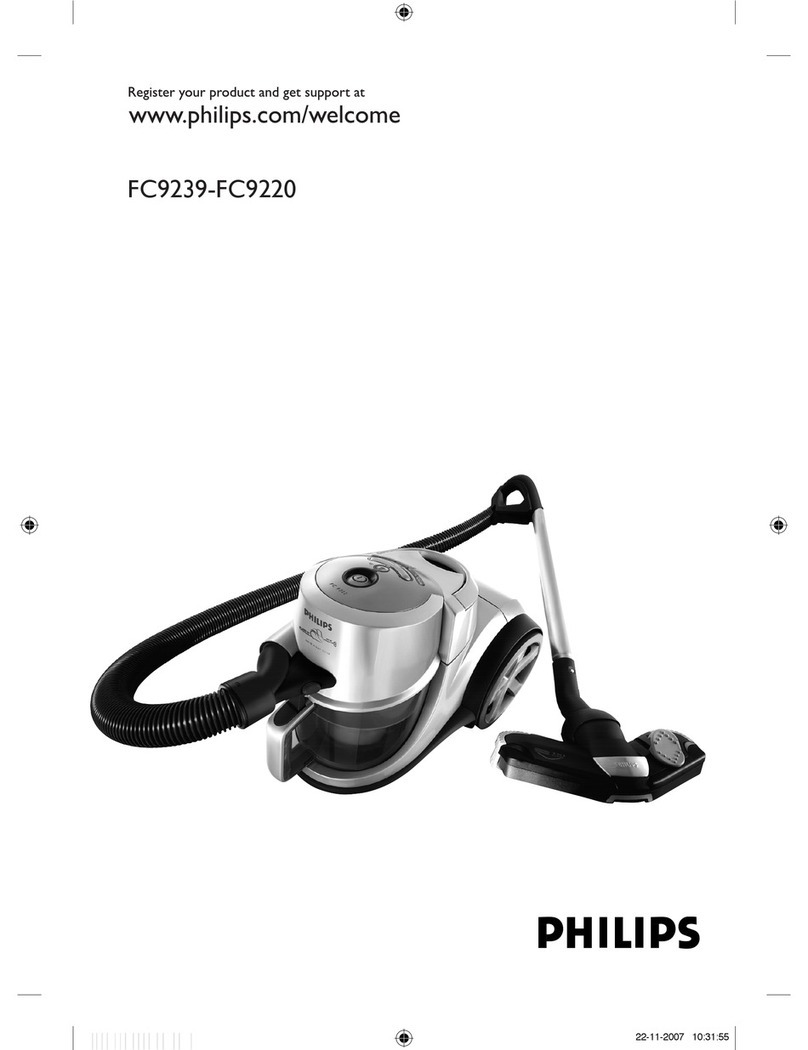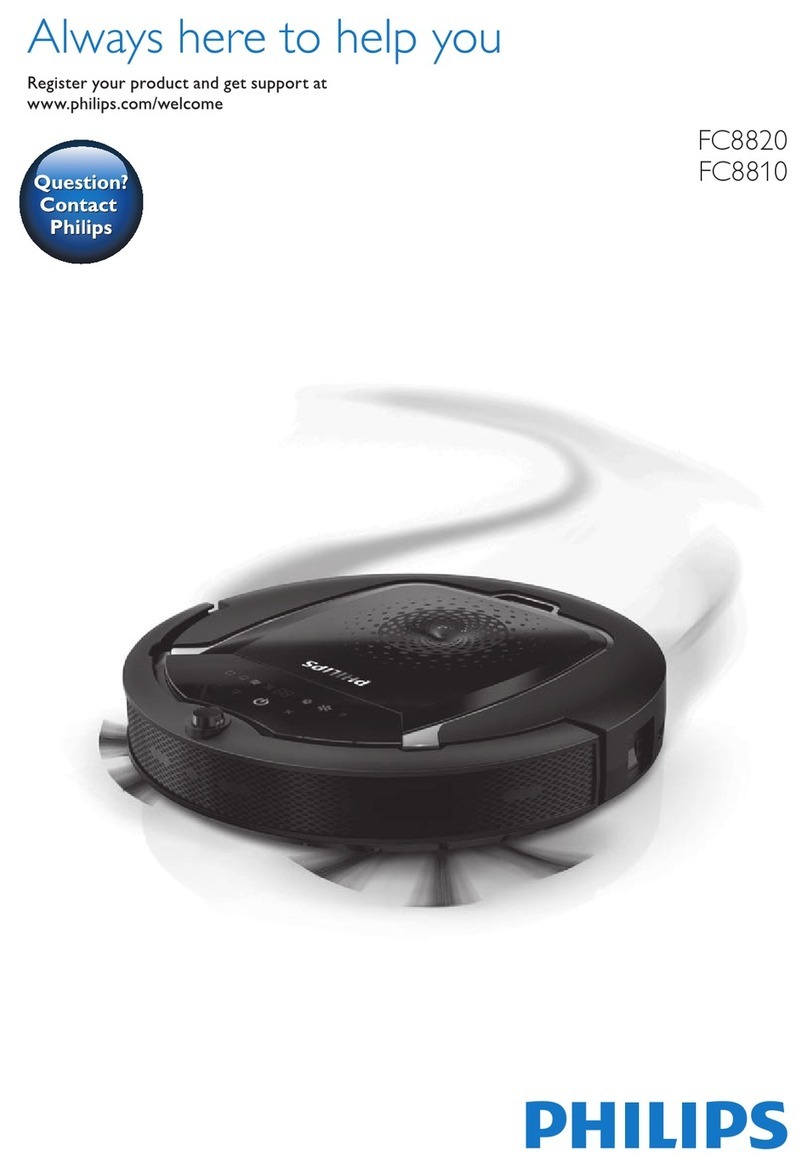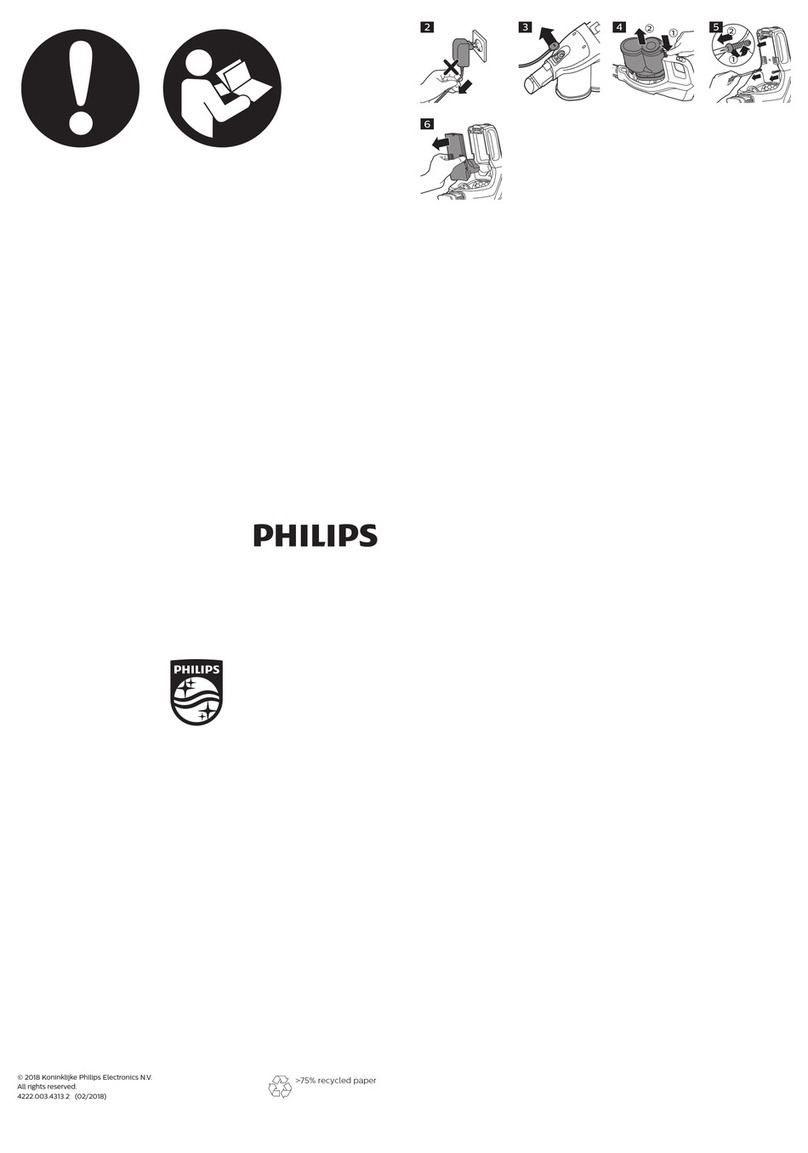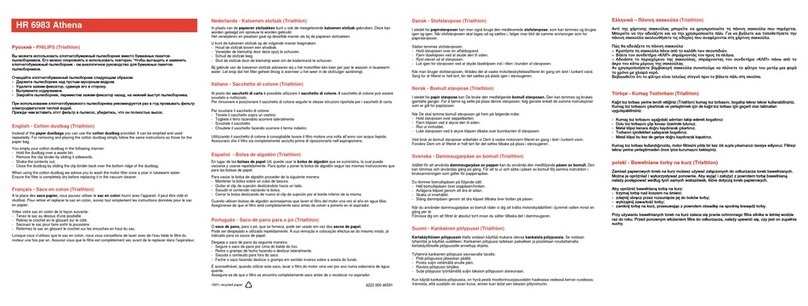English
6English
Contents
Introduction _______________________________________________________________________________ 6
General description_________________________________________________________________________ 6
Before first use _____________________________________________________________________________ 7
Charging __________________________________________________________________________________ 9
Vacuuming and mopping hard floors _________________________________________________________ 10
Vacuuming soft and hard surfaces____________________________________________________________ 15
Cleaning the Vacuum & Mop set-up __________________________________________________________ 18
Cleaning the Vacuum only set-up ____________________________________________________________ 26
Display icons and their meaning______________________________________________________________ 32
Replacement ______________________________________________________________________________ 35
Troubleshooting ___________________________________________________________________________ 35
Using the Vacuum only set-up _______________________________________________________________ 41
Introduction
Thanks for buying this Philips product! To fully benefit from the support that
Philips offers, register your product at www.philips.com/myvacuum9000s.
General description
1 Dust bucket release button
2 Display
3 Cleaning mode button
4 Middle button (AUTOCLEAN)
5 On/off button
6 Battery
7 2-in-1 handheld
8 Protective cap
9 Dust bucket
10 Mini Turbo brush
11 Adapter
12 Power plug
13 After-Clean & Storage station
14 Appliance holder
15 After-Clean tray
16 Baseplate
17 Wet module
18 Dirty water tank
19 Clean water tank
20 AquaSpin nozzle
21 Microfiber brushes
22 Cleaning brush