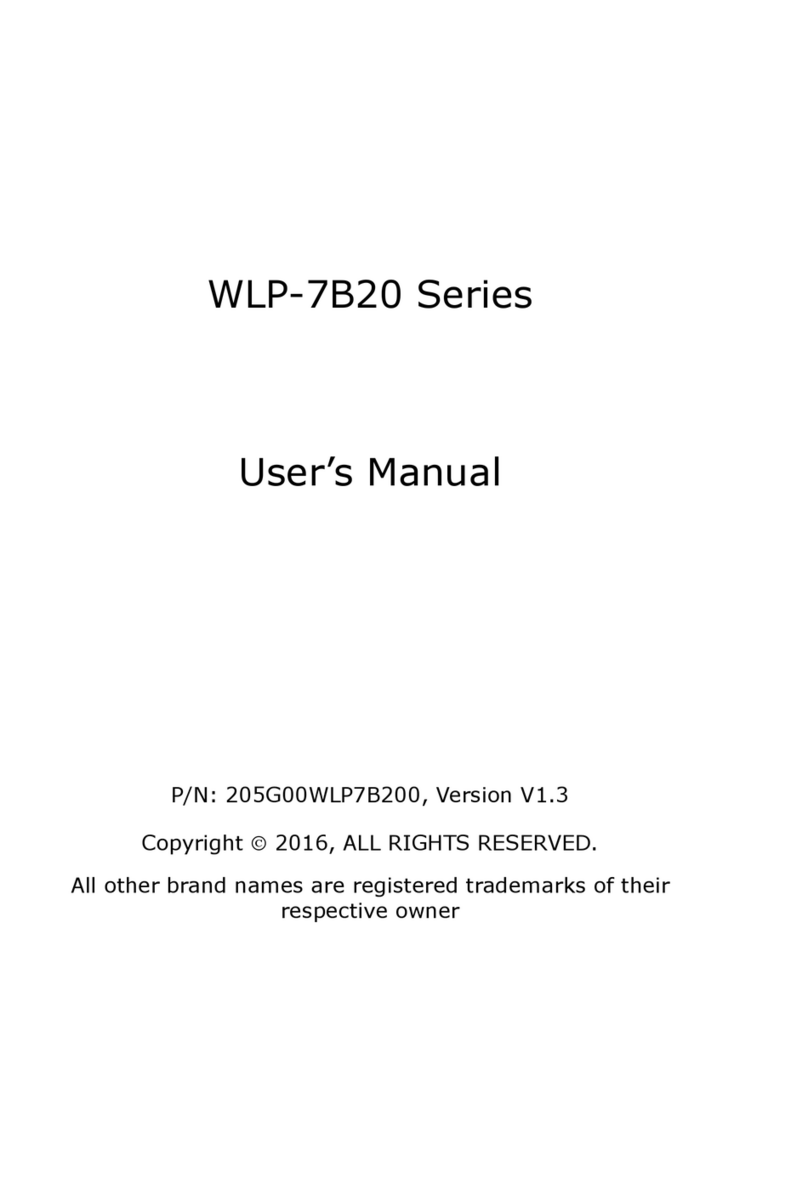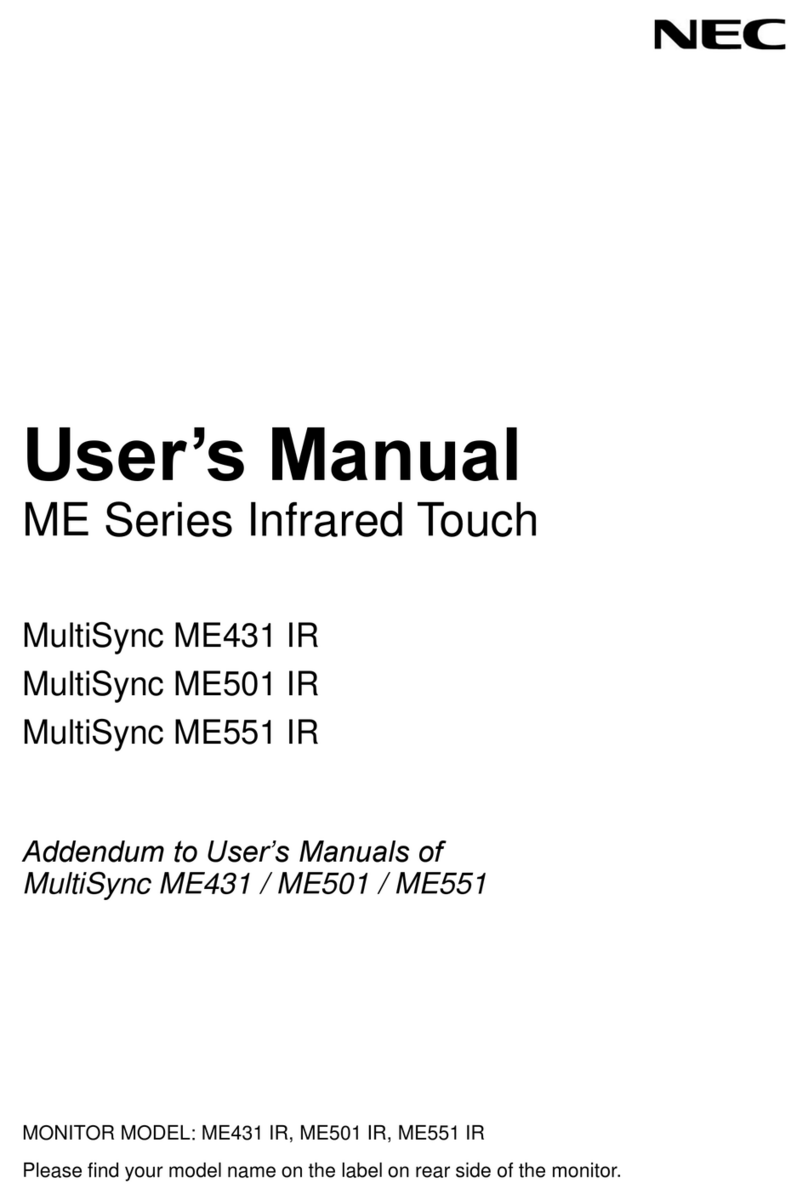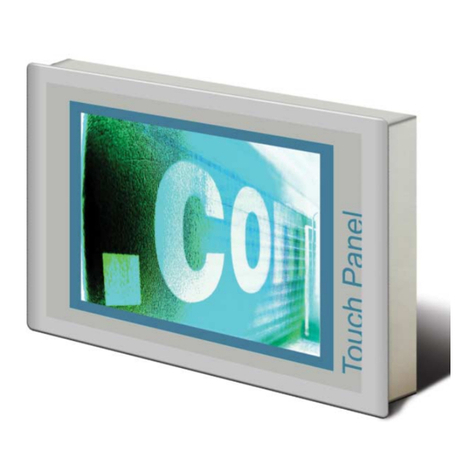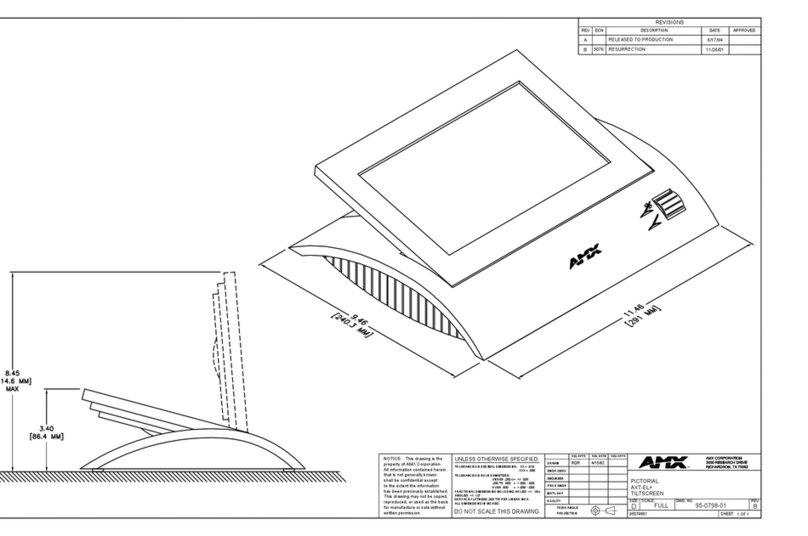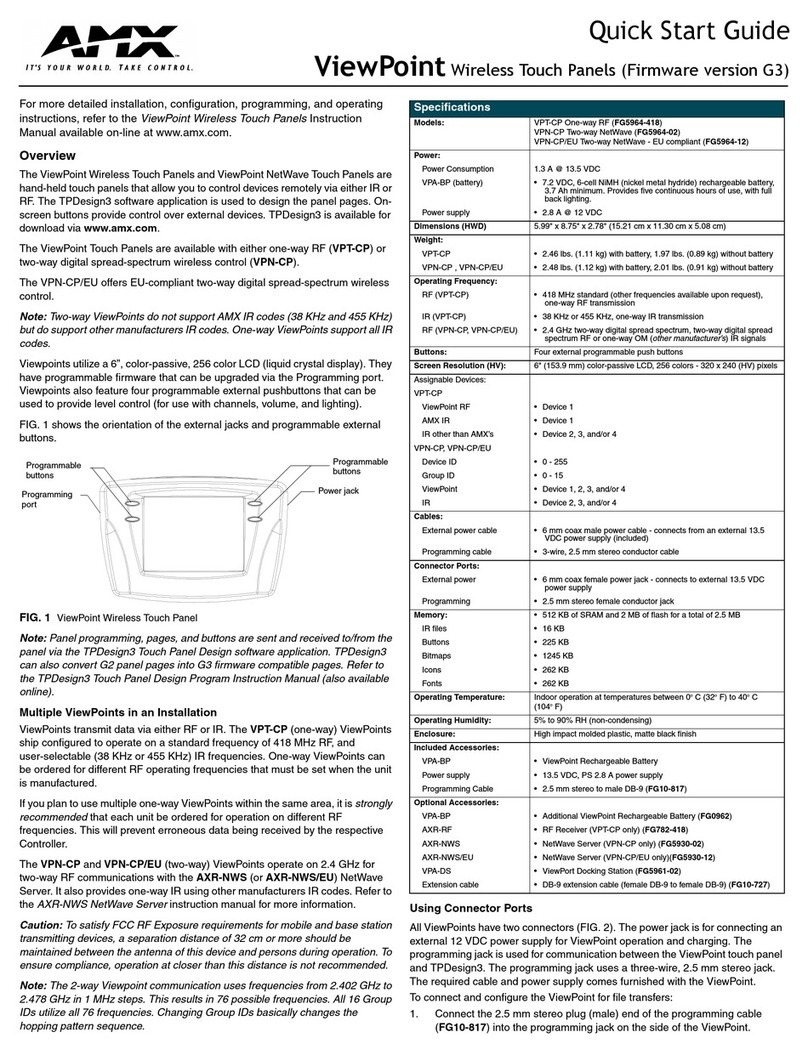Table of Contents
108594_en_04 PHOENIX CONTACT 5
Table of Contents
1 Important Notes .........................................................................................................................7
1.1 Symbols ................................................................................................................ 7
1.2 Safety Notes.......................................................................................................... 7
1.3 Security in the network ..........................................................................................8
1.4 Intended Use ......................................................................................................... 8
1.5 Target Group ......................................................................................................... 9
1.6 Licensing information on open source software..................................................... 9
1.7 Retrieving the source code.................................................................................... 9
2 Installation and Commissioning ...............................................................................................11
2.1 Unpacking the Device.......................................................................................... 11
2.2 Mounting the Device............................................................................................ 12
2.2.1 Front Panel Dimensions ....................................................................... 13
2.2.2 Mounting Cutout .................................................................................. 19
2.2.3 Side View, Mounting Depth .................................................................. 25
2.3 Connecting the Device ........................................................................................ 31
2.3.1 Supply Voltage ..................................................................................... 31
2.3.2 Grounding ............................................................................................ 32
2.4 Switching On ....................................................................................................... 33
2.5 Identification ........................................................................................................ 33
2.5.1 Orderkey .............................................................................................. 33
3 Control and Display Elements ..................................................................................................35
3.1 Touchscreen ....................................................................................................... 35
3.2 Display................................................................................................................. 35
3.3 Status LEDs......................................................................................................... 36
4 Interfaces of the Device ...........................................................................................................37
4.1 Standard Interfaces ............................................................................................. 37
4.1.1 Ethernet (X5) ........................................................................................ 38
4.1.2 USB (X9, X10) ..................................................................................... 39
4.1.3 Memory Card ....................................................................................... 40
5 Maintenance and Servicing ......................................................................................................41
5.1 Front Panel .......................................................................................................... 41
5.2 Fuse .................................................................................................................... 41