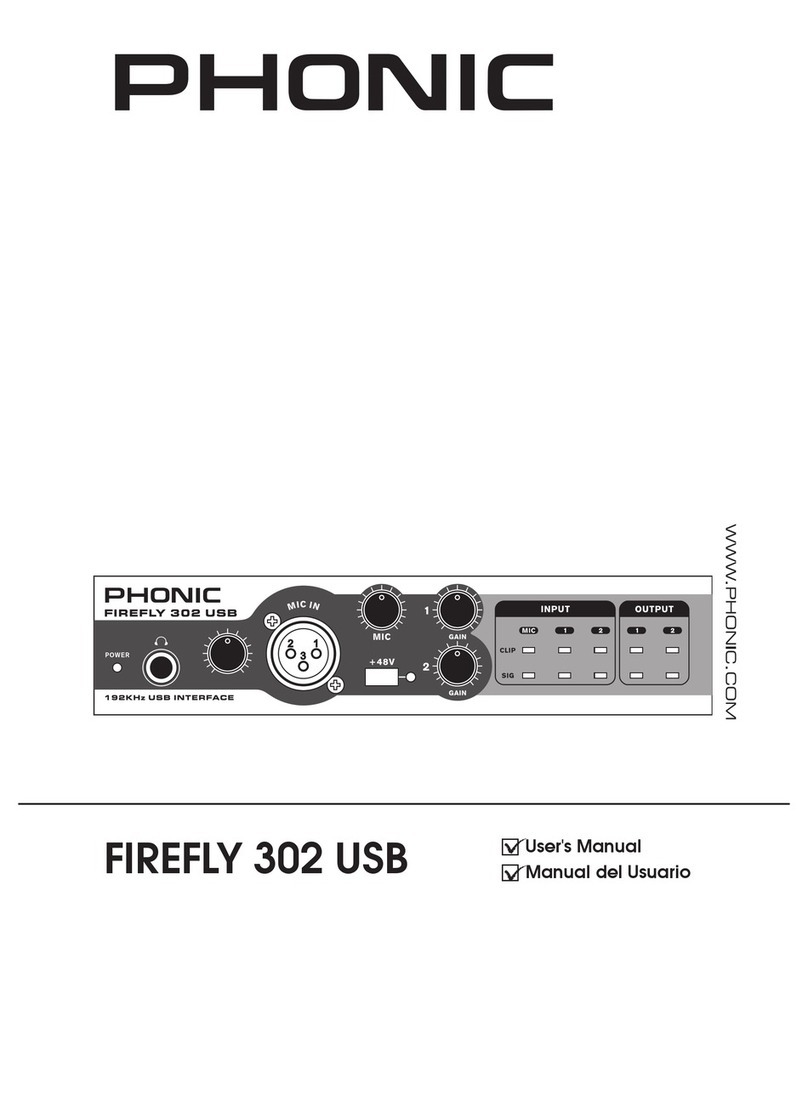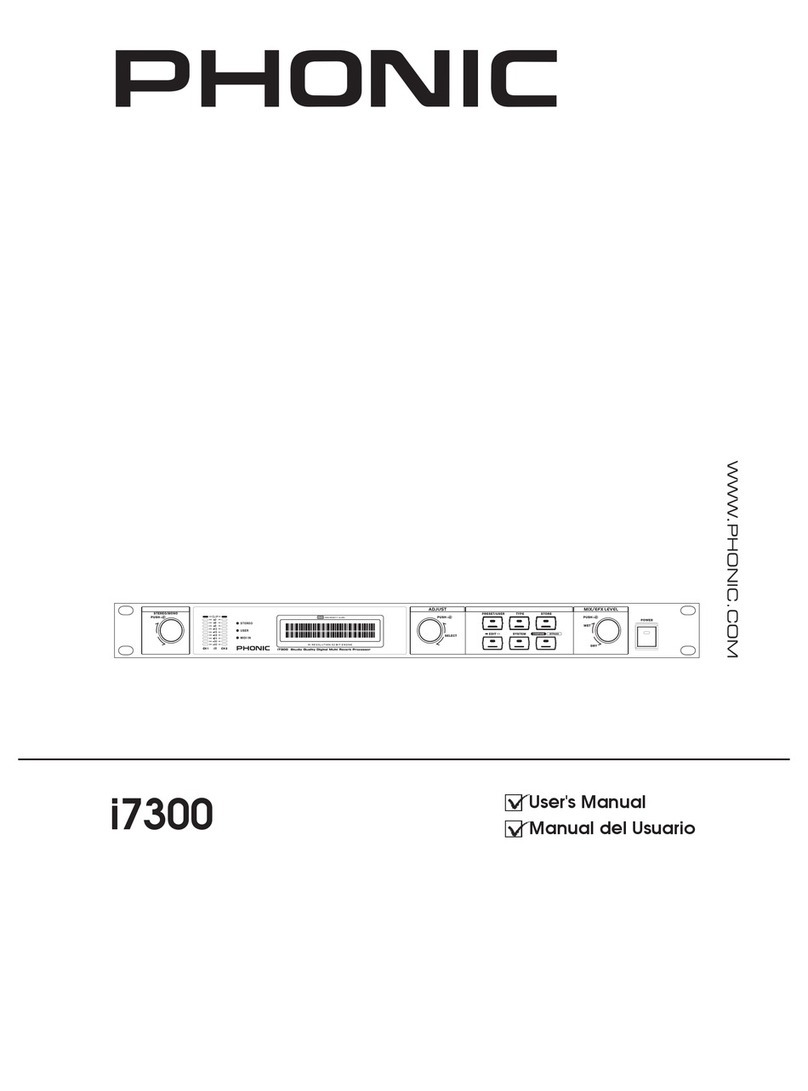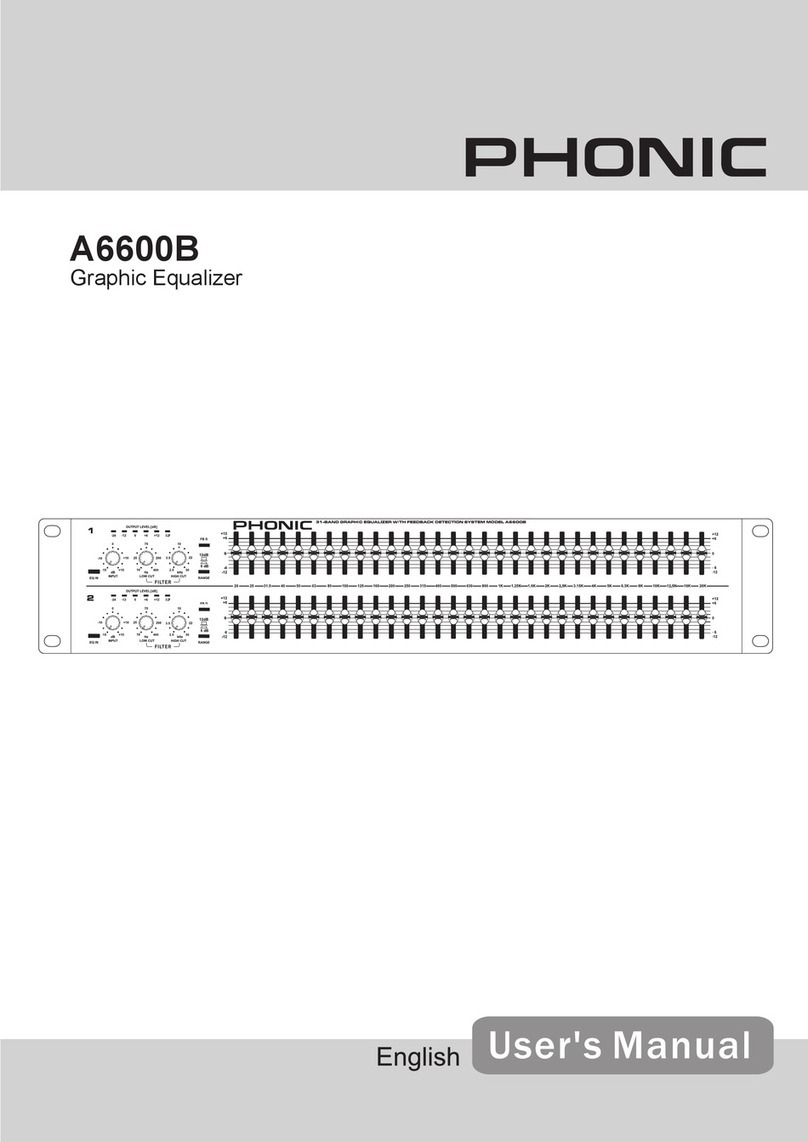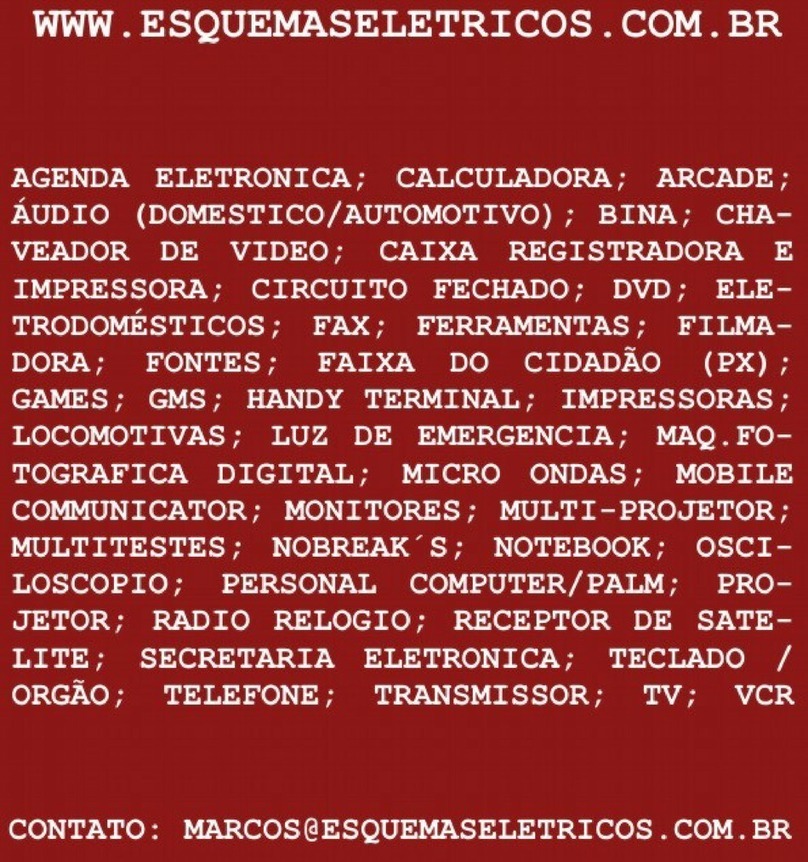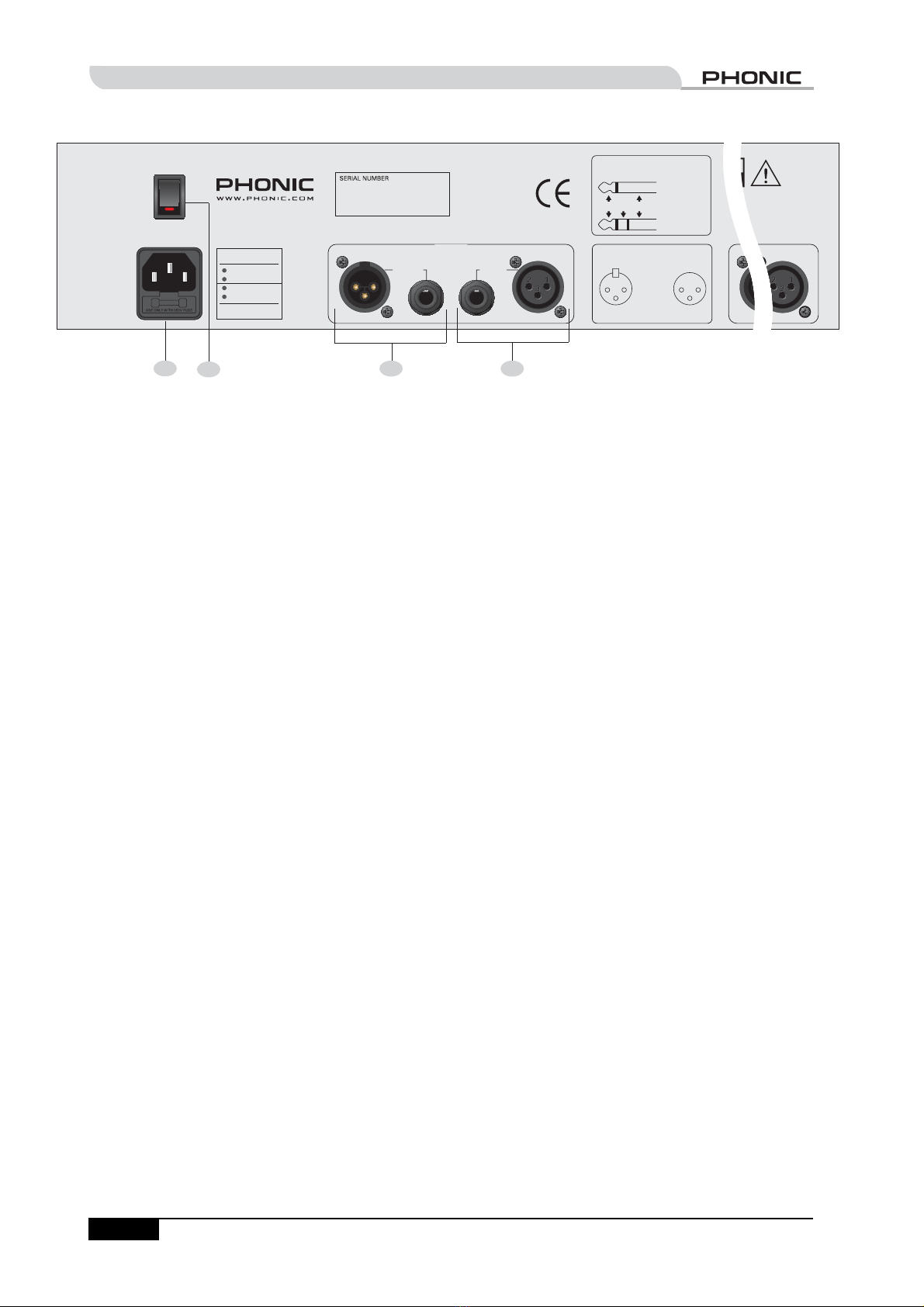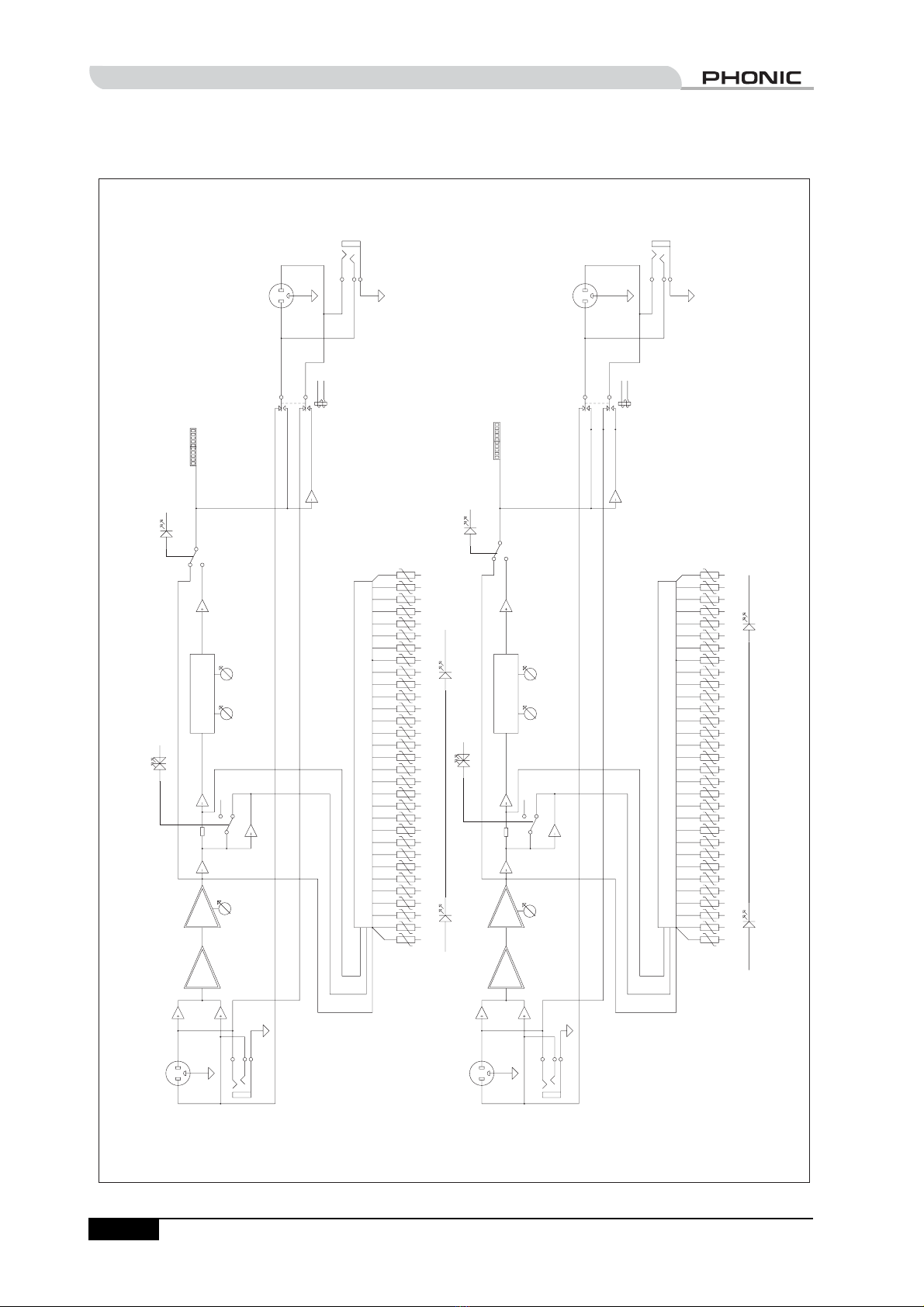PHONIC CORPORATION Page 7
A6600 USER
’
S MANUAL
TYPICAL GRAPHIC EQUALIZER OPERATION
MIXER CHANNEL EQUALIZATION
Many mixers provide only simple equalization for
individual channels. If your mixer has channel inserts,
you can patch your equalizer into a channel that is
being used for something important and use it to tailor
the sound of this channel exactly as you want.
LARGE ROOM EQUALIZATION
Large rooms tend to suffer from multiple reflections with
long time delays and long reverberation intervals --
factors which lead to reduced intelligibility and a
generally muddy sound. As sound travels long distances,
high frequencies attenuate more than low frequencies. In
general, a large room benefits from some low frequency
roll-off and some high frequency boost. Therefore,
reducing the low frequency output may be advantageous
in buildings made of concrete or stone, where much of
the bass is reflected rather than absorbed. Rolling off the
high frequency end above 5kHz may also contribute to
a more natural sound. The shape of the optimal house
curve varies according to the individual sound system
and acoustic environment; a degree of experience is
indispensible to achieving the best result.
TYPICAL GRAPHIC EQUALIZER
OPERATION
GENERAL TONE CONTROL
The graphic equalizer is a useful device for general tone
shaping because it is simple and easy to adjust. The
visual reference provided by the slide fader position
gives an approximate idea of the frequency response
generated: higher frequencies appear on the right, lower
frequencies on the left. To use the equalizer, you must
know the numerical frequency range of the tone you
wish to produce.
Here is a frequency range chart for your reference -- it is
a useful tool when first using a graphic equalizer. Use the
range chart as a guide, then adjust by ear. Unfortunately,
even a good equalizer cannot offer a complete solution
when a room has severe inherent acoustic problems.
Nor can equalization overcome the lack of sound clarity
caused by rooms with unduly long reverberation times.
FEEDBACK CONTROL
In live performance applications, graphic equalization
is almost always applied separately to the stage
monitor or foldback system to reduce the level of those
frequencies that would otherwise cause feedback
problems. These problems arise from monitor
positioning, sound reflected from the stage walls, and
peaks in the frequency response curves of the
monitor speaker system. A graphic equalizer can
provide some control over moderate feedback
problems, but it hasn't enough flexibility or resolution to
remedy a severe feedback response. The best results
are achieved by eliminating feedback points. One or
two feedback points can be eliminated by adjusting
the slide faders, but no more than 6dB should be cut.
If you find feedback points covering many equalizer
bands and cutting every affected band does not help,
you must reduce the system gain. The combined use
of a graphic equalizer for tone control and a parametric
equalizer for feedback control is highly recommended.