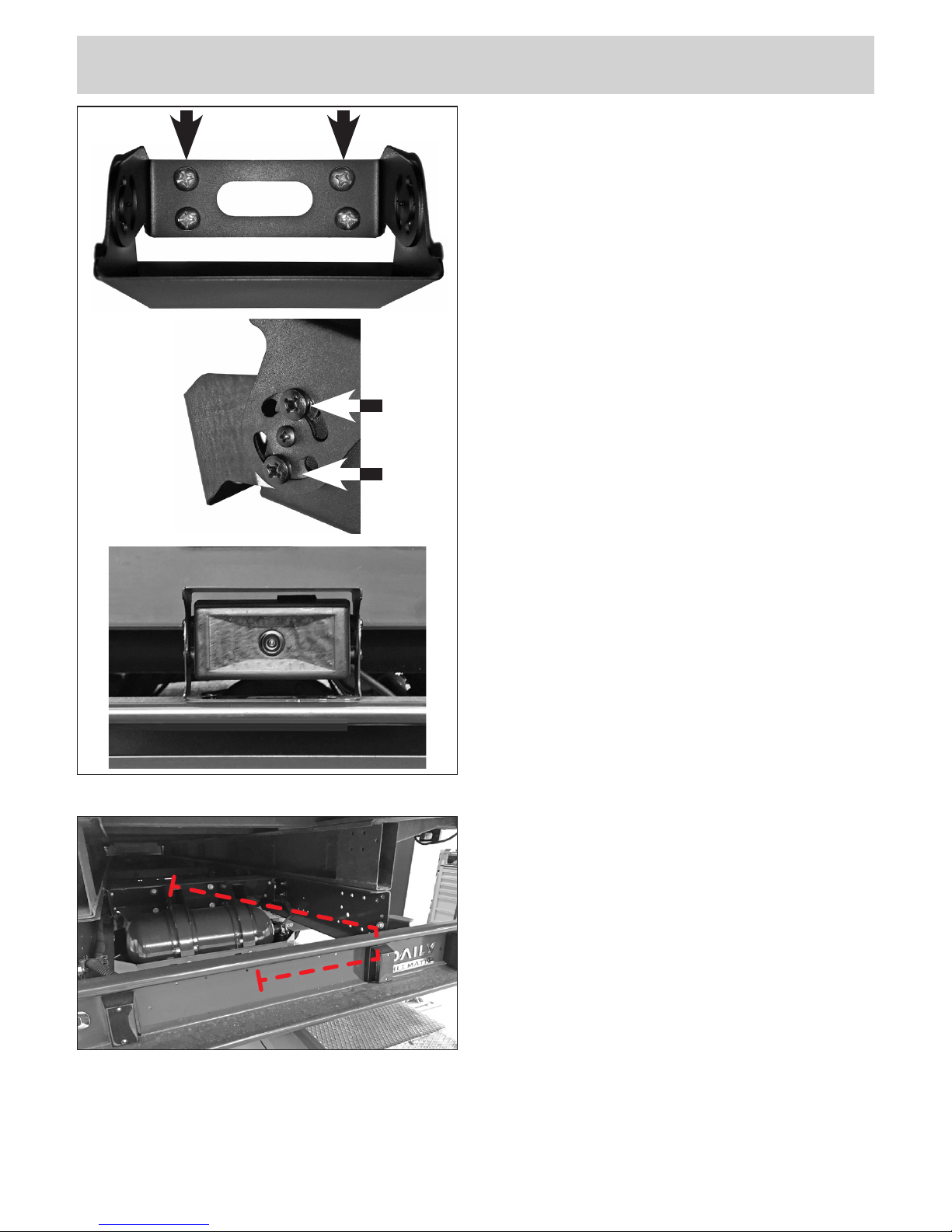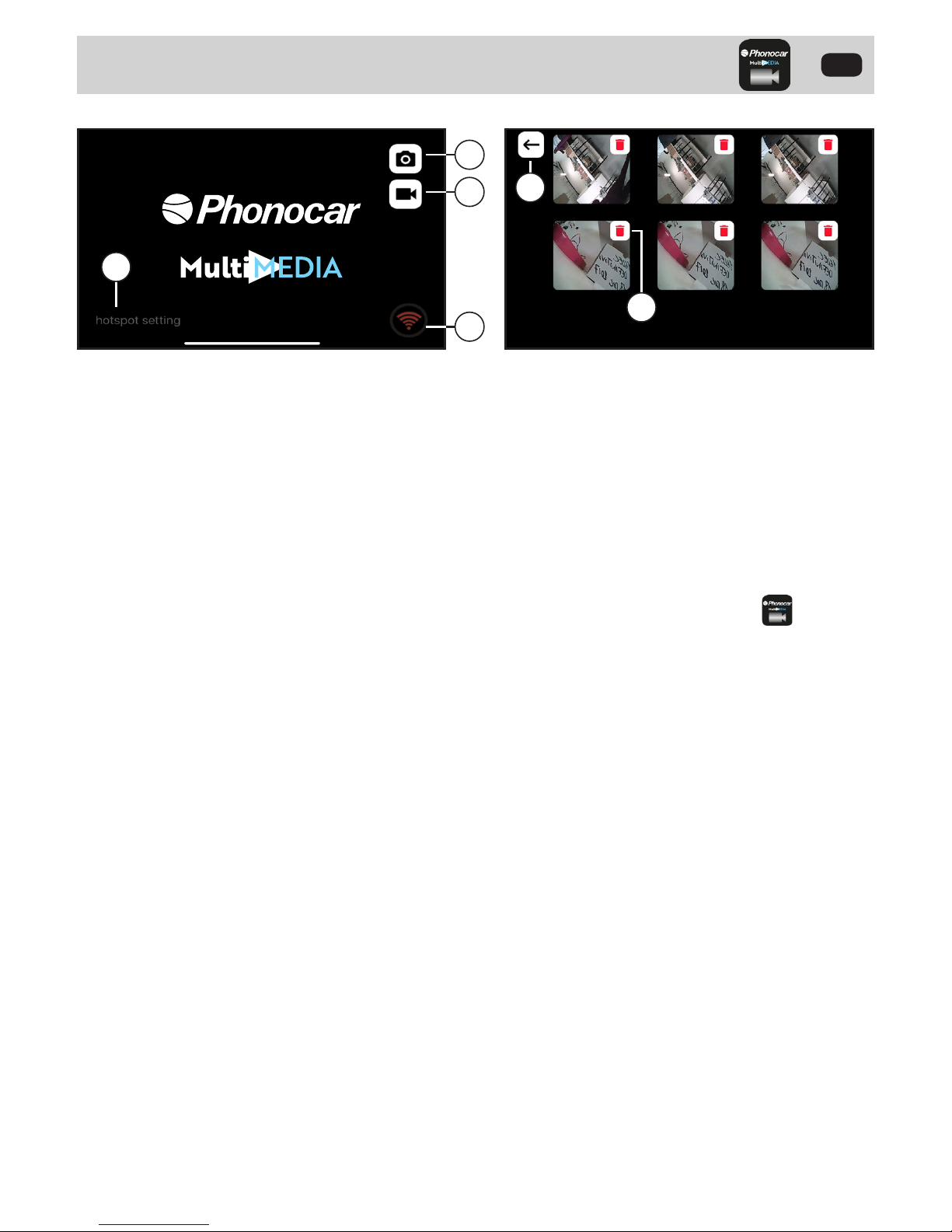10
FR
ATTENTION: L’appareil Apple doit être renommé. Entrez les réglages du smartphone et sélectionnez «Général» et
ensuite «Info». Appuyez sur «nom» et changez le nom en: Rear Wifi Camera. (caméra de recul sans fil)
Dans les réglages, sélectionnez HOTSPOT PERSONEL, l’activer et insérer le mot de passe wi-fi: 12345678.
Ensuite, grâce aux PARAMÈTRES HOTSPOT, vous pouvez personnaliser l’UTILISATEUR et le MOT DE PASSE.
REMARQUE : N’oubliez pas d’enregistrer vos paramètres SSID et MOT DE PASSE car vous ne pouvez pas
réinitialiser le système (RESET) ou modifier les paramètres sans réinsérer les SSID et le MOT DE PASSE
précédemment enregistrés.
APP iOS
APP STORE: “PHONOCAR WI-FI REAR CAMERA”
ÉVÉNEMENT FONCTION HOTSPOT CAMÉRA
Activation du chronomètre et allumage du router de la caméra
Ouverture PHONOCAR APP Le smartphone se connecte à la caméra.
La fonction WI-FI est désactivée (si active).
Activation après-contact Si la connexion n’est pas encore active, l’appareil continue la recherche.
Par contre s’il est déjà connecté, il attend l’insertion de la marche arrière
(l’APP doit TOUJOURS rester ouverte pour recevoir les images).
Insertion marche arrière La caméra envoie l’image au smartphone, Simultanément, les lignes
d’aides statiques seront visibles
PHONOCAR APP en arrière plan Le smartphone maintient le HOTSPOT actif, mais pour recevoir l’image
arrière à l’insertion de la marche arrière, l’APP doit être ouverte.
PHONOCAR APP fermée En Fermant complètement l’APP, le smartphone reste toujours
connecté via HOTSPOT et à la réouverture de l’APP, il sera prêt à
recevoir des images.
PHONOCAR APP réouverte Le smartphone reste en modalité «prêt pour marche arrière».
La fonction WI-FI est désactivée (si active).
SORTIE DU VÉHICULE Le système reste allumé 60 minutes après l’arrêt du contact, pour
permettre la connexion du smartphone s’il est proche de la caméra
(env. 10 mètres). Ceci permet de réduire les temps d’activation du
système. Après 60 minutes, le système s’éteint.
CONNEXIONS WI-FI ET HOTSPOT
La fonction HOTSPOT ne peut pas être utilisée en même temps que le WI-FI car c’est le smartphone qui crée la
connexion avec la caméra. Il est donc impossible de se connecter à des points d’accès, à un routeur ou tout autre
dispositif WI-FI pendant l’utilisation de la caméra de recul, mais la 3G pour la transmission des données reste active.
1) Image de la caméra de recul.
2) Enregistrements effectués.
3) WI-FI Rouge = camera en connexion.
WI-FI Vert = camera connectée.
4) Revenez à l’écran précédent.
5) Supprimer les enregistrements.
6) PARAMÈTRES HOTSPOT : Possibilité de
personnaliser l’UTILISATEUR et le MOT DE PASSE.
4
5
APP APPLE: PHONOCAR WI-FI REAR CAMERA
1
2
3
6