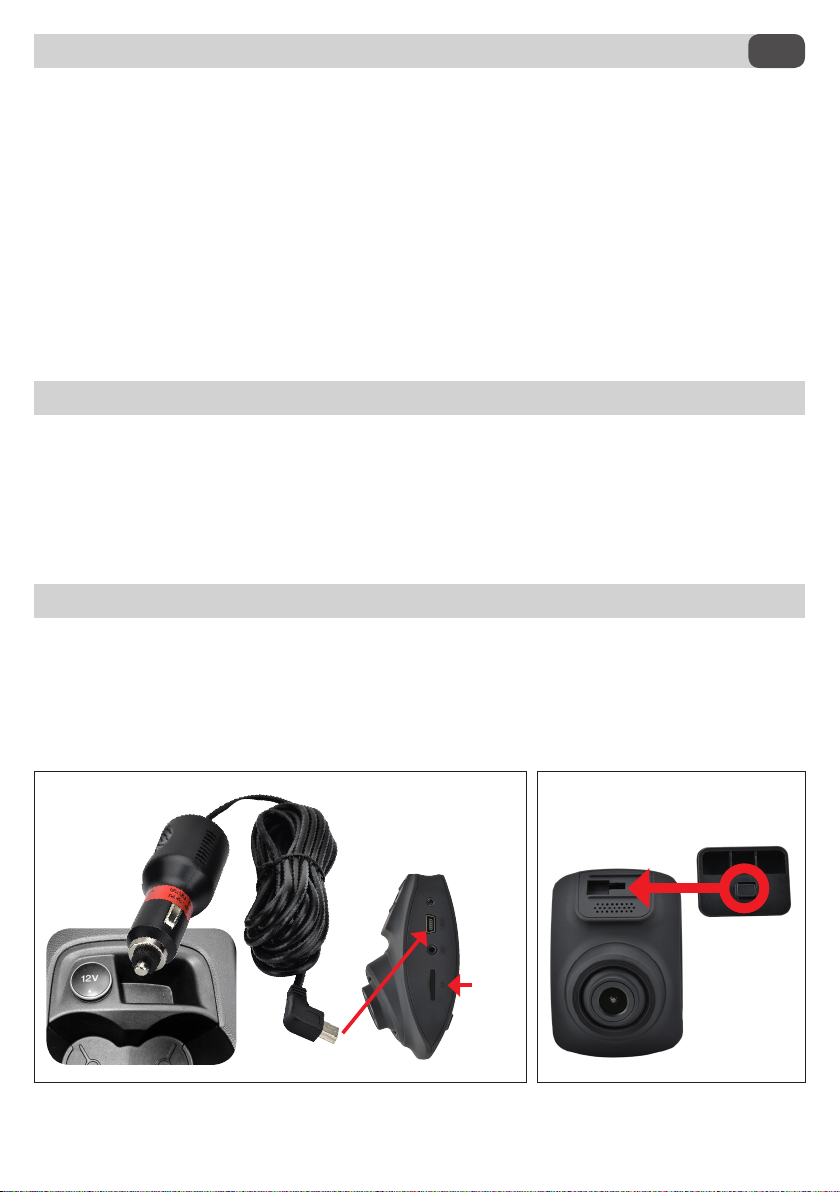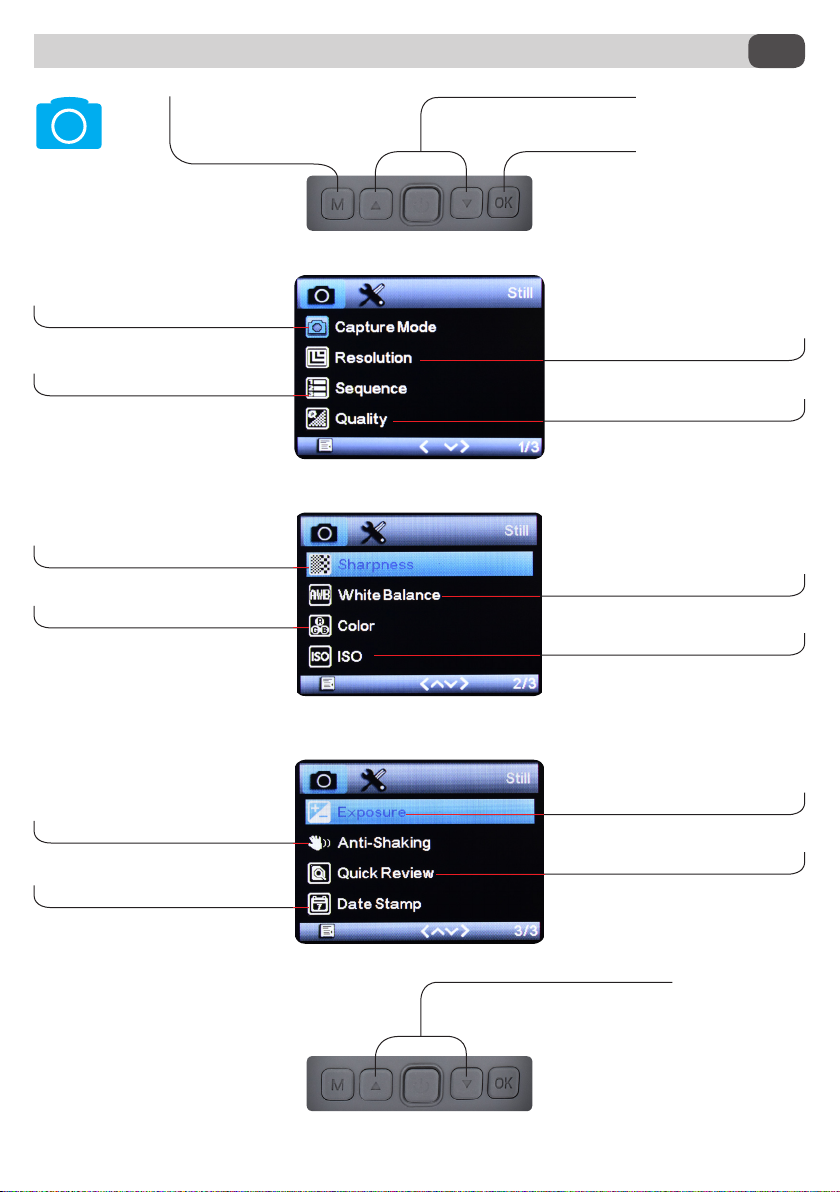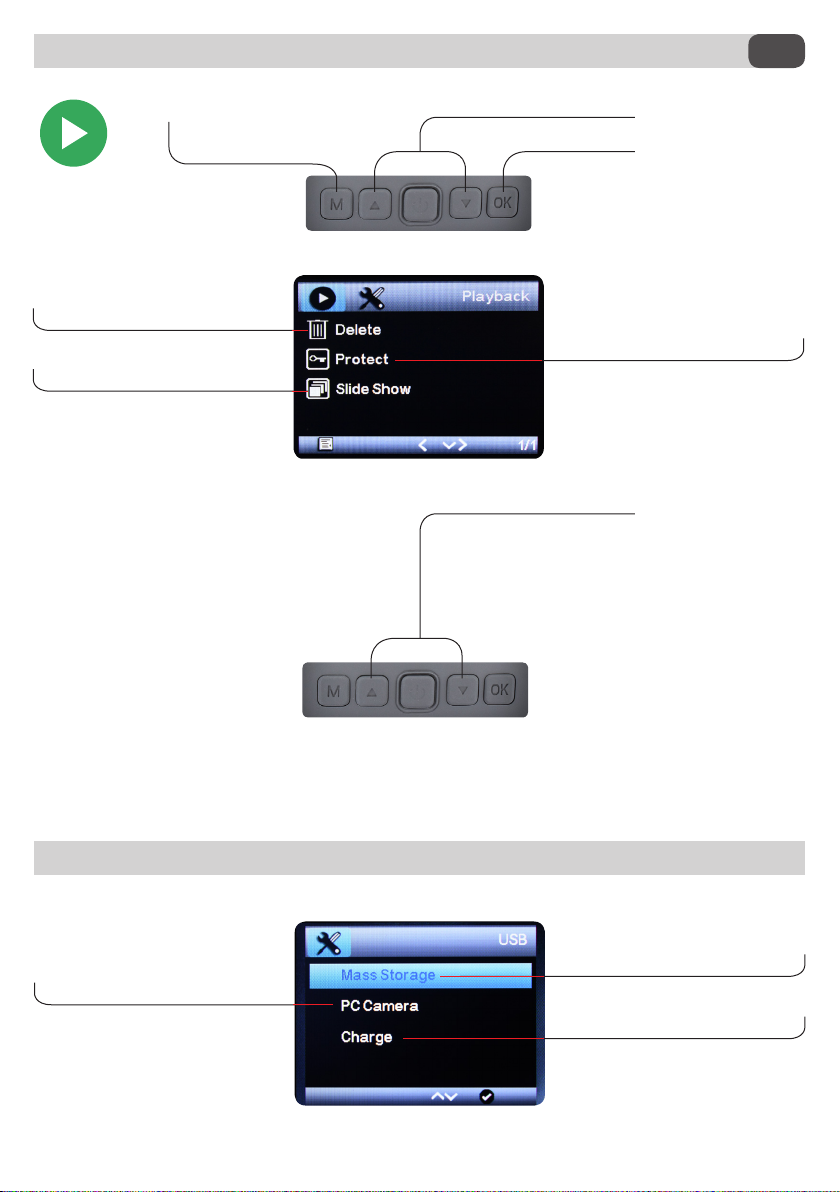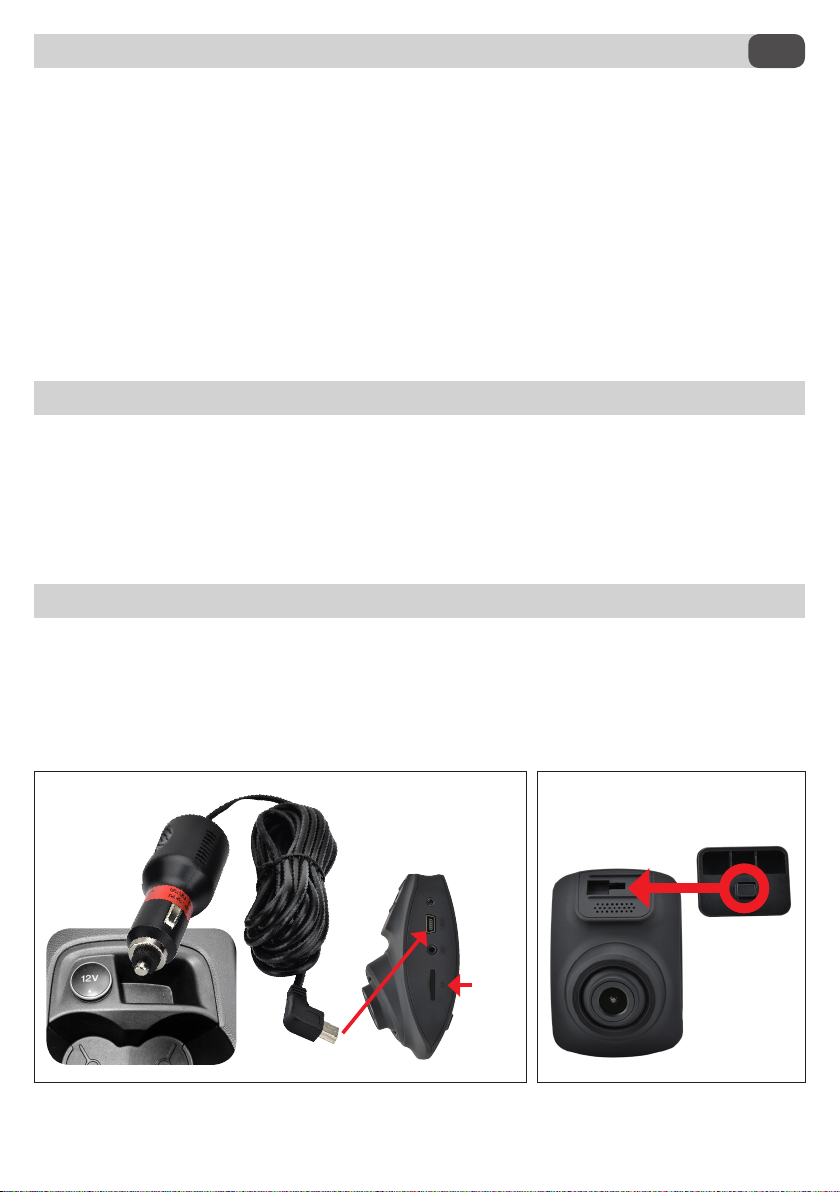
2
IT
Videocamera per auto e camper FHD 1080P, grandan-
golare 120°, registrazione di emergenza, G-sensor,
schermo LCD 2”.
Compatibile con l’applicazione Road-Cam.
La DashCam VM496 è una videocamera ad alta
definizione con registratore digitale multifunzione
da auto facilmente installabile nell’abitacolo grazie al
supporto con adesivo e all’alimentazione tramite presa
accendisigari.
Ha un angolo di visione di 120° e si attiva automatica-
mente all’accensione dell’auto registrando i filmati sulla
SD card (massima capacità 32 GB NON INCLUSA) e,
grazie alla registrazione in loop, quando la memoria è
piena sovrascrive automaticamente i vecchi filmati.
Registrazione di emergenza: dotata di G-sensor salva
i filmati registrati in caso di emergenza rendendoli
disponibili per eventuali rapporti su incidenti e richieste
di risarcimenti.
Manual Lock: protegge i file registrati in modo che non
vengano sovrascritti nei loop successivi.
Si collega al PC tramite presa microUSB ed è dotata di
funzione WI-FI per gestirla tramite APP su smartphone
(Road Cam).
Il design compatto permette di fissarla sul parabrezza
senza bloccare la visuale di guida e il monitor LCD da 2”
consente al guidatore di visualizzare video e immagini .
• Display 2” LCD
• Angolo di visione 120°
• Risoluzione registrazione video: 1080P
• Registrazione automatica all’accensione
• Registrazione di Emergenza
• Massima SD Card supportata: 32 GB
• Alimentazione presa accendisigari 12V
• WI-FI
• Fissaggio tramite adesivo
DOTAZIONE:
• Supporto ad incastro con adesivo.
• Caricabatteria da accendisigari 12 V > 5 V
Installazione
Speciche tecniche
VM496 HD DASH CAM
1) Inserire il caricabatteria (in dotazione) nella presa accendisigari del veicolo e la mini USB nello slot
del dispositivo (FIG. 1).
) Inserire SD CARD nel dispositivo e accendere il quadro del veicolo.
3) Agganciare il supporto al dispositivo (FIG. 2), togliere la pellicola protettiva dall’adesivo e installarlo nella
posizione desiderata, orientare la camera nella direzione di ripresa.
4) Accendere il veicolo e controllare il funzionamento del dispositivo.
FIG. 1 FIG. 2
SD
CARD