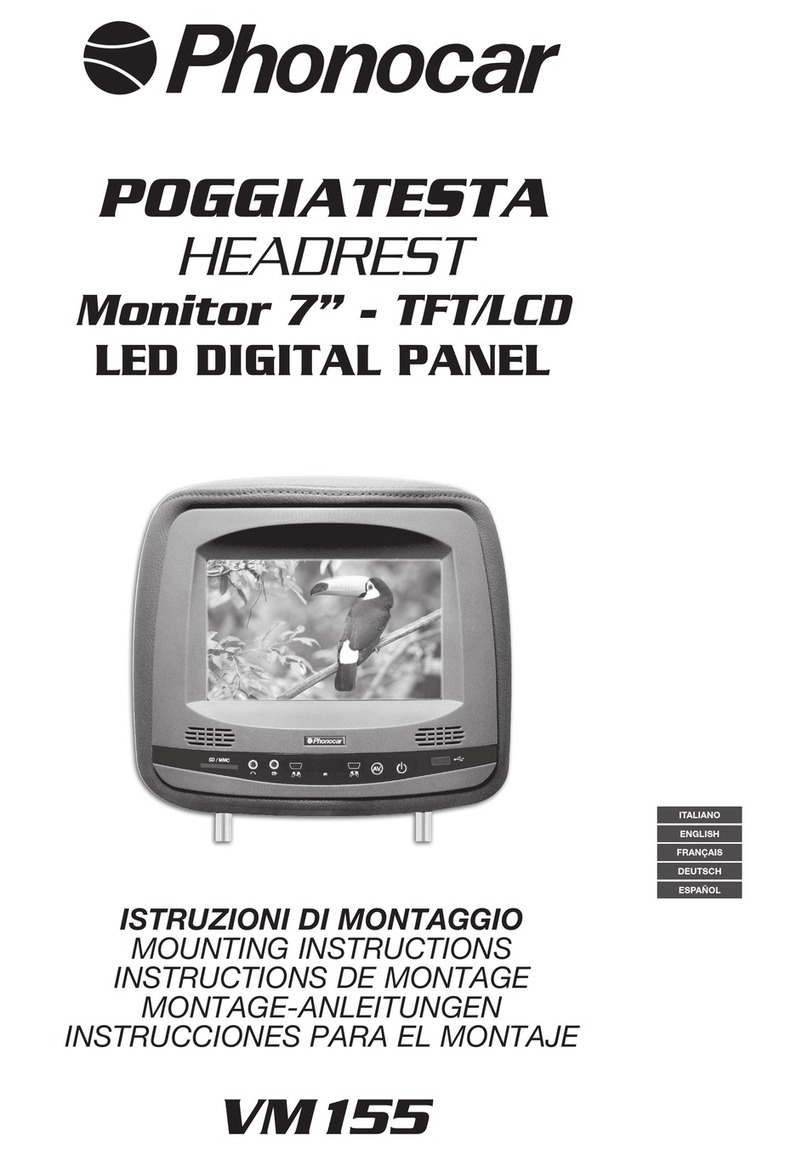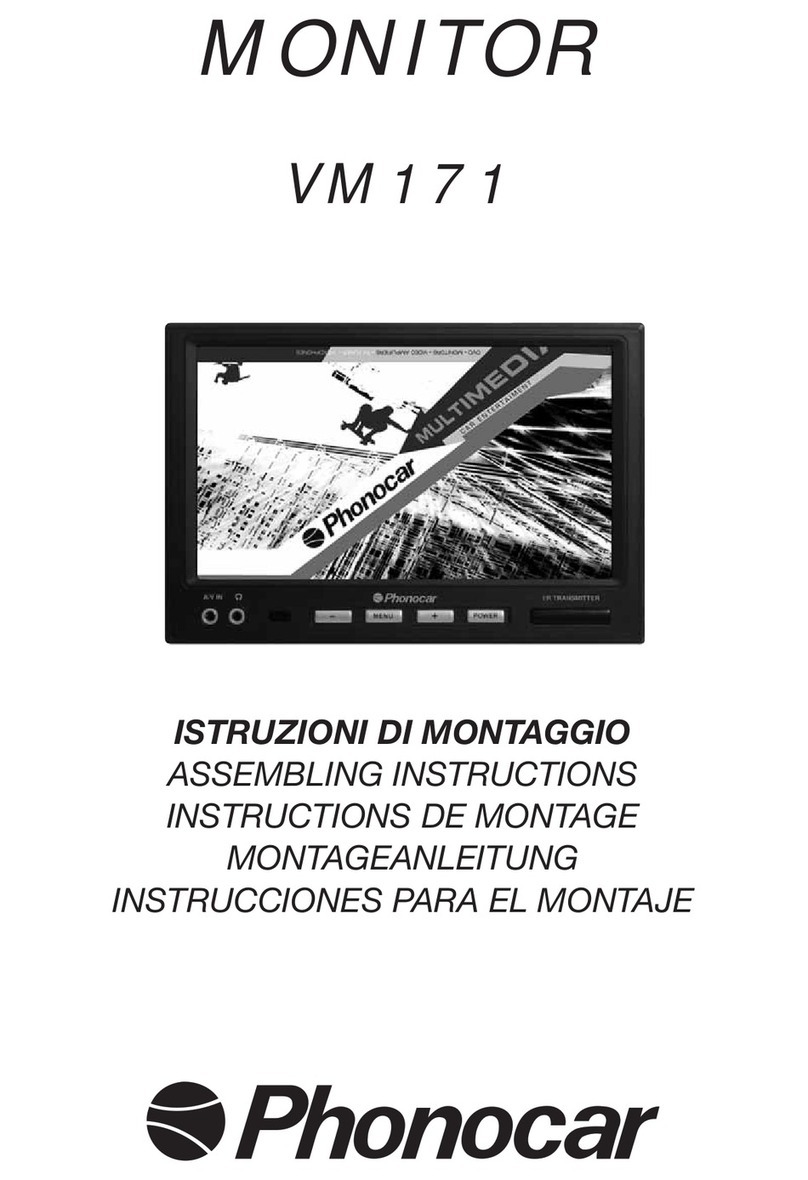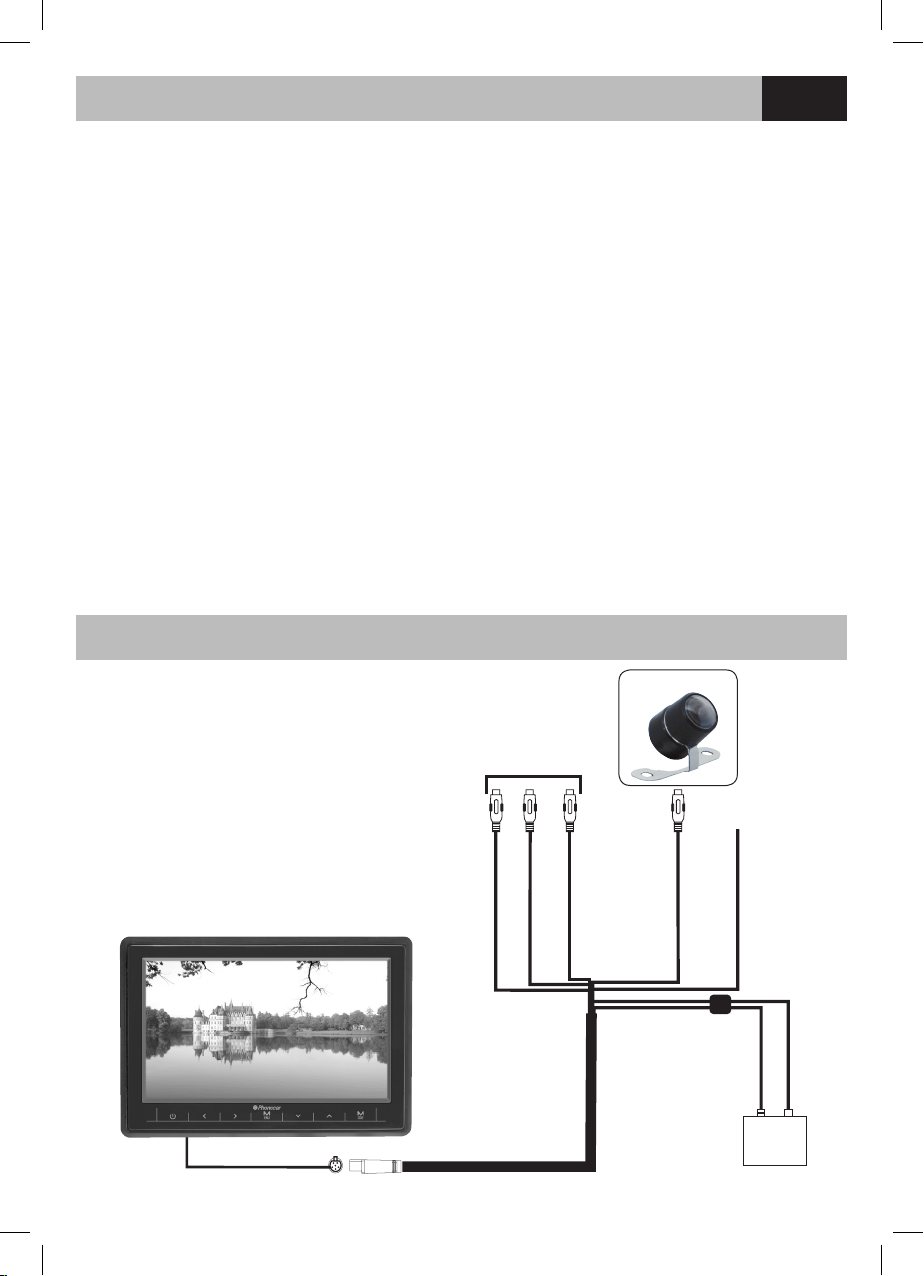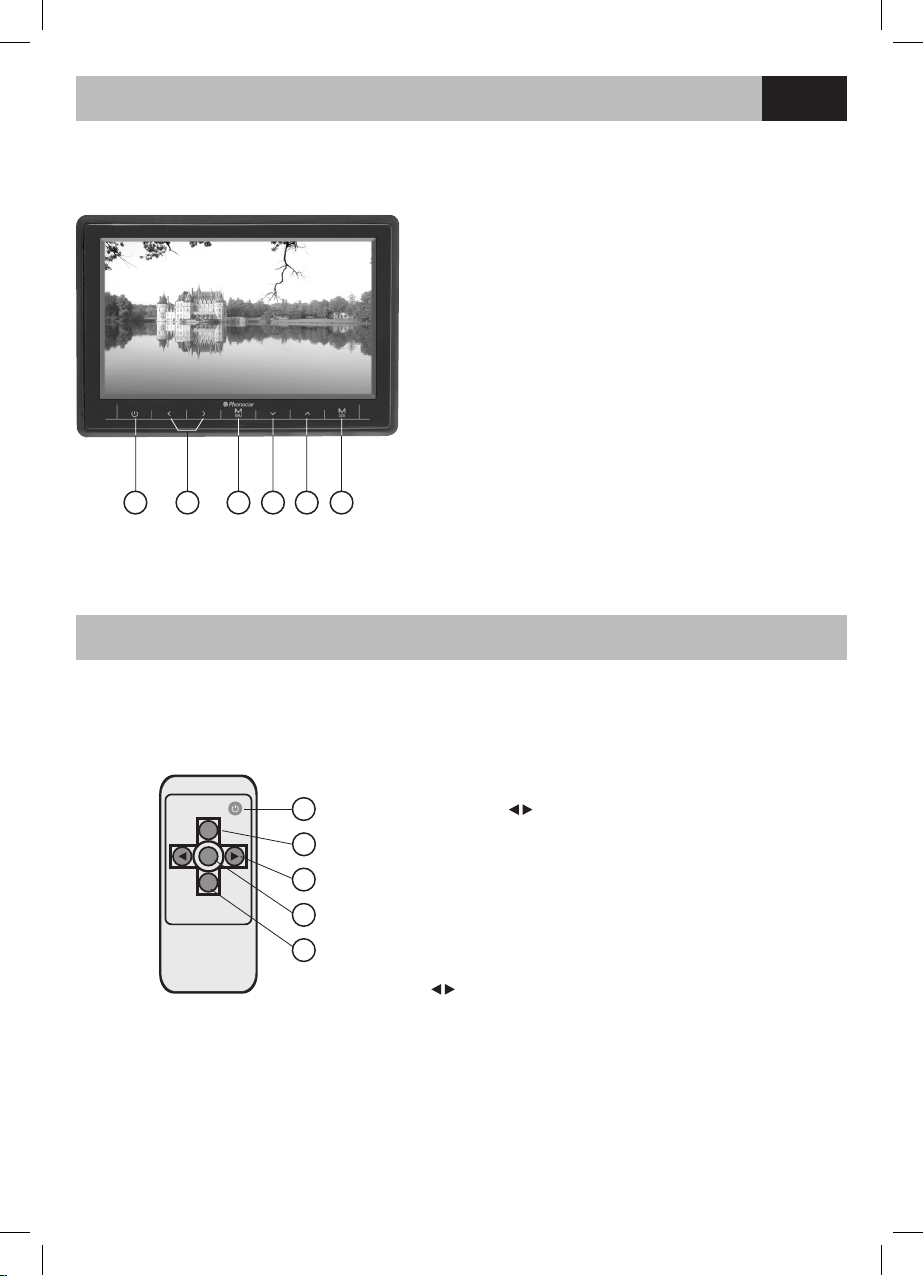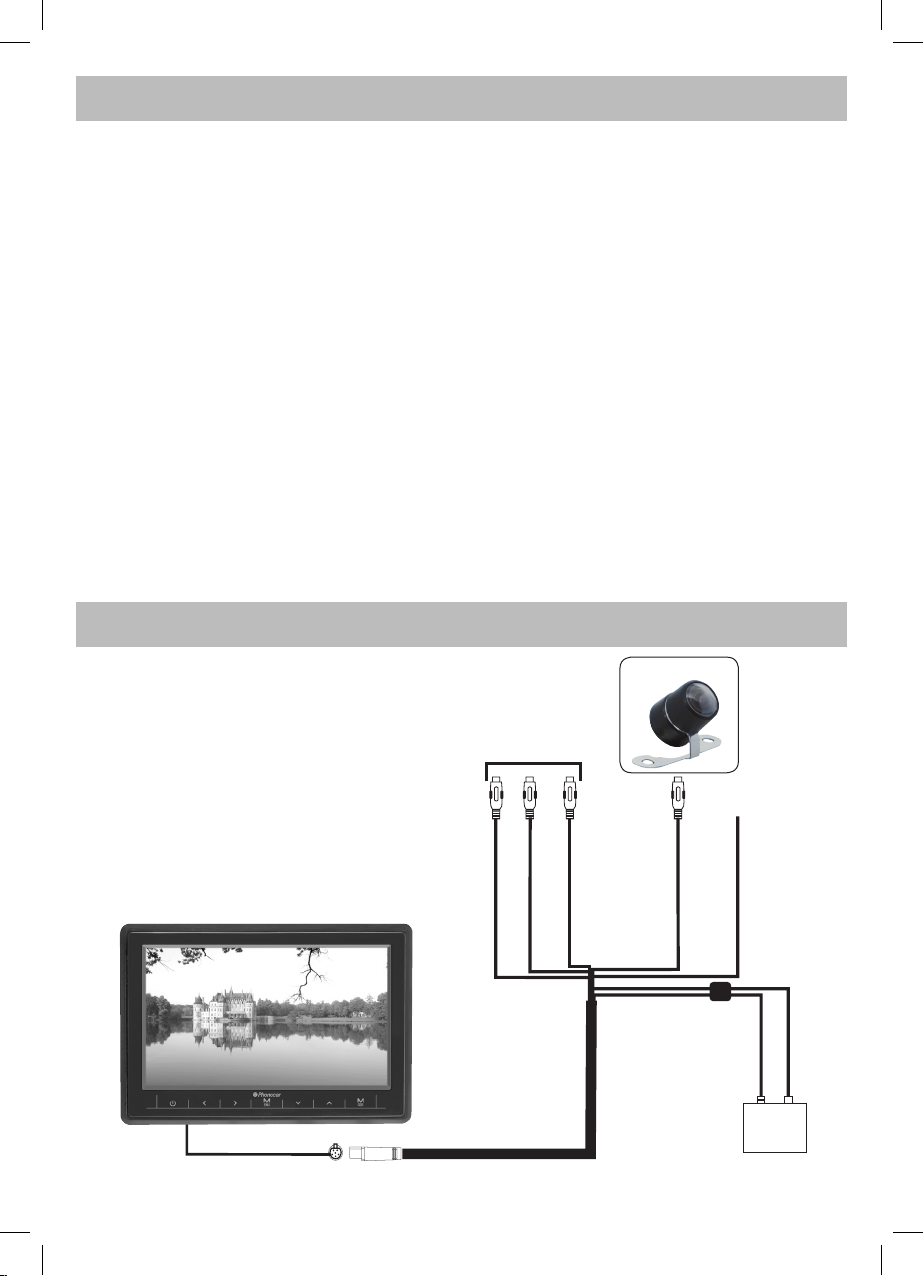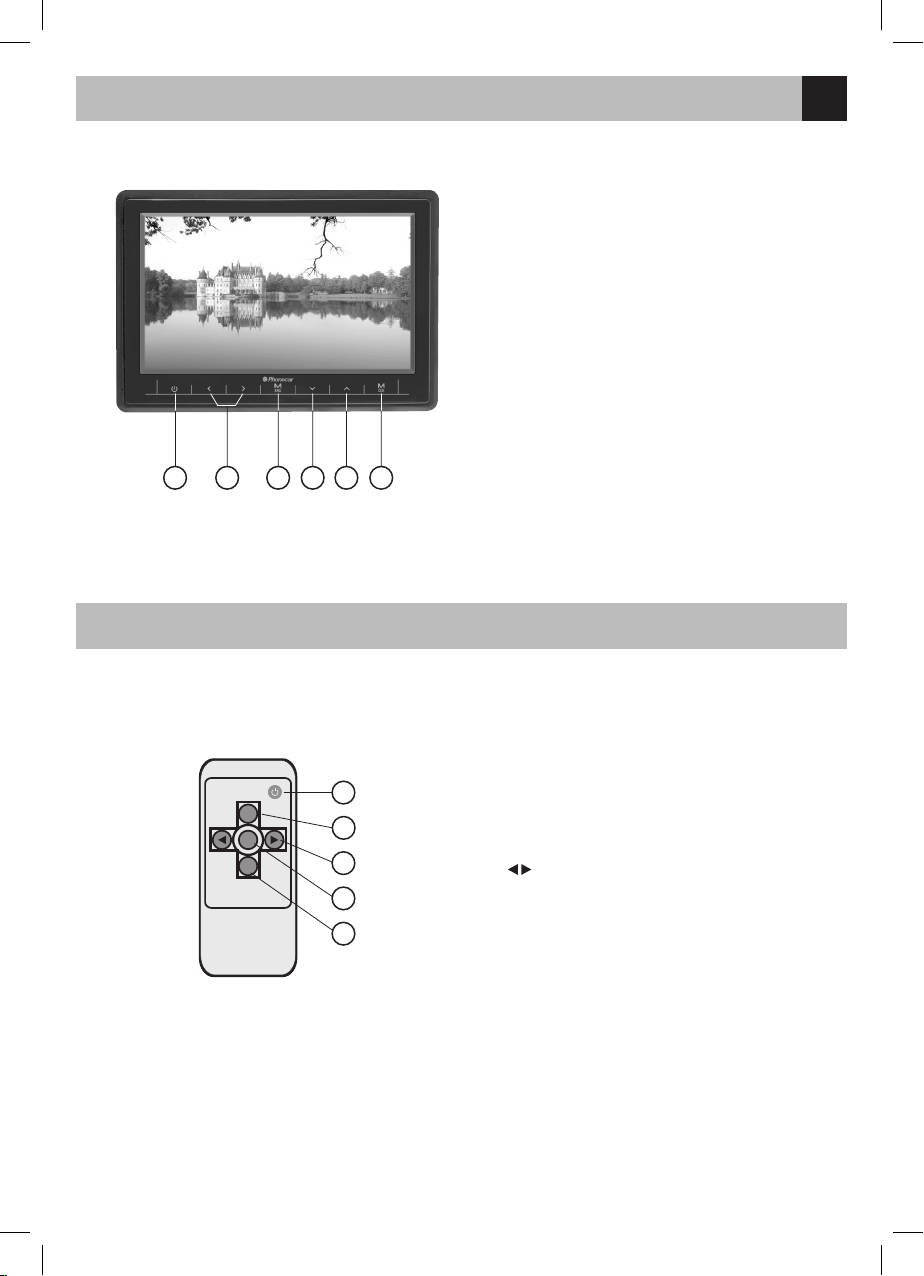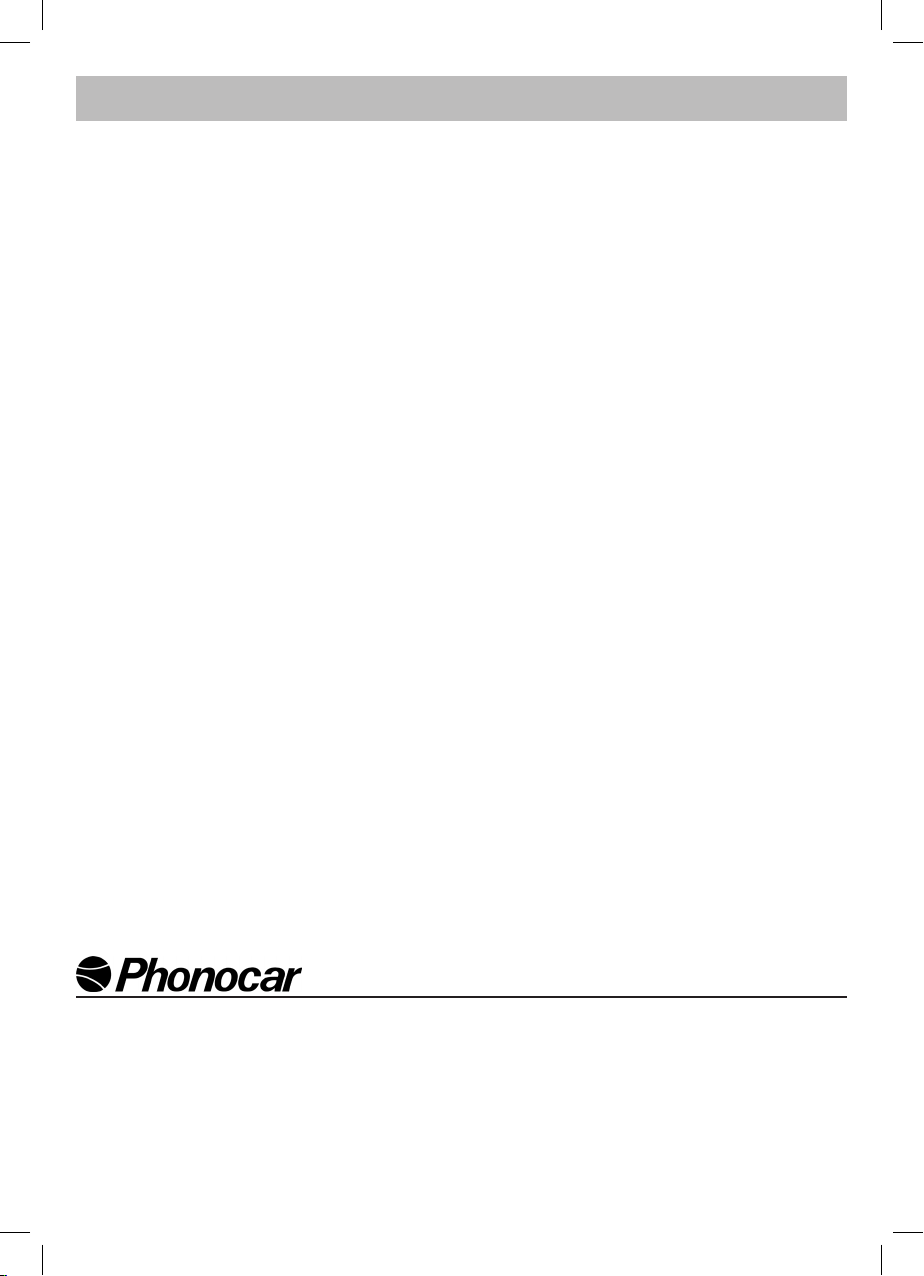S.p.A. - Via F.lli Cervi, 167/C • 42124 Reggio Emilia (Italy) • Tel. ++39 0522 941621 • Fax ++39 0522 942452
www.phonocar.com • e-mail:info@phonocar.it
FRANCE
Vente et Assistance assurées par le Fabricant italien • Tél/Fax N° Vert 0800.90.43.99
www.phonocar.fr • e-mail:info@phonocar.fr
DEUTSCHLAND
71711 - MURR - Rudolf Diesel Strasse, 13 • Tel. 07144 82302-0 / Fax 07144 282114
www.phonocar.de • e-mail:info@phonocar.de
ESPAÑA
Delegado Comercial Sr. VERDERESE DOMENICO • Tel. 958 302295 - Fax 958 302470 - Movil 607592406
e-mail: info@phonocar.es
Specifiche • Specications • Características
IR transmitter: .......................... Achannel frequency 2.3 MHZ, B channel frequency 2.8 MHZ
Type: ........................................TFT LCD
Screen size: .............................7.0”
Display format: ........................ 16:9
Mode: .......................................16:9 / 4:3
Image regolations:.................... Contrast/Color/Brightness/Rotation 90°-180°-270°-360°
Power consumption: ............... 8.5W
Power supply: .........................DC 12V
Brightness: ..............................250 nits
System: ...................................PAL/NTSC
Audio/Video input: ................... AV1
Video input ...............................V2
Operation Temperature: ..........-10°C ~ + 60°C
Storage Temperature: .............-20°C ~ + 70°C
Resolution: ..............................480(W)R/G/B×234(H)