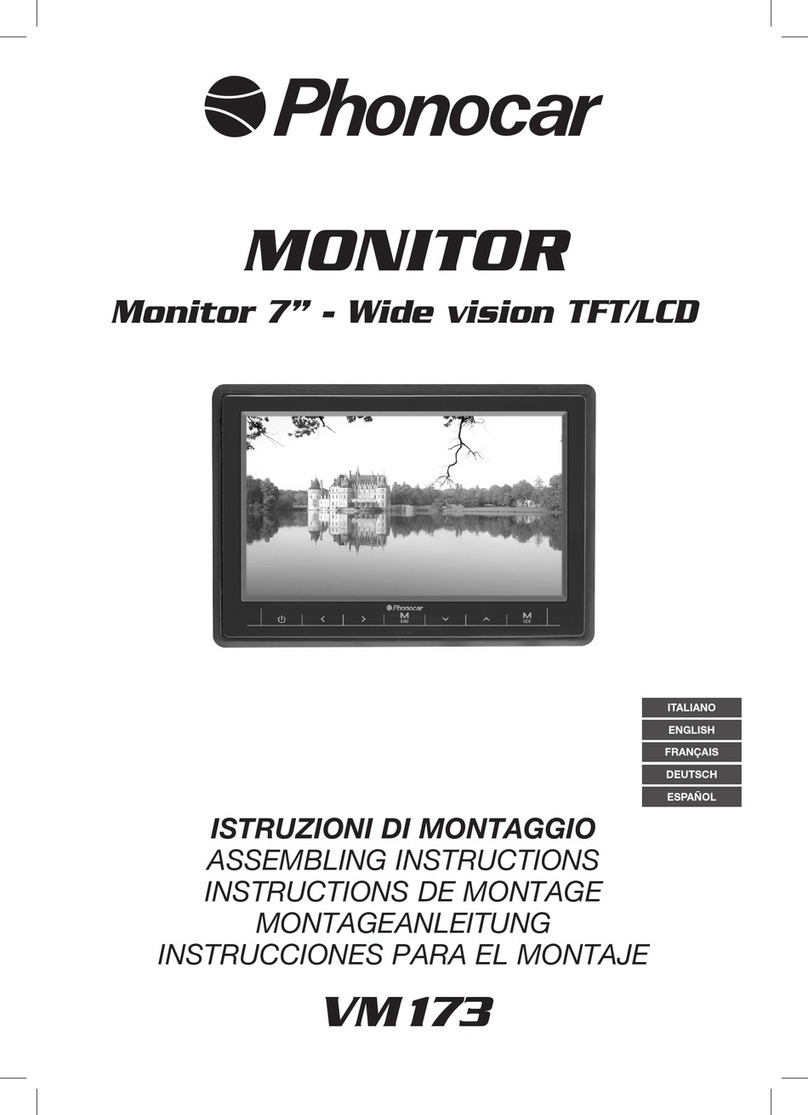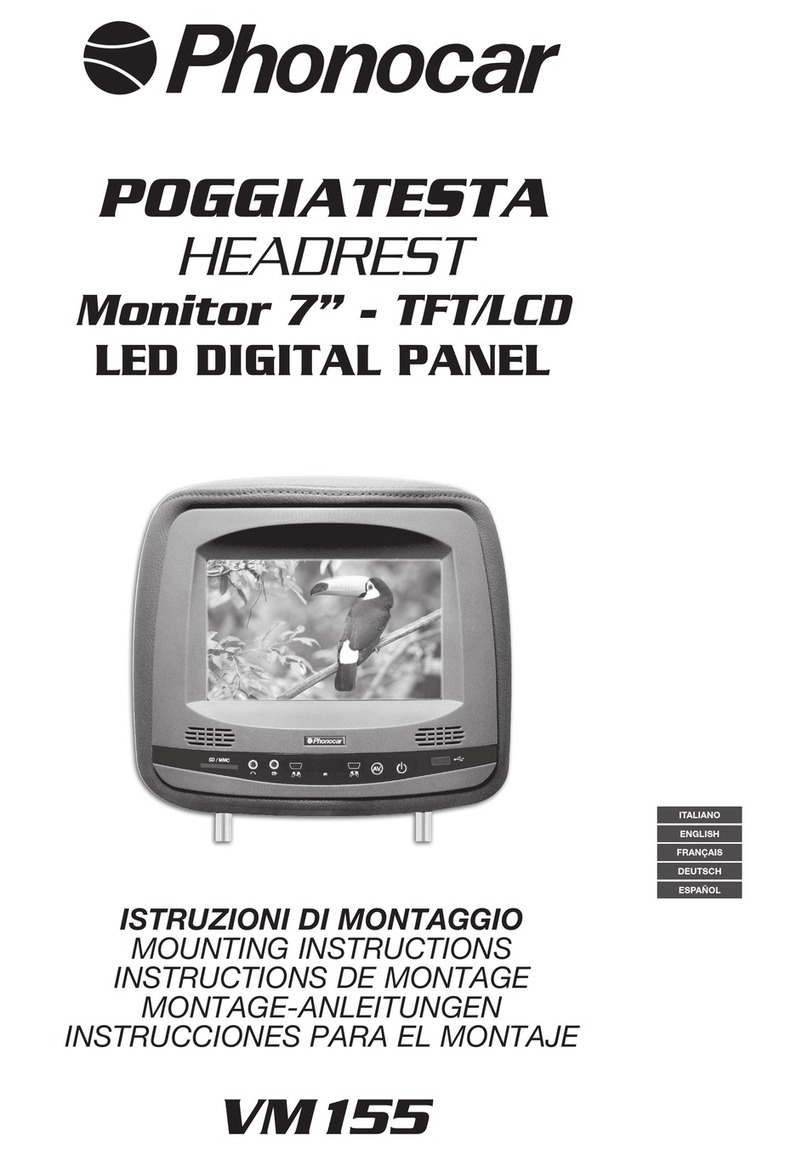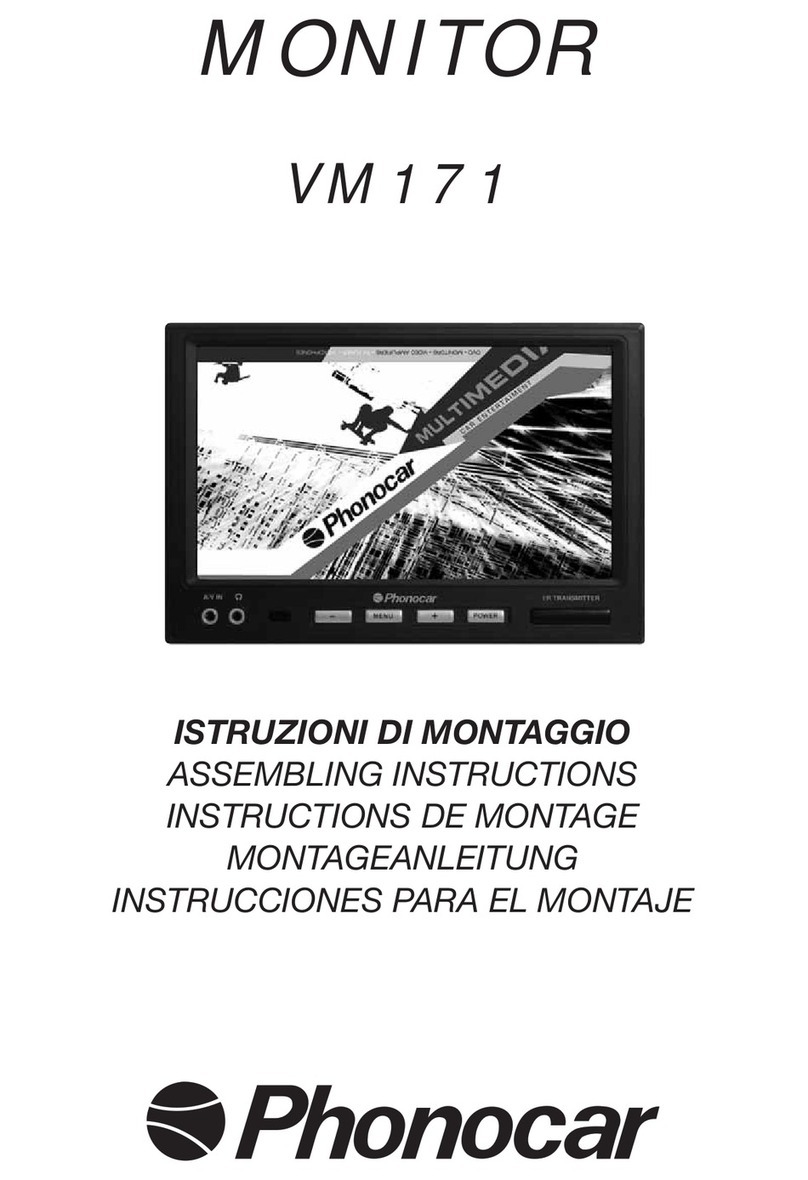70°
INSTALLAZIONE • INSTALLATION • INSTALLATION • EINBAU • INSTALACIÓN
CARATTERISTICHE TECNICHE • TECHNICAL SPECIFICATIONS
Precauzioni • Warning • Précautions • Vorsichtsmaßnahmen • Precauciones
• Accertarsi che i punti di ssaggio possano sopportare un peso di circa 9 kg.
• Accertarsi che l’apparecchio e le parti metalliche superiori siano isolate.
• Non premere mai sul pannello LCD del monitor.
• Per alzare il monitor, non toccare mai il pannello con mani o dita.
• Make sure that the xation-points can stand a weight of about 9 kg.
• Make sure that the unit and related upper metal-parts are insulated.
• Never use pressure on the LCD-panel of the screen.
• When lifting the monitor, keep hands and ngers away from the LCD-screen.
• Se rassurer que les points de xages puissent supporter un poids d’environ 9 Kg
• Se rassurer que l’appareil et les parties métalliques supérieures soient isolés.
• Ne jamais faire pression sur le panneau LCD de l’écran
• Pour soulever l’écran, ne jamais toucher le panneau avec les mains ou les doigts.
• Sich vergewissern, dass die Befestigungsstellen ein Gewicht von circa 9kg aushalten.
• Sich vergewissern, dass das Gerät mit dazugehörigen oberen Metallteilen, gut isoliert sind.
• Auf den LCD-Bildschirm niemals Druck ausüben.
• Beim Anheben des Monitors, den LCD-Bildschirm in keiner Weise mit den Händen anfassen.
• Comprobar que los puntos de jación puedan soportar un peso de unos 9 kilos.
• Comprobar que el aparato y las partes metálicas superiores sean aisladas.
• No presionar nunca sobre el panel LCD del monitor.
• Para levantar el monitor, no tocar nunca el panel LCD con las manos y tampoco con los dedos.
Premendo il leva di sgancio il monitor si posiziona a circa 70° dal tetto.
By pressing onto the locking-hook, the monitor will position itself at about 70°
from the ceiling.
En appuyant le levier de décrochage, l’écran se positionne à environ 70° du toit.
Drückt man auf den Entriegelungs-Haken, so positioniert sich der Monitor auf
circa 70° vom Wagenhimmel.
Presionando la palanca de desenganche, el monitor se posiciona alrededor de
70° del techo.
• Formato / Aspect ratio 16:9
• Sistema / System PAL/NTSC Auto switch
• Luminosità / Brightness 450 cd/m2
• Risoluzione / Resolution RGB 1024x768
• Immagine sfondo BLU / BLUE screen background
• Angolo di visione / View angle
70° orizzont./horizontal - 70° vertic./vertical
• Regolazioni colore/contrasto/luminosità
Regulations color/contrast/brightness
• Telecomando infrarossi con tutte le funzioni
Full Function Wireless Remote Control
• Funzioni visibili su schermo OSD / On screen display functions
• Connessioni/Connections:
1 Ingresso / 1 Video input
1 Ingresso Video HDMI / 1 Video HDMI input
• Alimentazione / Power: DC12-32 V
• Dimensioni / Dimensions: L. 470 - P. 320 - H. 70 mm.
12-32 V
PRODOTTO PER
MADE FOR